2019 Ram 3500 Chassis Cab ad blue
[x] Cancel search: ad bluePage 7 of 607

5
WARNING LIGHTS AND MESSAGES ........................ 146
Red Warning Lights .................................................... 146
Yellow Warning Lights............................................... 150
Yellow Indicator Lights .............................................. 155
Green Indicator Lights ................................................ 156
White Indicator Lights ................................................ 157
Blue Indicator Lights ................................................... 158
ONBOARD DIAGNOSTIC SYSTEM — OBD II ........ 158
Onboard Diagnostic System (OBD II)
Cybersecurity ............................................................... 159
EMISSIONS INSPECTION AND MAINTENANCE
PROGRAMS ..................................................................... 159
SAFETY
SAFETY FEATURES ......................................................... 161
Anti-Lock Brake System (ABS) ................................. 161
Electronic Brake Control System .............................. 162
AUXILIARY DRIVING SYSTEMS .................................. 174
Forward Collision Warning (FCW) With Mitigation —
If Equipped ................................................................... 174
Tire Pressure Monitoring System (TPMS) ............ 177
OCCUPANT RESTRAINT SYSTEMS ...........................187
Occupant Restraint Systems Features ......................187
Important Safety Precautions.....................................188
Seat Belt Systems .........................................................189
Supplemental Restraint Systems (SRS).....................202
Child Restraints ..........................................................214
Transporting Pets ......................................................240
SAFETY TIPS ...................................................................240
Transporting Passengers ............................................240
Exhaust Gas ..............................................................240
Safety Checks You Should Make Inside The
Vehicle ..........................................................................241
Periodic Safety Checks You Should Make Outside The
Vehicle ...........................................................................243
STARTING AND OPERATING
STARTING THE ENGINE ..............................................244
Automatic Transmission.............................................245
Tip Start Feature ..........................................................245
Keyless Enter-N-Go — Ignition ................................. 245
Normal Starting Using ENGINE START/STOP
Button .........................................................................246
Cold Weather Operation (Below –22°F Or −30°C) ... 250
After Starting ................................................................250
ENGINE BLOCK HEATER — IF EQUIPPED............... 251
Page 80 of 607

78 GETTING TO KNOW YOUR VEHICLE
Manual Climate Control DescriptionsIcon Description
MAX A/C Setting
Rotate the temperature control knob until it is set to MAX A/C. This is the coldest setting and puts the
A/C to maximum power.
A/C Button
Push the A/C button to engage the Air Conditioning (A/C). A LED will illuminate when the A/C
system is engaged.
Recirculation Button
Press and release this button on the touchscreen, or push the button on the faceplate, to change the
system between recirculation mode and outside air mode. Recirculation can be used when outside
conditions, such as smoke, odors, dust, or humidity are present. Recirculation can be used in all
modes except for Defrost. Recirculation may be unavailable if conditions exist that could create
fogging on the inside of the windshield. The A/C can be deselected manually without disturbing the
mode control selection. Continuous use of the Recirculation mode may make the inside air stuffy and
window fogging may occur. Extended use of this mode is not recommended.
Temperature Control
Use this control knob to regulate the temperature of the air inside the passenger compartment.
Rotating the knob counterclockwise, from top center into the blue area of the scale, indicates cooler
temperatures. Rotating the knob clockwise, into the red area, indicates warmer temperatures.
Blower Control
There are seven blower speeds. Use this control knob to regulate the amount of air forced through the
system in any mode you select. The blower speed increases as you move the control clockwise from
the off position.
Page 87 of 607

GETTING TO KNOW YOUR VEHICLE 85
Driver and Passenger Temperature Up and Down Buttons
Provides the driver and passenger with independent temperature control. Push the red button on the
faceplate or touchscreen or press and slide the temperature bar towards the red arrow button on the
touchscreen for warmer temperature settings. Push the blue button on the faceplate or touchscreen or
press and slide the temperature bar towards the blue arrow button on the touchscreen for cooler
temperature settings.
NOTE:
The numbers within the temperature display will only appear if the system is equipped with an auto-
matic climate control system.
SYNC
Press the SYNC button on the touchscreen to toggle the SYNC feature on/off. The SYNC indicator is
illuminated when this feature is enabled. SYNC is used to synchronize the passenger temperature
setting with the driver temperature setting. Changing the passenger’s temperature setting while in
SYNC will automatically exit this feature.
NOTE:
The SYNC button is only available on the touchscreen.
Icon
Description
2
Page 160 of 607

158 GETTING TO KNOW YOUR INSTRUMENT PANEL
— Hill Descent Control (HDC) Indicator Light — If
Equipped
This indicator shows when the Hill Descent Control (HDC)
feature is turned on. The lamp will be on solid when HDC is
armed. HDC can only be armed when the transfer case is in
the “4WD LOW” position and the vehicle speed is less then
20 mph (32 km/h). If these conditions are not met while
attempting to use the HDC feature, the HDC indicator light
will flash on/off.
Blue Indicator Lights
— High Beam Indicator Light
This indicator light will illuminate to indicate that the high
beam headlights are on. With the low beams activated, push
the multifunction lever forward (toward the front of the
vehicle) to turn on the high beams. Pull the multifunction
lever rearward (toward the rear of the vehicle) to turn off the
high beams. If the high beams are off, pull the lever toward
you for a temporary high beam on, "flash to pass" scenario.
ONBOARD DIAGNOSTIC SYSTEM — OBD II
Your vehicle is equipped with a sophisticated Onboard
Diagnostic system called OBD II. This system monitors the
performance of the emissions, engine, and transmission
control systems. When these systems are operating properly,
your vehicle will provide excellent performance and fuel
economy, as well as engine emissions well within current
government regulations.
If any of these systems require service, the OBD II system
will turn on the Malfunction Indicator Light (MIL). It will
also store diagnostic codes and other information to assist
your service technician in making repairs. Although your
vehicle will usually be drivable and not need towing, see an
authorized dealer for service as soon as possible.
CAUTION!
• Prolonged driving with the MIL on could cause further damage to the emission control system. It could also
affect fuel economy and driveability. The vehicle must
be serviced before any emissions tests can be
performed.
• If the MIL is flashing while the vehicle is running, severe catalytic converter damage and power loss will
soon occur. Immediate service is required.
Page 331 of 607
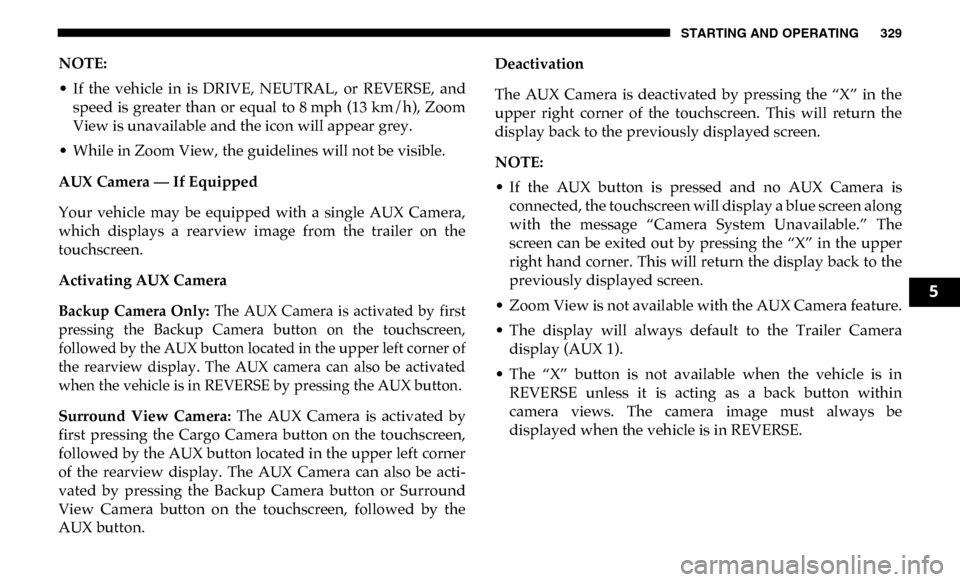
STARTING AND OPERATING 329
NOTE:
• If the vehicle in is DRIVE, NEUTRAL, or REVERSE, andspeed is greater than or equal to 8 mph (13 km/h), ZoomView is unavailable and the icon will appear grey.
• While in Zoom View, the guidelines will not be visible.
AUX Camera — If Equipped
Your vehicle may be equipped with a single AUX Camera,
which displays a rearview image from the trailer on the
touchscreen.
Activating AUX Camera
Backup Camera Only: The AUX Camera is activated by first
pressing the Backup Camera button on the touchscreen,
followed by the AUX button located in the upper left corner of
the rearview display. The AUX camera can also be activated
when the vehicle is in REVERSE by pressing the AUX button.
Surround View Camera: The AUX Camera is activated by
first pressing the Cargo Camera button on the touchscreen,
followed by the AUX button located in the upper left corner
of the rearview display. The AUX Camera can also be acti -
vated by pressing the Backup Camera button or Surround
View Camera button on the touchscreen, followed by the
AUX button. Deactivation
The AUX Camera is deactivated by pressing the “X” in the
upper right corner of the touchscreen. This will return the
display back to the previously displayed screen.
NOTE:
• If the AUX button is pressed and no AUX Camera is
connected, the touchscreen will display a blue screen along
with the message “Camera System Unavailable.” The
screen can be exited out by pressing the “X” in the upper
right hand corner. This will return the display back to the
previously displayed screen.
• Zoom View is not available with the AUX Camera feature.
• The display will always default to the Trailer Camera display (AUX 1).
• The “X” button is not available when the vehicle is in REVERSE unless it is acting as a back button within
camera views. The camera image must always be
displayed when the vehicle is in REVERSE.
5
Page 384 of 607

382 IN CASE OF EMERGENCY
F0820 Amp Blue (DS 1500
LD/Cummins Diesel) 40 Amp Green –
–
NOX Sensor – If Equipped
Aux Relay Output- SSV Only
F09 40 Amp Green (SSV &
Cummins Diesel) –
Aux Relay Output / Diesel Fuel Heater – If Equipped
F09 30 Amp Pink –Brake Vacuum Pump – If Equipped (HD Only)
F10 40 Amp Green –Body Controller / Exterior Lighting #2
F11 30 Amp Pink –PWR - Trailer Tow Electric Brake Batt Feed – If
Equipped (DS 1500 Only)
F11 40 Amp Green –Brake System Module (ECU and Valves) (HD Only)
F12 40 Amp Green –Body Controller #3
F13 40 Amp Green –Blower Motor
F14 40 Amp Green –Body Controller #4 / Exterior Lighting
F15 30 Amp Pink
40 Amp Green –
–Power Side Steps – If Equipped (HD Only)
Extra Fuse - SSV Only
F16 30 Amp Pink –Smart-Bar Module – If Equipped (HD Only)
F17 30 Amp Pink –Winch Control Module – If Equipped (HD Only)
F19 20 Amp Blue (DS 1500
LD Diesel)
30 Amp Pink
(Cummins Diesel) –
SCR – If Equipped
Cavity Cartridge Fuse
Micro FuseDescription
Page 385 of 607

IN CASE OF EMERGENCY 383
F2030 Amp Pink –Passenger Door Module
F21 30 Amp Pink –Drive Train Control Module
F22 20 Amp Blue –Engine Control Module GPEC / Heavy Duty / Other –
If Equipped
F22 25 Amp White
(Cummins Diesel) –
PCM – If Equipped
F23 30 Amp Pink –CBC Feed # 1
F24 30 Amp Pink –Driver Door Module
F25 30 Amp Pink –Front Wiper
F26 30 Amp Pink –Antilock Brakes / Stability Control Module / Valves – If
Equipped (DS 1500 Only)
F28 20 Amp Blue –Trailer Tow Backup Lights – If Equipped
F29 20 Amp Blue –Trailer Tow Parking Lights – If Equipped
F30 30 Amp Pink –Trailer Tow Receptacle / Trailer Tow (Separate
E-Brake)/Trailer Tow (BUX)
F31 30 Amp Pink –Diesel Heater Control – If Equipped (DS 1500 LD Diesel)
F31 20 Amp Blue –Aux App SSV Only - If Equipped
F32 – –Aux Feed, Special Services Vehicle-If Equipped (DS 1500
Only)
F33 20 Amp Blue –Trans Control Module – If Equipped (HD Only)
Aux Feed, SSV Only (DS 1500 Only)
Cavity Cartridge Fuse
Micro FuseDescription
6
Page 386 of 607

384 IN CASE OF EMERGENCY
F3430 Amp Pink –Vehicle System Interface Module #2 – If Equipped
(HD Only)
SSV (DS 1500 Only)
F35 30 Amp Pink –Sunroof – If Equipped
F36 30 Amp Pink –Electric Back Light – If Equipped
F37 30 Amp Pink –Fuel Heater #2, Aux Relay 2 – If Equipped (HD Only)
SSV (DS 1500 Only)
F38 30 Amp Pink –Integrated Trailer Brake Module – If Equipped
(HD Only)
Power Inverter 115V AC – If Equipped (DS 1500 Only)
F39 20 Amp Blue
–
Power Outlet – SSV Only
F40 –10 Amp Red Ventilated Seats – If Equipped (HD Only)
F41 –10 Amp Red Active Grille Shutter / Active Air Dam – If Equipped
F42 –20 Amp Yellow Horn
F43 –15 Amp Blue Heated Steering Wheel – If Equipped (HD Only)
F44 –10 Amp Red Diagnostic Port
F46 –10 Amp Red Upfitters Relay Coil – If Equipped (HD Only)
Spare (DS 1500 Only)
F49 –10 Amp Red Instrument Panel Cluster / HVAC (DS 1500 Only)
Instrument Cluster / MOD CSG (HD Only)
Cavity Cartridge Fuse
Micro FuseDescription