2019 Ram 2500 warning lights
[x] Cancel search: warning lightsPage 7 of 696

5
GETTING TO KNOW YOUR INSTRUMENT
PANEL
BASE / MIDLINE INSTRUMENT CLUSTER .............. 160
Base / Midline Instrument Cluster Descriptions.... 161
PREMIUM INSTRUMENT CLUSTER ........................... 163
Premium Instrument Cluster Descriptions ............. 164
INSTRUMENT CLUSTER DISPLAY ............................. 165
Instrument Cluster Display Controls ....................... 165
Oil Life Reset ............................................................... 167
Display Menu Items .................................................... 169
Battery Saver On/Battery Saver Mode Message —
Electrical Load Reduction Actions —
If Equipped ................................................................ 177
WARNING LIGHTS AND MESSAGES ........................ 179
Red Warning Lights .................................................... 179
Yellow Warning Lights............................................... 184
Yellow Indicator Lights .............................................. 188
Green Indicator Lights ................................................ 190
White Indicator Lights ................................................ 191
Blue Indicator Lights ................................................... 192
ONBOARD DIAGNOSTIC SYSTEM — OBD II ........ 192
Onboard Diagnostic System (OBD II)
Cybersecurity ............................................................... 193
EMISSIONS INSPECTION AND MAINTENANCE
PROGRAMS ..................................................................... 193
SAFETY
SAFETY FEATURES .........................................................195
Anti-Lock Brake System (ABS) ................................. 195
Electronic Brake Control System ..............................196
AUXILIARY DRIVING SYSTEMS ..................................208
Blind Spot Monitoring (BSM) — If Equipped ........208
Forward Collision Warning (FCW) With Mitigation —
If Equipped ...................................................................216
Tire Pressure Monitoring System (TPMS) ..............220
OCCUPANT RESTRAINT SYSTEMS ...........................230
Occupant Restraint Systems Features ......................230
Important Safety Precautions.....................................230
Seat Belt Systems .........................................................231
Supplemental Restraint Systems (SRS).....................245
Child Restraints ..........................................................258
Transporting Pets ......................................................286
SAFETY TIPS ...................................................................286
Transporting Passengers ............................................286
Exhaust Gas ..............................................................286
Safety Checks You Should Make Inside The
Vehicle ..........................................................................287
Periodic Safety Checks You Should Make Outside
The Vehicle ...................................................................289
Page 16 of 696

14 INTRODUCTION
be identified with the wording “If Equipped”. All data
contained in this publication are intended to help you use
your vehicle in the best possible way. FCA aims at a constant
improvement of the vehicles produced. For this reason, it
reserves the right to make changes to the model described for
technical and/or commercial reasons. For further informa-
tion, contact an authorized dealer.
If applicable, refer to the Owner’s Manual Supplement for
related information.
NOTE:
After reviewing the Owner’s Information, it should be stored
in the vehicle for convenient referencing, and remain with
the vehicle when sold.
When it comes to service, remember that your authorized
dealer knows your vehicle best, has factory-trained techni -
cians and genuine MOPAR® parts, and cares about your
satisfaction.HOW TO USE THIS MANUAL
Essential Information
Consult the Table of Contents to determine which section
contains the information you desire.
Since the specification of your vehicle depends on the items
of equipment ordered, certain descriptions and illustrations
may differ from your vehicle's equipment.
The detailed index at the back of this Owner's Manual
contains a complete listing of all subjects.
Symbols
Some vehicle components have colored labels whose
symbols indicate precautions to be observed when using this
component. Refer to “Warning Lights and Messages” in
“Getting To Know Your Instrument Panel” for further infor -
mation on the symbols used in your vehicle.
Page 30 of 696

28 GETTING TO KNOW YOUR VEHICLE
Remote Start Abort Message
The following messages will display in the instrument
cluster display if the vehicle fails to remote start or exits
remote start prematurely:
• Remote Start Cancelled — Door Open
• Remote Start Cancelled — Hood Open
• Remote Start Cancelled — Fuel Low
• Remote Start Cancelled — System Fault
• Remote Start Disabled — Start Vehicle to Reset
The instrument cluster display message stays active until the
ignition is turned to the ON/RUN position.
To Enter Remote Start Mode
Push and release the Remote Start button on the key
fob twice within five seconds. The parking lights
will flash, vehicle doors will lock, and the horn will
chirp twice (if programmed). Once the vehicle has started,
the engine will run for 15 minutes.
NOTE:
• If your power door locks were unlocked, Remote Start will automatically lock the doors.
• If an engine fault is present or fuel level is low, the vehicle will start and then shut down in 10 seconds.
• The park lamps will turn on and remain on during Remote Start mode.
• For security, power window and power sunroof operation (if equipped) are disabled when the vehicle is in the
Remote Start mode.
• The engine can be started two consecutive times (two 15-minute cycles) with the key fob. However, the ignition
must be placed in the ON/RUN position before you can
repeat the start sequence for a third cycle.
• Keep key fobs away from children. Operation of the
Remote Start System, windows, door locks or other
controls could cause serious injury or death.
WARNING! (Continued)
Page 180 of 696

178 GETTING TO KNOW YOUR INSTRUMENT PANEL
NOTE:
• The charging system is independent from load reduction.The charging system performs a diagnostic on the
charging system continuously.
• If the Battery Charge Warning Light is on it may indicate a problem with the charging system. Refer to “Battery
Charge Warning Light” in “Getting To Know Your Instru -
ment Panel” for further information.
The electrical loads that may be switched off (if equipped), and
vehicle functions which can be affected by load reduction:
• Heated Seats/Vented Seats/Heated Wheel
• Rear Defroster And Heated Mirrors
• HVAC System
• 115V AC Power Inverter System
• Audio and Telematics System
Loss of the battery charge may indicate one or more of the
following conditions:
• The charging system cannot deliver enough electrical power to the vehicle system because the electrical loads are
larger than the capability of charging system. The charging
system is still functioning properly. • Turning on all possible vehicle electrical loads (e.g. HVAC
to max settings, exterior and interior lights, overloaded
power outlets +12V, 115V AC, USB ports) during certain
driving conditions (city driving, towing, frequent stop -
ping).
• Installing options like additional lights, upfitter electrical accessories, audio systems, alarms and similar devices.
• Unusual driving cycles (short trips separated by long parking periods).
• The vehicle was parked for an extended period of time (weeks, months).
• The battery was recently replaced and was not charged completely.
• The battery was discharged by an electrical load left on when the vehicle was parked.
• The battery was used for an extended period with the engine not running to supply radio, lights, chargers, +12V
portable appliances like vacuum cleaners, game consoles
and similar devices.
Page 181 of 696

GETTING TO KNOW YOUR INSTRUMENT PANEL 179
What to do when an electrical load reduction action
message is present (“Battery Saver On” or “Battery Saver
Mode”)
During a trip:
• Reduce power to unnecessary loads if possible:•Turn off redundant lights (interior or exterior).
•Check what may be plugged in to power outlets +12V,115V AC, USB ports.
•Check HVAC settings (blower, temperature).
•Check the audio settings (volume).
After a trip:
• Check if any aftermarket equipment was installed (addi -
tional lights, upfitter electrical accessories, audio systems,
alarms) and review specifications if any (load and Ignition
Off Draw currents).
• Evaluate the latest driving cycles (distance, driving time and parking time).
• The vehicle should have service performed if the message is still present during consecutive trips and the evaluation
of the vehicle and driving pattern did not help to identify
the cause.WARNING LIGHTS AND MESSAGES
The warning/indicator lights will illuminate in the instru-
ment panel together with a dedicated message and/or
acoustic signal when applicable. These indications are indic -
ative and precautionary and as such must not be considered
as exhaustive. Always refer to the information in this chapter
in the event of a failure indication. All active telltales will
display first if applicable. The system check menu may
appear different based upon equipment options and current
vehicle status. Some telltales are optional and may not
appear.
Red Warning Lights
— Seat Belt Reminder Warning Light
This warning light indicates when the driver or passenger
seat belt is unbuckled. When the ignition is first placed in the
ON/RUN or ACC/ON/RUN position and if the driver’s
seat belt is unbuckled, a chime will sound and the light will
turn on. When driving, if the driver or front passenger seat
belt remains unbuckled, the Seat Belt Reminder Light will
flash or remain on continuously and a chime will sound.
Refer to “Occupant Restraint Systems” in “Safety” for
further information.
3
Page 186 of 696
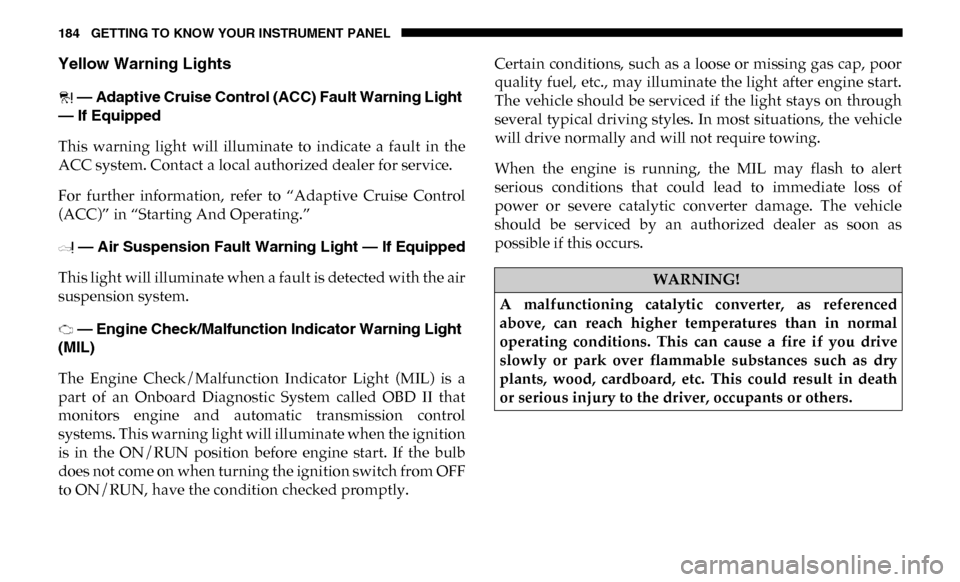
184 GETTING TO KNOW YOUR INSTRUMENT PANEL
Yellow Warning Lights
— Adaptive Cruise Control (ACC) Fault Warning Light
— If Equipped
This warning light will illuminate to indicate a fault in the
ACC system. Contact a local authorized dealer for service.
For further information, refer to “Adaptive Cruise Control
(ACC)” in “Starting And Operating.”
— Air Suspension Fault Warning Light — If Equipped
This light will illuminate when a fault is detected with the air
suspension system.
— Engine Check/Malfunction Indicator Warning Light
(MIL)
The Engine Check/Malfunction Indicator Light (MIL) is a
part of an Onboard Diagnostic System called OBD II that
monitors engine and automatic transmission control
systems. This warning light will illuminate when the ignition
is in the ON/RUN position before engine start. If the bulb
does not come on when turning the ignition switch from OFF
to ON/RUN, have the condition checked promptly. Certain conditions, such as a loose or missing gas cap, poor
quality fuel, etc., may illuminate the light after engine start.
The vehicle should be serviced if the light stays on through
several typical driving styles. In most situations, the vehicle
will drive normally and will not require towing.
When the engine is running, the MIL may flash to alert
serious conditions that could lead to immediate loss of
power or severe catalytic converter damage. The vehicle
should be serviced by an authorized dealer as soon as
possible if this occurs.
WARNING!
A malfunctioning catalytic converter, as referenced
above, can reach higher temperatures than in normal
operating conditions. This can cause a fire if you drive
slowly or park over flammable substances such as dry
plants, wood, cardboard, etc. This could result in death
or serious injury to the driver, occupants or others.
Page 190 of 696

188 GETTING TO KNOW YOUR INSTRUMENT PANEL
If the ABS light does not turn on when the ignition is placed
in the ON/RUN or ACC/ON/RUN position, have the brake
system inspected by an authorized dealer. — Rear Axle Locker Fault Indicator Light — If
Equipped
This warning light will illuminate to indicate when a rear
axle locker fault has been detected.
— Service Forward Collision Warning (FCW) Light —
If Equipped
This warning light will illuminate to indicate a fault in the
Forward Collision Warning System. Contact an authorized
dealer for service.
Refer to "Forward Collision Warning (FCW)" in "Safety" for
further information.
— Service 4WD Warning Light — If Equipped
This warning light will illuminate to signal a fault with the 4WD
system. If the light stays on or comes on during driving, it means
that the 4WD system is not functioning properly and that
service is required. We recommend you drive to the nearest
service center and have the vehicle serviced immediately.
— Speed Control Fault Warning Light
This warning light will illuminate to indicate the Speed
Control System is not functioning properly and service is
required. Contact an authorized dealer.
— Sway Bar Fault Warning Light
This light will illuminate when there is a fault in the sway bar
disconnect system.
Yellow Indicator Lights
— Forward Collision Warning Off Indicator Light — If
Equipped
This indicator light illuminates to indicate that Forward
Collision Warning is off.
— Air Suspension Payload Protection Indicator Light —
If Equipped
This indicator light will illuminate to indicate that the
maximum payload may have been exceeded or load leveling
cannot be achieved at its current ride height. Protection
Mode will automatically be selected in order to “protect” the
air suspension system, air suspension adjustment is limited
due to payload.
Page 210 of 696

208 SAFETY
Feedback To The Driver
The instrument cluster has an HDC icon and the HDC switch
has an LED icon, which offers feedback to the driver about
the state HDC is in.
• The cluster icon and switch lamp will illuminate andremain on solid when HDC is enabled or activated. This is
the normal operating condition for HDC.
• The cluster icon and switch lamp will flash for several seconds then extinguish when the driver pushes the HDC
switch but enable conditions are not met.
• The cluster icon and switch lamp will flash for several seconds then extinguish when HDC disables due to excess
speed.
• The cluster icon and switch lamp will flash when HDC deactivates due to overheated brakes. The flashing will
stop and HDC will activate again once the brakes have
cooled sufficiently.AUXILIARY DRIVING SYSTEMS
Blind Spot Monitoring (BSM) — If Equipped
The Blind Spot Monitoring (BSM) system uses two
radar-based sensors, located inside the taillights, to detect
highway licensable vehicles (automobiles, trucks, motorcy -
cles, etc.) that enter the blind spot zones from the rear/front/
side of the vehicle.
Rear Detection Zones
WARNING!
HDC is only intended to assist the driver in controlling
vehicle speed when descending hills. The driver must
remain attentive to the driving conditions and is
responsible for maintaining a safe vehicle speed.