2019 Ram 2500 horn
[x] Cancel search: hornPage 21 of 696

GETTING TO KNOW YOUR VEHICLE 19
In a situation where the battery is low or fully depleted, a
back up method can be used to operate the ignition switch.
Put the nose side of the key fob (side opposite of the Emer-
gency Key) against the ENGINE START/STOP button and
push to operate the ignition switch.
To Unlock The Doors And Tailgate
Push and release the unlock button on the key fob once to
unlock the driver’s door. Push the unlock button twice
within five seconds to unlock all doors, the tailgate and the
RamBox (if equipped). The turn signal lights will flash to
acknowledge the unlock signal. The illuminated entry
system will also turn on.
NOTE:
The instrument cluster display or Uconnect Settings are
setup for driver door first, otherwise this will unlock all
doors.
To Lock The Doors And Tailgate
Push and release the lock button on the key fob to lock all
doors, the tailgate, and the RamBox (if equipped). The turn
signal lights will flash and the horn will chirp to acknowl -
edge the signal. Sound Horn With Remote Key Lock
This feature will cause the horn to chirp when the doors are
locked with the key fob. This feature can be turned on or
turned off.
NOTE:
Pushing the lock button on the key fob while you are in the
vehicle will activate the vehicle security alarm system.
Opening a door with the vehicle security alarm system acti
-
vated will cause the alarm to sound. Push the unlock button
to deactivate the vehicle security alarm system.
Refer to “Instrument Cluster Display” in “Getting To Know
Your Instrument Panel” for further information.
Using The Panic Alarm
To turn the Panic Alarm feature on or off, push the Panic
button on the key fob. When the Panic Alarm is activated, the
turn signals will flash, the horn will pulse on and off, and the
interior lights will turn on.
2
Page 22 of 696

20 GETTING TO KNOW YOUR VEHICLE
The Panic Alarm will stay on for three minutes unless you
turn it off by either pushing the Panic button a second time
or drive the vehicle at a speed of 15 mph (24 km/h) or
greater.
NOTE:
• The interior lights will turn off if you place the ignition inthe ACC or ON/RUN position while the Panic Alarm is
activated. However, the exterior lights and horn will
remain on.
• You may need to be less than 35 ft (11 m) from the vehicle when using the key fob to turn off the Panic Alarm due to
the radio frequency noises emitted by the system.
Air Suspension (Remote Lowering Of The Vehicle) — If
Equipped For easy entry and loading, your vehicle can be
lowered by pushing the key fob air suspension
lowering button two times. When key fob lowering
is requested, the vehicle will send a series of chirps and
flashes to alert the customer that the operation has begun
and will continue these alerts until it successfully lowers. The following conditions must be met for the vehicle to
lower remotely:
• The vehicle must not already be in Entry/Exit (Park) ride
height.
• The vehicle battery must be fully charged.
• All doors must be closed.
• The key fob must be out of the vehicle.
Canceling Remote Lowering
Vehicle lowering can be cancelled at anytime. When vehicle
lowering is canceled, the vehicle will raise up to the next
defined level and lock out the remote lowering feature until
the ignition has been cycled ON/OFF.
To cancel vehicle lowering, push the key fob air suspension
lowering button one time during the lowering process.
When vehicle lowering is canceled, the horn will chirp two
times and the turn signal lamps will flash four times. Once
raising is completed, the horn will chirp one time.
NOTE:
Refer to “Air Suspension System” in “Starting And Oper -
ating” for further information.
Page 30 of 696

28 GETTING TO KNOW YOUR VEHICLE
Remote Start Abort Message
The following messages will display in the instrument
cluster display if the vehicle fails to remote start or exits
remote start prematurely:
• Remote Start Cancelled — Door Open
• Remote Start Cancelled — Hood Open
• Remote Start Cancelled — Fuel Low
• Remote Start Cancelled — System Fault
• Remote Start Disabled — Start Vehicle to Reset
The instrument cluster display message stays active until the
ignition is turned to the ON/RUN position.
To Enter Remote Start Mode
Push and release the Remote Start button on the key
fob twice within five seconds. The parking lights
will flash, vehicle doors will lock, and the horn will
chirp twice (if programmed). Once the vehicle has started,
the engine will run for 15 minutes.
NOTE:
• If your power door locks were unlocked, Remote Start will automatically lock the doors.
• If an engine fault is present or fuel level is low, the vehicle will start and then shut down in 10 seconds.
• The park lamps will turn on and remain on during Remote Start mode.
• For security, power window and power sunroof operation (if equipped) are disabled when the vehicle is in the
Remote Start mode.
• The engine can be started two consecutive times (two 15-minute cycles) with the key fob. However, the ignition
must be placed in the ON/RUN position before you can
repeat the start sequence for a third cycle.
• Keep key fobs away from children. Operation of the
Remote Start System, windows, door locks or other
controls could cause serious injury or death.
WARNING! (Continued)
Page 34 of 696

32 GETTING TO KNOW YOUR VEHICLE
VEHICLE SECURITY ALARM
The vehicle security alarm monitors the vehicle doors, tail-
gate, and ignition for unauthorized operation. When the
vehicle security alarm is activated, interior switches for door
locks are disabled. The system will turn the horn off after 29
seconds, 5 seconds between cycles, up to 8 cycles if the
trigger remains active and then the vehicle security alarm
will rearm itself.
To Arm The System
Follow these steps to arm the vehicle security alarm:
1. Remove the key from the ignition system (refer to "Starting The Engine" in "Starting And Operating" for
further information).
•Make sure the vehicle ignition system is "OFF."
2. Perform one of the following methods to lock the vehicle:
•Push lock button on the interior power door lock switchwith the driver and/or passenger door open.
• Push the lock button on the exterior Passive Entry Door Handle with a valid key fob available in the same exterior
zone (refer to "Keyless Enter- N-Go — Passive Entry" in
"Getting To Know Your Vehicle" for further information).
• Push the lock button on the key fob. 3. If any doors are open, close them.
The vehicle security alarm will set when you use the power
door locks, or use the key fob to lock the doors. After all the
doors are locked and closed, the vehicle security light, in the
instrument panel cluster, will flash rapidly for about 16
seconds to indicate that the alarm is being set. After the
alarm is set, the vehicle security light will flash at a slower
rate to indicate that the system is armed.
To Disarm The System
The vehicle security alarm can be disarmed using any of the
following methods:
1. Push the unlock button on the key fob.
2. Grasp the Passive Entry Unlock Door Handle with a valid
key fob within 5 ft (1.5 m) of the passive entry door
handle. If equipped, refer to "Keyless Enter-N-Go —
Passive Entry" in "Getting To Know Your Vehicle" for
further information.
3. Place the ignition out of the “OFF” position.
The vehicle security alarm is designed to protect your
vehicle. However, you can create conditions where the
system will give you a false alarm. If one of the previously
Page 35 of 696
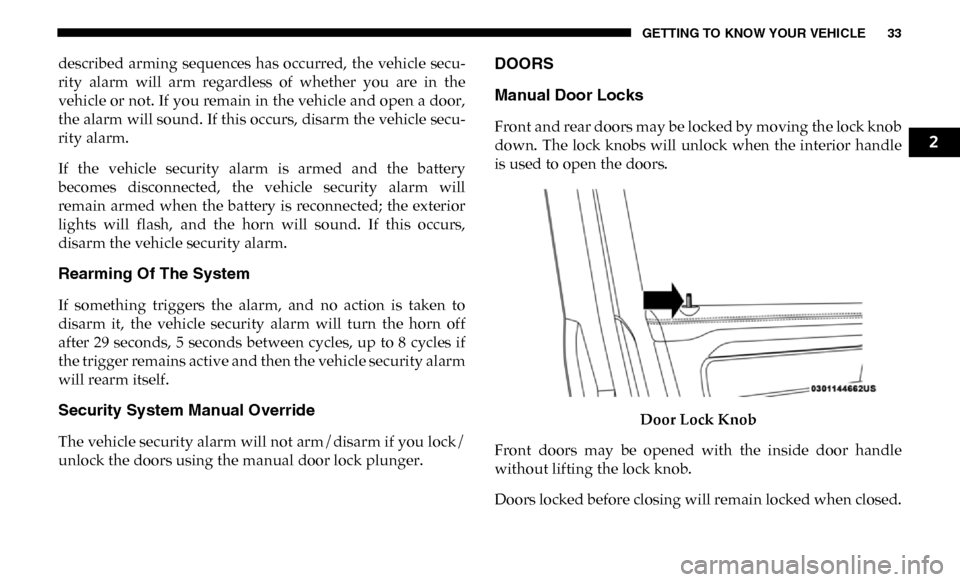
GETTING TO KNOW YOUR VEHICLE 33
described arming sequences has occurred, the vehicle secu-
rity alarm will arm regardless of whether you are in the
vehicle or not. If you remain in the vehicle and open a door,
the alarm will sound. If this occurs, disarm the vehicle secu-
rity alarm.
If the vehicle security alarm is armed and the battery
becomes disconnected, the vehicle security alarm will
remain armed when the battery is reconnected; the exterior
lights will flash, and the horn will sound. If this occurs,
disarm the vehicle security alarm.
Rearming Of The System
If something triggers the alarm, and no action is taken to
disarm it, the vehicle security alarm will turn the horn off
after 29 seconds, 5 seconds between cycles, up to 8 cycles if
the trigger remains active and then the vehicle security alarm
will rearm itself.
Security System Manual Override
The vehicle security alarm will not arm/disarm if you lock/
unlock the doors using the manual door lock plunger.
DOORS
Manual Door Locks
Front and rear doors may be locked by moving the lock knob
down. The lock knobs will unlock when the interior handle
is used to open the doors.Door Lock Knob
Front doors may be opened with the inside door handle
without lifting the lock knob.
Doors locked before closing will remain locked when closed.2
Page 39 of 696

GETTING TO KNOW YOUR VEHICLE 37
To Unlock From The Passenger Side:
With a valid Passive Entry key fob within 5 ft (1.5 m) of the
passenger door handle, grab the front passenger door handle
to unlock all doors automatically. The interior door panel
lock knob will raise when the door is unlocked.
NOTE:
All doors will unlock when the front passenger door handle
is grabbed regardless of the driver’s door unlock preference
setting (“Unlock Driver Door 1st Press” or “Unlock All
Doors 1st Press”).
Preventing Inadvertent Locking Of Passive Entry Key Fob
In Vehicle:
To minimize the possibility of unintentionally locking a Passive
Entry key fob inside your vehicle, the Passive Entry system is
equipped with an automatic door unlock feature which will
function if the ignition switch is in the OFF position.
If one of the vehicle doors is open and the door panel switch
is used to lock the vehicle, once all open doors have been
closed the vehicle checks the inside and outside of the vehicle
for any valid Passive Entry key fobs. If one of the vehicle's
Passive Entry key fobs is detected inside the vehicle, and no
other valid Passive Entry key fobs are detected outside the
vehicle, the Passive Entry System automatically unlocks allvehicle doors and chirps the horn three times (on the third
attempt ALL doors will lock and the Passive Entry key fob
can be locked in the vehicle).
To Lock The Vehicle’s Doors:
With one of the vehicle’s Passive Entry key fobs within 5 ft
(1.5 m) of the driver or passenger front door handles, push
the door handle lock button to lock all doors.
Push The Door Handle Button To Lock
Do NOT grab the door handle when pushing the door
handle lock button. This could unlock the door(s).
2
Page 229 of 696

SAFETY 227
Trailer Sensors Detected Do Not Match Active Trailer
The “Trailer Sensors Detected Do Not Match Active Trailer”
message will be displayed in the Instrument Cluster when
the trailer sensors being received by the TTPM module do
match the trailer sensors paired to the current trailer number
selected. This message will be displayed when the sensors
being received completely match the sensors paired to
another trailer number configured in the TTPM module.
To correct this condition, the correct trailer number must be
selected in the radio. Refer to the “Uconnect Settings” in
“Multimedia” for further information.
Tire Fill Alert
This feature notifies the user when the placard tire pressure
is attained while inflating or deflating the tire.
The customer may choose to disable or enable the Tire Fill
Alert feature through use of the customer settings in the
radio.
NOTE:
• Only one tire can be filled at a time when using the Tire FillAlert system. • The Tire Fill Alert feature cannot be entered if an existing
TPM system fault is set to “active” or if the system is in
deactivation mode (if equipped).
The system will be activated when the TPM receiver module
detects a change in tire pressure. The ignition must be in the
RUN mode, with the transmission in PARK (P).
NOTE:
It is not required to have the engine running to enter Tire Fill
Alert mode.
The hazard lamps will come on to confirm the vehicle is in
Tire Fill Alert mode.
When Tire Fill Alert Mode is entered, the tire pressure
display screen will be displayed in the instrument cluster.
Operation:
• The horn will chirp to let the user know when to stop filling the tire, when it reaches recommended pressure.
• The horn will chirp three times if the tire is over filled and will continue to chirp every five seconds if the user
continues to inflate the tire.
4
Page 230 of 696

228 SAFETY
• The horn will chirp once again when enough air is let outto reach proper inflation level.
• The horn will also chirp three times if the tire is then under-inflated and will continue to chirp every five
seconds if the user continues to deflate the tire.
Selectable Tire Fill Alert (STFA)
The Selectable Tire Fill Alert (STFA) system is an optional
feature that is included as part of the normal Tire Fill Alert
system. The system is designed to allow the customer to
select a pressure to inflate or deflate the vehicle's front and
rear axle tires to and to provide feedback to the customer
while inflating or deflating the vehicle's tires.
In the Selectable Tire Fill Alert customer settings menu in the
radio, the customer will be able to select a pressure setting
for both the front and rear axle tire pressures by scrolling
through a pressure range from XX to 15 psi in 1 psi incre -
ments for each axle setting. XX = the vehicle’s cold placard
pressure values for the front and rear axles as shown on the
vehicle placard pressure label.
The customer may also store the pressure values chosen for
each axle in the radio as a preset pressure. The customer will
be allowed to store up to two sets of preset values in the radio
for the front and rear axle pressure values. Once the customer selects the tire pressures for the front and
rear axles that they want to inflate or deflate to, they can
begin inflating or deflating one tire at a time.
NOTE:
The STFA system will only support inflating or deflating one
tire at a time.
The system will be activated when the TPM receiver module
detects a change in tire pressure. The ignition must be in the
RUN mode, with the transmission in PARK (P).
The hazard lamps will come on to confirm the vehicle is in
Tire Fill Alert mode.
When Tire Fill Alert Mode is entered, the tire pressure
display screen will be displayed in the instrument cluster.
Operation:
• The horn will chirp once when the selected pressure is
reached to let the user know when to stop inflating or
deflating the tire.
• The horn will chirp three times if the tire is over inflated or over deflated and will continue to chirp every five seconds
if the user continues to inflate or deflate the tire.
• The horn will chirp once again when enough air is added or removed to reach proper selected pressure level.