2019 Ram 2500 def
[x] Cancel search: defPage 622 of 696

620 MULTIMEDIA
Restore Default Settings
After pressing the “Restore Default Settings” button on the touchscreen, the following settings will be available:
System Information
After pressing the “System Information” button on the touchscreen, the following settings will be available:Setting Name
Selectable Options
Restore Default Settings YesCancel
NOTE:
When the “Restore Settings” feature is selected it resets clock, audio and other features to their default settings.
Setting Name Selectable Options
Software License System Software Information Screen
NOTE:
When the “Software License” feature is selected, a “System Software Information” screen will appear, displaying the system
software version.
Page 640 of 696

638 MULTIMEDIA
Bluetooth
After pressing the “Bluetooth” button on the touchscreen, the following settings will be available:AUX Volume Offset
— If Equipped
On
Off
NOTE:
The “AUX Volume Offset” feature provides the ability to tune the audio level for portable devices connected through the
AUX input.
Auto Play On Off
Setting Name
Selectable Options
Setting NameSelectable Options
Phone Pop-Ups Displayed in Cluster On
Off
Do Not Disturb List of Settings
NOTE:
Press “Do Not Disturb” to access the available settings. The following settings are: Auto Reply (both, text, call), Auto Reply
Message (custom, default) and Custom Auto Reply Message (create message). Paired Phones and Audio Devices List Of Paired Phones and Audio Sources
NOTE:
The “Paired Phones and Audio Sources” feature shows which phones and audio sources are paired to the Phone and Audio
Sources Settings system. For further information, refer to the Uconnect Owner’s Manual Supplement.
Page 641 of 696

MULTIMEDIA 639
SiriusXM Setup — If Equipped
After pressing the “SiriusXM Setup” button on the touchscreen, the following settings will be available:Smartphone Device
Mirroring On
Off
Enable CarPlay Projections OnOff
Automatically Display Pop-Ups in Cluster On
Off
Set as Default Device
On Off
Projection Manager Smartphone Device Mirroring On Smartphone Device Mirroring
Off
Setting Name
Selectable Options
Setting NameSelectable Options
Sirius All Access Choose a Subscription Package
Add Listener Add up to five profiles
NOTE:
The “Add Listener” feature allows you to add up to five different profiles for customizing personal music or satellite radio
choices. Listener Items Listening History List Of Options
Tune Start OnOff
9
Page 643 of 696

MULTIMEDIA 641
Reset
After pressing the “Reset” button on the touchscreen, the following settings will be available:
System Information
After pressing the “System Information” button on the touchscreen, the following settings will be available:Setting Name
Selectable Options
Reset App Drawer YesCancel
Restore Settings YesCancel
NOTE:
When the “Restore Settings” feature is selected it resets all settings to their default settings. Clear Personal Data YesCancel
NOTE:
When the “Clear Personal Data” feature is selected it removes all personal data including Bluetooth devices and presets. Clear Sirius XM Data YesCancel
Setting Name Selectable Options
System Information System Software Information Screen
NOTE:
When the “System Information” feature is selected, a “System Software Information” screen will appear, displaying the
system software version.
9
Page 660 of 696

658 MULTIMEDIA
Uconnect 4C NAV With 12–inch Display
Voice Text Reply — If Equipped
Uconnect announces incoming text messages. Push the VR
button or Phone button (if enabled) and say “ Listen.”
(Must have compatible mobile phone paired to Uconnect
system.)
1. Once an incoming text message is read to you, push the
VR button or Phone button (if enabled). After the
beep, say: “ Reply.”
2. Listen to the Uconnect prompts. After the beep, repeat one of the pre-defined messages and follow the system
prompts.
PRE-DEFINED VOICE TEXT REPLY RESPONSES
Yes. Stuck in traffic. See you later.No. Start without me. I’ll be late.
Okay. Where are you? I will be 5
Call me. Are you there yet?
I’ll call you later. I need directions. See you in 5
I’m on my way. Can’t talk right
now.
I’m lost. Thanks.
Page 678 of 696

676 CUSTOMER ASSISTANCE
WARRANTY INFORMATION
See the Warranty Information Booklet for the terms and
provisions of FCA US LLC warranties applicable to this
vehicle and market.
MOPAR PARTS
Mopar fluids, lubricants, parts, and accessories are available
from an authorized dealer. They are recommended for your
vehicle in order to help keep the vehicle operating at its best.
REPORTING SAFETY DEFECTS
In The 50 United States And Washington, D.C.
If you believe that your vehicle has a defect that could
cause a crash or cause injury or death, you should imme-
diately inform the National Highway Traffic Safety
Administration (NHTSA) in addition to notifying FCA
US LLC.
If NHTSA receives similar complaints, it may open an
investigation, and if it finds that a safety defect exists in a
group of vehicles, it may order a recall and remedy
campaign. However, NHTSA cannot become involved in
individual problems between you, an authorized dealer
or FCA US LLC.
To contact NHTSA, you may call the Vehicle Safety Hotline
toll free at 1-888-327-4236 (TTY: 1-800-424-9153); or go to
http://www.safercar.gov ; or write to: Administrator,
NHTSA, 1200 New Jersey Avenue, SE., West Building,
Washington, D.C. 20590. You can also obtain other informa -
tion about motor vehicle safety from http://
www.safercar.gov .
WARNING!
Engine exhaust (internal combustion engines only),
some of its constituents, and certain vehicle components
contain, or emit, chemicals known to the State of
California to cause cancer and birth defects, or other
reproductive harm. In addition, certain fluids contained
in vehicles and certain products of component wear
contain, or emit, chemicals known to the State of
California to cause cancer and birth defects, or other
reproductive harm.
Page 679 of 696
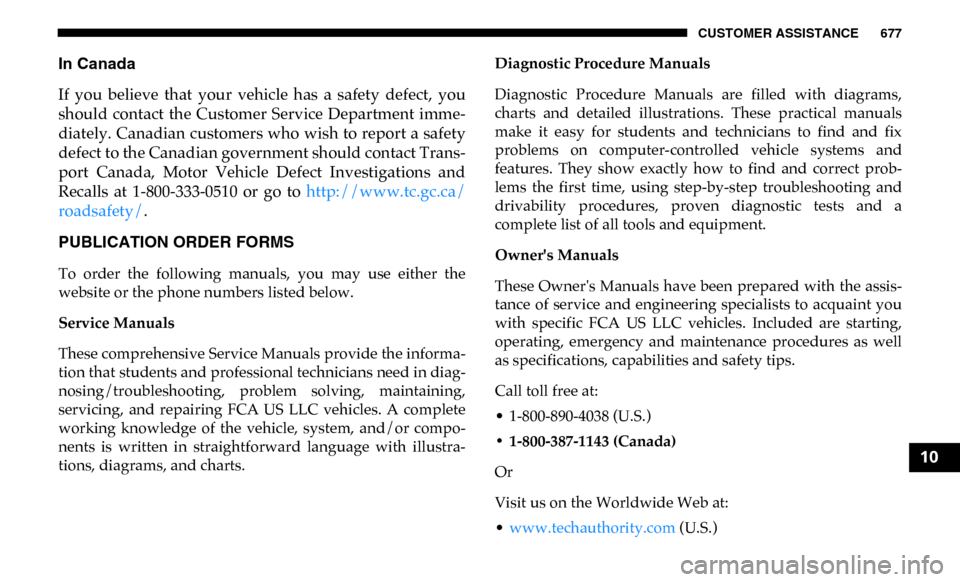
CUSTOMER ASSISTANCE 677
In Canada
If you believe that your vehicle has a safety defect, you
should contact the Customer Service Department imme-
diately. Canadian customers who wish to report a safety
defect to the Canadian government should contact Trans -
port Canada, Motor Vehicle Defect Investigations and
Recalls at 1-800-333-0510 or go to http://www.tc.gc.ca/
roadsafety/ .
PUBLICATION ORDER FORMS
To order the following manuals, you may use either the
website or the phone numbers listed below.
Service Manuals
These comprehensive Service Manuals provide the informa -
tion that students and professional technicians need in diag -
nosing/troubleshooting, problem solving, maintaining,
servicing, and repairing FCA US LLC vehicles. A complete
working knowledge of the vehicle, system, and/or compo -
nents is written in straightforward language with illustra-
tions, diagrams, and charts. Diagnostic Procedure Manuals
Diagnostic Procedure Manuals are filled with diagrams,
charts and detailed illustrations. These practical manuals
make it easy for students and technicians to find and fix
problems on computer-controlled vehicle systems and
features. They show exactly how to find and correct prob
-
lems the first time, using step-by-step troubleshooting and
drivability procedures, proven diagnostic tests and a
complete list of all tools and equipment.
Owner's Manuals
These Owner's Manuals have been prepared with the assis -
tance of service and engineering specialists to acquaint you
with specific FCA US LLC vehicles. Included are starting,
operating, emergency and maintenance procedures as well
as specifications, capabilities and safety tips.
Call toll free at:
• 1-800-890-4038 (U.S.)
• 1-800-387-1143 (Canada)
Or
Visit us on the Worldwide Web at:
• www.techauthority.com (U.S.)
10
Page 682 of 696

680
Center High Mounted Stop Light......................................... 453
Center Seat Storage Compartment ....................................... 113
Changing A Flat Tire .............................................................. 469
Chart, Tire Sizing .................................................................... 533
Check Engine Light (Malfunction Indicator Light) ........... 193
Checking Your Vehicle For Safety ........................................ 286
Checks, Safety .......................................................................... 286
Child Restraint ........................................................................ 258
Child Restraints Booster Seats ........................................................................ 262
Child Seat Installation ................................................ 275, 277
How To Stow An unused ALR Seat Belt ......................... 273Infant And Child Restraints .............................................. 260Locating The LATCH Anchorages ................................... 269
Lower Anchors And Tethers For Children ..................... 264Older Children And Child Restraints .............................. 261
Seating Positions ................................................................. 263
Clean Air Gasoline .................................................................. 568
Cleaning Wheels................................................................................... 551
Climate Control ......................................................................... 79 Automatic ............................................................................... 83
Manual .................................................................................... 79
Cold Weather Operation........................................................ 296
Compact Disc (CD) Maintenance ......................................... 672
Compact Spare Tire ................................................................ 549 Contract, Service......................................................................675
Cooling Pressure Cap (Radiator Cap) ..................................525
Cooling System ........................................................................522
Adding Coolant (Antifreeze) .............................................524
Coolant Level ...............................................................522, 525Cooling Capacity .................................................................571
Disposal Of Used Coolant..................................................525Drain, Flush, And Refill .....................................................523
Inspection ............................................................................. 525
Points To Remember ........................................................... 526Pressure Cap ........................................................................525Radiator Cap ........................................................................525Selection Of Coolant (Antifreeze) .....................523, 571, 572
Corrosion Protection ...............................................................557
Cruise Control (Speed Control) ....................................354, 357
Cruise Light .....................................................................191, 192
Cupholders...............................................................................122
Customer Assistance ..............................................................673
Cybersecurity ...........................................................................576 D
Daytime Running Lights ..........................................................68
Dealer Service ..........................................................................506
Defroster, Rear Window ..........................................................79
Defroster, Windshield ......................................................79, 287
Delay (Intermittent) Wipers ....................................................77
Diagnostic System, Onboard .................................................192