2019 Ram 2500 lock
[x] Cancel search: lockPage 90 of 696
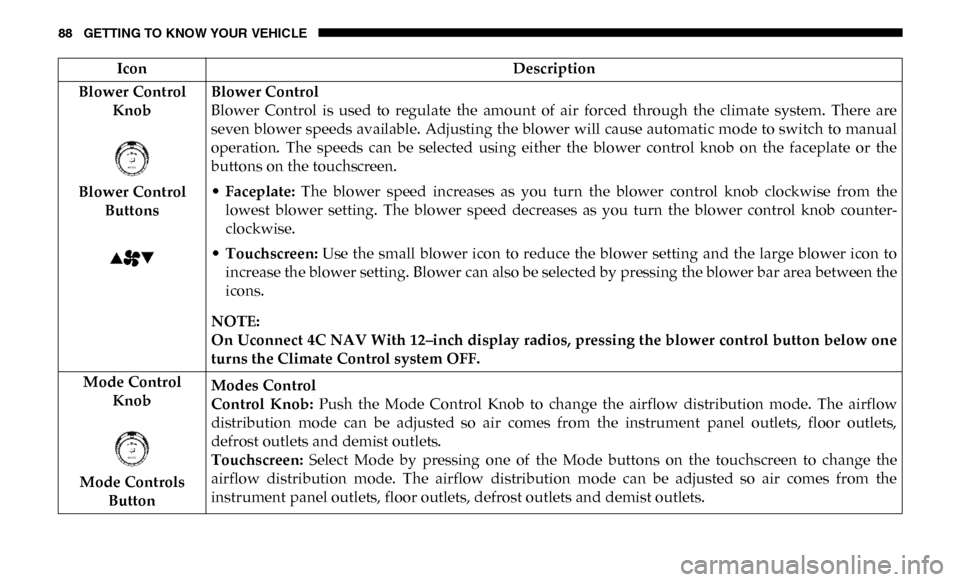
88 GETTING TO KNOW YOUR VEHICLE
Blower Control Knob
Blower Control Buttons Blower Control
Blower Control is used to regulate the amount of air forced through the climate system. There are
seven blower speeds available. Adjusting the blower will cause automatic mode to switch to manual
operation. The speeds can be selected using either the blower control knob on the faceplate or the
buttons on the touchscreen.
•
Faceplate: The blower speed increases as you turn the blower control knob clockwise from the
lowest blower setting. The blower speed decreases as you turn the blower control knob counter -
clockwise.
• Touchscreen: Use the small blower icon to reduce the blower setting and the large blower icon to
increase the blower setting. Blower can also be selected by pressing the blower bar area between the
icons.
NOTE:
On Uconnect 4C NAV With 12–inch display radios, pressing the blower control button below one
turns the Climate Control system OFF.
Mode Control Knob
Mode Controls Button Modes Control
Control Knob:
Push the Mode Control Knob to change the airflow distribution mode. The airflow
distribution mode can be adjusted so air comes from the instrument panel outlets, floor outlets,
defrost outlets and demist outlets.
Touchscreen: Select Mode by pressing one of the Mode buttons on the touchscreen to change the
airflow distribution mode. The airflow distribution mode can be adjusted so air comes from the
instrument panel outlets, floor outlets, defrost outlets and demist outlets.
Icon
Description
Page 98 of 696

96 GETTING TO KNOW YOUR VEHICLE
Window Lockout Switch
The window lockout switch on the driver's door allows you
to disable the window control on the rear passenger doors.
To disable the window controls on the rear passenger doors,
push the window lock switch into the latched or down posi-
tion. To enable the window controls, push the window lock
switch again and return the switch to the released or up posi -
tion.
Window Lockout Switch Power Sliding Rear Window — If Equipped
The switch for the power sliding rear window is located on
the overhead console.
Power Sliding Rear Window Switch
Push the switch rearward to open the glass. Pull the switch
forward to close the glass.
Page 99 of 696

GETTING TO KNOW YOUR VEHICLE 97
Manual Sliding Rear Window — If Equipped
A locking device in the center of the window helps to
prevent entry from the rear of the vehicle. Squeeze the lock
to release the window.
Wind Buffeting
Wind buffeting can be described as the perception of pres-
sure on the ears or a helicopter-type sound in the ears. Your
vehicle may exhibit wind buffeting with the windows down,
or the sunroof (if equipped) in certain open or partially open
positions. This is a normal occurrence and can be minimized.
If the buffeting occurs with the rear windows open, open the
front and rear windows together to minimize the buffeting.
If the buffeting occurs with the sunroof open, adjust the
sunroof opening to minimize the buffeting or open any
window.
POWER SUNROOF — IF EQUIPPED
Single Pane Power Sunroof — If Equipped
The power sunroof switches are located on the overhead
console between the courtesy/reading lights.
Power Sunroof Switches
1 — Opening/Closing Sunroof
2 — Venting Sunroof
2
Page 100 of 696

98 GETTING TO KNOW YOUR VEHICLE
Opening Sunroof
Express
Push the switch rearward and release it within one-half
second. The sunroof and sunshade will open automatically
and stop when the full open position is reached. This is called
“Express Open.” During Express Open operation, any other
actuation of the sunroof switch will stop the sunroof.
Manual Mode
To open the sunroof, push and hold the switch rearward. The
sunroof will move rearward and automatically stop at full
open position. Any release of the switch will stop the move-
ment. The sunroof and sunshade will remain in a partially
opened condition until the sunroof switch is pushed again.WARNING!
• Never leave children unattended in a vehicle, or with access to an unlocked vehicle. Never leave the key fob
in or near the vehicle, or in a location accessible to chil -
dren. Do not leave the ignition of a vehicle equipped
with Keyless Enter-N-Go in the ACC or ON/RUN
mode. Occupants, particularly unattended children,
can become entrapped by the power sunroof while
operating the power sunroof switch. Such entrapment
may result in serious injury or death.
• In a collision, there is a greater risk of being thrown from a vehicle with an open sunroof. You could also be
seriously injured or killed. Always fasten your seat belt
properly and make sure all passengers are also properly
secured.
• Do not allow small children to operate the sunroof. Never allow your fingers, other body parts, or any
object, to project through the sunroof opening. Injury
may result.
Page 102 of 696

100 GETTING TO KNOW YOUR VEHICLE
Venting Sunroof — Express
Push and release the Vent button within one half second and
the sunroof will open to the vent position. This is called
“Express Vent”, and it will occur regardless of sunroof posi-
tion. During Express Vent operation, any other actuation of
the switch will stop the sunroof.
Sunroof Maintenance
Use only a non-abrasive cleaner and a soft cloth to clean the
glass panel.
Ignition Off Operation
The power sunroof switch will remain active for up to
approximately 10 minutes after the ignition switch is turned
to the OFF/LOCK position. Opening either front door will
cancel this feature.
NOTE:
Ignition Off time is programmable through the Uconnect
System. Refer to “Uconnect Settings” in “Multimedia” for
further information. Relearn Procedure
For vehicles equipped with a sunroof, there is a relearn
procedure that allows you to calibrate the sunroof when the
“Express Operation” feature stops working. To reset the
sunroof, follow these steps:
1. Set the ignition to the ACC or the ON/RUN position.
2. Ensure that the sunroof is in the fully closed position.
3. Push and hold the close switch. The sunroof will hit the
hard stop and move to the vent position after ten seconds.
4. Release the close switch.
5. Push and hold the close switch again within five seconds to begin the teaching process. The sunroof will complete
one full cycle and return to the fully closed position.
NOTE:
If the close switch is released anytime during the teach cycle,
the procedure will need to be repeated starting from the first
step.
6. Once the sunroof has stopped in the fully closed position, release the close switch. The sunroof is now reset and
ready to use.
Page 104 of 696

102 GETTING TO KNOW YOUR VEHICLE
To Close The Hood
Lower the hood to approximately 12 inches (30 cm) from the
engine compartment and drop it. Make sure that the hood is
completely closed.
TAILGATE
Opening
The power tailgate may be opened by pushing the tailgate
release pad located on the tailgate door.
The tailgate damper strut will lower the tailgate to the open
position (if equipped).
Electronic Tailgate Release — If Equipped The key fob may be equipped with an electronic
release feature for the tailgate, allowing hands-free
tailgate opening. To activate, push and release the
Tailgate Release button on the key fob twice within five
seconds. The tailgate door will unlatch, and slowly lower
into the open position.
If equipped, a button on the center overhead console inside
the vehicle can be used to release the tailgate.
NOTE:
The Tri-Fold Tonneau Cover (if equipped) may prevent Elec -
tronic Tailgate Release if installed. The Tonneau Cover must
be removed or folded up before releasing the tailgate. Refer
to “Tri-Fold Tonneau Cover — If Equipped” in “Getting To
Know Your Vehicle” for further information.
WARNING!
Be sure the hood is fully latched before driving your
vehicle. If the hood is not fully latched, it could open
when the vehicle is in motion and block your vision.
Failure to follow this warning could result in serious
injury or death.
CAUTION!
To prevent possible damage, do not slam the hood to
close it. Use a firm downward push at the front center of
the hood to ensure that both latches engage.
Page 112 of 696

110 GETTING TO KNOW YOUR VEHICLE
Using HomeLink
To operate, push and release the programmed HomeLink
button. Activation will now occur for the programmed device
(i.e. garage door opener, gate operator, security system, entry
door lock, home/office lighting, etc.) The hand-held transmitter
of the device may also be used at any time.
Security
It is advised to erase all channels before you sell or turn in
your vehicle.
To do this, push and hold the two outside buttons for 20
seconds until the orange indicator flashes. Note that all chan-
nels will be erased. Individual channels cannot be erased.
The HomeLink Universal Transceiver is disabled when the
Vehicle Security Alarm is active.
Troubleshooting Tips
If you are having trouble programming HomeLink, here are
some of the most common solutions:
• Replace the battery in the Garage Door Opener hand-held transmitter. • Push the LEARN button on the Garage Door Opener to
complete the training for a Rolling Code.
• Did you unplug the device for programming and remember to plug it back in?
If you have any problems, or require assistance, please call
toll-free1-800-355-3515 or, on the Internet at HomeLink.com
for information or assistance.
General Information
The following regulatory statement applies to all Radio
Frequency (RF) devices equipped in this vehicle:
This device complies with Part 15 of the FCC Rules and with
Innovation, Science and Economic Development Canada
license-exempt RSS standard(s). Operation is subject to the
following two conditions:
1. This device may not cause harmful interference, and
2. This device must accept any interference received, including interference that may cause undesired operation.
NOTE:
Changes or modifications not expressly approved by the
party responsible for compliance could void the user’s
authority to operate the equipment.
Page 131 of 696

GETTING TO KNOW YOUR VEHICLE 129
Wireless Charging Pad — If Equipped
Wireless Charging PadYour vehicle may be equipped with a 15W 3A Qi wireless
charging pad located inside of the center console just below
the CD player (if equipped). This charging pad is designed to
wirelessly charge your Qi enabled mobile phone. Qi is a stan
-
dard that uses magnetic induction to transfer power to your
mobile device.
Your mobile phone must be designed for Qi wireless
charging. If the phone is not equipped with Qi wireless
charging functionality, an aftermarket sleeve or a specialized
back plate can be purchased from your mobile phone
provider or an local electronics retailer. Please see your
phone’s owner’s manual for further information.
The wireless charging pad is equipped with an anti-slip mat,
an adjustable cradle to hold your mobile phone in place and
an LED indicator light.
WARNING!
To avoid serious injury or death:
• Do not insert any objects into the receptacles.
• Do not touch with wet hands.
• Close the lid when not in use.
• If this outlet is mishandled, it may cause an electric shock and failure.
CAUTION!
The key fob should not be placed on the charging pad or
within 15 cm (150 mm) of it. Doing so can cause excessive
heat buildup and damage to the fob. Placing the fob in
close proximity of the charging pad blocks the fob from
being detected by the vehicle and prevents the vehicle
from starting.
2