Page 472 of 696
470 IN CASE OF EMERGENCY
Jack Location
The jack and jack tools are stored under the front passenger
seat.
Removal Of Jack And Tools
To access the jack and jack tools, you must remove the plastic
access cover located on the side of the front passenger’s seat.
To remove the cover, pull the front part of the cover (closest
to the front of the seat) toward you to release a locking tab.
Once the front of the cover is loose, slide the cover toward the
front of the seat until it is free from the seat frame.Jack Access Cover Remove the jack and tools by turning the wing bolt counter
-
clockwise, remove the wing bolt and then slide the assembly
out from under the seat.
Wing Bolt/Jack And Tools
Page 473 of 696
IN CASE OF EMERGENCY 471
Remove the jack and tools from the bracket assembly. Turn
the jack-turn-screw counterclockwise to release jack from
bracket assembly.Jack And Tools Bracket Assembly There are two ways to assemble the tools:
Assembled For Spare Tire Lowering/Raising
Assembled For Spare Tire Lowering/Raising
1 — Lug Wrench 3 — Extension 3
2 — Extension 2 4 — Extension 4
6
Page 476 of 696
474 IN CASE OF EMERGENCY
2. Rotate the lug wrench handle counterclockwise until thespare tire is on the ground with enough cable slack to
allow you to pull it out from under the vehicle.
Rotating The Lug Wrench Handle 3. Pull the spare tire out from under the vehicle to gain
access to the spare tire retainer.
Pulling The Spare Tire Out
Page 480 of 696
478 IN CASE OF EMERGENCY
Lug Wrench Adaptor Shown In Jack And Tools Assembly
1. Remove the spare wheel, jack, and tools from storage.
2. Using the lug wrench, loosen, but do not remove, the wheel nuts by turning them counterclockwise one turn
while the wheel is still on the ground. Changing a dually
tire requires the lug wrench adapter. NOTE:
If your vehicle is equipped with hub caps/wheel covers they
must be removed before raising the vehicle off the ground.
Refer to ”Hub Caps/Wheel Covers — If Equipped” in this
section.
Lug Wrench Adapter
CAUTION!
Do not attempt to raise the vehicle by jacking on
locations other than those indicated in the Jacking
Instructions for this vehicle.
Page 483 of 696

IN CASE OF EMERGENCY 481
NOTE:
If the bottle jack will not lower by turning the dial (thumb-
wheel) by hand, it may be necessary to use the jack driver in
order to lower the jack.
4. By rotating the lug wrench clockwise, raise the vehicle until the wheel just clears the surface.
5. Remove the lug nuts and pull the wheel off. On single rear-wheel (SRW) trucks, install the spare wheel and lug
nuts with the cone shaped end of the wheel nuts toward
the wheel. On 3500 dual rear-wheel models (DRW)
trucks, if the outer tire is being replaced then leave the
inner wheel on the vehicle. If the inner wheel is being replaced remove the outer wheel and replace the inner
wheel. The wheel nuts are a two-piece assembly with a
flat face. Lightly tighten the lug nuts. To avoid the risk of
forcing the vehicle off the jack, do not fully tighten the lug
nuts until the vehicle has been lowered.
Rear Inner Wheel Proper Placement (Dual Rear Wheel Equipped)
CAUTION!
Before raising the wheel off the ground, make sure that
the jack will not damage surrounding truck parts and
adjust the jack position as required.
WARNING!
Raising the vehicle higher than necessary can make the
vehicle less stable. It could slip off the jack and hurt
someone near it. Raise the vehicle only enough to
remove the tire.6
Page 487 of 696
IN CASE OF EMERGENCY 485
4. Rotate the lug wrench handle clockwise until the wheel isdrawn into place against the underside of the vehicle.
Continue to rotate until you feel the winch mechanism
slip, or click three or four times. It cannot be overtight -
ened. Push against the tire several times to ensure it is
firmly in place.
Rotating The Lug Wrench Handle
NOTE:
The winch mechanism is designed for use with the jack
extension tube only. Use of an air wrench or other power
tools is not recommended and can damage the winch.Reinstalling The Jack And Tools
1. Tighten the jack all the way down by turning the jack turn-screw counterclockwise until the jack is snug.
2. Position the jack and tools into bracket assembly. Make sure the lug wrench is under the jack near the jack
turn-screw. Snap tools into bracket assembly clips. Install
the jack into bracket assembly and turn the
jack-turn-screw clockwise until jack is snug into bracket
assembly.
Jack And Tools Bracket Assembly
6
Page 488 of 696
486 IN CASE OF EMERGENCY
3. Place the jack and tool bracket assembly in the storageposition holding the jack by the jack turn-screw, slip the
jack and tools under the seat so that the bottom slot
engages into the fastener on the floor.
Jack Hold Down Fastener
NOTE:
Ensure that the jack and tool bracket assembly slides into the
front hold down location. 4. Turn the wing bolt clockwise to secure to the floor pan.
Reinstall the plastic cover.
Wing Bolt/Jack And Tools
Page 580 of 696
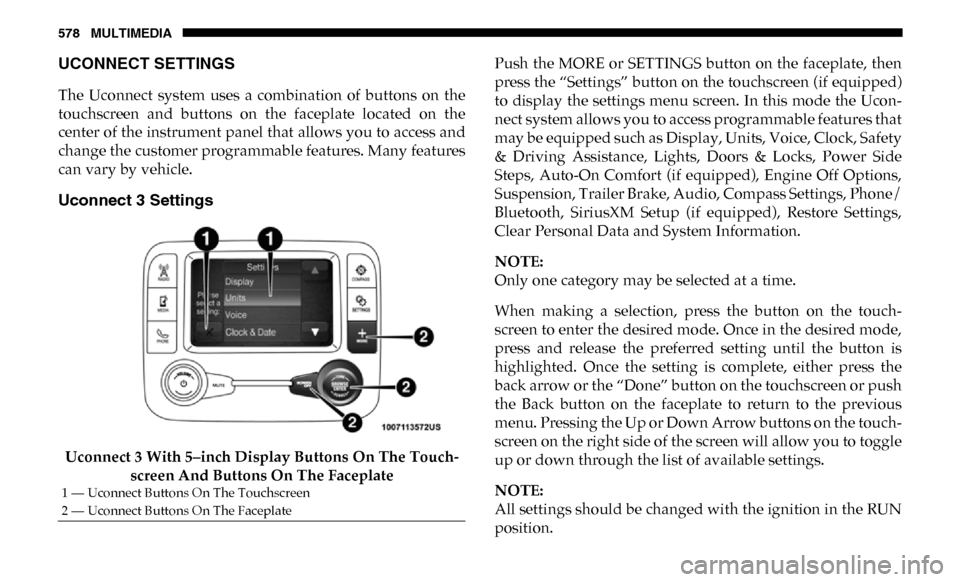
578 MULTIMEDIA
UCONNECT SETTINGS
The Uconnect system uses a combination of buttons on the
touchscreen and buttons on the faceplate located on the
center of the instrument panel that allows you to access and
change the customer programmable features. Many features
can vary by vehicle.
Uconnect 3 Settings
Uconnect 3 With 5–inch Display Buttons On The Touch-
screen And Buttons On The Faceplate Push the MORE or SETTINGS button on the faceplate, then
press the “Settings” button on the touchscreen (if equipped)
to display the settings menu screen. In this mode the Ucon
-
nect system allows you to access programmable features that
may be equipped such as Display, Units, Voice, Clock, Safety
& Driving Assistance, Lights, Doors & Locks, Power Side
Steps, Auto-On Comfort (if equipped), Engine Off Options,
Suspension, Trailer Brake, Audio, Compass Settings, Phone/
Bluetooth, SiriusXM Setup (if equipped), Restore Settings,
Clear Personal Data and System Information.
NOTE:
Only one category may be selected at a time.
When making a selection, press the button on the touch -
screen to enter the desired mode. Once in the desired mode,
press and release the preferred setting until the button is
highlighted. Once the setting is complete, either press the
back arrow or the “Done” button on the touchscreen or push
the Back button on the faceplate to return to the previous
menu. Pressing the Up or Down Arrow buttons on the touch -
screen on the right side of the screen will allow you to toggle
up or down through the list of available settings.
NOTE:
All settings should be changed with the ignition in the RUN
position.
1 — Uconnect Buttons On The Touchscreen
2 — Uconnect Buttons On The Faceplate