2019 Ram 2500 turn signal
[x] Cancel search: turn signalPage 189 of 696

GETTING TO KNOW YOUR INSTRUMENT PANEL 187
Under-inflation also reduces fuel efficiency and tire tread
life, and may affect the vehicle’s handling and stopping
ability.
Please note that the TPMS is not a substitute for proper tire
maintenance, and it is the driver’s responsibility to maintain
correct tire pressure, even if under-inflation has not reached
the level to trigger illumination of the TPMS low tire pres-
sure telltale.
Your vehicle has also been equipped with a TPMS malfunc -
tion indicator to indicate when the system is not operating
properly. The TPMS malfunction indicator is combined with
the low tire pressure telltale. When the system detects a
malfunction, the telltale will flash for approximately one
minute and then remain continuously illuminated. This
sequence will continue upon subsequent vehicle start-ups as
long as the malfunction exists. When the malfunction indi -
cator is illuminated, the system may not be able to detect or
signal low tire pressure as intended. TPMS malfunctions
may occur for a variety of reasons, including the installation
of replacement or alternate tires or wheels on the vehicle that
prevent the TPMS from functioning properly. Always check
the TPMS malfunction telltale after replacing one or more
tires or wheels on your vehicle to ensure that the replace -
ment or alternate tires and wheels allow the TPMS to
continue to function properly. — Anti-Lock Brake (ABS) Warning Light
This warning light monitors the Anti-Lock Brake System
(ABS). The light will turn on when the ignition is placed in
the ON/RUN or ACC/ON/RUN position and may stay on
for as long as four seconds.
If the ABS light remains on or turns on while driving, then
the Anti-Lock portion of the brake system is not functioning
and service is required as soon as possible. However, the
conventional brake system will continue to operate
normally, assuming the Brake Warning Light is not also on. CAUTION!
The TPMS has been optimized for the original
equipment tires and wheels. TPMS pressures and
warning have been established for the tire size equipped
on your vehicle. Undesirable system operation or sensor
damage may result when using replacement equipment
that is not of the same size, type, and/or style.
Aftermarket wheels can cause sensor damage. Using
aftermarket tire sealants may cause the Tire Pressure
Monitoring System (TPMS) sensor to become
inoperable. After using an aftermarket tire sealant it is
recommended that you take your vehicle to your
authorized dealer to have your sensor function checked.
3
Page 190 of 696

188 GETTING TO KNOW YOUR INSTRUMENT PANEL
If the ABS light does not turn on when the ignition is placed
in the ON/RUN or ACC/ON/RUN position, have the brake
system inspected by an authorized dealer. — Rear Axle Locker Fault Indicator Light — If
Equipped
This warning light will illuminate to indicate when a rear
axle locker fault has been detected.
— Service Forward Collision Warning (FCW) Light —
If Equipped
This warning light will illuminate to indicate a fault in the
Forward Collision Warning System. Contact an authorized
dealer for service.
Refer to "Forward Collision Warning (FCW)" in "Safety" for
further information.
— Service 4WD Warning Light — If Equipped
This warning light will illuminate to signal a fault with the 4WD
system. If the light stays on or comes on during driving, it means
that the 4WD system is not functioning properly and that
service is required. We recommend you drive to the nearest
service center and have the vehicle serviced immediately.
— Speed Control Fault Warning Light
This warning light will illuminate to indicate the Speed
Control System is not functioning properly and service is
required. Contact an authorized dealer.
— Sway Bar Fault Warning Light
This light will illuminate when there is a fault in the sway bar
disconnect system.
Yellow Indicator Lights
— Forward Collision Warning Off Indicator Light — If
Equipped
This indicator light illuminates to indicate that Forward
Collision Warning is off.
— Air Suspension Payload Protection Indicator Light —
If Equipped
This indicator light will illuminate to indicate that the
maximum payload may have been exceeded or load leveling
cannot be achieved at its current ride height. Protection
Mode will automatically be selected in order to “protect” the
air suspension system, air suspension adjustment is limited
due to payload.
Page 193 of 696

GETTING TO KNOW YOUR INSTRUMENT PANEL 191
— ECO Mode Indicator Light
This light will turn on when ECO Mode is active.
— Park/Headlight On Indicator Light
This indicator light will illuminate when the park lights or
headlights are turned on.
— Front Fog Indicator Light — If Equipped
This indicator light will illuminate when the front fog lights
are on.
— Turn Signal Indicator Lights
When the left or right turn signal is activated, the turn signal
indicator will flash independently and the corresponding
exterior turn signal lamps will flash. Turn signals can be acti -
vated when the multifunction lever is moved down (left) or
up (right). NOTE:
• A continuous chime will sound if the vehicle is driven
more than 1 mile (1.6 km) with either turn signal on.
• Check for an inoperative outside light bulb if either indi -
cator flashes at a rapid rate.
• If equipped with fog lamps, the fog lamp on the side of the activated turn signal will also illuminate to provide addi -
tional light when turning.
— Cruise Control Set Indicator Light — If Equipped
This indicator light will illuminate when the cruise control is
set to the desired speed. Refer to “Speed Control” in
“Starting And Operating” for further information.
White Indicator Lights
— Adaptive Cruise Control (ACC) Ready Light — If
Equipped
This light will illuminate when the vehicle equipped with
Adaptive Cruise Control (ACC) has been turned on but not
set.
Refer to “Adaptive Cruise Control (ACC) — If Equipped” in
“Starting And Operating” for further information.
3
Page 215 of 696

SAFETY 213
The BSM system will not alert you of objects that are trav-
eling in the opposite direction of the vehicle in adjacent
lanes.
Opposing Traffic Rear Cross Path (RCP)
The Rear Cross Path (RCP) feature is intended to aid the
driver when backing out of parking spaces where their
vision of oncoming vehicles may be blocked. Proceed slowly
and cautiously out of the parking space until the rear end of
the vehicle is exposed. The RCP system will then have a clear
view of the cross traffic and if an oncoming vehicle is
detected, alert the driver.
RCP Detection Zones
RCP monitors the rear detection zones on both sides of the
vehicle, for objects that are moving toward the side of the
vehicle with a minimum speed of approximately 3 mph
WARNING!
The Blind Spot Monitoring system is only an aid to help detect
objects in the blind spot zones. The BSM system is not
designed to detect pedestrians, bicyclists, or animals. Even if
your vehicle is equipped with the BSM system, always check
your vehicle’s mirrors, glance over your shoulder, and use your
turn signal before changing lanes. Failure to do so can result in
serious injury or death.
4
Page 216 of 696

214 SAFETY
(5 km/h), to objects moving a maximum of approximately
20 mph (32 km/h), such as in parking lot situations.
NOTE:
In a parking lot situation, oncoming vehicles can be obscured
by vehicles parked on either side. If the sensors are blocked
by other structures or vehicles, the system will not be able to
alert the driver.
When RCP is on and the vehicle is in REVERSE, the driver is
alerted using both the visual and audible alarms, including
reducing the radio volume.Modes Of Operation
Three selectable modes of operation are available in the
Uconnect System.
Refer to “Uconnect Settings” in “Multimedia” for further
information.
Blind Spot Alert Lights Only
When operating in Blind Spot Alert mode, the BSM system
will provide a visual alert in the appropriate side view
mirror based on a detected object. However, when the
system is operating in Rear Cross Path (RCP) mode, the
system will respond with both visual and audible alerts
when a detected object is present. Whenever an audible alert
is requested, the radio is muted.
Blind Spot Alert Lights/Chime
When operating in Blind Spot Alert Lights/Chime mode, the
BSM system will provide a visual alert in the appropriate
side view mirror based on a detected object. If the turn signal
is then activated, and it corresponds to an alert present on
that side of the vehicle, an audible chime will also be
sounded. Whenever a turn signal and detected object are
WARNING!
Rear Cross Path Detection (RCP) is not a back up aid
system. It is intended to be used to help a driver detect
an oncoming vehicle in a parking lot situation. Drivers
must be careful when backing up, even when using RCP.
Always check carefully behind your vehicle, look
behind you, and be sure to check for pedestrians,
animals, other vehicles, obstructions, and blind spots
before backing up. Failure to do so can result in serious
injury or death.
Page 217 of 696

SAFETY 215
present on the same side at the same time, both the visual
and audible alerts will be issued. In addition to the audible
alert the radio (if on) will also be muted.
NOTE:
Whenever an audible alert is requested by the BSM system,
the radio is also muted.
When the system is in RCP, the system shall respond with
both visual and audible alerts when a detected object is
present. Whenever an audible alert is requested, the radio is
also muted. Turn/hazard signal status is ignored; the RCP
state always requests the chime.
Blind Spot Alert Off
When the BSM system is turned off there will be no visual or
audible alerts from either the BSM or RCP systems.
NOTE:
The BSM system will store the current operating mode when
the vehicle is shut off. Each time the vehicle is started the
previously stored mode will be recalled and used.General Information
The following regulatory statement applies to all Radio
Frequency (RF) devices equipped in this vehicle:
This device complies with Part 15 of the FCC Rules and with
Industry Canada license-exempt RSS standard(s). Operation
is subject to the following two conditions:
1. This device may not cause harmful interference.
2. This device must accept any interference received,
including interference that may cause undesired opera -
tion.
NOTE:
Changes or modifications not expressly approved by the
party responsible for compliance could void the user’s
authority to operate the equipment.
4
Page 225 of 696

SAFETY 223
Example: Low Tire Pressure Display
Should this occur, you should stop as soon as possible and
inflate the tires with a low pressure condition (those in a
different color in the instrument cluster graphic) to the
vehicle’s recommended cold placard pressure inflation value
as shown in the "Inflate to XX" message. Once the system
receives the updated tire pressures, the system will automat -
ically update, the graphic display in the instrument cluster
will return to it’s original color, and the “Tire Pressure Moni -
toring Telltale Light” will turn off. The vehicle may need to
be driven for up to 20 minutes above 15 mph (24 km/h) in
order for the TPMS to receive this information. NOTE:
When filling warm tires, the tire pressure may need to be
increased up to an additional 4 psi (28 kPa) above the recom
-
mended cold placard pressure in order to turn the Tire Pres -
sure Monitoring Telltale Light off.
Service TPMS Warning
If a system fault is detected, the “Tire Pressure Monitoring
Telltale Light” will flash on and off for 75 seconds and then
remain on solid. The system fault will also sound a chime. In
addition, the instrument cluster will display a "SERVICE
TPM SYSTEM" message for a minimum of five seconds and
then display dashes (- -) in place of the pressure value to indi -
cate which sensor is not being received.
If the ignition switch is cycled, this sequence will repeat,
providing the system fault still exists. If the system fault no
longer exists, the “Tire Pressure Monitoring Telltale Light”
will no longer flash, and the "SERVICE TPM SYSTEM"
message will no longer display, and a pressure value will
display in place of the dashes. A system fault can occur due
to any of the following:
• Signal interference due to electronic devices or driving next to facilities emitting the same radio frequencies as the
TPM sensors.
4
Page 234 of 696
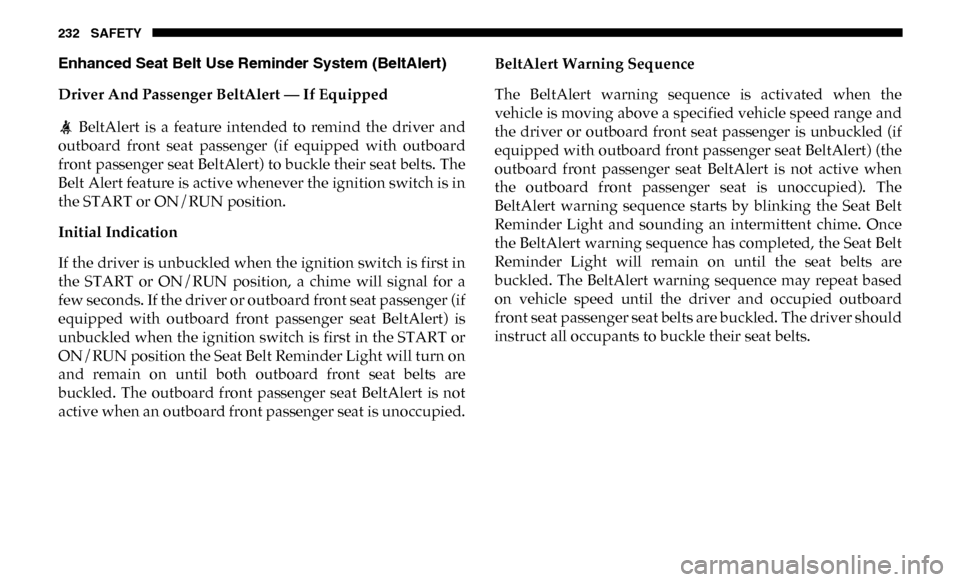
232 SAFETY
Enhanced Seat Belt Use Reminder System (BeltAlert)
Driver And Passenger BeltAlert — If Equipped BeltAlert is a feature intended to remind the driver and
outboard front seat passenger (if equipped with outboard
front passenger seat BeltAlert) to buckle their seat belts. The
Belt Alert feature is active whenever the ignition switch is in
the START or ON/RUN position.
Initial Indication
If the driver is unbuckled when the ignition switch is first in
the START or ON/RUN position, a chime will signal for a
few seconds. If the driver or outboard front seat passenger (if
equipped with outboard front passenger seat BeltAlert) is
unbuckled when the ignition switch is first in the START or
ON/RUN position the Seat Belt Reminder Light will turn on
and remain on until both outboard front seat belts are
buckled. The outboard front passenger seat BeltAlert is not
active when an outboard front passenger seat is unoccupied. BeltAlert Warning Sequence
The BeltAlert warning sequence is activated when the
vehicle is moving above a specified vehicle speed range and
the driver or outboard front seat passenger is unbuckled (if
equipped with outboard front passenger seat BeltAlert) (the
outboard front passenger seat BeltAlert is not active when
the outboard front passenger seat is unoccupied). The
BeltAlert warning sequence starts by blinking the Seat Belt
Reminder Light and sounding an intermittent chime. Once
the BeltAlert warning sequence has completed, the Seat Belt
Reminder Light will remain on until the seat belts are
buckled. The BeltAlert warning sequence may repeat based
on vehicle speed until the driver and occupied outboard
front seat passenger seat belts are buckled. The driver should
instruct all occupants to buckle their seat belts.