Page 119 of 698
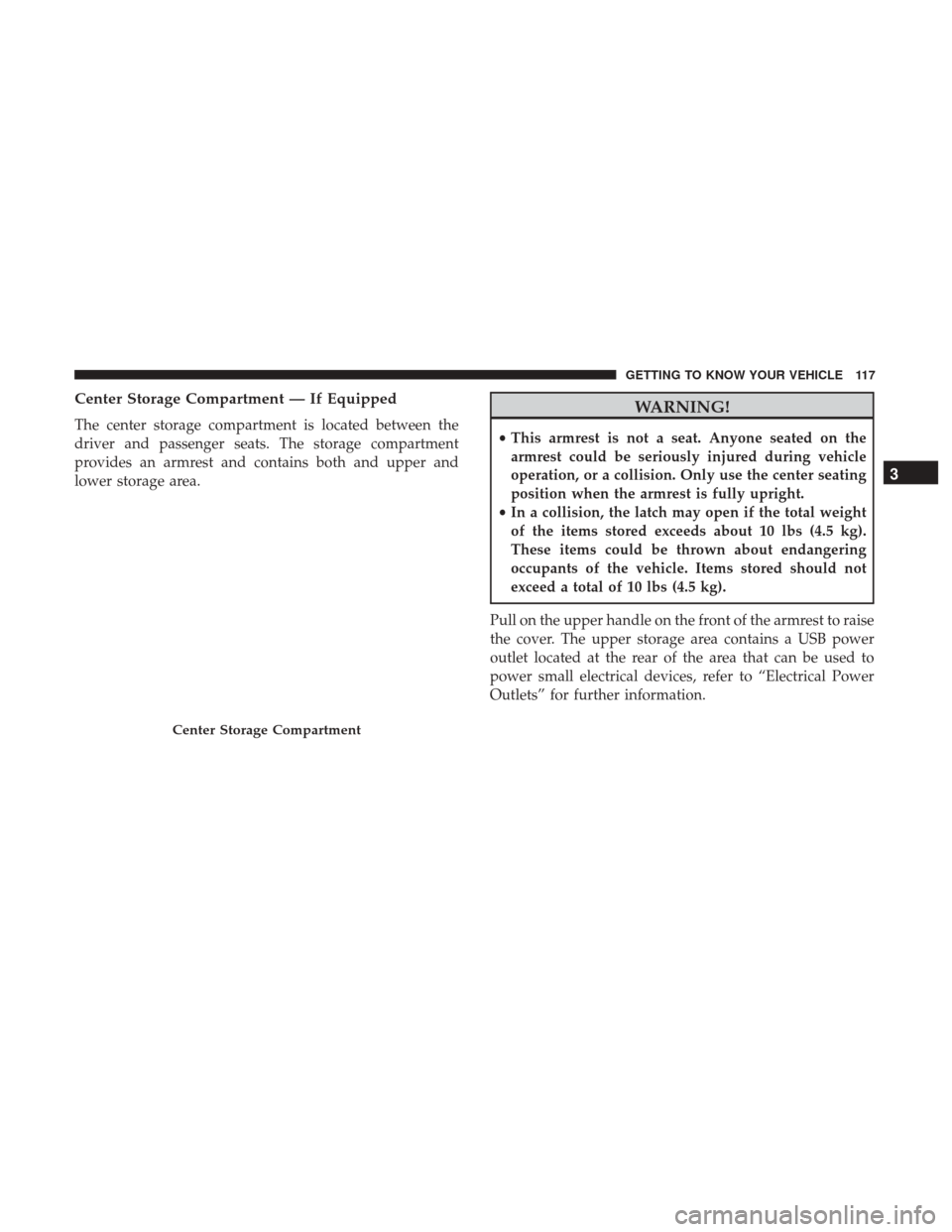
Center Storage Compartment — If Equipped
The center storage compartment is located between the
driver and passenger seats. The storage compartment
provides an armrest and contains both and upper and
lower storage area.
WARNING!
•This armrest is not a seat. Anyone seated on the
armrest could be seriously injured during vehicle
operation, or a collision. Only use the center seating
position when the armrest is fully upright.
• In a collision, the latch may open if the total weight
of the items stored exceeds about 10 lbs (4.5 kg).
These items could be thrown about endangering
occupants of the vehicle. Items stored should not
exceed a total of 10 lbs (4.5 kg).
Pull on the upper handle on the front of the armrest to raise
the cover. The upper storage area contains a USB power
outlet located at the rear of the area that can be used to
power small electrical devices, refer to “Electrical Power
Outlets” for further information.
Center Storage Compartment
3
GETTING TO KNOW YOUR VEHICLE 117
Page 129 of 698

If your vehicle is equipped with “Smart Fold”, the entire
center section of the 40/20/40 seat folds forward for access
of cupholders and console storage.
Electrical Power Outlets
The auxiliary 12 Volt (13 Amp) power outlet can provide
power for in-cab accessories designed for use with the
standard “cigar lighter” plug. The 12 Volt power outlets
and 5 Volt (2.5 Amp) USB Port (Charge Only) have a cap
attached to the outlet indicating “12V DC,” together with
either a key symbol, battery symbol, or USB symbol.A key symbol indicates that the key must be in the
ON/RUN or ACC positions for the outlet to provide
power. The battery symbol indicates that the outlet is
connected to the battery, and can provide power at all
times.
CAUTION!
•
Do not exceed the maximum power of 160 Watts (13
Amps) at 12 Volts. If the 160 Watts (13 Amps) power
rating is exceeded, the fuse protecting the system
will need to be replaced.
• Power outlets are designed for accessory plugs only.
Do not insert any other object in the power outlets as
this will damage the outlet and blow the fuse.
Improper use of the power outlet can cause damage
not covered by your New Vehicle Limited Warranty.
Rear Armrest Cupholder With Smart Fold
3
GETTING TO KNOW YOUR VEHICLE 127
Page 130 of 698
An auxiliary power outlet can be found in the tray on top
of the center stack. This power outlet only works when the
vehicle is in the ON/RUN or ACC position.When the vehicle is turned off, be sure to unplug any
equipment as to not drain the battery of the vehicle. All
accessories connected to the outlet(s) should be removed or
turned off when the vehicle is not in use to protect the
battery against discharge.
Power Outlet — Top Of Center Stack
Power Outlet Fuse Locations
1 — F54 Fuse 20 A Yellow Power Outlet Battery Fed Position
2 — F54 Fuse 20 A Yellow Power Outlet Ignition Fed Position
3 — F48 Fuse 10 A Red Port Power or Rear USB (Charge Only)
128 GETTING TO KNOW YOUR VEHICLE
Page 180 of 698

The electrical loads that may be switched off (if equipped),
and vehicle functions which can be affected by load
reduction:
•Heated Seats/Vented Seats/Heated Wheel
• Rear Defroster And Heated Mirrors
• HVAC System
• 115V AC Power Inverter System
• Audio and Telematics System
Loss of the battery charge may indicate one or more of the
following conditions:
• The charging system cannot deliver enough electrical
power to the vehicle system because the electrical loads
are larger than the capability of charging system. The
charging system is still functioning properly.
• Turning on all possible vehicle electrical loads (e.g.
HVAC to max settings, exterior and interior lights,
overloaded power outlets +12V, 115V AC, USB ports)
during certain driving conditions (city driving, towing,
frequent stopping).
• Installing options like additional lights, upfitter electri-
cal accessories, audio systems, alarms and similar de-
vices. •
Unusual driving cycles (short trips separated by long
parking periods).
• The vehicle was parked for an extended period of time
(weeks, months).
• The battery was recently replaced and was not charged
completely.
• The battery was discharged by an electrical load left on
when the vehicle was parked.
• The battery was used for an extended period with the
engine not running to supply radio, lights, chargers,
+12V portable appliances like vacuum cleaners, game
consoles and similar devices.
What to do when an electrical load reduction action
message is present (“Battery Saver On” or “Battery Saver
Mode”)
During a trip:
• Reduce power to unnecessary loads if possible:
– Turn off redundant lights (interior or exterior).
– Check what may be plugged in to power outlets +12V, 115V AC, USB ports.
– Check HVAC settings (blower, temperature).
– Check the audio settings (volume).
178 GETTING TO KNOW YOUR INSTRUMENT PANEL
Page 458 of 698
CavityCartridge Fuse Micro Fuse Description
F34 –15 Amp Blue Frt & RR Ventilated Seat Motor
F35 –10 Amp Red Mod Inverter / Mtr Sunshade Sunroof / Mtr
Dual Sunroof
F36 40 Amp Green –Mod CBC 2 Exterior Light 1
F37 –– Spare
F38 –– Spare
F39 –– Spare
F40 –– Spare
F41 A&B –15 Amp Blue Lumbar Support & Pass SW / Mod Cluster
CCN
F42 –10 Amp Red Mod Transfer Case Switch Module (TCSM) /
SBW / Electric Park Brake SW / Overhead
Console (OHC) SW / E-Call / Bank 3 SW / Seat LT & RT Vent
F43 –10 Amp Red Port Diagnostics / Mod CD / Front & Rear
USB
F44 –20 Amp Yellow Radio / DCSD / Telematics Box Mod
F45 30 Amp Pink –Mod Door MUX Driver
F46 30 Amp Pink –Mod Door MUX Passenger
F47 –– Spare
456 IN CASE OF EMERGENCY
Page 459 of 698
CavityCartridge Fuse Micro Fuse Description
F48A 10 Amp Red –Rear View Mirror / Humidity Rain And
Light Sensor (HRLS) / SW Window Passen- ger / Rear USB / Wireless Charging Pad Mod
F49 –15 Amp Blue Mod CVPM / SNSR Blind Spot / HDLP
Adaptive Front Lighting Sensor (AFLS)
F50A –10 Amp Red Battery PACK Control Mod
F51 A&B –– Spare
F52 20 Amp Blue –Direct Battery Feed
F53 –15 Amp Blue Mod ICS Switch / Mod HVAC CTRL / Sw
Bank Upper / Sw EPB / Mod Control Steer- ing
F54B –20 Amp Yellow Power Outlet Center Seat
F55 25 Amp White – Upfitter
F56 30 Amp Pink –Mod Network Interface
F57 20 Amp Blue –Direct Battery Feed
F58 20 Amp Blue –Direct Battery Feed
F60 50 Amp Red – Mod Inverter
F61 –– Spare
7
IN CASE OF EMERGENCY 457
Page 569 of 698
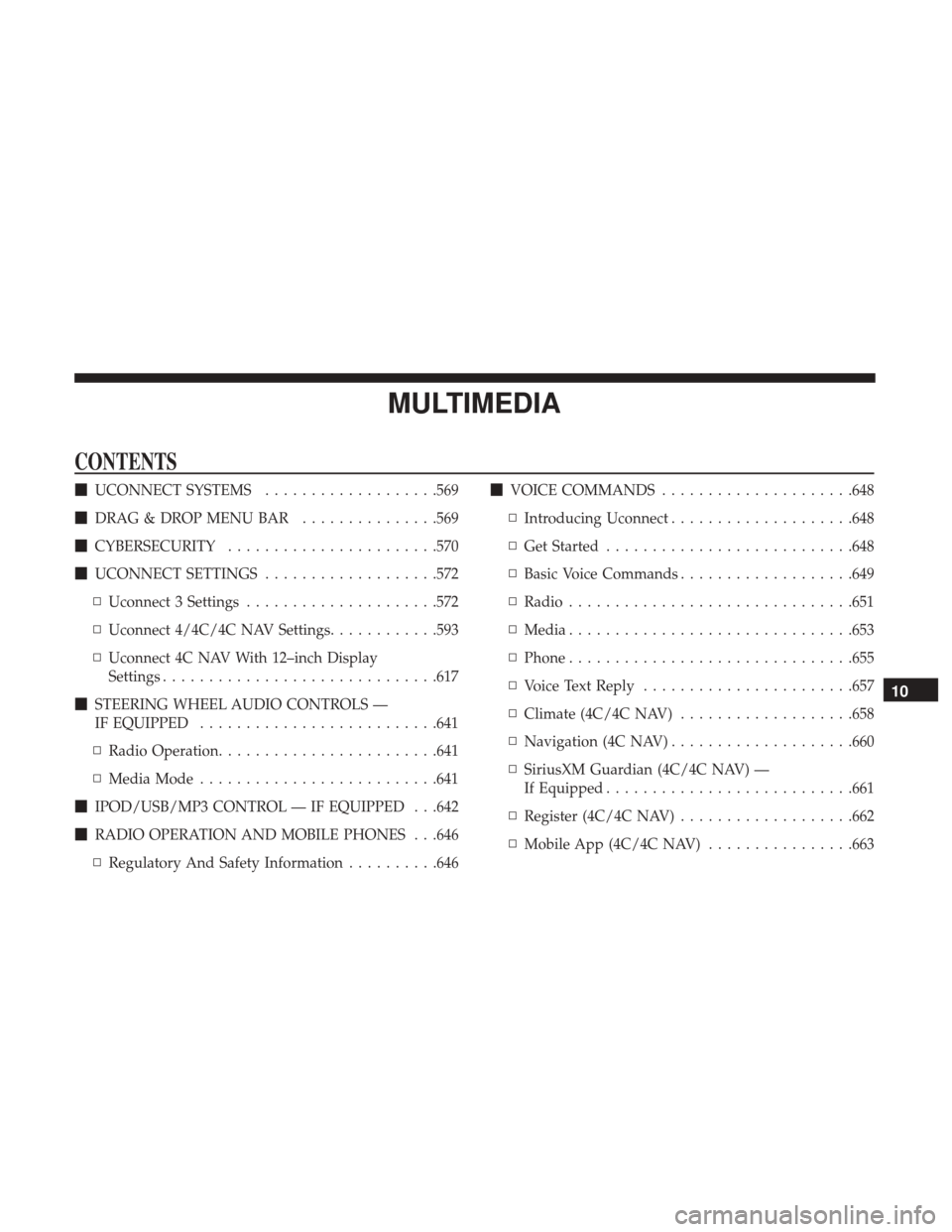
MULTIMEDIA
CONTENTS
�UCONNECT SYSTEMS ...................569
� DRAG & DROP MENU BAR ...............569
� CYBERSECURITY ...................... .570
� UCONNECT SETTINGS ...................572
▫ Uconnect 3 Settings .....................572
▫ Uconnect 4/4C/4C NAV Settings ............593
▫ Uconnect 4C NAV With 12–inch Display
Settings ............................. .617
� STEERING WHEEL AUDIO CONTROLS —
IF EQUIPPED ......................... .641
▫ Radio Operation ....................... .641
▫ Media Mode ......................... .641
� IPOD/USB/MP3 CONTROL — IF EQUIPPED . . .642
� RADIO OPERATION AND MOBILE PHONES . . .646
▫ Regulatory And Safety Information ..........646�
VOICE COMMANDS .....................648
▫ Introducing Uconnect ....................648
▫ Get Started .......................... .648
▫ Basic Voice Commands ...................649
▫ Radio .............................. .651
▫ Media .............................. .653
▫ Phone .............................. .655
▫ Voice Text Reply ...................... .657
▫ Climate (4C/4C NAV) ...................658
▫ Navigation (4C NAV) ....................660
▫ SiriusXM Guardian (4C/4C NAV) —
If Equipped .......................... .661
▫ Register (4C/4C NAV) ...................662
▫ Mobile App (4C/4C NAV) ................663
10
Page 573 of 698
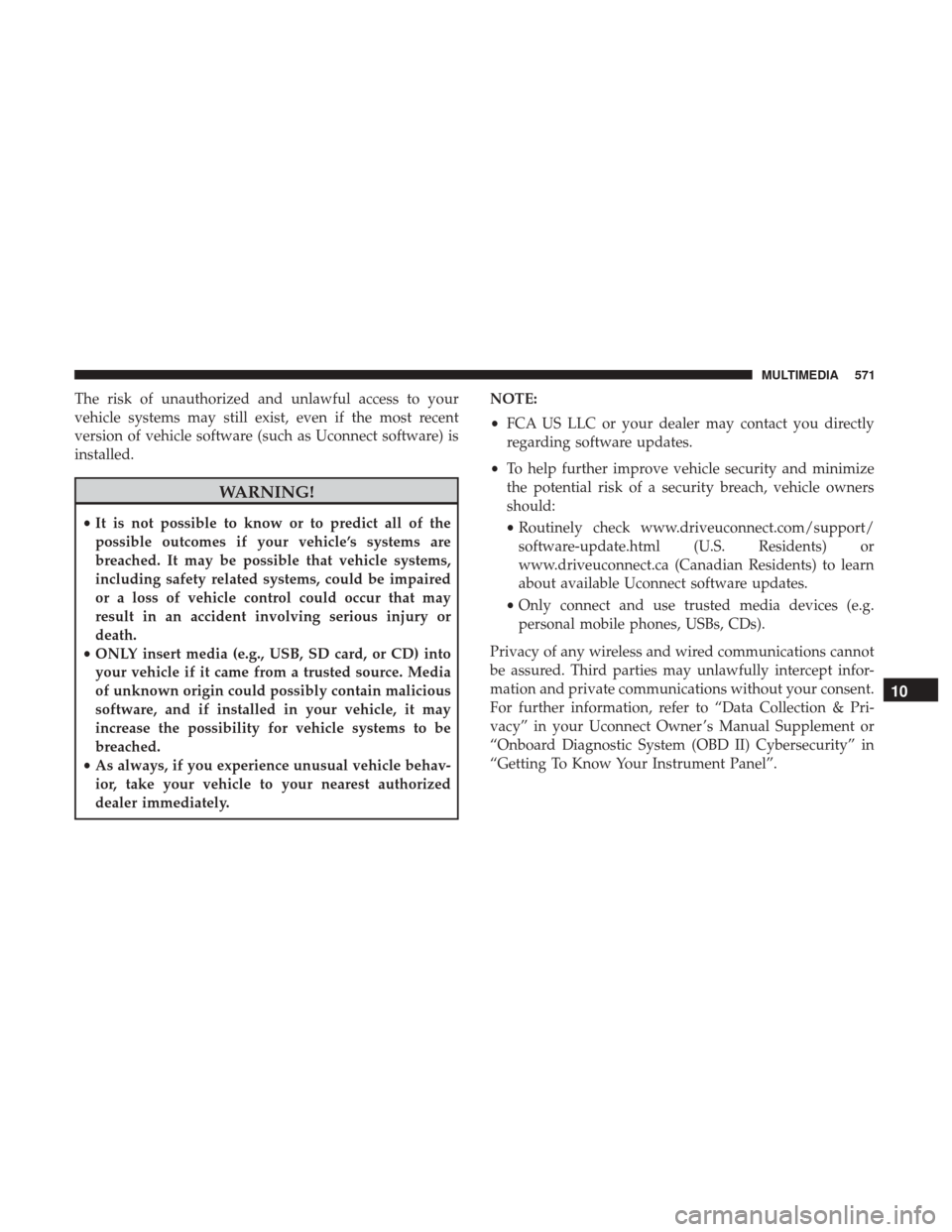
The risk of unauthorized and unlawful access to your
vehicle systems may still exist, even if the most recent
version of vehicle software (such as Uconnect software) is
installed.
WARNING!
•It is not possible to know or to predict all of the
possible outcomes if your vehicle’s systems are
breached. It may be possible that vehicle systems,
including safety related systems, could be impaired
or a loss of vehicle control could occur that may
result in an accident involving serious injury or
death.
• ONLY insert media (e.g., USB, SD card, or CD) into
your vehicle if it came from a trusted source. Media
of unknown origin could possibly contain malicious
software, and if installed in your vehicle, it may
increase the possibility for vehicle systems to be
breached.
• As always, if you experience unusual vehicle behav-
ior, take your vehicle to your nearest authorized
dealer immediately. NOTE:
•
FCA US LLC or your dealer may contact you directly
regarding software updates.
• To help further improve vehicle security and minimize
the potential risk of a security breach, vehicle owners
should:
• Routinely check www.driveuconnect.com/support/
software-update.html (U.S. Residents) or
www.driveuconnect.ca (Canadian Residents) to learn
about available Uconnect software updates.
• Only connect and use trusted media devices (e.g.
personal mobile phones, USBs, CDs).
Privacy of any wireless and wired communications cannot
be assured. Third parties may unlawfully intercept infor-
mation and private communications without your consent.
For further information, refer to “Data Collection & Pri-
vacy” in your Uconnect Owner ’s Manual Supplement or
“Onboard Diagnostic System (OBD II) Cybersecurity” in
“Getting To Know Your Instrument Panel”.
10
MULTIMEDIA 571