Page 400 of 698

Zoom View
When the Rear View Camera image is being displayed, and
the vehicle speed is below 8 mph (13 km/h) while in any
gear selector position, Zoom View is available. By pressing
the “magnifying glass” icon in the upper left of the display
screen, the image will zoom in to four times the standard
view. Pressing the icon a second time will return the view
to the standard Backup Camera display.
When Zoom View is selected while the vehicle is in
REVERSE, then shifted to DRIVE, the camera delay view
will display the standard Backup Camera view. If the
vehicle is then returned to REVERSE gear from DRIVE, the
Zoom View selection will automatically resume.
Shifting to NEUTRAL from any gear will maintain the
selected view (Zoom or Standard) as long as the vehicle is
below 8 mph (13 km/h).
If the vehicle is in PARK, Zoom View is available until the
gear selector is placed in DRIVE or REVERSE and speeds
are at or above 8 mph (13 km/h).NOTE:
•
If the vehicle in is DRIVE, NEUTRAL, or REVERSE, and
speed is greater than or equal to 8 mph (13 km/h), Zoom
View is unavailable and the icon will appear grey.
• While in Zoom View, the guidelines will not be visible.
SURROUND VIEW CAMERA SYSTEM — IF
EQUIPPED
Your vehicle may be equipped with the Surround View
Camera System that allows you to see an on-screen image
of the surroundings and top view of your vehicle when-
ever the gear selector is put into REVERSE or a different
view is selected through the �on screen soft buttons�. The
top view of the vehicle will show which doors are open.
The image will be displayed on the touchscreen display
along with a caution note “Check Entire Surroundings”
across the top of the screen. After five seconds, this note
will disappear. The Surround View Camera System is
comprised of four sequential cameras located in the front
grille, rear tailgate and side mirrors.
NOTE: The Surround View Camera System has program-
mable settings that may be selected through the Uconnect
System. Refer to “Uconnect Settings” in “Multimedia” for
further information.
398 STARTING AND OPERATING
Page 401 of 698
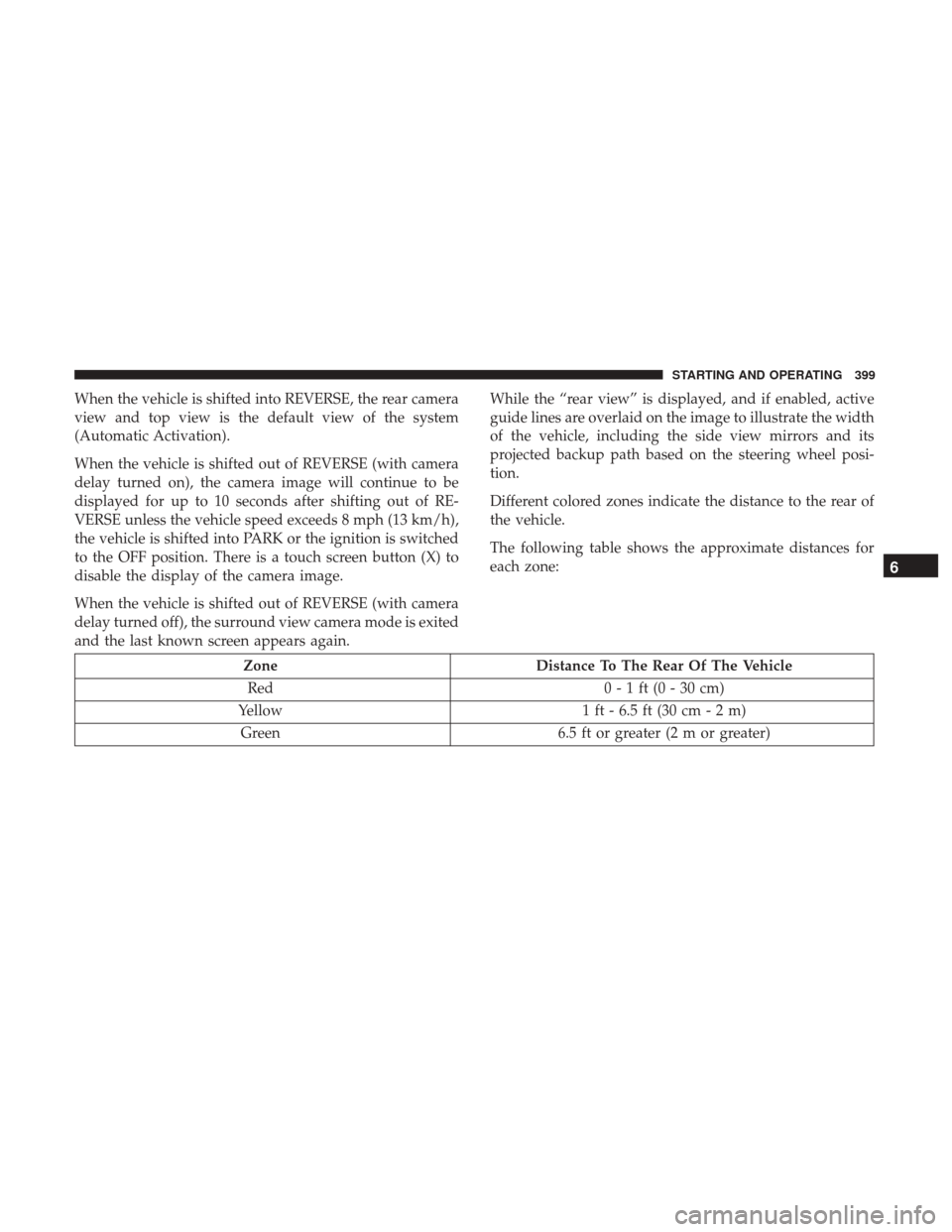
When the vehicle is shifted into REVERSE, the rear camera
view and top view is the default view of the system
(Automatic Activation).
When the vehicle is shifted out of REVERSE (with camera
delay turned on), the camera image will continue to be
displayed for up to 10 seconds after shifting out of RE-
VERSE unless the vehicle speed exceeds 8 mph (13 km/h),
the vehicle is shifted into PARK or the ignition is switched
to the OFF position. There is a touch screen button (X) to
disable the display of the camera image.
When the vehicle is shifted out of REVERSE (with camera
delay turned off), the surround view camera mode is exited
and the last known screen appears again.While the “rear view” is displayed, and if enabled, active
guide lines are overlaid on the image to illustrate the width
of the vehicle, including the side view mirrors and its
projected backup path based on the steering wheel posi-
tion.
Different colored zones indicate the distance to the rear of
the vehicle.
The following table shows the approximate distances for
each zone:
Zone
Distance To The Rear Of The Vehicle
Red 0 - 1 ft (0 - 30 cm)
Yellow 1 ft - 6.5 ft (30 cm - 2 m)
Green 6.5 ft or greater (2 m or greater)
6
STARTING AND OPERATING 399
Page 402 of 698
Modes Of Operation
Standard Backup Camera view can be manually activated
by selecting “Backup Camera” through the Controls menu
within the Uconnect screen.
Refer to “Parkview Rear Back Up Camera — If Equipped”
in this section for more information on activation condi-
tions.
Top View
The Top view will show in the Uconnect System with Rear
View and Front View in a split view display. There is
integrated ParkSense arcs in the image at the front and rear
of the vehicle. The arcs will change color from yellow to red
corresponding the distance zones to the oncoming object.NOTE:
•
Front tires will be in image when the tires are turned.
• Due to wide angle cameras in mirror, the image will
appear distorted.
• Top view will show which doors are open.
• Open front doors will remove outside image.
ParkSense Camera View
400 STARTING AND OPERATING
Page 444 of 698
Bulb Number
Turn Signal / Front Posi-
tion (Halogen Reflector
Headlamp) 7444NA
Turn Signal / Front Posi-
tion (LED Headlamps) LED (Serviced at
authorized dealer)
Front Side Marker (Halo-
gen Reflector Headlamp) W5W
Front Side Marker (LED
Headlamps) LED (Serviced At An
Authorized Dealer)
Front Fog Lamps (Halo-
gen Reflector Headlamp) H11LL
Front Fog Lamps (LED
Headlamps) LED (Serviced At An
Authorized Dealer)
Side Indicators (Front And
Side View Mirror) LED (Serviced at autho-
rized dealer)
Base Rear Tail/Turn and
Stop Lamp 3157K
Premium Rear Tail/Turn
and Stop Lamp LED (Serviced At An
Authorized Dealer)
Premium Backup Lamp 7440/W21WBulb Number
Center High Mounted
Stop Lamp (CHMSL) 921
Backup Lamp 921
Rear License Plate Lamp 194
Replacing Exterior Bulbs
Base Quad: Low Beam Headlamp, High Beam
Headlamp, Front Park And Turn — If Equipped
Low Beam
1. Open the hood.
2. Disconnect and isolate the negative battery cable.
442 IN CASE OF EMERGENCY
Page 459 of 698
CavityCartridge Fuse Micro Fuse Description
F48A 10 Amp Red –Rear View Mirror / Humidity Rain And
Light Sensor (HRLS) / SW Window Passen- ger / Rear USB / Wireless Charging Pad Mod
F49 –15 Amp Blue Mod CVPM / SNSR Blind Spot / HDLP
Adaptive Front Lighting Sensor (AFLS)
F50A –10 Amp Red Battery PACK Control Mod
F51 A&B –– Spare
F52 20 Amp Blue –Direct Battery Feed
F53 –15 Amp Blue Mod ICS Switch / Mod HVAC CTRL / Sw
Bank Upper / Sw EPB / Mod Control Steer- ing
F54B –20 Amp Yellow Power Outlet Center Seat
F55 25 Amp White – Upfitter
F56 30 Amp Pink –Mod Network Interface
F57 20 Amp Blue –Direct Battery Feed
F58 20 Amp Blue –Direct Battery Feed
F60 50 Amp Red – Mod Inverter
F61 –– Spare
7
IN CASE OF EMERGENCY 457
Page 555 of 698
CAUTION!
Do not use Alcohol and Alcohol-based and/or Ketone
based cleaning products to clean leather seats, as
damage to the seat may result.
Glass Surfaces
All glass surfaces should be cleaned on a regular basis with
Mopar Glass Cleaner, or any commercial household-type
glass cleaner. Never use an abrasive type cleaner. Use
caution when cleaning the inside rear window equipped
with electric defrosters or windows equipped with radio
antennas. Do not use scrapers or other sharp instruments
that may scratch the elements.
When cleaning the rear view mirror, spray cleaner on the
towel or cloth that you are using. Do not spray cleaner
directly on the mirror.
8
SERVICING AND MAINTENANCE 553
Page 578 of 698
Setting NameSelectable Options
Rear ParkSense Chime
Volume — If Equipped Low
Med High
Tilt Mirrors In Reverse — If Equipped On
Off
NOTE:
When the “Tilt Mirrors In Reverse” feature is selected, the exterior side-view mirrors tilt downward when the ignition
is in the RUN position and the transmission gear selector is in the REVERSE position. The mirrors move back to their
previous position when the transmission is shifted out of REVERSE. ParkView Backup Camera Active Guidelines On
Off
NOTE:
Your vehicle may be equipped with the ParkView Rear Back Up Camera Active Guidelines that allows you to see ac-
tive guidelines over the ParkView Back up camera display whenever the gear selector is put into REVERSE. The im-
age will be displayed on the radio touchscreen display along with a caution note to “check entire surroundings”
across the top of the screen. After five seconds, this note disappears. ParkView Backup Camera Delay On
Off
576 MULTIMEDIA
Page 603 of 698
Mirrors & Wipers
After pressing the “Mirrors & Wipers” button on the
touchscreen, the following settings will be available:
Setting NameSelectable Options
Tilt Side Mirrors In Reverse — If Equipped On
Off
NOTE:
When the “Tilt Side Mirrors In Reverse” feature is selected, the outside side-view mirrors will tilt downward when
the ignition is in the RUN position and the transmission gear selector is in the REVERSE position. The mirrors will
move back to their previous position when the transmission is shifted out of REVERSE. Rain Sensing Auto Wipers — If Equipped On
Off
NOTE:
Automatically adjusts the wiper speed based on the amount of precipitation. Headlights with Wipers OnOff
10
MULTIMEDIA 601