Page 145 of 698
2. With the side gates open, position the extender so theoutboard ends align with the intended slots in the sides
of the bed.
3. Rotate the side gates closed so that the outboard ends are secured into the intended slots of the bed. 4. Rotate the center handle horizontally to secure the side
gates in the closed position.
5. Lock the center handle to secure the panel into place.
Aligning Gate To Slots
Side Gates Closed
3
GETTING TO KNOW YOUR VEHICLE 143
Page 147 of 698
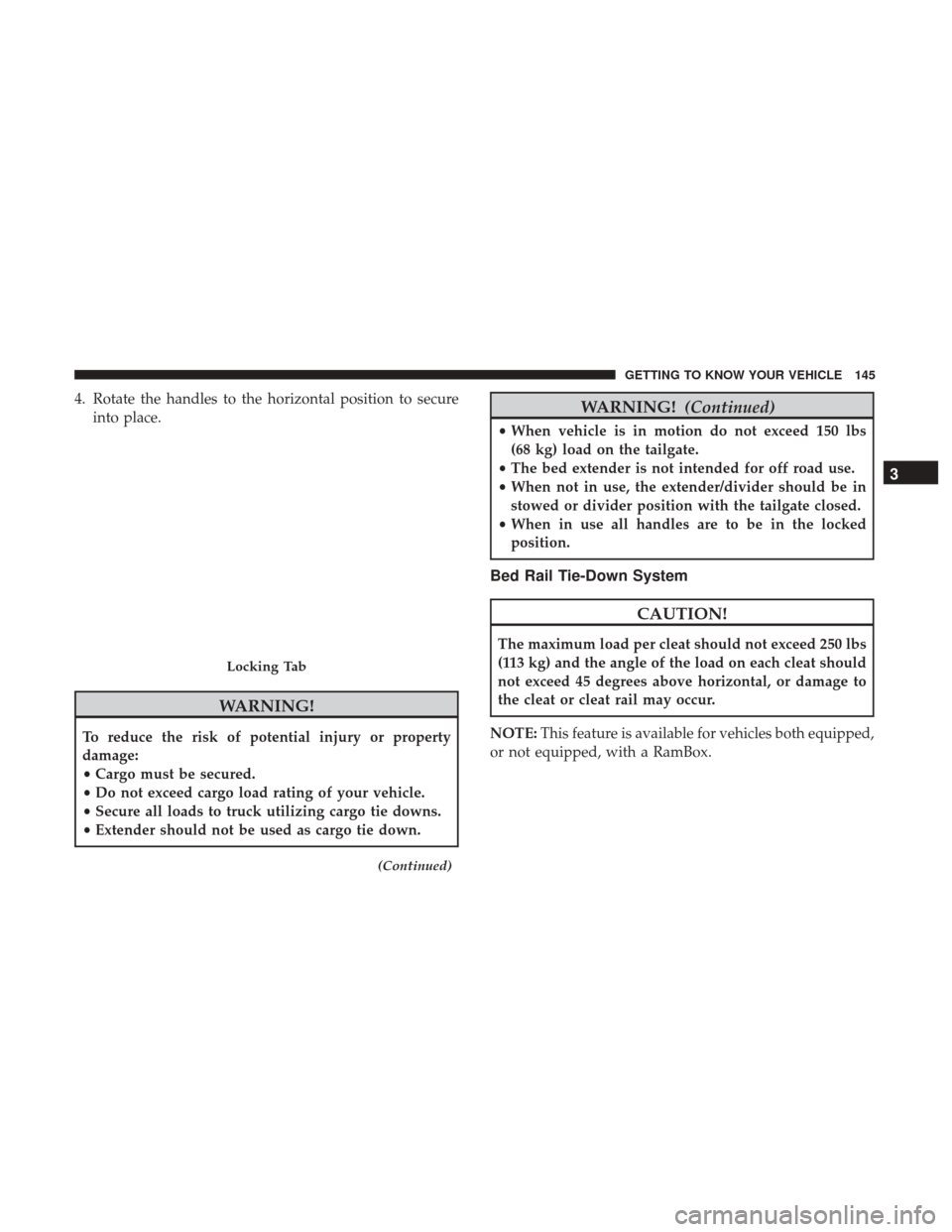
4. Rotate the handles to the horizontal position to secureinto place.
WARNING!
To reduce the risk of potential injury or property
damage:
•Cargo must be secured.
• Do not exceed cargo load rating of your vehicle.
• Secure all loads to truck utilizing cargo tie downs.
• Extender should not be used as cargo tie down.
(Continued)
WARNING! (Continued)
•When vehicle is in motion do not exceed 150 lbs
(68 kg) load on the tailgate.
• The bed extender is not intended for off road use.
• When not in use, the extender/divider should be in
stowed or divider position with the tailgate closed.
• When in use all handles are to be in the locked
position.
Bed Rail Tie-Down System
CAUTION!
The maximum load per cleat should not exceed 250 lbs
(113 kg) and the angle of the load on each cleat should
not exceed 45 degrees above horizontal, or damage to
the cleat or cleat rail may occur.
NOTE: This feature is available for vehicles both equipped,
or not equipped, with a RamBox.
Locking Tab
3
GETTING TO KNOW YOUR VEHICLE 145
Page 148 of 698
There are two adjustable cleats on each side of the bed that
can be used to assist in securing cargo.
Each cleat must be located and tightened down in one of
the detents, along either rail, in order to keep cargo
properly secure.To move the cleat to any position on the rail, turn the nut
counterclockwise, approximately three turns. Then pull out
on the cleat and slide it to the detent nearest the desired
location. Make sure the cleat is seated in the detent and
tighten the nut.
Adjustable Cleats
Adjustable Cleat Assembly
1 — Utility Rail Detent
2 — Cleat Retainer Nut
3 — Utility Rail Cleat
146 GETTING TO KNOW YOUR VEHICLE
Page 152 of 698
WARNING!
To avoid inhaling carbon monoxide, which is deadly,
the exhaust system on vehicles equipped with “Cap or
Slide-In Campers” should extend beyond the over-
hanging camper compartment and be free of leaks.
Locking Tailgate
The tailgate can be locked using the key fob lock button.
TRI-FOLD TONNEAU COVER — IF EQUIPPED
Your vehicle may be equipped with a Tri-Fold Tonneau
Cover which consists of different features:
•Easy Tri-Fold cover
• Tonneau fore aft locator
• Crosscar inside bed locator
• Front and rear clamps
• Stowage strap
• Locking capability
NOTE: The Tonneau Cover can be folded up and secured
at the front of the box without removing it completely.
Tri-Fold Tonneau Cover Removal
To remove the Tonneau Cover follow the following steps:
1. Lower the tailgate to gain access to the first set of two Tonneau Cover clamps located on the driver and pas-
senger underside of the Tonneau Cover.
Clamped Position
150 GETTING TO KNOW YOUR VEHICLE
Page 159 of 698
4. With the yellow bumper of the swing lever securelyengaged under the flange, push the clamp handle
upward toward the underside of the Tonneau Cover.
Push the handle firmly to lock into place.
5. Disengage the stowage straps.
6. Unfold Tonneau Cover to the second panel position.
Step Four
1 — Fully Engaged Swing Lever
Clamped Position
3
GETTING TO KNOW YOUR VEHICLE 157
Page 163 of 698

GETTING TO KNOW YOUR INSTRUMENT PANEL
CONTENTS
�BASE / MIDLINE INSTRUMENT CLUSTER .....162
▫ Base / Midline Instrument Cluster Descriptions .162
� PREMIUM INSTRUMENT CLUSTER ..........165
▫ Premium Instrument Cluster Descriptions .....165
� INSTRUMENT CLUSTER DISPLAY ...........167
▫ Instrument Cluster Display Controls .........167
▫ Oil Life Reset ......................... .169
▫ Display Menu Items .....................170
▫ Battery Saver On/Battery Saver Mode Message —
Electrical Load Reduction Actions —
If Equipped ......................... .177
� WARNING LIGHTS AND MESSAGES .........179▫
Red Warning Lights .....................179
▫ Yellow Warning Lights ...................184
▫ Yellow Indicator Lights ...................189
▫ Green Indicator Lights ...................191
▫ White Indicator Lights ...................192
▫ Blue Indicator Lights ....................193
� ONBOARD DIAGNOSTIC SYSTEM — OBD II . . .194
▫ Onboard Diagnostic System (OBD II)
Cybersecurity ........................ .194
� EMISSIONS INSPECTION AND MAINTENANCE
PROGRAMS .......................... .1954
Page 181 of 698

After a trip:
•Check if any aftermarket equipment was installed (ad-
ditional lights, upfitter electrical accessories, audio sys-
tems, alarms) and review specifications if any (load and
Ignition Off Draw currents).
• Evaluate the latest driving cycles (distance, driving time
and parking time).
• The vehicle should have service performed if the mes-
sage is still present during consecutive trips and the
evaluation of the vehicle and driving pattern did not
help to identify the cause.
WARNING LIGHTS AND MESSAGES
The warning/indicator lights will illuminate in the instru-
ment panel together with a dedicated message and/or
acoustic signal when applicable. These indications are
indicative and precautionary and as such must not be
considered as exhaustive and/or alternative to the infor-
mation contained in the Owner ’s Manual, which you are
advised to read carefully in all cases. Always refer to the
information in this chapter in the event of a failure indica-
tion. All active telltales will display first if applicable. The system check menu may appear different based upon
equipment options and current vehicle status. Some tell-
tales are optional and may not appear.
Red Warning Lights
— Seat Belt Reminder Warning Light
This warning light indicates when the driver or passenger
seat belt is unbuckled. When the ignition is first placed in
the ON/RUN or ACC/ON/RUN position and if the
driver ’s seat belt is unbuckled, a chime will sound and the
light will turn on. When driving, if the driver or front
passenger seat belt remains unbuckled, the Seat Belt Re-
minder Light will flash or remain on continuously and a
chime will sound.
Refer to “Occupant Restraint Systems” in “Safety” for
further information.
— Air Bag Warning Light
This warning light will illuminate to indicate a fault with
the air bag, and will turn on for four to eight seconds as a
bulb check when the ignition is placed in the ON/RUN or
ACC/ON/RUN position. This light will illuminate with a
single chime when a fault with the air bag has been
detected, it will stay on until the fault is cleared. If the light
4
GETTING TO KNOW YOUR INSTRUMENT PANEL 179
Page 183 of 698

ON/RUN position. The light should illuminate for ap-
proximately two seconds. The light should then turn off
unless the parking brake is applied or a brake fault is
detected. If the light does not illuminate, have the light
inspected by an authorized dealer.
The light also will turn on when the parking brake is
applied with the ignition switch in the ON/RUN position.
NOTE:This light shows only that the parking brake is
applied. It does not show the degree of brake application.
— Hood Open Warning Light
This warning light will illuminate when the hood is
ajar/open and not fully closed.
NOTE: If the vehicle is moving, there will also be a single
chime.
— Vehicle Security Warning Light — If Equipped
This light will flash at a fast rate for approximately 15
seconds when the vehicle security alarm is arming, and
then will flash slowly until the vehicle is disarmed.
— Engine Coolant Temperature Warning Light
This warning light warns of an overheated engine condi-
tion. If the engine coolant temperature is too high, this indicator will illuminate and a single chime will sound. If
the temperature reaches the upper limit, a continuous
chime will sound for four minutes or until the engine is
able to cool: whichever comes first.
If the light turns on while driving, safely pull over and stop
the vehicle. If the A/C system is on, turn it off. Also, shift
the transmission into NEUTRAL and idle the vehicle. If the
temperature reading does not return to normal, turn the
engine off immediately and call for service.
Refer to “If Your Engine Overheats” in “In Case Of
Emergency” for further information.
— Battery Charge Warning Light
This warning light will illuminate when the battery is not
charging properly. If it stays on while the engine is run-
ning, there may be a malfunction with the charging system.
Contact an authorized dealer as soon as possible.
This indicates a possible problem with the electrical system
or a related component.
— Oil Pressure Warning Light
This warning light will illuminate to indicate low engine
oil pressure. If the light turns on while driving, stop the
4
GETTING TO KNOW YOUR INSTRUMENT PANEL 181