Page 147 of 698
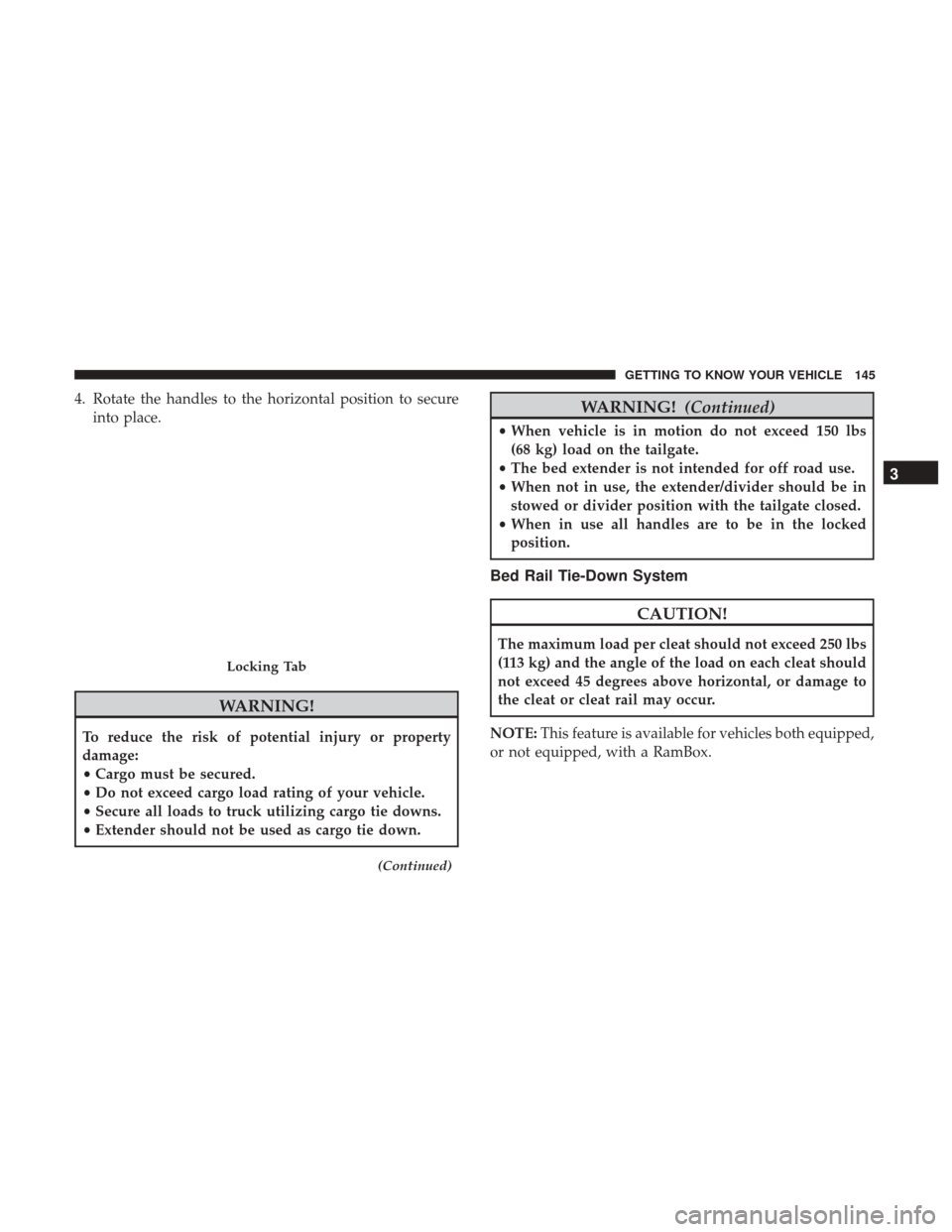
4. Rotate the handles to the horizontal position to secureinto place.
WARNING!
To reduce the risk of potential injury or property
damage:
•Cargo must be secured.
• Do not exceed cargo load rating of your vehicle.
• Secure all loads to truck utilizing cargo tie downs.
• Extender should not be used as cargo tie down.
(Continued)
WARNING! (Continued)
•When vehicle is in motion do not exceed 150 lbs
(68 kg) load on the tailgate.
• The bed extender is not intended for off road use.
• When not in use, the extender/divider should be in
stowed or divider position with the tailgate closed.
• When in use all handles are to be in the locked
position.
Bed Rail Tie-Down System
CAUTION!
The maximum load per cleat should not exceed 250 lbs
(113 kg) and the angle of the load on each cleat should
not exceed 45 degrees above horizontal, or damage to
the cleat or cleat rail may occur.
NOTE: This feature is available for vehicles both equipped,
or not equipped, with a RamBox.
Locking Tab
3
GETTING TO KNOW YOUR VEHICLE 145
Page 149 of 698
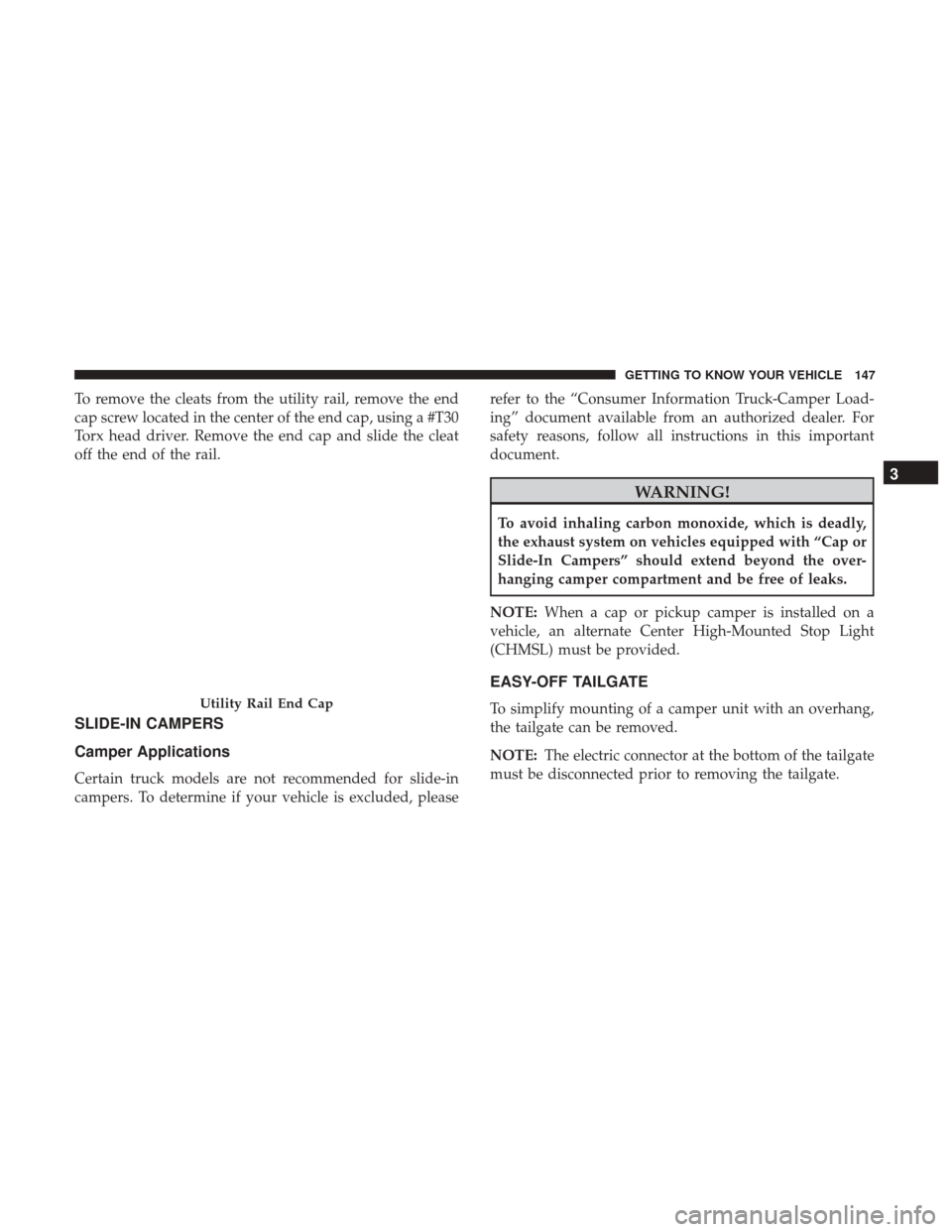
To remove the cleats from the utility rail, remove the end
cap screw located in the center of the end cap, using a #T30
Torx head driver. Remove the end cap and slide the cleat
off the end of the rail.
SLIDE-IN CAMPERS
Camper Applications
Certain truck models are not recommended for slide-in
campers. To determine if your vehicle is excluded, pleaserefer to the “Consumer Information Truck-Camper Load-
ing” document available from an authorized dealer. For
safety reasons, follow all instructions in this important
document.
WARNING!
To avoid inhaling carbon monoxide, which is deadly,
the exhaust system on vehicles equipped with “Cap or
Slide-In Campers” should extend beyond the over-
hanging camper compartment and be free of leaks.
NOTE: When a cap or pickup camper is installed on a
vehicle, an alternate Center High-Mounted Stop Light
(CHMSL) must be provided.
EASY-OFF TAILGATE
To simplify mounting of a camper unit with an overhang,
the tailgate can be removed.
NOTE: The electric connector at the bottom of the tailgate
must be disconnected prior to removing the tailgate.Utility Rail End Cap
3
GETTING TO KNOW YOUR VEHICLE 147
Page 150 of 698
Disconnecting The Rear Camera And Remote
Keyless Entry
1. Open the tailgate to access the rear camera or RemoteKeyless Entry connector bracket located on the rear sill.
2. Remove the connector bracket from the sill by pushing inward in the locking tab. 3. Disconnect the chassis wiring harness, ensuring the
connector bracket does not fall into the sill.
4. Connect the chassis plug and bracket (provided in the glove compartment) to the chassis wiring harness and
insert the bracket back into the sill.
5. Connect the tailgate plug (provided in the glove com- partment) to the tailgate wiring harness to ensure that
the terminals do not corrode.
Connector Bracket
Locking Tab
148 GETTING TO KNOW YOUR VEHICLE
Page 151 of 698
6. Tape the tailgate harness and bracket against theforward-facing surface of the tailgate. This will prevent
damaging the connector and bracket when storing or
reinstalling the tailgate.
Removing The Tailgate
1. Disconnect the wiring harness for the rear camera andor power locks (if equipped).
NOTE: Refer to “Disconnecting The Rear Camera And
Remote Keyless Entry” in this section.
2. Unlatch the tailgate and remove the support cables by releasing the lock tang from the pivot.
NOTE: Make sure tailgate is supported when removing
support cables. 3. Position the tailgate on a 45 degree angle.
4. Raise the right side of the tailgate until the right side
pivot clears the hanger bracket.
5. Slide the entire tailgate to the right to free the left side pivot.
6. Remove the tailgate from the vehicle.
NOTE: Do not carry the tailgate loose in the truck pickup
box.
Locking Tang
3
GETTING TO KNOW YOUR VEHICLE 149
Page 152 of 698
WARNING!
To avoid inhaling carbon monoxide, which is deadly,
the exhaust system on vehicles equipped with “Cap or
Slide-In Campers” should extend beyond the over-
hanging camper compartment and be free of leaks.
Locking Tailgate
The tailgate can be locked using the key fob lock button.
TRI-FOLD TONNEAU COVER — IF EQUIPPED
Your vehicle may be equipped with a Tri-Fold Tonneau
Cover which consists of different features:
•Easy Tri-Fold cover
• Tonneau fore aft locator
• Crosscar inside bed locator
• Front and rear clamps
• Stowage strap
• Locking capability
NOTE: The Tonneau Cover can be folded up and secured
at the front of the box without removing it completely.
Tri-Fold Tonneau Cover Removal
To remove the Tonneau Cover follow the following steps:
1. Lower the tailgate to gain access to the first set of two Tonneau Cover clamps located on the driver and pas-
senger underside of the Tonneau Cover.
Clamped Position
150 GETTING TO KNOW YOUR VEHICLE
Page 185 of 698

— Swing Gate Open Warning Light — If
Equipped
This indicator will turn when the swing gate is open.
NOTE: If the vehicle is moving, there will also be a single
chime.
— Tailgate Open Warning Light
This warning light will illuminate when the tailgate is
open.
NOTE: If the vehicle is moving, there will also be a single
chime.
— Trailer Brake Disconnected Warning Light
This warning light will illuminate when the Trailer Brake
has been disconnected.
— Transmission Temperature Warning Light — If
Equipped
This warning light will illuminate to warn of a high
transmission fluid temperature. This may occur with
strenuous usage such as trailer towing. If this light turns
on, stop the vehicle and run the engine at idle or slightly
faster, with the transmission in PARK or NEUTRAL, until the light turns off. Once the light turns off, you may
continue to drive normally.
WARNING!
If you continue operating the vehicle when the Trans-
mission Temperature Warning Light is illuminated you
could cause the fluid to boil over, come in contact with
hot engine or exhaust components and cause a fire.
CAUTION!
Continuous driving with the Transmission Tempera-
ture Warning Light illuminated will eventually cause
severe transmission damage or transmission failure.
— Door Open Warning Light
This indicator will illuminate when a door is ajar/open and
not fully closed.
NOTE:
If the vehicle is moving there will also be a single
chime.
4
GETTING TO KNOW YOUR INSTRUMENT PANEL 183
Page 372 of 698

with�OFF� in the corresponding side. This vehicle
graphic will be displayed for as long as the vehicle is in
REVERSE.
• ParkSense, when on, will reduce the volume of the radio
when it is sounding a tone.
• Clean the ParkSense sensors regularly, taking care not to
scratch or damage them. The sensors must not be
covered with ice, snow, slush, mud, dirt or debris.
Failure to do so can result in the system not working
properly. The ParkSense system might not detect an
obstacle behind or in front of the fascia/bumper, or it
could provide a false indication that an obstacle is
behind or in front of the fascia/bumper.
• Use the ParkSense switch to turn the ParkSense system
off if obstacles such as bicycle carriers, trailer hitches,
etc. are placed within 12 inches (30 cm) from the rear
fascia/bumper. Failure to do so can result in the system
misinterpreting a close obstacle as a sensor problem,
causing the “PARKSENSE UNAVAILABLE SERVICE
REQUIRED” message to be appear in the instrument
cluster display.
• On vehicles equipped with a tailgate, ParkSense should
be disabled when the tailgate is in the lowered or open position. A lowered tailgate could provide a false indi-
cation that an obstacle is behind the vehicle.
WARNING!
•
Drivers must be careful when backing up even when
using ParkSense. Always check carefully behind
your vehicle, look behind you, and be sure to check
for pedestrians, animals, other vehicles, obstructions,
and blind spots before backing up. You are respon-
sible for safety and must continue to pay attention to
your surroundings. Failure to do so can result in
serious injury or death.
• Before using ParkSense, it is strongly recommended
that the ball mount and hitch ball assembly is
disconnected from the vehicle when the vehicle is
not used for towing. Failure to do so can result in
injury or damage to vehicles or obstacles because the
hitch ball will be much closer to the obstacle than the
rear fascia when the loudspeaker sounds the con-
tinuous tone. Also, the sensors could detect the ball
mount and hitch ball assembly, depending on its size
and shape, giving a false indication that an obstacle
is behind the vehicle.
370 STARTING AND OPERATING
Page 375 of 698
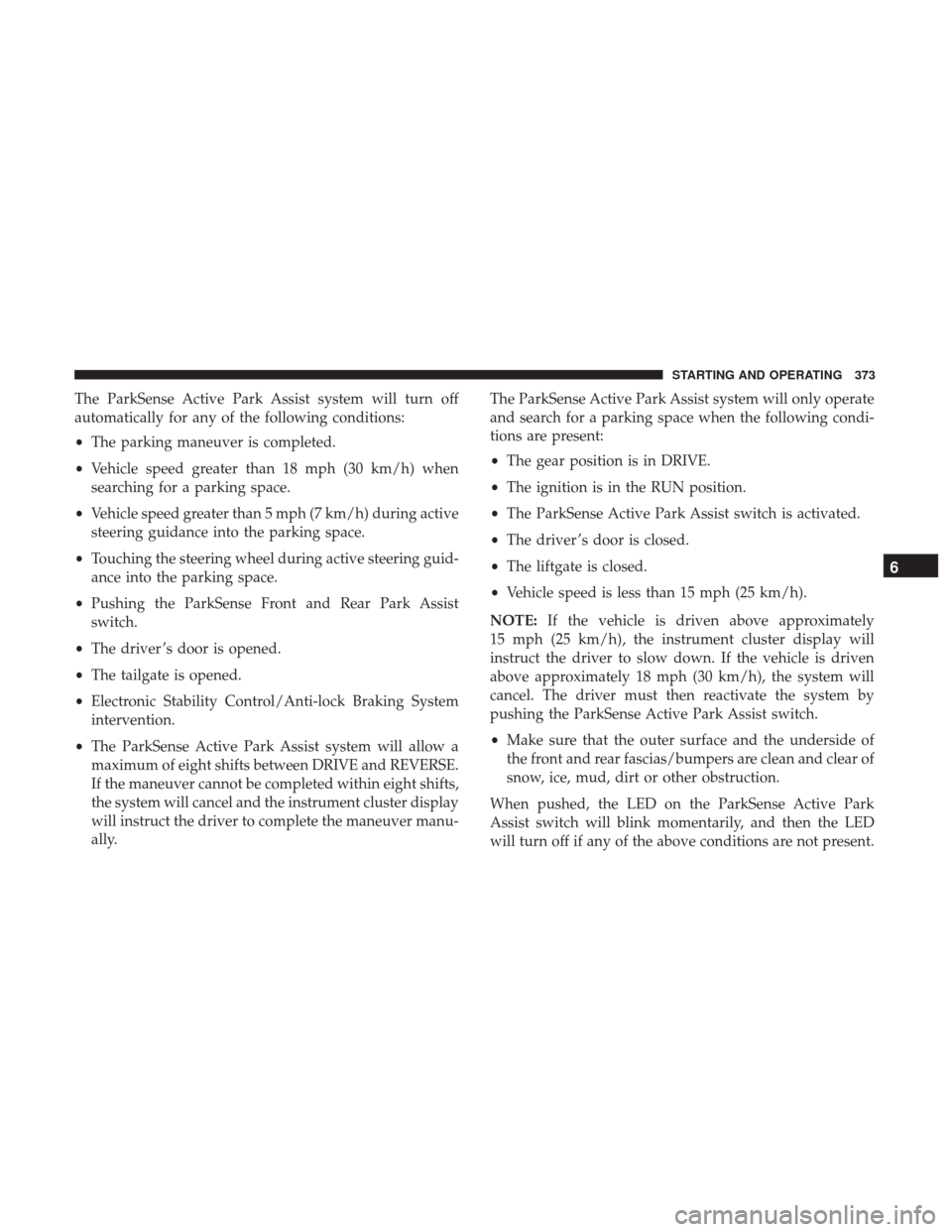
The ParkSense Active Park Assist system will turn off
automatically for any of the following conditions:
•The parking maneuver is completed.
• Vehicle speed greater than 18 mph (30 km/h) when
searching for a parking space.
• Vehicle speed greater than 5 mph (7 km/h) during active
steering guidance into the parking space.
• Touching the steering wheel during active steering guid-
ance into the parking space.
• Pushing the ParkSense Front and Rear Park Assist
switch.
• The driver ’s door is opened.
• The tailgate is opened.
• Electronic Stability Control/Anti-lock Braking System
intervention.
• The ParkSense Active Park Assist system will allow a
maximum of eight shifts between DRIVE and REVERSE.
If the maneuver cannot be completed within eight shifts,
the system will cancel and the instrument cluster display
will instruct the driver to complete the maneuver manu-
ally. The ParkSense Active Park Assist system will only operate
and search for a parking space when the following condi-
tions are present:
•
The gear position is in DRIVE.
• The ignition is in the RUN position.
• The ParkSense Active Park Assist switch is activated.
• The driver ’s door is closed.
• The liftgate is closed.
• Vehicle speed is less than 15 mph (25 km/h).
NOTE: If the vehicle is driven above approximately
15 mph (25 km/h), the instrument cluster display will
instruct the driver to slow down. If the vehicle is driven
above approximately 18 mph (30 km/h), the system will
cancel. The driver must then reactivate the system by
pushing the ParkSense Active Park Assist switch.
• Make sure that the outer surface and the underside of
the front and rear fascias/bumpers are clean and clear of
snow, ice, mud, dirt or other obstruction.
When pushed, the LED on the ParkSense Active Park
Assist switch will blink momentarily, and then the LED
will turn off if any of the above conditions are not present.
6
STARTING AND OPERATING 373