Page 62 of 698

DRIVER ADJUSTABLE PEDALS — IF EQUIPPED
The adjustable pedals system is designed to allow a greater
range of driver comfort for steering wheel tilt and seat
position. This feature allows the brake and accelerator
pedals to move toward or away from the driver to provide
improved position with the steering wheel.
The adjustable pedal switch is located on the instrument
panel, below the headlight switch.
•The pedals can be adjusted with the ignition OFF. •
The pedals cannotbe adjusted when the vehicle is in
REVERSE or when the Speed Control System or Adap-
tive Cruise Control systems are on. The following mes-
sages will appear on vehicles equipped with an instru-
ment cluster display if the pedals are attempted to be
adjusted when the system is locked out: “Adjustable
Pedal Disabled — Cruise Control Engaged” or “Adjust-
able Pedal Disabled — Vehicle In Reverse”.
NOTE:
• Always adjust the pedals to a position that allows full
pedal travel.
• Further small adjustments may be necessary to find the
best possible seat/pedal position.
• For vehicles equipped with Driver Memory Seat, you
can use your key fob or the memory switch on the
driver ’s door trim panel to return the adjustable pedals
to pre-programmed positions.
• Refer to “Driver Memory Seat” in “Getting To Know
Your Vehicle” for further information.
Adjustable Pedals Switch
60 GETTING TO KNOW YOUR VEHICLE
Page 64 of 698

The Automatic Dimming feature can be turned on or off
through the touchscreen.
•
Press the mirror dimmer button once to turn the feature on.
•Press the mirror dimmer button a second time to turn
the feature off.
CAUTION!
To avoid damage to the mirror during cleaning, never
spray any cleaning solution directly onto the mirror.
Apply the solution onto a clean cloth and wipe the
mirror clean.
Outside Mirrors
To receive maximum benefit, adjust the outside mirrors to
center on the adjacent lane of traffic with a slight overlap of
the view obtained on the inside mirror.
NOTE: If your vehicle is equipped with puddle lamps
under the outside mirrors, they can be turned off through
the Uconnect display. For further information, refer to
“Uconnect Settings” in “Multimedia”.
WARNING!
Vehicles and other objects seen in the passenger side
convex mirror will look smaller and farther away than
they really are. Relying too much on your passenger
side convex mirror could cause you to collide with
another vehicle or other object. Use your inside mirror
when judging the size or distance of a vehicle seen in
the passenger side convex mirror. Some vehicles will
not have a convex passenger side mirror.
Driver’s Outside Automatic Dimming Mirror — If
Equipped
The driver ’s outside mirror will automatically adjust for
glare from vehicles behind you. This feature is controlled
Automatic Dimming Mirror
62 GETTING TO KNOW YOUR VEHICLE
Page 75 of 698

Turn Signals
Move the multifunction lever up or down and the arrows
on each side of the instrument cluster display will flash to
show proper operation of the front and rear turn signal
lights.
NOTE:If either light remains on and does not flash, or
there is a very fast flash rate, check for a defective outside
light bulb. If an indicator fails to light when the lever is
moved, it would suggest that the indicator bulb is defec-
tive.
Lane Change Assist — If Equipped
Tap the multifunction lever up or down once, without
moving beyond the detent, and the turn signal (right or
left) will flash three times then automatically turn off.
Cargo Light With Bed Lights — If Equipped
The cargo light and bed lights (if equipped) are turned on
by pushing the cargo lights button located on the lower
half of the headlight switch.
If the vehicle’s speed is 0 mph (0 km/h), these lights can
also be turned on using the switch located just inside the
pickup box, on the lower part of the bed light lens. A
Turn Signal Lever
Cargo/Bed Lights Button On Headlight Switch
3
GETTING TO KNOW YOUR VEHICLE 73
Page 76 of 698

telltale will illuminate in the instrument cluster display
when these lights are on. Pushing the switch a second time
will turn the lights off.
The cargo light and bed lights (if equipped) will turn on for
approximately 60 seconds when a key fob unlock button is
pushed, as part of the Illuminated Entry feature.
Battery Saver
To protect the life of your vehicle’s battery, load shedding
is provided for both the interior and exterior lights.If the ignition is OFF and any door is left ajar for 10 minutes
or the dimmer control is rotated all the way up to the dome
on position for 10 minutes, the interior lights will automati-
cally turn off.
NOTE:
Battery saver mode is canceled if the ignition is
ON.
If the headlights remain on while the ignition is cycled OFF,
the exterior lights will automatically turn off after eight
minutes. If the headlights are turned on and left on for
eight minutes while the ignition is OFF, the exterior lights
will automatically turn off.
INTERIOR LIGHTS
Courtesy Lights
Courtesy and dome lights are turned on when the front
doors are opened, the ambient dimmer control is rotated to
the highest detent, or the Illuminated Entry ON button is
pushed on the overhead console. Also, if your vehicle is
equipped with Remote Keyless Entry, and the unlock
button is pushed on the key fob, the courtesy and dome
lights will turn on.Bed Light Switch In Truck Bed
74 GETTING TO KNOW YOUR VEHICLE
Page 86 of 698
Climate Controls With A Touchscreen Overview
Uconnect 4/4C/4C NAV With 8.4–inch Display Automatic Temperature Controls
84 GETTING TO KNOW YOUR VEHICLE
Page 87 of 698
Uconnect 4C NAV With 12–inch Display AutomaticTemperature Controls
3
GETTING TO KNOW YOUR VEHICLE 85
Page 91 of 698

IconDescription
Driver and Passenger Temperature Up and Down Buttons
Faceplate or Touchscreen:Provides the driver and passenger with independent temperature
control. Push the up arrow button on the faceplate, press the up arrow button on the touch-
screen, or press and slide the temperature bar towards the red arrow button on the touchscreen
for warmer temperature settings. Push the down arrow button on the faceplate, press the down
arrow button on the touchscreen, or press and slide the temperature bar towards the blue arrow
button on the touchscreen for cooler temperature settings. When the SYNC feature is active, the
passenger ’s temperature will move up and down with the driver ’s temperature, when it is in-
creased and decreased, respectively.
Control Knob: Rotate the driver or passenger temperature control knob to increase or decrease
the temperature. Turn toward the left for cooler temperatures, or turn to the right for warmer
temperatures.
NOTE: Temperature numbers will only be displayed if the system is equipped with Automatic
Temperature Control.
SYNC — If Equipped
Press the SYNC button on the touchscreen to toggle the SYNC feature on/off. The SYNC indica-
tor is illuminated when this feature is enabled. SYNC is used to synchronize the passenger tem-
perature setting with the driver temperature setting. The SYNC feature also synchronizes the
rear passengers’ temperature to the driver temperature setting. Changing the passenger tem-
perature setting while in SYNC will automatically exit this feature.
3
GETTING TO KNOW YOUR VEHICLE 89
Page 95 of 698
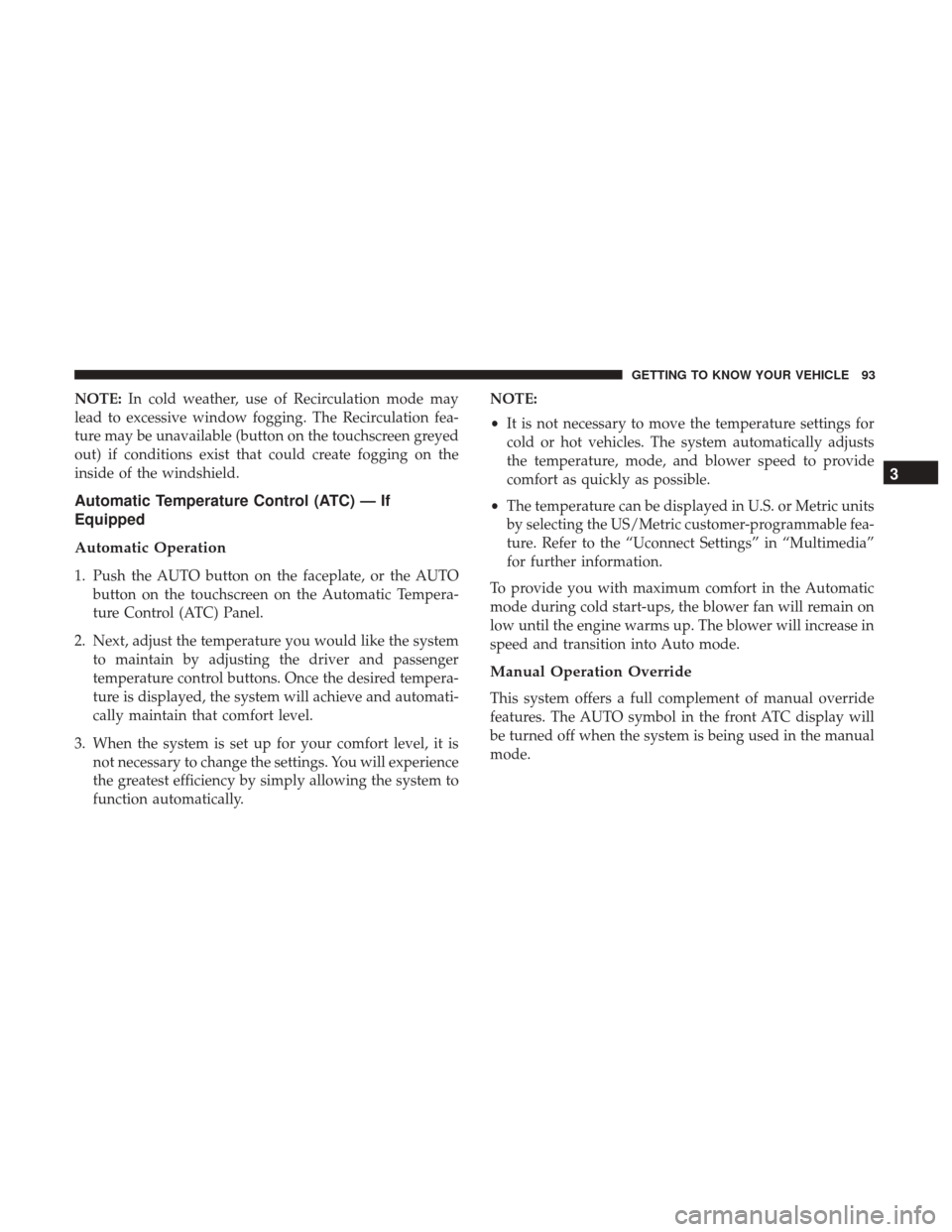
NOTE:In cold weather, use of Recirculation mode may
lead to excessive window fogging. The Recirculation fea-
ture may be unavailable (button on the touchscreen greyed
out) if conditions exist that could create fogging on the
inside of the windshield.
Automatic Temperature Control (ATC) — If
Equipped
Automatic Operation
1. Push the AUTO button on the faceplate, or the AUTO button on the touchscreen on the Automatic Tempera-
ture Control (ATC) Panel.
2. Next, adjust the temperature you would like the system to maintain by adjusting the driver and passenger
temperature control buttons. Once the desired tempera-
ture is displayed, the system will achieve and automati-
cally maintain that comfort level.
3. When the system is set up for your comfort level, it is not necessary to change the settings. You will experience
the greatest efficiency by simply allowing the system to
function automatically. NOTE:
•
It is not necessary to move the temperature settings for
cold or hot vehicles. The system automatically adjusts
the temperature, mode, and blower speed to provide
comfort as quickly as possible.
• The temperature can be displayed in U.S. or Metric units
by selecting the US/Metric customer-programmable fea-
ture. Refer to the “Uconnect Settings” in “Multimedia”
for further information.
To provide you with maximum comfort in the Automatic
mode during cold start-ups, the blower fan will remain on
low until the engine warms up. The blower will increase in
speed and transition into Auto mode.
Manual Operation Override
This system offers a full complement of manual override
features. The AUTO symbol in the front ATC display will
be turned off when the system is being used in the manual
mode.
3
GETTING TO KNOW YOUR VEHICLE 93