2019 Peugeot Partner start stop button
[x] Cancel search: start stop buttonPage 44 of 312

42
Locking
With the key
F To lock the vehicle, insert the key in the lock then turn it towards the rear of the vehicle.
Using the remote control
F To lock the vehicle, press this button. If fitted to your vehicle, pressing
and holding this button closes the
windows. The window stops when
you release the control.
Ensure that no person or object prevents
the correct closing of the windows.
Be particularly aware of children when
operating the windows.
If your vehicle is not fitted with an alarm,
the locking/deadlocking is signalled by the
fixed illumination of the direction indicators
for about two seconds.
Depending on your version, the door
mirrors fold at the same time.
With the K eyless Entry and
Starting "on your person"
F To unlock the vehicle, with the remote
control in recognition zone A , press the
tailgate release control.
F
Ra
ise the tailgate.
F
T
o lock the vehicle, with the remote control
in the recognition zone A , press with a
finger or thumb on the markings of one of
the front or rear door handles.With side-hinged doors/tailgate
Ensure that no person or object prevents
the correct closing of the windows.
Be particularly aware of children when
operating the windows.
F
T
o lock the vehicle, with the remote control
in the recognition zone A , press the left-
hand door/tailgate locking control.
If your vehicle is so equipped,
pressing and holding the locking
controls allows the windows to
be closed. If you release the
control, the window stops.
Access
Page 45 of 312

43
If a door is not properly closed (except
the right-hand door with side-hinged
rear doors):
-
v
ehicle stationary and engine
running, this warning lamp comes
on, accompanied by an alert
message for a few seconds,
-
v
ehicle moving (speed above
6
mph (10 km/h)), this warning
lamp comes on, accompanied
by an audible signal and an alert
message for a few seconds.
Deadlocking
With the key
F To deadlock the vehicle, insert the key in the lock then turn it towards the rear.
F
Then within five seconds , turn the key
towards the rear again.
Deadlocking renders the exterior and
interior door controls inoperative.
It also deactivates the manual central
control button.
Therefore, never leave anyone inside the
vehicle when it is deadlocked.
With the remote control
F To deadlock the vehicle, press this button.
F
Then within five seconds after
locking , press this button again.
Depending on the version you have, the
electric door mirrors fold at the same time.
With the Keyless Entry and
Starting "on your person"
With side-hinged doors/tailgate
F To lock the vehicle, with the remote control in the recognition zone A , press with a
finger or thumb on the markings of one of
the front or rear door handles.
F
T
o deadlock the vehicle, press the marking
again within five seconds.
If your vehicle is so equipped,
pressing and holding the locking
controls allows the windows to
be closed. If you release the
button, the window stops.
Driving with the doors locked could make
it more difficult for the emergency ser vices
to enter the vehicle in an emergency.
As a safety measure (with children on
board), never leave the vehicle without
taking your remote control with you, even
for a short period.
F
T
o lock the vehicle, with the remote control
in recognition zone A , press the left-hand
door/tailgate locking control.
2
Access
Page 49 of 312

47
F Switch on the ignition by pressing the "START/STOP " button.
The remote control is now fully operational
again. F
P
lace the remote control against the back-
up reader on the steering column and hold it
there until the ignition is switched on.
F
W
ith a manual gearbox, place the gear
lever in neutral, then fully depress the clutch
pedal.
F
W
ith an automatic gearbox, select mode P
,
then fully depress the brake pedal.
Lost keys, remote control
Go to a PEUGEOT dealer, taking with you the
vehicle's registration certificate, your personal
identification documents and if possible, the label
bearing the key code.
The PEUGEOT dealer will be able to retrieve the
key code and the transponder code required to
order a new key. Electrical interference
The
K eyless Entry and Starting remote control
may not operate if close to certain electronic
devices: telephone, laptop computer, strong
magnetic fields, etc.
Remote control
The high frequency remote control is a sensitive
system; do not operate it while it is in your pocket
as there is a possibility that it may unlock the
vehicle, without you being aware of it.
Do not repeatedly press the buttons of your
remote control out of range and out of sight of
your vehicle. You may stop it from working and
the remote control would have to be reinitialised.
The remote control does not operate when the
key is in the ignition, even when the ignition is
switched off.
Locking the vehicle
Driving with the doors locked may make access
to the passenger compartment by the emergency
services more difficult in an emergency.
As a safety precaution (with children on board),
remove the key from the ignition or take the
remote control with you when leaving the vehicle,
even for a short time. Anti-theft protection
Do not make any modifications to the electronic
engine immobiliser system; this could cause
malfunctions.
Don't forget to turn the steering to engage the
steering lock.
When purchasing a second-hand vehicle
Have the key codes memorised by a PEUGEOT
dealer, to ensure that the keys in your possession
are the only ones which can start the vehicle.
2
Access
Page 56 of 312

54
If an opening (door, boot or bonnet) is not
closed properly, the vehicle is not locked
but the exterior perimeter monitoring will
be activated after 45 seconds at the same
time as the interior volumetric and anti-tilt
monitoring.Locking the vehicle
with exterior perimeter
monitoring only
Deactivate the interior volumetric and anti-tilt
monitoring to avoid unwanted triggering of the
alarm in certain cases such as:
-
l
eaving a pet in the vehicle,
-
l
eaving a window or sunroof partially open,
-
w
ashing your vehicle,
-
c
hanging a wheel,
-
h
aving your vehicle towed,
-
t
ransport by ship.
Triggering of the alarm
This is indicated by sounding of the siren
and flashing of the direction indicators for
30
seconds.
Depending on the country of sale, certain
monitoring functions remain active until the alarm
has been triggered eleven times consecutively.
When the vehicle is unlocked using the remote
control or the "
K
eyless Entry and Starting"
system, rapid flashing of the red indicator lamp
in the button informs you that the alarm was
triggered during your absence. When the ignition
is switched on, the flashing stops immediately.
Deactivation
F Press the unlocking button on the remote control.
or
F
U
nlock the vehicle with the Keyless Entry
and Starting system.
The monitoring system is deactivated: the
indicator lamp in the button goes off and the
direction indicators flash for about 2
seconds.
When the vehicle automatically locks
itself again (as happens if a door or the
boot is not opened within 30
seconds of
unlocking), the monitoring system is also
reactivated automatically.
Deactivating the interior
volumetric and anti-tilt
monitoring
F Switch off the ignition and within 10 s econds
press the alarm button until its red indicator
lamp is on fixed.
F
G
et out of the vehicle.
F
I
mmediately lock the vehicle using the
remote control or the "Keyless Entry and
Starting" system.
Only the exterior perimeter monitoring is
activated; the red indicator lamp in the button
flashes every second.
To be taken into account, the deactivation
must be carried out every time the ignition
is switched off.
Reactivating the interior
volumetric and anti-tilt monitoring
F Deactivate the perimeter monitoring by unlocking the vehicle with the remote
control or the Keyless Entry and Starting
system.
The indicator lamp in the button goes off.
F
R
eactivate all monitoring by locking the
vehicle with the remote control or the
Keyless Entry and Starting system.
The red indicator lamp in the button once again
flashes every second.
Access
Page 57 of 312

55
Electric windows
1.Left electric window control.
2. Right electric window control.
Manual mode
Automatic mode
Press or pull the control fully, beyond the
resistance point. The window opens or closes
completely when the switch is released.
Pressing the switch again stops the movement
of the window. The electric window functions
are deactivated for approximately 45
seconds
after switching off the ignition.
Safety anti-pinch
Malfunction
When the ignition is switched on, fixed
illumination of the red indicator lamp in the
button indicates a malfunction of the system.
Have it checked by a PEUGEOT dealer or a
qualified workshop.
Automatic activation
(Depending on the country of sale)
The system is activated automatically 2
m
inutes
after the last door or the boot is closed.
F
T
o avoid triggering the alarm on entering
the vehicle, first press the unlocking button
on the remote control or unlock the vehicle
using the "
K
eyless Entry and Starting"
system. Press or pull the control, without going past the
point of resistance. The window stops as soon
as the control is released.
If your vehicle is fitted with the safety anti-pinch
function, when the window rises and meets an
obstacle, it stops and partially lowers.
Reinitialisation
Following reconnection of the battery, the anti-
pinch safety function must be reinitialised.
F
L
ower the window fully, then raise it, it will
rise in steps of a few centimetres each time
the control is pressed.
F
R
epeat the operation until the window is
fully closed.
F
C
ontinue to pull the control upwards for
at least one second after reaching this
position, window closed.
The safety anti-pinch does not operate
while doing this.
Failure of the remote control
To deactivate the monitoring functions:
F u nlock the vehicle using the key (integral to
the remote control) in the driver's door lock,
F
o
pen the door; the alarm is triggered,
F
s
witch on the ignition; the alarm stops; the
indicator lamp in the button goes off.
Locking the vehicle without
activating the alarm
F Lock or deadlock the vehicle using the key (integral to the remote control) in the driver's
door lock. In the event of unwanted opening of the window
on closing, press the control until the window
opens completely. Within 4
seconds, pull the
control until the window closes.
The safety anti-pinch does not operate while
doing this.
2
Access
Page 80 of 312

78
Front demist – defrost
These markings on the control panel
indicate the control positions for
rapid demisting or defrosting of the
windscreen and side windows.
Heating or manual air
conditioning
F For air conditioning, press this button; its indicator lamp comes
on.
Dual-zone automatic air
conditioning
F Press this button to demist or defrost the windscreen and side
windows as quickly as possible.
The system automatically manages the air
conditioning, air flow and air intake, and
provides optimum distribution towards the
windscreen and side windows. F
T
o turn it off, press this button
again or press " AUTO".
The system is reactivated with the values prior
to the deactivation.
F
P
ut the air flow, temperature and distribution
controls to the appropriately marked
position.
Heated windscreen and washer jets
For more information on the Wiper
control stalk and in particular the heated
windscreen and washer jets, refer to the
corresponding section. With Stop & Start, when demisting
has been activated, STOP mode is not
available.
Heated windscreen
In area 1
, the heating makes ice melt and
allows you to free the wiper blades.
In area 2 , the heating improves visibility by
preventing the accumulation of snow when the
wipers are operating. Depending on country of sale.
This function heats the windscreen in cold
weather.
Ease of use and comfort
Page 81 of 312

79
Switching on
The period of operation depends on the
exterior temperature.
Pressing this button again switches the function
off; its indicator lamp goes off.
Rear screen and/or
door mirrors demisting –
defrosting
On/Off
F Press this button to switch on/off the defrosting of the rear screen
and door mirrors (if fitted to your
vehicle).
Switch off the defrosting of the rear
screen and door mirrors as soon
as appropriate, as lower current
consumption results in reduced fuel
consumption.
F
W
ith the engine running, press this button;
its indicator lamp comes on.
Additional Heating/
Ventilation
Heating
This is an additional and separate system
which heats the passenger compartment and
improves defrosting performance.
This indicator lamp is illuminated when
the system is programmed.
This indicator lamp flashes while the
heating is in operation or when you carry
out a remote start via the remote control.
This indicator lamp goes off at the end of
the heating cycle or when the heating is
stopped using the remote control.
Ventilation
This system allows ventilation of the passenger
compartment with exterior air to improve the
temperature experienced on entering the
vehicle in summer.
Programming
With Bluetooth® audio system
F Press the MENU button to
access the main menu.
F
Sel
ect " Pre-heat./Pre-ventil. ".
F
P
ress this button to switch on/
off the defrosting of the door
mirrors.
Rear screen demisting – defrosting can
only be operated when the engine is
running.
3
Ease of use and comfort
Page 83 of 312
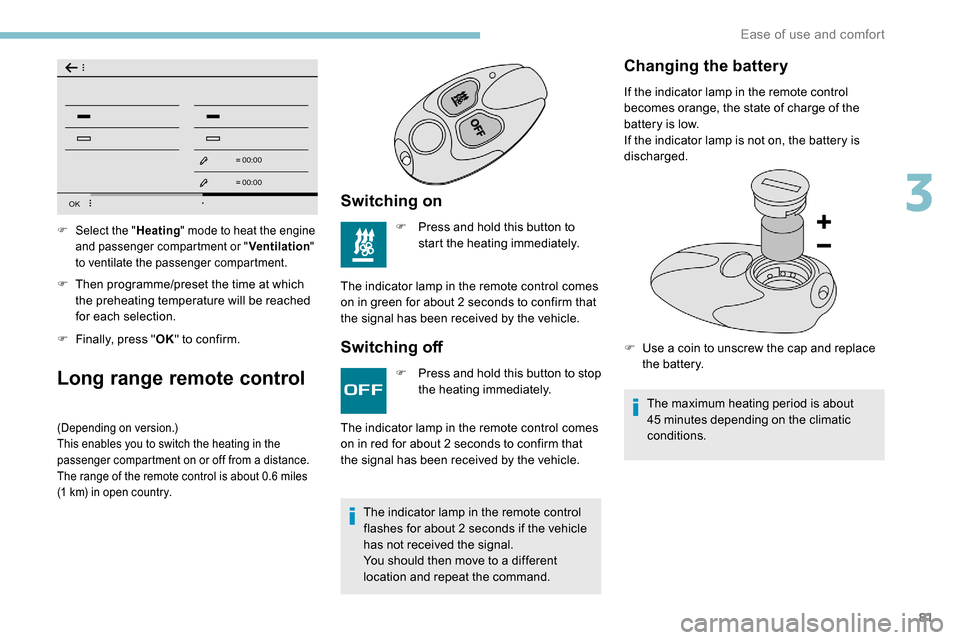
81
OK
00 00
00 00
F Then programme/preset the time at which the preheating temperature will be reached
for each selection.
F
F
inally, press " OK" to confirm.
Long range remote control
(Depending on version.)
This enables you to switch the heating in the
passenger compartment on or off from a distance.
The range of the remote control is about 0.6
miles
(1
km) in open country.
Switching on
F Press and hold this button to start the heating immediately.
The indicator lamp in the remote control comes
on in green for about 2
seconds to confirm that
the signal has been received by the vehicle.
Switching off
F Select the " Heating" mode to heat the engine
and passenger compartment or " Ventilation"
to ventilate the passenger compartment.
F Press and hold this button to stop the heating immediately.
The indicator lamp in the remote control
flashes for about 2
seconds if the vehicle
has not received the signal.
You should then move to a different
location and repeat the command.
The indicator lamp in the remote control comes
on in red for about 2
seconds to confirm that
the signal has been received by the vehicle.
Changing the battery
If the indicator lamp in the remote control
becomes orange, the state of charge of the
battery is low.
If the indicator lamp is not on, the battery is
discharged.
F
U
se a coin to unscrew the cap and replace
the battery.
The maximum heating period is about
45
minutes depending on the climatic
conditions.
3
Ease of use and comfort