2019 Peugeot Expert Ad blu reset
[x] Cancel search: Ad blu resetPage 12 of 324

10
Control buttons
With LCD instrument panel
With LCD text instrument panel
With matrix instrument panel
C.Resetting the trip distance recorder.
Depending on version: enter the
configuration menu (long press), confirm
a choice (short press).
D. Reminder of servicing information or the
remaining range with the SCR system
and the AdBlue
®.
Reset the function selected (ser vice
indicator or trip recorder).
Depending on version: enter the
configuration menu (long press), confirm
a choice (short press).
With the touch screen, it is also
possible to modify the lighting
d i m m e r.
Rev counter
Rev counter (x 1000 rpm).
A.
Resetting the service indicator.
Temporary reminder of servicing
information or the remaining range with
the AdBlue® system.
Depending on version: go back up a level,
cancel the current operation.
B. General lighting dimmer.
Depending on version: movements in a
menu, a list; changing a value.
Warning and indicator
lamps
Displayed as symbols, the warning and
indicator lamps inform the driver of the
occurrence of a malfunction (warning lamps) or
of the operating status of a system (operation
or deactivation indicator lamps). Certain lamps
light up in two ways (fixed or flashing) and/or in
several colours.
Associated warnings
The illumination of a lamp may be accompanied
by an audible signal and/or a message
displayed in a screen.
Relating the type of alert to the operating status
of the vehicle allows you to determine whether
the situation is normal or whether a fault has
occurred: refer to the description of each lamp
for further information.
When the ignition is switched on
Certain red or orange warning lamps come on
for a few seconds when the ignition is switched
on. These warning lamps should go off as soon
as the engine is started.
For more information on a system or a function,
refer to the corresponding section.
Instruments
Page 25 of 324

23
Indicators
Service indicator
The ser vice indicator is displayed on the instrument panel. Depending on the vehicle version:
- t he distance recorder display line indicates the distance remaining before the next ser vice is
due, or the distance travelled since it was due preceded by the sign “-”.
-
a
n alert message indicates the distance remaining, as well as the period before the next ser vice
is due or how long it is overdue.
Warning
/ indicator
lamp State
CauseActions
/
Observations
Ser vice
spanner Lights up temporarily
when the ignition is
switched on. Between 620 and
1,860 miles (1,000
and 3,000 km) remain
before the next ser vice
is due.
Fixed, when the
ignition is switched on. The ser vice is due in
less than 620 miles
(1,000 km).Have your vehicle
serviced very soon.
+ Ser vice
spanner
flashing
Flashing then fixed,
when the ignition is
switched on.
(With BlueHDi Diesel
engines, associated
with the Ser vice
warning lamp). The servicing interval
has been exceeded.
Have your vehicle
ser viced as soon as
possible.
Resetting the service indicator
The ser vice indicator must be reset after each
service.
F
S
witch off the ignition.
F
P
ress this button and keep it pressed.
F
S
witch on the ignition; the distance recorder
display begins a countdown.
F
W
hen the display shows =0 , release the
button; the spanner disappears.
If it is necessary to disconnect the battery
after this operation, lock the vehicle and
wait at least 5 minutes for the reset to be
registered.
Retrieving the service information
The ser vice information can be accessed at
any time.
F
P
ress this button.
The ser vice information is displayed for a few
seconds, then disappears.
1
Instruments
Page 29 of 324

27
Have the system checked by a PEUGEOT
dealer or a qualified workshop as soon as
possible.
Starting prevented
Every time the ignition is switched on, the
message "Emissions fault: Starting prevented"
or "NO START IN" is displayed.To be able to restart the engine, call on a
PEUGEOT dealer or a qualified workshop.
Distance recorders
The total and trip distances are displayed for
thirty seconds when the ignition is switched off,
when the driver's door is opened and when the
vehicle is locked or unlocked.
Total distance recorder
It measures the total distance travelled by the
vehicle since its first registration.
Trip distance recorder
It measures the distance travelled since it was
reset by the driver.
The AdBlue warning lamp flashes,
accompanied by the display of a message
("Emissions fault: Starting prevented in X
miles" or "NO START IN X miles") indicating
the remaining range in miles or kilometres.
While driving, the message is displayed every
30 seconds. The alert is repeated when
switching on the ignition.
You can continue driving for up to 685 miles
(1,100
km) before the engine star ting
prevention system is triggered. F
W
ith the ignition on, press this button until
zeros appear.
Lighting dimmer
With buttons
With the lamps on, press button A to increase
the brightness of the lighting or button B to
reduce it.
Release the button when the desired level of
brightness is reached. This system allows the brightness of the
instruments and controls to be adjusted to suit
the ambient light level.
1
Instruments
Page 95 of 324
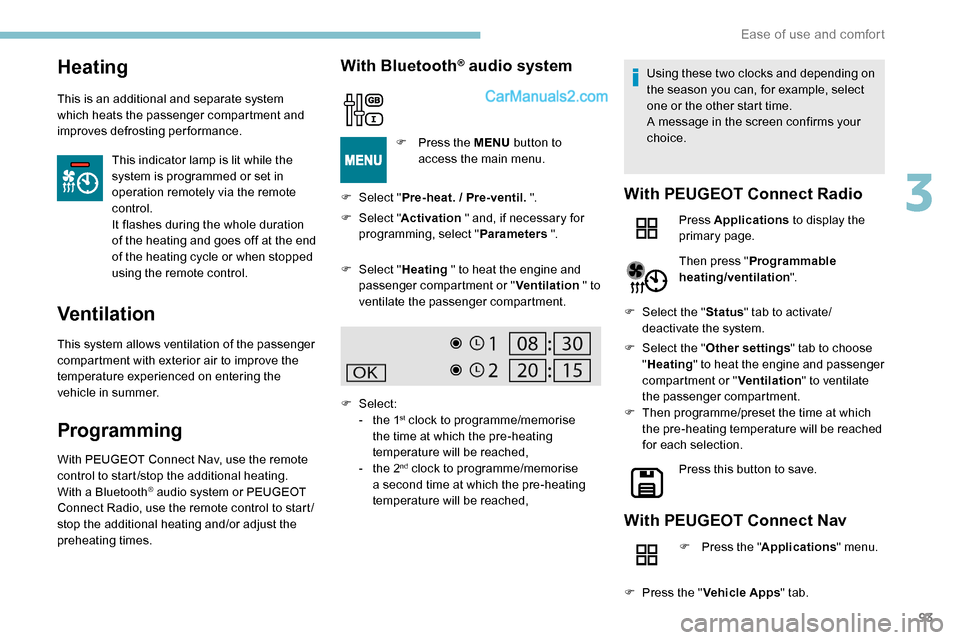
93
Heating
This is an additional and separate system
which heats the passenger compartment and
improves defrosting performance.This indicator lamp is lit while the
system is programmed or set in
operation remotely via the remote
control.
It flashes during the whole duration
of the heating and goes off at the end
of the heating cycle or when stopped
using the remote control.
Ventilation
This system allows ventilation of the passenger
compartment with exterior air to improve the
temperature experienced on entering the
vehicle in summer.
Programming
With PEUGEOT Connect Nav, use the remote
control to start /stop the additional heating.
With a Bluetooth
® audio system or PEUGEOT
Connect Radio, use the remote control to start /
stop the additional heating and/or adjust the
preheating times.
With Bluetooth® audio system
F Select " Pre-heat. / Pre-ventil. ".
F
Sel
ect "Activation " and, if necessary for
programming, select " Parameters ".
F
P
ress the MENU
button to
access the main menu.
F
Sel
ect "Heating " to heat the engine and
passenger compartment or " Ventilation " to
ventilate the passenger compartment.
F
Select:
-
t
he 1
st clock to programme/memorise
the time at which the pre-heating
temperature will be reached,
-
t
he 2
nd clock to programme/memorise
a second time at which the pre-heating
temperature will be reached, Using these two clocks and depending on
the season you can, for example, select
one or the other start time.
A message in the screen confirms your
choice.
With PEUGEOT Connect Radio
Press Applications
to display the
primary page.
Then press " Programmable
heating/ventilation ".
F
Sel
ect the " Status" tab to activate/
deactivate the system.
F
Sel
ect the " Other settings " tab to choose
" Heating " to heat the engine and passenger
compartment or " Ventilation" to ventilate
the passenger compartment.
F
T
hen programme/preset the time at which
the pre-heating temperature will be reached
for each selection.
Press this button to save.
With PEUGEOT Connect Nav
F Press the " Applications" menu.
F
P
ress the " Vehicle Apps " tab.
3
Ease of use and comfort
Page 236 of 324
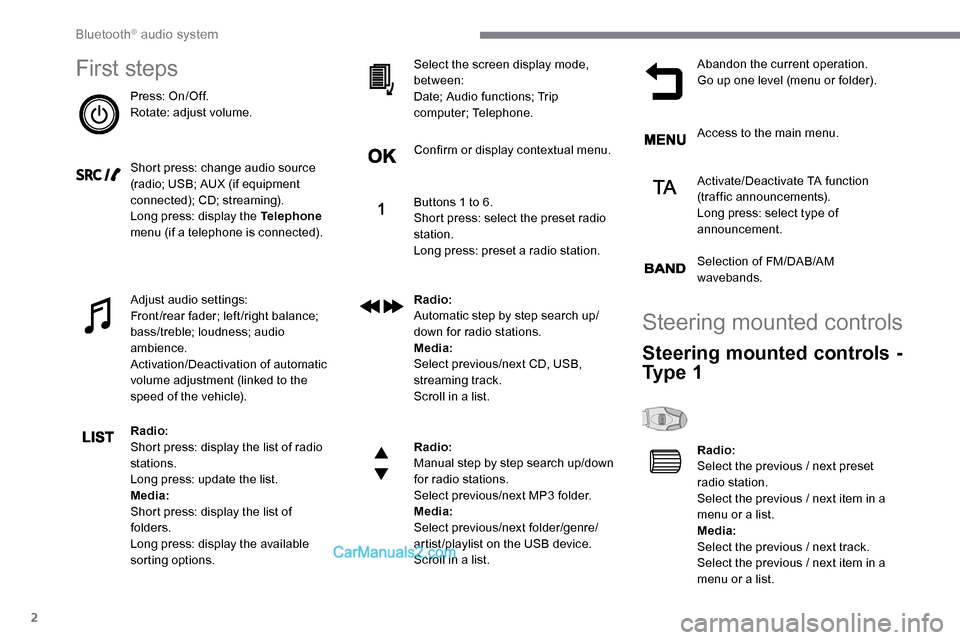
2
First steps
Press: On/Off.
Rotate: adjust volume.
Short press: change audio source
(radio; USB; AUX (if equipment
connected); CD; streaming).
Long press: display the Telephone
menu (if a telephone is connected).
Adjust audio settings:
Front/rear fader; left/right balance;
bass/treble; loudness; audio
ambience.
Activation/Deactivation of automatic
volume adjustment (linked to the
speed of the vehicle).
Radio:
Short press: display the list of radio
stations.
Long press: update the list.
Media:
Short press: display the list of
folders.
Long press: display the available
sorting options. Select the screen display mode,
between:
Date; Audio functions; Trip
computer; Telephone.
Confirm or display contextual menu.
Buttons 1 to 6.
Short press: select the preset radio
station.
Long press: preset a radio station.
Radio:
Automatic step by step search up/
down for radio stations.
Media:
Select previous/next CD, USB,
streaming track.
Scroll in a list.
Radio:
Manual step by step search up/down
for radio stations.
Select previous/next MP3 folder.
Media:
Select previous/next folder/genre/
artist/playlist on the USB device.
Scroll in a list.
Abandon the current operation.
Go up one level (menu or folder).
Access to the main menu.
Activate/Deactivate TA function
(traffic announcements).
Long press: select type of
announcement.
Selection of FM/DAB/AM
wavebands.
Steering mounted controls
Steering mounted controls -
Ty p e 1
Radio:
Select the previous / next preset
radio station.
Select the previous / next item in a
menu or a list.
Media:
Select the previous / next track.
Select the previous / next item in a
menu or a list.
Bluetooth® audio system
Page 238 of 324
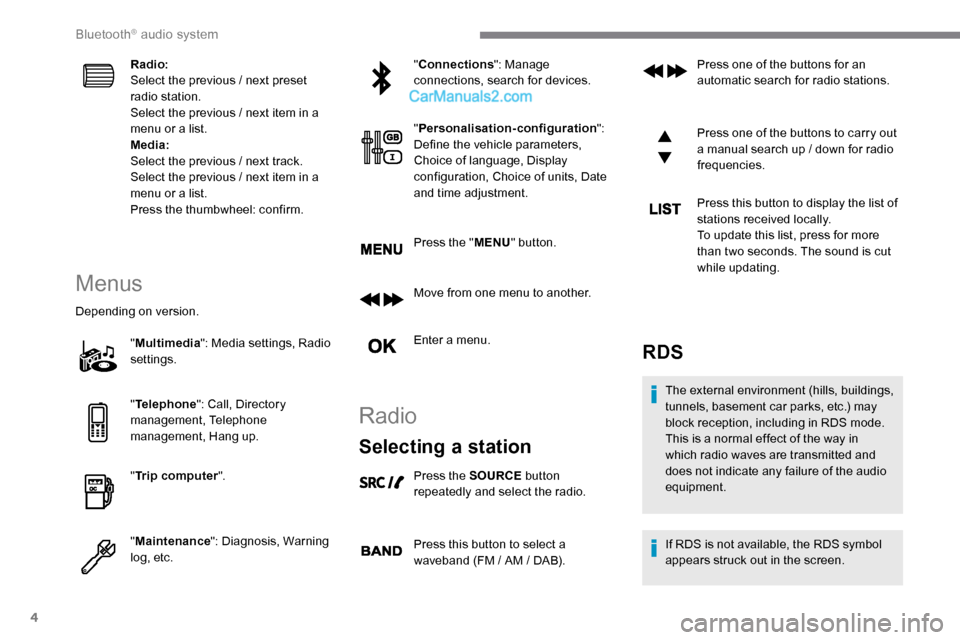
4
Radio:
Select the previous / next preset
radio station.
Select the previous / next item in a
menu or a list.
Media:
Select the previous / next track.
Select the previous / next item in a
menu or a list.
Press the thumbwheel: confirm.
Menus
Depending on version."Multimedia ": Media settings, Radio
settings.
" Telephone ": Call, Directory
management, Telephone
management, Hang up.
" Trip computer ".
" Maintenance ": Diagnosis, Warning
log, etc. "
Connections ": Manage
connections, search for devices.
" Personalisation-configuration ":
Define the vehicle parameters,
Choice of language, Display
configuration, Choice of units, Date
and time adjustment.
Press the " MENU" button.
Move from one menu to another.
Enter a menu.
Radio
Selecting a station
Press the SOURCE button
repeatedly and select the radio.
Press this button to select a
waveband (FM / AM / DAB). Press one of the buttons for an
automatic search for radio stations.
Press one of the buttons to carry out
a manual search up / down for radio
frequencies.
Press this button to display the list of
stations received locally.
To update this list, press for more
than two seconds. The sound is cut
while updating.
RDS
The external environment (hills, buildings,
tunnels, basement car parks, etc.) may
block reception, including in RDS mode.
This is a normal effect of the way in
which radio waves are transmitted and
does not indicate any failure of the audio
equipment.
If RDS is not available, the RDS symbol
appears struck out in the screen.
Bluetooth® audio system
Page 240 of 324
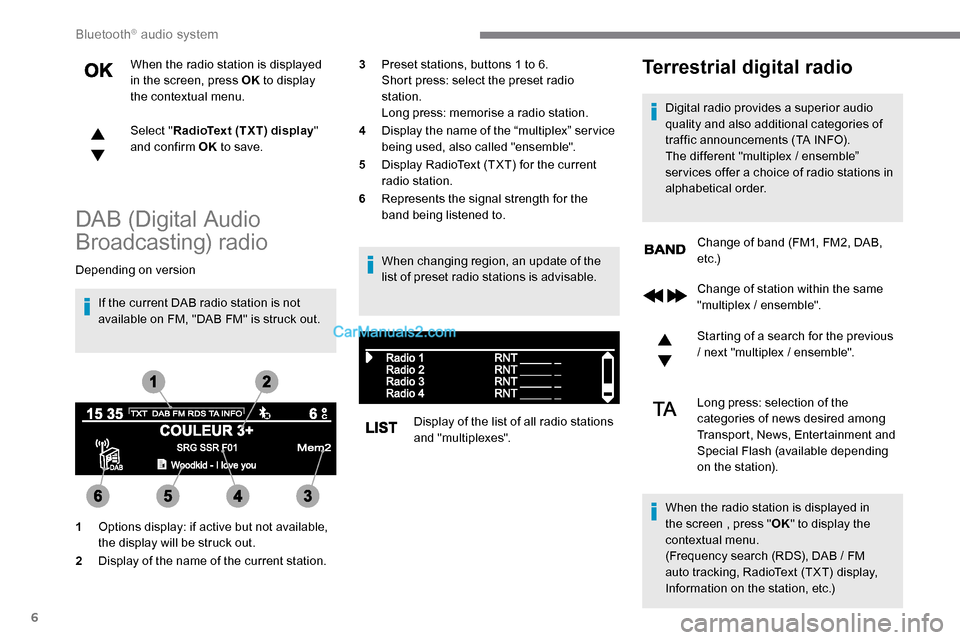
6
When the radio station is displayed
in the screen, press OK to display
the contextual menu.
Select " RadioText (TXT) display "
and confirm OK to save.
DAB (Digital Audio
Broadcasting) radio
Depending on version
If the current DAB radio station is not
available on FM, "DAB FM" is struck out. When changing region, an update of the
list of preset radio stations is advisable.
Display of the list of all radio stations
and "multiplexes".
Terrestrial digital radio
Digital radio provides a superior audio
quality and also additional categories of
traffic announcements (TA INFO).
The different "multiplex / ensemble”
ser vices offer a choice of radio stations in
alphabetical order.Change of band (FM1, FM2, DAB,
e t c .)
1 Options display: if active but not available,
the display will be struck out.
2 Display of the name of the current station. 3
Preset stations, buttons 1 to 6.
Short press: select the preset radio
station.
Long press: memorise a radio station.
4 Display the name of the “multiplex” ser vice
being used, also called "ensemble".
5 Display RadioText (TXT) for the current
radio station.
6 Represents the signal strength for the
band being listened to.
Change of station within the same
"multiplex / ensemble".
Starting of a search for the previous
/ next "multiplex / ensemble".
Long press: selection of the
categories of news desired among
Transport, News, Entertainment and
Special Flash (available depending
on the station).
When the radio station is displayed in
the screen , press " OK" to display the
contextual menu.
(Frequency search (RDS), DAB
/ FM
auto tracking, RadioText (TXT) display,
Information on the station, etc.)
Bluetooth® audio system
Page 250 of 324
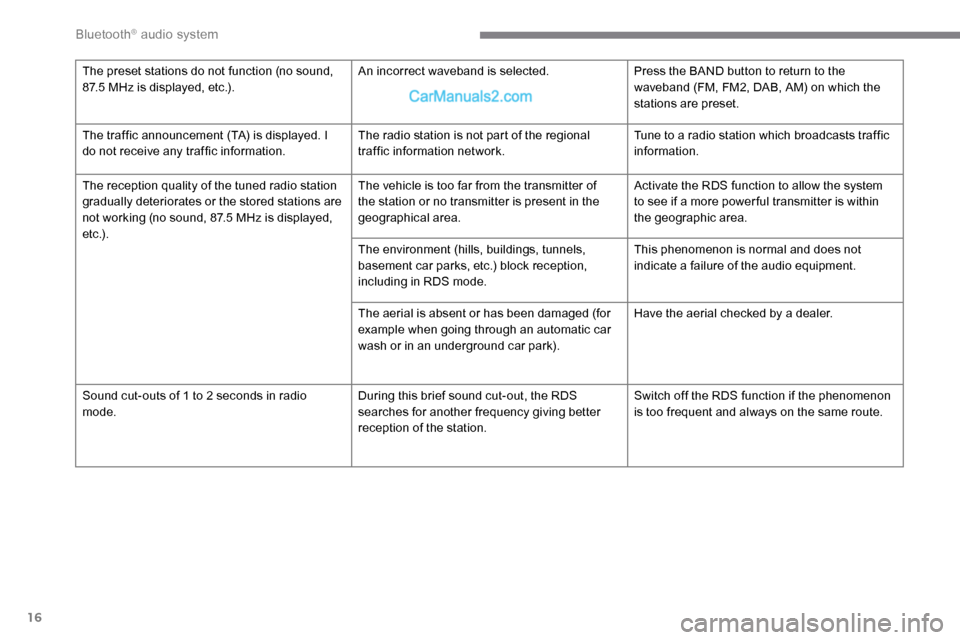
16
The preset stations do not function (no sound,
87.5 MHz is displayed, etc.).An incorrect waveband is selected.
Press the BAND button to return to the
waveband (FM, FM2, DAB, AM) on which the
stations are preset.
The traffic announcement (TA) is displayed. I
do not receive any traffic information. The radio station is not part of the regional
traffic information network.Tune to a radio station which broadcasts traffic
information.
The reception quality of the tuned radio station
gradually deteriorates or the stored stations are
not working (no sound, 87.5 MHz is displayed,
e t c .) . The vehicle is too far from the transmitter of
the station or no transmitter is present in the
geographical area.
Activate the RDS function to allow the system
to see if a more power ful transmitter is within
the geographic area.
The environment (hills, buildings, tunnels,
basement car parks, etc.) block reception,
including in RDS mode. This phenomenon is normal and does not
indicate a failure of the audio equipment.
The aerial is absent or has been damaged (for
example when going through an automatic car
wash or in an underground car park). Have the aerial checked by a dealer.
Sound cut-outs of 1 to 2
seconds in radio
mode. During this brief sound cut-out, the RDS
searches for another frequency giving better
reception of the station.Switch off the RDS function if the phenomenon
is too frequent and always on the same route.
Bluetooth® audio system