2019 Peugeot 508 steering wheel
[x] Cancel search: steering wheelPage 155 of 320
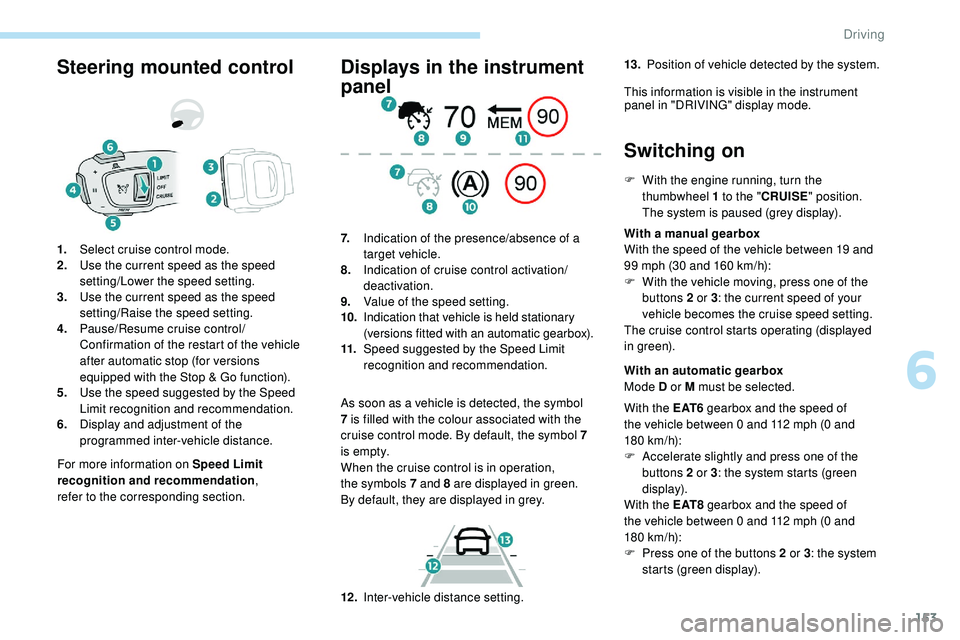
153
Steering mounted control
For more information on Speed Limit
recognition and recommendation,
refer
to
the corresponding section.
1.
Select cruise control mode.
2. Use the current speed as the speed
setting/Lower the speed setting.
3. Use the current speed as the speed
setting/Raise the speed setting.
4. Pause/Resume cruise control/
Confirmation of the restart of the vehicle
after automatic stop (for versions
equipped with the Stop & Go function).
5. Use the speed suggested by the Speed
Limit recognition and recommendation.
6. Display and adjustment of the
programmed inter-vehicle distance.
Displays in the instrument
panel
As soon as a vehicle is detected, the symbol
7
is filled with the colour associated with the
cruise control mode. By default, the symbol 7
i s e m pt y.
When the cruise control is in operation,
the
symbols 7 and 8 are displayed in green.
By
default, they are displayed in grey.
7.
Indication of the presence/absence of a
target vehicle.
8. Indication of cruise control activation/
deactivation.
9. Value of the speed setting.
10. Indication that vehicle is held stationary
(versions fitted with an automatic gearbox).
11. Speed suggested by the Speed Limit
recognition and recommendation.
Switching on
F With the engine running, turn the
thumbwheel 1 to the "CRUISE" position.
The system is paused (grey display).
With a manual gearbox
With the speed of the vehicle between 19 and
99 mph (30 and 160
km/h):
F
W
ith the vehicle moving, press one of the
buttons 2 or 3 : the current speed of your
vehicle becomes the cruise speed setting.
The cruise control starts operating (displayed
in green).
12 . Inter-vehicle distance setting. With an automatic gearbox
Mode D or M must be selected.
With the E AT 6 gearbox and the speed of
the vehicle between 0 and 112 mph (0
and
180
km/h):
F
A
ccelerate slightly and press one of the
buttons 2 or 3 : the system starts (green
display).
With the E AT 8 gearbox and the speed of
the vehicle between 0 and 112 mph (0
and
180
km/h):
F
P
ress one of the buttons 2 or 3 : the system
starts (green display).
13.
Position of vehicle detected by the system.
This information is visible in the instrument panel in "DRIVING" display mode.
6
Driving
Page 163 of 320
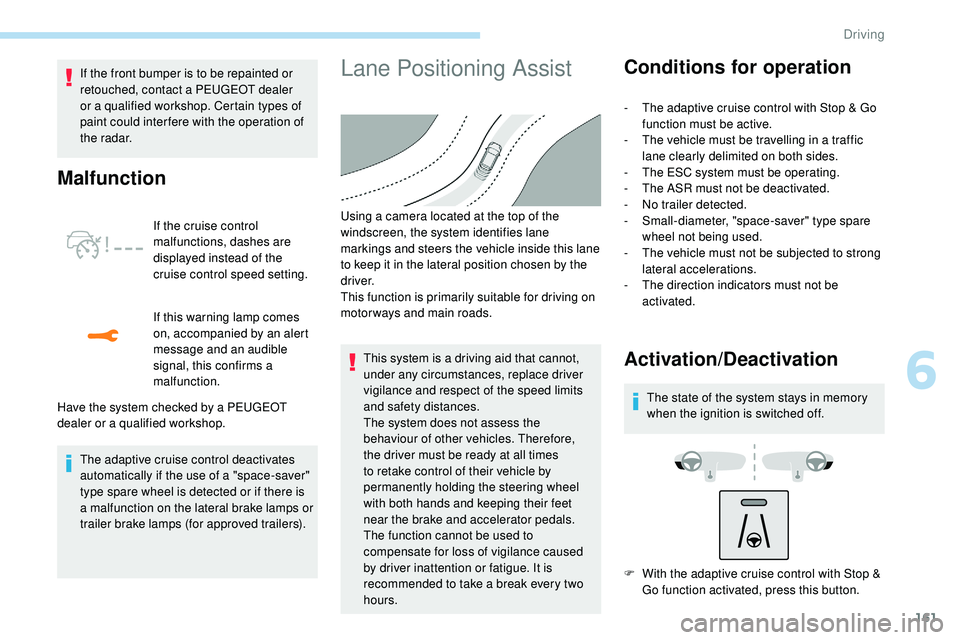
161
If the front bumper is to be repainted or
retouched, contact a PEUGEOT dealer
or a qualified workshop. Certain types of
paint could inter fere with the operation of
the radar.
Malfunction
If the cruise control
malfunctions, dashes are
displayed instead of the
cruise control speed setting.
If this warning lamp comes
on, accompanied by an alert
message and an audible
signal, this confirms a
malfunction.
The adaptive cruise control deactivates
automatically if the use of a "space-saver"
type spare wheel is detected or if there is
a malfunction on the lateral brake lamps or
trailer brake lamps (for approved trailers).
Lane Positioning Assist
Have the system checked by a PEUGEOT
dealer or a qualified workshop. Using a camera located at the top of the
windscreen, the system identifies lane
markings and steers the vehicle inside this lane
to keep it in the lateral position chosen by the
driver.
This function is primarily suitable for driving on
motor ways and main roads.
This system is a driving aid that cannot,
under any circumstances, replace driver
vigilance and respect of the speed limits
and safety distances.
The system does not assess the
behaviour of other vehicles. Therefore,
the
driver must be ready at all times
to retake control of their vehicle by
permanently holding the steering wheel
with both hands and keeping their feet
near the brake and accelerator pedals.
The function cannot be used to
compensate for loss of vigilance caused
by driver inattention or fatigue. It is
recommended to take a break every two
hours.
Conditions for operation
- The adaptive cruise control with Stop & Go function must be active.
-
T
he vehicle must be travelling in a traffic
lane clearly delimited on both sides.
-
T
he ESC system must be operating.
-
T
he ASR must not be deactivated.
-
N
o trailer detected.
-
S
mall-diameter, "space-saver" type spare
wheel not being used.
-
T
he vehicle must not be subjected to strong
lateral accelerations.
-
T
he direction indicators must not be
activated.
Activation/Deactivation
The state of the system stays in memory
when the ignition is switched off.
F
W
ith the adaptive cruise control with Stop &
Go function activated, press this button.
6
Driving
Page 164 of 320
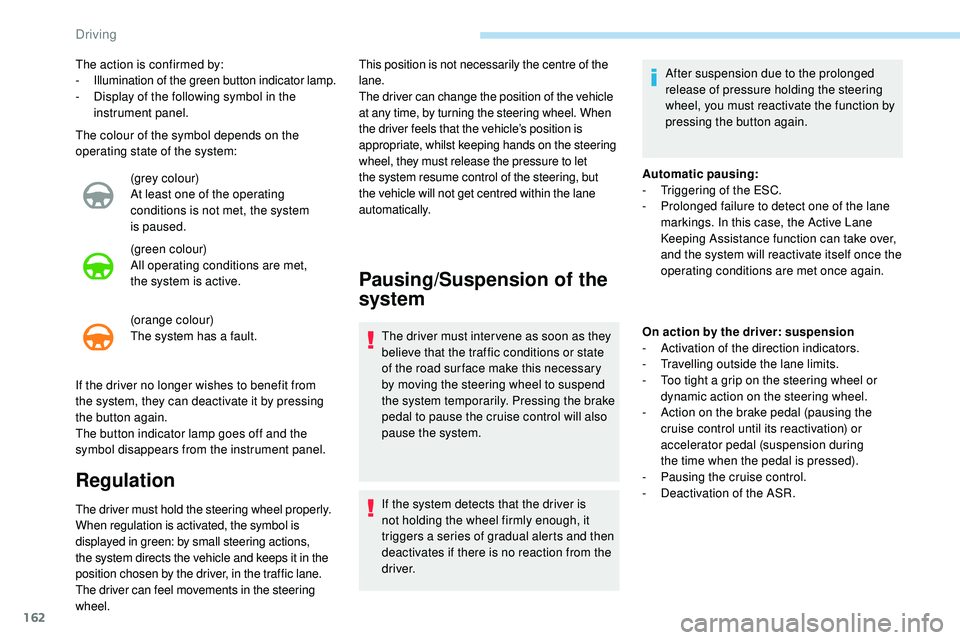
162
The colour of the symbol depends on the
operating state of the system:(grey colour)
At least one of the operating
conditions is not met, the system
is
paused.
(green colour)
All operating conditions are met,
the
system is active.
(orange colour)
The system has a fault.
The action is confirmed by:
-
I
llumination of the green button indicator lamp.
-
D
isplay of the following symbol in the
instrument panel.
If the driver no longer wishes to benefit from
the system, they can deactivate it by pressing
the
button again.
The button indicator lamp goes off and the
symbol disappears from the instrument panel.
Regulation
The driver must hold the steering wheel properly.
When regulation is activated, the symbol is
displayed in green: by small steering actions,
the system directs the vehicle and keeps it in the
position chosen by the driver, in the traffic lane.
The driver can feel movements in the steering
wheel. This position is not necessarily the centre of the
lane.
The driver can change the position of the vehicle
at any time, by turning the steering wheel. When
the driver feels that the vehicle’s position is
appropriate, whilst keeping hands on the steering
wheel, they must release the pressure to let
the system resume control of the steering, but
the vehicle will not get centred within the lane
automatically.
Pausing/Suspension of the
system
The driver must inter vene as soon as they
believe that the traffic conditions or state
of the road sur face make this necessary
by moving the steering wheel to suspend
the system temporarily. Pressing the brake
pedal to pause the cruise control will also
pause the system.
If the system detects that the driver is
not holding the wheel firmly enough, it
triggers a series of gradual alerts and then
deactivates if there is no reaction from the
driver.
Automatic pausing:
-
T
riggering of the ESC.
-
P
rolonged failure to detect one of the lane
markings. In this case, the Active Lane
Keeping Assistance function can take over,
and the system will reactivate itself once the
operating conditions are met once again.
On action by the driver: suspension
- A ctivation of the direction indicators.
-
T
ravelling outside the lane limits.
-
T
oo tight a grip on the steering wheel or
dynamic action on the steering wheel.
-
A
ction on the brake pedal (pausing the
cruise control until its reactivation) or
accelerator pedal (suspension during
the
time when the pedal is pressed).
-
P
ausing the cruise control.
-
D
eactivation of the ASR.
After suspension due to the prolonged
release of pressure holding the steering
wheel, you must reactivate the function by
pressing the button again.
Driving
Page 166 of 320
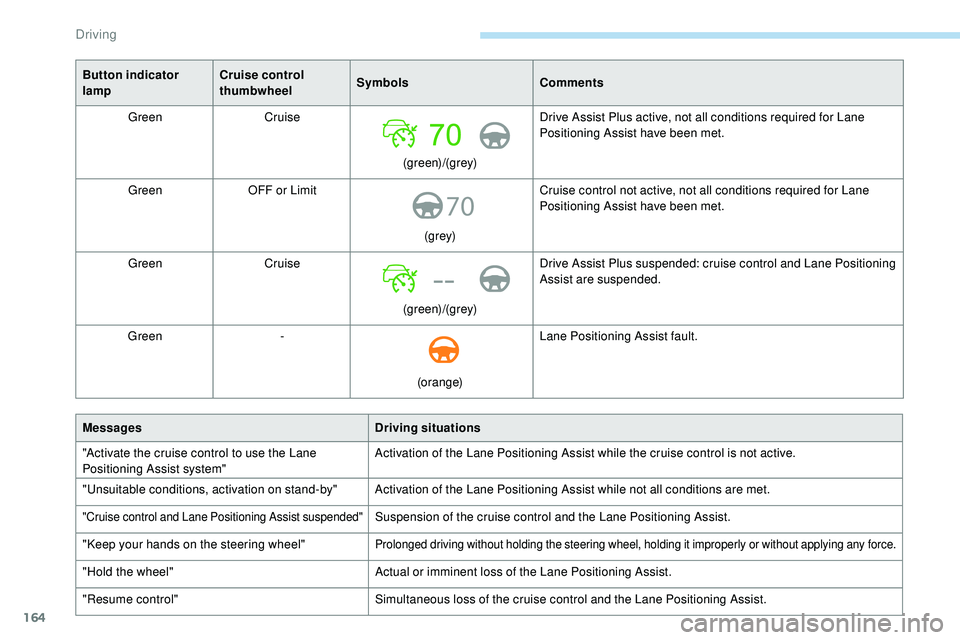
164
70
--
Button indicator
lampCruise control
thumbwheel
Symbols
Comments
Green Cruise
(green)/(grey)Drive Assist Plus active, not all conditions required for Lane
Positioning Assist have been met.
Green OFF or Limit
(grey)Cruise control not active, not all conditions required for Lane
Positioning Assist have been met.
Green Cruise
(green)/(grey)Drive Assist Plus suspended: cruise control and Lane Positioning
Assist are suspended.
Green -
(orange)Lane Positioning Assist fault.
Messages Driving situations
"Activate the cruise control to use the Lane
Positioning Assist system" Activation of the Lane Positioning Assist while the cruise control is not active.
"Unsuitable conditions, activation on stand-by" Activation of the Lane Positioning Assist while not all conditions are met.
"Cruise control and Lane Positioning Assist suspended"Suspension of the cruise control and the Lane Positioning Assist.
"Keep your hands on the steering wheel"
Prolonged driving without holding the steering wheel, holding it improperly or without applying any force.
"Hold the wheel" Actual or imminent loss of the Lane Positioning Assist.
"Resume control" Simultaneous loss of the cruise control and the Lane Positioning Assist.
Driving
Page 167 of 320

165
Operating limits
The Lane Positioning Assist system may
emit an alert when the vehicle is travelling
in a long straight lane on a smooth road
sur face even if the driver is holding the
steering wheel properly.
The following situations may interfere with
the operation of the system or prevent it from
working:
-
P
oor visibility (inadequate street lighting,
snowfall, rain, fog).
-
D
azzle (headlamps of an oncoming vehicle,
low sun, reflections on a wet road sur face,
leaving a tunnel, alternating light and
shade).
-
W
indscreen area in front of the camera
being dirty, misted up, frost-covered, snow-
covered, damaged or masked by a sticker.
-
L
ane markings damaged, partially hidden
(snow, mud) or multiple (roadworks,
pavement seams).
-
T
ravelling in a tight bend.
-
W
inding roads.
Active Safety Brake
with Distance Alert and
Intelligent emergency
braking assistance
This system allows:
- t he driver to be warned that their vehicle is
at risk of collision with the vehicle in front, a
pedestrian or, depending on the version, a
cyclist,
-
a c
ollision to be prevented, or its severity to
be limited, by reducing the vehicle’s speed.
The system also takes motorcyclists and
animals into account; however, animals
below 0.5
m and objects on the road are
not necessarily detected.
The system must not be activated in the
following situations:
-
W
hen driving on a small-diameter
spare wheel.
-
W
hen towing, especially with an
unconnected or unapproved trailer.
-
Un
favourable climatic conditions.
-
D
riving on slippery road sur faces (risk
of aquaplaning, snow, ice).
-
D
riving on racing circuits.
-
D
riving on a rolling road.
Recommendations on care
- Regularly check that the front bumper and
the area of the windscreen located in front
of the camera are clean.
-
R
egularly check that the windscreen wipers
are in good condition.
-
I
n bad weather, or during the winter, ensure
that the front bumper and windscreen are
not covered with mud, ice or snow.
Operating faults
(orange
colour) A system malfunction is indicated
by the Ser vice warning lamp
coming on and this (orange) symbol,
accompanied by an alert message
and an audible signal.
6
Driving
Page 170 of 320

168
Intelligent emergency
braking assistance
If the driver brakes, but not sufficiently to avoid
a collision, this system will supplement the
braking, within the limits of the laws of physics.
This assistance will only be provided if you
press the brake pedal.
Active Safety Brake
Operation
The system operates under the following
conditions:
-
T
he vehicle's speed does not exceed 37 mph
(60 km/h) when a pedestrian is detected.
-
T
he vehicle's speed does not exceed 50 mph
(80 km/h) when a stationary vehicle or a
cyclist is detected. If the camera and/or radar have
confirmed the presence of a vehicle,
a pedestrian or a cyclist, this warning
lamp flashes (for about 10 seconds)
when the function is acting on the
vehicle's brakes.
With an automatic gearbox, in the event of
automatic emergency braking until the vehicle
comes to a complete stop, keep the brake
pedal pressed down to prevent the vehicle from
starting off again.
With a manual gearbox, in the event of
automatic emergency braking until the vehicle
comes to a complete stop, the engine may stall.
This function, also called automatic emergency
braking, inter venes following the alerts if the
driver does not react quickly enough and does
not operate the vehicle's brakes.
It aims to reduce the speed of impact or avoid a
frontal collision by your vehicle where the driver
fails to react. The driver can maintain control of the
vehicle at any time by sharply turning
the steering wheel and/or pressing the
accelerator pedal.
Operation of the function may be felt by
slight vibration in the brake pedal.
If the vehicle comes to a complete stop,
the automatic braking is maintained for
1
to 2 seconds.
-
T
he vehicle's speed must be above 6 mph
(10 km/h) (versions with camera and radar)
or between 6 mph and 53 mph (10 km/h and
85 km/h) (versions with camera alone) when
a moving vehicle is detected.
Where the speed of your vehicle is too
high approaching another vehicle, the first
level of alert may not be displayed: the
level 2 alert may be displayed directly.
Important:
the level 1 alert is never
displayed for a stationary obstacle or
when the " Close" trigger threshold has
been selected.
Driving
Page 173 of 320

171
Active Lane Keeping
Assistance
Using a camera located at the top of the
windscreen to identify lane markings on the
ground and the edges of the road (depending
on version), the system corrects the trajectory
of the vehicle while alerting the driver if it
detects a risk of involuntarily crossing a line or
hard shoulder (depending on version).
This system is particularly useful on motor ways
and main roads.
Conditions for operation
The speed of the vehicle must be between
40 mph and 112 mph (65 km/h and 180 km/h).
The driver must hold the steering wheel with
both hands.
The change of trajectory must not be
accompanied by operation of the direction
indicators.
The ESC system must be activated and fault-
free. This system is a driving aid that cannot,
in any circumstances, replace the
driver’s own vigilance. The driver must
remain in control of the vehicle under all
circumstances.
The system helps the driver only when
there is a risk of the vehicle involuntarily
wandering from the lane it is being driven
in. It does not manage the safe driving
distance, the speed of the vehicle or the
brakes.
The driver must hold the steering wheel
with both hands in a way that allows
control to be maintained in circumstances
where the system is not able to inter vene
(if lane markings disappear, for example).
It is necessary to obser ve the driving
regulations and take a break every two
hours.
Operation
Once the system identifies a risk of the vehicle
involuntarily crossing one of the lane markings
detected on the ground or a lane limit (e.g.
grass border), it makes the correction to the
trajectory necessary to return the vehicle to its
initial path.
The driver will notice a turning movement of the
steering wheel.
This warning lamp flashes during
trajectory correction. If the driver wishes to maintain the
trajectory of the vehicle, they can prevent
the correction by keeping a firm grip on
the wheel (during an avoiding manoeuvre,
for example).
The correction is interrupted if the
direction indicators are operated.
While the direction indicators are on and for
a few seconds after switching them off, the
system considers that any change of trajectory
is voluntary and no correction is triggered
during this period.
However, with the Blind Spot Detection
activated, if the driver starts changing lanes
and another vehicle is detected in the vehicle's
blind spot, the system will correct the trajectory
of the vehicle even though the direction
indicators are on.
For more information on the Blind Spot
Detection , refer to the corresponding section.
6
Driving
Page 179 of 320

177
This function is a manoeuvring aid which
cannot, in any circumstances, replace the
need for vigilance on the part of the driver.
The driver must remain attentive and stay
in control of their vehicle.
They must always check the vehicle’s
surroundings before undertaking a
manoeuvre.
During the entire manoeuvre, the driver
must ensure that the space remains clear.
Rear parking sensors
The system is switched on by engaging reverse
g e a r.
This is confirmed by an audible signal.
The system is switched off when you come out
of reverse gear.
Audible assistance
The proximity information is given by an
intermittent audible signal, the frequency of which
increases as the vehicle approaches the obstacle.
When the distance between the vehicle and
the obstacle becomes less than about thirty
centimetres, the sound signal becomes
continuous.
The sound emitted by the speaker (right or
left) indicates the side on which the obstacle is
located.
Adjusting the audible signalIn versions equipped with
PEUGEOT Connect Radio,
pressing this button opens the
audible signal volume adjustment
window. (white: more distant obstacles, orange: close
obstacles, red: very close obstacles).
When the obstacle is very close, the "Danger"
symbol is displayed on the screen.
Front parking sensors
In addition to the rear parking sensors, the
front parking sensors are triggered when an
obstacle is detected in front and the speed of
the vehicle is still below 6 mph (10 km/h).
The front parking sensors are interrupted if
the vehicle stops for more than three seconds
in for ward gear, if an obstacle is no longer
detected or when the speed of the vehicle
exceeds 6 mph (10 km/h).
The sound emitted by the speaker (front or
rear) locates the obstacle in relation to the
vehicle – in the vehicle trajectory, in front
or behind.
Side parking sensors
Visual assistance
The function signals the presence of obstacles
both within the sensor detection zone and in
the vehicle path defined by the orientation of
the steering wheel. It supplements the audible assistance, without
taking account of the vehicle's trajectory, by
displaying bars on the screen that represent the
distance between the obstacle and the vehicle
6
Driving