Page 18 of 277
16In briefClimate control
Heated rear windowHeating and ventilation system, air
conditioning system
The heating is operated by pressing
b .
Electronic climate control system
The heating is operated by pressing
b .
Heated rear window 3 41.
Heated exterior mirrors
Pressing b also activates the heated
exterior mirrors.
Heated exterior mirrors 3 38.
Demisting and defrosting the
windows
Heating and ventilation system, air conditioning system
● press à, the air distribution is
directed towards the windscreen
● set temperature controller £ to
warmest level
● switch on air conditioning A/C, if
required
● set fan speed Z to highest level
● switch on heated rear window b
Page 19 of 277
In brief17●switch on heated windscreen ,
● open side air vents as required and direct them towards the doorwindows
Heating and ventilation system
3 123.
Air conditioning system 3 124.
Heated windscreen 3 42.Electronic climate control system
● press à, the LED in the button
illuminates to indicate activation
● temperature and air distribution are set automatically and the fan
runs at high speed
● switch on air conditioning by pressing A/C, if required
● switch on heated rear window b
● switch on heated windscreen ,
● to return to previous mode, press
à again
● to return to automatic mode, press AUTO
Electronic climate control system
3 127.
Page 43 of 277

Keys, doors and windows41
Press and hold e to close windows.
Release button to stop window
movement.
If the windows are fully closed, the
hazard warning lights will flash twice.
Overload
If the windows are repeatedly
operated within short intervals, the
window operation is disabled for
some time.
Initialising the power windows
If the windows cannot be closed
automatically (e.g. after
disconnecting the vehicle battery), a
warning message is displayed in the
Driver Information Centre.
Vehicle messages 3 104.
Activate the window electronics as follows:
1. Close doors.
2. Switch on ignition.
3. Pull switch until the window is closed and keep pulling for
additional 2 seconds.
4. Push switch until the window is completely open and keep
pushing for additional 2 seconds.
5. Repeat for each window.
Heated rear window Operated by pressing b together with
heated exterior mirrors.
Heating works with the engine
running and is switched off
automatically after a short time.Depending on climate control system, b is located at a different position.
Vehicles with heating and
ventilation system or air
conditioning system
Page 44 of 277
42Keys, doors and windowsVehicles with electronic climate
control system
Heated windscreen
Operated by pressing ,. LED in
button illuminates.
Heating works with the engine
running and is switched off
automatically after a short time.
Depending on climate control
system, , is located at a different
position.
Vehicles with electronic climate
control system
Vehicles with air conditioning
system
Sun visors
The sun visors can be folded down or swivelled to the side to prevent
dazzling.
If the sun visors have integral mirrors, the mirror covers should be closed
when driving.
A ticket holder is located on the
backside of the sun visor.
Roller blinds
To reduce sunlight at the second row seats, pull the blind upwards using
the grip and engage it at the top of the
door frame.
Page 107 of 277

Instruments and controls105When the vehicle is being driven, the
load reduction function temporarily
deactivates certain functions, such as
the air conditioning, the heated rear
window, heated steering wheel, etc.
The deactivated functions are
reactivated automatically as soon as
conditions permit.Vehicle personalisation
The vehicle's behaviour can be
personalised by changing the settings in the Info Display.
Depending on vehicle equipment and
country-specific regulations some of
the functions described below may
not be available.
Some functions are only displayed or
active when the engine is running.
Graphic Info Display
Press MENU to open the menu page.
Use four-way button to operate the
display:
Select ˆ Personalisation-
configuration I OK .
Unit settings
Select Display configuration I OK .
Select Choise of units I OK .
Select desired settings I OK .
Language settings
Select Display configuration I OK .
Select Choise of language I OK .
Select desired language I OK .
Vehicle settings
Select Define vehicle parameters I
OK .
In the corresponding submenus the
following settings can be changed:
● Lighting
Follow me home headlamps :
Activation and setting duration
time.
Welcome lighting : Activation and
setting duration time.
● Comfort
Ambient lighting : Activation /
deactivation.
Page 122 of 277
120LightingReversing lights
The reversing light comes on when
the ignition is on and reverse gear is
selected.
Misted light covers
The inside of the light housing may
mist up briefly in poor, wet and cold weather conditions, in heavy rain or
after washing. The mist disappears
quickly by itself. To help, switch on the headlights.Interior lighting
Instrument panel illumination control
Brightness of the following lights can
be adjusted when the exterior lights
are on:
● instrument panel illumination
● Info Display
● illuminated switches and operation elements
Turn thumb wheel A and hold until
the desired brightness is obtained.
Interior lights
During entry and exit of the vehicle,
the front and rear courtesy lights
automatically switch on and then off
after a delay.
Note
In the event of an accident with
airbag deployment the courtesy
lights are turned on automatically.
Front courtesy lightw:automatic switching on
and offpress u:onpress v:off
Page 125 of 277
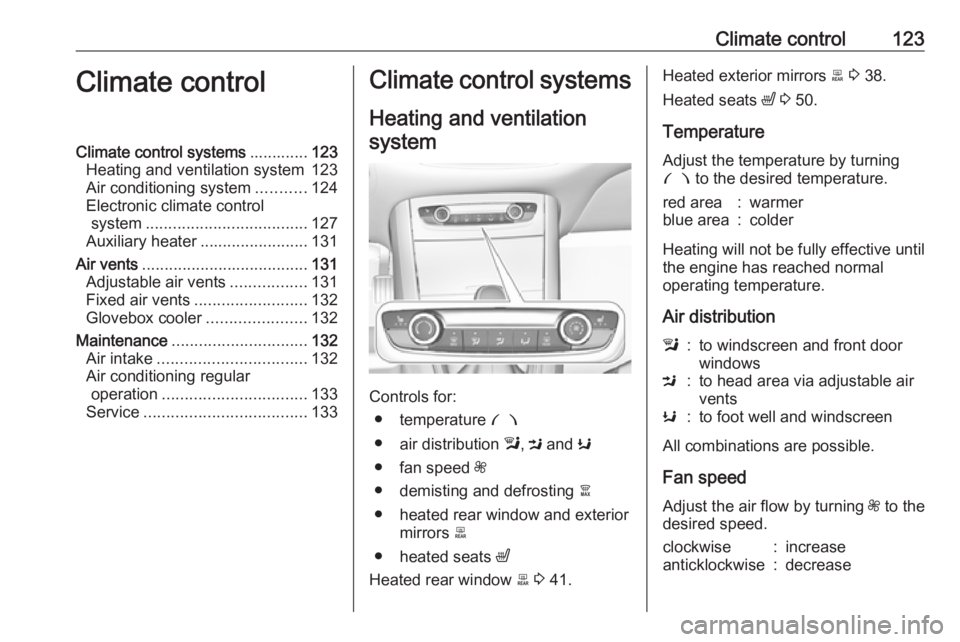
Climate control123Climate controlClimate control systems.............123
Heating and ventilation system 123
Air conditioning system ...........124
Electronic climate control system .................................... 127
Auxiliary heater ........................131
Air vents ..................................... 131
Adjustable air vents .................131
Fixed air vents ......................... 132
Glovebox cooler ......................132
Maintenance .............................. 132
Air intake ................................. 132
Air conditioning regular
operation ................................ 133
Service .................................... 133Climate control systems
Heating and ventilation system
Controls for: ● temperature £
● air distribution l, M and K
● fan speed Z
● demisting and defrosting à
● heated rear window and exterior mirrors b
● heated seats ß
Heated rear window b 3 41.
Heated exterior mirrors b 3 38.
Heated seats ß 3 50.
Temperature
Adjust the temperature by turning £ to the desired temperature.red area:warmerblue area:colder
Heating will not be fully effective until
the engine has reached normal
operating temperature.
Air distribution
l:to windscreen and front door
windowsM:to head area via adjustable air
ventsK:to foot well and windscreen
All combinations are possible.
Fan speed
Adjust the air flow by turning Z to the
desired speed.
clockwise:increaseanticklockwise:decrease
Page 126 of 277
124Climate controlDemisting and defrosting
● Press à: the air distribution is
directed towards the windscreen.
● Set temperature controller £ to
warmest level.
● Set fan speed Z to highest level.
● Switch on heated rear window b.
● Open side air vents as required and direct them towards the doorwindows.
Heated rear window, windscreen and exterior mirrors b 3 41.
Heated seats ß 3 50.
Air conditioning system
Controls for:
● temperature £
● air distribution l, M and K
● fan speed Z
● demisting and defrosting à
● cooling A/C
● air recirculation 4
● heated rear window and exterior mirrors b
● heated windscreen ,
● heated seats ß
Heated rear window b3 41.
Heated exterior mirrors b3 38.
Heated windscreen , 3 42.
Heated seats ß 3 50.
Some setting changes are indicated
briefly in the Info Display. Activated
functions are indicated by the LED in
the respective button.
Temperature
Adjust the temperature by turning
£ to the desired temperature.
red area:warmerblue area:colder