2019 OPEL CROSSLAND X low beam
[x] Cancel search: low beamPage 175 of 263

Driving and operating173DeactivationPanoramic view system is
deactivated when:
● driving faster than 10 km/h
● 7 seconds after disengaging reverse gear
● by pressing the icon q in the left
upper corner of the touch screen
● opening the tailgate
General information9 Warning
The panoramic view system does
not replace driver vision. It will not display children, pedestrians,
cyclists, crossing traffic, animals,
or any other objects outside of the camera view area, e. g. below the
bumper, or underneath the
vehicle.
Do not drive or park the vehicle
using only the panoramic view
system.
Always check the surrounding of
the vehicle before driving.
Displayed images may be further
or closer than they appear. The
area displayed is limited and
objects that are close to either
edge of the bumper or under the
bumper are not displayed on the
screen.
System limitations
Caution
For optimal operation of the
system, it is important to keep the
lense of the camera in the tailgate between the number plate lightsalways clean. Rinse the lense with water and wipe with a soft cloth.
Do not clean the lense with a
steam-jet or high-pressure jet
cleaner.
The panoramic view system may not
operate properly when:
● The surrounding is dark.
● The sun or the beam of headlights is shining directly into
the camera lenses.
● During nighttime driving.
● Weather limits visibility, such as fog, rain, or snow.
● The camera lenses are blocked by snow, ice, slush, mud, dirt.
● The vehicle is towing a trailer.
● The vehicle had an accident.
● There are extreme temperature changes.
Rear view camera The rear view camera assists the
driver when reversing by displaying a
view of the area behind the vehicle.
The view of the camera is displayed
in the Info Display.9 Warning
The rear view camera does not
replace driver vision. Note that
objects that are outside the
camera's field of view and the
Page 176 of 263

174Driving and operatingparking assist sensors, e.g. below
the bumper or underneath the
vehicle, are not displayed.
Do not reverse or park the vehicle
using only the rear view camera.
Always check the surrounding of
the vehicle before driving.
Switching on
Rear view camera is automatically
activated when reverse gear is
engaged.
Functionality
The camera is mounted above the
licence plate.
The area displayed by the camera is
limited. The distance of the image that
appears on the display differs from
the actual distance.
Guide lines
The vertical lines represent the
general direction of the vehicle and
the distance between the vertical
lines corresponds to the width of your vehicle without mirrors. The first
horizontal line represents a distance
of about 30 cm beyond the edge of
vehicle's rear bumper. The upper
horizontal lines represent distances
of about 1 and 2 m beyond the edge
of your vehicle's rear bumper. The
crossing curves represent the
maximum turning circle.
Deactivation of guide lines
Guide lines can be deactivated in the Info Display. Select Settings I Vehicle
I Collision detection I Rear view
camera guide lines I § .
Info Display 3 97.
Vehicle personalisation 3 102.
Switching off
The camera is switched off when a
certain forward speed is exceeded or
if reverse gear is disengaged for
approx. 10 seconds.
System limitationsThe rear view camera may not
operate properly when:
● The surrounding is dark.
● The beam of headlights is shining
directly into the camera lenses.
● During nighttime driving.
● Weather limits visibility, such as fog, rain, or snow.
Page 197 of 263

Vehicle care195Halogen headlights
High beam, turn light (1)
Low beam ( 2)
High beam
1. Rotate the cap (1) anticlockwise
and remove it.
2. Withdraw the upper bulb holderfrom the reflector housing.
3. Remove the bulb from the plugconnector by pulling.
4. Replace the bulb and connect it to
the plug connector.
5. Insert and push the bulb holder into the reflector housing by
setting the lug into position.
6. Fit the cap and rotate clockwise.
Page 198 of 263

196Vehicle careTurn light
1. Rotate the cap (1) anticlockwiseand remove it.
2. Rotate the lower bulb holder anticlockwise to disengage.
Withdraw the bulb holder from the
reflector housing.
3. Press latch and remove the bulb from the bulb holder.
4. Replace the bulb and attach it to the bulb holder.
5. Insert the bulb holder into the reflector housing and rotate
clockwise.
6. Fit the cap and rotate clockwise.
Low beam
1. Rotate the cap (2) anticlockwise and remove it.
Page 199 of 263
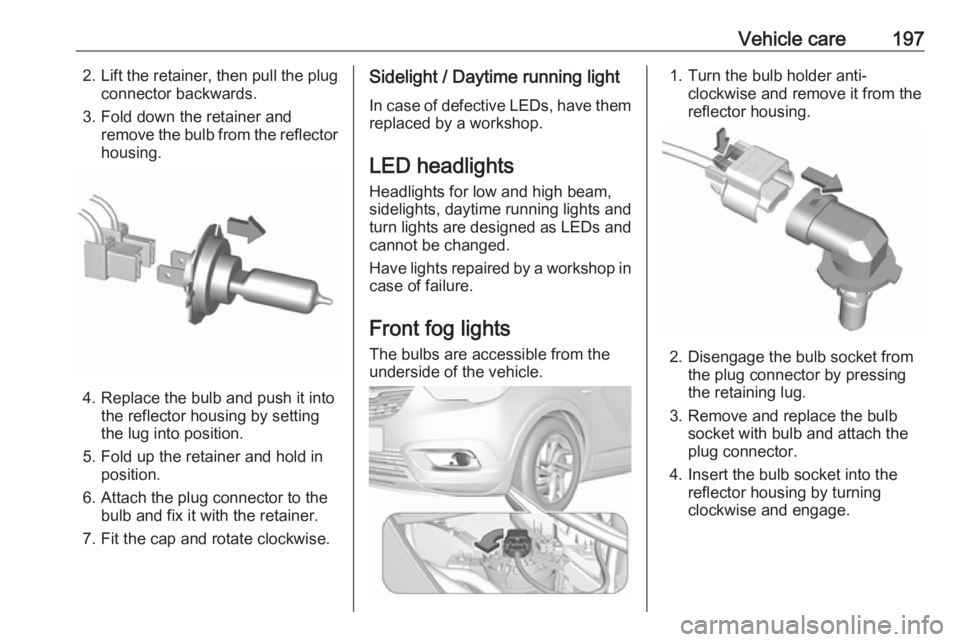
Vehicle care1972.Lift the retainer, then pull the plug
connector backwards.
3. Fold down the retainer and remove the bulb from the reflector
housing.
4. Replace the bulb and push it into the reflector housing by setting
the lug into position.
5. Fold up the retainer and hold in position.
6. Attach the plug connector to the bulb and fix it with the retainer.
7. Fit the cap and rotate clockwise.
Sidelight / Daytime running light
In case of defective LEDs, have them
replaced by a workshop.
LED headlights
Headlights for low and high beam,
sidelights, daytime running lights and turn lights are designed as LEDs and
cannot be changed.
Have lights repaired by a workshop in
case of failure.
Front fog lights
The bulbs are accessible from the
underside of the vehicle.1. Turn the bulb holder anti- clockwise and remove it from the
reflector housing.
2. Disengage the bulb socket from the plug connector by pressing
the retaining lug.
3. Remove and replace the bulb socket with bulb and attach the
plug connector.
4. Insert the bulb socket into the reflector housing by turning
clockwise and engage.
Page 260 of 263

258Head restraint adjustment .............8
Head restraints ............................ 42
Head-up display............................ 99 Heated mirrors ............................. 35
Heated rear window ..................... 38
Heated steering wheel .................73
Heated windscreen .......................39
Heating ........................................ 46
Heating and ventilation system . 119
High beam ........................... 94, 111
High beam assist ..........................94
Hill start assist ........................... 149
Horn ....................................... 14, 74
I
Identification plate .....................233
Ignition switch positions .............132
Immobiliser .................................. 34
Indicators ...................................... 84
Inductive charging ........................78
Info Display ................................... 97
Instrument cluster ........................80
Instrument panel fuse box .........204
Instrument panel illumination control .................................... 116
Instrument panel overview ........... 10
Interior care ............................... 226
Interior lighting ............................ 116
Interior lights ...................... 116, 202
Interior mirrors .............................. 36Interruption of power supply ......146
Introduction .................................... 3
J Jump starting ............................. 220
K Keys ............................................. 21
Keys, locks ................................... 21
L
Lane departure warning .......91, 175
Lashing eyes ............................... 68
LED headlights ........................... 197
Lighting features .........................117
Light switch ................................ 110
Load compartment ................30, 64
Load compartment cover .............67
Loading information .....................70
Low beam ..................................... 94
Low fuel ....................................... 93
LPG ...................................... 85, 179
M
Malfunction indicator light ............90
Manual anti-dazzle ......................36
Manual mode ............................. 145
Manual transmission .................. 147
Mirror adjustment ........................... 9
Misted light covers .....................115N
New vehicle running-in ..............132
Number plate light .....................202
O
Object detection systems ...........161
Odometer ..................................... 84
Oil, engine .......................... 231, 235
OnStar ........................................ 105
Outside temperature ....................76
Overrun cut-off ........................... 136
P Panoramic view system ..............171
Parking ................................ 19, 139
Parking assist ............................ 161
Parking brake ....................... 91, 148
Parking lights ............................. 115
Particulate filter ........................... 140
Performance .............................. 239
Performing work ........................189
Power button .............................. 133
Power outlets ............................... 77
Power saving mode ....................134
Power windows ............................ 37
Preheating ................................... 92
Puncture ..................................... 216
Q
Quickheat ................................... 127