2019 OPEL COMBO E USB
[x] Cancel search: USBPage 78 of 93
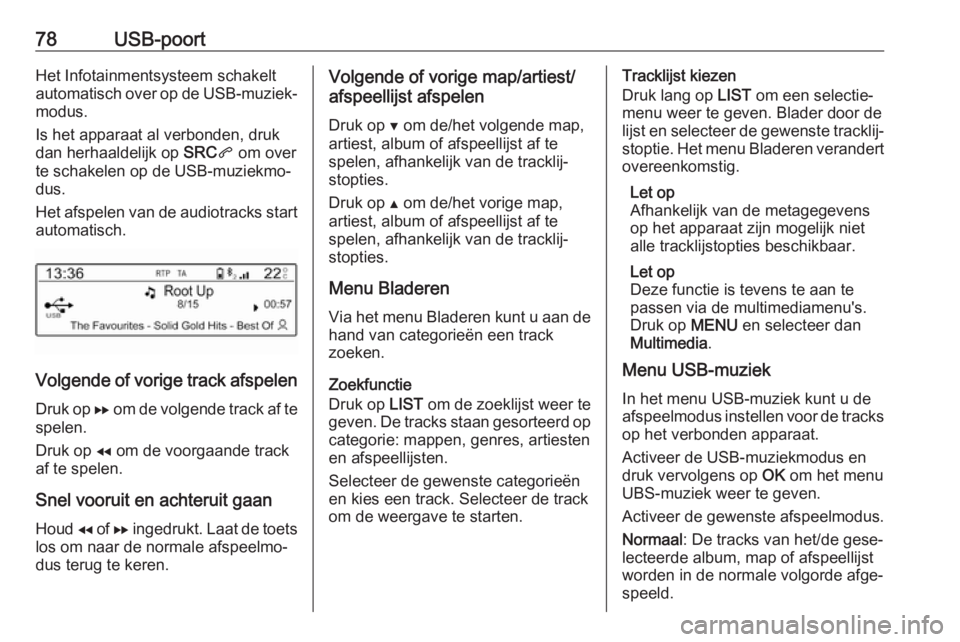
78USB-poortHet Infotainmentsysteem schakeltautomatisch over op de USB-muziek‐
modus.
Is het apparaat al verbonden, druk
dan herhaaldelijk op SRCq om over
te schakelen op de USB-muziekmo‐
dus.
Het afspelen van de audiotracks start automatisch.
Volgende of vorige track afspelen
Druk op g om de volgende track af te
spelen.
Druk op f om de voorgaande track
af te spelen.
Snel vooruit en achteruit gaanHoud f of g ingedrukt. Laat de toets
los om naar de normale afspeelmo‐
dus terug te keren.
Volgende of vorige map/artiest/
afspeellijst afspelen
Druk op Z om de/het volgende map,
artiest, album of afspeellijst af te
spelen, afhankelijk van de tracklij‐
stopties.
Druk op Y om de/het vorige map,
artiest, album of afspeellijst af te
spelen, afhankelijk van de tracklij‐
stopties.
Menu Bladeren
Via het menu Bladeren kunt u aan de hand van categorieën een track
zoeken.
Zoekfunctie
Druk op LIST om de zoeklijst weer te
geven. De tracks staan gesorteerd op categorie: mappen, genres, artiesten
en afspeellijsten.
Selecteer de gewenste categorieën
en kies een track. Selecteer de track
om de weergave te starten.Tracklijst kiezen
Druk lang op LIST om een selectie‐
menu weer te geven. Blader door de
lijst en selecteer de gewenste tracklij‐
stoptie. Het menu Bladeren verandert
overeenkomstig.
Let op
Afhankelijk van de metagegevens
op het apparaat zijn mogelijk niet
alle tracklijstopties beschikbaar.
Let op
Deze functie is tevens te aan te
passen via de multimediamenu's.
Druk op MENU en selecteer dan
Multimedia .
Menu USB-muziek
In het menu USB-muziek kunt u de
afspeelmodus instellen voor de tracks
op het verbonden apparaat.
Activeer de USB-muziekmodus en
druk vervolgens op OK om het menu
UBS-muziek weer te geven.
Activeer de gewenste afspeelmodus.
Normaal : De tracks van het/de gese‐
lecteerde album, map of afspeellijst
worden in de normale volgorde afge‐
speeld.
Page 79 of 93

USB-poort79Shuffle: De tracks van het/de gese‐
lecteerde album, map of afspeellijst worden in willekeurige volgorde afge‐
speeld.
Shuffle uitgebreid : Alle tracks op het
verbonden apparaat worden in wille‐ keurige volgorde afgespeeld.
Herhaling : Het/de geselecteerde
album, map of afspeellijst wordt
herhaald.
Page 81 of 93

Streaming audio via Bluetooth81Bediening
USB-muziekfunctie activeren Als het apparaat nog niet met het Info‐tainmentsysteem verbonden is,
verbind het apparaat dan 3 84.
Het Infotainmentsysteem schakelt
automatisch over op de Bluetooth-
muziekmodus.
Is het apparaat al verbonden, druk
dan herhaaldelijk op SRCq om over
te schakelen op de Bluetooth-muziek‐
modus.
Als de muziekweergave niet automa‐
tisch start, moet u de audiobestanden
mogelijk starten vanaf het Bluetooth-
apparaat.
Volgende of vorige track afspelen
Druk op g om de volgende track af te
spelen.
Druk op f om de voorgaande track
af te spelen.
Page 90 of 93

90TrefwoordenlijstAAlgemene aanwijzingen. 60, 76, 77, 83
Algemene informatie ..............80, 82
Bluetooth-muziek ......................80
Infotainment-systeem ................60
Telefoon .................................... 83
USB-poort ................................. 77
Antidiefstalfunctie ........................61
Automatische volumeaanpassing. 68
Automatisch volume .....................68
B Balance......................................... 68
Balans........................................... 68
Basisbediening ............................. 67
Bass.............................................. 68
Bediening ............................... 81, 86
Bluetooth-muziek ......................81
CD ............................................. 76
Infotainment-systeem ................65
Menu ......................................... 67
Radio ......................................... 72
Telefoon .................................... 86
USB-poort ................................. 77
Bedieningselementen Infotainment-systeem ................62
Stuurwiel ................................... 62
Telefoon .................................... 83
Bedieningspaneel Infotainment ....62Beeldscherm
automatisch scrollen activeren ..70
eenheden voor temperatuur
en brandstofverbruik instellen ...70
helderheid aanpassen ...............70
taal wijzigen............................... 70
Bel Functies tijdens het gesprek .....86
Inkomend gesprek ....................86
Telefoongesprek starten ...........86
Beltoon Beltoon selecteren ....................86
Bluetooth Bluetooth-muziek ......................80
Bluetooth-verbinding .................84
Telefoon .................................... 86
Bluetooth-muziek Algemene informatie .................80
Bediening .................................. 81
Inschakelen ............................... 81
Voorwaarden ............................. 81
Bluetooth-muziek activeren ..........81
Bluetooth-verbinding ....................84
C
CD-speler ..................................... 76
CD-speler activeren ......................76
Page 91 of 93

91DDAB .............................................. 74
Datum instellen ..................................... 70
Digital Audio Broadcasting ...........74
Displaytaal wijzigen ......................70
Dynamisch audioaanpassing .......74
E Equalizer....................................... 68
F
Fabrieksinstellingen ......................70
Frequentiebereik selecteren .........72
G Gebruik ....................... 65, 72, 76, 82
Bluetooth-muziek ......................81
CD ............................................. 76
Infotainment-systeem ................65
Menu ......................................... 67
Radio ......................................... 72
Telefoon .................................... 86
USB-poort ................................. 77
Geluid ........................................... 68
Geluids- en volume-instellingen ...68
Gesprekkenlijsten .........................86
H
Het Infotainmentsysteem activeren.................................... 65I
Infotainmentsysteem inschakelen 65
M
Menubediening ............................. 67
Mobiele telefoons en CB-zendapparatuur ...................88
Mute.............................................. 65
N
Noodoproep .................................. 85
O
Opgeslagen audiobestanden afspelen..................................... 77
Overzicht bedieningselementen ...62
P
Persoonlijke instellingen ...............70
R Radio Afstemmen op zender ...............72
Bereik selecteren ......................74
DAB configureren ......................74
Digital Audio Broadcasting
(DAB) ........................................ 74
Dynamisch audioaanpassing ....74
Frequentiebereik selecteren .....72
Gebruik...................................... 72
Inschakelen ............................... 72
Radio Data System (RDS) ........73Verkeersberichten .....................73
Verkeersinformatie ....................73
Zender zoeken .......................... 72
Radio activeren............................. 72
Radio Data System ...................... 73
Radio inschakelen ........................72
RDS .............................................. 73
S Software bijwerken .......................70
Spraakherkenning ........................82
Stemherkenning ........................... 82
Systeeminstellingen...................... 70
T
Telefoon Algemene informatie .................83
Bedieningselementen ...............83
Beltoon selecteren ....................86
Bluetooth ................................... 83
Bluetooth-verbinding .................84
Een telefoonnummer kiezen .....86
Functies tijdens het gesprek .....86
Gesprekkenlijsten...................... 86
Inkomend gesprek ....................86
Inschakelen ............................... 86
Noodoproepen .......................... 85
Opmerkingen............................. 83
Telefoonboek ............................ 86
Telefoonboek ................................ 86
Treble ........................................... 68
Page 92 of 93

92Tijdinstellen ..................................... 70
Tijd en datum aanpassen .............70
U USB-functie activeren ...................77
USB-menu .................................... 77
USB-poort Activering .................................. 77
Algemene informatie .................77
Bediening .................................. 77
Opmerkingen............................. 77
USB-apparaat aansluiten ..........77
USB-apparaat verwijderen ........77
USB-menu................................. 77
V Verkeersberichten ........................73
Verkeersberichten blokkeren ........73
Verkeersinformatie .......................73
Volume Stiltefunctie................................ 65
Volume instellen ........................65
Z
Zender zoeken.............................. 72