2019 OPEL CASCADA camera
[x] Cancel search: cameraPage 35 of 261

Keys, doors and windows33Windscreen stickers
Do not attach stickers such as toll
road stickers or similar on the
windscreen in the area of the interior
mirror. Otherwise the detection zone
of the sensor and the view area of the camera in the mirror housing could be restricted.
Windscreen replacementCaution
If the vehicle has a front-looking
camera sensor for the driver
assistance systems, it is very
important that any windscreen
replacement is performed
accurately according to Opel
specifications. Otherwise, these
systems may not work properly
and there is a risk of unexpected
behaviour and/or messages from
these systems.
Power windows9 Warning
Take care when operating the
power windows. Risk of injury,
particularly to children.
Keep a close watch on the
windows when closing them.
Ensure that nothing becomes
trapped in them as they move.
Operable with ignition switch in
position 1 or 2 (ignition on) 3 139.
Retained power off 3 139.
Operate the switch for the respective
window by pushing to open or pulling to close.
Pushing or pulling gently to the first
detent: window moves up or down as long as the switch is operated.
Pushing or pulling firmly to the second
detent then releasing: window moves
up or down automatically with safety
function enabled. To stop movement,
operate the switch once more in the
same direction.
Central switch ,
Switch in the centre console operates
all windows.
Page 103 of 261

Instruments and controls101and shows the effect of
topography or driving behaviour
on fuel consumption.
Info Display
Depending on the vehicle
configuration the vehicle has a
Graphic-Info-Display or a Colour-
Info-Display.
The Info-Display is located in the
instrument panel above the
Infotainment system.
Graphic-Info-DisplayDepending on the Infotainment
system, the Graphic-Info-Display is
available in two versions.
Graphic-Info-Display indicates:
● time 3 82
● outside temperature 3 81
● date 3 82
● electronic climate control settings
3 130
● Infotainment system, see description in the Infotainment
manual
● settings for vehicle personalisation 3 104
Colour-Info-Display
The Colour-Info-Display indicates in
colour:
● time 3 82
● outside temperature 3 81
● date 3 82
● electronic climate control settings
3 130
● rear view camera 3 170
● Infotainment system, see description in the Infotainment
manual
● navigation, see description in the
Infotainment manual
Page 110 of 261

108Instruments and controlsNavigation Settings
See Infotainment manual for further
information.
Display Settings ● Home Page Menu :
See Infotainment manual for
further information.
● Rear Camera Options :
Press to adjust the rear camera
options 3 170.
● Display Off :
See Infotainment manual for
further information.
● Map Settings :
See Infotainment manual for
further information.
Vehicle Settings ● Climate and Air Quality
Auto Fan Speed : Modifies the
level of the cabin airflow of the
climate control in automatic
mode.
Air Conditioning Mode : Controls
the state of the cooling
compressor when the vehicle is
started. Last setting(recommended) or at vehicle
start is either always ON or
always OFF.
Auto Rear Demist : Activates
heated rear window
automatically.
● Comfort and Convenience
Chime Volume : Changes the
volume of warning chimes.
Personalisation by Driver :
Activates or deactivates the
personalisation function.
● Collision Detection Systems
Park Assist : Activates or
deactivates the ultrasonic
sensors. Activation is selectable
with or without attached trailer
coupling.
Side Blind Zone Alert : Activates
or deactivates the side blind spot
alert system.
● Lighting
Vehicle Locator Lights : Activates
or deactivates the entry lighting.
Exit Lighting : Activates or
deactivates and changes the
duration of exit lighting.● Power Door Locks
Open Door Anti Lock Out :
Activates or deactivates the
automatic door locking function
while a door is open.
Auto Door Lock : Activates or
deactivates the automatic door
unlocking function after switching off ignition. Activates or
deactivates the automatic door
locking function after driving-off.
Delay Door Lock : Activates or
deactivates the delayed door locking function.
● Remote Lock/Unlock/Start
Remote Lock Feedback :
Activates or deactivates the
hazard warning flasher feedback
whilst locking.
Remote Unlock Feedback :
Activates or deactivates the
hazard warning flasher feedback
whilst unlocking.
Remote Door Unlock : Changes
the configuration to unlock only
the driver's door or the whole
vehicle whilst unlocking.
Page 121 of 261

Lighting119Country lighting
Activated automatically at a speed
range between approx. 55 and
115 km/h. The beam of light and the
brightness is different between the left and the right side.
Motorway lighting Activated automatically at a speed
above approx. 115 km/h and minimal
steering movements. It switches on
after a delay or directly when the
vehicle is powerfully accelerated. The
light beam is longer and brighter.
Adverse weather lighting
Activated automatically up to a speed
of approx. 70 km/h, when the rain sensor recognizes condensation or
the wiper operates continuously. The
range, distribution and light intensity
is regulated variably depending on visibility.Dynamic curve lighting
The light beam pivots based on
steering wheel angle and speed,
improving lighting in curves.
Control indicator f 3 95.
Corner lighting
On tight bends or when turning off,
depending on the steering angle or
the turn signal light, an additional left
or right reflector is switched on which illuminates the road at a right angle to
the direction of travel. It is activated
up to a speed of 40 km/h.
Control indicator f 3 95.
Reversing function
If the headlights are on and reverse
gear is engaged, both corner lights
are switched on. They remain
illuminated for 20 seconds after
disengaging reverse gear or until
driving faster than 17 km/h in a
forward gear.
High beam assist This feature allows high beam as
main driving light by night and when
vehicle speed is faster than 40 km/h.
It switches to low beam when: ● The camera in the windscreen detects the lights of oncoming or
preceding vehicles.
● The vehicle speed is slower than
20 km/h.
● It is foggy or snowy.
● Driving in urban areas.
If there are no restrictions detected,
the system switches back to high
beam.
Page 122 of 261

120LightingActivation
The high beam assist is activated by
pushing the indicator lever twice with
a speed above 40 km/h.
The green control indicator l
illuminates continuously when the
assist is activated, the blue one 7
illuminates when high beam is on.
Control indicator l 3 95.
Deactivation
Push indicator lever once. It is also
deactivated when front fog lights are
switched on.
If a headlight flash is activated when
the high beam is on, the high beam
assist will be deactivated.
If a headlight flash is activated when
the high beam is off, the high beam
assist will stay activated.
High beam assist is always active
after the ignition is switched on.
Intelligent light ranging with
automatic high beam activation
Intelligent light ranging uses the
properties of Bi-Xenon headlights to
extend the light range of the low beam
by up to 400 metres and additionally
activates automatic high beam
without dazzling or disturbing
oncoming or preceding traffic.
High beam is deactivated and the low
beam light range is reduced to avoid
dazzling when the following
restrictions are detected by the front
camera in the windscreen:
● A preceding vehicle is recognised.
● An oncoming vehicle is recognised.● Urban areas are entered.
● It is foggy or snowy.
If there are no restrictions detected,
the system switches back to high
beam.
When the system is active, the front
camera monitors the area ahead of
the vehicle and ensures an optimum
light distribution for maximum driver
vision during almost all conditions.
Intelligent light ranging with automatic high beam activation therefore
reduces the difference between
conventional low and high beam
without drastic changes in light-
range, distribution and intensity.
Page 139 of 261

Driving and operating137Driving and
operatingDriving hints ............................... 137
Control of the vehicle ...............137
Steering ................................... 138
Ground clearance ....................138
Starting and operating ...............138
New vehicle running-in ............138
Ignition switch positions ...........139
Retained power off ..................139
Starting the engine ..................139
Overrun cut-off ........................ 140
Stop-start system ....................140
Parking .................................... 142
Engine exhaust .......................... 143
Exhaust filter ............................ 143
Catalytic converter ...................144
Automatic transmission ..............145
Transmission display ...............145
Selector lever .......................... 146
Manual mode ........................... 147
Electronic driving programmes 147
Fault ........................................ 147
Interruption of power supply ....147
Manual transmission ..................148Brakes........................................ 149
Antilock brake system .............149
Parking brake .......................... 150
Brake assist ............................. 151
Hill start assist ......................... 152
Ride control systems .................152
Traction Control system ..........152
Electronic Stability Control ......153
Interactive driving system ........154
Driver assistance systems .........156
Cruise control .......................... 156
Speed limiter ........................... 157
Forward collision alert .............159
Following distance indication ...161
Parking assist .......................... 162
Side blind spot alert .................169
Rear view camera ...................170
Traffic sign assistant ................172
Lane departure warning ..........176
Fuel ............................................ 177
Fuel for petrol engines .............177
Refuelling ................................ 178
Trailer hitch ................................ 180
General information .................180
Driving characteristics and towing tips .............................. 180
Trailer towing ........................... 180
Towing equipment ...................181Driving hints
Control of the vehicle
Never coast with engine not
running (except during Autostop)
Many systems will not function in this
situation (e.g. brake servo unit, power
steering). Driving in this manner is a
danger to yourself and others. All
systems function during an Autostop,
but there will be a controlled reduction
in power steering assist and vehicle
speed is reduced.
Stop-start system 3 140.
Idle boost
If charging of the battery is required
due to battery condition, the power
output of the generator has to be
increased. This will be achieved by an idle boost which may be audible. A
message is displayed in the Driver
Information Centre.
Page 161 of 261

Driving and operating159Release the accelerator pedal andthe speed limiter function is
reactivated once a speed lower than
the limit speed is obtained.
Deactivation of the functionality Press y: speed limiter is deactivated
and the vehicle can be driven without speed limit.
The limited speed is stored and a
corresponding message appears in
the Driver Information Centre.
Resume limit speed
Turn thumb wheel to RES/+. The
stored speed limit will be obtained.
Switching off the system
Press L, the speed limit indication in
the Driver Information Centre
extinguishes. The stored speed is
deleted.
By pressing m to activate cruise
control or by switching off the ignition, speed limiter is also deactivated and
the stored speed is deleted.Forward collision alert
The forward collision alert can help to
avoid or reduce the harm caused by
front-end crashes.
Forward collision alert uses the front
camera system in the windscreen to
detect a vehicle directly ahead, in your path, within a distance of approx.
60 metres.
A vehicle ahead is indicated by
control indicator A.
If a vehicle directly ahead is
approached too quickly, a warning
chime and alert in the Driver
Information Centre is provided.
A precondition is that forward collision
alert is not deactivated by pressing
V .
Activation Forward collision alert operates
automatically above 40 km/h, if it is not deactivated by pressing V, see
below.
Page 163 of 261
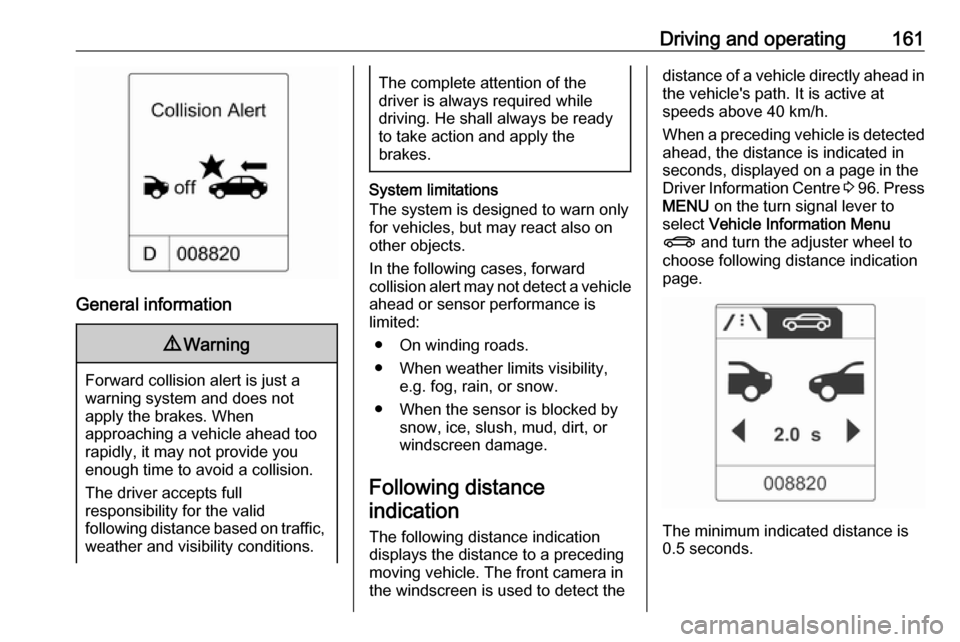
Driving and operating161
General information
9Warning
Forward collision alert is just a
warning system and does not
apply the brakes. When
approaching a vehicle ahead too
rapidly, it may not provide you
enough time to avoid a collision.
The driver accepts full
responsibility for the valid
following distance based on traffic, weather and visibility conditions.
The complete attention of the
driver is always required while
driving. He shall always be ready to take action and apply the
brakes.
System limitations
The system is designed to warn only for vehicles, but may react also on
other objects.
In the following cases, forward
collision alert may not detect a vehicle
ahead or sensor performance is
limited:
● On winding roads.
● When weather limits visibility, e.g. fog, rain, or snow.
● When the sensor is blocked by snow, ice, slush, mud, dirt, or
windscreen damage.
Following distance indication
The following distance indication
displays the distance to a preceding
moving vehicle. The front camera in
the windscreen is used to detect the
distance of a vehicle directly ahead in the vehicle's path. It is active at
speeds above 40 km/h.
When a preceding vehicle is detected
ahead, the distance is indicated in
seconds, displayed on a page in the
Driver Information Centre 3 96 . Press
MENU on the turn signal lever to
select Vehicle Information Menu
X and turn the adjuster wheel to
choose following distance indication
page.
The minimum indicated distance is
0.5 seconds.