2019 OPEL CASCADA radio
[x] Cancel search: radioPage 107 of 261

Instruments and controls105
Press CONFIG . The menu Settings is
displayed.
The following settings can be
selected by turning and pressing the
multifunction knob:
● Sport mode settings
● Languages
● Time Date
● Radio settings
● Phone settings
● Vehicle settings
In the corresponding submenus the
following settings can be changed:
Sport mode settings
The driver can select the functions
which will be activated in Sport mode
3 154.
● Sport suspension : Damping
becomes harder.
● Sport powertrain performance :
Accelerator pedal and gear
change characteristics become
more responsive.
● Sport steering : Steering support
is reduced.
● Swap backlight colour main
instr. : Changes the instrument
illumination colour.Languages
Selection of the desired language.
Time Date
See 'Clock' 3 82.
Radio settings
See Infotainment manual for further
information.
Phone settings
See Infotainment manual for further information.
Page 109 of 261

Instruments and controls107Remote door unlock: Changes
the configuration to unlock only
the driver's door or the whole
vehicle whilst unlocking.
Auto relock doors : Activates or
deactivates the automatic relock
function after unlocking without
opening the vehicle.
● Restore factory settings
Restore factory settings : Resets
all settings to the default settings.
Settings in the Colour-Info-
Display
Navi 950/Navi 650/CD 600
Press CONFIG on the Infotainment
system faceplate to enter the
Configuration menu.
Turn the multifunction knob to scroll
upwards or downwards in the list.
Press the multifunction knob
(Navi 950 / Navi 650: press the outer
ring) to select a menu item.
● Sport Mode Profile
● Languages
● Time and Date
● Radio Settings
● Phone Settings
● Navigation Settings
● Display Settings
● Vehicle Settings
In the corresponding submenus the
following settings can be changed:
Sport Mode Profile
● Engine Sport Performance :
Accelerator pedal and gear
change characteristics become
more responsive.
● Sport Mode Back Lighting :
Changes the instrument
illumination colour.
● Sport Suspension : Damping
becomes harder.
● Sport Steering : Steering support
is reduced.
Languages
Selection of the desired language.
Time and Date
See Infotainment manual for further
information.
Radio Settings
See Infotainment manual for further information.
Phone Settings
See Infotainment manual for further information.
Page 127 of 261

Lighting125Lighting features
Entry lighting Welcome lighting
The following lights are switched on
for a short time by unlocking the
vehicle with the radio remote control:
● headlights
● tail lights
● number plate lights
● instrument panel light
● interior lights
● puddle lights
Some functions work only in the dark and facilitates locating the vehicle.
The lighting switches off immediately
when the ignition key is turned to
position 1 3 139.
The following lights will additionally
switch on when the driver's door is
opened:
● illumination of some switches
● Driver Information Centre● door pocket lights
● console lights
Activation, deactivation and duration of this function can be changed in the
Info-Display. Vehicle personalisation
3 104.
The settings can be saved for the key being used 3 23.
Exit lighting
The following lights switch on if the
key is removed from the ignition
switch:
● interior lights
● instrument panel light (only when
it is dark)
● door and console lights
● puddle lights
They will switch off automatically after
a delay and will be activated again if
the driver's door is opened.
Headlights, tail lights and number
plate lights illuminate the surrounding
area for an adjustable time after
leaving the vehicle.Path lighting
Headlights, tail lights and number
plate lights illuminate the surrounding area for an adjustable time after
leaving the vehicle.
Activating
1. Switch off ignition
2. Remove ignition key
3. Open driver's door
4. Pull turn signal lever
5. Close driver's door
If the driver's door is not closed, the
lights switch off after two minutes.
Page 245 of 261

Customer information243Customer
informationCustomer information ................243
Declaration of conformity .........243
REACH .................................... 247
Software acknowledgement ....247
Registered trademarks ............249
Vehicle data recording and pri‐
vacy ........................................... 249
Event data recorders ...............249
Radio Frequency Identification (RFID) ..................................... 252Customer information
Declaration of conformity
Radio transmission systems
This vehicle has systems that
transmit and / or receive radio waves
subject to Directive 2014/53/EU. The
manufacturers of the systems listed
below declare conformity with
Directive 2014/53/EU. The full text of
the EU declaration of conformity for each system is available at the
following internet address:
www.opel.com/conformity.
Importer is
Opel / Vauxhall, Bahnhofsplatz,
65423 Ruesselsheim am Main,
Germany.
Infotainment system Navi 950 / Navi
650 / CD 600
Panasonic Automotive & Industrial Systems Europe GmbH
Robert-Bosch-Straße 27-29,
D-63225 Langen, GermanyOperation
frequency (MHz)Maximum output
(dBm)2402.0 - 2480.07.67
Infotainment system CD 300 / CD 400
Panasonic Automotive & Industrial
Systems Europe GmbH
Robert-Bosch-Straße 27-29,
D-63225 Langen, Germany
Operation frequency: N/A
Maximum output: N/A
DAB+ Module
Panasonic Automotive & Industrial
Systems Europe GmbH
Robert-Bosch-Straße 27-29,
D-63225 Langen, Germany
Operation frequency: N/A
Maximum output: N/A
Antenna Laird
Laird
Daimlerring 31, D-31135 Hildesheim,
Germany
Operation frequency: N/A
Maximum output: N/A
Page 246 of 261

244Customer informationAntenna Kathrein
Kathrein Automotive GmbH
Roemerring 1, D-31137 Hildesheim,
Germany
Operation frequency: N/A
Maximum output: N/A
OnStar module
LG Electronics European Shared
Service center B.V.
Krijgsman 1, 1186 DM Amstelveen,
The NetherlandsOperation
frequency (MHz)Maximum output
(dBm)2402 - 248042412 - 246218880 - 915331710 - 1785241850 - 1910241920 - 1980242500 - 257023
Immobiliser
Continental Automotive GmbH
Siemensstrasse 12, D-93055
Regensburg, Germany
Operation frequency: 125 kHz
Maximum output:
5.1 dBuA/m @ 10m
Radio remote control receiver
Continental Automotive GmbH
Siemensstrasse 12, D-93055
Regensburg, Germany
Operation frequency: N/A
Maximum output: N/A
Radio remote control transmitter
Continental Automotive GmbH
Siemensstrasse 12, D-93055
Regensburg, Germany
Operation frequency: 433.92 MHz
Maximum output: -5,7 dBm
Tyre pressure sensors
Schrader Electronics Ltd.
11 Technology Park, Belfast Road,
Antrim BT41 1QS, Northern Ireland,
United Kingdom
Operation frequency: 433.92 MHz
Maximum output: 10 dBmParking heater remote control
receiver
Webasto Thermo & Comfort SE
Friedrichshafener Str. 9, D-82205
Gilching, Germany
Operation frequency: N/A
Maximum output: N/A
Parking heater remote control
transmitter
Webasto Thermo & Comfort SE
Friedrichshafener Str. 9, D-82205
Gilching, Germany
Operation frequency: 869.0 MHz
Maximum output: 14 dBm
Radar systems
Country-specific Declarations of
Conformity for radar systems are
shown on the following page:
Page 254 of 261
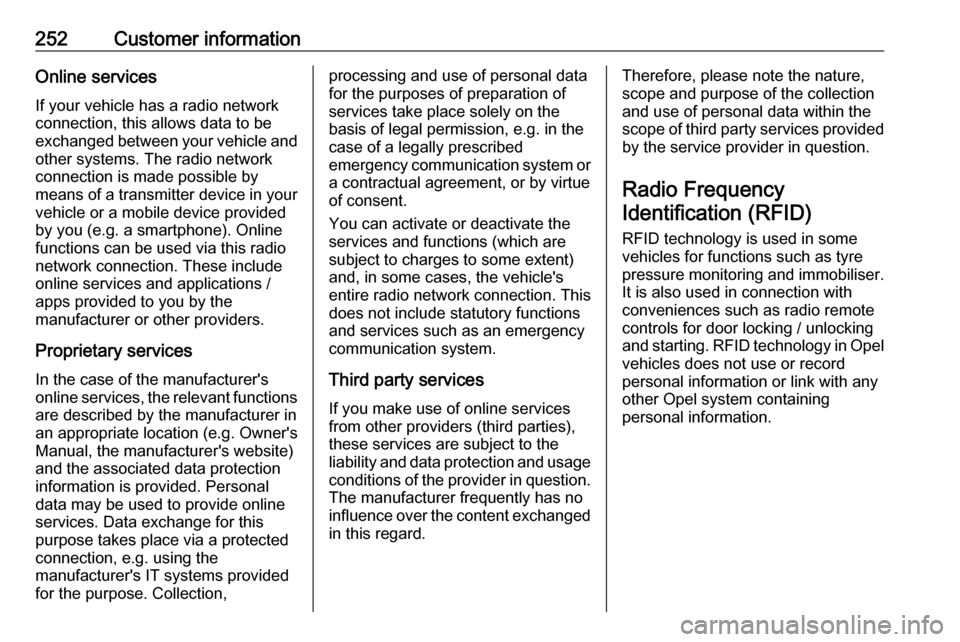
252Customer informationOnline servicesIf your vehicle has a radio networkconnection, this allows data to be
exchanged between your vehicle and other systems. The radio network
connection is made possible by
means of a transmitter device in your
vehicle or a mobile device provided
by you (e.g. a smartphone). Online
functions can be used via this radio
network connection. These include
online services and applications /
apps provided to you by the
manufacturer or other providers.
Proprietary services
In the case of the manufacturer's
online services, the relevant functions are described by the manufacturer in
an appropriate location (e.g. Owner's
Manual, the manufacturer's website) and the associated data protection
information is provided. Personal
data may be used to provide online
services. Data exchange for this
purpose takes place via a protected
connection, e.g. using the
manufacturer's IT systems provided
for the purpose. Collection,processing and use of personal data
for the purposes of preparation of services take place solely on the
basis of legal permission, e.g. in the
case of a legally prescribed
emergency communication system or a contractual agreement, or by virtue
of consent.
You can activate or deactivate the services and functions (which are
subject to charges to some extent)
and, in some cases, the vehicle's
entire radio network connection. This
does not include statutory functions
and services such as an emergency
communication system.
Third party services If you make use of online services
from other providers (third parties),
these services are subject to the
liability and data protection and usage conditions of the provider in question.
The manufacturer frequently has no
influence over the content exchanged
in this regard.Therefore, please note the nature,
scope and purpose of the collection
and use of personal data within the
scope of third party services provided by the service provider in question.
Radio Frequency
Identification (RFID)
RFID technology is used in some
vehicles for functions such as tyre
pressure monitoring and immobiliser.
It is also used in connection with
conveniences such as radio remote
controls for door locking / unlocking and starting. RFID technology in Opel vehicles does not use or record
personal information or link with any
other Opel system containing
personal information.
Page 258 of 261

256High beam assist..................95, 116
Hill start assist ........................... 152
Horn ....................................... 15, 80
I
Identification plate .....................233
Ignition switch positions .............139
Immobiliser ............................ 30, 95
Indicators ...................................... 85
Info Display ................................. 101
Information displays...................... 96
Instrument cluster ........................85
Instrument panel fuse box .........203
Instrument panel illumination .....200
Instrument panel illumination control .................................... 123
Instrument panel overview ........... 10
Interactive driving system ...........154
Interior care ............................... 228
Interior lighting ............................ 123
Interior lights ...................... 124, 200
Interior mirrors .............................. 32
Interruption of power supply ......147
Introduction .................................... 3
J
Jump starting ............................. 223K
Key, memorised settings ..............23
Keys ............................................. 21
Keys, locks ................................... 21
L
Lane departure warning .......93, 176
Lashing eyes ............................... 76
Light switch ................................ 114
Load compartment ................26, 73
Load compartment fuse box ......204
Loading information .....................77
Low fuel ....................................... 95
M Malfunction indicator light ............92
Manual anti-dazzle ......................32
Manual mode ............................. 147
Manual seat adjustment ...............50
Manual transmission .................. 148
Memorised settings ......................23
Mirror adjustment ........................... 8
Misted light covers .....................123
N New vehicle running-in ..............138
Number plate light .....................199
O
Object detection systems ...........162
Odometer ..................................... 85Oil, engine .......................... 231, 235
OnStar ........................................ 109
Operate pedal ............................... 92
Outside temperature ....................81
Overrun cut-off ........................... 140
P
Parking ................................ 19, 142
Parking assist ............................ 162
Parking brake ............................ 150
Parking lights ............................. 123
Particulate filter ........................... 143
Performance .............................. 239
Performing work ........................187
Power outlets ............................... 83
Power seat adjustment ................53
Power steering.............................. 93
Power windows ............................ 33
Puncture ..................................... 217
Q Quickheat ................................... 134
R Radio Frequency Identification (RFID) ..................................... 252
Radio remote control ...................22
REACH ....................................... 247
Reading lights ............................ 124
Rear floor storage cover ..............75
Rear fog light ...............96, 122, 197