2019 OPEL ASTRA J check engine light
[x] Cancel search: check engine lightPage 18 of 205
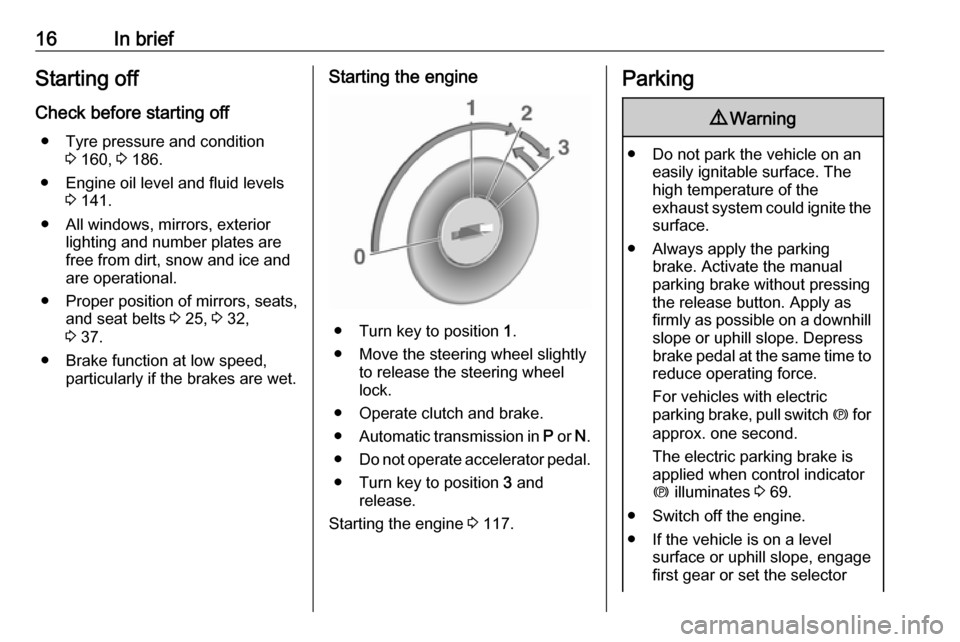
16In briefStarting off
Check before starting off ● Tyre pressure and condition 3 160, 3 186.
● Engine oil level and fluid levels 3 141.
● All windows, mirrors, exterior lighting and number plates are
free from dirt, snow and ice and
are operational.
● Proper position of mirrors, seats, and seat belts 3 25, 3 32,
3 37.
● Brake function at low speed, particularly if the brakes are wet.Starting the engine
● Turn key to position 1.
● Move the steering wheel slightly to release the steering wheel
lock.
● Operate clutch and brake.
● Automatic transmission in P or N.
● Do not operate accelerator pedal.
● Turn key to position 3 and
release.
Starting the engine 3 117.
Parking9 Warning
● Do not park the vehicle on an
easily ignitable surface. The
high temperature of the
exhaust system could ignite the
surface.
● Always apply the parking brake. Activate the manual
parking brake without pressing the release button. Apply as
firmly as possible on a downhill slope or uphill slope. Depress
brake pedal at the same time to
reduce operating force.
For vehicles with electric
parking brake, pull switch m for
approx. one second.
The electric parking brake is
applied when control indicator
m illuminates 3 69.
● Switch off the engine.
● If the vehicle is on a level surface or uphill slope, engage
first gear or set the selector
Page 83 of 205

Instruments and controls81No.Vehicle message134Park assist fault, clean bumper136Service parking assist145Check washer fluid level174Low vehicle battery258Parking assist off
Vehicle messages on the
Uplevel-Combi-Display
The vehicle messages are displayed
as text. Follow the instructions given
in the messages.
Vehicle messages on the Colour-
Info-Display
Some important messages appear
additionally in the Colour-Info-
Display. Press the multifunction knob to confirm a message. Some
messages only pop-up for a few
seconds.
Warning chimes If several warnings appear at the
same time, only one warning chime will sound.
When starting the engine or whilst driving
The warning chime regarding
unfastened seat belts has priority
over any other warning chime.
● If seat belt is not fastened.
● If a door or the tailgate is not fully
closed when starting off.
● If a certain speed is exceeded with parking brake applied.
● If a programmed speed is exceeded.● If a warning message or awarning code appears in the
Driver Information Centre.
● If the parking assist detects an object.
● If an unintended lane change occurs.
● If the exhaust filter has reached the maximum filling level.
When the vehicle is parked and/or
the driver's door is opened
● With exterior lights on.
Battery voltage When the vehicle battery voltage is
running low, a warning message or
warning code 174 will appear in the
Driver Information Centre.
1. Switch off immediately any electric consumers which are not
required for a safe ride, e.g. seat
heating, heated rear window or
other main consumers.
2. Charge the vehicle battery by driving continuously for a while or
by using a charging device.
Page 92 of 205

90Instruments and controlsbreakdown, a flat tyre and empty fuel
tank, press Z to establish a
connection to an advisor.
Emergency services
In the case of an emergency situation,
press [ and talk to an advisor. The
advisor then contacts emergency or
assistance service providers and
directs them to your vehicle.
In the case of an accident with
activation of airbags or belt
tensioners, an automatic emergency
call is established. The advisor is
immediately connected to your
vehicle to see whether help is
needed.
Wi-Fi hotspot
The Wi-Fi hotspot of the vehicle
provides internet connectivity with a
maximum speed of 4G/LTE.
Note
The Wi-Fi hotspot functionality is not available for all markets.
Up to seven devices may be
connected.To connect a mobile device with the
Wi-Fi hotspot:
1. Press j and then select Wi-Fi
settings on the Info-Display. The settings displayed include the Wi- Fi hotspot name (SSID),
password and connection type.
2. Start a Wi-Fi network search on your mobile device.
3. Select your vehicle hotspot (SSID) when listed.
4. When prompted, enter the password on your mobile device.
Note
To change the SSID or password,
press Z and talk to an advisor or log
in to your account.
To switch off the Wi-Fi hotspot
functionality, press Z to call an
advisor.
Smartphone app
With the myOpel smartphone app,
some vehicle functions can be
operated remotely.The following functions are available:
● Lock or unlock vehicle.
● Honk horn or flash lights.
● Check fuel level, engine oil life and tyre pressure (only with tyre
pressure monitoring system).
● Send navigation destination to the vehicle, if equipped with a
built-in navigation system.
● Locate vehicle on a map.
● Manage Wi-Fi settings.
To operate these functions, download the app from App Store ®
or
Google Play™ Store.
Remote control
If desired, use any phone to call an
advisor, who can remotely operate
specific vehicle functions. Find the respective OnStar phone number on
our country-specific website.
The following functions are available: ● Lock or unlock vehicle.
● Provide information on the vehicle location.
● Honk horn or flash lights.
Page 129 of 205

Driving and operating127adequate force. For maximum
force, e.g. parking with trailer or on
inclines, pull switch m twice.
The electric parking brake is
applied when control indicator m
illuminates 3 69.
The electric parking brake can always
be activated, even if the ignition is off.
Do not operate electric parking brake
system too often without engine
running, as this will discharge the
vehicle battery.
Before leaving the vehicle, check the
electric parking brake status. Control
indicator m 3 69.
Releasing
Switch on ignition. Keep brake pedal
depressed and then push switch m.
Drive away function Vehicles with manual transmission:
Depressing the clutch pedal and then slightly releasing the clutch pedal and
slightly depressing the accelerator
pedal releases the electric parking
brake automatically. This is not
possible when the switch m is pulled
at the same time.
Vehicles with automatic transmission: Engaging D and then depressing the
accelerator pedal releases the
electric parking brake automatically.
This is not possible when the switch
m is pulled at the same time.
Dynamic braking when vehicle is
moving
When the vehicle is moving and the
switch m is kept pulled, the electric
parking brake system will decelerate
the vehicle, but will not apply
statically.
As soon as the switch m is released,
dynamic braking will be stopped.
Fault
Failure mode of electric parking brake
is indicated by control indicator j and
by a code number or a vehicle message which is displayed in the
Driver Information Centre. Vehicle
messages 3 79.Apply electric parking brake: pull and
hold the switch m for more than five
seconds . If control indicator m
illuminates, electric parking brake is
applied.
Release electric parking brake: push
and hold the switch m for more than
two seconds. If control indicator m
extinguishes, electric parking brake is
released.
Control indicator m flashes: electric
parking brake is not fully applied or
released. When continuously
flashing, release electric parking
brake and retry applying.
Brake assist If the brake pedal is depressed
quickly and forcefully, maximum
brake force is automatically applied
(full braking).
Maintain steady pressure on the
brake pedal for as long as full braking is required. Maximum brake force is
automatically reduced when the
brake pedal is released.
Page 140 of 205

138Vehicle careVehicle careGeneral Information...................138
Accessories and vehicle modifications .......................... 138
Vehicle storage ........................139
End-of-life vehicle recovery .....139
Vehicle checks ........................... 140
Performing work ......................140
Bonnet ..................................... 140
Engine oil ................................. 141
Engine coolant ......................... 142
Power steering fluid .................142
Washer fluid ............................ 143
Brakes ..................................... 143
Brake fluid ............................... 143
Vehicle battery ......................... 144
Wiper blade replacement ........145
Bulb replacement .......................145
Halogen headlights ..................146
Adaptive forward lighting .........148
Front fog lights ......................... 149
Front turn lights .......................150
Tail lights ................................. 151
Side turn lights ......................... 152
Number plate light ...................153Interior lights ............................ 153
Instrument panel illumination ...153
Electrical system ........................154
Fuses ....................................... 154
Engine compartment fuse box . 155
Instrument panel fuse box .......157
Load compartment fuse box ....158
Vehicle tools .............................. 159
Tools ........................................ 159
Wheels and tyres .......................159
Winter tyres ............................. 159
Tyre designations ....................160
Tyre pressure .......................... 160
Tyre pressure monitoring system .................................... 161
Tread depth ............................. 164
Changing tyre and wheel size . 165
Wheel covers ........................... 165
Tyre chains .............................. 165
Wheel changing .......................166
Spare wheel ............................ 167
Jump starting ............................. 170
Towing ....................................... 172
Towing the vehicle ...................172
Towing another vehicle ...........173
Appearance care .......................174
Exterior care ............................ 174
Interior care ............................. 176General Information
Accessories and vehicle modifications
We recommend the use of genuine
parts and accessories and factory approved parts specific for your
vehicle type. We cannot assess or guarantee reliability of other products - even if they have a regulatory or
otherwise granted approval.
Any modification, conversion or other
changes made to standard vehicle specifications (including, without
limitation, software modifications,
modifications of the electronic control units) may invalidate the warranty
offered by Opel. Furthermore, such
changes may affect driver assistance
systems, may impact fuel
consumption, CO 2 emissions and
other emissions of the vehicle and
cause the vehicle to no longer
conform to the operating permit,
impacting the validity of your vehicle
registration.
Page 142 of 205

140Vehicle careVehicle checks
Performing work9 Warning
Only perform engine compartment
checks when the ignition is off.
The cooling fan may start
operating even if the ignition is off.
9 Danger
The ignition system and Xenon
headlights use extremely high
voltage. Do not touch.
Bonnet
Opening
Pull the release lever and return it to
its original position.
Move the safety catch sideways to the left vehicle side and open the bonnet.
Secure the bonnet support.
Page 147 of 205

Vehicle care145● The vehicle battery containssulphuric acid which could causeblindness or serious burn
injuries.
● See the Owner's Manual for further information.
● Explosive gas may be present in the vicinity of the vehicle battery.
Wiper blade replacement
Windscreen
Lift the wiper arm until it stays in the
raised position, press button to
disengage the wiper blade and
remove.
Attach the wiper blade slightly angled
to the wiper arm and push until it
engages.
Lower wiper arm carefully.Bulb replacement
Switch off the ignition and switch off
the relevant switch or close the doors.
Only hold a new bulb at the base. Do
not touch the bulb glass with bare
hands.
Use only the same bulb type for
replacement.
Replace headlight bulbs from within
the engine compartment.
Bulb check
After a bulb replacement switch on
the ignition, operate and check the
lights.
Page 203 of 205

201Selector lever ............................. 121
Service ............................... 114, 177
Service display ............................ 64
Service information ....................177
Service vehicle soon .................... 69
Side airbag system ......................40
Sidelights ...................................... 93
Side turn lights ........................... 152
Software acknowledgement .......191
Spare wheel ............................... 167
Speed limiter............................... 131
Speedometer ............................... 62
Starting and operating ................116
Starting off ................................... 16
Starting the engine ....................117
Steering ...................................... 116
Steering wheel adjustment ......9, 57
Steering wheel controls ...............57
Storage ......................................... 48
Storage compartments .................48
Sunvisor lights ........................... 103
Sun visors .................................... 30
Symbols ......................................... 4
T Tachometer ................................. 63
Tail lights ................................... 151
Three-point seat belt .................... 37
Tools .......................................... 159
Towing ........................................ 172Towing another vehicle .............173
Towing the vehicle .....................172
Traction Control system ............. 128
Traction Control system off........... 71
Transmission ............................... 15
Transmission display .................121
Tread depth ............................... 164
Trip computer .............................. 82
Trip odometer .............................. 63
Turn lights ............................ 67, 100
Tyre chains ................................ 165
Tyre designations ......................160
Tyre pressure ............................ 160
Tyre pressure monitoring system ............................... 71, 161
Tyre pressures ........................... 187
U Underseat storage .......................49
Upholstery .................................. 176
Uplevel-Combi-Display .................73
Upshift .......................................... 70
Using this manual ..........................3
V Vehicle battery ........................... 144
Vehicle checks............................ 140
Vehicle data ........................ 182, 185
Vehicle data recording and privacy ..................................... 193
Vehicle dimensions .................... 186Vehicle Identification Number ....180
Vehicle jack ................................ 159
Vehicle messages .......................79
Vehicle personalisation ...............84
Vehicle security ............................ 24
Vehicle specific data ......................3
Vehicle storage ........................... 139
Vehicle tools ............................... 159
Vehicle unlocking ........................... 6
Ventilation ................................... 106
W
Warning chimes ........................... 81
Warning lights ............................... 62
Warning triangle .......................... 53
Washer and wiper systems .........14
Washer fluid ............................... 143
Wheel changing .........................166
Wheel covers ............................. 165
Wheels and tyres .......................159
Windows ....................................... 27
Windscreen................................... 27
Windscreen wiper and washer ....58
Winter tyres ............................... 159
Wiper blade replacement ..........145