2019 OPEL AMPERA E ECU
[x] Cancel search: ECUPage 210 of 271

208Driving and operatingCharge cord mounting
instructions
Choose an appropriate, solid location
for mounting the charge cord. The
appropriate height for mounting the
charge cord is 91 cm from the floor.
Space the holes 18.7 cm apart.
Install the mounting screws leaving
the head of the screws 5 mm from the surface.
Securely mount the charge cord on to
the screws.
Connect the wall plug to the electrical
outlet.
Connect the vehicle plug to the
charge port.
Electrical requirementsCaution
Do not use portable or stationary
backup generating equipment to charge the vehicle. This may
cause damage to the vehicle's
charging system. Only charge the
vehicle from utility supplied power.
Charge limit selection 3 196.
Reduced limit mode allows a non-
dedicated circuit to be used but
increases the charging time.
This vehicle is capable of being
charged with standard vehicle
charging equipment complying with
one or more of the following
standards:
● SAE J1772
● SAE J2847–2
● IEC 61851-1
● IEC 61851-22
● IEC 61851-23
● IEC 61851-24
● IEC 62196-1
● IEC 62196-2
● IEC 62196-3
● ISO 15118
Ensure that all local electrical code / standards are being met for a 10 A
continuous load. Always follow the
charging equipment installation
instructions. Contact a workshop for
more information.9 Warning
If the capacity of the electrical
circuit or AC socket is not known,
only use the lowest charge level
until the circuit capacity has been
inspected by a qualified
electrician. Using a charge level
that exceeds either the electrical
circuit or the AC outlet capacity
may start a fire or damage the
electrical circuit.
Page 215 of 271

Vehicle care2133. Release the bonnet support fromits retainer above the radiator
support and place it securely into
the slotted retainer in the bonnet.
Closing Before closing the bonnet, press the
support into the holder.
Lower the bonnet and let it fall into the
latch from a low height (20-25 cm).
Check that the bonnet is engaged.Caution
Do not press the bonnet into the
latch to avoid dents.
Cooling system
The vehicle has three different
cooling systems.
Regularly check the coolant level of
the respective cooling systems and
have the cause of a possible coolant
loss remedied by a workshop.
Caution
Make sure that you never run the
vehicle with insufficient coolant.
A low coolant level can cause
damage to the vehicle.
Heater cooling system
The coolant reservoir is located in the engine compartment.
The coolant provides freeze
protection down to approx. -28 °C.
Caution
Only use approved antifreeze.
If the engine cooling system is cold,
the coolant level should be above the
filling line mark. Top up if the level is
low.
9 Warning
Allow the engine to cool before
opening the cap. Carefully open
the cap, relieving the pressure
slowly.
To top up use a 1:1 mixture of
approved coolant concentrate mixed
with tap water. Install the cap tightly.
Page 220 of 271

218Vehicle careWiper blade replacementWindscreen 1. Lift the wiper arm.
2. Press button to disengage the wiper blade and remove.
3. Lower wiper arm carefully.
Rear window
1. Pull the cover on the right until it disengages.
2. Slide the cover leftwards to unhook it from the blade
assembly.
3. Remove the cover.
4. Lift the wiper arm.
5. Push the release lever (2) to disengage the hook and pull the
blade assembly (3) out of the
wiper arm (1).
6. Push the new blade assembly securely on the wiper arm until the
release lever clicks into place.
7. After wiper blade replacement, ensure that the cover hook slides
into the slot in the blade assembly.
8. Snap the cover down to secure.
Headlight aiming Headlight aim has been preset andshould need no further adjustment.
When driving in countries where the
traffic drives on the opposite side of the road, it is not necessary to adjust
the low beam.
Page 228 of 271

226Vehicle careNumberUsage1–2Power window rear3–4Rechargeable energy
storage system 15–6–7Left high beam headlight8Right high beam headlight9Left low beam headlight10Right low beam headlight11Horn12–13Front wiper motor driver14Tailgate15Front wiper motor co-driver16Electronic brake control
module supply electronicsNumberUsage17Rear wiper18Tailgate19Seat module front20Washer21–22Linear power module23Electronic brake control
module supply motor24Seat module rear25–26Transmission range control
module27Aero shutter28Auxiliary oil pump29E-booster motor source30Front power windows31In-panel bussed electrical
centreNumberUsage32Rear window defogger33Heated exterior rear view
mirror34Pedestrian friendly alert
function35–36–37Current sensor38Rain sensor39–40E-booster (ECU)41Power line communication
module42Automatic occupant
sensing43Window switch44Rechargeable energy
storage system
Page 259 of 271

Customer information2571. Redistributions of source codemust retain the above copyright
notice, definition, disclaimer, and
this list of conditions.
2. Redistributions in binary form (compiled executables) must
reproduce the above copyright
notice, definition, disclaimer, and
this list of conditions in
documentation and / or other
materials provided with the
distribution. The sole exception to this condition is redistribution of a
standard UnZipSFX binary
(including SFXWiz) as part of a
self-extracting archive; that is
permitted without inclusion of this
license, as long as the normal
SFX banner has not been
removed from the binary or
disabled.
3. Altered versions--including, but not limited to, ports to new
operating systems, existing ports
with new graphical interfaces, and dynamic, shared, or static library
versions--must be plainly marked
as such and must not be
misrepresented as being the
original source. Such alteredversions also must not be
misrepresented as being Info-ZIP
releases--including, but not
limited to, labelling of the altered
versions with the names “Info-
ZIP” (or any variation thereof,
including, but not limited to,
different capitalizations), “Pocket UnZip,” “WiZ” or “MacZip” without
the explicit permission of Info-ZIP.
Such altered versions are further
prohibited from misrepresentative use of the Zip-Bugs or Info-ZIP e-mail addresses or of the Info-ZIP
URL(s).
4. Info-ZIP retains the right to use the names “Info-ZIP,” “Zip,”
“UnZip,” “UnZipSFX,” “WiZ,” “Pocket UnZip,” “Pocket Zip,” and
“MacZip” for its own source and
binary releases.
Software update The Infotainment system can
download and install selected
software updates over a wireless
connection.Note
The availability of these over-the-air
vehicle software updates varies by
vehicle and country. Find more
information on our home page.
Internet connection
Downloading over-the-air vehicle
software updates requires internet
connectivity, which can be accessed
through the vehicle’s built-in OnStar
connection or another password-
protected Wi-Fi hotspot, e.g. provided
by a mobile phone.
To connect the Infotainment system
to a hotspot, select Settings on the
home screen, Wi-Fi and then Manage
Wi-Fi Networks . Select the desired
Wi-Fi network, and follow the on-
screen prompts.
Updates The system will prompt for certain
updates to be downloaded and
installed. There is also an option to
check for updates manually.
Page 269 of 271
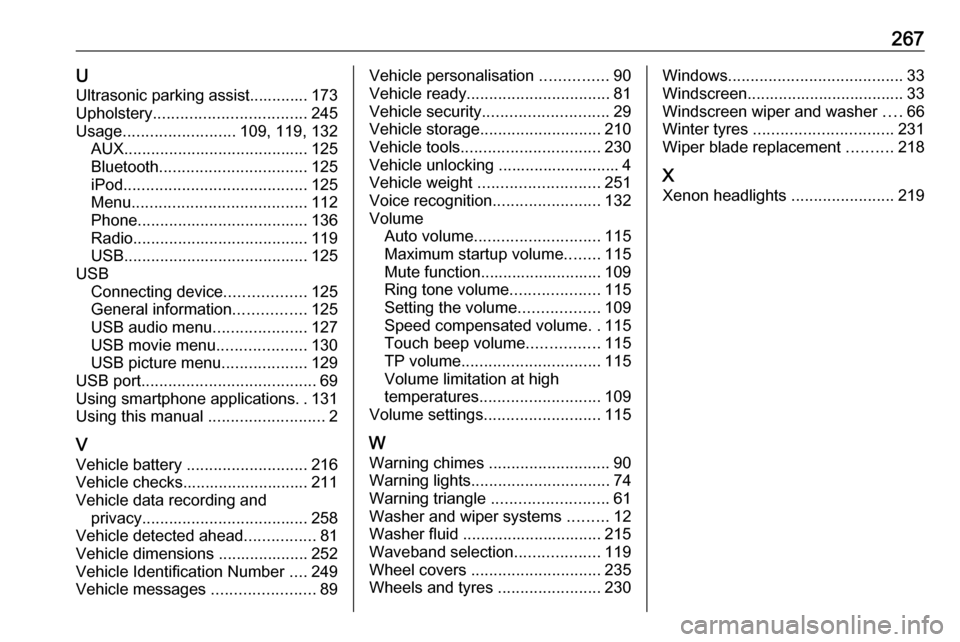
267UUltrasonic parking assist............. 173
Upholstery .................................. 245
Usage ......................... 109, 119, 132
AUX ......................................... 125
Bluetooth ................................. 125
iPod ......................................... 125
Menu ....................................... 112
Phone ...................................... 136
Radio ....................................... 119
USB ......................................... 125
USB Connecting device ..................125
General information ................125
USB audio menu .....................127
USB movie menu ....................130
USB picture menu ...................129
USB port ....................................... 69
Using smartphone applications ..131
Using this manual ..........................2
V Vehicle battery ........................... 216
Vehicle checks............................ 211
Vehicle data recording and privacy ..................................... 258
Vehicle detected ahead ................81
Vehicle dimensions .................... 252
Vehicle Identification Number ....249
Vehicle messages .......................89Vehicle personalisation ...............90
Vehicle ready ................................ 81
Vehicle security ............................ 29
Vehicle storage ........................... 210
Vehicle tools ............................... 230
Vehicle unlocking ........................... 4
Vehicle weight ........................... 251
Voice recognition ........................132
Volume Auto volume ............................ 115
Maximum startup volume ........115
Mute function........................... 109
Ring tone volume ....................115
Setting the volume ..................109
Speed compensated volume ..115
Touch beep volume ................115
TP volume ............................... 115
Volume limitation at high
temperatures ........................... 109
Volume settings .......................... 115
W
Warning chimes ........................... 90
Warning lights ............................... 74
Warning triangle .......................... 61
Washer and wiper systems .........12
Washer fluid ............................... 215
Waveband selection ...................119
Wheel covers ............................. 235
Wheels and tyres .......................230Windows....................................... 33
Windscreen................................... 33
Windscreen wiper and washer ....66
Winter tyres ............................... 231
Wiper blade replacement ..........218
X
Xenon headlights .......................219