2019 NISSAN VERSA set clock
[x] Cancel search: set clockPage 158 of 372

Menu itemResult
Settings Touch to change the following settings.
Connections Touch this key to select either Bluetooth® phone, Bluetooth® audio or USB audio options. For additional
information, refer to “USB connections screen” and “Bluetooth® connections screen” in this section.
Phone For additional information, refer to “Bluetooth® Hands-Free Phone System” in this section.
Sound For additional information, refer to “Audio system” in this section.
Volume & Beeps For additional information, refer to “Volume & beeps” in this section.
Clock Touch this key to adjust clock settings.
On-screen Clock Touch to toggle ON or OFF the clock display on the upper right corner of the display screen.
Clock Format Touch to set the clock to 12 hour or 24 hour formats.
Daylight Savings Time Touch to adjusts the daylight saving time to on or off.
Set Clock Manually Touch to adjust the clock manually; then touch to change between AM and PM, the hour and the
minutes.
System Voice For additional information, refer to “Settings” in this section.
Camera Touch this key to change the camera settings.
Others Touch this key to select and/or adjust various functions of this system. A screen with additional options
will appear.
Display Touch this key to adjust the appearance of the display. For additional information, refer to “Adjusting the
screen” in this section.
Language Touch this key to change the language on the display.
OSS Licenses Touch this key to display sof tware licensing information.
Return All Settings to Default Touch this key to return all settings to default and to clear the memory.
4-6Monitor, climate, audio, phone and voice recognition systems
Page 194 of 372
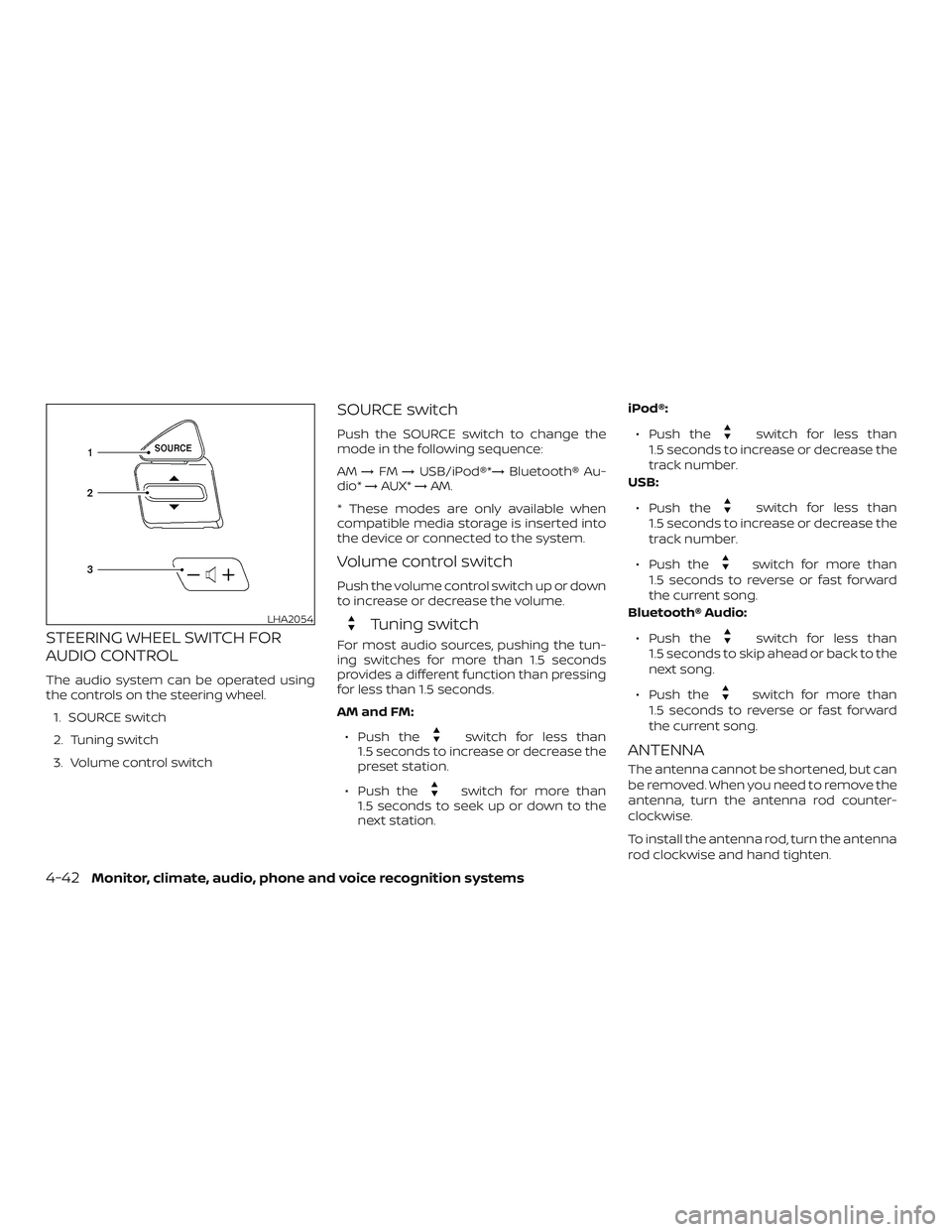
STEERING WHEEL SWITCH FOR
AUDIO CONTROL
The audio system can be operated using
the controls on the steering wheel.1. SOURCE switch
2. Tuning switch
3. Volume control switch
SOURCE switch
Push the SOURCE switch to change the
mode in the following sequence:
AM →FM →USB/iPod®*→ Bluetooth® Au-
dio* →AUX* →AM.
* These modes are only available when
compatible media storage is inserted into
the device or connected to the system.
Volume control switch
Push the volume control switch up or down
to increase or decrease the volume.
Tuning switch
For most audio sources, pushing the tun-
ing switches for more than 1.5 seconds
provides a different function than pressing
for less than 1.5 seconds.
AM and FM:
∙ Push the
switch for less than
1.5 seconds to increase or decrease the
preset station.
∙ Push the
switch for more than
1.5 seconds to seek up or down to the
next station. iPod®:
∙ Push the
switch for less than
1.5 seconds to increase or decrease the
track number.
USB:
∙ Push the
switch for less than
1.5 seconds to increase or decrease the
track number.
∙ Push the
switch for more than
1.5 seconds to reverse or fast forward
the current song.
Bluetooth® Audio:
∙ Push the
switch for less than
1.5 seconds to skip ahead or back to the
next song.
∙ Push the
switch for more than
1.5 seconds to reverse or fast forward
the current song.
ANTENNA
The antenna cannot be shortened, but can
be removed. When you need to remove the
antenna, turn the antenna rod counter-
clockwise.
To install the antenna rod, turn the antenna
rod clockwise and hand tighten.
LHA2054
4-42Monitor, climate, audio, phone and voice recognition systems
Page 360 of 372

Childrestraints........1-18, 1-19, 1-20, 1-23LATCH (Lower Anchors and Tethers for
CHildren)System............. .1-23
Precautions on child
restraints .........1-20, 1-27, 1-33, 1-38
Top tether strap anchor point
locations.................. .1-25
Child safety rear door lock ..........3-8
Chimes, audible reminders .........2-21
Cleaningexteriorandinterior......7-2,7-4
Clockset.....................4-5
Clutch Clutchfluid..................8-11
Coldweatherdriving.............5-34
Continuously Variable Transmission
(CVT) .....................5-9,5-16
Continuously Variable Transmission
(CVT) fluid ..................8-10
Driving with Continuously Variable
Transmission (CVT) ..........5-9,5-16
Control panel buttons .............4-3
Brightness/contrast button .......4-7
Controls Audio controls (steering wheel) ....4-42
Heater and air conditioner controls . .4-14
Coolant Capacities and recommended
fuel/lubricants...............10-2
Changing engine coolant .........8-6
Checking engine coolant level ......8-6
Engine coolant temperature gauge . .2-9
Corrosionprotection..............7-7
Cruisecontrol .................5-24
Cupholders...................2-31
Curtain side-impact and rollover air
bag........................1-58 D
Defroster switch Rearwindowdefrosterswitch.....2-24
Dimensions and weights ..........10-10
Dimmer switch for instrument panel . . .2-26
Display controls
(see control panel buttons) ..........4-3
Door locks ..................3-6,3-7
Door open warning light ...........2-14
Drivebelt ....................8-15
Driving Cold weather driving ...........5-34
Driving with Continuously Variable
Transmission (CVT) ..........5-9,5-16
Driving with manual
transmission .............5-10,5-21
Precautions when starting and
driving.....................5-2
Drivingthevehicle...............5-16
E
Economy - fuel .................5-27
Emergency engine shutoff ..........5-13
Emission control information label . . . .10-12
Emission control system warranty . . . .10-19
Engine Before starting the engine ........5-14
Capacities and recommended
fuel/lubricants...............10-2
Changing engine coolant .........8-6
Changing engine oil ............8-8
Changing engine oil filter .........8-9
Checking engine coolant level ......8-6Checking engine oil level
.........8-7
Engine compartment check
locations...................8-4
Engine coolant temperature gauge . .2-9
Engine cooling system ..........8-5
Engine oil ...................8-7
Engine oil and oil filter
recommendation .............10-7
Engine oil pressure warning light ....2-14
Engine oil viscosity .............10-7
Engine serial number ..........10-12
Engine specifications ...........10-9
Starting the engine ............5-14
Engine coolant temperature gauge ....2-9
EventDatarecorders ............10-21
Exhaust gas (Carbon monoxide) .......5-2
Explanation of maintenance items .....9-2
Explanation of scheduled maintenance
items .......................9-5
Extended storage switch ..........8-22
F
Flasher s
(
Seehazardwarningflasherswitch)....6-2
Flattire....................6-2,6-3
Floormatpositioningaid...........7-6
Fluid Brakefluid..................8-10
Capacities and recommended
fuel/lubricants...............10-2
Clutchfluid..................8-11
Continuously Variable Transmission (CVT)
fluid......................8-10
Engine coolant ...............8-5
11-2