Page 14 of 372
1. Headlight/turn signal switch/foglight switch (if so equipped)
(P. 2-24)
2. Driver’s supplemental air bag
(P. 1-42)
Horn (P. 2-27)
3. Meters and gauges (P. 2-3) Warning and indicator lights
(P. 2-12)
4. Wiper and washer switch (P. 2-23)
5. Vents (P. 4-14)
6. Rear window defroster switch
(P. 2-24)
7. Front passenger air bag status
light (P. 1-42)
8. Hazard warning flasher switch
(P. 6-2)
9. Climate controls (P. 4-14)
10. Audio system (P. 4-22)
11. Passenger’s supplemental air bag
(P. 1-42)
12. Glove box (P. 2-29)
13. Power outlet (P. 2-28)
14. USB connection port and AUX IN
jack (P. 4-22)
15. Shif t lever (P. 5-16)
16. Cup holders (P. 2-29)
LIC4000
INSTRUMENT PANEL
0-6Illustrated table of contents
Page 81 of 372

2 Instruments and controls
Instrument panel................................2-2
Meters and gauges ..............................2-3
Speedometer and odometer .................2-5
Tachometer ..................................2-8
Engine coolant temperature gauge
(if so equipped) ...............................2-9
Fuel gauge ...................................2-9
Trip computer ............................... 2-10
Warning lights, indicator lights and audible
reminders ...................................... 2-12
Checking lights .............................. 2-13
Warning lights ............................... 2-13
Indicator lights .............................. 2-18
Audible reminders ........................... 2-21
Security system (if so equipped) ................2-21
NISSAN Vehicle Immobilizer System
(if so equipped) .............................. 2-21
Wiper and washer switch .......................2-23
Switch operation ............................ 2-23
Rear window defroster switch ..................2-24Headlight and turn signal switch
...............2-24
Headlight control switch .....................2-24
Instrument brightness control ...............2-26
Turn signal switch ........................... 2-26
Fog light switch (if so equipped) .............2-27
Horn ........................................... 2-27
Vehicle Dynamic Control (VDC) OFF switch ......2-28
Power outlets .................................. 2-28
Storage ........................................ 2-29
Front-door pockets .......................... 2-29
Seatback pocket (if so equipped) ............2-30
Storagetray................................. 2-30
Glovebox.................................... 2-31
Cup holders ................................. 2-31
Windows ....................................... 2-32
Power windows (if so equipped) .............2-32
Manual windows (if so equipped) ............2-34
Interior lights ................................... 2-34
Map light .................................... 2-35
T runk
light ...................................... 2-36
Page 82 of 372
1. Headlight/turn signal switch/foglight switch (if so equipped)
(P. 2-24)
2. Driver’s supplemental air bag
(P. 1-42)
Horn (P. 2-27)
3. Meters and gauges (P. 2-3) Warning and indicator lights
(P. 2-12)
4. Wiper and washer switch (P. 2-23)
5. Vents (P. 4-14)
6. Rear window defroster switch
(P. 2-24)
7. Front passenger air bag status
light (P. 1-42)
8. Hazard warning flasher switch
(P. 6-2)
9. Climate controls (P. 4-14)
10. Audio system (P. 4-22)
11. Passenger’s supplemental air bag
(P. 1-42)
12. Glove box (P. 2-29)
13. Power outlet (P. 2-28)
14. USB connection port and AUX IN
jack (P. 4-22)
15. Shif t lever (P. 5-16)
16. Cup holders (P. 2-29)
LIC4000
INSTRUMENT PANEL
2-2Instruments and controls
Page 107 of 372

Turn signal
�1Move the lever up or down to signal the
turning direction. When the turn is
completed, the turn signal cancels au-
tomatically.
Lane change signal
�2Move the lever up or down until the
turn signal begins to flash, but the lever
does not latch, to signal a lane change.
Hold the lever until the lane change is
completed.
Move the lever up or down until the
turn signal begins to flash, but the lever
does not latch, and release the lever.
The turn signal will automatically flash
three times.
Choose the appropriate method to signal
a lane change based on road and traffic
conditions.
FOG LIGHT SWITCH (if so
equipped)
To turn the fog lights on, turn the headlight
switch to the
position, then turn the
fog light switch to the
position.
To turn the fog lights off, turn the fog light
switch to the OFF position.
The headlights must be on and the low
beams selected for the fog lights to oper-
ate. The fog lights automatically turn off
when the high beam headlights are se-
lected. To sound the horn, push the center pad
area of the steering wheel.
WARNING
Do not disassemble the horn. Doing so
could affect proper operation of the
supplemental front air bag system.
Tampering with the supplemental front
air bag system may result in serious
personal injury.
WIC1513LIC4017
HORN
Instruments and controls2-27
Page 126 of 372
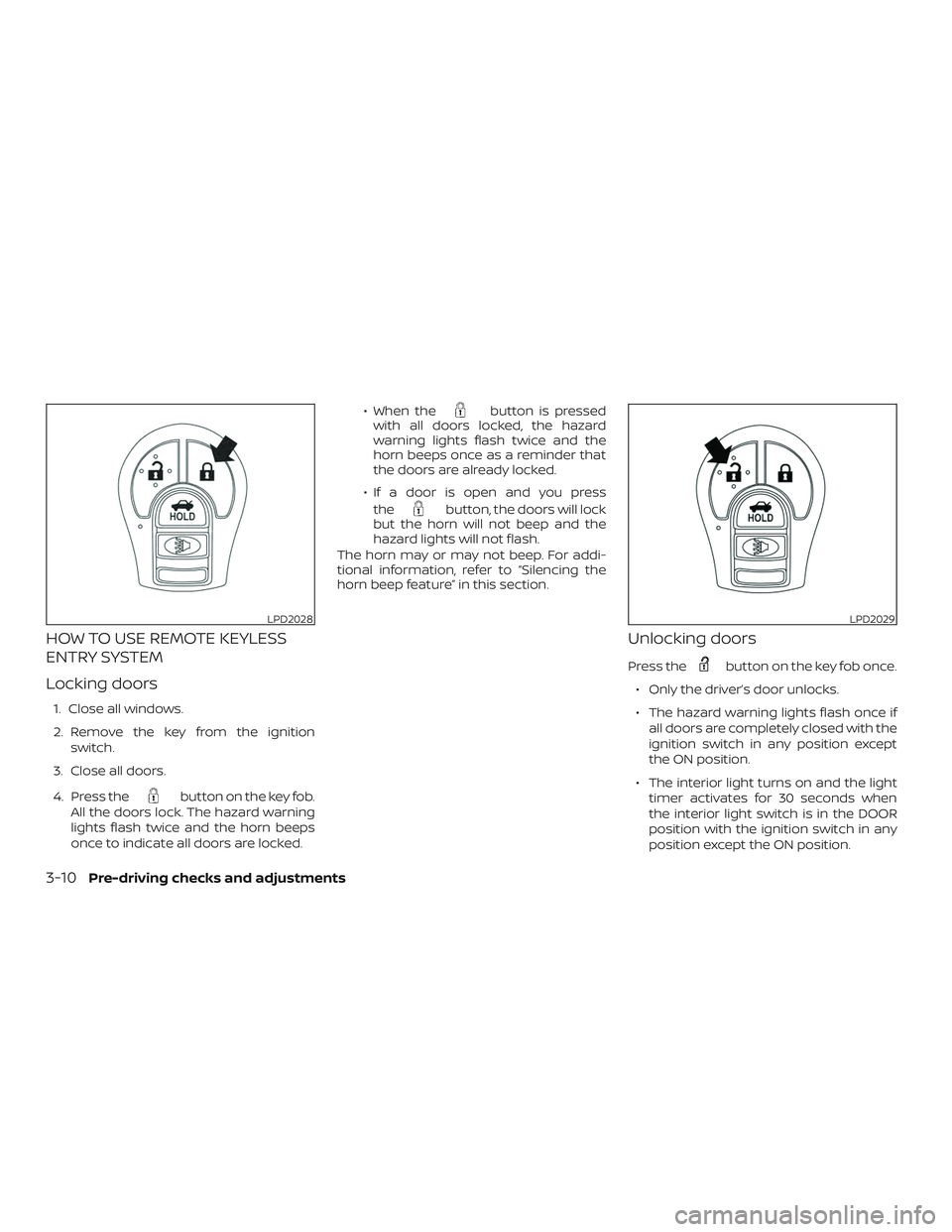
HOW TO USE REMOTE KEYLESS
ENTRY SYSTEM
Locking doors
1. Close all windows.
2. Remove the key from the ignitionswitch.
3. Close all doors.
4. Press the
button on the key fob.
All the doors lock. The hazard warning
lights flash twice and the horn beeps
once to indicate all doors are locked. ∙ When the
button is pressed
with all doors locked, the hazard
warning lights flash twice and the
horn beeps once as a reminder that
the doors are already locked.
∙ If a door is open and you press the
button, the doors will lock
but the horn will not beep and the
hazard lights will not flash.
The horn may or may not beep. For addi-
tional information, refer to “Silencing the
horn beep feature” in this section.
Unlocking doors
Press thebutton on the key fob once.
∙ Only the driver’s door unlocks.
∙ The hazard warning lights flash once if all doors are completely closed with the
ignition switch in any position except
the ON position.
∙ The interior light turns on and the light timer activates for 30 seconds when
the interior light switch is in the DOOR
position with the ignition switch in any
position except the ON position.
LPD2028LPD2029
3-10Pre-driving checks and adjustments
Page 128 of 372
Using the interior light (if so
equipped)
Press thebutton on the key fob once
to turn on the interior lights.
For additional information, refer to “Interior
lights” in the “Instruments and controls”
section of this manual.
Silencing the horn beep feature
If desired, the horn beep feature can be
deactivated using the key fob.
To deactivate: Press and hold the
andbuttonsfor at least 2 seconds.
The hazard warning lights will flash three
times to confirm that the horn beep fea-
ture has been deactivated.
To activate: Press and hold the
andbuttonsfor at least 2 seconds
once more. The hazard warning lights will flash once
and the horn will sound once to confirm
that the horn beep feature has been reac-
tivated.
Deactivating the horn beep feature does
not silence the horn if the alarm is trig-
gered.
LPD2032
3-12Pre-driving checks and adjustments
Page 136 of 372
Locking doors
1. Place the ignition switch in the LOCKposition.
2. Close all doors.
3. Press the
button on the Intelli-
gent Key.
4. The hazard indicator lights flash twice and the horn beeps once.
5. All doors will be locked.
CAUTION
Af ter locking the doors using the Intel-
ligent Key, be sure that the doors have
been securely locked by operating the
door handles.
Unlocking doors
1. Press thebutton on the Intelligent
Key.
2. The hazard warning lights flash once.
3. Press the
button again within
5 seconds to unlock all doors.
All doors will be locked automatically un-
less one of the following operations is per-
formed within 1 minute af ter pressing
the
button:
∙ Opening any doors.
∙ Pushing the ignition switch.
WPD0359WPD0360
3-20Pre-driving checks and adjustments
Page 138 of 372
∙ The request switch on the driver or pas-senger door is pushed and the Intelli-
gent Key is in range of the door handle.
Silencing the horn beep feature
If desired, the horn beep feature can be
deactivated using the Intelligent Key.
To deactivate: Press and hold the
andbuttonsfor at least 2 seconds.
The hazard warning lights will flash three
times to confirm that the horn beep fea-
ture has been deactivated.
To activate: Press and hold the
andbuttonsfor at least 2 seconds
once more. The hazard warning lights will flash once
and the horn will sound once to confirm
that the horn beep feature has been reac-
tivated.
Deactivating the horn beep feature does
not silence the horn if the alarm is trig-
gered.
WPD0362
3-22Pre-driving checks and adjustments