Page 279 of 682
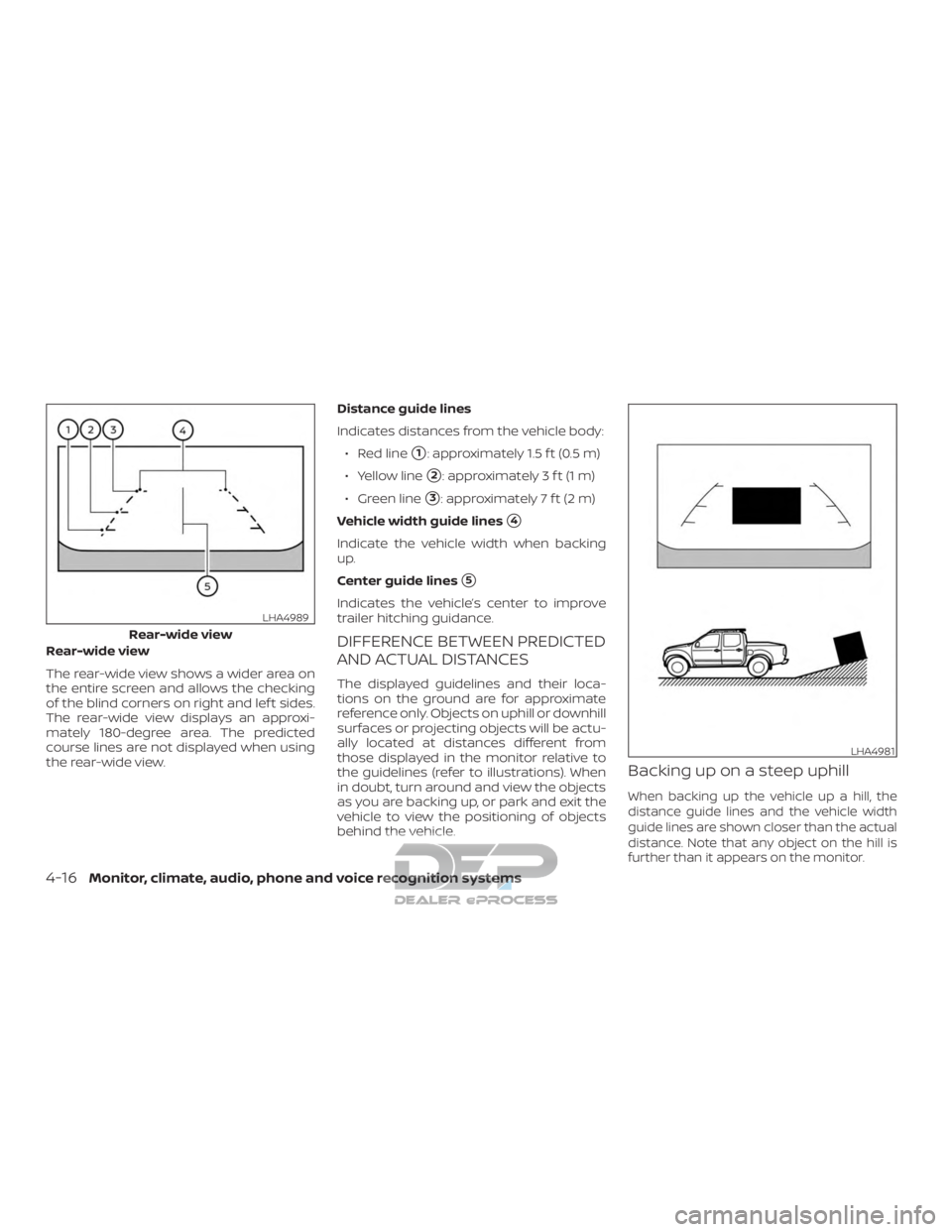
Rear-wide view
The rear-wide view shows a wider area on
the entire screen and allows the checking
of the blind corners on right and lef t sides.
The rear-wide view displays an approxi-
mately 180-degree area. The predicted
course lines are not displayed when using
the rear-wide view.Distance guide lines
Indicates distances from the vehicle body:
∙ Red line
�1: approximately 1.5 f t (0.5 m)
∙ Yellow line
�2: approximately 3 f t (1 m)
∙ Green line
�3: approximately 7 f t (2 m)
Vehicle width guide lines
�4
Indicate the vehicle width when backing
up.
Center guide lines
�5
Indicates the vehicle’s center to improve
trailer hitching guidance.
DIFFERENCE BETWEEN PREDICTED
AND ACTUAL DISTANCES
The displayed guidelines and their loca-
tions on the ground are for approximate
reference only. Objects on uphill or downhill
surfaces or projecting objects will be actu-
ally located at distances different from
those displayed in the monitor relative to
the guidelines (refer to illustrations). When
in doubt, turn around and view the objects
as you are backing up, or park and exit the
vehicle to view the positioning of objects
behind the vehicle.
Backing up on a steep uphill
When backing up the vehicle up a hill, the
distance guide lines and the vehicle width
guide lines are shown closer than the actual
distance. Note that any object on the hill is
further than it appears on the monitor.
Rear-wide view
LHA4989
LHA4981
4-16Monitor, climate, audio, phone and voice recognition systems
Page 280 of 682
Backing up on a steep downhill
When backing up the vehicle down a hill,
the distance guide lines and the vehicle
width guide lines are shown farther than
the actual distance. Note that any objecton the hill is closer than it appears on the
monitor.
Backing up near a projecting
object
The vehicle may seem to nearly clear the
object in the display. However, the vehicle
may hit the object if it projects over the
actual backing up course.
LHA4982LHA4983
Monitor, climate, audio, phone and voice recognition systems4-17
Page 282 of 682
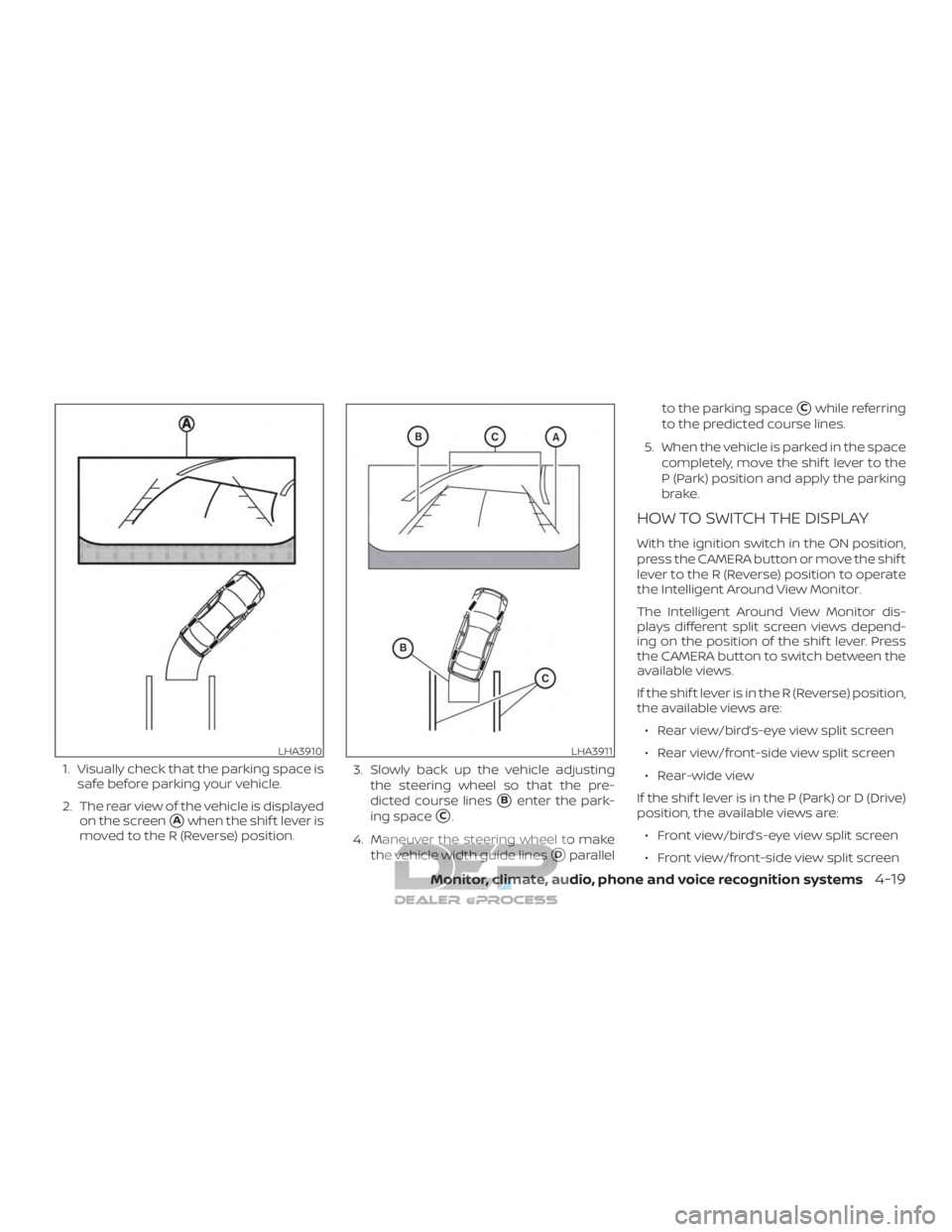
1. Visually check that the parking space issafe before parking your vehicle.
2. The rear view of the vehicle is displayed on the screen
�Awhen the shif t lever is
moved to the R (Reverse) position. 3. Slowly back up the vehicle adjusting
the steering wheel so that the pre-
dicted course lines
�Benter the park-
ing space
�C.
4. Maneuver the steering wheel to make the vehicle width guide lines
�Dparallel to the parking space
�Cwhile referring
to the predicted course lines.
5. When the vehicle is parked in the space completely, move the shif t lever to the
P (Park) position and apply the parking
brake.
HOW TO SWITCH THE DISPLAY
With the ignition switch in the ON position,
press the CAMERA button or move the shif t
lever to the R (Reverse) position to operate
the Intelligent Around View Monitor.
The Intelligent Around View Monitor dis-
plays different split screen views depend-
ing on the position of the shif t lever. Press
the CAMERA button to switch between the
available views.
If the shif t lever is in the R (Reverse) position,
the available views are:
∙ Rear view/bird’s-eye view split screen
∙ Rear view/front-side view split screen
∙ Rear-wide view
If the shif t lever is in the P (Park) or D (Drive)
position, the available views are: ∙ Front view/bird’s-eye view split screen
∙ Front view/front-side view split screen
LHA3910LHA3911
Monitor, climate, audio, phone and voice recognition systems4-19
Page 334 of 682

Accessing the program guide
Pressto display the upper and lower
Menu Control Bar for Slingplayer®. By de-
fault, the "Main" icon on the upper Menu
Control Bar is highlighted, showing the
"Main" menu options in the lower Menu
Control Bar. Press
orto navi-
gate to the lower options and select
"GUIDE". This will launch the Program
Guide. Once the guide has loaded, use the
directional pad and press
to select
the desired channel or program.
Press
multiple times orto exit.
Exiting Slingplayer®
There are two ways to exit the Slingplayer®
application. Press
orwhile on
the main screen to return to the main
menu. When exiting the application, you will
be prompted to confirm: "Are you sure you
want to exit Slingplayer? There will be no
data usage once exited". Select “Yes” to re-
turn to the Home Screen or select “No” to
return to the stream.
Connection quality
The quality of a mobile network connec-
tion, whether it’s Wi-Fi or a mobile hotspot
can vary, due to network conditions. Con-
nection speed and bandwidth can fluctu-
ate, creating conditions that aren’t optimal
for smooth streaming.
Slingbox® compatibility
The following legacy Slingbox® devices are
not supported: Slingbox PRO, Slingbox AV,
Slingbox TUNER, Slingbox Classic.
Visit www.slingbox.com for more informa-
tion on Slingbox or where to purchase.
LHA4907LHA4906
Monitor, climate, audio, phone and voice recognition systems4-71
Page 380 of 682

BSW SYSTEM LIMITATIONS
WARNING
Listed below are the system limitations
for the BSW system. Failure to operate
the vehicle in accordance with these
system limitations could result in seri-
ous injury or death.
∙ The BSW system cannot detect all ve-hicles under all conditions.
∙ The radar sensors may not be able to detect and activate BSW when certain
objects are present such as:
– Pedestrian, bicycles, animals.
– Vehicles such as motorcycles, low height vehicles, or high ground
clearance vehicles.
– Oncoming vehicles.
– Vehicles remaining in the detec- tion zone when you accelerate
from a stop.
– A vehicle merging into an adjacent lane at a speed approximately the
same as your vehicle.
– A vehicle approaching rapidly from behind. – A vehicle which your vehicle over-
takes rapidly.
– A vehicle that passes through the detection zone quickly.
– When overtaking several vehicles in a row, the vehicles af ter the first
vehicle may not be detected if they
are traveling close together.
∙ The radar sensor’s detection zone is designed based on a standard lane
width. When driving in a wider lane,
the radar sensors may not detect ve-
hicles in an adjacent lane. When driv-
ing in a narrow lane, the radar sensors
may detect vehicles driving two lanes
away.
∙ The radar sensors are designed to ig- nore most stationary objects; how-
ever, objects such as guardrails, walls,
foliage and parked vehicles may oc-
casionally be detected. This is a nor-
mal operation condition.
∙ The following conditions may reduce the ability of the radar to detect other
vehicles:
– Severe weather
– Road spray – Ice/frost/snow/dirt build-up on
the vehicle
∙ Do not attach stickers (including transparent material), install accesso-
ries or apply additional paint near the
radar sensors. These conditions may
reduce the ability of the radar to de-
tect other vehicles.
∙ Excessive noise (for example, audio system volume, open vehicle window)
will interfere with the chime sound,
and it may not be heard.
Starting and driving5-27
Page 492 of 682
TIRE LABELING
Federal law requires tire manufac-
turers to place standardized infor-
mation on the sidewall of all tires.
This information identifies and de-
scribes the fundamental character-
istics of the tire and also provides the
Tire Identification Number (TIN) for
safety standard certification. The TIN
can be used to identif y the tire in
case of a recall.
�1Tire size (example: LT215/65R15
95H)
1. LT: The “LT” indicates the tire is designed for light truck vehicles
(not all tires have this informa-
tion).
2. Three-digit number (215): This number gives the width in milli-
meters of the tire from sidewall
edge to sidewall edge. 3. Two-digit number (65): This
number, known as the aspect
ratio, gives the tire’s ratio of
height to width.
4. R: The “R” stands for radial.
5. Two-digit number (15): This num- ber is the wheel or rim diameter
in inches.
ExampleWDI0394
Example
LDI2043
Do-it-yourself8-39
Page 535 of 682
DIMENSIONS AND WEIGHTS
Non-XD single cab models
ModelsUnits: in (mm)
Overall Length: 228.1 (5,794)
Overall width: 79.5 (2,020)
Overall height: 2WD S74.5 (1,893)
2WD SV 74.6 (1,894)
4WD S 75.1 (1,907.9)
4WD SV 75.2 (1,908.9)
Front Track: S and SV67.9 (1,725)
Rear Track: S and SV67.9 (1,725)
Wheelbase: 139.8 (3,550)
Gross vehicle weight rating: Refer to the “F.M.V.S.S./C.M.V.S.S. certification label” on
the center pillar between the driver’s side front and
rear doors.
Gross axle weight rating:
Front:
Rear:
10-12Technical and consumer information
Page 536 of 682
XD single cab models
ModelsUnits: in (mm)
Overall Length: 231 (5,866.5)
Overall width: 79.5 (2,020)
Overall height: 2WD with diesel engine77.2 (1,960)
4WD with diesel engine 77.1 (1959)
2WD with gasoline engine 77.3 (1,962.5)
4WD with gasoline engine 77.2 (1,962)
Front Track: S and SV68.4 (1,738)
Rear Track: S and SV68.4 (1,737)
Wheelbase: 139.8 (3,550)
Gross vehicle weight rating: Refer to the “F.M.V.S.S./C.M.V.S.S. certification label” on
the center pillar between the driver’s side front and
rear doors.
Gross axle weight rating:
Front:
Rear:
Technical and consumer information10-13