Page 93 of 564

Odometer/Twin trip odometer
The odometer and the twin trip odometer
�1are displayed in the vehicle information
display when the ignition switch is placed
in the ON position.
The odometer records the total distance
the vehicle has been driven.
The twin trip odometer records the dis-
tance of individual trips. Changing the display
Push the TRIP RESET switch
�2on the lef t
side of the instrument panel to change the
display as follows:
ODO →Trip
→Trip→ ODO
Resetting the trip odometer
Push the TRIP RESET switch
�2until the
desired trip odometer (Trip
or
Trip
) is displayed.
Push and hold the TRIP RESET switch
�2for
more than 1 second to reset the currently
displayed trip odometer to zero.
Clock and outside temperature
display
Clock
The clock is displayed at the top of the
vehicle information display.
Outside temperature display
The outside temperature is displayed at
the top of the vehicle information display.
The snowflake icon appears if the outside
temperature is below 37°F (3°C). The tem-
perature can be changed to display in Cel-
sius or Fahrenheit. For additional informa-
tion, refer to “Unit” in this section.
LIC3693LIC3694
Instruments and controls2-5
Page 110 of 564

The vehicle information display is located
to the lef t of the speedometer. It displays
such items as:∙ Vehicle settings
∙ Drive computer information
∙ Drive system warnings and settings
∙ Cruise control system information
∙ NISSAN Intelligent Key® operation infor- mation
∙ Chassis Control
∙ Indicators and warnings
∙ Tire Pressure informationHOW TO USE THE VEHICLE
INFORMATION DISPLAY
The vehicle information display can be
changed using the
,, and OK buttons located on the
steering wheel.
�1- Use these
buttons to navigate the vehicle infor-
mation display.
�2OK - Change or select an item in the
vehicle information display.
�3— Returns to the previous menu.
The OK,
andbuttons also
control audio and control panel functions
in some conditions. Most screens and
menus offer instruction prompts of the
steering switch buttons to indicate how to
control the vehicle information display. An
arrow on the bottom right side of the ve-
hicle information display will appear if there
is more than one page of menu items. The
OK button changes the audio source and
the
buttons also control voice
recognition manual mode. For additional
information, refer to the separate
NissanConnect® Owner’s Manual.
STARTUP DISPLAY
When the vehicle is placed in the ON posi-
tion, the vehicle information display may
display the following screens:
∙ Home
∙ Drive Computer — Average Speed-Trip (Distance & Time)-Fuel Economy
∙ Compass or Navigation (if so equipped)
∙ Audio
∙ Intelligent Cruise or ProPILOT (if so equipped)
LIC2630LIC3566
VEHICLE INFORMATION DISPLAY
2-22Instruments and controls
Page 136 of 564
HEADLIGHT CONTROL SWITCH
Lighting
�1Rotate the switch to theposition,
and the front parking, tail, license plate,
and instrument panel lights will come
on.
�2Rotate the switch to theposition,
and the headlights will come on and all
the other lights remain on.
CAUTION
Use the headlights with the engine run-
ning to avoid discharging the vehicle
battery.
Type B (if so equipped)
LIC2324
Type A (if so equipped)
LIC2634
Type B (if so equipped)
LIC2635
HEADLIGHT AND TURN SIGNAL
SWITCH
2-48Instruments and controls
Page 137 of 564

Autolight system (if so equipped)
The autolight system allows the headlights
to turn on and off automatically. The auto-
light system can:∙ Turn on the headlights, front parking, tail, license plate and instrument panel
lights automatically when it is dark.
∙ Turn off all the lights when it is light.
∙ Keep all the lights on for a period of time af ter you place the ignition switch in the
OFF position and all doors are closed. NOTE:
Autolight activation sensitivity and the
time delay for autolight shutoff can be
adjusted. For additional information, re-
fer to “Vehicle information display ” in
this section.
To turn on the autolight system:
1. Turn the headlight switch to the AUTO position
�1.
2. Turn the ignition switch to ON.
3. The autolight system automatically turns the headlights on and off.
Initially, if the ignition switch is placed in the
OFF position and a door is opened and lef t
open, the headlights remain on for a period
of time. If another door is opened while the
headlights are on, then the timer is reset.
To turn the autolight system off, turn the
switch to the OFF,
,orposition. Be sure you do not put anything on top
of the autolight sensor located in the top
side
�1of the instrument panel. The au-
tolight sensor controls the autolight; if it
is covered, the autolight sensor reacts as
if it is dark out and the headlights will
illuminate. If this occurs while parked
with the engine off and the ignition
switch placed in the ON position, your
vehicle’s battery could become dis-
charged.
LIC2636LIC3051
Instruments and controls2-49
Page 141 of 564
WARNING
When the LED DRL system is active, tail
lights on your vehicle are not on. It is
necessary at dusk to turn on your head-
lights. Failure to do so could cause an
accident injuring yourself and others.
INSTRUMENT BRIGHTNESS
CONTROL
Press the “-” button�Ato decrease the
brightness of instrument panel lights.
Press the “+” button
�Bto increase the
brightness of instrument panel lights.
TURN SIGNAL SWITCH
Turn signal
�1Move the lever up or down to signal the
turning direction. When the turn is
completed, the turn signal cancels au-
tomatically.
Lane change signal
�2Move the lever up or down until the
turn signal begins to flash, but the lever
does not latch, to signal a lane change.
Hold the lever until the lane change is
completed.
LIC2624LIC2638
Instruments and controls2-53
Page 146 of 564
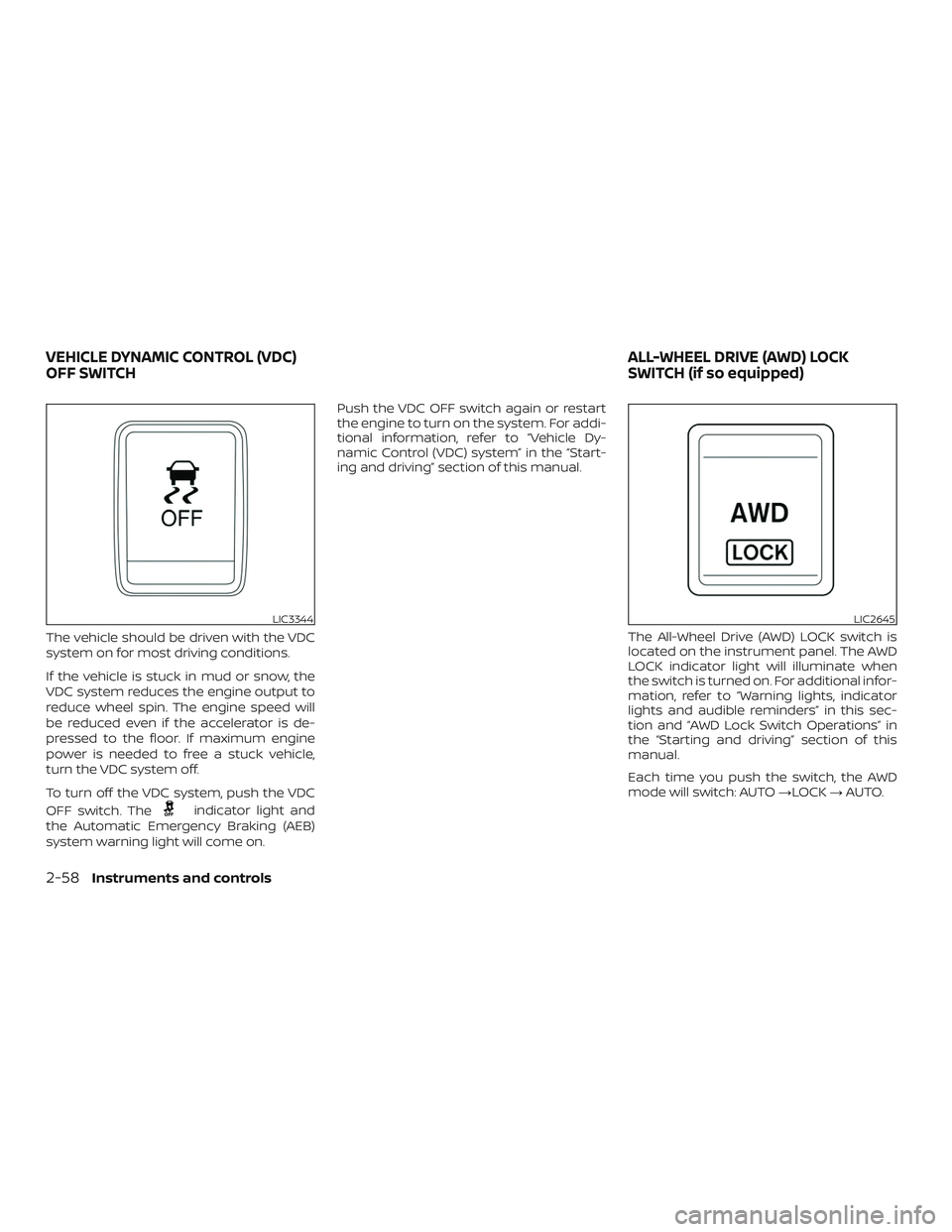
The vehicle should be driven with the VDC
system on for most driving conditions.
If the vehicle is stuck in mud or snow, the
VDC system reduces the engine output to
reduce wheel spin. The engine speed will
be reduced even if the accelerator is de-
pressed to the floor. If maximum engine
power is needed to free a stuck vehicle,
turn the VDC system off.
To turn off the VDC system, push the VDC
OFF switch. The
indicator light and
the Automatic Emergency Braking (AEB)
system warning light will come on. Push the VDC OFF switch again or restart
the engine to turn on the system. For addi-
tional information, refer to “Vehicle Dy-
namic Control (VDC) system” in the “Start-
ing and driving” section of this manual.
The All-Wheel Drive (AWD) LOCK switch is
located on the instrument panel. The AWD
LOCK indicator light will illuminate when
the switch is turned on. For additional infor-
mation, refer to “Warning lights, indicator
lights and audible reminders” in this sec-
tion and “AWD Lock Switch Operations” in
the “Starting and driving” section of this
manual.
Each time you push the switch, the AWD
mode will switch: AUTO→LOCK→AUTO.
LIC3344LIC2645
VEHICLE DYNAMIC CONTROL (VDC)
OFF SWITCH ALL-WHEEL DRIVE (AWD) LOCK
SWITCH (if so equipped)
2-58Instruments and controls
Page 148 of 564

NOTE:
There may be times when the horn
sounds but there are no objects or pas-
sengers in the rear seat(s).
For additional information, refer to “Rear
Door Alert is activated” in this section.The E-call (SOS) button is used in combina-
tion with a NissanConnect® Services sub-
scription to call for assistance in case of an
emergency.
Pressing the button will (with a paid sub-
scription) reach a response specialist that
will provide assistance based on the situa-
tion described by the vehicle’s occupant. For
additional information, or to enroll your ve-
hicle, refer to www.NissanUSA.com/connect,
www.Nissan.ca/NissanConnect, or
www.Nissan.ca/NissanConnect/fr or call
855–426–6628.
12V OUTLETS
The power outlets are for powering electri-
cal accessories such as cellular tele-
phones. They are rated at 12 volt, 120W (10A)
maximum.
The front and center console power outlets
are powered only when the ignition switch
is in the ON position, or while the accessory
power is active.
LIC3357
Instrument Panel
LIC4110
E-CALL (SOS) BUTTON (if so
equipped)POWER OUTLETS
2-60Instruments and controls
Page 151 of 564
The extended storage switch is used when
shipping the vehicle. It is located in the fuse
panel on the driver’s side of the instrument
panel. If any electrical equipment does not
operate, ensure the extended storage
switch is pushed fully in place, as shown.
To inspect the extended storage switch,
ensure the ignition switch and headlight
switch are off, remove the fuse box cover
�Ausing a suitable tool in combination
with a cloth to avoid damaging the trim.
FRONT-DOOR POCKETS SEATBACK POCKETS
There is a pocket located on the back of the
driver and passenger seats. These pockets
can be used to store maps.
WARNING
To ensure proper operation of the pas-
senger’s advanced air bag system,
please observe the following items:
∙ Do not allow a passenger in the 2nd
row to push or pull on the seatback
pocket.
ON position
LIC3268LIC2308LIC2618
STORAGE
Instruments and controls2-63