Page 4 of 372

This vehicle will handle and maneuver dif-
ferently from an ordinary passenger ve-
hicle because it has a higher center of
gravity. As with other vehicles with fea-
tures of this type, failure to operate this
vehicle correctly may result in loss of con-
trol or an accident.
Be sure to read when start-
ing and drivingŽ and collision
and rolloverŽ in the and drivingŽ
section of this manual.
MODIFICATION OF YOUR VEHICLE
Modifications made to this vehicle by
conversion companies or dealers may
affect the final certification of the
engine, vehicle or equipment. The
conversion company or dealer has
the responsibility to certif y that the
altered vehicle and equipment com-
plies or continues to comply with all
applicable motor vehicle safety stan-
dards and emissions regulations. The
conversion company or dealer is re-
sponsible for making sure the modifi-
cations or installed equipment does
not affect the safety of the vehicle.NISSAN does not assume the responsi-
bility as the final stage manufacturer
for modified or altered vehicles.
NISSAN is not responsible for the final
certification, product liability claims, or
warranty claims, resulting from any
component, assembly, or system being
altered. NISSAN is not responsible for
modifications which cause the vehicle
to become non-compliant with any of
the motor vehicle safety standards,
emissions regulations, or modifica-
tions that cause the vehicle to be or be-
come defective or unsafe.
Your warranty may not cover
damage resulting from alterations,
modifications, installation of non-
approved accessories, or improper in-
stallation of accessories. Refer to your
2019 NV200 Compact Cargo Warranty
Information Booklet for complete
details.
Page 18 of 372
LDI3187
ENGINE COMPARTMENT CHECK
LOCATIONS
Page 19 of 372
or
Anti-lock Braking
System (ABS)
warning light2-10
or
Brake warning
light2-10
Charge warning
light2-11
Door open warn-
ing light2-11
Engine oil pres-
sure warning light2-11
High temperature
warning light (red)2-11
Warning
lightName Page
Low fuel warning
light2-11
Low tire pressure
warning light2-12
Low windshield-
washer fluid
warning light (if so
equipped)2-13
Power steering
warning light2-13
Seat belt warning
light and chime2-14
Supplemental air
bag warning light2-14
Indicator
lightName Page
Continuously
Variable Trans-
mission (CVT) po-
sition indicator
light2-15
Cruise main
switch indicator
light (if so
equipped)2-15
Front passenger
air bag status
light2-15
High beam indi-
cator light (blue)2-15
Malfunction Indi-
cator Light (MIL)2-15
Overdrive OFF
indicator light2-16
WARNING AND INDICATOR LIGHTS
Illustrated table of contents0-9
Page 79 of 372

indicates that the fuel-filler door
is located on the side of the
vehicle.
check engine light may come on. Re-
fuel as soon as possible. Af ter a few
driving trips, the
light should
turn off. If the light remains on af ter a
few driving trips, have the system
checked. It is recommended that you
visit a NISSAN dealer for this service.
� For additional information, refer to
Indicator Light (MIL)Ž in
this section.
TRIP COMPUTER
When the ignition switch is placed in the ON
position, modes of the trip computer can
be selected by pressing the change/reset
button
�Aon the instrument panel located
near the speedometer. The following
modes can be selected in the display
�B:
∙ Trip A
∙ Trip B
∙ Instant fuel economy
∙ Average fuel consumption
∙ Distance to empty
Trip A
Measures the distance of one specific trip.
Trip B
Measures the distance of a second specific
trip.
Instant fuel consumption
The instant fuel consumption mode shows
the instant fuel economy. The display up-
dates instantly when driving.
Average fuel consumption
The average fuel consumption mode
shows the average fuel consumption since
the last reset. Resetting is done by pressing
the change/reset button
�Afor more than
approximately 1 second.
Distance to empty
The distance to empty mode provides you
with an estimation of the distance that can
be driven before refueling. The range is
constantly being calculated, based on the
amount of fuel in the fuel tank and the
actual fuel consumption.
LIC3500
Page 81 of 372
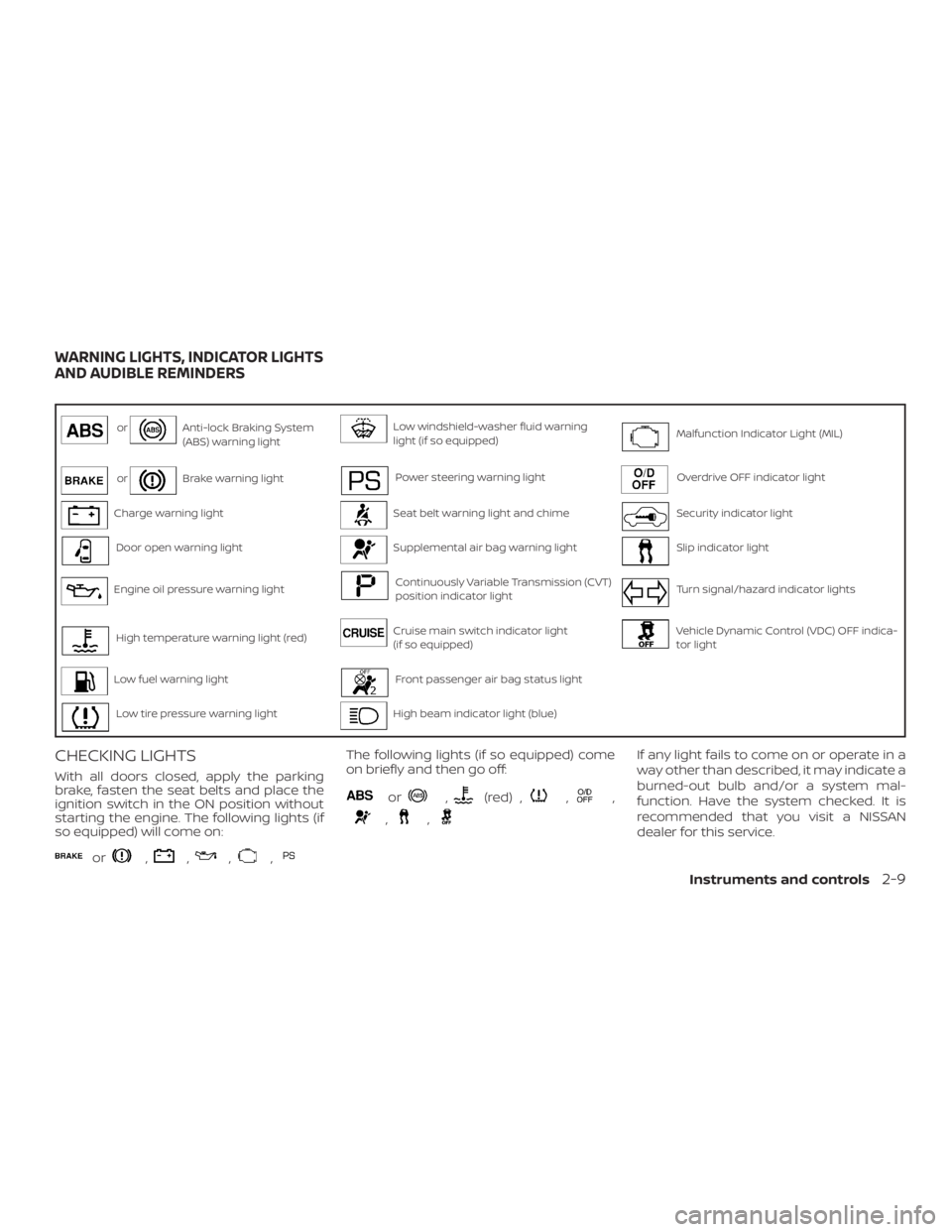
Anti-lock Braking System
(ABS) warning lightLow windshield-washer fluid warning
light (if so equipped)Malfunction Indicator Light (MIL)
orBrake warning lightPower steering warning lightOverdrive OFF indicator light
Charge warning lightSeat belt warning light and chimeSecurity indicator light
Door open warning lightSupplemental air bag warning lightSlip indicator light
Engine oil pressure warning lightContinuously Variable Transmission (CVT)
position indicator lightTurn signal/hazard indicator lights
High temperature warning light (red)Cruise main switch indicator light
(if so equipped)Vehicle Dynamic Control (VDC) OFF indica-
tor light
Low fuel warning lightFront passenger air bag status light
Low tire pressure warning lightHigh beam indicator light (blue)
CHECKING LIGHTS
With all doors closed, apply the parking
brake, fasten the seat belts and place the
ignition switch in the ON position without
starting the engine. The following lights (if
so equipped) will come on:
or,,,,
The following lights (if so equipped) come
on briefly and then go off:
or,(red) ,,,
,,
If any light fails to come on or operate in a
way other than described, it may indicate a
burned-out bulb and/or a system mal-
function. Have the system checked. It is
recommended that you visit a NISSAN
dealer for this service.
WARNING LIGHTS, INDICATOR LIGHTS
AND AUDIBLE REMINDERS
Instruments and controls2-9
Page 82 of 372

orAnti-lock Braking
System (ABS)
warning light
When the ignition switch is placed in the ON
position, the ABS warning light illuminates
and then turns off. This indicates the ABS is
operational.
If the ABS warning light illuminates while
the engine is running or while driving, it
may indicate the ABS is not functioning
properly. Have the system checked. It is
recommended that you visit a NISSAN
dealer for this service.
If an ABS malfunction occurs, the anti-lock
function is turned off. The brake system
then operates normally but without anti-
lock assistance. For additional information,
refer to systemŽ in the and
drivingŽ section of this manual.
orBrake warning
light
This light functions for both the parking
brake and the foot brake systems.
Parking brake indicator
When the ignition switch is placed in the ON
position, the light comes on when the park-
ing brake is applied.
Low brake fluid warning light
When the ignition switch is placed in the ON
position, the light warns of a low brake fluid
level. If the light comes on while the engine
is running with the parking brake not ap-
plied, stop the vehicle and perform the fol-
lowing:
1. Check the brake fluid level. Add brake
fluid as necessary. For additional infor-
mation, refer to “Brake fluid” in the “Do-
it-yourself ” section of this manual.
2. If the brake fluid level is correct, have
the warning system checked. It is rec-
ommended that you visit a NISSAN
dealer for this service.
Page 83 of 372
Charge warning light
If this light comes on while the engine is
running, it may indicate the charging sys-
tem is not functioning properly. Turn the
engine off and check the generator belt. If
the belt is loose, broken, missing, or if the
light remains on, have the system checked.
It is recommended that you visit a NISSAN
dealer for this service.
Engine oil pressure
warning light
This light warns of low engine oil pressure. If
the light flickers or comes on during nor-
mal driving, pull off the road in a safe area,
stop the engineimmediatelyand call a
NISSAN dealer or other authorized repair
shop.
The engine oil pressure warning light is
not designed to indicate a low oil level.
Use the dipstick to check the oil level. For
additional information, refer to “Engine oil”
in the “Do-it-yourself ” section of this
manual.
Page 87 of 372
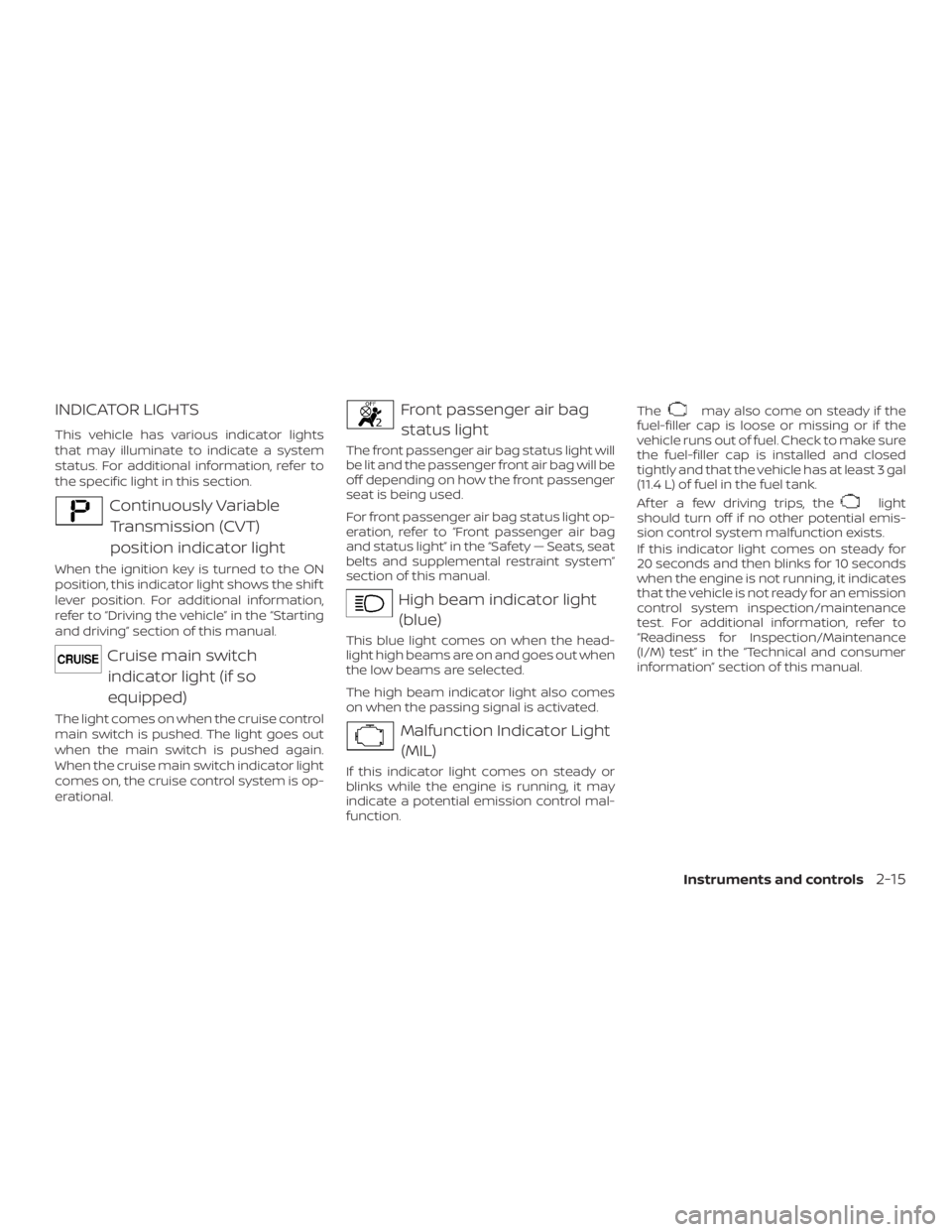
Continuously Variable
Transmission (CVT)
position indicator light
When the ignition key is turned to the ON
position, this indicator light shows the shif t
lever position. For additional information,
refer to the vehicleŽ in the
and drivingŽ section of this manual.
Cruise main switch
indicator light (if so
equipped)
The light comes on when the cruise control
main switch is pushed. The light goes out
when the main switch is pushed again.
When the cruise main switch indicator light
comes on, the cruise control system is op-
erational.
Front passenger air bag
status light
The front passenger air bag status light will
be lit and the passenger front air bag will be
off depending on how the front passenger
seat is being used.
For front passenger air bag status light op-
eration, refer to passenger air bag
and status lightŽ in the „ Seats, seat
belts and supplemental restraint systemŽ
section of this manual.
High beam indicator light
(blue)
This blue light comes on when the head-
light high beams are on and goes out when
the low beams are selected.
The high beam indicator light also comes
on when the passing signal is activated.
Malfunction Indicator Light
(MIL)
If this indicator light comes on steady or
blinks while the engine is running, it may
indicate a potential emission control mal-
function.The
may also come on steady if the
fuel-filler cap is loose or missing or if the
vehicle runs out of fuel. Check to make sure
the fuel-filler cap is installed and closed
tightly and that the vehicle has at least 3 gal
(11.4 L) of fuel in the fuel tank.
Af ter a few driving trips, the
light
should turn off if no other potential emis-
sion control system malfunction exists.
If this indicator light comes on steady for
20 seconds and then blinks for 10 seconds
when the engine is not running, it indicates
that the vehicle is not ready for an emission
control system inspection/maintenance
test. For additional information, refer to
for Inspection/Maintenance
(I/M) testŽ in the and consumer
informationŽ section of this manual.
Instruments and controls2-15