Page 194 of 372
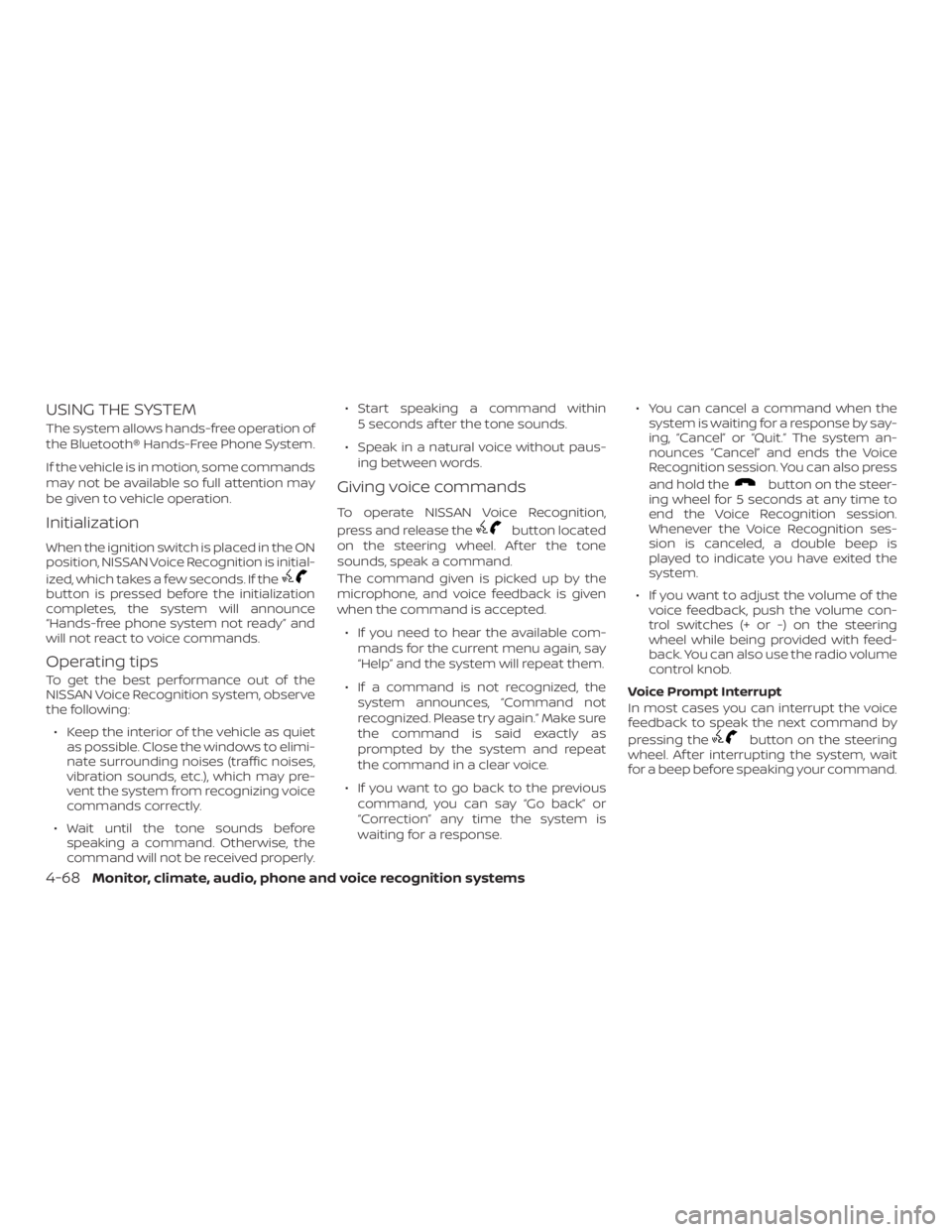
button is pressed before the initialization
completes, the system will announce
phone system not readyŽ and
will not react to voice commands.
Operating tips
To get the best performance out of the
NISSAN Voice Recognition system, observe
the following:
� Keep the interior of the vehicle as quiet
as possible. Close the windows to elimi-
nate surrounding noises (traffic noises,
vibration sounds, etc.), which may pre-
vent the system from recognizing voice
commands correctly.
� Wait until the tone sounds before
speaking a command. Otherwise, the
command will not be received properly.� Start speaking a command within
5 seconds af ter the tone sounds.
� Speak in a natural voice without paus-
ing between words.
Giving voice commands
To operate NISSAN Voice Recognition,
press and release the
button located
on the steering wheel. Af ter the tone
sounds, speak a command.
The command given is picked up by the
microphone, and voice feedback is given
when the command is accepted.
� If you need to hear the available com-
mands for the current menu again, say
and the system will repeat them.
� If a command is not recognized, the
system announces, not
recognized. Please try again.Ž Make sure
the command is said exactly as
prompted by the system and repeat
the command in a clear voice.
� If you want to go back to the previous
command, you can say backŽ or
any time the system is
waiting for a response.� You can cancel a command when the
system is waiting for a response by say-
ing, or The system an-
nounces and ends the Voice
Recognition session. You can also press
and hold the
button on the steer-
ing wheel for 5 seconds at any time to
end the Voice Recognition session.
Whenever the Voice Recognition ses-
sion is canceled, a double beep is
played to indicate you have exited the
system.
� If you want to adjust the volume of the
voice feedback, push the volume con-
trol switches (+ or -) on the steering
wheel while being provided with feed-
back. You can also use the radio volume
control knob.
Voice Prompt Interrupt
In most cases you can interrupt the voice
feedback to speak the next command by
pressing the
button on the steering
wheel. Af ter interrupting the system, wait
for a beep before speaking your command.
4-68Monitor, climate, audio, phone and voice recognition systems
Page 197 of 372

button to bring up the
phone command menu. The available op-
tions are:
� Call
� Phonebook
� Recent Calls
� Messaging (if so equipped)
� Select Phone
For additional information, refer to
a callŽ in this section.
The following commands are available un-
der
� (a name)
Say a name in the phonebook to bring
up a list of options for that phonebook
entry. The system will say the name it
interpreted based on the voice com-
mand provided. If the name is incorrect,
say to hear another name.
Once the correct phonebook entry is
identified, say to dial the number
or TextŽ to send a text message to
that number. Say NameŽ to re-
cord a name for the phonebook entry.
Say RecordingŽ to delete a re-
corded name for the phonebook entry.
� List Names
Speak this command to have the system
list the names in the phonebook one by
one alphabetically. Say to dial the
number of the current name or
TextŽ to send a text message to that num-
ber. Say Entry Ž or Entry Ž to
move through the list alphabetically. Say
NameŽ to record a name for the
current phonebook entry. Say Re-
cordingŽ to delete a recorded name for
the current phonebook entry.
CallsŽ
The following commands are available un-
der CallsŽ:
� Incoming Calls
Speak this command to list the last five
incoming calls to the vehicle. If the call is
from an entry in the phonebook, the
name will be displayed. Otherwise, the
phone number of the incoming call will
be displayed.
Say to call the number. Say
Entry Ž or Entry Ž to move
through the list of incoming calls.
� Missed Calls
Speak this command to list the last five
missed calls to the vehicle. If the call is
from an entry in the phonebook, the
name will be displayed. Otherwise, the
phone number of the missed call will be
displayed.
Say to call the number. Say
Entry Ž or Entry Ž to move
through the list of missed calls.
Monitor, climate, audio, phone and voice recognition systems4-71
Page 198 of 372
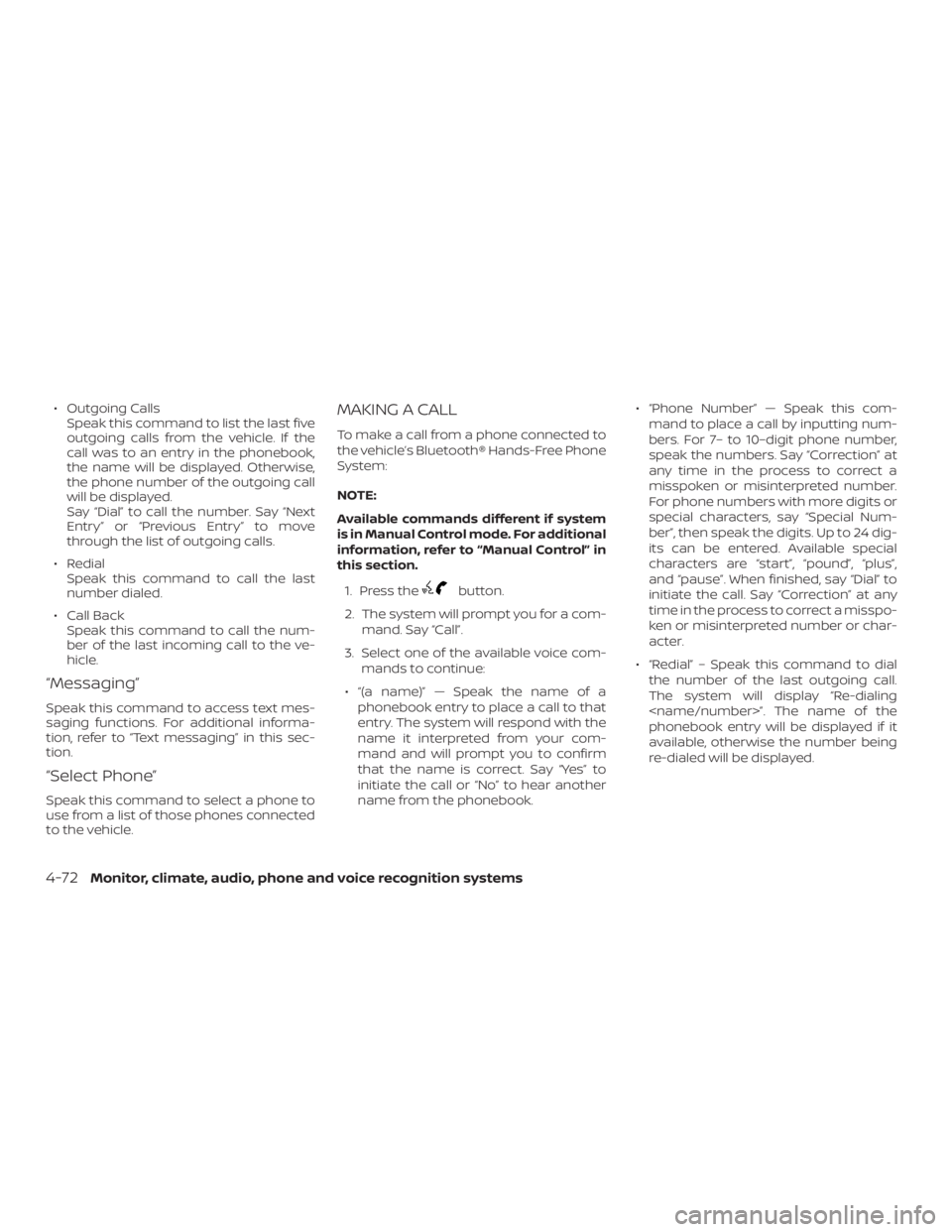
button.
2. The system will prompt you for a com-
mand. Say
3. Select one of the available voice com-
mands to continue:
� name)Ž „ Speak the name of a
phonebook entry to place a call to that
entry. The system will respond with the
name it interpreted from your com-
mand and will prompt you to confirm
that the name is correct. Say to
initiate the call or to hear another
name from the phonebook.� NumberŽ „ Speak this com-
mand to place a call by inputting num-
bers. For 7… to 10…digit phone number,
speak the numbers. Say at
any time in the process to correct a
misspoken or misinterpreted number.
For phone numbers with more digits or
special characters, say Num-
berŽ, then speak the digits. Up to 24 dig-
its can be entered. Available special
characters are
and When finished, say to
initiate the call. Say at any
time in the process to correct a misspo-
ken or misinterpreted number or char-
acter.
� … Speak this command to dial
the number of the last outgoing call.
The system will display
Ž. The name of the
phonebook entry will be displayed if it
available, otherwise the number being
re-dialed will be displayed.
4-72Monitor, climate, audio, phone and voice recognition systems
Page 200 of 372

button.
2. Say
3. Say TextŽ.
4. The system will provide a list of avail-
able commands in order to determine
the recipient of the text message.
Choose from the following:
� (A name)
� Number
� Incoming Calls
� Outgoing Calls
� Missed Calls
If CallsŽ, CallsŽ, or
CallsŽ is selected, the following
additional commands will be dis-
played:
� Send Text
� Next Entry
� Previous Entry
For additional information about these
options, refer to commandsŽ in
this section.5. Once a recipient is chosen, the system
prompts for which message to send.
Five predefined messages are avail-
able as well as three custom mes-
sages. To choose one of the predefined
messages, speak one of the following:
� textŽ
� meŽ
� my way Ž
� lateŽ
� Ž
To send one of the custom messages, say
MessageŽ. If more than one cus-
tom message is stored, the system will
prompt for the number of the desired cus-
tom message. For additional information
on setting and managing custom text
messages, refer to settingsŽ in
this section.
Reading a received text message:
1. Press the
button.
2. Say “Messaging”.
3. Say “Read Text”.
The text message, sender and delivery
time are shown on the screen. Use the tun-
ing switch on the steering wheel to scroll
4-74Monitor, climate, audio, phone and voice recognition systems
Page 202 of 372
button. At that time,
pressing the PHONE/SEND
button
will start the Hands Free Phone System.
CAUTION
To avoid discharging the vehicle bat-
tery, use a phone af ter starting the
engine.
BLUETOOTH® HANDS-FREE PHONE
SYSTEM WITH NAVIGATION SYSTEM
(if so equipped)
4-76Monitor, climate, audio, phone and voice recognition systems
Page 206 of 372
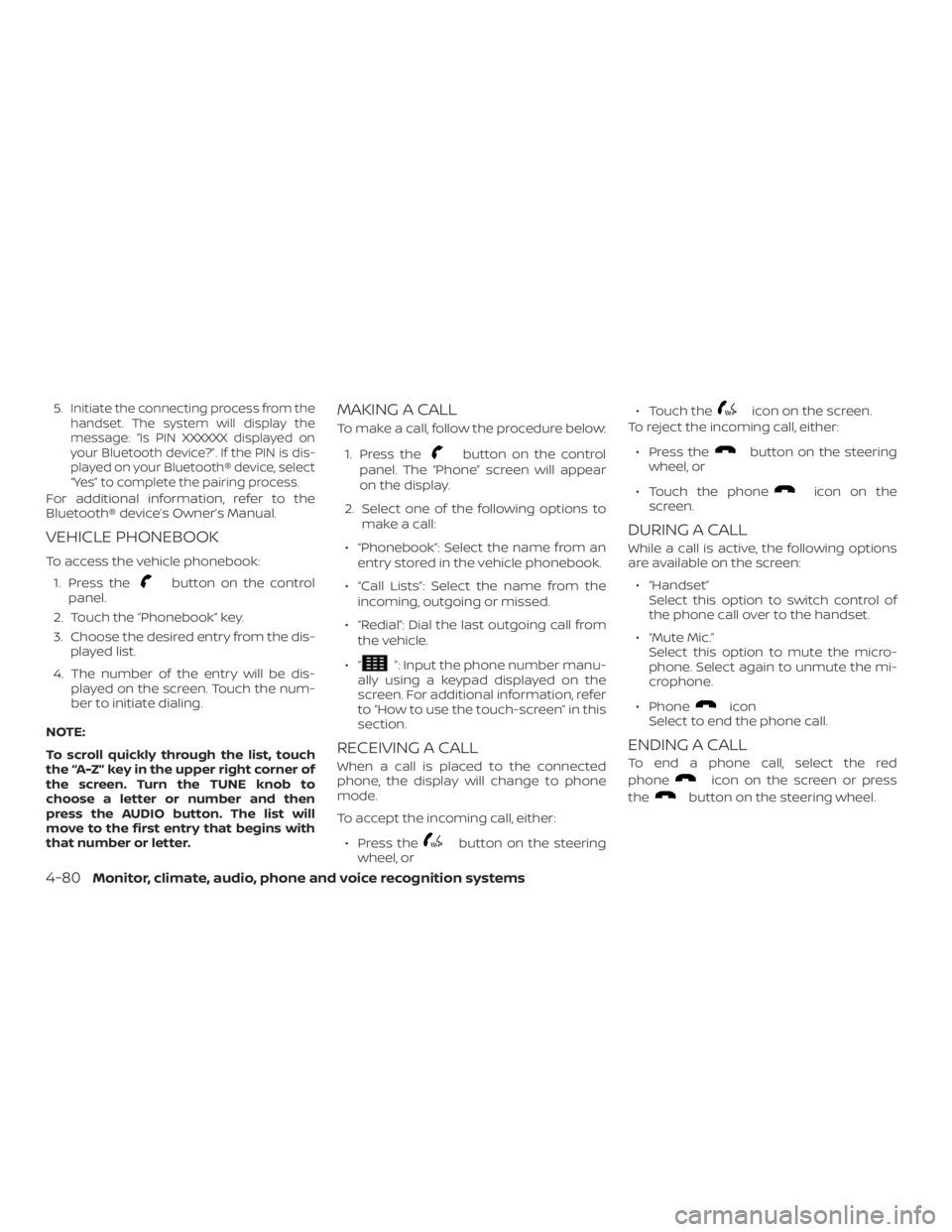
button on the control
panel.
2. Touch the key.
3. Choose the desired entry from the dis-
played list.
4. The number of the entry will be dis-
played on the screen. Touch the num-
ber to initiate dialing.
NOTE:
To scroll quickly through the list, touch
the “A-Z” key in the upper right corner of
the screen. Turn the TUNE knob to
choose a letter or number and then
press the AUDIO button. The list will
move to the first entry that begins with
that number or letter.
MAKING A CALL
To make a call, follow the procedure below:
1. Press the
button on the control
panel. The “Phone” screen will appear
on the display.
2. Select one of the following options to
make a call:
∙ “Phonebook”: Select the name from an
entry stored in the vehicle phonebook.
∙ “Call Lists”: Select the name from the
incoming, outgoing or missed.
∙ “Redial”: Dial the last outgoing call from
the vehicle.
∙“
”: Input the phone number manu-
ally using a keypad displayed on the
screen. For additional information, refer
to “How to use the touch-screen” in this
section.
RECEIVING A CALL
When a call is placed to the connected
phone, the display will change to phone
mode.
To accept the incoming call, either:
∙ Press the
button on the steering
wheel, or∙ Touch the
icon on the screen.
To reject the incoming call, either:
∙ Press the
button on the steering
wheel, or
∙ Touch the phone
icon on the
screen.
DURING A CALL
While a call is active, the following options
are available on the screen:
∙ “Handset”
Select this option to switch control of
the phone call over to the handset.
∙ “Mute Mic.”
Select this option to mute the micro-
phone. Select again to unmute the mi-
crophone.
∙ Phone
icon
Select to end the phone call.
ENDING A CALL
To end a phone call, select the red
phone
icon on the screen or press
the
button on the steering wheel.
4-80Monitor, climate, audio, phone and voice recognition systems
Page 207 of 372
button on the steering
wheel.
2. Say af ter the tone.
3. Say TextŽ af ter the tone.4. The system will provide a list of avail-
able commands in order to determine
the recipient of the text message.
Choose from the following:
� To (a name)
� Enter Number
� Missed Calls
� Incoming Calls
� Outgoing Calls
For additional information, refer to
commandsŽ in this section.
5. Once a recipient is chosen, the system
prompts for which message to send.
Nine predefined messages are avail-
able as well as three custom mes-
sages. To choose one of the predefined
messages, speak one of the following
af ter the tone:
� textŽ
� meŽ
� my way Ž
� lateŽ
� Ž
�
Monitor, climate, audio, phone and voice recognition systems4-81
Page 208 of 372
button on the steering
wheel.
2. Say af ter the tone.
3. Say TextŽ af ter the tone.The text message, sender and delivery
time are shown on the screen. Use the tun-
ing switch to scroll through all text mes-
sages if more than one are available. Press
the
button to exit the text message
screen. Press the
button to access
the following options for replying to the text
message:
� Call Back
Speak this command to call the sender
of the text message using the
Bluetooth® Hands-Free Phone System.
� Send Text
Speak this command to send a text
message response to the sender of the
text message.� Read Text
Speak this command to read the text
message again.
� Previous Text
Speak this command to move to the
previous text message (if available).
� Next Text
Speak this command to move to the
next text message (if available).
NOTE:
Text messages are only displayed if the
vehicle speed is less than 5 mph
(8 km/h).
4-82Monitor, climate, audio, phone and voice recognition systems