Page 208 of 372
button on the steering
wheel.
2. Say af ter the tone.
3. Say TextŽ af ter the tone.The text message, sender and delivery
time are shown on the screen. Use the tun-
ing switch to scroll through all text mes-
sages if more than one are available. Press
the
button to exit the text message
screen. Press the
button to access
the following options for replying to the text
message:
� Call Back
Speak this command to call the sender
of the text message using the
Bluetooth® Hands-Free Phone System.
� Send Text
Speak this command to send a text
message response to the sender of the
text message.� Read Text
Speak this command to read the text
message again.
� Previous Text
Speak this command to move to the
previous text message (if available).
� Next Text
Speak this command to move to the
next text message (if available).
NOTE:
Text messages are only displayed if the
vehicle speed is less than 5 mph
(8 km/h).
4-82Monitor, climate, audio, phone and voice recognition systems
Page 210 of 372
![NISSAN NV200 2019 Owners Manual ] button.
2. Touch the key.
3. Touch the & BluetoothŽ key.
4. Touch the SettingsŽ key and ad-
just the following settings as desired:
� Sort Phonebook By:
Touch NameŽ or NameŽ to
choose how p NISSAN NV200 2019 Owners Manual ] button.
2. Touch the key.
3. Touch the & BluetoothŽ key.
4. Touch the SettingsŽ key and ad-
just the following settings as desired:
� Sort Phonebook By:
Touch NameŽ or NameŽ to
choose how p](/manual-img/5/56819/w960_56819-209.png)
] button.
2. Touch the key.
3. Touch the & BluetoothŽ key.
4. Touch the SettingsŽ key and ad-
just the following settings as desired:
� Sort Phonebook By:
Touch NameŽ or NameŽ to
choose how phonebook entries are al-
phabetically displayed on the screen.
� Use Phonebook From:
Touch to use the
phonebook. Touch cardŽ to use the
phonebook on the SIM card. Select
to use both sources.
� Download Phonebook Now:
Touch to download the phonebook to
the vehicle from the chosen source.
� Record Name for Phonebook Entry:
Touch to record a name for a phone-
book entry for use with the NISSAN
Voice Recognition System.� Phone Notifications for:
Notifications may be displayed on the
center display screen.
� Text Messaging:
Touch to toggle the text message func-
tionality on or off.
� Show Incoming Text for:
Text notifications may be displayed on
the center display screen. Touch Ž to
turn off all text notifications.
� Auto Reply:
Touch to toggle the auto reply function-
ality on or off.
� Auto Reply Message:
Touch to indicate preferred message to
be sent when ReplyŽ function is
activated.
� Use Signature:
Touch to toggle on or off the addition of
the vehicle signature to outgoing mes-
sages.
� Custom Text Messages:
Touch this option to select a custom
message to edit. There are 4 customer
message slots available.
TROUBLESHOOTING GUIDE
The system should respond correctly to all
voice commands without difficulty. If prob-
lems are encountered, try the following so-
lutions.
Where the solutions are listed by number,
try each solution in turn, starting with num-
ber 1, until the problem is resolved.
4-84Monitor, climate, audio, phone and voice recognition systems
Page 212 of 372
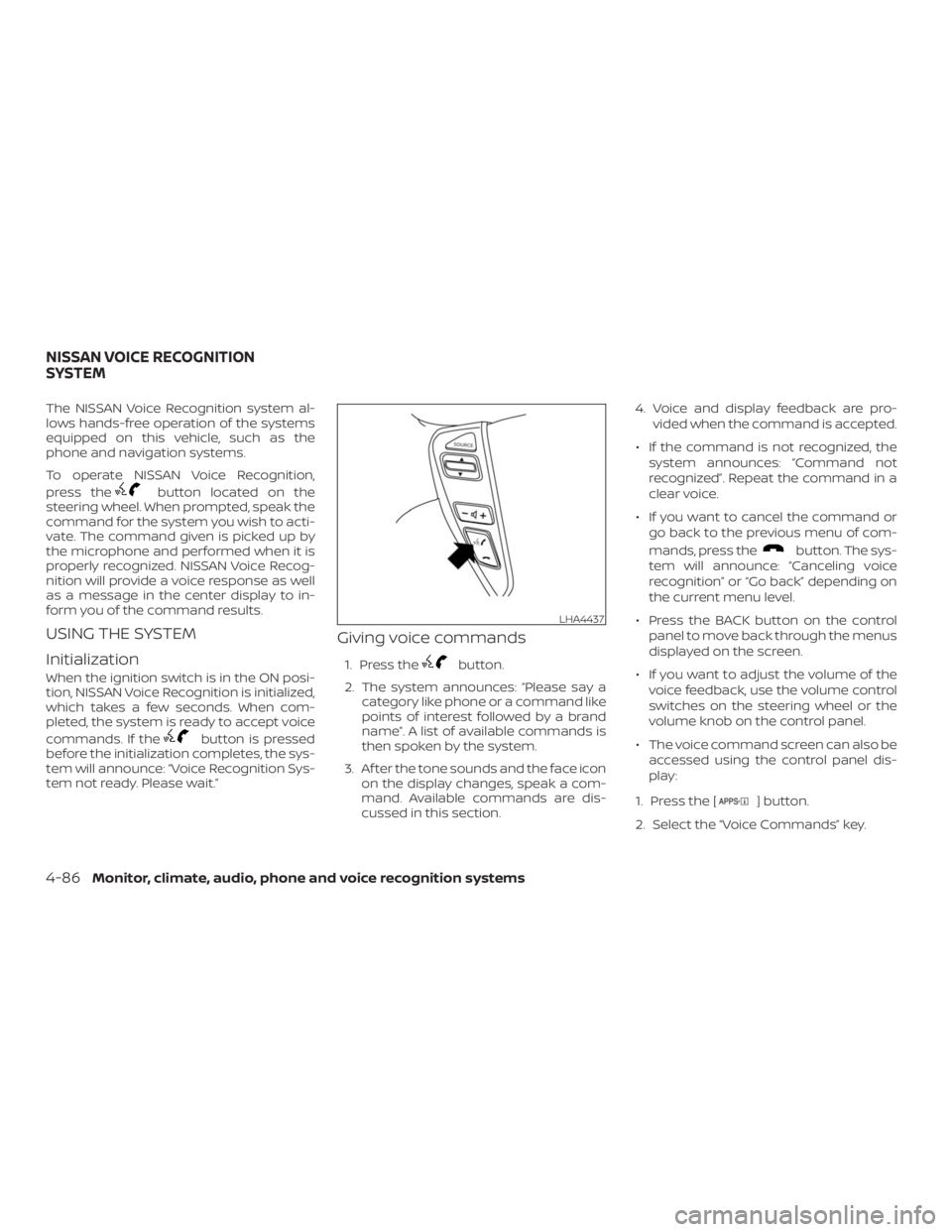
button located on the
steering wheel. When prompted, speak the
command for the system you wish to acti-
vate. The command given is picked up by
the microphone and performed when it is
properly recognized. NISSAN Voice Recog-
nition will provide a voice response as well
as a message in the center display to in-
form you of the command results.
USING THE SYSTEM
Initialization
When the ignition switch is in the ON posi-
tion, NISSAN Voice Recognition is initialized,
which takes a few seconds. When com-
pleted, the system is ready to accept voice
commands. If the
button is pressed
before the initialization completes, the sys-
tem will announce: Recognition Sys-
tem not ready. Please wait.Ž
Giving voice commands
1. Press thebutton.
2. The system announces: say a
category like phone or a command like
points of interest followed by a brand
nameŽ. A list of available commands is
then spoken by the system.
3. Af ter the tone sounds and the face icon
on the display changes, speak a com-
mand. Available commands are dis-
cussed in this section.4. Voice and display feedback are pro-
vided when the command is accepted.
� If the command is not recognized, the
system announces: not
recognizedŽ. Repeat the command in a
clear voice.
� If you want to cancel the command or
go back to the previous menu of com-
mands, press the
button. The sys-
tem will announce: voice
recognitionŽ or backŽ depending on
the current menu level.
� Press the BACK button on the control
panel to move back through the menus
displayed on the screen.
� If you want to adjust the volume of the
voice feedback, use the volume control
switches on the steering wheel or the
volume knob on the control panel.
� The voice command screen can also be
accessed using the control panel dis-
play:
1. Press the [
] button.
2. Select the CommandsŽ key.
LHA4437
NISSAN VOICE RECOGNITION
SYSTEM
Page 214 of 372

button.
2. Say and then a name in the ve-
hicle phonebook to call that entry. Oth-
erwise, say to access various
phone commands.
If the Bluetooth® has been set to Ž, the
system announces: is off.
Would you like to turn Bluetooth® on?Ž
If no phone is connected to the system and
the vehicle is stationary, the system an-
nounces: is no phone connected.
Would you like to connect a phone now?Ž
Say to connect a phone. All further
Bluetooth® Hands-Free Phone System
voice commands are only available if a
phone is connected.
If a phone is connected and Bluetooth® is
set to the following voice commands
are available:
� Call (a name)
Speak the name of the contact in
which you are trying to call. System willconfirm correct contact. Say to
initiate dialing.
� Dial Number
Allows for up to 24 digits to be dialed.
Af ter the number is entered, say
to initiate dialing. Say to
correct the number entered. Say
BackŽ to return to the main menu.
� List Phonebook
Starting with the first alphabetical en-
try in the vehicle phonebook, the sys-
tem prompts for an additional com-
mand. Say to call the number of
the phonebook entry. Say TextŽ
to send a text message to the number
of the phonebook entry. Say En-
tryŽ to skip to the next alphabetical en-
try in the vehicle phonebook, where
the same options will then be available.
� Recent Calls
The system prompts for an additional
command. Say CallsŽ,
ing CallsŽ or CallsŽ to display
a list of such calls on the screen.
Speak the number of the entry dis-
played on the screen to dial thatnumber or say PageŽ to view en-
tries on the next page (if available).
� Redial
Redials the last called number.
� Read Text
Reads an incoming text message. For
additional information, refer to
Hands-Free Phone Sys-
tem with Navigation SystemŽ in this
section.
� Send Text
Sends a text message. For additional
information, refer to
Hands-Free Phone System with Navi-
gation SystemŽ in this section.
� Select Phone
The system replies use manual
controls to continueŽ. Use manual con-
trols to change the active phone from
among the listed phones connected
to the vehicle.
For additional information, refer to
Hands-Free Phone System
with Navigation SystemŽ in this section.
4-88Monitor, climate, audio, phone and voice recognition systems