Page 185 of 372
orto
skip backward or forward one track.
Press and hold the SEEK button
orfor 1.5 seconds while a track is
playing to reverse or fast forward the track
being played. The track plays at an in-
creased speed while reversing or fast for-
warding. When the button is released, the
track returns to normal play speed.
Scrolling menus
While navigating long lists of artists, al-
bums or songs in the music menu, it is
possible to scroll the list by the first charac-
ter in the name. To activate character in-
dexing, touch the “A-Z” key in the upper
right corner of the screen. Turn the TUNE
knob to choose the number or letter to
jump to in the list and then press the AUDIO
button.
BLUETOOTH® STREAMING AUDIO
WITHOUT NAVIGATION SYSTEM (if
so equipped)
If you have a compatible Bluetooth® audio
device that is capable of playing audio files,
the device can be connected to the vehi-
cle’s audio system so that the audio files on
the device play through the vehicle’s
speakers.
LHA2279
Page 191 of 372
WARNING
� Use a phone af ter stopping your ve-
hicle in a safe location. If you have to
use a phone while driving, exercise ex-
treme caution at all times so full at-
tention may be given to vehicle
operation.
� If you are unable to devote full atten-
tion to vehicle operation while talking
on the phone, pull off the road to a
safe location and stop your vehicle.
CAUTION
To avoid discharging the vehicle bat-
tery, use a phone af ter starting the
engine.
BLUETOOTH® HANDS-FREE PHONE
SYSTEM WITHOUT NAVIGATION
SYSTEM (if so equipped)
Monitor, climate, audio, phone and voice recognition systems4-65
Page 202 of 372
button. At that time,
pressing the PHONE/SEND
button
will start the Hands Free Phone System.
CAUTION
To avoid discharging the vehicle bat-
tery, use a phone af ter starting the
engine.
BLUETOOTH® HANDS-FREE PHONE
SYSTEM WITH NAVIGATION SYSTEM
(if so equipped)
4-76Monitor, climate, audio, phone and voice recognition systems
Page 214 of 372

button.
2. Say and then a name in the ve-
hicle phonebook to call that entry. Oth-
erwise, say to access various
phone commands.
If the Bluetooth® has been set to Ž, the
system announces: is off.
Would you like to turn Bluetooth® on?Ž
If no phone is connected to the system and
the vehicle is stationary, the system an-
nounces: is no phone connected.
Would you like to connect a phone now?Ž
Say to connect a phone. All further
Bluetooth® Hands-Free Phone System
voice commands are only available if a
phone is connected.
If a phone is connected and Bluetooth® is
set to the following voice commands
are available:
� Call (a name)
Speak the name of the contact in
which you are trying to call. System willconfirm correct contact. Say to
initiate dialing.
� Dial Number
Allows for up to 24 digits to be dialed.
Af ter the number is entered, say
to initiate dialing. Say to
correct the number entered. Say
BackŽ to return to the main menu.
� List Phonebook
Starting with the first alphabetical en-
try in the vehicle phonebook, the sys-
tem prompts for an additional com-
mand. Say to call the number of
the phonebook entry. Say TextŽ
to send a text message to the number
of the phonebook entry. Say En-
tryŽ to skip to the next alphabetical en-
try in the vehicle phonebook, where
the same options will then be available.
� Recent Calls
The system prompts for an additional
command. Say CallsŽ,
ing CallsŽ or CallsŽ to display
a list of such calls on the screen.
Speak the number of the entry dis-
played on the screen to dial thatnumber or say PageŽ to view en-
tries on the next page (if available).
� Redial
Redials the last called number.
� Read Text
Reads an incoming text message. For
additional information, refer to
Hands-Free Phone Sys-
tem with Navigation SystemŽ in this
section.
� Send Text
Sends a text message. For additional
information, refer to
Hands-Free Phone System with Navi-
gation SystemŽ in this section.
� Select Phone
The system replies use manual
controls to continueŽ. Use manual con-
trols to change the active phone from
among the listed phones connected
to the vehicle.
For additional information, refer to
Hands-Free Phone System
with Navigation SystemŽ in this section.
4-88Monitor, climate, audio, phone and voice recognition systems
Page 215 of 372
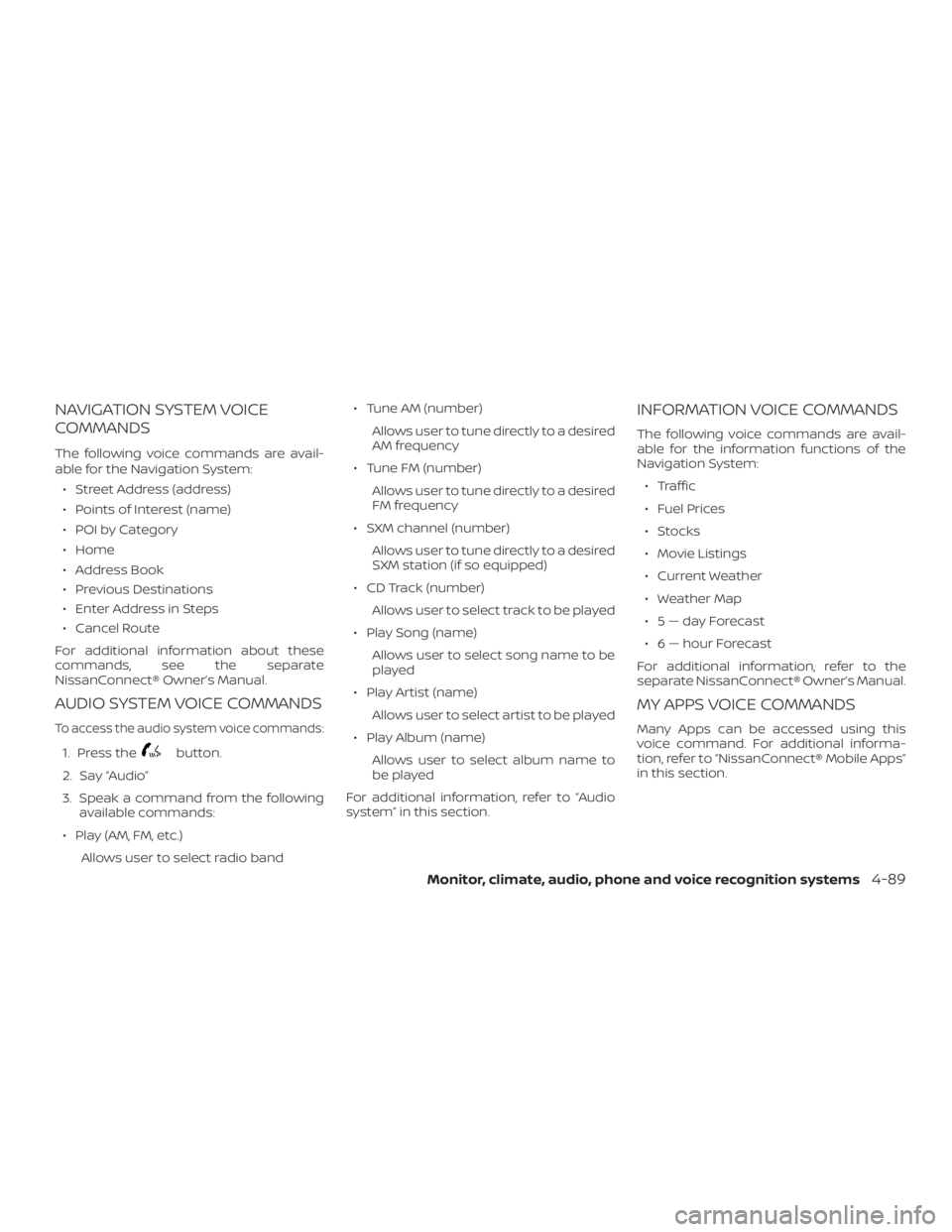
button.
2. Say
3. Speak a command from the following
available commands:
� Play (AM, FM, etc.)
Allows user to select radio band� Tune AM (number)
Allows user to tune directly to a desired
AM frequency
� Tune FM (number)
Allows user to tune directly to a desired
FM frequency
� SXM channel (number)
Allows user to tune directly to a desired
SXM station (if so equipped)
� CD Track (number)
Allows user to select track to be played
� Play Song (name)
Allows user to select song name to be
played
� Play Artist (name)
Allows user to select artist to be played
� Play Album (name)
Allows user to select album name to
be played
For additional information, refer to
systemŽ in this section.
INFORMATION VOICE COMMANDS
The following voice commands are avail-
able for the information functions of the
Navigation System:
� Traffic
� Fuel Prices
� Stocks
� Movie Listings
� Current Weather
� Weather Map
� 5„dayForecast
� 6 „ hour Forecast
For additional information, refer to the
separate NissanConnect® Manual.
MY APPS VOICE COMMANDS
Many Apps can be accessed using this
voice command. For additional informa-
tion, refer to Mobile AppsŽ
in this section.
Monitor, climate, audio, phone and voice recognition systems4-89