2019 NISSAN FRONTIER ECO mode
[x] Cancel search: ECO modePage 186 of 516

– Keep the pump nozzle in contactwith the container while you are
filling it.
– Use only approved portable fuel containers for flammable liquid.
CAUTION
∙ The LOOSE FUEL CAP warning mes-sage will be displayed if the fuel-filler
cap is not properly tightened. It may
take a few driving trips for the mes-
sage to be displayed. Failure to
tighten the fuel-filler cap properly af-
ter the LOOSE FUEL CAP warning mes-
sage is displayed may cause the
Malfunction Indicator Light (MIL) to
illuminate. ∙ Failure to tighten the fuel-filler cap
properly may cause the
Mal-
function Indicator Light (MIL) to illumi-
nate. If the
light illuminates be-
cause the fuel-filler cap is loose or
missing, tighten or install the cap and
continue to drive the vehicle.
The
light should turn off af ter a
few driving trips. If the
light does
not turn off af ter a few driving trips,
have the vehicle inspected. It is rec-
ommended that you visit a NISSAN
dealer for this service.
∙ For additional information, refer to the “Malfunction Indicator Light (MIL)”
in the “Instruments and Controls” sec-
tion in this manual.
∙ If fuel is spilled on the vehicle body, flush it away with water to avoid paint
damage.
Fuel recommendation (for VQ40DE
models):
∙ Do not use E-15 or E-85 fuel in your vehicle. For additional information,
refer to “Fuel recommendation (for
VQ40DE models)” in the “Technical
and consumer information” section of
this manual. Flexible Fuel Vehicle (FFV) fuel recom-
mendation (if so equipped):
∙ Only vehicles with the E-85 filler door
label can operate on up to E-85 fuel.
Fuel system or other damage can oc-
cur if up to E-85 fuel is used in vehicles
that are not designed to run on E-85
fuel. For additional information, refer
to “Flexible Fuel Vehicle (FFV) fuel rec-
ommendation” in the “Technical and
consumer information” section of this
manual.
Fuel recommendation (for QR25DE
models):
∙ Do not use a fuel containing more than 15% ethanol in your vehicle. For
additional information, refer to “Fuel
recommendation (for QR25DE mod-
els)” in the “Technical and consumer
information” section of this manual.
For additional information, refer to “Fuel
recommendation (for QR25DE models),”
“Fuel recommendation (for VQ40DE mod-
els)” or “Flexible Fuel Vehicle (FFV) fuel rec-
ommendation” in the “Technical and con-
sumer information” section of this manual.
3-12Pre-driving checks and adjustments
Page 199 of 516

4 Monitor, climate, audio, phone and
voice recognition systems
Control panel buttons — models without
Navigation System (if so equipped)..............4-4
How to use the touch-screen .................4-5
How to use the
MENU button ...........4-7
(brightness control) button .............4-9
How to use the VOL (volume) knob /
PUSH
(power)button ...................4-9
Selecting menu from launch bar .............4-9
Control panel buttons — models with
Navigation System (if so equipped) .............4-10
How to use the touch-screen .................4-11
HowtousetheBACKbutton ................ 4-13
How to use the
button................ 4-13
button................................. 4-15
How to use the ON-OFF button/VOL
(volume) control knob ....................... 4-15
How to use the CAMERA button .............4-15
RearView Monitor .............................. 4-16
RearView Monitor system operation .........4-17
How to read the displayed lines ..............4-18
Difference between predicted and
actual distances ............................. 4-18
Adjusting the screen ........................ 4-20RearView Monitor system limitations
........4-21
System maintenance ........................ 4-22
Vents ........................................... 4-23
Heater and air conditioner (manual)
(if so equipped) ................................. 4-23
Controls ..................................... 4-24
Controls ..................................... 4-25
Heater operation ............................ 4-26
Air conditioner operation ....................4-27
Air flow charts ............................... 4-28
Heater and air conditioner (automatic)
(if so equipped) ................................. 4-32
Automatic operation ........................ 4-35
Manual operation ........................... 4-36
Operating tips ............................... 4-37
Servicing air conditioner ........................4-37
Audio system ................................... 4-37
Radio ........................................ 4-37
FM radio reception .......................... 4-38
AM radio reception .......................... 4-38
Satellite radio reception (if so equipped) .....4-38
Audio operation precautions ................4-39
FM/AM radio (if so equipped) ................4-46
Page 202 of 516
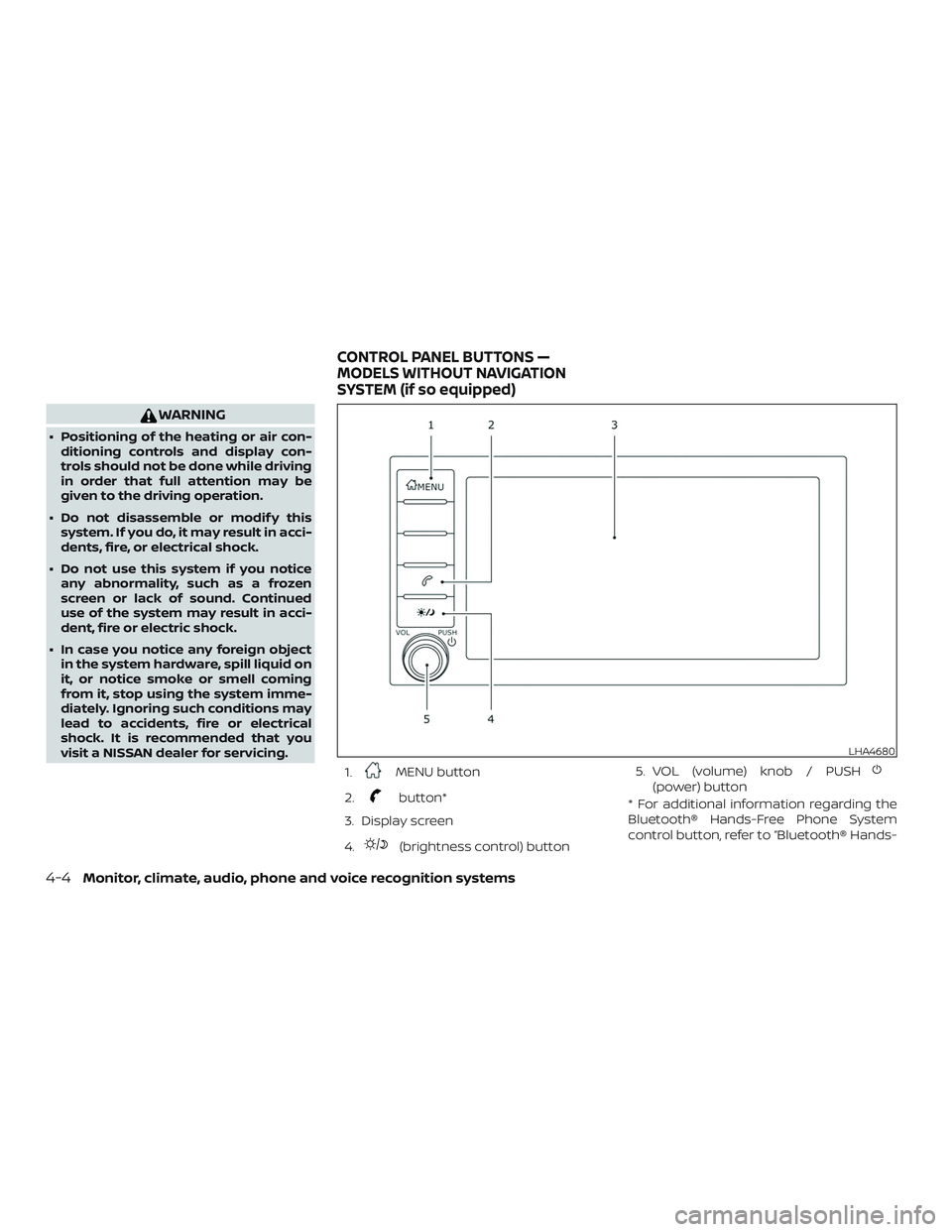
WARNING
∙ Positioning of the heating or air con-ditioning controls and display con-
trols should not be done while driving
in order that full attention may be
given to the driving operation.
∙ Do not disassemble or modif y this system. If you do, it may result in acci-
dents, fire, or electrical shock.
∙ Do not use this system if you notice any abnormality, such as a frozen
screen or lack of sound. Continued
use of the system may result in acci-
dent, fire or electric shock.
∙ In case you notice any foreign object in the system hardware, spill liquid on
it, or notice smoke or smell coming
from it, stop using the system imme-
diately. Ignoring such conditions may
lead to accidents, fire or electrical
shock. It is recommended that you
visit a NISSAN dealer for servicing.
1.
MENU button
2.
button*
3. Display screen
4.
(brightness control) button 5. VOL (volume) knob / PUSH
(power) button
* For additional information regarding the
Bluetooth® Hands-Free Phone System
control button, refer to “Bluetooth® Hands-
LHA4680
CONTROL PANEL BUTTONS —
MODELS WITHOUT NAVIGATION
SYSTEM (if so equipped)
4-4Monitor, climate, audio, phone and voice recognition systems
Page 205 of 516

HOW TO USE THEMENU
BUTTON
To select and/or adjust several functions,
features and modes that are available for
your vehicle:
1. Press the
MENU button.
2. Touch the “Settings” key.
3. Touch the desired item.
LHA4706LHA4700
Monitor, climate, audio, phone and voice recognition systems4-7
Page 208 of 516
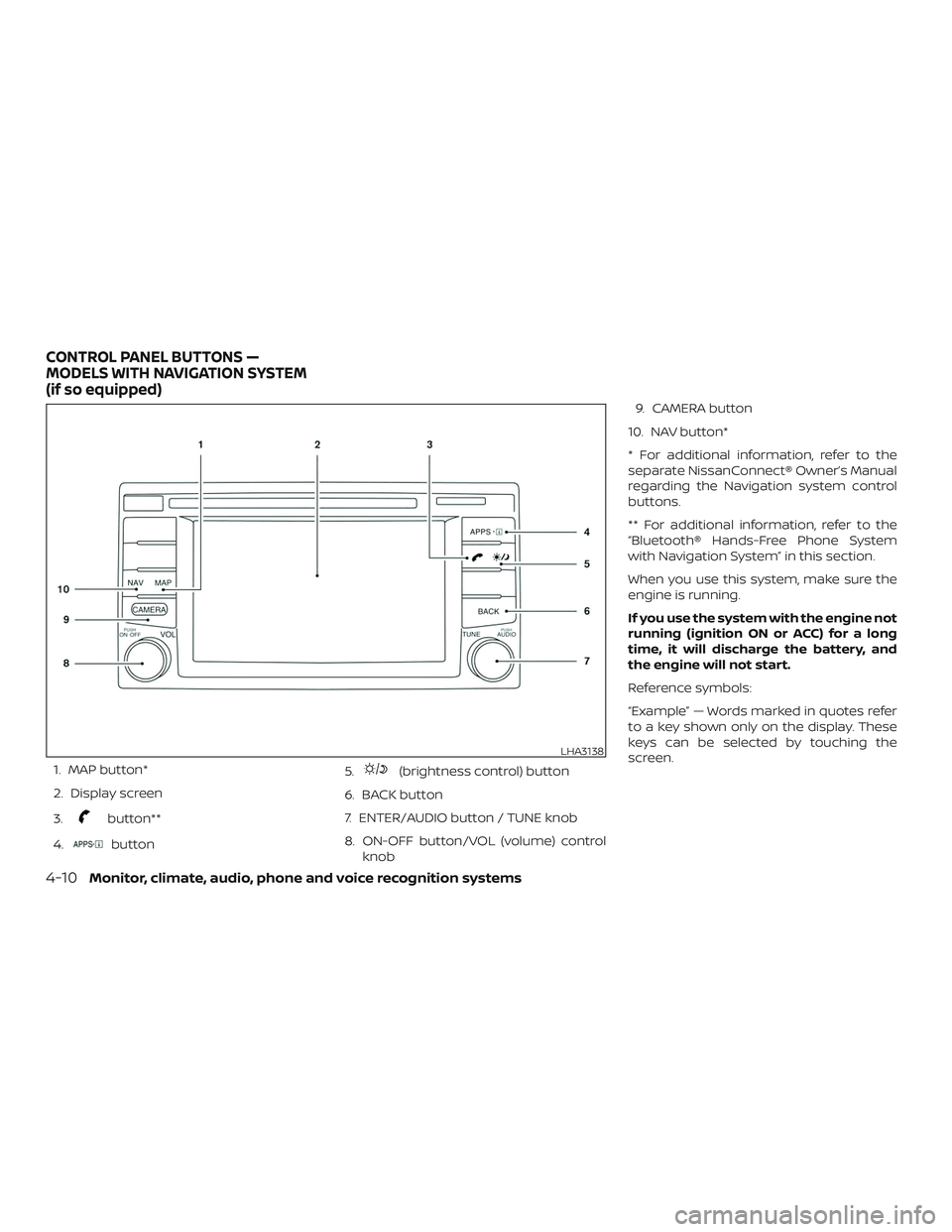
1. MAP button*
2. Display screen
3.
button**
4.
button 5.
(brightness control) button
6. BACK button
7. ENTER/AUDIO button / TUNE knob
8. ON-OFF button/VOL (volume) control knob 9. CAMERA button
10. NAV button*
* For additional information, refer to the
separate NissanConnect® Owner’s Manual
regarding the Navigation system control
buttons.
** For additional information, refer to the
“Bluetooth® Hands-Free Phone System
with Navigation System” in this section.
When you use this system, make sure the
engine is running.
If you use the system with the engine not
running (ignition ON or ACC) for a long
time, it will discharge the battery, and
the engine will not start.
Reference symbols:
“Example” — Words marked in quotes refer
to a key shown only on the display. These
keys can be selected by touching the
screen.
LHA3138
CONTROL PANEL BUTTONS —
MODELS WITH NAVIGATION SYSTEM
(if so equipped)
4-10Monitor, climate, audio, phone and voice recognition systems
Page 211 of 516

HOW TO USE THE BACK BUTTON
Press the BACK button to return to the pre-
vious screen.
HOW TO USE THEBUTTON
For additional information, refer to the
separate NissanConnect® Owner’s Manual
regarding the “SiriusXM® Travel Link” and
“SiriusXM® Traffic” features.
For additional information, refer to
“NissanConnect® Mobile Apps” in this sec-
tion.
For additional information, refer to “NISSAN
Voice Recognition System” in this section.To select and/or adjust several functions,
features and modes that are available for
your vehicle:
1. Press the [
] button.
2. Touch the “Settings” key.
3. Touch the desired item.
LHA2773LHA3748
Monitor, climate, audio, phone and voice recognition systems4-13
Page 212 of 516

Menu itemResult
Audio For additional information, refer to “Audio system” in this section.
Navigation For additional information, refer to the separate NissanConnect® Owner’s Manual.
Phone & Bluetooth For additional information, refer to “Bluetooth® Hands-Free Phone System with Navigation System” in this
section.
System Touch this key to select and/or adjust various functions of this system. A screen with additional options will
appear.
Display Touch this key to adjust the appearance of the display.
Brightness Adjusts the brightness of the display.
Display Mode Adjusts to fit the level of lighting in the vehicle. Touch key to cycle through options. “Day” and “Night” modes
are suited for the respective times of day while “Auto” controls the display automatically.
Scroll Direction Adjusts the direction of the menu scroll. Choose to either move up or down.
Clock/Date Touch this key to adjust the time and date.
Time Format The clock can be set to 12 hours or 24 hours.
Date Format Select from two possible formats for displaying the day, month, and year.
Clock Mode Adjust the mode for the clock. “Auto” uses the system’s GPS to automatically maintain the time. “Manual” al-
lows you to set the clock using the “Set Clock Manually” key. Select a time zone using the “Time Zone” key.
Set Clock Manually Adjust the clock manually, Touch the “+” or “-” keys to adjust the hours, minutes, day, month and year up or
down. “Clock Mode” must be set to manual for this option to be available.
Daylight Savings Time Adjusts the daylight savings time on or off.
Time Zone Choose the applicable time zone from the list.
Language Touch this key to change the language on the display.
Camera Settings Touch this key to change the camera settings.
Display Mode Touch this key to select the touch-screen display mode (day, night, or automatic).
Brightness Adjust touch-screen brightness.
Contrast Adjust touch-screen contrast.
Color Adjust touch-screen color.
4-14Monitor, climate, audio, phone and voice recognition systems
Page 213 of 516

Menu itemResult
Temperature Unit Touch this key to change the temperature unit being displayed (Fahrenheit or Celsius).
Touchscreen click Toggles the touch-screen click feature on or off. When activated a click sound will be heard every time a key
on the screen is touched.
System Beeps Toggle the system beep tones feature on or off. When activated, a beep sound will be heard when a pop-up
message appears on the screen or a button on the unit (such as the
button) is pressed and held for
2 seconds.
Return to Factory Settings/Clear
Memory Touch this key to return all settings to default and to clear the memory.
Sof tware Licenses Touch this key to display sof tware licensing information.
Minimize Voice Feedback Touch this key to turn ON or OFF the control voice feedback.
System Sof tware Version Touch this key to display sof tware version information.
Traffic Touch this key display the traffic settings. For additional information, refer to the separate NissanConnect®
Owner’s Manual.
SXM Touch this key to display SXM status information. For additional information, refer to the “Audio system” in this
section.
BUTTON
To change the display brightness, press
the
button. Pressing the button again
will change the display to auto or night
display mode.
If no operation is performed within 5 sec-
onds, the display will return to the previous
display.
Press and hold the
button for more
than 2 seconds to turn the display off. Press
the button again to turn the display on.
HOW TO USE THE ON-OFF
BUTTON/VOL (volume) CONTROL
KNOB
Press the ON-OFF button to turn audio
function on and off. Turn the volume con-
trol knob to adjust audio volume.
HOW TO USE THE CAMERA
BUTTON
For additional information, refer to “Rear-
View Monitor” in this section.
Monitor, climate, audio, phone and voice recognition systems4-15