Page 178 of 516
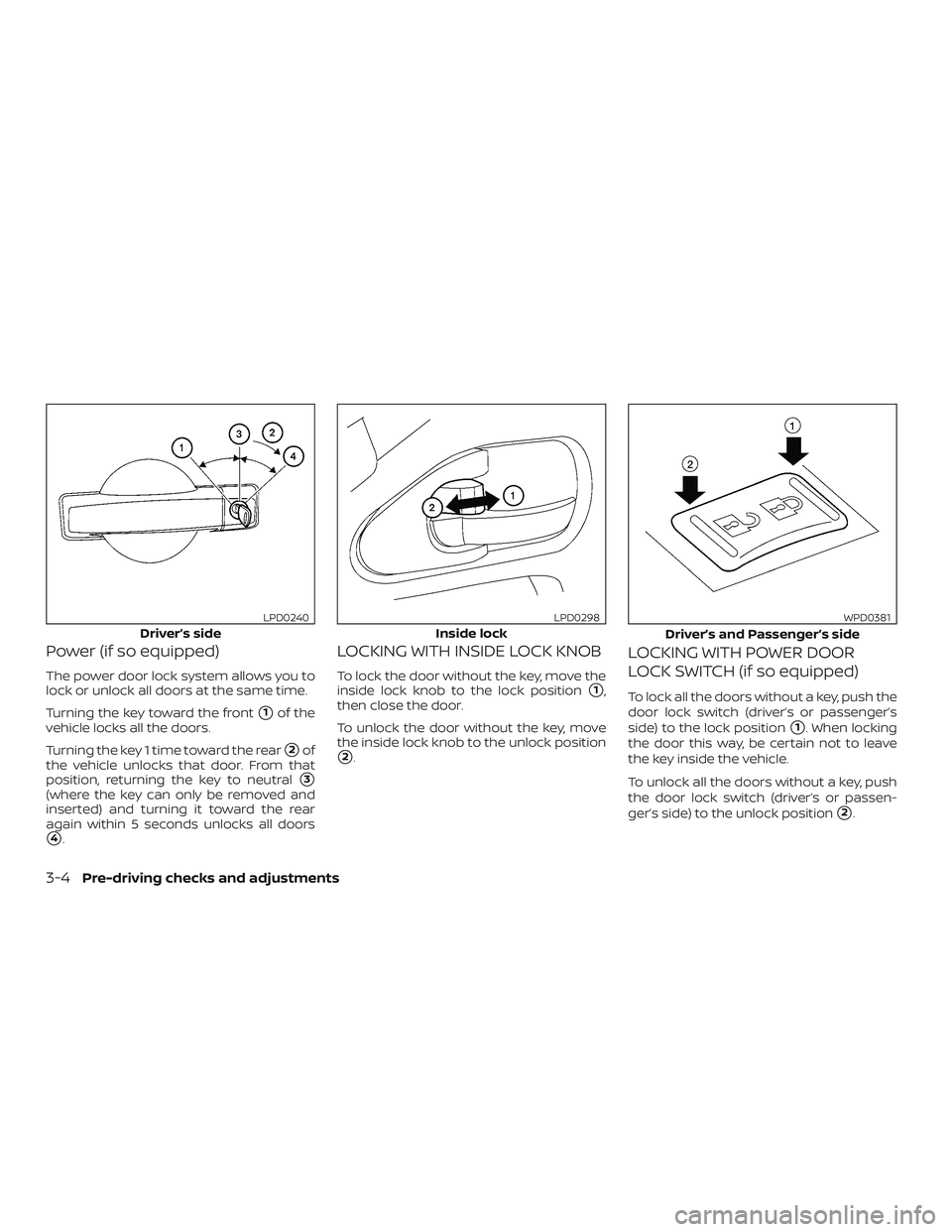
Power (if so equipped)
The power door lock system allows you to
lock or unlock all doors at the same time.
Turning the key toward the front
�1of the
vehicle locks all the doors.
Turning the key 1 time toward the rear
�2of
the vehicle unlocks that door. From that
position, returning the key to neutral
�3
(where the key can only be removed and
inserted) and turning it toward the rear
again within 5 seconds unlocks all doors
�4.
LOCKING WITH INSIDE LOCK KNOB
To lock the door without the key, move the
inside lock knob to the lock position
�1,
then close the door.
To unlock the door without the key, move
the inside lock knob to the unlock position
�2.
LOCKING WITH POWER DOOR
LOCK SWITCH (if so equipped)
To lock all the doors without a key, push the
door lock switch (driver’s or passenger’s
side) to the lock position
�1. When locking
the door this way, be certain not to leave
the key inside the vehicle.
To unlock all the doors without a key, push
the door lock switch (driver’s or passen-
ger’s side) to the unlock position
�2.
Driver’s side
LPD0240
Inside lock
LPD0298
Driver’s and Passenger’s side
WPD0381
3-4Pre-driving checks and adjustments
Page 179 of 516
Lockout protection
When the power door lock switch (driver’s
side) is moved to the lock position with the
key in the ignition switch and any door
opens, all doors will lock and then unlock
automatically. This helps to prevent the
keys from being accidently locked inside
the vehicle.
REAR DOORS (King Cab® models)
1. Open the driver’s or passenger’s door.2. From the outside, pull the door handle�Atoward you.
LPD0278LPD0312
Pre-driving checks and adjustments3-5
Page 188 of 516

3. Press the loose fuel cap change/resetbutton
�Ain the meter for about one
second to turn off the LOOSE FUEL CAP
warning message af ter tightening the
fuel-filler cap.
For additional information, refer to “Meters
and gauges” in the “Instruments and con-
trols” section of this manual.
TILT OPERATION (if so equipped)
WARNING
∙ Do not adjust the steering wheel while driving. You could lose control of your
vehicle and cause an accident. ∙ Do not adjust the steering wheel any
closer to you than is necessary for
proper steering operation and com-
fort. The driver’s air bag inflates with
great force. If you are unrestrained,
leaning forward, sitting sideways or
out of position in any way, you are at
greater risk of injury or death in a
crash. You may also receive serious or
fatal injuries from the air bag if you
are up against it when it inflates. Al-
ways sit back against the seatback
and as far away as practical from the
steering wheel. Always use the seat
belts.
Pull the lock lever toward the driver and
hold it to adjust the steering wheel up or
down to the desired position.
Release the lock lever to lock the steering
wheel in place.
LPD0304
STEERING WHEEL
3-14Pre-driving checks and adjustments
Page 192 of 516

Electric control type (if so
equipped)
The outside mirror remote control will op-
erate only when the ignition switch is
placed in the ACC or ON position.
Move the small switch
�1to select the right
or lef t mirror. Move the large switch
�2to
adjust each mirror to the desired position.
Move the small switch
�1to the center
(neutral) position to prevent accidentally
moving the mirror.
Foldable outside mirrors
Pull the outside mirror toward the door to
fold it.
Heated mirrors (if so equipped)
Some outside mirrors can be heated to
defrost, defog, or de-ice for improved vis-
ibility. For additional information, refer to
“Rear window or outside mirror defroster
switch (if so equipped)” in the “Instruments
and controls” section of this manual.
TAILGATE
Opening the tailgate
Pull the tailgate handle upward and lower
the tailgate. The support cables hold the
tailgate open.
When closing the tailgate, make sure the
latches are securely locked.
Do not drive the vehicle with the tailgate
down, unless equipped with NISSAN’s
Bed Extender (accessory) or equivalent
in the extended position.
LPD0237LPD0259LPD0270
TRUCK BOX
3-18Pre-driving checks and adjustments
Page 196 of 516
Locking the tailgate
To lock the tailgate, turn the key toward the
passenger side of the vehicle
�1. To unlock,
turn the key toward the driver side
�2.
BED EXTENDER (if so equipped)
CAUTION
∙ Do not overload the bed extender. Maximum load on the open tailgate is
200 lbs. (890N).
∙ Evenly distribute and properly secure all cargo.
∙ Do not use the bed extender or tail- gate to secure cargo.
Positioning the bed extender
To use the bed extender in the inward po-
sition perform the following:
1. Rotate the bed extender
�1toward the
cab of the truck.
2. If necessary, remove tethers from the tailgate latch.
3. Tighten the knobs to secure the ex- tender into the desired position.
4. Close the tailgate.
LPD0272LPD0480
3-22Pre-driving checks and adjustments
Page 203 of 516

Free Phone System without Navigation
System” in this section.
When you use this system, make sure the
engine is running.
If you use the system with the engine not
running for a long time, it will discharge
the battery, and the engine will not start.
Reference symbols:
“Example” — Words marked in quotes refer
to a key shown only on the display. These
keys can be selected by touching the
screen.
HOW TO USE THE TOUCH-SCREEN
CAUTION
∙ The glass display screen may break ifit is hit with a hard or sharp object. If
the glass screen breaks, do not touch
it. Doing so could result in an injury.
∙ To clean the display, never use a rough cloth, alcohol, benzine, thinner or any
kind of solvent or paper towel with a
chemical cleaning agent. They will
scratch or deteriorate the panel. ∙ Do not splash any liquid such as water
or car fragrance on the display. Con-
tact with liquid will cause the system
to malfunction.
To help ensure safe driving, some functions
cannot be operated while driving.
The on-screen functions that are not avail-
able while driving will be “grayed out” or
muted.
WARNING
∙ ALWAYS give your full attention to driving.
∙ Avoid using vehicle features that could distract you. If distracted, you
could lose control of your vehicle and
cause an accident.
LHA4700
Monitor, climate, audio, phone and voice recognition systems4-5
Page 209 of 516

HOW TO USE THE TOUCH-SCREEN
CAUTION
∙ The glass display screen may break ifit is hit with a hard or sharp object. If
the glass screen breaks, do not touch
it. Doing so could result in an injury.
∙ To clean the display, never use a rough cloth, alcohol, benzine, thinner or any
kind of solvent or paper towel with a
chemical cleaning agent. They will
scratch or deteriorate the panel.
∙ Do not splash any liquid such as water or car fragrance on the display. Con-
tact with liquid will cause the system
to malfunction.
To help ensure safe driving, some functions
cannot be operated while driving.
The on-screen functions that are not avail-
able while driving will be grayed out or
muted.
Park the vehicle in a safe location and then
operate the navigation system.
WARNING
∙ ALWAYS give your full attention to driving.
∙ Avoid using vehicle features that could distract you. If distracted, you
could lose control of your vehicle and
cause an accident.
LHA3748
Monitor, climate, audio, phone and voice recognition systems4-11
Page 221 of 516

Adjust air flow direction for the vents di-
rected at the driver’s and passenger’s side
windows
�1, driver and passenger�2,or
center
�3by moving the vent slide and/or
vent assemblies. Open or close the driver
and passenger vents by using the dial.
Move the dial toward the
to open the
vents or toward the
to close them.
WARNING
∙ The air conditioner cooling function operates only when the engine is
running.
∙ Do not leave children or adults who would normally require the assis-
tance of others alone in your vehicle.
Pets should also not be lef t alone.
They could accidentally injure them-
selves or others through inadvertent
operation of the vehicle. Also, on hot,
sunny days, temperatures in a closed
vehicle could quickly become high
enough to cause severe or possibly
fatal injuries to people or animals.
∙ Do not use the recirculation mode for long periods as it may cause the inte-
rior air to become stale and the win-
dows to fog up.
LHA4512
VENTS HEATER AND AIR CONDITIONER
(manual) (if so equipped)
Monitor, climate, audio, phone and voice recognition systems4-23