2019 MITSUBISHI ECLIPSE CROSS audio
[x] Cancel search: audioPage 286 of 423

Heated steering wheel switch (if so equipped)
Features and controls 5-203
5
N00589100045
The heated steering wheel contains internal heaters in the rim. Heating areas are shown inthe illustration.
: Heating area
The heated steering wheel can be operated when the ignition switch or operation mode is in ON. To turn on the heated steering wheel, push the heated steering wheel switch. The heatedsteering wheel will operate for approximately 30 minutes and then it will automatically turn off.The indicator light (A) will illuminate while the heated steering wheel is operating.
It is possible to change the setting to make the rear window defogger operate automati- cally when ambient temperature becomes low while the engine is running, even if you do not push the rear window defoggerswitch. It operates automatically only once after turning the ignition switch to the “ON” posi-tion or putting the operation mode in ON. If you choose this setting, the door mirror heater will also operate automatically at thesame time. For further information, please contact your authorized Mitsubishi Motors dealer.On vehicles equipped with Smartphone Link Display Audio, screen operations can be used to make the adjustment.Refer to the separate owner’s manual for details.NOTE
Heated steering wheel switch
(if so equipped)
WA R N I N G Persons who are unable to feel tempera- ture change or skin pain due to age, ill- ness, injury, medication, fatigue or other physical conditions or who have sensitiveskin may suffer burns when using the heated steering wheel. To reduce the risk of burns, people with such conditions mustuse care when using the heated steering wheel.CAUTION If water or any other
liquid is spilled on the
steering wheel, allow it to dry thoroughly before attempting to use the heated steering wheel. Turn the heated steering wheel offimmediately if it appears to be malfunction- ing during use. Also be aware that using the heated steering wheel with the engine off may run the bat- tery down.
BK0266800US.book
203 ページ 2018年6月27日 水曜日 午後5時6分
Page 288 of 423

Sun visors
Features and controls 5-205
5
N00566901274
1. Park your vehicle in a safe place and turn the ignition switch to the “OFF” position or put the operation mode in OFF. 2. Connect the connector cable to the iPod. 3. Connect the connector cable to the USB input terminal. 4. To remove the connector cable, turn the ignition switch to the “OFF” position orput the operation mode in OFF first and perform the installation steps in reverse.
N00567001126
For details, please refer to the separated owner’s manual for “Smartphone Link Dis- play Audio” or the “DISPLAY AUDIO”.
N00524601406
Pull the sun visor downward (1) to reduce front glare while driving. To reduce sideglare, turn the visor to the side (2).
A vanity mirror is fitted to the back of the sun visor. Operating the lid of the vanity mirror willautomatically turn on the mirror light (A).
How to connect an iPod
NOTE
Use a genuine connector cable from Apple Inc.
Types of connectable devices and supported file specifica-tions
Sun visors
NOTE
Pull the sun visor sideways to eliminate side glare farther to the rear. (if so equipped)
Vanity mirror Ty p e 1
CAUTION If the lid of the vanity mirror with light is kept open for prolonged periods of time, thevehicle’s battery will be discharged.
BK0266800US.book
205 ページ 2018年6月27日 水曜日 午後5時6分
Page 296 of 423

Interior lights
Features and controls 5-213
5
N00525401544
3- The dome light stays off regardless of any door or the liftgate being opened or closed.
N00537601194
When the light switch is in the off position,push the switch (A) to turn on the light. Push the switch again to turn off the light.
Dome light (front)/Reading lights Dome light (front)
1- The dome light illuminates regardless of any door or the liftgate being opened or closed. 2- When any of the doors or the liftgate is opened, the dome light illuminates; whenany of them are closed, the dome light goes off after approximately 30 seconds. However, the light goes off immediatelyif:
The doors and the liftgate are closed while the ignition switch is in the“ON” position or the operation mode is in ON. The driver’s door is closed while the lock knob is in the lock position, after all the other doors are closed. The doors and the liftgate are closed and the power door lock function is used to lock the doors. The key button is used to lock the doors. In vehicles equipped with the F.A.S.T.-key, the doors and the lift- gate are locked using the F.A.S.T.-key.NOTE
When the engine is started using the key while the doors and liftgate are closed, if you remove the key, the dome light will illumi- nate for approximately 30 seconds then gooff. When the engine is started using the F.A.S.T.-key while the doors and liftgate are closed, if the operation mode is put in OFF, the dome light will illuminate for approxi- mately 30 seconds and then go off.
The time until the light goes off can be adjusted. See your authorized Mitsubishi Motors dealer for details. For vehicles equipped with the Smartphone Link Display Audio, adjustments can be made usingscreen operations. For details, refer to the separate owner’s manual.
Reading lights
NOTE
Front
BK0266800US.book
213 ページ 2018年6月27日 水曜日 午後5時6分
Page 297 of 423

Interior lights 5-214 Features and controls
5
N00525801359
3- The dome light stays off regardless of any door or the liftgate being opened or closed.
N00526101199
When the liftgate is opened, the cargo roomlight illuminates; when it is closed, it goes out.
N00536901060
When the light is illu
minated with the light
switch in the “ ”, “ ”, or “AUTO” posi- tion, the LED interior illumination (Frontdrink holder) illuminates.
Dome light (rear)
1- The dome light illuminates regardless ofany door or the liftgate being opened orclosed. 2- When any of the doors or the liftgate isopened, the dome light illuminates; when any of them are closed, the dome light goes off after approximately 30 sec-onds. However, the light goes off imme- diately if: The door and the liftgate are closed while the ignition switch is in the “ON” position or the operation mode is in ON. The driver’s door is closed while the lock knob is in the lock position, after all the other doors are closed.
Rear
The door and the liftgate are closed and the power door lock function isused to lock the doors. The keyless entry system key is used to lock the doors. In vehicles equipped with the F.A.S.T.-key, the doors and the lift- gate are locked using the F.A.S.T.-key.NOTE
When the engine is started using the key while the doors and liftgate are closed, if you remove the key, the dome light will illumi-nate for approximately 30 seconds then go off. When the engine is started using the F.A.S.T.-key while the doors and liftgate are closed, if the operation mode is put in OFF,the dome light will illuminate for approxi- mately 30 seconds and then go off. When the dome light switch is in the “ON” position, the light will not go off, even when all the doors and the liftgate are closed. The time until the light goes off can be adjusted. See your au
thorized Mitsubishi
Motors dealer for details. For vehicles equipped with the Smartphone Link Display Audio, adjustments can be made using screen operations. For details, refer to the separate owner’s manual.
Cargo room light LED interior illumination (Front drink holder)
BK0266800US.book
214 ページ 2018年6月27日 水曜日 午後5時6分
Page 298 of 423

Storage spaces
Features and controls 5-215
5
N00595400027
When the light is illuminated with the light switch in the “ ”, “ ”, or “AUTO” posi- tion, the LED interior illumination (Smart- phone tray) illuminates.
N00526301537
* : Dome light (front)/Reading lights, dome light (rear) and cargo room light. If interior lights are left on with the igni- tion switch in the “OFF” position or the operation mode in OFF, the lights go offautomatically after approximately 30 min-utes. The lights come on again if the ignition switch or the engine switch is operated, ifany door or liftgate is opened or closed, or if the keyless entry or F.A.S.T.-key is operated.
N00526401600
LED interior illumination (Smartphone tray)
Interior light* auto-cutout function
NOTE
The interior light auto-cutout function can be deactivated. The time until the lights auto- matically go off can be adjusted. See yourauthorized Mitsubishi Motors dealer for details. For vehicles equipped with the Smartphone Link Display Audio, adjustments can be made using screen operations. For details,refer to the separate owner’s manual.
Storage spaces
CAUTION Never leave lighters, carbonated drink cans, or spectacles in the cabin when parking the vehicle in hot sunshine. The cabin will become extremely hot, so lighters and otherflammable items may catch fire and unopened drink cans (especially carbonated beverages, including beer) may rupture. Theheat may also deform or crack plastic specta- cle lenses and other spectacle parts that are made of plastic. Keep the lids of storage spaces closed while driving the vehicle. A lid or the contents of astorage space could otherwise cause injuries during a sudden stop.NOTE
Do not leave valuables in any storage space when leaving the vehicle.
BK0266800US.book
215 ページ 2018年6月27日 水曜日 午後5時6分
Page 325 of 423

Vents 7-4 Comfort controls
7
Air flows to the upper part of the passenger compartment, and flows to the leg area.
Air flows mainly to the leg area. Air flows to the leg area, the windshield and
the door windows.
Foot/Face position
NOTE
The foot/face air flow ratio can be adjusted with the mode selection in the “ ” posi- tion. For further information, we recommend you consult an authorized Mitsubishi Motors dealer or a repair facility of your choice.On vehicles equipped with the Smartphone Link Display Audio, screen operations can be used to make the adjustment. Refer to theseparate owner’s manual for details.
Foot position
Foot/Defroster position
NOTE
The foot/defroster air flow ratio can be adjusted with the mode selection in the “ ” position. For further information, we recommend youconsult an authorized Mitsubishi Motors dealer or a repair facility of your choice. On vehicles equipped with the SmartphoneLink Display Audio, screen operations can be used to make the adjustment. Refer to the separate owner’s manual for details.
BK0266800US.bo
ok 4 ページ 2018年6月27日 水曜日 午後5時6分
Page 328 of 423
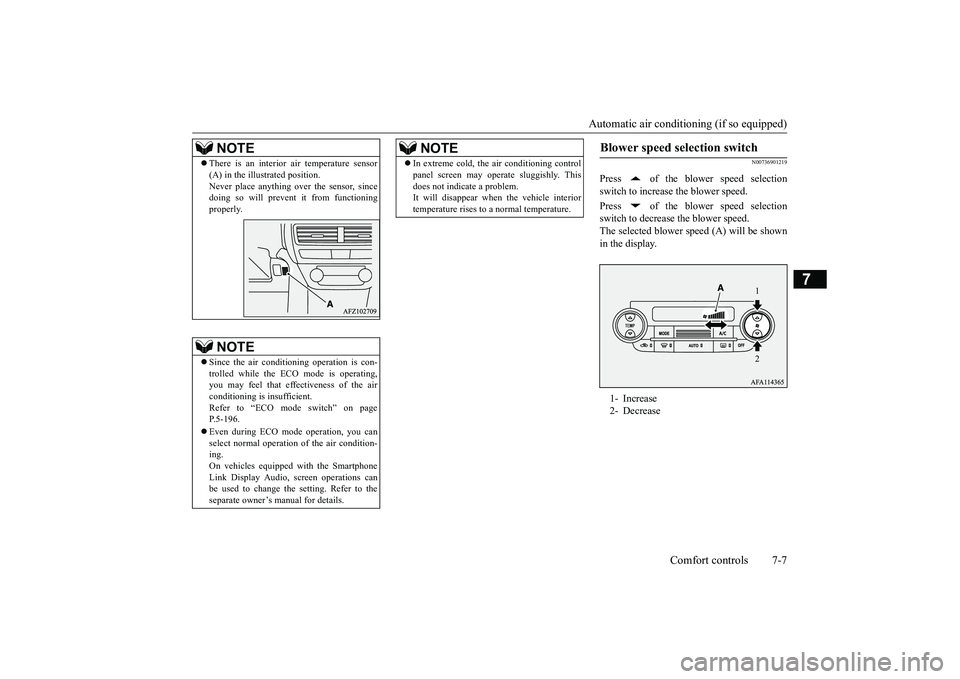
Automatic air conditioning (if so equipped)
Comfort controls 7-7
7
N00736901219
Press of the blower speed selection switch to increase the blower speed. Press of the blower speed selection switch to decrease the blower speed.The selected blower speed (A) will be shown in the display.
NOTE
There is an interior air temperature sensor (A) in the illustrated position. Never place anything over the sensor, since doing so will prevent it from functioning properly.NOTE
Since the air conditioning operation is con- trolled while the ECO mode is operating, you may feel that effectiveness of the air conditioning is insufficient.Refer to “ECO mode switch” on page P.5-196. Even during ECO mode operation, you can select normal operation of the air condition- ing.On vehicles equipped with the Smartphone Link Display Audio, screen operations can be used to change the setting. Refer to the separate owner’s manual for details.
In extreme cold, the air conditioning control panel screen may operate sluggishly. This does not indicate a problem. It will disappear when the vehicle interior temperature rises to a normal temperature.NOTE
Blower speed selection switch
1- Increase 2- Decrease
1 2
BK0266800US.bo
ok 7 ページ 2018年6月27日 水曜日 午後5時6分
Page 331 of 423

Automatic air conditioning (if so equipped) 7-10 Comfort controls
7
When the air conditioning turns on, the air selection is controlled automatically. Whenthe air conditioning turns off, the air selection automatically goes back to the outside posi- tion.If high cooling performance is desired, or if the outside air is dusty or contaminated in some way, use the recirculation position.Switch to the outside po
sition every now and
then to keep the windows from fogging up.
N00712300052
You can change the following functions tomatch your preference. Enable automatic air selection control: When the AUTO switch is pressed, the air selection switch will also be automatically controlled. Disable automatic air selection control: Even when the AUTO switch is pressed, the air selection switch will not be auto- matically controlled. Changing the settings: Press the air selection switch for approxi- mately 10 seconds or longer. When the setting has changed, the systemwill beep and the indicator light will flash.
• When the setting has changed from enabled to disabled, the system will beep three times and the indicator light will flash three times.• When the setting has changed from dis- abled to enabled, the system will beep two times and the indicator light willflash three times. On vehicles equipped with the Smart- phone Link Display Audio, screen oper-ations can also be used to change thesetting. Refer to the separate owner’s manual for details.
N00737301470
Push the switch, and the air conditioning compressor will turn on. The “ ” indicator (A) will be shown in the display.
CAUTION Using recirculated air for a long time may cause the windows to fog up.NOTE
If the mode selection is set “ ” position, you cannot turn the air conditioning off orselect the recirculation position. This prevents the windows from fogging up.
When the engine coolant temperature rises to a certain level, the air selection is automati- cally switched to the recirculation position and the indicator light (A) comes on. At this time, the system will not switch to the out-side position even if the air selection switch is pushed.
Personalizing the air selection (Changing the function setting) NOTE
NOTE
The factory setting is “Enable automatic air selection control”. When the defogger switch is pressed, the air selection will automatically change to theoutside air position, even if the system is set to “Disable automatic air selection control”, in order to prevent windows from foggingup.
Air conditioning switch
BK0266800US.bo
ok 10 ページ 2018年6月27日 水曜日 午後5時6分