2019 MITSUBISHI ECLIPSE CROSS head light
[x] Cancel search: head lightPage 184 of 423

Forward Collision Mitigation sy
stem (FCM) (if so equipped) Features and controls 5-101
5
• When a vehicle ahead is not completely in your path.• When your vehicle changed lanes, and your vehicle approached immediatelybehind the vehicle ahead.• When a vehicle ahead is towing a trailer.• When a vehicle ahead is a truck loadedwith freight that protrudes rearwardfrom the cargo bed.• When the height of a vehicle ahead isextremely low or its road clearance is extremely high.• When a vehicle ahead is extremely dirty.• When a vehicle ahead is covered with snow.• When a vehicle ahead has a large glasssurface.• When a vehicle ahead does not havereflectors (light reflector) or the position of the reflector is low.• When a vehicle ahead is a car carrier ora similar shaped vehicle.• When accelerating and deceleratingquickly.• When driving on a slippery road coveredby rain water, snow, ice, etc.• When driving on a road with alternating up and down steep slopes.• When driving on a curve.• When driving on a bumpy or rough road.• When driving in dark areas, such as in atunnel or at night.WA R N I N G
• When the system recognizes driver’s steering, accelerating, braking or gear shifting actions as evasive actions to avoid collision.• When the rear of your vehicle is weigheddown with the weight of passengers and luggage.• Up to several seconds after starting driv-ing.• In adverse weather conditions, such asrain, snow, fog or sand-storm.• When the windshield of the sensor por-tion is covered with dirt, water droplets,snow and ice, etc.• When a vehicle ahead or an oncomingvehicle is splashing water, snow or dirt. • When using a windshield washer.• If windshield wipers are not MitsubishiMotors Genuine parts or equivalent. • When the sensor becomes extremely hotor cold.• If the battery becomes weak or runsdown.• When the sensor is affected by stronglight, such as direct sunlight or the head-lights of an oncoming vehicle.
The FCM may not detect a pedestrian in certain situations. Some of these include:• If the pedestrian is shorter than approxi-mately 3.2 feet (1 m) or taller than approximately 6.5 feet (2 m).WA R N I N G
• If the pedestrian is wearing loose-fitting clothes.• If part of a pedestrian’s body is hidden, such as when holding an umbrella, largebag, etc.• If a pedestrian bends forward, sits or lieson the road.• When a pedestrian is pushing/pullingsomething, such as a stroller, bicycle or wheelchair.• When pedestrians gather in a group.• When a pedestrian clothing appears to be nearly the same color or brightness as its surroundings.• When a pedestrian is very close to anobject, such as a vehicle.• When a pedestrian is in a dark area, suchas at night or in a tunnel.• When a pedestrian is walking fast orrunning.• When a pedestrian suddenly rushes infront of the vehicle.• When the position of a pedestrian is closeto the edge of the vehicle.
When the system recognizes driver’s steering or accelerating actions as evasive actions to avoid a collision, FCM control and alarm functions may be canceled. In certain situations, though there is little or no risk of a collision, the FCM may activate. Examples include: • When overtaking a vehicle.WA R N I N G
BK0266800US.book
101 ページ 2018年6月27日 水曜日 午後5時6分
Page 193 of 423

Blind Spot Warning (BSW) (with Lane
Change Assist) (if so equipped)
5-110 Features and controls
5
N00592400042
If a problem occurs with the system, a visual warning specific to the type of the problem is given together with an audible alarm. The warnings are combined with the RearCross Traffic Alert (RCTA) system.
N00592700061
When the warning display appears, the BSW does not operate normally because there is a malfunction in the system. Have the vehicleinspected at an authorized Mitsubishi Motorsdealer as soon as possible.
N00592800046
When the warning display appears, the sensoris temporarily not available for some reasonsuch as the environmental condition orincrease of the sensor temperature. When the warning display does not disappear after waiting for a while, contact an authorizedMitsubishi Motors dealer.
• When driving near the entrance and outlet of the tunnel or very near the wall or near the evacuation area inside the tunnel. • When turning at an
intersection in a town
area. • Under adverse weather conditions (rain, snow, sand storm etc.). • When driving while your vehicle is kicking up water, snow, sand, etc., on the road. • When driving near a curb, pot hole and tramline.
Set the BSW to OFF when towing. The BSW light in the outside rearview mir- ror may not be visible due to strong directsunlight or the glare from the headlights of vehicles behind you during night driving.
System problem warning
NOTE
When there is a malfunction in the system
NOTE
When the warning display appears, the BSW will be deactivated.
When the sensor is temporarily not available
BK0266800US.book
110 ページ 2018年6月27日 水曜日 午後5時6分
Page 197 of 423
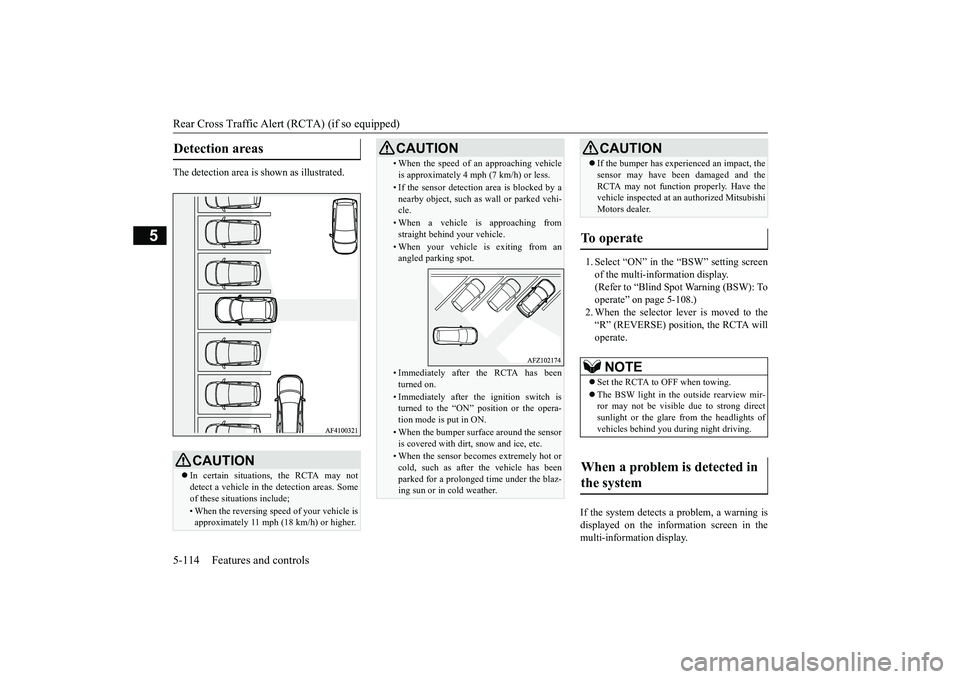
Rear Cross Traffic Alert (RCTA) (if so equipped) 5-114 Features and controls
5
The detection area is shown as illustrated.
1. Select “ON” in the “BSW” setting screen of the multi-information display.(Refer to “Blind Spot Warning (BSW): Tooperate” on page 5-108.) 2. When the selector lever is moved to the “R” (REVERSE) position, the RCTA willoperate.
If the system detects a problem, a warning is displayed on the information screen in themulti-information display.
Detection areas
CAUTION In certain situations, the RCTA may not detect a vehicle in the detection areas. Some of these situations include;• When the reversing speed of your vehicle is approximately 11 mph (18 km/h) or higher.
• When the speed of an approaching vehicle is approximately 4 mph (7 km/h) or less.• If the sensor detection area is blocked by a nearby object, such as wall or parked vehi-cle.• When a vehicle is approaching fromstraight behind your vehicle.• When your vehicle is exiting from anangled parking spot.• Immediately after the RCTA has beenturned on.• Immediately after the ignition switch isturned to the “ON” position or the opera- tion mode is put in ON.• When the bumper surface around the sensoris covered with dirt, snow and ice, etc.• When the sensor becomes extremely hot orcold, such as after the vehicle has been parked for a prolonged time under the blaz- ing sun or in cold weather.CAUTION
If the bumper has experienced an impact, the sensor may have been damaged and the RCTA may not function properly. Have the vehicle inspected at an authorized Mitsubishi Motors dealer.
To operate
NOTE
Set the RCTA to OFF when towing. The BSW light in the outside rearview mir- ror may not be visible due to strong directsunlight or the glare from the headlights of vehicles behind you during night driving.
When a problem is detected in the system
CAUTION
BK0266800US.book
114 ページ 2018年6月27日 水曜日 午後5時6分
Page 202 of 423

Lane Departure Warning (LDW) (if so equipped)
Features and controls 5-119
5
N00578100058
If a problem occurs with the system, a visual warning specific to the type of the problem isgiven together with an audible alarm.
The alarm shown below is displayed if the system becomes temporarily unavailable due to the high or low temperature of the sensor.After temperature of the sensor has been in range, the system will automatically return to operation.If the alarm continues showing, there is a pos- sibility that the LDW has a malfunction. Con- tact an authorized Mitsubishi Motors dealerfor inspection of the system.
WA R N I N G The LDW will not function when no lane marker exists, such as at an intersection or near a toll booth. The LDW may not operate correctly in the following situations and the LDW may not give warnings or may give false warnings:• When lane markers are not clearly visi-ble due to rain, snow, fog, dark area, etc.• When the road surface is shiny.• When old lane markers remain on the road surface.• When the lane markers are double linesor the shape of the lane markers are complicated.• When driving in an extremely narrowlane.• When the distance between your vehicleand a vehicle in front is short.• When driving into the sun light.• When driving on curves.• When driving on bumpy roads.• When driving in construction zones.• When passing through a place where the brightness suddenly changes, such as at the entrance to or exit of a tunnel.• When the headlights of an oncomingvehicle are very bright. • When the rear of your vehicle is weighed down with the weight of passengers andluggage.• When the headlights of your vehicle arenot clean or are not properly aimed.
• When the front windshield is not clean.• When the front windshield wipers do not clean the windshield properly.CAUTION To maintain proper function of the LDW:• Always keep the windshield and the head- lights clean.• Do not put anything, such as a sticker, onthe front windshield in front of the sensor.• Avoid applying a shock or load to the sen-sor.• Do not attempt to detach or disassemble thesensor.• Use only Mitsubishi Motors Genuine partswhen replacing the windshield wipers.NOTE
When driving conditions are not suitable to use the LDW, turn off the LDW.
System problem warning
WA R N I N G
Sensor is too hot or cold
BK0266800US.book
119 ページ 2018年6月27日 水曜日 午後5時6分
Page 210 of 423

Multi Around Monitor (if so equipped)
Features and controls 5-127
5
N00587200068
The Multi Around Monitor system uses four cameras, “Front-view camera”, “Side-view cameras (right and left)” and “Rear-view camera”, and displays composite views fromthose cameras on the Smartphone Link Dis- play Audio. The Multi Around Monitor system will assistthe driver to park the vehicle in a narrow orparallel parking space.
NOTE
Mirror image is displayed on the screen. On vehicles equipped with Smartphone Link Display Audio, it is possible to change the display language of the screen. For details, please refer to the separatedowner’s manual. Under certain circumstances, it may become difficult to see an image on the screen, even when the system is functioning correctly. • In a dark area, such as at night. • When water drops or condensation are on the lens. • When sun light or headlights shine directly into the lens.
Multi Around Monitor
(if so
equipped)
WA R N I N G Before using the Multi Around Monitor system, read this entire section to fully understand the limitations of this system. Failure to follow instructions could resultin an accident. The Multi Around Monitor system is an aid system to help observe around the vehicle. It is not a substitute for your visual confirmation. Never rely solely on the Multi Around Monitor system. The view on the screen is limited, and objects outside the view can- not be seen on the screen.
CAUTION Before using the Multi Around Monitor, make sure that all doors and the liftgate are closed and the outside mirrors are unfolded. If an outside mirror is folded and/or if a front door and/or the liftgate is open, the areas dis-played on the Multi Around Monitor will not be appropriate.
Location of each camera
A- Rear-view camera B- Front-view camera C- Side-view cameraCAUTION If the camera lens gets dirty, a clear image cannot be obtained. As necessary, rinse the lens with clean water and gently wipe with aclean, soft cloth.
BK0266800US.book
127 ページ 2018年6月27日 水曜日 午後5時6分
Page 214 of 423

Multi Around Monitor (if so equipped)
Features and controls 5-131
5
N00587500074
The Multi Around Monitor can only be used when the operation mode is put in ON. When you move the selector lever to the “R” (REVERSE) position, the bird’s eye-view/rear-view is displayed on the Smart- phone Link Display A
udio. When you move
the selector lever to any other position, thedisplay disappears.
When the camera switch (A) is pressed, the bird’s eye-view/front-view is displayed. If the camera switch is pressed, the mode of Multi Around Monitor is switched as follows.Bird’s eye-view/Rear-view mode
Side-
view/Rear-view mode
NOTE
Because the cameras have a special lens, the lines on the ground between parking spaces may not look parallel on the screen. Under certain circumstances, it may become difficult to see an image on the screen, even when the system is functioning correctly. • In a dark area, such as at night. • When water drops or condensation are on the lens. • When sun light or headlights shine directly into the lens. • When a fluorescent light shines directly into the lens.
If the atmospheric temperature is extremely hot or extremely cold, the camera images may not be clear. There is no abnormality. If a wireless device is installed near the cam- era, the camera images may cause electricalsystem interference and the system may stop functioning properly.
How to use the Multi Around Monitor
Operation with the selector lever
NOTE
The passenger’s side screen can be switched to the side-view by pressing the camera switch on the steering wheel.
Operation with the switch
NOTE
If there is no operation for 3 minutes after the Multi Around Monitor is displayed bypressing the switch with the selector lever in other than “R” (REVERSE), the display dis- appears.
Switching of the screen (Selector lever is “R” (REVERSE))
BK0266800US.book
131 ページ 2018年6月27日 水曜日 午後5時6分
Page 241 of 423

Indicator light, warning light, an
d information screen display list
5-158 Features and controls
5
N00557701090 N00557801352
Indicator light, warning light, and information screen display list Indicator and warning light list 1- Position indicator
P.5-178
2- Turn signal indicators/hazard warning
lights
P.5-178
3- Front fog light indicator
P.5-178
4- High beam indicator
P.5-178
5- Automatic High Beam (AHB) indicator
(if so equipped)
P.5-189
6- LED headlight warning light (if so
equipped)
P.5-188
7- Forward Collision Mitigation system
(FCM) OFF indicator (if so equipped) P.5-103
8- Charging system warning light
P.5-181
9- Electric power steering system (EPS)
warning light
P.5-79
10- Blind Spot Warning (BSW) indicator
light (if so equipped)
P.5-107
11- Information screen display
P.5-159
12- Electric parking brake warning light
(yellow) (if so equipped)
P.5-179
13- Active stability control (ASC) indicator
P.5-81
14- Active stability control (ASC) OFF
indicator
P.5-81
15- Anti-lock braking system warning light
P.5-77
16- Supplemental Restraint System (SRS)
warning light
P. 4-36
BK0266800US.book
158 ページ 2018年6月27日 水曜日 午後5時6分
Page 243 of 423

Indicator light, warning light, an
d information screen display list
5-160 Features and controls
5
N00558001351
Warning display list
Screen
Cause
Do this (Reference)
You have forgotten to remove the key from the igni- tion switch.
Remove the key. Refer to “Key reminder system” on page 5-32.
You have forgotten to turn off the lights. Refer
to “Light auto-cutout function (headlights and
other lights)” on page 5-188.
The washer fluid is running low.
Replenish the container with washer fluid. Refer to “Washer fluid” on page 9-9. Refer to “Capacity” on page 11-7.
There is a malfunction in the LED headlights.
Contact an authorized Mitsub
ishi Motors dealer or a
repair facility of your choice to have the system. Refer to “LED headlight warning light” on page 5-188.
The system has received the customer key program- ming request correctly and is currently processing the registration request.
Refer to “Customer key programming (Except for vehi- cles sold in Canada)” on page 5-5.Refer to “Customer F.A.S.T.-key programming (Except for vehicles sold in Canada)” on page 5-26.
BK0266800US.book
160 ページ 2018年6月27日 水曜日 午後5時6分