2019 MITSUBISHI ECLIPSE CROSS change time
[x] Cancel search: change timePage 140 of 423

Starting the engine
Features and controls 5-57
5
N00550901253
When removing the key,
first set the selector
lever to the “P” (PARK) position, and thenturn the key to the “OFF” position and remove it.
N00512601874
[For vehicles equipped with the F.A.S.T.- key]For information on operation for vehicles equipped with the F.A.S.T.-key, refer to “Free-hand Advanced Security Transmitter(F.A.S.T.-key): Starting” on page 5-12.
[Except for vehicles equipped with the F. A . S . T. - k e y ] Do not operate the starter motor continu- ously for longer than 15 seconds as thiscould run the battery down or damage the starter motor. If the engine does not start, turn the ignition switch back to the“OFF”, wait a few seconds, and then tryagain. Trying repeatedly with the engine or starter motor still
turning will damage
the starter mechanism. If the engine will not start because the bat- tery is weak or discharged, refer to “Jump-starting the engine” (on page 8-2)for instructions. A longer warm up period will only con- sume extra fuel. The engine is warmed upenough for driving when the bar graph of engine coolant temperature display starts to move or the low coolant temperatureindicator goes out. Refer to “Engine cool- ant temperature display” on page 5-145.
• The time until the power cuts out can be changed to approximately 60 minutes. • The ACC power auto-cutout function can be deactivated. For details, we recommend you to consult an authorized Mitsubishi Motors dealer. On vehicles equipped with the Smartphone Link Display Audio, screen operations canbe used to make the adjustment. Refer to the separate owner’s manual for details.
To remove the key
NOTE
NOTE
The key cannot be removed unless the selec- tor lever is set to the “P” (PARK) position, which allows the ignition switch to turn to the “OFF” position.CAUTION If the engine is stopped while driving, the power brake booster will stop functioning and greater effort for braking will be required. Also, the power steering systemwill not function and it will require greater effort to manually steer the vehicle. Do not leave the key in the “ON” position for a long time when the engine is not running. This will cause the battery to run down. Do not turn the key to the “START” position when the engine is running. It will damagethe starter motor.
Starting the engine
Tips for starting
BK0266800US.bo
ok 57 ページ 2018年6月27日 水曜日 午後5時6分
Page 146 of 423

Continuously variable transmission (CVT)
Features and controls 5-63
5
At this position, the transmission is disen- gaged. It is the same as the neutral position ona manual transaxle and
should be used when
the vehicle is not moving for an extended length of time during driving, such as in atraffic jam.
This position is used for most city and high- way driving. The transmission will automati-cally and continuously change its gear ratio depending on road and driving conditions.
N00560701124
Whether the vehicle is stationary or inmotion, sports mode is selected by gently pushing the selector lever from the “D”(DRIVE) position into sports mode gate (A). To return to “D” (DRIVE) operation, gently push the selector lever back into the maingate (B).
In sports mode, gear shifts can be made rap- idly simply by moving the selector lever backward and forward or using the sportronic steering wheel paddle sh
ifter at the steering
wheel (for vehicles equipped with the spor- tronic steering wheel paddle shifter). In con- trast to a M/T, the sports mode allows gearshifts with the accelerator pedal depressed.
CAUTION Never shift into the “P” (PARK) or “R” (REVERSE) position while the vehicle is in motion. If the lever is shifted into the “P” (PARK) or “R” (REVERSE) position while the vehicle is in motion, the transmissionmay be damaged.
“N” NEUTRAL
WA R N I N G Never move the selector lever to the “N” (NEUTRAL) position while driving since you could accidentally slip it into the “P” (PARK) or “R” (REVERSE) position,damaging the transmission. To prevent the vehicle from rolling when stopped on a slope, the engine should be started in the “P” (PARK) position, not in“N” (NEUTRAL) position.
To prevent rolling, always keep your foot on the brake pedal when the vehicle is in “N” (NEUTRAL) position, or when shift- ing into or out of “N” (NEUTRAL) posi- tion.
“D” DRIVE
CAUTION To prevent transmission damage, never shift into the “D” (DRIVE) position from the “R”(REVERSE) position while the vehicle is in motion.
Sports mode
WA R N I N G
NOTE
You can shift into sports mode with the spor- tronic steering wheel paddle shifter when the selector lever is in the main gate (B) as well.Also, you can return to the “D” (DRIVE) operation in any of following ways. When returning to “D” (DRIVE) operation,the selector lever position display will change to “D” (DRIVE) position. • Pull the sportronic steering wheel paddle shifter on the (SHIFT UP) side for lon- ger than 2 seconds. • Stop the vehicle.• Push the selector lever from the “D” (DRIVE) position into the manual gate (A)and push the selector lever back into the main gate (B).
BK0266800US.bo
ok 63 ページ 2018年6月27日 水曜日 午後5時6分
Page 147 of 423
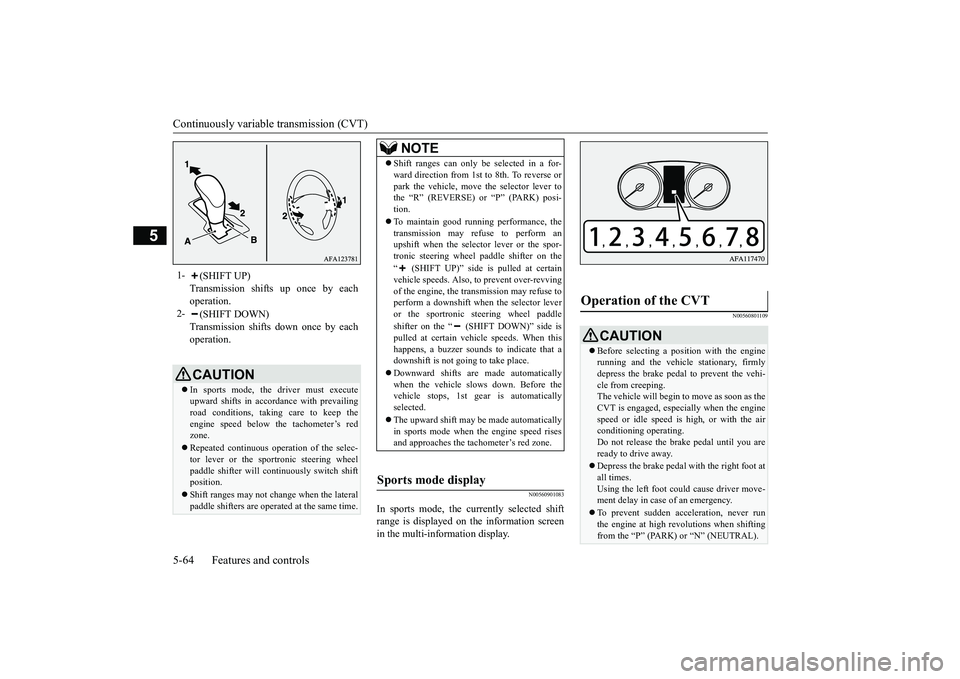
Continuously variable transmission (CVT) 5-64 Features and controls
5
N00560901083
In sports mode, the currently selected shift range is displayed on the information screenin the multi-information display.
N00560801109
1-
(SHIFT UP) Transmission shifts up once by eachoperation.
2-
(SHIFT DOWN) Transmission shifts down once by eachoperation.CAUTION In sports mode, the
driver must execute
upward shifts in accordance with prevailing road conditions, taking care to keep the engine speed below the tachometer’s redzone. Repeated continuous operation of the selec- tor lever or the sportronic steering wheel paddle shifter will continuously switch shift position. Shift ranges may not change when the lateral paddle shifters are operated at the same time.
NOTE
Shift ranges can only be selected in a for- ward direction from 1st to 8th. To reverse or park the vehicle, move the selector lever to the “R” (REVERSE) or “P” (PARK) posi- tion. To maintain good running performance, the transmission may refuse to perform anupshift when the selector lever or the spor- tronic steering wheel paddle shifter on the “ (SHIFT UP)” side is pulled at certain vehicle speeds. Also, to prevent over-revving of the engine, the transmission may refuse toperform a downshift when the selector lever or the sportronic steering wheel paddle shifter on the “ (SHIFT DOWN)” side is pulled at certain vehicle speeds. When this happens, a buzzer sounds to indicate that a downshift is not going to take place. Downward shifts are made automatically when the vehicle slows down. Before the vehicle stops, 1st gear is automatically selected. The upward shift may be made automatically in sports mode when the engine speed risesand approaches the tachometer’s red zone.
Sports mode display
Operation of the CVT
CAUTION Before selecting a position with the engine running and the vehicle stationary, firmlydepress the brake pedal to prevent the vehi- cle from creeping. The vehicle will begin to move as soon as theCVT is engaged, especially when the engine speed or idle speed is high, or with the air conditioning operating.Do not release the brake pedal until you are ready to drive away. Depress the brake pedal
with the right foot at
all times. Using the left foot could cause driver move-ment delay in case of an emergency. To prevent sudden acceleration, never run the engine at high revolutions when shifting from the “P” (PARK) or “N” (NEUTRAL).
BK0266800US.bo
ok 64 ページ 2018年6月27日 水曜日 午後5時6分
Page 172 of 423

Adaptive Cruise Control System (ACC) (if so equipped)
Features and controls 5-89
5
N00577200081
When the ignition switch is in the “ON” posi- tion or the operation mode in ON, press theACC ON/OFF switch.
The ACC indicators will appear in the multi- information display. Press the ACC ON/OFF switch to turn off the ACC.
With the ACC turned on, push down the “SET -” switch while driving, and when your vehicle reaches your desired speed, releasethe “SET -” switch. The ACC will activateand initiate the speed control to maintain the set speed. The set indicator comes on, the set speed is indicated and the following distance indicatorchanges to the active display.
How to use ACC
To turn on ACC
State
Stand by
Active
NOTE
Every time the ignition switch is in the “OFF” position or the operation mode inOFF, the ACC is turned off.
To turn off ACC
NOTE
The ACC can be turned off even while the ACC is active.
Every time the operation mode is turned off, the ACC is turned off and the set speed is erased.
To activate ACC control
NOTE
BK0266800US.bo
ok 89 ページ 2018年6月27日 水曜日 午後5時6分
Page 176 of 423

Adaptive Cruise Control System (ACC) (if so equipped)
Features and controls 5-93
5
N00581500069
There are two ways to increase the set speed. The set speed will increase by 1 mph (1.6 km/h) every time you push up the“RES +” switch while the ACC is activated. If you hold the switch pushed up, the set speed increases in 5 mph (8 km/h) incre-ments.
When the accelerator pedal is depressed while driving with the ACC control working,you can accelerate the vehicle beyond the presently set speed.
When the vehicle speed reaches your desired speed, push down and release the “SET -” switch and release the accelerator pedal; the new speed is then set in the system.
CAUTION To maintain proper performance of the ACC:• Always clean the surface of the radar sen- sor.• Avoid impacting the radar sensor or its sur-rounding area.• Do not put a sticker on the radar sensor orits surrounding area.• Do not paint the radar sensor.• Do not install a grill guard.• Do not modify the radar sensor or its sur- rounding area.• Always use tires of the same size, sametype, and same brand, and which have nosignificant wear differences.• Do not modify the vehicle’s suspension.
To increase the set speed
By using the “RES +” switch:
NOTE
There is some time lag until the vehicle begins accelerating to the new set speed after the set speed has been changed. The set speed can be changed even while your vehicle is following a vehicle in frontusing the ACC. In this case, however, although the set speed itself is increased, your vehicle will not accelerate. While the ACC system is in the stationary vehicle hold state, the vehicle speed cannotbe set.
By using the accelerator pedal:
WA R N I N G The ACC braking control and approach alarm functions will not work while the accelerator pedal is depressed.NOTE
The set speed indicator in the multi-informa- tion display will show “---” while the accel- erator pedal is depressed. If the “SET -” button is not pushed down while depressing the accelerator pedal, yourvehicle speed will return to the set speed, after the accelerator pedal is released. When the accelerator pedal is released, the ACCbraking control and approach alarm func- tions may not immediately work.
BK0266800US.bo
ok 93 ページ 2018年6月27日 水曜日 午後5時6分
Page 177 of 423

Adaptive Cruise Control System (ACC) (if so equipped) 5-94 Features and controls
5
N00581600057
There are two ways to decrease the set speed. The set speed will decrease by 1 mph (1.6 km/h) every time you push down the “SET -” switch while the ACC is activated. Ifyou hold the switch pushed down, the setspeed decreases in 5 mph (8 km/h) incre- ments.
By depressing the brake pedal while the ACC is activated, the ACC control is canceled and your vehicle speed will decrease.At the point where the vehicle speed reaches your desired speed, push down and release the “SET -” switch; the new speed is then setin the system.
N00582800030
Simply depress the accelerator pedal to tem-porarily accelerate the vehicle. Releasing thepedal to restart the ACC control.
To decrease the set speed
By using the “SET -” switch:
NOTE
There is some time lag until the vehicle begins decelerating after the set speed has been changed.
The set speed can be changed even while your vehicle is following a vehicle in front using the ACC. In this case, however, although the set speed itself is decreased, your vehicle will not decelerate. While the ACC system is in the stationary vehicle hold state, the vehicle speed cannotbe set.
By using the brake pedal:
NOTE
NOTE
The ACC control will not resume after releasing the brake pedal.
To temporarily accelerate the vehicle
WA R N I N G The ACC braking control and approach alarm functions will not work while the accelerator pedal is depressed.
BK0266800US.bo
ok 94 ページ 2018年6月27日 水曜日 午後5時6分
Page 180 of 423

Adaptive Cruise Control System (ACC) (if so equipped)
Features and controls 5-97
5
moving again, push up the “RES +” switch or depress the accelerator pedal.
N00581900047
Every time you press the ACC following dis-tance setting switch, the set following dis- tance changes in order. Even after turning off the ACC system or putting the operationmode in OFF, the system retains your last selected following distance setting in mem- ory. The following distance indicator shows the level of the following distance:
N00582000045
Press and hold the ACC ON/OFF switch while the operation mode is in the ON posi-tion. A buzzer will sound and the multi-infor- mation display will show the following indicator. The conventional cruise control is turned off when the ignition switch or the operationmode is turned off.
NOTE
When any of the following conditions are present, the ACC control cannot be resumed. • When your vehicle speed is more than 110 mph (180 km/h). • When your vehicle is driven at speeds between approximately 0 to 20 mph (0 to 30 km/h) and the ACC is not detecting avehicle in front. • When ASC is in the OFF position.• While ABS, ASC or TCL is activated. • When the selector lever is in positions other than “D” (DRIVE). • While the brake pedal is depressed. • While the parking brake is applied.• When the ACC system has judged that the performance for detecting a front vehicle isdegraded. • When an abnormality in the ACC system has been detected. • While the brake pedal is depressed, the vehicle will not start moving again even if the driver operates the switches.
To change the following dis- tance
NOTE
Actual distance will vary depending on your vehicle speed and the front vehicle speed. The distance will become longer when thevehicle speeds are higher.
To activate conventional cruise control
Long Short
BK0266800US.bo
ok 97 ページ 2018年6月27日 水曜日 午後5時6分
Page 186 of 423

Forward Collision Mitigation sy
stem (FCM) (if so equipped) Features and controls 5-103
5
N00577800074
This switch is used to
turn on or off the FCM,
and also to select the
distance which will trig-
ger the forward collision warning function.
Every time the ignition
switch is turned to the
“ON” position or the operation mode is put in ON, the FCM will automatically be turnedon. To turn off the FCM, press and hold the FCM ON/OFF switch. The following message willappear on the information screen of the multi- information display and the indicator will come on in the instrument cluster. To turn on the FCM again, press the FCM ON/OFF switch. The indicator on the instrument cluster will go off, and a current distance mode for the forward collision warn- ing will be shown in the information screenof the multi-information display.
The distance to the vehicle ahead which trig- gers the forward collision warnings can be selected from three levels (FAR, MIDDLE orNEAR). To change the distance mode, push the FCM ON/OFF switch. Every time the switch ispushed, the distance mode will be switched.The selected distance mode is shown on the information screen of the multi-information display. Distance mode: FAR Distance mode: MIDDLE
FCM ON/OFF switch
To turn on/off the FCM
To change forward collision warn- ing distance
BK0266800US.book
103 ページ 2018年6月27日 水曜日 午後5時6分