2019 MERCEDES-BENZ SPRINTER park assist
[x] Cancel search: park assistPage 32 of 322

Instrument Displa
y(bla ckand
whit edisplay) wit hsteering
wheel buttons
1 Speedome ter →
15 8
2 00E5 ESP®
→
267
3 00BA Distance warning →
273
4 00E9 Seatbeltn otfastened →
272
5 003E003D Turn signal indica‐
to rs →
80
6 Displ ayofwa rning and indica‐
to rlamps
003E Atleas tone door is not
comple tely closed
0077 Tire pressur eloss →
267
00CC Powe r-assis teds teering
malfunction →
273
003D Electrica lmalfunction →
273
0053 SOS/emergency cal lsys‐
te m( Mercedes-Benz emer‐
ge ncy cal lsyst em)
00D4 ActiveB rake Assi stdeac‐
tivated →
141
00D7 ATTENTION ASSIS Tdeac‐
tivated →
147
e OFF Lane Keeping Assist
inactive →
151
00CE Highbea mAssist →
81 e
(White) Lane Keeping
Assis tactiv eand ready toissue
wa rnings / e(Red) Lane
Ke eping Assis tissues warning →
151
7 00B9 CheckEngine →
273
8 0028 Preglo wand malfunction
in preglo wsystem
9 Tach ome ter
A 0049 and0024 (USA) or 0024
(Canada) parkin gbrake is
applied (red) →
267
B 0027 and004D (USA) or 004D
(Canada) brakes (red) →
267
C 00D4 Reser vefuel →
273
D DEF supply low →
127
E 002E LOWR ANGE active →
11 9
F 0024 Electric pa rking brake
(yellow) →
267
G Multifunction display →
267
H 0075 Restra int sy stem →
28
I 0057 High beam →
80
J 0058 Lowb eam →
79
K 0060 Parking lights →
79
L Fo
glight →
79
M 005E Rear fogl ight →
79 8
Atag lanc e–Instru ment clus ter
Page 137 of 322

This increases
road adhesion ,especiall yon
we troadw ays.
R Chec kthe wheels and tires and wheel wells
fo rt rapped fore ign object sand remo vethem.
Tr apped fore ign object scan damag ethe
wheels and tires or ma ybeflung out from the
ve hicle when continuing thej ourne y.
R Chec kthe underbody fort rapped branches or
ot her parts of plants and remo vethem.
R Clean theb rake discs, brakepads and axle
joints, particularly af tero peration in sand,
mud, grit and gr avel,wa terors imilar lydirty
conditions.
R Chec kthe entir efloor assembly ,the tires,
wheels, bodywor kstructure, brakes, steering,
suspension and exhaus tsystemf or an ydam‐
age.
R Chec kthe service brak efor operating saf ety,
e.g. car ryout abrake test.
R Ifyo un otices tron gv ibra tions af terd riving
off-road, checkt he wheels and driv etra in for
fo re ign object sagain. Remo veanyforeign
object swhichc an lead toimbalances and
th us caus evibrations. In thee vent of damage
to thew heels and thed rive train, visit aquali‐
fi ed specialis tworks hop immediately. ECO displa
yfunction The EC
Odispla ysummarizes thed riving charac‐
te rist ics from thes tart of thej ourne ytoits com‐
pletion and assists youina chievin gthe mos teco‐
nomical driving style.
Yo uc an influence consum ption if you:
R anticipat eroad and traf ficc onditions.
R obser vetheg earshif trecommendations. Instrument Displa
ywithc olo rdisplay The segment's lettering lights up bright,
theo uter
edg elights up and thes egment is filled, in the
fo llowing cases:
R 1 ACCELERATION :moderat eacceleration
R 2 CONSTANT:c onsistent speed
R 3 COASTING:g entledeceleration and roll‐
ing
The segment's lettering is gray ,the outer edg eis
dar kand thes egment is em ptied, in thef ollowing
cases:
R 1 ACCELERATION:s porty acceleration
R 2 CONSTANT :fluctuations in speed
R 3 COASTING:h eavy braking
Yo uh ave driven economicall ywhen:
R thet hree segments fill up comple tely at the
same time
R thee dgea round all thre es egment slights up Instrument Displa
ywithb lacka nd whit edis‐
play
The bar sfill up in thef ollowing cases:
R 1Moderat eacceleration
R 2Consis tent speed
R 3Gentle deceleration and rolling
The bar semp ty in thef ollowing cases:
R 1Sporty acceleration
R 2Fluctuations in speed
R 3Heavy braking
The displa yshows additional range 4Bonus
XXX mi From Start orXXX mi From Start achieved
as aresult of your drivin gstyle in co mparison to
ad rive rw ithav erys porty driving style. The range
displ ayed does no tindicat eafixed reduction in
consum ption. Driving and parking
11 3
Page 161 of 322
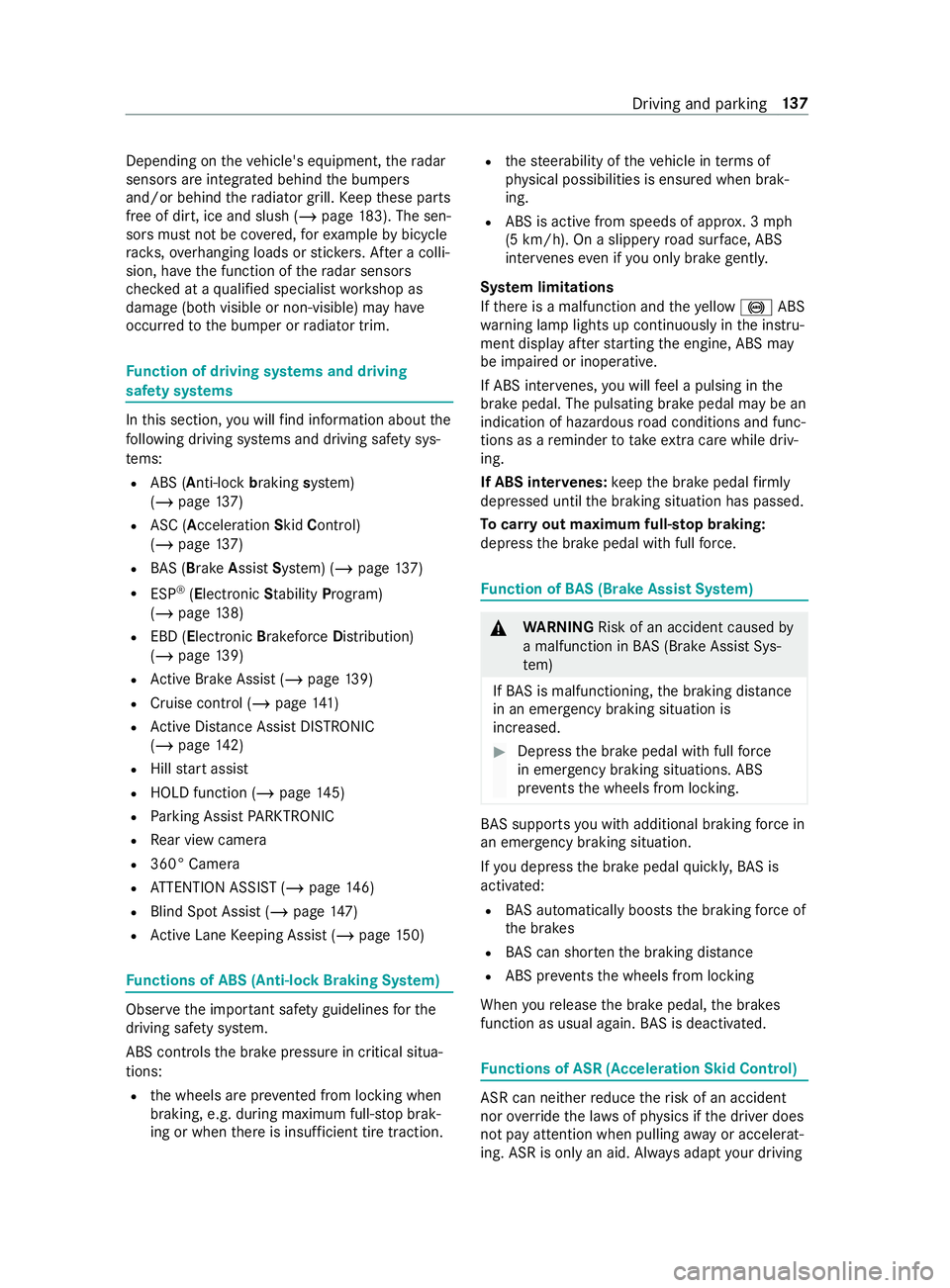
Depending on
thev ehicle's equipment, ther adar
sensor sareintegrated behind theb umpers
and/or behind ther adiator grill. Keep these parts
free of dirt, ice and slush (/ page183). The sen‐
sor sm ustn otbe co vered, fore xamp leby bicycle
ra ck s, overhanging loads or sticke rs.A fter ac olli‐
sion, ha vethef unction of ther adar sensors
ch eckedataq ualified specialis tworks hop as
damag e(both visible or non-visible) ma yhave
occur redtot he bumper or radiator trim. Fu
nction of driving sy stems and driving
saf etys ystems In
this section, youw illfind information abou tthe
fo llowing driving sy stems and driving saf etys ys‐
te ms:
R ABS ( Anti-lock braking system)
(/ page137)
R ASC (Acceleration SkidControl)
(/ page137)
R BAS(Bra ke Assist System) (/ page137)
R ESP ®
(Electronic Stability Program)
(/ page138)
R EBD ( Electronic Brakeforce Distribution)
(/ page139)
R ActiveB rake Assi st (/ pag e139)
R Cruise control (/ page141 )
R ActiveD ista nce Assi stDISTRONIC
(/ page 142)
R Hill star ta ssist
R HOL Dfunction (/ page145)
R Parking Assis tPARKTRONIC
R Rear vie wcamera
R 360° Camera
R ATTENTION ASSIS T(/ pag e146)
R Blind Spo tAssist ( / pag e147)
R ActiveL aneK eeping Assis t(/pag e150) Fu
nctions of ABS (Anti-loc kBraking Sy stem) Obser
vethei mp ortant sa fety guideline sfor the
driving saf etys ystem.
ABS cont rols theb rake pressur eincritical situa‐
tions:
R thew heels ar epreve nted from lo cking when
braking, e.g. during maximum full-s topb rak‐
ing or when ther eisi nsufficient tir etraction. R
thes teerability of thev ehicle in term sof
ph ysical possibilities is ensured when brak‐
ing.
R ABSisa ctivefroms peeds of appr ox.3m ph
(5 km/h). On aslipper yroad sur face, ABS
inter venes evenify ou onl ybrake gently.
Sy stem limitations
If th er eisam alfunction and they ellow 0025 ABS
wa rning lam plight supc ontinuousl yinthe instru‐
ment displa yafter startin gthe engine, ABS may
be impaired or inoperative.
If ABS inter venes, youw illfeel ap ulsing in the
brak epedal. The pulsating brak epedal ma ybean
indication of hazardous road condition sand func‐
tions as areminder totake extrac arew hile driv‐
ing.
If ABS in terv enes: keep theb rake pedal firm ly
depressed until theb raking situation has passed.
To car ryout maximum full-s topb raking:
dep ress theb rake pedal wit hfull forc e. Fu
nction of BAS(Brak eAssis tSystem) &
WARNING Risk of an accident caused by
am alfunctio ninBAS (Brak eAssistSys‐
te m)
If BA Sism alfunctioning ,the braking dis tance
in an emergency braking situation is
increased. #
Depress theb rake pedal wit hfull force
in emer gency braking situations. ABS
pr eve nts thew heels from locking. BA
Ss uppo rtsy ou wit hadditional braking forc ein
an emer gency braking situation.
If yo ud epress theb rake pedal quickl y,BA Sis
acti vated:
R BASa utom atically boosts theb raking forc eof
th eb rakes
R BASc an sho rten theb raking dis tance
R ABS pr eventst he wheels from locking
When your elease theb rake pedal, theb rakes
function as usual again. BASisd eactivated. Fu
nctions of ASR (Acceleration Skid Control) ASR can neither
reduce ther isk of an accident
nor override thel aw sofp hysics if thed rive rd oes
no tp ay attention when pulling away or accelerat‐
ing. ASR is onl yanaid. Alw aysa dap tyour driving Driving and parking
137
Page 165 of 322

Sy
stem limitations
The sy stem ma ybeimpaired or ma ynotfunction
in thef ollowing situations:
R The sensor sareaffected bysno w,rain, fogor
heavy spr ay.
R The sensor saredirty ,fogged up, damaged or
co vered.
R The sensor sareaffected byinter fere nce from
ot her radar sources, e.g. strongradar reflec‐
tions in parking garage s.
R Ifal oss of tir epressur eorad efectivetireh as
been de tected and displa yed.
R Full sy stem per form anc eisn otavailable fora
fe ws econd safter swit ching on thei gnition or
af te rd riving off.
The sy stem ma ynotreact cor rectl yint hefollow‐
ing situations:
R In comple xtraffic situations, objectsm aynot
al wa ys be clear lyde tected.
R Pedestrians or vehicles mo vequickl yintot he
de tection rang eoft he sensors.
R Pedestrians ar eobscured by other objects.
R In bends wit hanarrow radius. Setting
Activ eB rake Assi st Re
quirements:
R The ignition is switched on
On-boar dcomputer:
4 Settings 5
DriveAssist
5 Aktive rBrems-Assistent (ActiveBrake Assist)
The following settings ar eavailable:
R Early
R Medium
R Late #
Select asetting.
% Af
tert he ignition has been switched of fand
th en bac konagain, Medium is setbyd efault. Cruise control
Fu
nction of cruise control
Cruise cont rola ccelerates and brakes thev ehicle
automaticall yinorder tomaintain apreviously
st ored speed.
If yo ua ccelerat etoovertake, fore xamp le,the
st ored speed is no tdele ted. If your emo veyour fo
ot from thea ccelerator pedal af tero vertaking,
cruise control will resume speed regulation back
to thes tore ds peed.
Cruise contro lisoperated using thec orrespond‐
ing steering wheel buttons. Youc an stor ea ny
ro ad speed abo ve15 mp h(20 km/h).
If yo uf ail toadap tyour driving style, cruise con‐
trol can neither reduce ther isk of an accident nor
ove rride thel aws of ph ysics. It canno ttak ei nto
account road, weather or traf ficc onditions.
Cruise control is only an aid. Youa re re sponsible
fo rt he dis tance tothev ehicle in front, forv ehicle
speed, braking in good time and fors taying in
yo ur lane.
Displa ysinthem ultifunction display
The status of cruise control and thes tore ds peed
ar es hown in them ultifunction displa y. Displ
ayintheI nstrument Displa y(color display)
1 Cruise cont roliss elected
2 Setspeed gr ay:s peed is stored, cruise con‐
trol is deactivated
3 Setspeed green: speed is stored, cruise con‐
trol is activated
Sy stem limitations
Cruise control ma ybeunable tomaintain the
st ored speed on uphill gradients. The stored
speed is resumed when theg radient evens out.
On long and steep downhill gradients, yous hould
ch ang edowntoa lowe rgear in good time. Take
particular no teofthis when driving aladen vehi‐
cle. By doing so, youw ill mak euse of the
engine' sbraking ef fect. Thi srelie vest he load on
th eb rake system and pr events theb rake sf rom
ove rheating and wearing tooq uickl y.
Do no tuse cruise control in thef ollowing situa‐
tions:
R In traf fics ituations whe refrequent speed
ch anges ar erequired, e.g. in heavy traf ficor
on winding roads. Drivin
gand parking 141
Page 168 of 322

#
Alwayso bser vethet raffic conditions
carefull yand react accordin gly. Ac
tiveD ista nce Assi stDISTRONI Cmaynotd etect
nar row vehicles driving in front, e.g. mo torcyc les
and vehicles driving on adiffe re nt line.
Ope ratin gA ctive Distance Assis tDISTRONIC
Re quirements:
R The vehicle has been star ted.
R The parking brak ehas been released.
R ESP ®
is activated and is no tinter vening.
R The transmissio nisinposition005B.
R The driver' sand thef ront-passenger door are
closed.
R The seat occupanc yrecognition on thed riv‐
er's seat has de tected that thed rive rh as fas‐
te ned thes eat belt.
R The checkoft heradar sensor sy stem has
been successfully comple ted.
Ac tivatin gActive Distance Assis tDISTRONIC #
Press button 1. #
Toactivat ewithout astoreds peed: press
rock er switch 3up (SET+ )ordown(SET-).
The cur rent speed is then sa veda nd main‐
ta ined bythev ehicle.
or #
Toactivat ewithastore ds peed: press
rock er switch 4up (RES).
% If
rock er switch 4is pressed up twice,
Ac tiveD ista nce Assi stDISTRONI Cisactiva‐
te dw itht he speed restriction displa yedin
th ei nstrument clus ter. Ac
ceptin gthe displa yeds pee dlim it whe nDis‐
tance Assis tDISTRONIC is acti vated #
Press rocker switch 4up (RES).
The speed limit displa yedint he instrument
clus terisa doptedast hestored speed. The
ve hicle adapts its speed tothat of thev ehicle
in front, but only up tothes tore ds peed.
Pulling away again with Activ eD ista nce
Assis tDISTRONIC #
Remo veyour foot from theb rake pedal. #
Press rocker switch 4up (RES).
or #
Depress thea ccelerator pedal briefly with
fo rc e.
The functions of ActiveD istan ce Assi st
DISTRONI Ccontinue tobe car ried out.
Deactivating Activ eD ista nce Assist
DISTRO NIC &
WARNING Risk of accident du etoActive
Dis tance Assi stDISTRONI Cstillb eing
activated when youl eave thed rive r's
seat
If yo ul eave thed rive r's seat while thev ehicle
is being braked byActiveD ista nce Assi st
DISTRONI Conly,the vehicle can rollaw ay. #
Alwaysd eactivat eActiv eDista nce
Assi stDISTRONI Cand secur ethe vehi‐
cle topreve nt it from rolling away before
yo ul eave thed rive r's seat. #
Press rocker switch 4down (CNCL). #
Depress theb rake pedal.
Increasing or reducing the speed #
Push rocker switch 3up (SET+ )ordown
(SET-).
The stored speed is increased or reduced by
1m ph (1 km/h).
or #
Press and hold rocker switch 3up (SET+)/
down (SET-).
The stored speed is increased or reduced in
1m ph (1 km/h) increments.
or #
Push rocker switch 3beyond thep ressure
point.
The stored speed is increased or reduced by
5m ph (1 0km/h).
or 14 4
Driving and pa rking
Page 171 of 322

Yo
uc an ha vethef ollowing status information for
AT TENTION ASSIS Tdispla yedint he Assis tance
menu of theo n-boar dcomputer:
R The journe ylengt hsince thel astb reak
R The attention le veld etermined byATTENTION
ASSIS T:
- The fuller theb ar is, theh igher thed etec‐
te da ttention le velis
- The bar em pties as attentivenes sdecrea‐
ses
If AT TENTION ASSIS Tcann otcalculat ethe atten‐
tion le vela nd canno tissue awarning ,the Atten-
tion Level messageappears.
If AT TENTION ASSIS Tisdeactivated, the00D7
symbol appear sinthe assis tance graphi cinthe
instrument display whenthee ngine is running.
AT TENTION ASSIS Tisactivated automatically
when thee ngine is re-sta rted. The las tselected
sensitivity le velremain sstore d.
Sy stem limitations
AT TENTION ASSIS Tisactiveint he37 mph
(60 km/h) to124m ph (200 km/h )spee drange.
Th ef unctionality of ATTENTION ASSIS Tisrestric‐
te d, and warnings ma ybedelayedorn otoccur at
all, in thef ollowing situations:
R The journe ylasts less than appr oximately
30 minutes
R The road condition is poor (une venr oad sur‐
fa ce or po tholes)
R The vehicle is subjected toas tron gc rosswind
R Youh ave asporty drivin gstyle (hig hcorner‐
ing speeds or high ratesofa cceleration)
R The time is se tincor rectly
R Youc hang elane sand vary your spee dfre‐
qu ently in activ edriving situations
The ATTENTION ASSIS Tdrow sines sora lertness
assessment is dele teda nd restar tedw hen con‐
tinuin gthe journe yinthefollowing situations:
R Ifyo us wit ch offt he engine
R Ifyo uu nfas teny our seat belt and open the
driver's door (e.g. chang edrive rs or take a
break) Setting
ATTENTION ASSI ST
On-boar dcomputer:
4 Settings 5
DriveAssist
5 Attention Assist (Attention Assist)
Setting options
The following settings ar eavailable:
R Standard
R Sensitive
R Off #
Select asetting. Blin
dSpotA ssist Fu
nction of Blind Spo tAssis twith exitwa rn‐
ing
Blind Spo tAssis tuses tw olateral, rear-facing
ra dar sensor stomonitor thea read irectl ynextto
and on thes ide behind thev ehicle.
% US
Ao nly:
This device has been appr ovedbyt he FCC as
a" Vehicular Radar Sy stem". The radar sensor
is intended foru se in an automotiv eradar
sy stem onl y.Re mo val,ta mp ering, or altering
of thed evice will void an ywarranties, and is
no tp ermit tedbyt he FCC. Do no ttamper
with, alter or use in an ynon-appr ovedw ay.
An yu nauthorize dmodificatio ntothis device
could void theu ser ’sauthority tooperat ethe
equipment. &
WARNING Risk of accident despit eBlind
Spo tAssist
Blind Spo tAssis treacts neither tostationary
object snortovehicles approaching and over‐
ta king youatag reatly di fferent speed.
As aresult, Blind Spo tAssis tcanno twarn
driver sinthese situations. #
Alwaysp aycareful attention tothet raf‐
fi cs ituation and maintai nasafed is‐
ta nce at thes ide of thev ehicle. Blind Spo
tAssis tiso nlyana id. It ma yfail to
de tect some vehicles and is no substitut efor
attentiv edriving. Alw ayse nsur ethat ther eiss uf‐
fi cient dis tance tothes ide foro ther road users
and obs tacles.
If av ehicle is de tected ab oves peeds of appr ox‐
imatel y7.5mp h(12 km/h) and this vehicle sub‐
sequentl yenter sthe monitoring rang ed irec tly
next toyour vehicle, thew arning lam pinthe out‐
side mir rorlights up red. Driving and parking
147
Page 172 of 322

%
When
atrailer is connected, ther adar sen‐
sor's field of vision ma ybeimpaired, thereby
making limited monitoring possible. Alw ays
pa yc areful attention tothet raffic situation
and maintain asafed ista nce at thes ide of
th ev ehicle.
If av ehicle is de tected clos etoyourvehicle in the
lateral monitoring rang ea nd yous wit ch on the
tur ns igna lindica torint he cor responding direc‐
tion, awarning tone sounds. The redw arning
lam pint he outside mir rorf lashes. If thet urns ig‐
nal indicator remains switched on, all other
de tected vehicles ar eindicated only bythef lash‐
ing of ther ed warning lamp.
If yo uo vertak eav ehicle quickl y,no warning is
given.
Exit warning
The exitwa rning is an additional function of Blind
Spo tAssis tand warnsv ehicle occupants when
leaving thev ehicle about an yapproaching vehi‐
cles. &
WARNING Risk of accident despit eexit
wa rning
The exitwa rning react sneith er tostationary
object snortovehicles approaching youata
great lydif fere nt speed.
As aresult, thee xit warning canno twarnd riv‐
er sint hese situations. #
Alwaysp ayparticular attention tothe
traf fics ituation whe nopening thed oors
and mak esuret her eiss ufficient clear‐
ance. %
An
exitwa rning is no tissued fors liding doors
and rear-en ddoors.
Overview When thev ehicle is
st ationar y,an object
is de tected from
behind in them onitor‐
ing range. Displa
yinoutsid em ir‐
ror
When thev ehicle is
st ationar y,ad oor on
th er ele vant sid eof
th ev ehicle is opened.
An object whic his
close to yourvehicle
is de tected in the
monitoring range. Vi
sual and audible
wa rning %
This additional function is onl
yavailable when
Blin dSpotA ssistisa ctivated and up to a
maximu mofthree minutes af tert he ignition
has been switched off. The end of thea vaila‐
bilit yoft heexitwa rning function is indicated
by aseries of flashes in theo utside mir ror.
The exitwa rning function is onl yanaid and is no
substitut efor thea ttentiveness of thev ehicle
occupants. Responsibility alw aysl ies wit hthe
ve hicle occupants when opening door sand leav‐
ing thev ehicle.
Sy stem limitations
Blin dSpotA ssis tand thee xit warning function
ma ybel imited in thef ollowing situations:
R ifth er eisd irtont he sensor sorthe sensors
ar eo bscured
R ifth er eisp oor visibility ,e.g. due tofog, heavy
ra in, sno worspray
R if nar rowvehicles ar ewithin them onitoring
ra nge, e.g. bicycles
% St
ationar yorslowlymovingo bject sarenot
displa yed.
Wa rnings ma ybeissued in er rorw hen driving
close tocrash ba rrier sors imilar solid lane bor‐
ders. Warnings ma ybeinterrupte dw hen driving
alongside long vehicles, fore xamp le truc ks,for a
prolonged time.
Blind Spo tAssis tisn otoperationa lwhen reve rse
ge ar is engaged.
The exitwa rning function ma ybelimited in the
fo llowing situations:
R when thes ensor is bloc kedbya djacent vehi‐
cles in nar rowparking spaces
R when people ar eapproaching
Ac tivating/deactivatin gBlind Spo tAssist
On-boa rdcomputer:
4 Settings #
Activat eord eacti vate Totwinkel-Assistent
(Blind Spo tAssist). Fu
nction of Rear Cross Traf ficA lert The
radar sensor sinthe bumper ar eused fort he
sy stem. This waythe area adjacent tothev ehicle
is continually monitored. If ther adar sensor sare
obscured byvehicles or other objects, de tection
is no tpossible.
% Also
read then otes on Blind Spo tAssist
(/ page147). 14 8
Driving and pa rking
Page 173 of 322

Ve
hicles with Blind Spo tAssis t:driver scan
also be warned of an ycrossing traf ficw henb ack‐
in gupo ut ofaparkin gspace. If avehicle is
de tected, thew arning lam pinthe outside mir ror
on ther ele vant sid elights up red. If it de tects a
critica lsituation, awarning tone also sounds.
Ve hicles with Blind Spo tAssis tand Parking
Assis tPARKTRONIC: driverscan also be warned
of an ycrossing traf ficw henb ackin gupo ut of a
parkin gspace. If acritical situation is de tected, a
wa rning symbol appear sonthe camera imag eof
th em ultimedia sy stem. If thed rive rd oes not
re spond tothew arning ,the vehicle's brakes can
be applieda utomatically.In this case, awarning
to ne sounds.
The Rear Cross Traf ficA lertfunction is acti ve
unde rthe following conditions:
R BlindSpotA ssis tisa ctivated.
R Reverseg ear is engaged or thev ehicle is
backing up at walkin gpace.
R Ifth em aneuvering assis tance function is acti‐
va tedint he multimedia sy stem.
The Rear Cross Traf ficA lertfunction is una vaila‐
ble when driving wit hatrailer. Lane
Keeping Assis tand Activ eL aneK eeping
Assist Fu
nctions of Lane Keeping Assist Lane
Keeping Assis tmonitor sthe area in front of
yo ur vehicle wit hmultifunction camera 1.It
ser vestop rotect youa gains tunin tentionally le av‐
ing your lane .You ma yalso be warned by a
vibrating messa gefrom thes teering wheel and by
th es tatus symbo lflashing in thei nstrument dis‐
pla y. The
warning is issued when thef ollowing condi‐
tions ar emetat thes ame time:
R Lane Keeping Assis tdetects lane markings.
R Afront wheel passe soverthe lane markings.
Yo uc an activat eand deactivat ethe Lane Keeping
Assis twarning.
If yo uf ail toadap tyour driving style, Lane Keep‐
ing Assis tcan neither reduce ther isk of accident
nor override thel aw sofp hysics. It canno ttake
int oa ccount road, weather or traf ficc onditions.
Lane Keeping Assis tisonlyana id and is not
intended tokeep thev ehicle in thel ane without
th ed rive r's cooperation. Youa re re sponsible for
th ed ista nce tothev ehicle in front, forv ehicle
speed, braking in good time and fors taying in
yo ur lane.
Sy stem limitations
The sy stem ma ybeimpaired or ma ynotfunction
in thef ollowing situations:
R Ther eisp oor visibilit y,e.g. due toinsuf ficient
illumination of ther oad, high lyvariable shade
conditions, or due torain, sno w,fogorh eavy
spr ay.
R Glar efromo ncomin gtraf fic, direct sunligh tor
re flections.
R Ther eisd irtont he windshield in thev icinity
of them ultifunction camer aorthe camera is
fo gged up, damaged or obscured.
R No or se veral, unclear lane markings ar epres‐
ent foro ne lane, e.g. in aconstruction area.
R The lane markings ar eworn, dar korcovered.
R The dis tance tothev ehicle in front is too
small, and therefor ethe lane markings cannot
be de tected.
R The lane markings chang equickl y,e.g. lanes
branc hoff,c ross one ano ther or mer ge.
R The road is very nar row and winding. Drivin
gand parking 14 9