2019 MERCEDES-BENZ SPRINTER USB
[x] Cancel search: USBPage 30 of 330

1
Steering wheel paddle shif ters →
11 7
2 DIRECT SELEC Tlever →
11 5
3 Inside rearvie wmirror →
91
4 Overhead control panel →
81
5 DIN sl ot,e .g. form ounting the
time rfor thes tationar yheater
6 MB audio sy stem
7 Climat econt rols ystem →
93
8 Stow agec ompartment co ver→
207
9 Cuph older →
74
A 12Vsocket →
75
B Opens and closes thee lectric
sliding door →
47
C Switches theh azar dwarning
light sona nd off →
80
D Vehicles wit hKEYLESSS TART:
SmartK eyslot
E USB port →
73
F Start/ stop button →
104
G Right-hand swit chpanel
Ac tivates/deacti vatesa ll-wheel
drive →
11 9 Engages/disengages
LOW
RANGE →
11 9
Ac tivates/deacti vatesD SR →
12 0
Ra ises/lo wersthev ehicle le vel→
12 3
Ac tivates/deacti vatesw orking
speed control (ADR) →
151
Ac tivates/deacti vatesc argo
compartment ventilation →
102
H Steering wheel buttons →
15 9
I Opens theh ood →
180
J Left-hand switc hpanel
Sets thew orking speed (ADR) →
151
K Light switch
Headlam prang eadjus ter
L Steering wheel buttons →
15 9
M Combination swit ch
Tu rn signals →
80
High beam →
80
Wi ndshield wipe rs →
88
Re ar wind owwiper →
89 6
Atag lanc e–Cockpit
Page 49 of 330
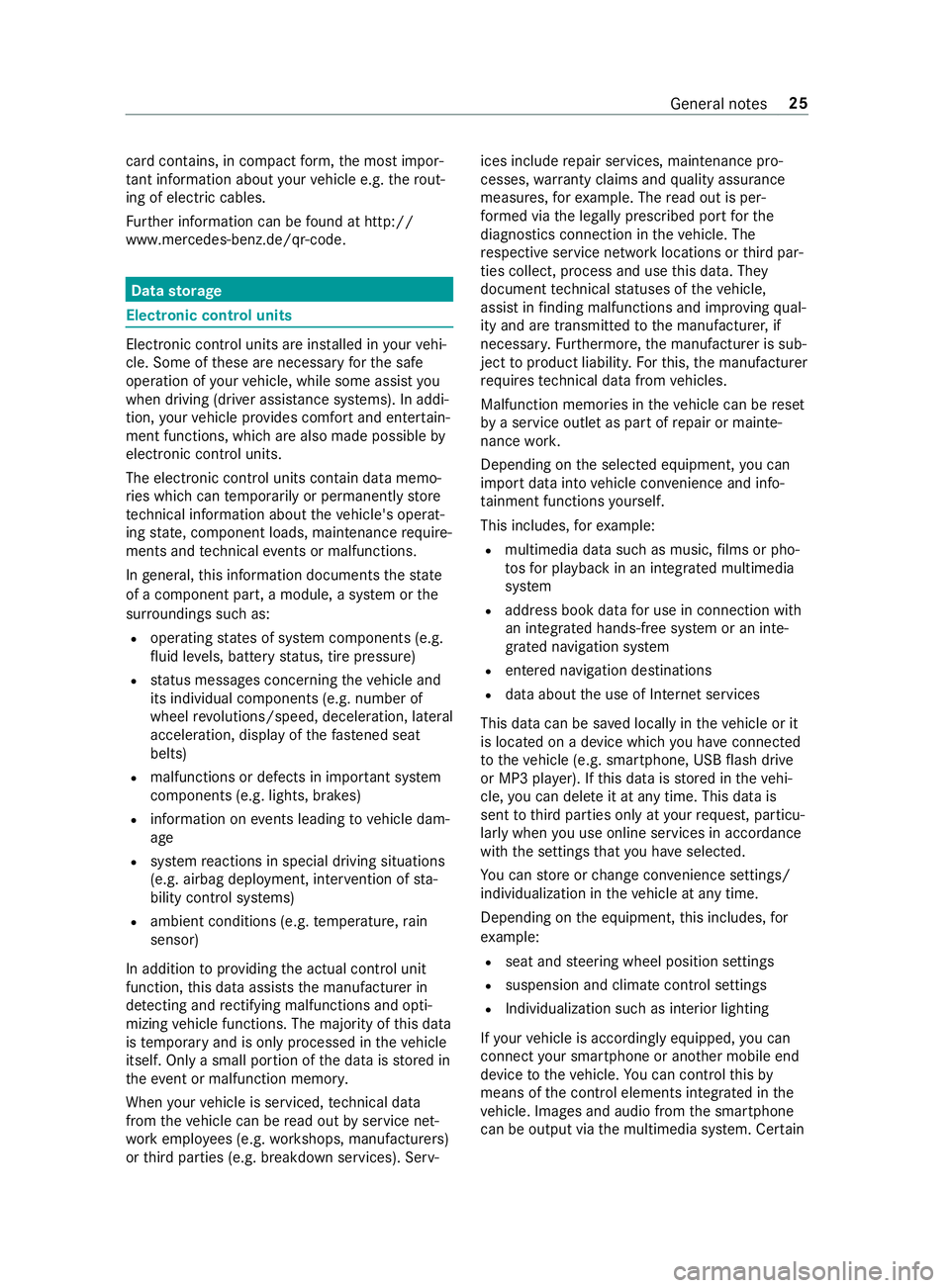
card contains, in compact
form ,the mos timp or‐
ta nt information abou tyour vehicle e.g. ther out‐
ing of electric cables.
Fu rther information can be found at http://
www.mercedes-benz.de/qr-code. Data
storage Electronic control units
Electronic control unit
sareins talled in your vehi‐
cle. Some of these ar enecessar yfor thes afe
operation of your vehicle, while some assis tyou
when driving (driver assis tance sy stems). In addi‐
tion, your vehicle pr ovides com fort and enter tain‐
men tfunctions, whic harealso made possible by
electronic cont rolu nits.
The elect ronic control units contai ndatam emo‐
ri es whic hcan temp orarily or permanently store
te ch nica linformation abou tthe vehicle's operat‐
ing state, component loads, main tenance requ ire‐
ments and tech nica leventsorm alfunctions.
In general ,this information documents thes tate
of ac omponent part, amodule, asystemort he
sur rounding ssucha s:
R operatin gstatesofs ystemc omponents (e.g.
fl uid le vels, batter ystatus ,tirep ressure)
R status messages concernin gthe vehicle and
its individual components (e.g. number of
wheel revo lutions/speed, deceleration, lateral
acceleration ,displa yoft hefast ened seat
belts)
R malfunctions or defects in impor tant sy stem
components (e.g. lights, brakes)
R information on events leading tovehicle dam‐
age
R system reaction sinspecial drivin gsituations
(e.g. airbag deployment, inter vention of sta‐
bilit ycontrol sy stems)
R ambient conditions (e.g. temp erature, rain
sensor)
In addition toprov iding thea ctual cont rolu nit
function ,this dat aassists them anufacturer in
de tecting and rectifying malfunctions and opti‐
mizing vehicle functions. The majority of this data
is temp orar yand is onl yprocessed in thev ehicle
itself. Onl yasmall portion of thed ataiss tore din
th ee vent or malfunction memo ry.
When your vehicle is serviced, tech nica ldata
from thev ehicle can be read out byservice net‐
wo rkemplo yees (e.g. workshops, manufacturers)
or thirdp arties (e.g. breakdown services). Serv‐ ices include
repair services, maintenanc epro‐
cesses, warrant yclaim sand quality assurance
measures, fore xamp le. The read out is per‐
fo rm ed via thel egally prescribed por tfor the
diagnostics connection in thev ehicle. The
re spectiv eservice networ klocations or thirdp ar‐
ties collect, proces sand use this data. They
document tech nica lstatuses of thev ehicle,
assis tinfinding malfunctions an dimp roving qual‐
ity and ar etransmitted tothem anufacturer ,if
necessar y.Fu rthermore, them anufacturer is sub‐
ject toproduct liability .For this, them anufacturer
re qu ires tech nica ldataf romv ehicles.
Malfunction memories in thev ehicle can be reset
by aservic eoutle tasp artofr epair or mainte‐
nanc ework.
Depending on thes elected equipment, youc an
impor tdatai ntov ehicle con venience and info‐
ta inment function syourself.
This includes, fore xamp le:
R multimedi adatas uchasm usic,films or pho‐
to sf or playbac kinanintegratedm ultimedia
sy stem
R address book dat afor use in connection with
an integrated hands-free sy stem or an inte‐
grated navigation sy stem
R entered navigation destinations
R dataabout theu se of Interne tservices
This dat acan be sa vedl ocall yint hevehicle or it
is located on adevice whic hyou ha veconnected
to thev ehicle (e.g. smartphone, USB flash drive
or MP3 pla yer). If this dat aisstore dint hevehi‐
cle, youc an dele teit at an ytime. This dat ais
sent tothirdp arties onl yatyourrequ est, particu‐
lar lywhen youu se online services in accordance
wit hthe settings that youh ave selected.
Yo uc an stor eorc hangeconvenience settings/
individualization in thev ehicle at an ytime.
Depending on thee quipment, this includes, for
ex ample:
R seat and steering wheel position settings
R suspension and climat econt rols ettings
R Individualization suc hasinterior lighting
If yo ur vehicle is accordingly equipped,y ou can
connec tyour smartphone or ano ther mobile end
device tothev ehicle. Youc an control this by
means of thec ont role lements integrated in the
ve hicle. Images and audio from thes martphone
can be output via them ultimedia sy stem. Cer tain General no
tes25
Page 101 of 330

#
Fold up co ver1ofthes ocket. #
Inse rtthep lug of thed evice. Charging
amobile phone using theU SB
soc ketint he rear passen gerc om partment #
Place them obile phone in stowagec ompart‐
ment 1and connec tittoUSB socket2to
ch arge. Wire
lesslycharging them obil ephone and
coupling with thee xterior antenna Note
sonw irelessl ycharging them obile
phone &
WARNING Risk of inju rydue toobjects
being stowedincor rectly
If yo udon otadequatel ystowo bjectsint he
ve hicle interior ,the yc ould sli porbet ossed
around and thereb ystrik evehicle occupants.
In addition, cup holders, open stowage spaces and mobile phon
ebrack etsc annot
al wa ys restra in theo bject stheyc ontai nint he
eve nt of an accident.
The reisar isk of injur y,particular lyin the
eve nt of sudden braking or asudde nchange
in direction. #
Alwayss towo bjectsins uchaw aythat
th ey canno tbetossed about in these or
similar situations. #
Alwaysm akes uret hat objects do not
project from stowages paces, parcel
nets or stowagen ets. #
Close thel oc kable stow ages paces
befor estarti ngajou rney. #
Stow and secur eobject sthat ar eheavy,
hard, poin ted, sharp-edged, fragile or
to ol arge inthec argo compartment. Compl
ywitht he instructions forl oading thev ehi‐
cle. &
WARNING Risk offire from placing
objects in them obile phone stowage
compartment
If yo up laceo bject sinthe mobile phone stow‐
ag ec ompartment ,the ym ayheat up exces‐
sivel yand even catc hfire. #
Do no tplace additional objects ,espe‐
cially those mode of me tal, in the
mobil ephone stowagec ompartment. *
NO
TEDama getoobject scaused byplac‐
ing them in them obile phone stowage
compartment If object
sareplace dinthe mobile phone
stow agec ompartment ,the ym aybe dama ged
by electromagnetic fields. #
Do no tplace credit cards, storage
media or other objects sensitiv etoelec‐
tromagnetic fields in them obile phone
stow agec ompartment. *
NO
TEDama getothem obile phone stow‐
ag ec ompartment cause dbyliquids If liquids enter
them obile phone stowage
compartment ,the compartment ma ybedam‐
aged. #
Ensur ethat no liquids enter them obile
phone stowagec ompartment. Seat
sand stow age 77
Page 191 of 330
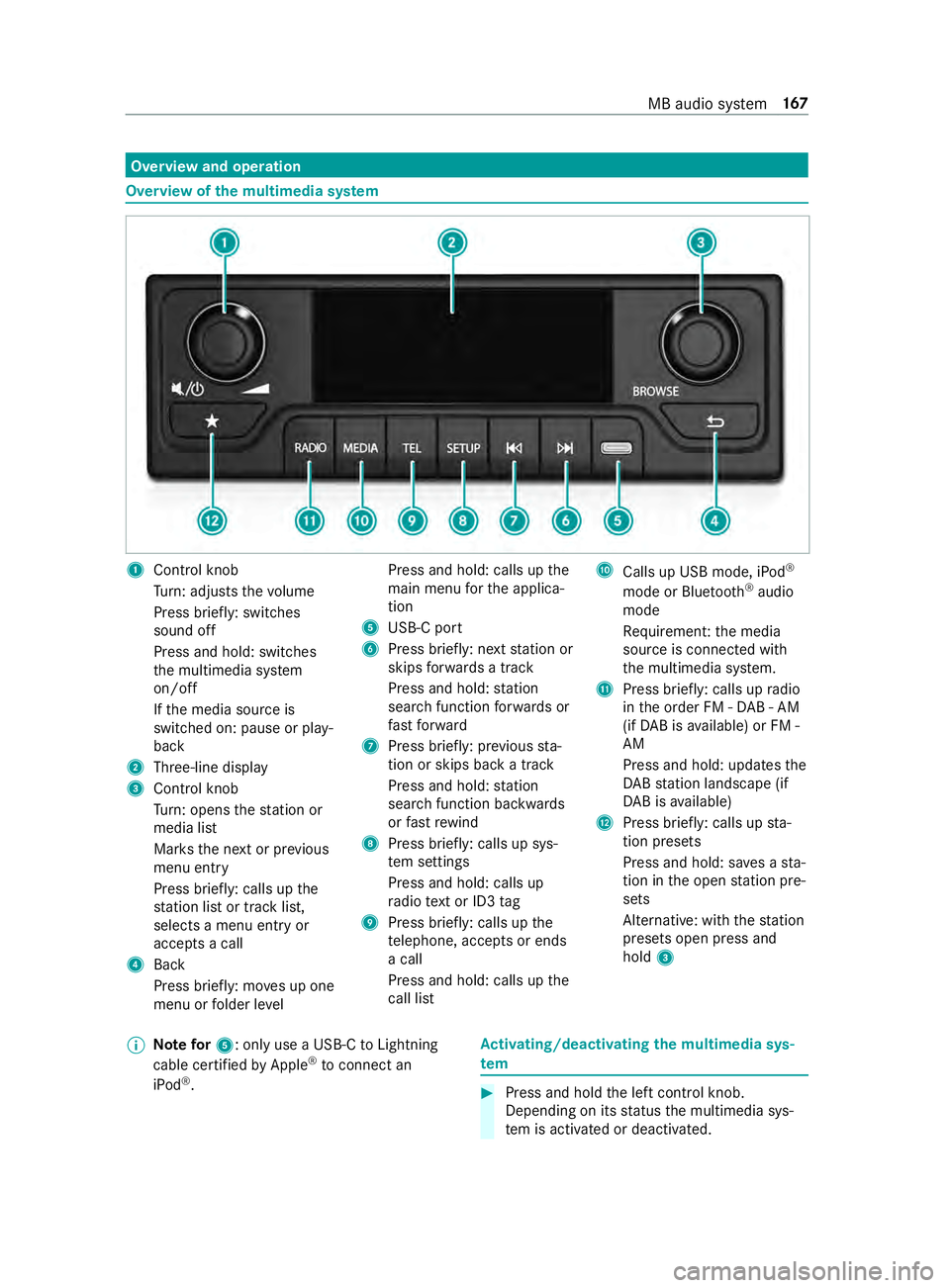
Overvie
wand operation Overvie
wofthe multi media sy stem 1
Cont rolk nob
Tu rn:a djusts thev olume
Press brief ly:s witches
sound off
Press and hold: switches
th em ultimedia sy stem
on/o ff
If th em edia source is
switched on: pause or play‐
back
2 Three-line display
3 Control knob
Turn:o pens thes tatio nor
media list
Mar ksthen extorp revious
menu entry
Press brief ly:c alls up the
st atio nlistort rack list,
selects amenue ntry or
accepts acall
4 Back
Press brief ly:m ove supo ne
menu or folder le vel Press and hold: calls up
the
main menu fort he applica‐
tion
5 USB-Cp ort
6 Press brief ly:n exts tatio nor
skips forw ards atrack
Press and hold: station
sear chfunction forw ards or
fast forw ard
7 Press brief ly:p reviou ssta‐
tio nors kips bac katrack
Press and hold: station
sear chfunction backwards
or fast rewind
8 Press brief ly:c alls up sys‐
te ms ettings
Press and hold: call sup
ra dio text or ID3 tag
9 Press brief ly:c alls up the
te lephone, acce ptsore nds
ac all
Press and hold: calls up the
cal llist A
Calls up US Bmode,iPod ®
mode or Blue tooth®
audio
mode
Re quiremen t:them edia
source is connected with
th em ultimedia sy stem.
B Press brief ly:c alls up radio
in theo rder FM -DAB -AM
(if DA Bisa vailable) or FM -
AM
Press and hold: updates the
DA Bs tatio nlandscape (if
DA Bisa vailable)
C Press brief ly:c alls up sta‐
tio np resets
Press and hold: sa vesas ta‐
tio nint he open statio npre‐
sets
Alternative: wit hthe station
presets open press and
hold 3
% Note
for5:only us eaUSB-C toLightning
cable certified byApple ®
to connect an
iPod ®
. Ac
tivating/deactivatin gthe multimedi asys‐
tem #
Press and hold thel eftc ont rolk no b.
Depending on its status them ultimedia sys‐
te misa ctivated or deactivated. MB audio sy
stem 167
Page 193 of 330

Ac
tivating/deactivatin gthe traf fici nforma‐
tion service Multimedi
asystem:
4 SETUP 5
Radio Settings 5
TA
When thef unction is switched on atraffic
announcemen twill inter rupt thec urrently acti va‐
te dr adio or media source. #
Select ONorOFF. Setting
DABtraffic information The
DABtransmission rang eisn otavailable in all
countries.
Multimedi asystem:
4 SETUP 5
Radio Settings
5 DABt raffic information #
Select one or mor esettings. Selecting Intellit
ext™ Re
quirements:
R DABiss etas thet ransmission range
(/ page 168).
Multimedi asystem:
4 SETUP 5
Radio Settings
5 DABS ettings 5
Intellitext™
If th er espectiv estatio ns upports In tellit ext™, you
can ha veadditional information shown suc has
ne ws ,w eather information and sports alerts. A
re qu iremen tfor receiving this is thep rovision of
th ec orresponding information bytheb roadcast‐
ing or ganization. Intelli text™ is only available is
som ecountries. #
Select acategor y,fore xamp le:
R News
R Weather
R Sports
If the News categor yisselected, thre es ub-cate‐
gories can be selected: #
Select Business ,Politics orHealth.
Intellit ext™ fort he categor yselected is
shown. Showing
thec urrent prog ramp revie w( EPG) Re
quirements:
R DABiss etas thet ransmission range
(/ page 168). Multimedi
asystem:
4 SETUP 5
Radio Settings
5 DABS ettings 5
EPG #
Select astation.
The program pr eviewiss hown fort his sta‐
tion. #
Press thel eftc ont rolk no b.
The progra mprevie wiss hown. Media
St
arting playbac kofaUSB device Re
quirements:
R AUSB device is connec tedw itht he multime‐
dia sy stem.
Multimedia sy stem:
4 00FD #
Press the00FD button repeatedl yuntil the
USB is thea ctiv em edia source. #
Press or tur nthe lef tcont rolk no b. #
Selec tafolder. #
Select atrac k.
Playbac kstarts. St
arting playbac kofBluetooth ®
equipment Requ
irements:
R Blue tooth ®
is activated
R Blue tooth ®
audio equipmen tisconnec ted
wit hthe multimedia sy stem (/ page171).
Mul timedi asyst em:
4 00FD #
Press the00FD button repeatedl yuntil Blue‐
tooth ®
is thea ctiv em edia source. #
Press or tur nthe lef tcont rolk no b. #
Select Playlists ,Artists orAlbums .
% These categories ar
enotavailable fort he
iPhone ®
. #
Select atrac k.
Playbac kstarts. St
arting playbac kofaniPod® Re
quirements:
R An iPod ®
is connec tedw itht he multimedia
sy stem. MB audio sy
stem 16 9
Page 194 of 330

%
Only use
acertified USB-C toLightning cable
to connect an iPod ®
.
Multimedia sy stem:
4 00FD #
Press the00FD button repeatedl yuntil iPod ®
is thea ctiv em edia source. #
Press or tur nthe lef tcont rolk no b.
The following categories ar edispla yed:
R Playlists
R Artists
R Albums
R Tracks #
Select acategor y. #
Select atrack.
Playbac kstarts. Showing trac
kinformation Re
quirements:
R Playbac kfromaU SB device is active.
Multimedia sy stem:
4 00FD #
Press and hold theSETUP button.
Information on albums, artists and track
names is shown. Controling playback
Re
quirements:
R Playbac kfromaU SB device or Blue tooth®
audio equipmen tisactive. #
Toselect then exttrack: press 0055. #
Toselect thep revious trac k:press0054.
% If
th ec urrent trac khasalre ady been playing
fo rm oret han eigh tsecond sthen youw ill
skip bac ktothe beginning of thet rack. #
Topause playback: pressthel eftc ont rol
knob. #
Tofast forw ard/r ewind: press the0054 or
0055 button until thed esired position is
re ached. Setting playba
ckoptions Multimedia sy
stem:
4 SETUP 5
Audio settings 5
Play Mode
Ac tivating/deactivatin grandom playback #
Select Mix.
Depending on its pr evious status thef unction
is activated or deactivated.
Ac tivating/deactivatin gthe repeat function #
Select Repeat.
The following settings ar epossible:
R OFF :nor epetition.
R ALL:t he comple tepla ylistisr epeated.
R ONE:t he current trac kisrepeated. #
Press repeatedl yuntil thed esired setting is
re ached. Te
lephone Te
lephony Note
sont elephony &
WARNING Risk of distraction from oper‐
ating integrated communication equip‐
ment while thev ehicle is in motion
If yo uo perat ecommunication equipment
integ ratedint hevehicle when driving, you
will be distracted from thet raffic situation.
This could also cause youtol ose control of
th ev ehicle. #
Onlyoperat ethis equipment when the
traf fics ituation permits. #
Ifyo uc anno tbes ureoft his,stop the
ve hicle whils tpaying attention toroad
and traf ficc onditions and ope rate the
equipment wit hthe vehicle stationar y. &
WARNING Risk of distraction from oper‐
ating mobile communication equipment
while thev ehicle is in motion
If yo uo perat emobile communication equip‐
men twhen driving, youw ill be distracted
from thet raffic situation .Thisc ould also
cause youtol ose control of thev ehicle. #
Onlyoperat ethis equipment when the
ve hicle is stationar y. Yo
um usto bse rvet he legal requirements fort he
countr yinwhich youa recur rentl yd riving when 17 0
MB audios ystem
Page 318 of 330

Mir
rors
Ad justing thei nside rearvie wmirro r. .. 91
Mir rors
see Outside mir rors
Mobile phone ........................................ 237
Fr equencies ...................................... 237
Tr ansmission output (maximum )......2 37
Wi reless chargin g............................... 78
Mobile phone see Mobile phone
Model series ......................................... 238
Mountin gaload .............................. 72,173
Multi Purpose Vehicl e(MPV) ................. 24
Multifunction displa y(on-board
computer) ............................................. 16 0
Multifunction steering wheel
But tono verview. ............................... 15 9
Multifunction steering wheel
see Steering wheel
Multimedia sy stem
Ad justing thev olume ........................ 16 8
Controllin gplaybac k......................... 17 0
No tes. ............................................... 16 6
Operating unit ................................... 167
Overvie w...........................................1 67
Playbac kofani Pod®
........................ 16 9
Playbac kofBluetooth ®
equipment ... 16 9
Playbac kofUSB ...............................1 69
Re setting. ......................................... 16 8
Setting thet ime ................................ 16 8
Showing thes oftwar eversion .......... 16 8 N
No zzles
see Air vents O
Occupant saf ety
Pe ts in thev ehicle .............................. 40
Occupant saf ety
see Airbag
see Restra int sy stem
see Seat belt
Odome ter
see Displa ytotal dis tance (trip menu)
Oil see Engine oil
On-boar dcom puter .............................. 15 9
Ad justing thes tationar yheater/
ve ntilation ......................................... 101Assi
stanc egraphic men u................. .161
Displ aying thes ervice due dat e........ 180
Menus overvie w...............................1 59
Multifunction displa y........................ 16 0
Operating ......................................... 15 9
Service menu .................................... 161
Settings menu .................................. 16 3
Tr ip men u......................................... 16 2
On-boar ddiagno stics inter face
see Diagno stics connection
On-boa rdelectronics
Engine electronic s........................... .237
No tes. ............................................... 237
Tw o-w ayradios .................................2 37
Open-source software ...........................27
Opening and closing thel oc ka ble
compartment abo vethew indshield .....73
Opening thec up holder in ther ear
passenger compa rtment ....................... 74
Opening/closing theh ood .................. 180
Operating fluids Additives (fuel) .................................. 241
Brak efluid ........................................ 24 6
Coolan t(engine) .............................. .246
DEF ................................................... 24 3
Engine oi l.......................................... 24 4
Fu el (diesel) ...................................... 241
Fu el (gasoline) ................................... 241
No tes. ............................................... 24 0
Wi ndshield washer fluid ............ 247, 24 8
Operating Instructions (vehicle
equipment) ............................................. 20
Operating saf ety
Chan gesint he engine po werout‐
put ...................................................... 23
Declaration of conformity (wire less
ve hicle components) .......................... 22
Information ......................................... 21
Multimedia sy stem ........................... 16 6
Operating sy stem
On-boar dcomputer .......................... 15 9
Outsid emirro rs ...................................... 90
fo lding in/out .................................... .90
Setting ................................................ 90
Setting options ................................... 14
Overhead control panel Adjusting thei nterior lighting .............81
Overvie w............................................ 10 P
Pa int (cleaning instructions) ...............189 294
Index
Page 323 of 330

Tr
aile rhitch
Care ................................................. 19 0
Gene raln otes ................................... 24 8
Information ....................................... 15 5
Information aboutt railer operation ... 151
Pe rm issible trailer loads and trailer
dr aw bar nose weight s....................... 15 5
Po we rsupply .................................... 15 6
Soc ket. ............................................. 154
Tr aile rloads .......................................... 24 9
Tr aile roperation
Ac tiveL aneK eeping Assis t............... 15 0
Coupling/Decouplin gthe trailer .......1 54
Gross axle weight rating ................... 238
Informatio n....................................... 15 5
Lane Keeping Assis t.........................1 49
No tes. ............................................... 151
Pe rm issible trailer loads and trailer
dr aw bar nose weight s....................... 15 5
Po we rsupply ................................... .156
Soc ket. ............................................. 154
Tr ailer loads ...................................... 24 9
Tr aile rstabilization ............................... 13 9
Tr ansmissio nposition display .............11 5
Tr ansmissio nratio
LO Wr ang e........................................ 11 9
Tr ansmissio nratio
see Engaging/disengaging LOWR ANGE
Tr anspo rtby rail .................................. .108
Tr anspo rting (vehicle breakd own) ...... 204
Tr ead weargrade ................................. 220
Tr im element (care) .............................. 19 2
Tr ip
Displa ytotal dis tance ....................... 16 2
Menu (on-boar dcomputer) ............... 16 2
Tr ip computer
Re setting. ......................................... 16 3
Showing ............................................ 16 2
Tr ip distance ........................................ .162
Showing ............................................ 16 2
Tr ip odom eter
Re setting. ......................................... 16 3
Tr ip odom eter
see Trip dis tance
Tu rn signal light
Ad ditional tur nsignal light (all-
wheel driv evehicles) .......................... 85
Tw o-w ayradio telephone
see Mobile phone Tw
o-w ayradios
Fr equencies ...................................... 237
Ins tallation no tes. ............................. 237
Tr ansmission output (maximum )......2 37 U
Un locking setting .................................. .42
Un locking/locking
Swit ching automatic lockin gfea‐
tur eo n/off. ........................................ 45
Unl ockin gand opening front doors
from insid e......................................... 44
USB device Showing trac kinformation ...............1 70
St artin gplaybac k............................. 16 9
USB soc ketint he rear passenger
comp artment .......................................... 77
Using asun visor .................................... 92
Using kickdown .................................... 11 8
Using thet elephone
see Calls V
Ve hicle ................................................... 104
Cor rect us e........................................ 23
Dat arecording ............................. ...... 25
Diagnostics connection ...................... 22
Equipment .......................................... 20
Implie dwarrant y. ................................ 24
Locking (auto matic) ............................ 45
Locking/unlocking (emergency key) .. 45
Lo we ring ........................................... 231
Maintenance ....................................... 21
Notify ing problems ............................ .24
Pa rking (s tart/s topb utton) .............. 13 2
Pa rking forane xtende dperio d........ 13 6
QR code rescue car d.......................... 24
Qualified specialis tworks hop .............23
Ra ising ............................................ .228
Re gistration ........................................23
St artin g(in emer gency operation
mode) ............................................... 104
St artin g(start/ stop button) .............1 04
Switching on po wersupply (s tart/
st op button) ...................................... 103
Un lockin g(from inside) ...................... 44
Ve ntilating (co nvenienc eopening )...... 54
Ve hicl ecom ponents whic hreceive
and/or transmit radio waves
Declaration of conformity ................... 22
Ve hicl edata
Ve hicle height ................................... 24 8 Index
299