2019 MERCEDES-BENZ SPRINTER light
[x] Cancel search: lightPage 185 of 330

Setting
thei nstrument lighting #
Turn brightness control knob 1upwards or
down wards.
The lighting on theI nstrument Displa yand
th ec ont role lements in thev ehicle interior is
set.
% In
vehicles without brightness contro lknob
1 ,the instrument lighting can be se tviathe
on-boar dcomputer (/ page163). Menus and submenus
Callin
gupf unction sont he servic emenu On-boar
dcomputer:
4 Service #
Selec tand con firm ther equired function.
The following function sareavailable on the
Service menu:
R Messages:m essagememo ry (/ pag e254)
R DEF:D isplays th eDEFrang ea nd le vel
( / pag e128)
R Tires:
- Che ckst he tir epressur ewitht he tire
pressur emonitoring sy stem
(/ page216 )
- Restarts thet irep ressur emonitoring sys‐
te m( /pag e217 )
R ASSYST PLUS:c alls upthes ervice due date
(/ page180)
R Engine Oil Level :measu rese ngine oil le vel
R Long-term consumption Calling up
thea ssistant display On-boar
dcomputer:
4 Assistance #
Selec tthe desired displa yand confirm.
The following displa ysarea vailable on thea ssis‐
ta nt displ ay:
R Assi stant display
R Attention le vel(/ pag e146) #
Switc hbetwe en thed ispla ysand con firm the
selected displa y. Instrument Displa
ywithc olor display
The following status displa ysarea vailable on the
assis tant displ ay:
R 00D7 :ATTENTION ASSIS Tswitched off
R Displa ysoftheA ctiv eDista nce Assi st
DISTRONI C(/pag e142) Instrument Displa
ywithb lack and whit edisplay
The following status displa ysarea vailable on the
assis tant displ ay:
R Lane markings dotted: Lane Keeping Assist
switched off Instrument Displa
yand on-boar dcomputer 161
Page 187 of 330

Re
setting values on theo n-boa rdcompu ter
trip menu On-board computer:
4 Trip
% The spelling of
thed ispla yedm ain menu may
dif fer. Therefore, pa yattention tothem enu
ove rviewf orthei nstrument display
(/ page159).
Yo uc an rese tthe values of thef ollowing func‐
tions:
R Trip Odometer:
- Reset Trip Odometer?
R Trip computer:
- FromS tart
- FromR eset
R ECOd isplay #
Selec tthe function that is tobe rese ta nd
confir mthis selection. #
Confir mtheReset Values? promptwith Yes. Calling up settings on
theo n-boa rdcompu ter On-boar
dcomputer:
4 Settings
The following ent ries can be se tonthe Settings
menu:
R DriveAssist
- Switching ESP(ESP) on and off
- Switching Akt. Spurhalte-Assistent (Active
Lane Keeping Assist) on and off
- Switching Spurhalte-Assistent (Lane
Ke eping Assist) on and off
- Switching Aktiver Brems-Assistent (Active
Brak eAssist) on and off
- Switching Totwinkel-Assistent (Blind Spot
Assist) on and off
- Switching Attention Assist (Attention
Assist) on and off
R Light
- Switching Tagfahrlicht (Daytimerunning
lights )ona nd off
- Switching Leuchtzeitinnen (Illumination
pe riod inside) on and off
- Switching Leuchtzeit außen (Illumination
period outside) on and off -
Switching Auffindbeleuchtung (Locator
lighting) on and off
- Setting Instrument lighting
R Vehicle
- Setting Winterreifen-Limit (Winter tires
limit)
- Switching Akust.Schließen (Acoustic
locking) on and off
- Switching Autom. Verriegelung (Autom.
locking) on and off
- Switching Ruhezustand (Standby) on and
off
- Switching Regensensor (Rainsensor) on
and off
R Setting Heating
R Displa yand Operation
- Selecting Sprache (Language)
- Setting Uhrzeit
- Setting Datum
- Setting Einheiten
- Switching pe rmanent Display DE VLevel
on and off
- Operation: Swit chAkust. Bedienrückmeld.
(Acou stic operational feedback) on and
of fa nd set Touch-Control-Empfindl.
(Touch-Cont rols ensitivity)
R Factory Settings:R estoring settings #
Select an entr yand confir mthe selection. #
Mak ethe necessar ychanges. Instrument Displa
yand on-boar dcomputer 16 3
Page 191 of 330
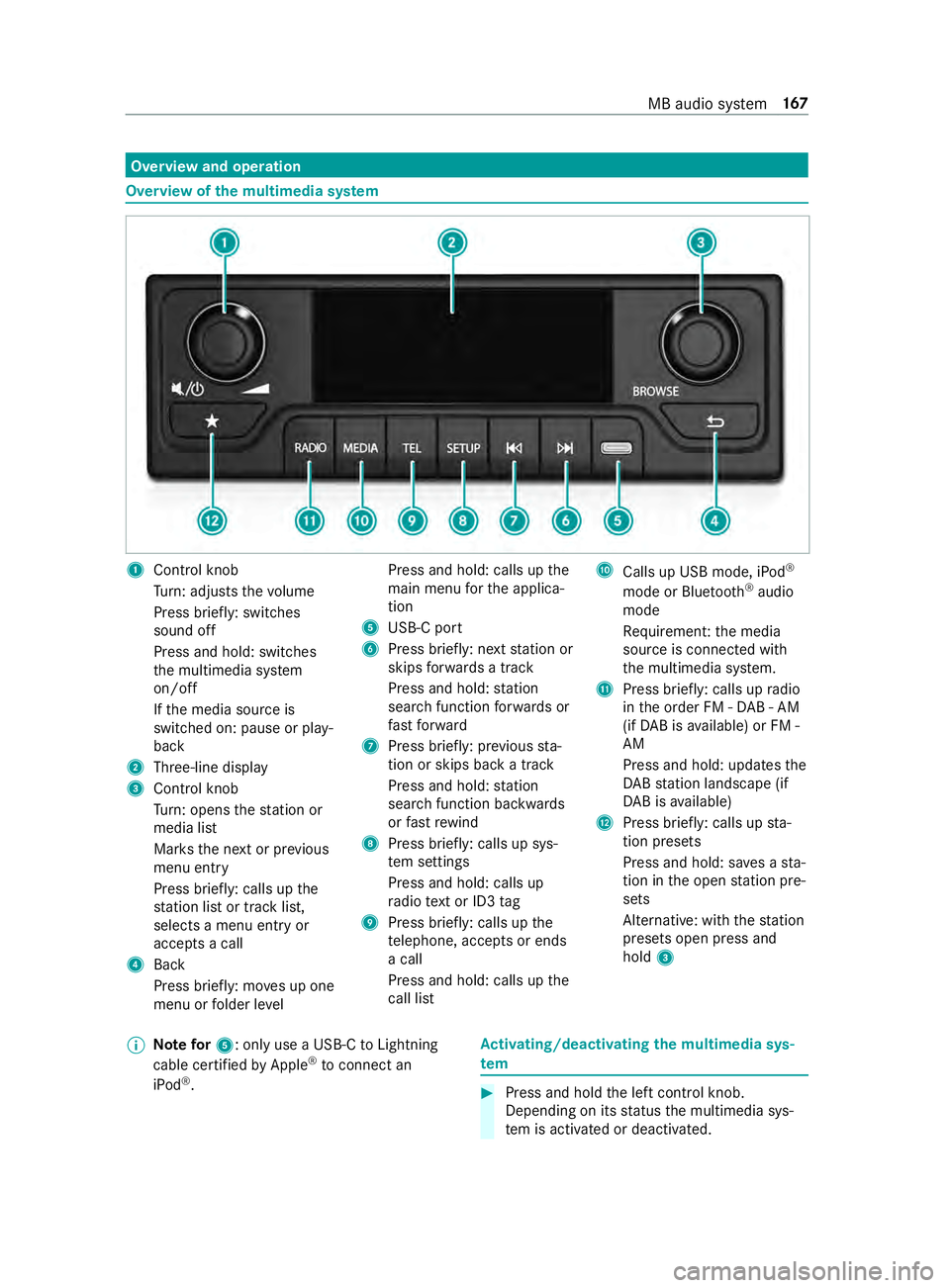
Overvie
wand operation Overvie
wofthe multi media sy stem 1
Cont rolk nob
Tu rn:a djusts thev olume
Press brief ly:s witches
sound off
Press and hold: switches
th em ultimedia sy stem
on/o ff
If th em edia source is
switched on: pause or play‐
back
2 Three-line display
3 Control knob
Turn:o pens thes tatio nor
media list
Mar ksthen extorp revious
menu entry
Press brief ly:c alls up the
st atio nlistort rack list,
selects amenue ntry or
accepts acall
4 Back
Press brief ly:m ove supo ne
menu or folder le vel Press and hold: calls up
the
main menu fort he applica‐
tion
5 USB-Cp ort
6 Press brief ly:n exts tatio nor
skips forw ards atrack
Press and hold: station
sear chfunction forw ards or
fast forw ard
7 Press brief ly:p reviou ssta‐
tio nors kips bac katrack
Press and hold: station
sear chfunction backwards
or fast rewind
8 Press brief ly:c alls up sys‐
te ms ettings
Press and hold: call sup
ra dio text or ID3 tag
9 Press brief ly:c alls up the
te lephone, acce ptsore nds
ac all
Press and hold: calls up the
cal llist A
Calls up US Bmode,iPod ®
mode or Blue tooth®
audio
mode
Re quiremen t:them edia
source is connected with
th em ultimedia sy stem.
B Press brief ly:c alls up radio
in theo rder FM -DAB -AM
(if DA Bisa vailable) or FM -
AM
Press and hold: updates the
DA Bs tatio nlandscape (if
DA Bisa vailable)
C Press brief ly:c alls up sta‐
tio np resets
Press and hold: sa vesas ta‐
tio nint he open statio npre‐
sets
Alternative: wit hthe station
presets open press and
hold 3
% Note
for5:only us eaUSB-C toLightning
cable certified byApple ®
to connect an
iPod ®
. Ac
tivating/deactivatin gthe multimedi asys‐
tem #
Press and hold thel eftc ont rolk no b.
Depending on its status them ultimedia sys‐
te misa ctivated or deactivated. MB audio sy
stem 167
Page 194 of 330

%
Only use
acertified USB-C toLightning cable
to connect an iPod ®
.
Multimedia sy stem:
4 00FD #
Press the00FD button repeatedl yuntil iPod ®
is thea ctiv em edia source. #
Press or tur nthe lef tcont rolk no b.
The following categories ar edispla yed:
R Playlists
R Artists
R Albums
R Tracks #
Select acategor y. #
Select atrack.
Playbac kstarts. Showing trac
kinformation Re
quirements:
R Playbac kfromaU SB device is active.
Multimedia sy stem:
4 00FD #
Press and hold theSETUP button.
Information on albums, artists and track
names is shown. Controling playback
Re
quirements:
R Playbac kfromaU SB device or Blue tooth®
audio equipmen tisactive. #
Toselect then exttrack: press 0055. #
Toselect thep revious trac k:press0054.
% If
th ec urrent trac khasalre ady been playing
fo rm oret han eigh tsecond sthen youw ill
skip bac ktothe beginning of thet rack. #
Topause playback: pressthel eftc ont rol
knob. #
Tofast forw ard/r ewind: press the0054 or
0055 button until thed esired position is
re ached. Setting playba
ckoptions Multimedia sy
stem:
4 SETUP 5
Audio settings 5
Play Mode
Ac tivating/deactivatin grandom playback #
Select Mix.
Depending on its pr evious status thef unction
is activated or deactivated.
Ac tivating/deactivatin gthe repeat function #
Select Repeat.
The following settings ar epossible:
R OFF :nor epetition.
R ALL:t he comple tepla ylistisr epeated.
R ONE:t he current trac kisrepeated. #
Press repeatedl yuntil thed esired setting is
re ached. Te
lephone Te
lephony Note
sont elephony &
WARNING Risk of distraction from oper‐
ating integrated communication equip‐
ment while thev ehicle is in motion
If yo uo perat ecommunication equipment
integ ratedint hevehicle when driving, you
will be distracted from thet raffic situation.
This could also cause youtol ose control of
th ev ehicle. #
Onlyoperat ethis equipment when the
traf fics ituation permits. #
Ifyo uc anno tbes ureoft his,stop the
ve hicle whils tpaying attention toroad
and traf ficc onditions and ope rate the
equipment wit hthe vehicle stationar y. &
WARNING Risk of distraction from oper‐
ating mobile communication equipment
while thev ehicle is in motion
If yo uo perat emobile communication equip‐
men twhen driving, youw ill be distracted
from thet raffic situation .Thisc ould also
cause youtol ose control of thev ehicle. #
Onlyoperat ethis equipment when the
ve hicle is stationar y. Yo
um usto bse rvet he legal requirements fort he
countr yinwhich youa recur rentl yd riving when 17 0
MB audios ystem
Page 200 of 330

light
weight loads. La yanti-slip mats underneath
th el oad tosecur ethe load additionally. Installing and
removing tie-down eyes #
Toinstall: slidethet ie-down eyet hrough a
re cess in thel oading rail close tothel oad
until locking mechanism engages in the
re cess.
% Whe
nyou pull locking mechanism up and out
of ther ecess, thet ie-down eyeisa bleto
mo vewithin thel oading rail. Mak esuret hat
locking mechanism is alw ayse ngaged in a
re cess. #
Che ckthet ie-down eyef or firm seating. #
Toremo ve: pull lo cking mechanism up and
pull thet ie-down eyet ow ards thel ocking
mechanism and out of thel oading rail
th ro ugh arecess. Car
rier sy stems Information abou
tthe roof rack &
WARNING Risk of inju rydue tothem axi‐
mum roof load being exceeded
When youp laceal oad on ther oof as well as
all outer and inner attachments, thev ehicle's
center of gr avity will rise and thef amiliar driv‐
ing characteristic saswell asthes teering and
braking characteristic swillch ange. When
drivin garound bends, thev ehicle will tilt
mor eheavily and ma yreact mor esluggishly
to steering mo vements.
If yo ue xceed them aximum roof load, the
driving characteristics, as well as thes teering
and braking, will be greatl yimp aired. #
Nevere xceed them aximum roof load
and adjus tyour driving style. 1
Mountin grails
Informatio nabout them aximum roof load can be
fo und in the" Tech nical data" section
(/ page253).
Obser vethef ollowing points fora ssembling roof
ra ck s:
R Tighten ther oof rack 's scr ewstoat orque of
6.0 lb-f t(8N m)–7.4 lb-f t(10 Nm) in thed es‐
ignated groo vedp lates.
R The tightened scr ewsshould no ttouc hthe
ra ils.
R Ensur ethat theg roove dplates ar enotloca‐
te dint he areas around thep lastic caps.
R The groo vedp lates mus thave ther ight cross-
sectio n.
R The insides of them ounting rails mus tbefree
of dirt.
R Re-tigh tent he scr ewsu niformly af tera round
300 mile s(500 km).
Mercedes-Benz recommends that youu se on ly
ro of rack st hat ha vebeen tested and appr oved
fo rM ercedes-Benz. These help topreve ntvehicle
damage.
If yo uw ant toretrofit them ounting rails, ha ve
th em ins talled at aqualified specialis tworks hop.
Otherwise, youc oul dd amag ethe vehicle.
If yo ur vehicle is ins talled wit hmountin grails on
th er oof, youc an install aroof rack on ther oof.
Special fastener s(sliding bloc ks)a re available as
accesso ries fort his purpose.
These fastener sareavailable from an yauthorized
Mercedes-Ben zCenter. 176
Transporting
Page 202 of 330

#
Tomo vether ackr ails: unscr ewstar knobs
7 coun ter-clockwise until they ares lightly
loose. #
Sliderackr ail 2 along roof rail1 tothe
desired position. #
Screw star knobs 7tight clo ckwise. #
Chec kthat ther ackr ail is seated securely.
Moving thes liders &
WARNING Risk of inju rydue toinade‐
qu atel ysecured loads
If th es lider of thei nterior roof rack system is
no te ngaged proper ly,t he load ma ycome
loose, fall down and injur epeople, for
ins tance when they enter or load and unload
th ec argo compartment. #
Alwayse ngag ethe slider properly. %
Ring
8of slider 4mus talway sbeatan
angle of 90° torack rail2,sot hat slider 4
is engaged proper ly. #
When ther ing of thes lider is at an angle
of 90° tother ackr ail: pullring 8of slider
4 down an dsimul taneously mo veslider 4
to thed esired position. #
Release ring 8 atthed esired position. #
Moveslider 4slightl yfurther along on rack
ra il2 until slider 4engages automaticall y. #
When ther ing of thes lider is pa rallel to
th er ackr ail: moveslider 4tothed esired
position. #
Position ring 8 of slider 4at an angle of
90° torack rail2.
Slider 4is engaged. Ad
justin gthe belt strap #
Press and hold thel ocking mechanism on
slider 9. #
Pull or release belt strap 5. #
Release thel ocking mechanism on slider 9.
% When securing or loosening
aload, be sure
to nots tand unde rthe load.
Securing and loosening thel oad #
Tosecur ethe load: placethel oad in theb elt
st ra ps of ther ackr ails. #
Fasten thel oad flush wit hthe partition. #
Secur ebelt strap 5. #
Chec kthat thel oad is seated securel y. #
Toloosen thel oad: press and hold thel ock‐
ing mechanism on slider 9. #
Pull ring 8 ofthes lider down and simultane‐
ously mo vethes lider away from thel oad. #
Loosen belt strap 5and at thes ame time
mak esuret hat thel oad does no tfall out of
th eb elt stra ps. #
Remo vethel oad from theb elt stra ps.
Installing cargo tie down rings 17 8
Transporting
Page 206 of 330

#
Take support 1from theb rack et on the
hood and pull it down wards. #
Inse rtthes uppor tint ob rack et below 2. &
WARNING Risk offire due toflammable
material in thee ngine compartmen tor
th ee xhau stsystem
Clo thsoro ther flammable materials lef tin
th ee ngine compartmen tbymista ke could
igni teupon coming int ocontact wi thhots ec‐
tions of thee ngine or exhaus tsyst em. #
Ensur ethat ther ea reno flammable
ex tern al materials in thee ngine com‐
partmen torontheexhaus tsyst em af ter
maintenance workhas been conducted. &
WARNING Risk of accident and inju ry
when opening and closing thee ngine
hood
When opening or closing thee ngine hood, it
ma ysuddenl ydropi ntot he end position.
Ther eisar isk of injur yfor an yone in the
engine hood's rang eofm ovement. #
Only open or close thee ngine hood
when ther ea reno persons in thee ngine
hood's rang eofm ovement. *
NO
TEDama getotheh ood Pushing
theh ood closed wit hyour hands
could dama geit. #
Toclos ethe hood, le titdropf romt he
specified height. #
Toclose: liftt he hood slightl y. #
Movesupport 1totheb rack et on theh ood
and apply light pressur etoengageit. #
Lowe rthe hood and le titdropf romah eight
of appr oximately 0.5 ft(15c m). #
If it is still possible toliftt he hood alittle,
open theh ood again and le titdropf roma
height of appr oximately 0.7 ft(20 cm) until it
engages cor rectly. Engin
eoil Che
cking thee ngine oil le velw ithad ipst ick &
WARNING Risk of bu rnsf romh otcom‐
ponent parts in thee ngine compartment
Cer tainc omponent pa rtsint he engine com‐
partment can be very hot, e.g. thee ngine, the
cooler and pa rtsoft heexhaus tsystem. #
Letthe engine cool down and only
to uc ht he component parts described
as follo ws. Depending on
thee ngine, thed ipstic kmaybe in
va rying locations in thee ngine compartment.
Wa itin gtimeb efor echecking theo il le vel:
R engin eatn ormal operatin gtemperature:
fi ve minutes
R engine no tatnormal operating temp erature
(the engine waso nlys tarted briefly ,for exam‐
ple): 30 minutes Dip
stick( example) #
Park thev ehicle on an even sur face. #
Remo vedipstick 1and wipe it off. 18 2
Maintenance and care
Page 210 of 330

Fi
lling up thew indshield washer sy stem &
WARNING Risk of bu rnsf romh otcom‐
ponent parts in thee ngine compartment
Cer tainc omponents in thee ngine compart‐
ment can be very hot, e.g. thee ngine, the
ra diator and parts of thee xhau stsystem. #
Allo wthe engine tocool down and only
to uc hc omponent parts desc ribed in the
fo llowing. If
yo uh ave tocar ryout an yworkint he engine
compartment, touc ho nlyt he following compo‐
nents:
R Hood
R Engine oil filler openin gcap
R Washer fluid reser voir cap
R Coolant expansion reser voir cap &
WARNING Danger of bu rnsw hen open‐
ing theh ood
If yo uo pen theh ood when thee ngine has
ove rheated or during afireint he engine com‐
partment, youc oul dc om eintoc ontact wi th
ho tg ases or other escaping operating fluids. #
Befor eopening theh ood, allo wthe
engine tocool down. #
Inthee vent of afireint he engine com‐
partment, keep theh ood closed and call
th ef ires ervice. &
WARNING ‑Riskoff irea nd injur yfrom
windshiel dwashe rconcentrate
Wi ndshield washer concentrat eishighlyflam‐
mable. It could ignit eifitcomes int ocontact
wi th hote ngine component parts or the
ex haus tsystem. #
Mak esuret hat no windshield washer
concentrat espills out next tothef iller
opening. *
NO
TEDama getothee xterio rlighting
due tounsuitable windshield washer fluid Uns
uitable windshield washer fluid ma ydam‐
ag et he plastic sur face of thee xterio rlighting. #
Onlyuse windshield washer fluids that
ar ea lso suitable foru se on plast ic sur‐
fa ces, e.g. MB SummerFit or MB Winter‐
Fit. Ad
ding washer fluid Wa
sher fluid reser voir (e xamp le) #
Pre-mix thew ashe rfluid in thec orrect mixing
ra tio in acontainer. #
Park thev ehicle on alevel sur face and secu re
it agains trolling away ( /pag e132). #
Ope nthe hood (/ page180). #
Pullthe cap of washer fluid con tainer 1
upwards bythes trap. #
Pour in thep re-mixed washer fluid. #
Press cap 1onto thef iller openin guntil it
audibly engages. #
Close theh ood (/ page180).
% Mix
thew ashe rfluid wit hwindshield washer
concentrat eallye ar round. Compl ywitht he
information about windshield washer fluid in
th et echnical dat a(/ pag e247).
% Compl
ywitht he fur ther information about
windshield washer fluid (/ page247) Cleanin
gthe waterd rain valveoft he air
intak ebox &
WARNING Risk of inju rydue tomoving
parts
Cer tainc omponents in thee ngine compart‐
ment ma ycontinue tomo veor suddenly
mo veagain even af tert he ignition has been
switched off, e.g. thec ooler fan.
Ma kesur eoft hefollowing befor eperform ing
ta sk sint he engine compartment: #
Switc hthe ignition off. 18 6
Maintenance and care