Page 191 of 330
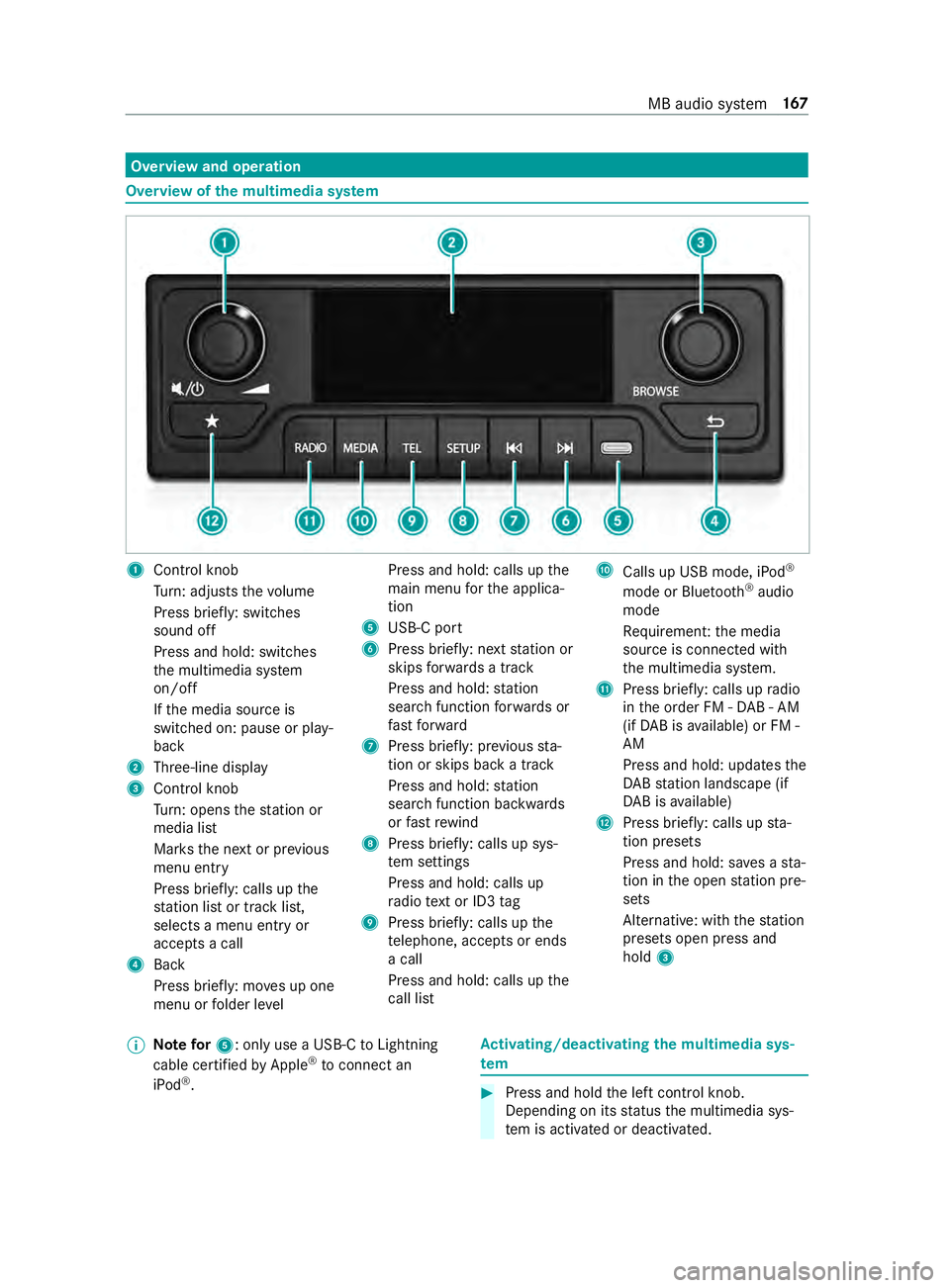
Overvie
wand operation Overvie
wofthe multi media sy stem 1
Cont rolk nob
Tu rn:a djusts thev olume
Press brief ly:s witches
sound off
Press and hold: switches
th em ultimedia sy stem
on/o ff
If th em edia source is
switched on: pause or play‐
back
2 Three-line display
3 Control knob
Turn:o pens thes tatio nor
media list
Mar ksthen extorp revious
menu entry
Press brief ly:c alls up the
st atio nlistort rack list,
selects amenue ntry or
accepts acall
4 Back
Press brief ly:m ove supo ne
menu or folder le vel Press and hold: calls up
the
main menu fort he applica‐
tion
5 USB-Cp ort
6 Press brief ly:n exts tatio nor
skips forw ards atrack
Press and hold: station
sear chfunction forw ards or
fast forw ard
7 Press brief ly:p reviou ssta‐
tio nors kips bac katrack
Press and hold: station
sear chfunction backwards
or fast rewind
8 Press brief ly:c alls up sys‐
te ms ettings
Press and hold: call sup
ra dio text or ID3 tag
9 Press brief ly:c alls up the
te lephone, acce ptsore nds
ac all
Press and hold: calls up the
cal llist A
Calls up US Bmode,iPod ®
mode or Blue tooth®
audio
mode
Re quiremen t:them edia
source is connected with
th em ultimedia sy stem.
B Press brief ly:c alls up radio
in theo rder FM -DAB -AM
(if DA Bisa vailable) or FM -
AM
Press and hold: updates the
DA Bs tatio nlandscape (if
DA Bisa vailable)
C Press brief ly:c alls up sta‐
tio np resets
Press and hold: sa vesas ta‐
tio nint he open statio npre‐
sets
Alternative: wit hthe station
presets open press and
hold 3
% Note
for5:only us eaUSB-C toLightning
cable certified byApple ®
to connect an
iPod ®
. Ac
tivating/deactivatin gthe multimedi asys‐
tem #
Press and hold thel eftc ont rolk no b.
Depending on its status them ultimedia sys‐
te misa ctivated or deactivated. MB audio sy
stem 167
Page 192 of 330

Ad
justin gthe volume #
Toincrease volume: turnthe volume control
clockwise. #
Todec rease volume: turnthe volume con‐
trol coun ter-clockwise. #
Tomute: pressthev olume control. Sy
stem settings Au
dio settings Setting the sound
Multimedia sy
stem:
4 SETUP 5
Audio settings 5
Sound
Equalizer #
Select Bass,Middle orTreble . #
Chang ethe settings.
Balance and fader #
Select Balance orFader. #
Chang ethe settings.
Re setting audio settings
Multimedia sy stem:
4 SETUP 5
Audio settings #
Select Reset Audio Settings. #
Confir mwithYES.
The audio settings ar ereset. Setting
thet imeformat Multimedia sy
stem:
4 SETUP 5
Clock #
Select am/pm or24h. Re
setting to factorysettings Multimedi
asystem:
4 SETUP #
Select Factory settings. #
Confir mthe prom ptwith Yes.
The settings ar erese ttot hefactor ysettings. Showing the softwar
eversion Multimedia sy
stem:
4 SETUP #
Select Software Version: .
The cur rent softwar eversion is displa yed. Ra
dio Setting the frequency band
Multimedia sy
stem:
4 002A #
Press the002A button repeatedl yuntil the
desired transmission rang eiss et.
The transmissio nrang echanges in this order :FM
-D AB -AM.
% The
DABtransmission rang eisn otavailable
in all countries. Selecting
aradio station Multimedi
asystem:
4 002A
Setting astatio nusingthe frequency #
Press the0055 or0054 button tochang ethe
frequency.
% Press brief
ly:then extorp reviou sstatio nis
set.
Press and hold: scrollsstep-b y-step thro ugh
th ef requ encies.
Setting astatio nfromt hestation list #
Press or tur nthe right-han dside control
knob.
The statio nlistiss hown. #
Select astation.
The statio niss et.
Selecting stations via thes tatio npresets #
Call up thes tatio np resets (/ page167). #
Selec tastation.
The statio niss et. Saving
astatio nasa favo rite Re
quirements:
R DABorFMiss etas thet ransmission range
(/ page 168).
Multimedi asystem:
4 002A #
Setas tation #
Pres sthe 004B button.
The statio npresets ar eshown. #
Select aposition ,then press and hold 004B
or ther ight cont rolk no b.
The statio nselec tediss aved. 16 8
MB audios ystem
Page 205 of 330

&
WARNING Risk of inju rydue tomoving
parts
Cer tainc omponents in thee ngine compart‐
ment ma ycontinue tomo veor suddenly
mo veagain even af tert he ignition has been
switched off, e.g. thec ooler fan.
Ma kesur eoft hefollowing befor eperform ing
ta sk sint he engine compartment: #
Switc hthe ignition off. #
Nevertouc hthe danger zone sur round‐
ing movin gcomponent parts ,e.g.t he
ro tatio na reaoft hefan. #
Remo vejewe lrya nd watches. #
Keep items of clo thing and hair away
from moving parts. &
WARNING Risk of inju ryfrom touching
component parts unde rvoltage
The ignition sy stem and thef uel injection sys‐
te mw orku nde rhigh voltage. If yout ouch
component parts whic hareunde rvoltage,
yo uc oul drecei vean electric shoc k. #
Nevertouc hcomponent parts of the
ignition sy stem or thef uel injection sys‐
te mw hen thei gnition is switched on. Liv
ec omponents of thef uel injection sy stem
include thei njec tors,for example.
Liv ec omponent softhe ignition sy stem include
th ef ollowing:
R Ignition coils
R Spar kplug connec tors
R Diagnostic soc ket &
WARNING Risk of bu rnsf romh otcom‐
ponent parts in thee ngine compartment
Cer tainc omponents in thee ngine compart‐
ment can be very hot, e.g. thee ngine, the
ra diator and parts of thee xhau stsystem. #
Allo wthe engine tocool down and only
to uc hc omponent parts desc ribed in the
fo llowing. If
yo uh ave tocar ryout an yworkint he engine
compartment, touc ho nlyt he following compo‐
nents:
R Hood
R Engine oil filler openin gcap
R Washer fluid reser voir cap R
Coolant expansion reser voir cap &
WARNING Risk of inju ryfrom using the
windshield wiper swhile thee ngine hood
is open
When thee ngine hood is open and thew ind‐
shield wiper saresetinm otion, youc an be
trapped bythew iper linkage. #
Alwayss witc hoffthew indshield wipers
and ignition befor eopening thee ngine
hood. #
Park thev ehicle in asafel ocation and on a
le ve ls urface if possible. #
Switc hoffthee ngine. #
Secur ethe vehicle agains trolling away. &
WARNING Risk of inju rywhen theh ood
is opened
When youo pen theh ood, it ma ysuddenly
drop int othe end position.
Ther eisar isk of injur yfor an yone in the
hood's rang eofm ovement. #
Befor ereleasing theh ood, ensur ethat
th es uppor tisfirmlyseatedint he
holder. #
Open theh ood onl ywhen ther eisn o-
one in theh ood's rang eofm ovement. #
Toopen: pull handle 1torelease theh ood. #
Reachi ntot he gapa nd push theh ood catch
handle upwards. #
Open theh ood and hold it up. Maintenanc
eand care 181
Page 214 of 330

Obser
vethef ollowing no tes: Note
sonc leaning and car eA voiding paintwor kdamage
Pa int
R
Insect remains: soak wit hinsect
re mo vera nd then wash off.
R Birdd roppings: soak wit hwater and
th en wash off.
R Remo vecoolant, tree resin, oils,
fuels and greases: rubg entl ywitha
clo thsoaked in petroleum ether or
lighter fluid.
R Brak efluid: wash of fwithw ater.
R Tars tains :use tarr emo ver.
R Wax: us eas ilicone remo ver. R
Do no taffix sticke rs,f ilms or similar.
R Remo vedirtass oon as possible.
Mat tefinish
R
Onlyuse car eproducts appr ovedfor
Mercedes-Benz. R
Do no tpolish thev ehicle and alloy
wheels.
R Do no tuse aw ash program that
end swithah otwa xtreatment in
au tomatic car washes.
R Do no tuse paint cleaners, buf fing or
polishing products, or gloss preserv‐
ers, e.g. wax.
R Have paint repair scarried out in a
qu alified specialis tworks hop onl y. Note
sont he car eofvehicle parts &
WARNING Risk of entrapment if the
windshield wiper sareswit ched on while
th ew indshield is being cleaned
If th ew indshield wiper saresetinm otion
while youa recleanin gthe windshield or
wiper blades, youc an be trapped bythew iper
arm. #
Alwayss witc hoffthew indshield wipers
and thei gnition befor ecleaning the
windshield or wiper blades. &
WARNING Risk of bu rning from thet ail‐
pipe or tailpipe trim
The tailpipe and tailpipe trim can become
ve ry hot. If youc om eintoc ontact wi th these
car parts, youc oul db urny ourself. #
Alwaysbep articularly careful when in
th ev icinit yoft hetailpipe and tailpipe
trims and supervise children very
closely whe ninthis area. #
Befor eanycon tact, allo wthe car parts
to cool down. 19 0
Maintenance and care