2019 MERCEDES-BENZ SPRINTER window
[x] Cancel search: windowPage 38 of 422

Door control panel in
vehicles wit helectricall yadjus table seats
1 Toadjus tthe outside mir rors →
91
2 Toactivate/deactivat ethe cen‐
tra llocking sy stem →
46
3 Toswitc hseat heating on/off →
71
4 Toadjus tthe front seats elec‐
tronically →
63
5 Tooperat ethe memor yfunc‐
tion →
65 6
Toopen adoor →
45
7 Toopen/close ther ight-ha nd
side window →
54
8 Toopen/close thel eft-hand
side window →
54 14
Atag lanc e–Door control panel
Page 39 of 422
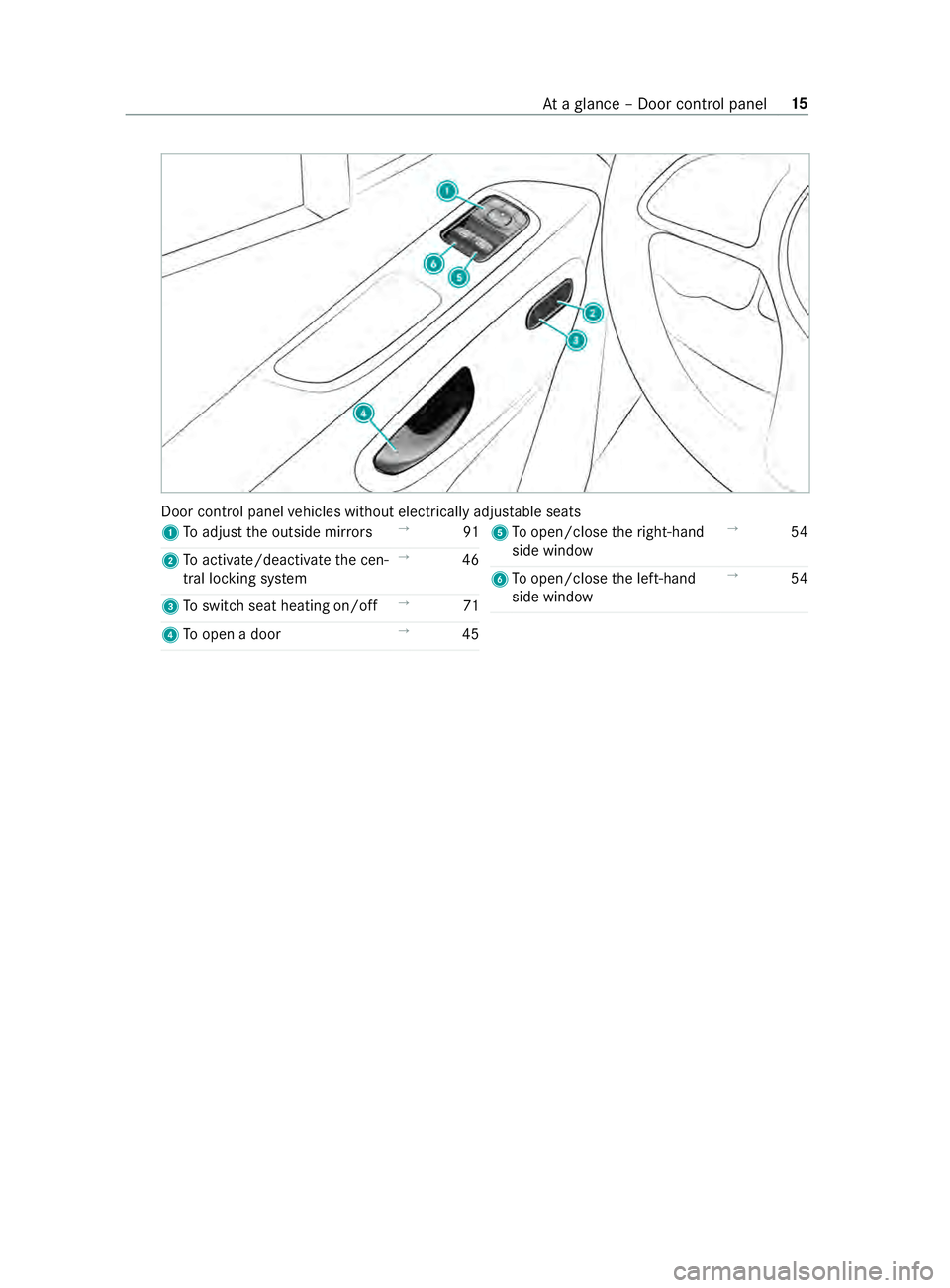
Door control panel
vehicles without electricall yadjus table seats
1 Toadjus tthe outside mir rors →
91
2 Toactivate/deactivat ethe cen‐
tra llocking sy stem →
46
3 Toswitc hseat heating on/off →
71
4 Toopen adoor →
45 5
Toopen/close ther ight-ha nd
side window →
54
6 Toopen/close thel eft-hand
side window →
54 At
ag lanc e–D oorc ontrol panel 15
Page 78 of 422

#
Fold bars 1intot he step's housing. #
Slide thes tepi ntoi ts housing.
% When securing
thes tepf or thef irst time ,you
mus tpunctur eafoil wit hthe spring cotters. #
On bo thsides, inser tspring cotters 1
th ro ugh theh ousing's holes and int othe step
as farast heyw ill go.
The step has been secured in its housing. Side window
Opening and closing
thes ide windo ws &
WARNING Risk of entrapment when
opening asidew indow
Whe nopening asidew indo w, parts of the
body could be dr awninorb ecome trapped
between thes ide windo wand windo wframe. #
When opening, mak esuret hat nobody
is touchin gthe side windo w. #
If someone is trapped, release theb ut‐
to ni mmedia tely or pull it in order to
clos ethe side windo wagain. &
WARNING Risk of becoming trapped
whe nclosing asidew indow
Whe nclosing asidew indo w, body parts could
be trapped in thec losing area in thep rocess. #
When closing, mak esuret hat no body
parts ar einthe closing area. #
If someone is trapped, release theb ut‐
to ni mmedia tely or press theb utton in
order toreopen thes ide windo w. &
WARNING Risk of becoming trapped
whe nchildren opera tethes ide windo ws
Children coul dbecome trapped if they oper‐
at et he side windo ws,particularly when unat‐
te nded. #
Activat ethe child saf etyl oc kf or the
re ar side wind ows. #
When leaving thev ehicle, alw ayst ake
th eS martK eywit hyou and loc kthe
ve hicle. #
Neverlea ve children unat tende dint he
ve hicle. 1
Powe rw indo w,left
2 Powe rw indo w,right #
Toopen manuall y:press and hold button 1
or 2. #
Toclose manuall y:pull and hold button 1
or 2. 54
Opening and closing
Page 79 of 422

The windo
wsinthef ront door scan also be oper‐
ated automaticall y. #
Toopen comple tely: briefly press button 1
or 2 beyond thep oint of resis tance.
Au tomatic operation wills tart. #
Toclose comple tely: briefly pull button 1
or 2 beyond thep oint of resis tance.
Au tomatic operation wills tart. #
Tointer rupt automatic operation: briefly
press or pull button 1or2 again.
% If an objec
tbloc ksas ide wind owduring the
automatic closin gprocess, thes ide window
will open again automaticall y.The automatic
re ve rsing function is onl yanaid and is no ta
substitut efor your attentiveness.
% If automatic operation of
thes ide windo ws
does no twork, ther eisnoa nti-entra pment
function.
Au tomatic reve rsing function of thes ide win‐
do ws
If an object bloc ksas ide wind owduring thec los‐
ing process, thes ide windo wwill open again
automaticall y.The automatic reve rsing function is
onl yana id and is no tasubstitut efor your atten‐
tiveness. #
During thec losing process, mak esuret hat no
body parts ar einthe closing area. &
WARNING Risk of becoming trapped
despit ether ebeing reve rsep rotection on
th es ide window
The reve rsef unction does no treact:
R Tosoft, light and thin objects, e.g. fingers
R Over thel ast 00CFin (4 mm) of thec losing
path
R During resetting
R When thes ide windo wisclosed again
manuall yimmediatel yafter automatic
re ve rsing
This means that ther everse function cann ot
pr eve nt someone from becoming trappe din
th ese situations. #
During thec losing process, mak esure
th at no body parts ar einthe closing
area. #
If someone becomes trapped, press the
0062 button toopen thes ide window
again. Ve
ntilating thev ehicle befor estarting ajour‐
ne y( conve nience opening) &
WARNING Risk of entrapment when
opening asidew indow
Whe nopening asidew indo w, parts of the
body could be dr awninorb ecome trapped
between thes ide windo wand windo wframe. #
When opening, mak esuret hat nobody
is touchin gthe side windo w. #
Release theb utton immediately if some‐
body becomes trapped. Yo
uc an ventilat ethe vehicle befor eyou start
driving.
To do this, thek eyis used tocar ryout thef ollow‐
ing function ssimultaneously:
R unloc kthe vehicle
R open thes ide windo ws
The "con venience opening "function can only be
ope ratedu sing thek ey.T he keym ustbeinc lose
pr ox imit ytot he driver's or front-passenge rdoor. #
Press and hold the0036 button on thek ey.
The following function sareper form ed:
R thev ehicle is unloc ked
R thes ide windo wsareo pened #
Tointer rupt convenience opening: release
the 0036 button. Closing side windo
wsfrom theo utside (con‐
ve nience closing) &
WARNING Risk of entrapment caused by
inadver tent con venience closing
Whe nthe con venience closing featur eis
operating, parts of theb ody could become
trapped in thec losing area of thes ide win‐
do ws. #
Obser vethec omple teclosing proce‐
du re when using con venience closing. #
Whe nclosing ,makes uret hat no body
parts ar einthe closing area. #
Press and hold the0037 button on thek ey.
The following function sareper form ed:
R The vehicle is loc ked
R The side windo wsarec losed Opening and closing
55
Page 119 of 422

TEMPMATIC
overview 1
0082 Setsthet emperature
2 Display
3 0097 Setsthea irflow
4 Ve
hicles with
windshield heating: switches
windshield heating on/off
(/ page99)
5 Vehicles wit hstationary
heater or heater boos ter:
003B switches thes tation‐
ar yh eater or heater boos ter
on/of f(/ pag e101 ) 6
Vehicles wit hrear window
defros ter: 006C switches
re ar wind owdefros ter
on/of f(/ pag e99)
7 0089 Switches air-recircula‐
tion mode on/off
(/ page99)
8 0064 Switches windshield
defrosting on/off
(/ page98)
9 008F Adjusts thea ir distri‐
bution (/ page98)
A 005A Switches theA /C
function on/o ff
( / pag e97)
B /00A4
Vehicles wit ha
dual-zone climat econt rol
sy stem: adjusts ther ear
compartment climat econ‐ trol/
re
ar compartment heating
(indicator lam pflashes)
(/ page97)
% Th
eindicator lamps on theb uttons signal
th at thef unction in question has been activa‐
te d. Climat
econtrol 95
Page 120 of 422

3-zone automatic climat
econtrol overview 1
0082 Setsthet emperature
2 Display
3 0097 Setsthea irflow
4 Ve
hicles with
windshield heating: switches
windshield heating on/off
(/ page99)
5 Vehicles wit hstationary
heater or heater boos ter:
003B switches thes tation‐ ar
yh eater or heater boos ter
on/off(/ page101 )
6 Vehicles wit hrear window
defros ter: 006C switches
re ar wind owdefros ter
on/of f(/ pag e99)
7 0089 Switches air-recircula‐
tion mode on/off
(/ page99)
8 0064 Switches windshield
defrosting on/off
(/ page98)
9 008F Adjusts thea ir distri‐
bution (/ page98) A
005A Switches theA /C
function on/o ff
( / pag e97)
B 0058 Automatically controls
th ec limat econt rol, front
(/ page97) and rear com‐
partment (/ page98)
C 0015 Switches synchroniza‐
tion on/o ff (/ pag e98)
D /00A4
Vehicles with
dual-zone climat econt rol
sy stems: adjusts ther ear
compartment climat econ‐
trol/
re ar compartment heating
(indicator lam pflashes)
(/ page97)
% Th
eindicator lamps on theb uttons signal
th at thef unction in question has been activa‐
te d. Operating climat
econtrol sy stems Switching
thec lima tecontrol sy stem on or
off #
Toswitc hon:setthe air flow to1orh igher
on thef ront-compartmen tmenu. #
Toswitc hoff:setthe air flow to0orOFF on
th ef ront-compartmen tmenu.
OFF appear sonthe climat econt rols ystem
displa y.
% When
thec limat econt rols ystemiss witched
off, thew indo wsmayfog up mor equickl y.
Switc hthe climat econt rols ystemo ffonly
brief ly. 96
Climat econtrol
Page 396 of 422

Cargo tie-down points
Info rm atio n....................................... 337
Carpe t(care) ........................................ .276
Chang ebulbs
Ad ditional tur nsignal light (all-
wheel driv evehicles) .......................... 86
Changing abulb
see Changing bulbs
Changing awheel
Lo we ring thev ehicle .........................3 16
Preparing .......................................... 313
Ra ising thev ehicle ............................3 13
Re moving awhee l............................. 315
Changing address .................................. 22
Changing bulbs ...................................... .84
High bea m.......................................... 85
Indica tor( front) .................................. 85
Interior lamps (rear compartment) ..... 89
License plate lamp............................. 87
Light bulbt ypes haloge nheadlamps .. 85
Lo wb eam. .......................................... 85
No tes. ................................................. 84
Ta il lam pbulb types (Cargo Van
and Passenger Van) ............................ 86
Ta il lam pbulb types (chassis) ............ .88
Tu rn signal light (rear) (chassis) ..........88
Changing lamps see Changing bulbs
Changing owner .....................................22
Cha racteristics of thet ire .................. .307
Cha rging
Bat tery .............................................. 281
Mobil ephone (wireless )..................... 78
Child saf etyl oc k( doors) ........................ 40
Child seat front-passenger seat (no tes) .............. 39
front-passenger seat (rear ward-
fa cing/for ward-facing) ....................... 39
LA TC H-type (ISOFIX )(ins talling) ........ .37
LA TC H-type (ISOFIX )(no tes) ............... 37
No tesont he saf etranspor tatio nof
ch ildren .............................................. 35
Re arwa rd-facing child restra int sys‐
te m( Information) .............................. .39
To pT ether .......................................... 38
Children Notesons afet ranspor tatio n. ............. 35
Specia lsea tb eltr etra ctor .................. 36
Ci ga rettel ighter ..................................... 76Cleaning
see Care
Cleaning waterd rain valveoft he air
intak ebox ............................................ .270
Climat econtrol
Ac tivating/deactivating ...................... 96
Ad justing rear-compartment heat‐
ing ...................................................... 97
Air di stribution settings ...................... 98
automaticall ycontrolling (rear
passenger compartment) ...................98
Au xilia ryheating ...............................1 00
Carg ocompartmentv entilation ........ 103
Clearing fogged up windo ws............... 98
Control panel for3 -zone auto matic
clima tecontrol ................................... 96
Control panel ford ual-zone auto‐
matic clima tecontrol ......................... 95
Controlling au tomatical ly.................... 97
Hot-water auxiliar yheater. .............. .101
Re frigerant ....................................... 333
Setting thea ir distribution .................. 98
Switching air-recirculation mode
on/of f................................................ 99
Switching synchronization function
on/of f(cont rolp anel) ........................ 98
Swit ching theA /C function on/of f....97
Switching ther ear window
defros tero n/of f................................. 99
Switching thew indshield heater
on/of f................................................ 99
Ve ntilating thev ehicle (con veni‐
ence opening) .................................... 55
Ve ntilation nozzles at front ................. 99
Ve ntilation nozzles in ther oof ..........1 00
Ve ntilation nozzles, rear passenger
compartment .................................. .100
Cock pit (o verview) .................................. .6
Combination switch see High beam
see High-beam flasher
see Indicator
Compass .............................................. .228
Comp uter
see On-board computer
Connection status
Displ aying ........................................ .244
Overvie w.......................................... 24 4
Contacts ................................................ 234
Calling up ........................................ .235
Deleting ............................................ 236
Deleting favo rite s. ............................ 236 372
Index
Page 408 of 422

Pa
rking aid
see Parking Assis tPARKTRONIC
Pa rking Assis tPARKTRONIC ...............146
Ac tivating ......................................... 147
Ad justing warning tones ................... 147
Driv eAwayA ssist ............................. 15 6
Fu nctio n........................................... 14 6
Switching of f.................................... 147
Sy stem limitations ............................1 46
Pa rking brak e(electrical)
see Electric parkin gbrake
Pa rking brak e(manual)
see Manual parkin gbrake
Pa rking forane xtended period ...........137
Pa rking light .......................................... .80
Pa rtition sliding door
Fr om thec argo compartmen t............ 52
Fr om thed rive r's compartmen t..........52
Pe rm issible gross mass ...................... 323
Pe rm issible towing me thods .............. 286
Pe ts in the vehicle .................................. 41
Phone book see Contacts
PIN pr otection
Ac tivating/deactivating .................... 203
Placin galoadont he whee larch ........ 263
Pla stic trim (care) ................................ .276
POI Quic kaccess .................................... 219
Selecting .......................................... 209
POI symbols Selecting .......................................... 225
Po we rsupp ly
Batter ymains witc h.......................... 11 5
Switching on (s tart/s topb utton) ...... 104
Po we rw asher (care) ........................... .272
Po we rw indo ws
see Side window
Pr ev ious destinations
Selectin g......................................... .208
Profile Calling up suggestion s..................... .193
Configuring suggestion s...................1 93
Creating anew profile ..................... .192
Deleting sug gestions ........................ 19 3
Maximum number of profiles ............ 191
Overvie w...........................................1 91
Re naming suggestions ...................... 19 3
Selecting aprofile ............................ 19 2Selecting profil
eoptions ................... 19 2
Showing thep rofile selection when
st artin gthe vehicle ........................... 19 2
Sug gestions (o verview) .................... .192
Profile see User profile Q
QR code (rescue card) ........................... 25
Quali fied specialis tworks hop ............... 24 R
Ra ck systems (information) ................ 260
Ra dar senso rs....................................... 137
Ra dio
Ac tivating/deactivating radio text .... 253
Calling up thes tatio nlist. ................ .253
Deletin gchannels .............................2 53
Direct frequency entr y..................... 253
Displ aying informatio n..................... 253
Disp laying radi otext. ........................ 253
Editing statio npresets .................... .253
Menu (on-boa rdcompu ter) ............... 172
Moving stations ................................ 253
Overvie w......................................... .252
Sear ching fors tations ...................... 253
Settin gachannel ............................ .253
Setting thew aveband ....................... 252
Showing accident reports ................ 253
St oring radio stations ...................... .253
Switching on ................................... .252
Switching theHDr adio function
on/of f............................................. .252
Vo ice command s(Vo ice Cont rol
Sy stem) ............................................ 180
Ra dio connection
Ke y. .................................................... 42
Re alwo od (care) .................................. .276
Re ar
Motion de tector .................................. 84
Re ar ben chseat
see Seats
Re ar Cross Traf ficA lert ...................... .156
Re ar fogl ight .......................................... 80
Re ar vie wcamera ................................. 14 8
Car e................................................. .274
Fu nctio n........................................... 14 8
Switching au tomatic operation
on/of f(360° Camera) ...................... 15 2384
Index