2019 MERCEDES-BENZ SPRINTER steering wheel
[x] Cancel search: steering wheelPage 187 of 422

Do no
tuncouple atrailer with an ove rrun brak ein
as tate ofove rrun. Otherwise, ther ebound of the
ove rrunb rake can damag eyour vehicle. #
Shif tthe selector le vertop osition 005D. #
Appl ythe vehicle's parking brake. #
Close all thed oors. #
Appl ythe trailer's parking brake. #
Secur ethe trailer agains trolling away wit ha
wheel choc kors imilar object. #
Remo vethet railer cables and saf etyc hains. #
Uncouple thet railer. Information about
towing atrailer Operatin
gatrailer is subject toman ystatutory
re gulations suc hasspeedrestrictions.
Man ystatesa lso requ ireana uxiliaryseparate
functional brakin gsystem when towing aweight
th at exc eeds acertain limit .For your saf ety, it is
re commended touse aseparat efunctional brak‐
ing sy stem on an ytowe dvehicle.
Mak esuret hat your trailer combinatio nmeets
local regulations. This no tonlya pplies to your
plac eofr esidence, but also to your destination.
In fo rm atio nont his can be obtained from the
police and local authorities.
Compl ywitht he following when driving wit ha
trailer:
R Practice cornering, stopping and backing up
in at raffic-free location. In this wa y,yo uw ill
ga in driving experience and become accus‐
to med tothen ew handling characteristics.
R Befor edriving, checkt he following:
- that thet railer towh itch and ball coupling
ar es ecure
- that thes afet ys wit ch forb rake dt railer sis
functioning cor rectly
- that thes afet yc hains ar esecur eand
undamaged
- that thee lectrical connection saresecure
- that thel ights ar efunctioning cor rectly
- thew heels ford ama geand cor rect tire
pressur e(/ page 294)
R Adjus tthe outside mir rors so that youh ave a
clea rviewoft herear sectio nofthe trailer.
R Ifth et railer is equipped wit hanindividual
braking sy stem, checkb efor eeachj ourney
whe ther theb rake sa refunctioning cor rectl y. R
Ifth et railer has electronicall ycont rolled
brakes, pull away carefully wi th thevehicle/
trailer combination .Brake manually using the
brak econtroller and checkw hether the
brakes ar efunctioning cor rectl y.
R Secu rethel oad on thet railer in line wit hthe
re qu irements and rules forl oad-securing
me thods.
R When driving wit hatrailer ,chec katr egular
inter vals that thel oad is secur eand that the
light sand brakes ar efunctioning cor rectl y.
R Bea rinm indthat theh andling characteristics
ar em oreu nstable when towing atrailer than
when drivin gwithout atrailer .Avoid sudden
st eering mo vements.
R The vehicle/trailer combination is heavier,
accelerates mor eslowl y,has areduced
climbing ability and an increased braking dis‐
ta nce. It is mor esusceptible toside winds
and requ ires careful steering.
R If possible, do no tbrake suddenl y,but rath er
moderatel yatfirst so that thet railer can acti‐
va te its brakes. Then inc rease thep ressur eon
th eb rake pedal.
R Ifth ea utomatic transmission shifts between
ge arsonu phill or downhill gradients, restrict
th es hiftrange. Select shif trang e4,3,2or1.
Al owe rgear and reduced speed decrease the
ri sk of engine damage.
R When driving on adownhill gradient, shif ttoa
lo we rgear touse thee ngine' sbraking ef fect.
Av oid cons tant braking, as this could cause
th ev ehicle brakes and possibly also the
traile rbrake stoo verheat.
R Ifth ec oolant temp eratur eincreases signifi‐
cant lywhen thea ir-conditionin gsystemis
switched on, switc hthe air-conditioning sys‐
te mo ff.
Coolant heat can also be dissipated by
switching thea irflow and thet emperatur eof
th eh eater or air conditioning tothem aximum
le ve l. Open thew indo wsif necessar y.
R When overtak ing, pa yparticular attention to
th ei ncreased overtakin gdista nce of your
ve hicle/trailer combination.
Due tothel engt hofy ourvehicle/trailer com‐
bination youw illrequ ireal onger stre tchof
ro ad befor eswit ching bac ktothe original
lane. Driving and parking
16 3
Page 191 of 422
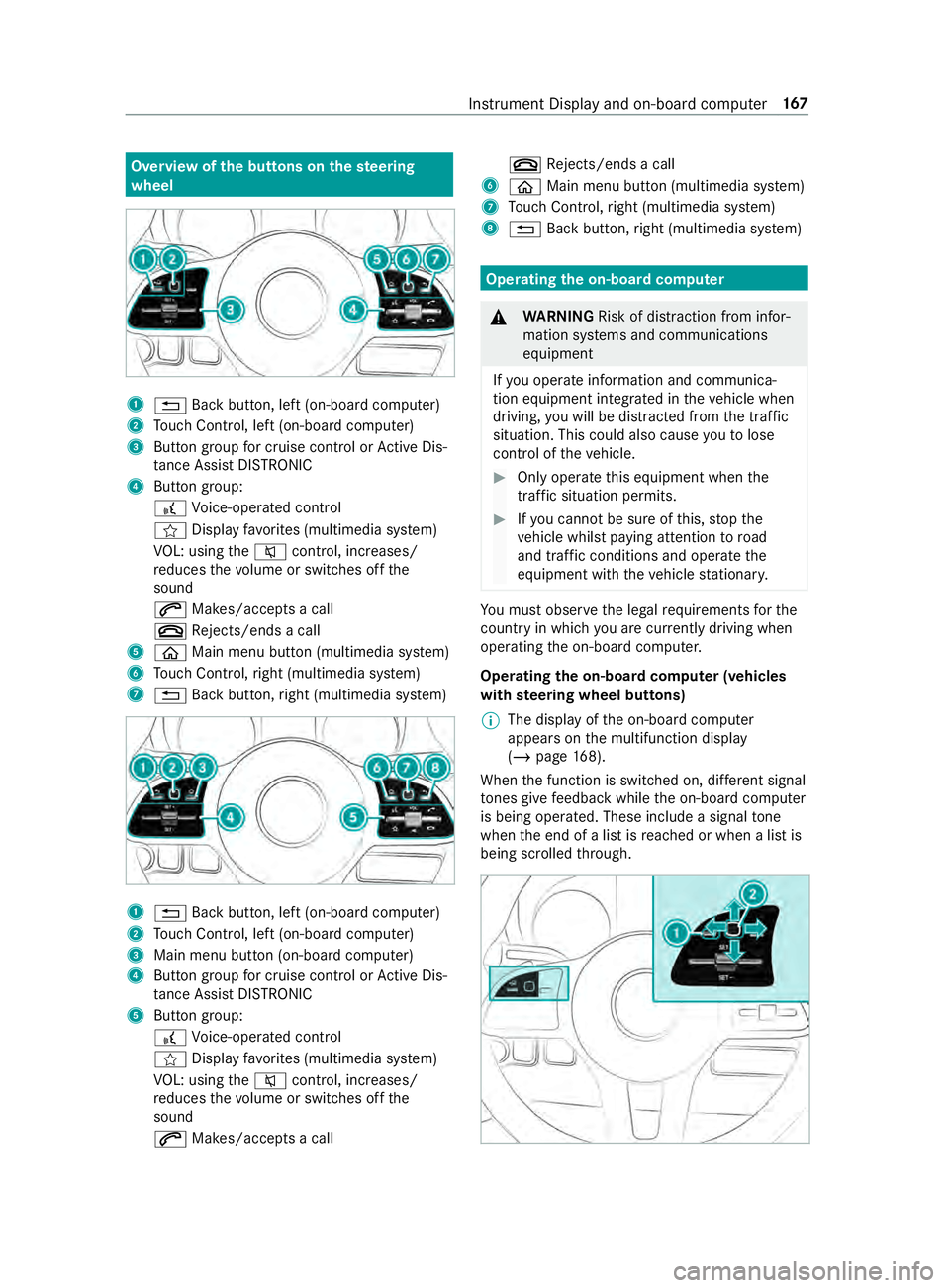
Overvie
wofthe buttons on thes teering
wheel 1
0038 Backbutton, lef t(on-boar dcomputer)
2 Touc hC ontrol, lef t(on-boar dcomputer)
3 Buttong roup forc ruisec ontrol or ActiveD is‐
ta nce Assi stDISTRONIC
4 Button group:
£ Voice-opera tedc ontrol
004B Displa yfavo rite s( multimedia sy stem)
VO L: using the0063 control, inc reases/
re duces thev olume or switches of fthe
sound
0061 Makes/accepts acall
0076 Rejects/end sacall
5 00E2 Main menu button (multimedia sy stem)
6 Touc hC ontrol, right (multimedia sy stem)
7 0038 Backbutton, right (multimedia sy stem) 1
0038 Backbutton, lef t(on-boar dcomputer)
2 Touc hC ontrol, lef t(on-boar dcomputer)
3 Main men ubutton (on-boar dcomputer)
4 Buttong roup forc ruisec ontrol or ActiveD is‐
ta nce Assi stDISTRONIC
5 Button group:
£ Voice-opera tedc ontrol
004B Displa yfavo rite s( multimedia sy stem)
VO L: using the0063 control, inc reases/
re duces thev olume or switches of fthe
sound
0061 Makes/accepts acall 0076
Rejects/end sacall
6 00E2 Main menu button (multimedia sy stem)
7 Touc hC ontrol, right (multimedia sy stem)
8 0038 Backbutton, right (multimedia sy stem) Operating
theo n-boa rdcompu ter &
WARNING Risk of distraction from infor‐
mation sy stems and communications
equipment
If yo uo perat einformation and communica‐
tio ne quipment integ ratedint hevehicle when
driving, youw ill be distracted from thet raffic
situation. This could also cause youtol ose
control of thev ehicle. #
Onlyoperat ethis equipment when the
traf fics ituation permits. #
Ifyo uc anno tbes ureoft his,stop the
ve hicle whils tpaying attention toroad
and traf ficc onditions and ope rate the
equipment wit hthe vehicle stationar y. Yo
um usto bse rvet he legal requirements fort he
countr yinwhich youa recur rentl yd riving when
ope rating theo n-boar dcomputer.
Operating theo n-boa rdcompu ter( ve hicles
with steering wheel but tons)
% The displa
yofthe on-boar dcomputer
appear sonthe multifunction display
(/ page168).
When thef unction is switched on, dif fere nt signal
to nes gi vefeedbac kwhile theo n-boar dcomputer
is being operated. These include asignal tone
when thee nd of alistisr eached or when alistis
bein gscrolled thro ugh. In
stru ment Displa yand on-boar dcomputer 167
Page 198 of 422

Note
sono perating saf ety &
WARNING Risk of distraction from infor‐
mation sy stems and communications
equipment
If yo uo perat einformation and communica‐
tio ne quipment integ ratedint hevehicle when
driving, youw ill be distracted from thet raffic
situation. This could also cause youtol ose
control of thev ehicle. #
Onlyoperat ethis equipment when the
traf fics ituation permits. #
Ifyo uc anno tbes ureoft his,stop the
ve hicle whils tpaying attention toroad
and traf ficc onditions and ope rate the
equipment wit hthe vehicle stationar y. &
WARNING Risk of distraction from oper‐
ating mobile communication equipment
while thev ehicle is in motion
If yo uo perat emobile communication equip‐
men twhen driving, youw ill be distracted
from thet raffic situation .Thisc ould also
cause youtol ose control of thev ehicle. #
Onlyoperat ethis equipment when the
ve hicle is stationar y. Fo
ry our owns afet y, alwa ys obser vethef ollowing
points when operating mobile communications
equipment and especiall yyour voice control sys‐
te m:
R Obser vethel egal requ irements fort he coun‐
tr yinw hichyou ar edriving.
R While driving, on lyoperat emobile communi‐
cations equipment and your voice control sys‐
te mw hen thet raffic condition spermit it. Yo u
ma yotherwise be distracted from thet raffic
condition sand cause an accident, inju ring
yo urself and others.
R Ifyo uu sethev oice control sy stem in an
emer gency your voice can chang eand your
te lephon ecall, e.g. an emer gency call, can
th ereb ybeu nnecessarily dela yed.
R Familiarize yourself wit hthe voice control sys‐
te mf unctions befor estartin gt he journe y. Operation
Multifunction
steering wheel operation over‐
vi ew The
Voice Cont rolS ystemiso perational appr ox‐
imatel ythirty seconds af tert he ignition is
switched on. 1
Press ther ockers witc hup:£ starts the
dialog
2 Press thec ont rolk no b: 0063 switches the
sound of foron(endsthed ialog)
Tu rn thec ont rolk no bu p/down: inc reases/
dec reases thev olume
3 Press ther ockers witc hdown:0076 rejects/
end sac all( en ds thed ialog) Conducting
adialog with theV oice Control
Sy stem Fo
rthe dialog wit hthe Voice Cont rolS ystem, you
can use comple tesentences of colloquial lan‐
guag easv oice commands, suc has,fore xamp le,
"Please sho wmethe listofthe las tcalls" or "How
wa rm is it outside?". It is also no tnecessar yto
fi rs tc hang etot hereleva nt application su chas
"Telephone "or"Vehicle function". #
Toactivat eorcontinue dialo gbyusing a
ke yword: say" Hello Mercedes" toactivate
th eV oice Control Sy stem. Voice activation
mus tbes witched on in them ultimedia sys‐
te m( /pag e175).Fo rthis, it is no tneces‐
sar ytop ress up the£ rocker switc hon
th em ultifunction steering wheel.
Vo ice activation can also be direct lycom‐
bine dwithav oice command, e.g. "Hello
Mercedes, ho wfastc an Idrive ?".
or 174
Voice Cont rolS ystem
Page 199 of 422

#
Press the£ rocker switc hupont he multi‐
function steering wheel.
Yo uc an sa yavoice command af terana cous‐
tic signal. #
Tocor rect an entr y:sayt he Correction voice
command. #
Toselect an entr yfromt he selection lis t:
sa yt he line number or thec ontents. #
Tobrows ethe selection lis t:sa yt he Next
or Back voice command. #
Tointer rupt thed ialog: sayt he Pause voice
command.
The dialog can be continued wit hthe "Hello
Mercedes" voice command or bypressing up
the £ rock er switc honthe multifunction
st eering wheel. #
Tojum ptot he precedin gdialog: sayt he
Back voice command. #
Tojum pbacktot hetopd ialog le vel:say
the Home voice command. #
Tocancel thed ialog: sayt he Close voice
command or press the0063 or0076 button
on them ultifunction steering wheel. #
Tointer rupt avoice output: speak inthe
middl eofav oice dialog when thes ystemis
st ill answering.
The voice output is shor tened and thec onclu‐
sion is reached mor equickl y.
The cor responding option mus tbeswitched
on in them ultimedia sy stem. Operable functions
Yo
uc an use theV oice Control Sy stem tooperate
th ef ollowing function sdepending on thee quip‐
ment:
R Telephone
R Text messa ges
R Navigation
R Address book
R Radio
R Media
R Vehicle functions
R Weather
Fu ll functionality is onl yavailable wit honline
vo ice control activ e(/ pag e175). Overvi
ewof types of voice commands Ad
istinction is made between thef ollowing voice
commands:
R Global voice commands can be said at any
time and rega rdless of thec urrent applica‐
tion, e.g. thev oice commands Navigateto,
Call orText messag eto.
R Application-specific voice commands are
onl yavailable fort he activ eapplication.
On thed ispla ynexttot he activ eapplication,
ex amples of global voice commands and thec or‐
re sponding application-specific voice commands
ar ed ispla yedonana utocue. The lists can be
scrolled or operated byvoice. Nu
mbe rentry functions R
The numbe rsallo weda rezero tonine .
R Telephon enumbe rscan be entered as single
digits. Note
sont he languag esetting Yo
uc an chang ethe languag eoftheVoice Cont rol
Sy stem via thes ysteml anguag esettings. If the
se ts ysteml anguag eisnotsuppor tedbyt he
Vo ice Cont rolS ystem, Engl ish will be selec ted.
The Voice Cont rolS ystemisa vailable in En glish,
Fr ench, Portuguese and Spanish. Setting
theV oice Control Sy stem (multimedia
sy stem) Requ
irements:
Fo ro nline voice control:
R Your vehicle is connected wit hyour Mercedes
PR Ou ser accoun t(/pag e185).
R Thereis an In tern et connection
(/ page 241).
Fo ra ctivation of contacts foro nline use:
R Online voice control is activated. Vo
ice Cont rolS ystem 175
Page 200 of 422

Multimedia sy
stem:
4 © 5
Settings 5
System
5 LINGUATRONIC
Switching voice activation fort he Voice Con‐
trol Sy stem on/off #
Select VoiceActivation "Hey Mercedes" .
The function is activated or deactivated
depending on thep reviou sstatus.
When thef unction is active, the" Hi
Mercedes" voice command can activat ethe
dialog.
Ac tivatin gvoice inter ruption #
Select Speak Durin gVoice Output .
When thef unction is active, youc an speak a
comman dduring voice output from thes ys‐
te m.
Switching online voice control on/off #
Activate Online Voice Control .
% Online
voice control is activated at thef ac‐
to ry. #
Select Online Voice Control Subscr..
Yo uw ill be forw arded totheM ercedes PRO
por tal. #
Activat eonline voice control in theM ercedes
PR Op ortal.
Ac tivatin gconta ctsforo nlin euse #
Select Contacts for Online Use .
Whe nactive thef unction allo wscontacts to
be found mor eeasil yusingvoice input. Also,
th eq uality of thep ronunciation of contact
names thro ugh thes ystem is enhanced. Using the
Voice Control Sy stem ef fectively Help functions
Yo
ur ecei veinformation and hel pfor:
R Foro ptimal ope ration: sayt he Voice con-
trol tutorial voice command or call up theD ig‐
ital Operator's Manual with Iwant to read the
Operator's Manual for the Voice Control Sys-
tem,f orexample. The full extent of theD igital
Operator's Manual is available when thev ehi‐
cle is stationar y.
R Cur rent application: onthem ultifunction
st eering wheel, press the£ rock er switch
up and sa ythe Help voice command. Youw ill
re ceiv esuggestions and informatio nabout operation of
theV oice Control Sy stem fort he
cur rent application.
R Continue ddialog: sayt he Help voice com‐
mand during avoice dialog.Y oureceive
aligne dinformation fore achs tepoft he dia‐
log.
R Specific function: sayt he voice command
fo rt he desired function, e.g. wit h"Hi
Mercedes, Iwould lik etohavehelp wit hmy
ra dio" or ,after pressing the£ rock er
switc hont he multifunction steering wheel
up, sa ythe Help for phone voice command,
fo re xamp le. Note
sonh owtoimpr ovespeec hquality If
th eV oice Control Sy stem does no tunder stand
yo u:
R activat eonline services. Recognition is
impr oved.
R onlyoperat ethe Voice Cont rolS yst em from
th ed rive r's seat.
R sayt he voice commands cohe rentl ya nd
clearly ,but do no texaggerat ethe words.
R avoid loud noises that cause inter fere nce
whil emaking avoice command entr y,e.g. the
enter tainment in ther ear passenger compart‐
ment.
R sayt he voice tag wi th thesame intonation
when creating voice tags.
R Fo
rtelephone or add ress book entries:
- onlycreates ensible address book entries
in thes ystem/mobile phone, e.g. enter
surname and firs tn am eint he cor rect
fi eld.
- do no tuse an yabbr eviations, unneces‐
sar yspaces or special characters.
R Forradio prog ramn ames: sayt he Read out
station list voice command and sa ythe
desired statio nnameint hewaythe voice
output reads aloud to you. Information on
theo nline services The onlin
eservices enable impr ovedrecognition
and pr ovide better and additional results based
on thee xternal in form ation ,e.g.a bout weather or
ne ws .For this reason ,wer ecommend youa cti‐
va te theo nline services. 176
Voice Cont rolS ystem
Page 215 of 422

Switching
thes ound on/off On
them ultifunction steering wheel #
Tomute: pressvolume control 1.
The 0063 symbol appear sinthestatus line of
th em ultimedia sy stem displa y.
Yo uw ill also hear traf fica nnouncements and
navigation announcements even when the
sound is muted. #
Toswitc hon:tur nv olume control 1or
ch ang ethe media source.
On them ultimedia sy stem #
Toswitc hoff:briefly press button 1.
The 0063 symbol appear sinthestatus line of
th em ultimedia sy stem displa y.
Yo uw ill also hear traf fica nnouncements and
navigation announcements even when the
sound is muted. #
Toswitc hon:brief lypress button 1or
ch ang ethe media source. Ad
justin gthe volume On
them ultifunction steering wheel #
Turn volume control 1.
The volume of thec urrent radio or media
source is set. The volume of other audio sour‐
ces can be adjus teds eparately.
Ad jus tthe volume in thef ollowing situations:
R during atraf fica nnouncement
R during anavigation announcement
The volume of thec urrent media sou rce
ch anges in accordanc ewitht he volume of the
navigation announcement.
R during atelephone call
On them ultimedia sy stem #
Toraise/reduce thev olume in steps:
brief lypress rocker switch 1up or down. #
Toraise/reduce thev olume continuousl y:
press rocker switch 1up or down until the
desired volume is set. Profile
Overvie
wofprofiles
Usin gthe multimedia sy stem up tosevenp rofiles
can be crea tedint hevehicle. MBUX multimedia sy
stem 191
Page 218 of 422

#
Select Yes.
The suggestion will no tbes hown agai nin
futu re.A ll suggestions ar ereset. #
Tocancel thef unction: selectCancel. Favo
rites Overvie
woffavorites
Favo rite so ffer youq uicka ccess tofrequently
used applications. It is possible tocrea te20
fa vo rite sint otal.
Yo uc an selec tfavo rite sf romc ategories or you
add favo rite sd irectl yfromana pplication.
Calling up favo rites
In them edia display #
Tapon© .
The home screen is shown. #
Swipe up until FAVORITESis shown.
Using thes teering wheel #
Press the004B rocker switc honthesteering
wheel down.
Ad ding favo rites
Selecting favo rite sf romc ategories #
Tapon©in them edia displa y.
The home screen is shown. #
Swipe up until FAVORITESis shown. #
Select 0081Create Favorite .
The categories ar edispla yed. #
Select thec ategor y.
The favo rite sa redispla yed. #
Select afavo rite.
The favo rite isstored at then exta vailable
position. #
All position sinthefavo rite sa retaken:
confir mthe messag eshown with OK.
Al ists hows allthef avo rite s. #
Select afavo rite whic hshould be overwritten.
Ad ding afavorit efromana pplication
Examples of adding from an application are: R Saving acontact.
R Storing aradio station.
R Adding amedia source.
R Saving anavigation destination. #
Tosave ac ontac tasag lobalfavo rite:
select acontact (/ page 235).
The de tails ar edispla yed. #
Press on aphone number until theOPTIONS
menu is shown. #
Select Save as Favorite.
The contact is added as afavo rite. #
Tosto rearadio station as aglobal favo r‐
ite: setar adio statio n(/ pag e253). #
Press on ther adio statio nuntil the OPTIONS
menu is shown. #
Select Save as Favorite.
The radio statio nisa dded as afavo rite.
Re naming favo rites #
Tapon©in them edia displa y.
The home screen is shown. #
Swipe up until FAVORITESis shown. #
Press on afavo rite until theOPTIONS menu is
shown. #
Select Rename . #
Ente rthe name. #
Select OK.
Moving favo rites
Moving favo rite sint hefavo rite sm enu #
Tapon©in them edia displa y.
The home screen is shown. #
Swipe up until FAVORITESis shown. #
Press on afavo rite until theOPTIONS menu is
shown. #
Select Move. #
Movethef avo rite to then ew position. #
Tapon00FB .
Moving thef avo rite sm enu in thep ersonaliza‐
tion #
Tapon©in them edia displa y.
The home screen is shown. #
Swipe up until Set New Order is shown. #
Select Set New Order. #
MoveFavorites tothen ew position. #
Tapon00FB . #
Toclose them enu: select Close.
Deleting favo rites #
Tapon©in them edia displa y.
The home screen is shown. 194
MBUX multimedia sy stem
Page 257 of 422

#
Open thef lap of stowagec ompartment 1
abo vethem edia displa y. #
Toconnect amobile phone: holdtheN FC
area of them obile phone (see manufacturer's
operating instructions) on mat 2or place
th em obile phone on it. #
Followt he additional prom ptsont he media
sy stem displa ytoconnect them obile phone.
Connec tthe mobile phone in single telephone
mode (/ page231). Connect them obile
phone in tw ophone mode (/ page231). #
Toreplac eam obile phone: holdthe NFC
area of them obile phone (see manufacturer's
operating instructions) on them at or place
th em obile phone on it. #
Followt he additional prom ptsont he media
sy stem displa ytoreplace them obile phone in
one or tw ophone mode (/ page232). #
Ifre qu ired, con firm thep romp ts on your
mobile phon e(see them anufacturer's operat‐
ing instructions).
Fu rther information can be found at :http://
www.mercedes-benz.com/connect
Setting ther eception and transmission vol‐
ume
Re quirements:
R Am obile phone is connec ted( /pag e231).
Multimedia sy stem:
4 © 5
Phone 5
Z
This function ensures optimal languag equality. #
Select Volume . #
Set Reception Volume andTransmission Vol-
ume.
Fu rther information on ther ecommended recep‐
tion and transmission volume: http://
www.me rcedes-benz.com/connect Setting
ther ingtone
Multimedia sy stem:
4 © 5
Phone 5
Z
% Please no
tethat ther espectiv emobile phone
mus tbes elected fora djustment of the
re ception and transmission volume. #
Select Ringtones . #
Setthe ringtone.
% If
th em obile phone supports thet ransfer of
th er ing tone, youw ill hear ther ing tone of the
mobil ephone ins tead of that of thev ehicle.
St arting/ stopping mobile phon evoice recog‐
nition
Re quirements:
R The mobile phone in thef oreground is con‐
nected wit hthe multimedia sy stem
(/ page231).
St arting mobil ephone voice recognition #
Press and hold the£ button on them ulti‐
function steering wheel form oret han one
second.
Yo uc an use mobile phon evoice recognition.
St opping mobil ephone voice recognition #
Press the0063 or0076 button on them ulti‐
function steering wheel.
% If
am obile phone is connected via Smart‐
phone Integration, thev oice recognition of
th is mobile phon eisstarted or stopped. Calls
Te
lephone operation
Multimedia sy stem:
4 © 5
Phone
Making acall byentering then umbers #
Select _. #
Enteran umber. #
Select R.
The call is made.
Ac ceptin gacall #
Select RAccept.
Re jectin gacall #
Select kReject. MBUX multimedia sy
stem 233