2019 MERCEDES-BENZ SLC ROADSTER seat memory
[x] Cancel search: seat memoryPage 18 of 306
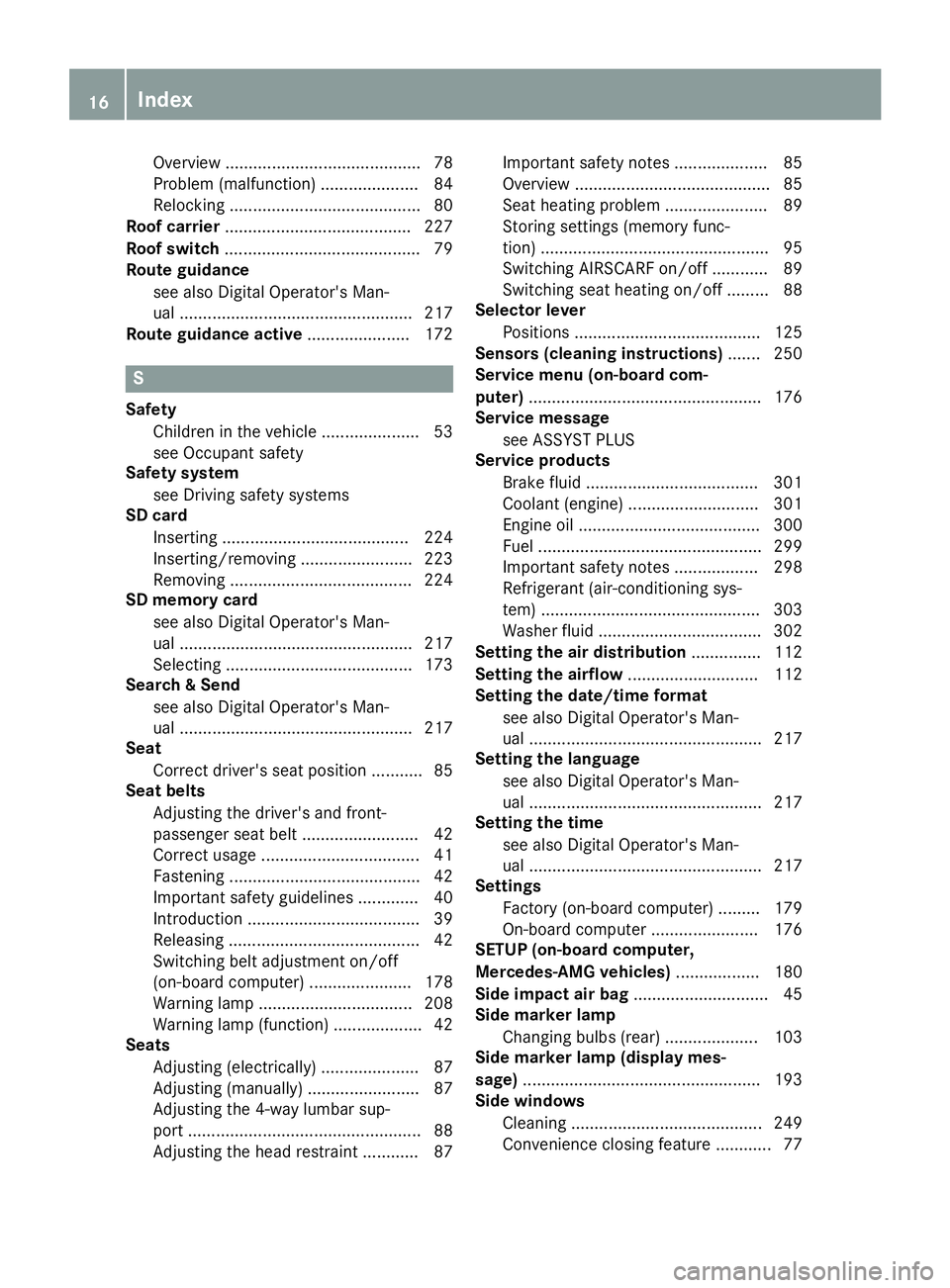
Overview
...... .................................... 78
Problem (malfunction) ..................... 84
Relocking ......................................... 80
Roof carrier ........................................2 27
Roof switch ....... ................................... 79
Route guidan ce
see also Digita lOpera tor'sMan-
ua l....... .............. .............................217
Route guidan ceactiv e....... ...............172 S
Safety Childre nin the vehi cle....... .............. 53
see Occupa ntsafe ty
Safety system
see Driving safetysys tems
SD card
Inserting ........................................ 224
Inserting/re moving........................223
Rem oving .......................................224
SD memory card
see also Digita lOpera tor'sMan-
ua l....... ..................... ......................217
Sele cting ........................................ 173
Searc h& Sen d
see also Digita lOpera tor'sMan-
ua l....... ..................... ......................217
Seat
Corre ctdrive r'ssea tposi tion ...........85
Seat belts
Adjusting thedrive r'sand front-
pas senger seatbel t<0011001100110011001100110011001100110011001100110011001100110011
001100110011001100110011001100110011[ 42
Co rrect usag e<0011001100110011001100110011001100110011001100110011001100110011
0011001100110011001100110011001100110011001100110011001100110011
00110011> 41
Fas tening <0011001100110011001100110011001100110011001100110011001100110011
0011001100110011001100110011001100110011001100110011001100110011
001100110011001100110011001100110011> 42
Imp orta ntsafety guideline s............. 40
Introd uction<0011001100110011001100110011001100110011001100110011001100110011
0011001100110011001100110011001100110011001100110011001100110011
00110011001100110011> 39
Re leas ing <0011001100110011001100110011001100110011001100110011001100110011
0011001100110011001100110011001100110011001100110011001100110011
001100110011001100110011001100110011> 42
Swi tching beltad jus tment on/off
(o n-boa rdcomp uter)<0011001100110011001100110011001100110011001100110011001100110011
001100110011001100110011[ 178
Wa rning lamp <0011001100110011001100110011001100110011001100110011001100110011
0011001100110011001100110011001100110011001100110011001100110011
0011> 208
Wa rning lamp (function) <0011001100110011001100110011001100110011001100110011001100110011
001100110011[ 42
Se ats
Adju sting (electrica lly) <0011001100110011001100110011001100110011001100110011001100110011
00110011001100110011[ 87
Adju sting (manually) <0011001100110011001100110011001100110011001100110011001100110011
00110011001100110011001100110011[ 87
Adju sting the4-wa ylu mba rsu p-
por t<0011001100110011001100110011001100110011001100110011001100110011
0011001100110011001100110011001100110011001100110011001100110011
0011001100110011001100110011001100110011001100110011001100110011
00110011[ 88
Adju sting theheadres trai nt............ 87Imp
orta ntsafety notes <0011001100110011001100110011001100110011001100110011001100110011
0011001100110011[ 85
Ove rview <0011001100110011001100110011001100110011001100110011001100110011
0011001100110011001100110011001100110011001100110011001100110011
0011001100110011001100110011001100110011> 85
Sea thea ting problem <0011001100110011001100110011001100110011001100110011001100110011
001100110011001100110011[ 89
Stori ngsetti ngs(memory func-
tion) <0011001100110011001100110011001100110011001100110011001100110011
0011001100110011001100110011001100110011001100110011001100110011
0011001100110011001100110011001100110011001100110011001100110011
0011[ 95
Swi tching AIRSCAR Fon/of f............ 89
Swi tching seathea ting on/of f......... 88
Se lecto rle ve r
Pos itions <0011001100110011001100110011001100110011001100110011001100110011
0011001100110011001100110011001100110011001100110011001100110011
00110011001100110011001100110011> 125
Se nso rs(cleani ng instruc tions) ....... 250
Se rvic emen u(o n-b oard com-
puter) <0011001100110011001100110011001100110011001100110011001100110011
0011001100110011001100110011001100110011001100110011001100110011
0011001100110011001100110011001100110011001100110011001100110011
00110011[ 176
Se rvic emes sage
see ASSYST PLUS
Se rvic eproduc ts
Bra kefluid<0011001100110011001100110011001100110011001100110011001100110011
0011001100110011001100110011001100110011001100110011001100110011
00110011001100110011> 301
Co olant (engi ne) <0011001100110011001100110011001100110011001100110011001100110011
001100110011001100110011001100110011001100110011[ 301
Engine oil<0011001100110011001100110011001100110011001100110011001100110011
0011001100110011001100110011001100110011001100110011001100110011
0011001100110011001100110011> 300
Fue l<0011001100110011001100110011001100110011001100110011001100110011
0011001100110011001100110011001100110011001100110011001100110011
0011001100110011001100110011001100110011001100110011001100110011> 299
Imp orta ntsafety notes <0011001100110011001100110011001100110011001100110011001100110011
00110011[ 298
Re friger ant (air-co nditioni ngsys-
tem) <0011001100110011001100110011001100110011001100110011001100110011
0011001100110011001100110011001100110011001100110011001100110011
001100110011001100110011001100110011001100110011001100110011> 303
Wa she rflu id<0011001100110011001100110011001100110011001100110011001100110011
0011001100110011001100110011001100110011001100110011001100110011
001100110011> 302
Se ttin gthe airdistribu tion............... 112
Se tting theairfl ow<0011001100110011001100110011001100110011001100110011001100110011
001100110011001100110011001100110011001100110011[ 112
Se tting thedate/ timeformat
see also Digi talOpe rator'sMan-
ua l<0011001100110011001100110011001100110011001100110011001100110011
0011001100110011001100110011001100110011001100110011001100110011
0011001100110011001100110011001100110011001100110011001100110011
00110011[ 217
Se ttin gthe languag e
see also Digi talOpe rator'sMan-
ua l<0011001100110011001100110011001100110011001100110011001100110011
0011001100110011001100110011001100110011001100110011001100110011
0011001100110011001100110011001100110011001100110011001100110011
00110011[ 217
Se ttin gthe time
see also Digi talOpe rator'sMan-
ua l<0011001100110011001100110011001100110011001100110011001100110011
0011001100110011001100110011001100110011001100110011001100110011
0011001100110011001100110011001100110011001100110011001100110011
00110011[ 217
Se ttin gs
Facto ry(on-boa rdcomp uter)......... 179
On-bo ardcomp uter<0011001100110011001100110011001100110011001100110011001100110011
0011001100110011001100110011[ 176
SE TUP (on-b oard computer,
Merc edes-AMG vehic les) <0011001100110011001100110011001100110011001100110011001100110011
00110011[ 180
Si de impac tair bag <0011001100110011001100110011001100110011001100110011001100110011
0011001100110011001100110011001100110011001100110011[ 45
Si de marker lamp
Ch ang ingbulbs(re ar) <0011001100110011001100110011001100110011001100110011001100110011
0011001100110011[ 103
Si de marker lamp(displ aymes -
sag e)<0011001100110011001100110011001100110011001100110011001100110011
0011001100110011001100110011001100110011001100110011001100110011
0011001100110011001100110011001100110011001100110011001100110011
001100110011[ 193
Si de windo ws
Cl ea ning <0011001100110011001100110011001100110011001100110011001100110011
0011001100110011001100110011001100110011001100110011001100110011
001100110011001100110011001100110011> 249
Co nveni ence closing fea ture ............ 77 16
In
dex
Page 19 of 306
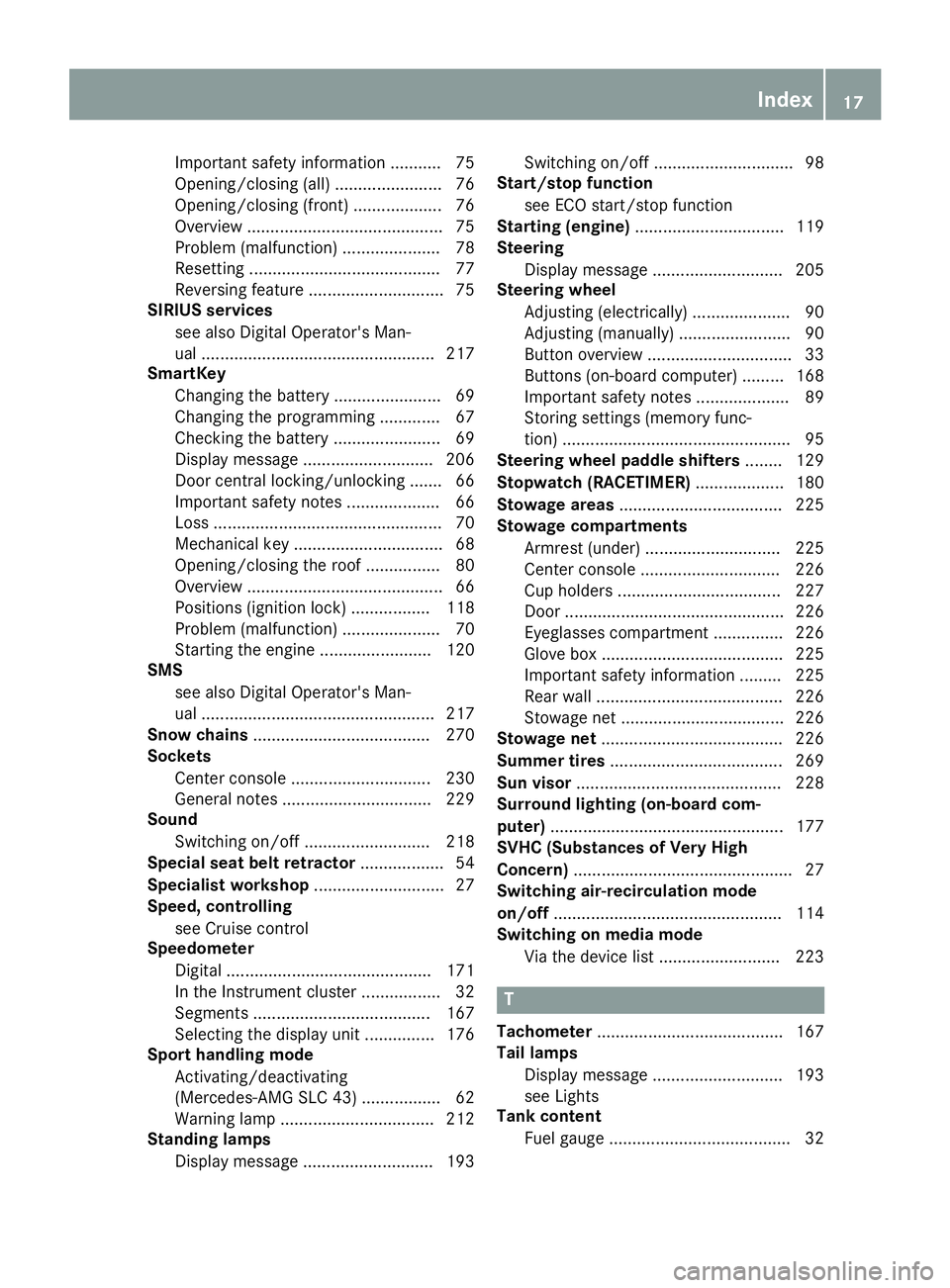
Important
safetyinformation ........... 75
Opening/closi ng(all).... ................... 76
Opening/closi ng(front) ................... 76
Overview .......................................... 75
Proble m(mal function) .....................7 8
Rese ttin g ........................................ .7 7
Reve rsing feat ure .............................7 5
SIRIUS services
see also Digital Operator's Man-
ual .................................................. 217
Smar tKey
Changing thebattery ....................... 69
Changing theprogramming ............ .6 7
Chec kingth ebat tery .......................6 9
Dis play mes sage ............ ................206
Doo rcentr allocking /unlo cking ....... 66
Imp orta ntsafety note s<0011001100110011001100110011001100110011001100110011001100110011
0011001100110011[ 66
Los s<0011001100110011001100110011001100110011001100110011001100110011
0011001100110011001100110011001100110011001100110011001100110011
0011001100110011001100110011001100110011001100110011001100110011
0011[ 70
Mech anical key <0011001100110011001100110011001100110011001100110011001100110011
0011001100110011001100110011001100110011001100110011001100110011[ 68
Ope ning/ closing theroof................ 80
Ove rview <0011001100110011001100110011001100110011001100110011001100110011
0011001100110011001100110011001100110011001100110011001100110011
0011001100110011001100110011001100110011> 66
Pos itions (igni tion lock) <0011001100110011001100110011001100110011001100110011001100110011
0011[ 118
Pro blem (ma lfunction) <0011001100110011001100110011001100110011001100110011001100110011
00110011001100110011[ 70
Starti ngthe engi ne<0011001100110011001100110011001100110011001100110011001100110011
00110011001100110011001100110011[ 120
SMS
see also Digi talOpe rator'sMan-
ua l<0011001100110011001100110011001100110011001100110011001100110011
0011001100110011001100110011001100110011001100110011001100110011
0011001100110011001100110011001100110011001100110011001100110011
00110011[ 217
Sno wcha ins<0011001100110011001100110011001100110011001100110011001100110011
0011001100110011001100110011001100110011001100110011001100110011
001100110011001100110011> 270
So cke ts
Ce nter conso le<0011001100110011001100110011001100110011001100110011001100110011
00110011001100110011001100110011001100110011001100110011[ 230
Ge nera lnotes <0011001100110011001100110011001100110011001100110011001100110011
0011001100110011001100110011001100110011001100110011001100110011[ 229
So und
Swi tching on/off<0011001100110011001100110011001100110011001100110011001100110011
00110011001100110011001100110011001100110011[ 218
Spe cial seat beltretrac tor<0011001100110011001100110011001100110011001100110011001100110011
00110011[ 54
Spe ciali st wo rksho p<0011001100110011001100110011001100110011001100110011001100110011
001100110011001100110011001100110011001100110011[ 27
Spe ed,contro llin g
see Cruisecontrol
Spe edomete r
Digi tal<0011001100110011001100110011001100110011001100110011001100110011
0011001100110011001100110011001100110011001100110011001100110011
001100110011001100110011001100110011001100110011> 171
In the Instru mentcluster <0011001100110011001100110011001100110011001100110011001100110011
0011[ 32
Segm ents<0011001100110011001100110011001100110011001100110011001100110011
0011001100110011001100110011001100110011001100110011001100110011
001100110011001100110011> 167
Sel ecti ngthe displ ayuni t............... 176
Spo rthandl ingmode
Activa ting/d eactiva ting
(Me rced es-AM GSLC 43)<0011001100110011001100110011001100110011001100110011001100110011
0011[ 62
Wa rning lamp <0011001100110011001100110011001100110011001100110011001100110011
0011001100110011001100110011001100110011001100110011001100110011
0011> 212
Stan dinglamps
Disp laymes sage <0011001100110011001100110011001100110011001100110011001100110011
001100110011001100110011001100110011001100110011[ 193Swi
tching on/off<0011001100110011001100110011001100110011001100110011001100110011
00110011001100110011001100110011001100110011001100110011[ 98
Start/ stopfunc tion
see ECO start/stop function
Startin g(e ng ine) <0011001100110011001100110011001100110011001100110011001100110011
0011001100110011001100110011001100110011001100110011001100110011[ 119
Ste ering
Disp laymes sage <0011001100110011001100110011001100110011001100110011001100110011
001100110011001100110011001100110011001100110011[ 205
Ste ering wheel
Adju sting (electrica lly) <0011001100110011001100110011001100110011001100110011001100110011
00110011001100110011[ 90
Adju sting (manually) <0011001100110011001100110011001100110011001100110011001100110011
00110011001100110011001100110011[ 90
Butto nove rview <0011001100110011001100110011001100110011001100110011001100110011
001100110011001100110011001100110011001100110011001100110011[ 33
Butto ns(on-boa rdcomp uter)......... 168
Imp orta ntsafety notes <0011001100110011001100110011001100110011001100110011001100110011
0011001100110011[ 89
Stori ngsetti ngs(memory func-
tion) <0011001100110011001100110011001100110011001100110011001100110011
0011001100110011001100110011001100110011001100110011001100110011
0011001100110011001100110011001100110011001100110011001100110011
0011[ 95
Ste ering wheelpaddle shifters ........ 129
Sto pwa tch(RACETIME R)<0011001100110011001100110011001100110011001100110011001100110011
001100110011[ 180
Sto wag eareas <0011001100110011001100110011001100110011001100110011001100110011
0011001100110011001100110011001100110011001100110011001100110011
001100110011> 225
Sto wag eco mpartmen ts
Armre st(under )<0011001100110011001100110011001100110011001100110011001100110011
0011001100110011001100110011001100110011001100110011[ 225
Ce nter conso le<0011001100110011001100110011001100110011001100110011001100110011
00110011001100110011001100110011001100110011001100110011[ 226
Cu phol ders <0011001100110011001100110011001100110011001100110011001100110011
0011001100110011001100110011001100110011001100110011001100110011
001100110011> 227
Door <0011001100110011001100110011001100110011001100110011001100110011
0011001100110011001100110011001100110011001100110011001100110011
001100110011001100110011001100110011001100110011001100110011> 226
Eye glas ses comp artment............... 226
Gl ove box <0011001100110011001100110011001100110011001100110011001100110011
0011001100110011001100110011001100110011001100110011001100110011
0011001100110011001100110011> 225
Imp orta ntsafety informa tion ......... 225
Re ar wa ll<0011001100110011001100110011001100110011001100110011001100110011
0011001100110011001100110011001100110011001100110011001100110011
00110011001100110011001100110011> 226
Stow agenet <0011001100110011001100110011001100110011001100110011001100110011
0011001100110011001100110011001100110011001100110011001100110011
001100110011> 226
Sto wag ene t<0011001100110011001100110011001100110011001100110011001100110011
0011001100110011001100110011001100110011001100110011001100110011
0011001100110011001100110011> 226
Summe rtire s<0011001100110011001100110011001100110011001100110011001100110011
0011001100110011001100110011001100110011001100110011001100110011
00110011001100110011> 269
Sun visor<0011001100110011001100110011001100110011001100110011001100110011
0011001100110011001100110011001100110011001100110011001100110011
001100110011001100110011001100110011001100110011> 228
Surro undlighti ng(on-b oard com-
puter) <0011001100110011001100110011001100110011001100110011001100110011
0011001100110011001100110011001100110011001100110011001100110011
0011001100110011001100110011001100110011001100110011001100110011
00110011[ 177
SVHC (Subs tanc esofVery High
Co ncern )<0011001100110011001100110011001100110011001100110011001100110011
0011001100110011001100110011001100110011001100110011001100110011
001100110011001100110011001100110011001100110011001100110011> 27
Sw itchin gair-re circul ationmode
on /o ff<0011001100110011001100110011001100110011001100110011001100110011
0011001100110011001100110011001100110011001100110011001100110011
0011001100110011001100110011001100110011001100110011001100110011
0011[ 114
Sw itchin gon medi amode
Via the device list <0011001100110011001100110011001100110011001100110011001100110011
0011001100110011001100110011001100110011[ 223 T
Tach ometer<0011001100110011001100110011001100110011001100110011001100110011
0011001100110011001100110011001100110011001100110011001100110011
00110011001100110011001100110011> 167
Tail lamps
Disp laymes sage <0011001100110011001100110011001100110011001100110011001100110011
001100110011001100110011001100110011001100110011[ 193
see Lights
Tank conte nt
Fue lga ug e<0011001100110011001100110011001100110011001100110011001100110011
0011001100110011001100110011001100110011001100110011001100110011
0011001100110011001100110011> 32 In
dex
17
Page 89 of 306
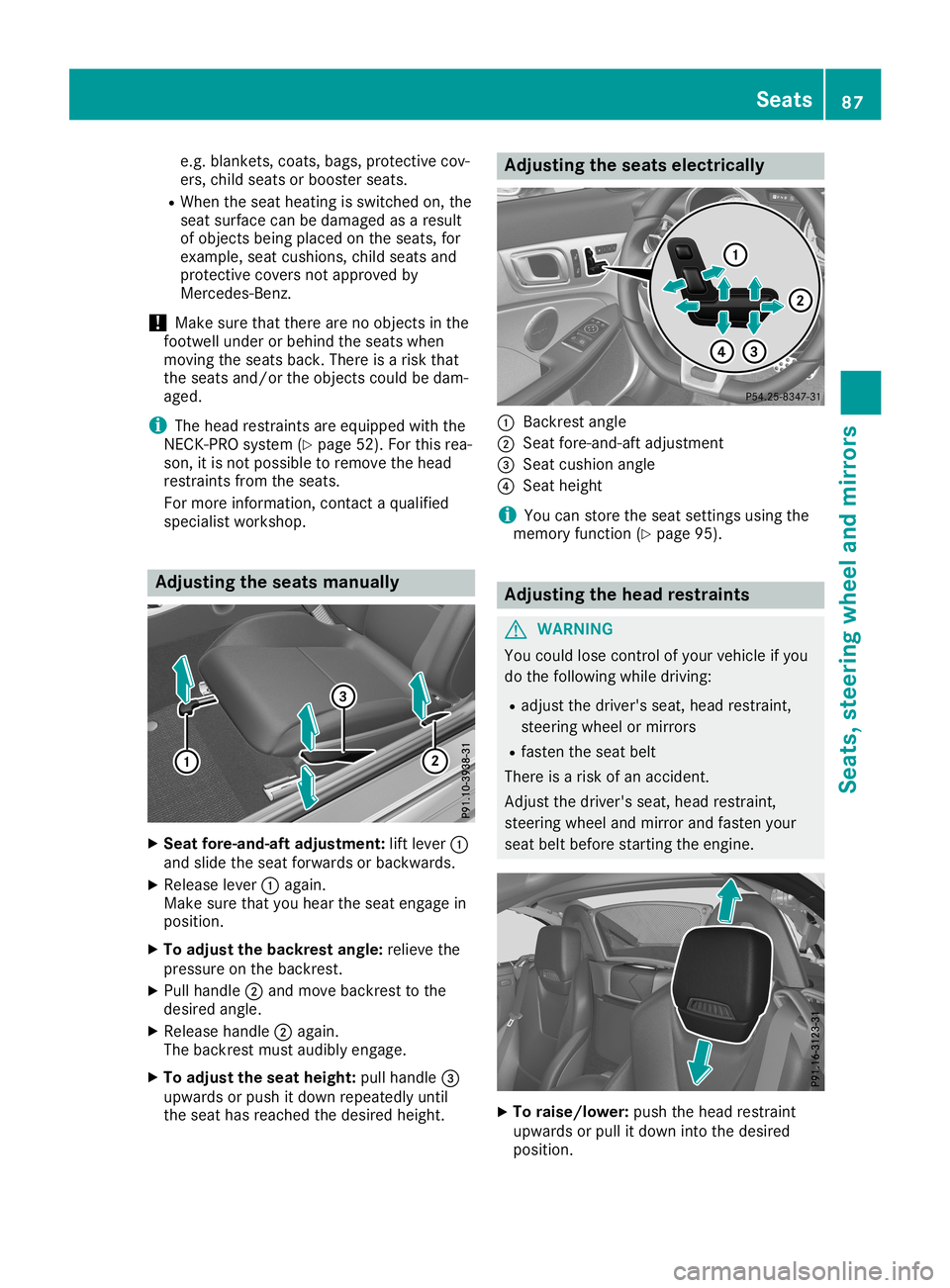
e.g.
blanket s,coats, bags,protec tivecov-
ers, child seats orbooster seats.
R When theseat heating isswitched on,the
seat surface canbedamaged asaresult
of objec tsbeing placed onthe seats, for
example, seatcushions ,child seats and
protec tivecover snot approved by
Mercedes- Benz.
! Make
surethatthere arenoobjec tsinthe
footwell underorbehind theseats when
movin gthe seats back. There isarisk that
the seats and/or theobjec tscould bedam-
aged.
i The
head restraints areequipped withthe
NECK- PROsystem (Ypage 52).Forthis rea-
son, itis not possible toremove thehead
restr aints fromtheseats.
For more information ,con tact aqualified
specialist workshop. Adju
sting theseats manually X
Seat fore-a nd-aftadj ustm ent:liftlever 0043
and slide theseat forwards orbackwards.
X Release lever0043again.
Make surethatyouhear theseat engage in
position .
X To adj ust the backrest angle:relieve the
pressure onthe backr est.
X Pull handle 0044and move backresttothe
desired angle.
X Release handle0044again.
The backr estmust audibly engage.
X To adj ust the seat height: pullhandle 0087
upwards orpush itdown repeatedly until
the seat hasreached thedesired height. Adju
sting theseats electrically 0043
Back restangle
0044 Seat fore-and-aft adjustm ent
0087 Seat cushion angle
0085 Seat height
i You
canstorethe seat settings using the
memory function (Ypage 95). Adju
sting thehead restraints G
WARN
ING
You could losecontrol ofyour vehicle ifyou
do the following whiledriving:
R adjust thedriver's seat,head restraint,
steerin gwheel ormirror s
R fasten theseat belt
There isarisk ofan acciden t.
Adj ust the driver's seat,head restraint,
steerin gwheel andmirror andfasten your
seat beltbefore startingthe engine. X
To raise/lower: pushthehead restraint
upwards orpull itdown intothedesired
position . Seats
87Seats,steering wheelandmirrors Z
Page 94 of 306
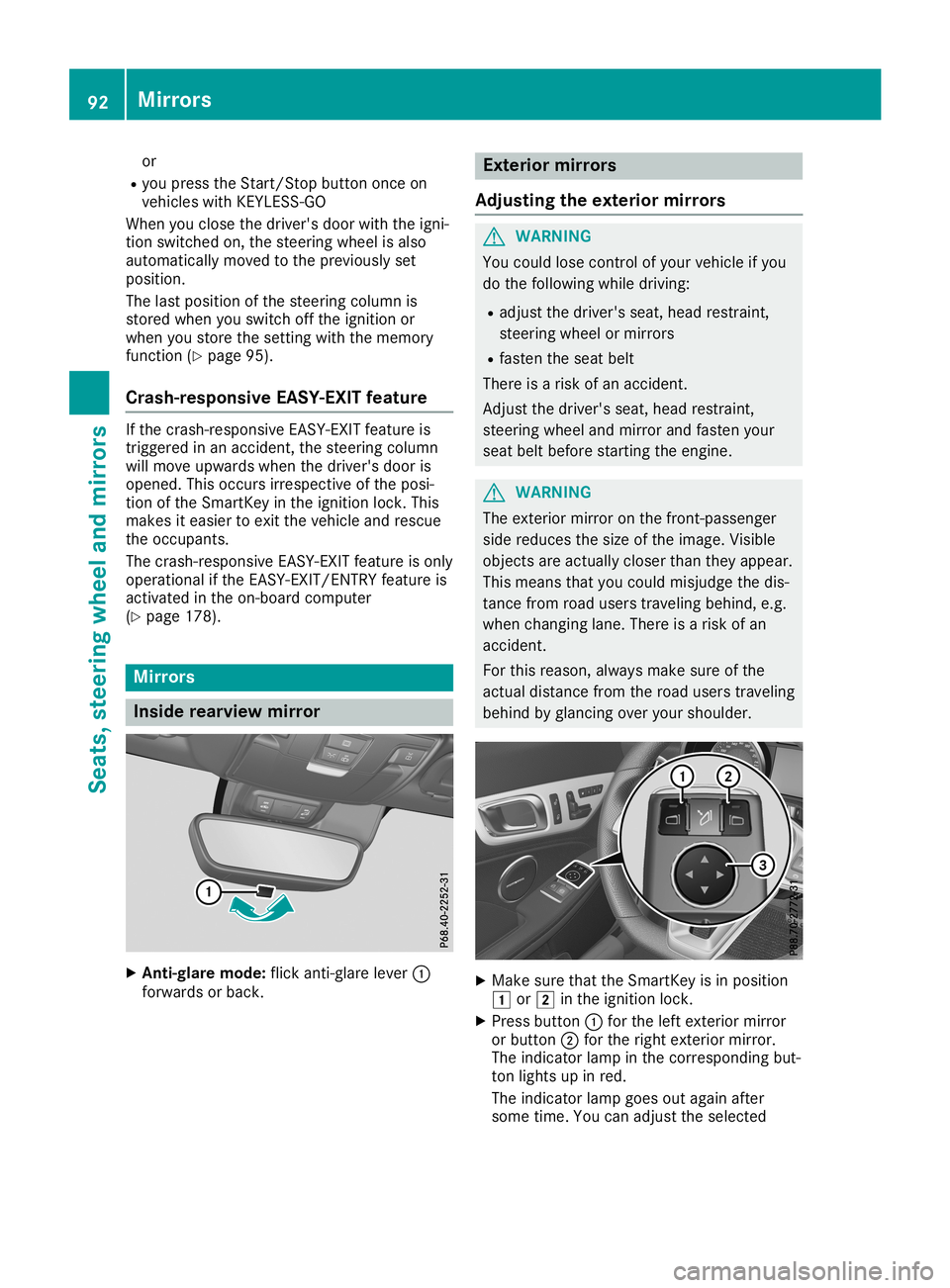
or
R you press theStart /Stopbutton onceon
vehicles withKEYLE SS-GO
When youclose thedriver's doorwiththeigni-
tion switched on,the steering wheelisalso
automatically movedtothe previously set
position.
The lastposition ofthe steering columnis
stored whenyouswitch offthe ignition or
when youstore thesettingwith thememory
funct ion(Ypage 95).
Crash- responsive EASY-EXIT featur e If
the crash-r esponsive EASY-EXI Tfeature is
triggered inan accident ,the steering column
will move upwards whenthedriver's dooris
opened. Thisoccurs irrespect iveofthe posi-
tion ofthe Smart Keyinthe ignition lock.This
makes iteasier toexit thevehicle andrescue
the occupant s.
The crash-r esponsive EASY-EXI Tfeature isonly
operational ifthe EAS Y-EXI T/ENTRY featureis
activated inthe on-board computer
(Y page 178). Mirr
ors Inside
rearview mirror X
Anti-glare mode:flickanti-glare lever0043
forwards orback. Exterior
mirrors
Adjust ingthe exterior mirrors G
WARNING
You could losecontrolofyour vehicle ifyou
do the following whiledriving:
R adjust thedriver's seat,head restraint ,
steering wheelormirrors
R fasten theseat belt
There isarisk ofan accident .
Adjust thedriver's seat,head restraint ,
steering wheelandmirror andfasten your
seat beltbefore startingthe engine. G
WARNING
The exter iormirror onthe front -passenger
side reduces thesize ofthe image. Visible
object sare actually closerthantheyappear.
This means thatyoucould misjudge thedis-
tanc efrom roadusers traveling behind,e.g.
when changing lane.There isarisk ofan
accident .
For this reason, alwaysmake sureofthe
actual distance fromtheroad users traveling
behind byglancing overyour shoulder. X
Make surethattheSmart Keyisin position
0047 or0048 inthe ignition lock.
X Press button 0043for the left exter iormirror
or button 0044for the right exteriormirror.
The indicator lampinthe correspon dingbut-
ton lights upinred.
The indicator lampgoesoutagain after
some time.Youcanadjust theselected 92
Mirr
orsSeats, steering wheelandmirrors
Page 96 of 306
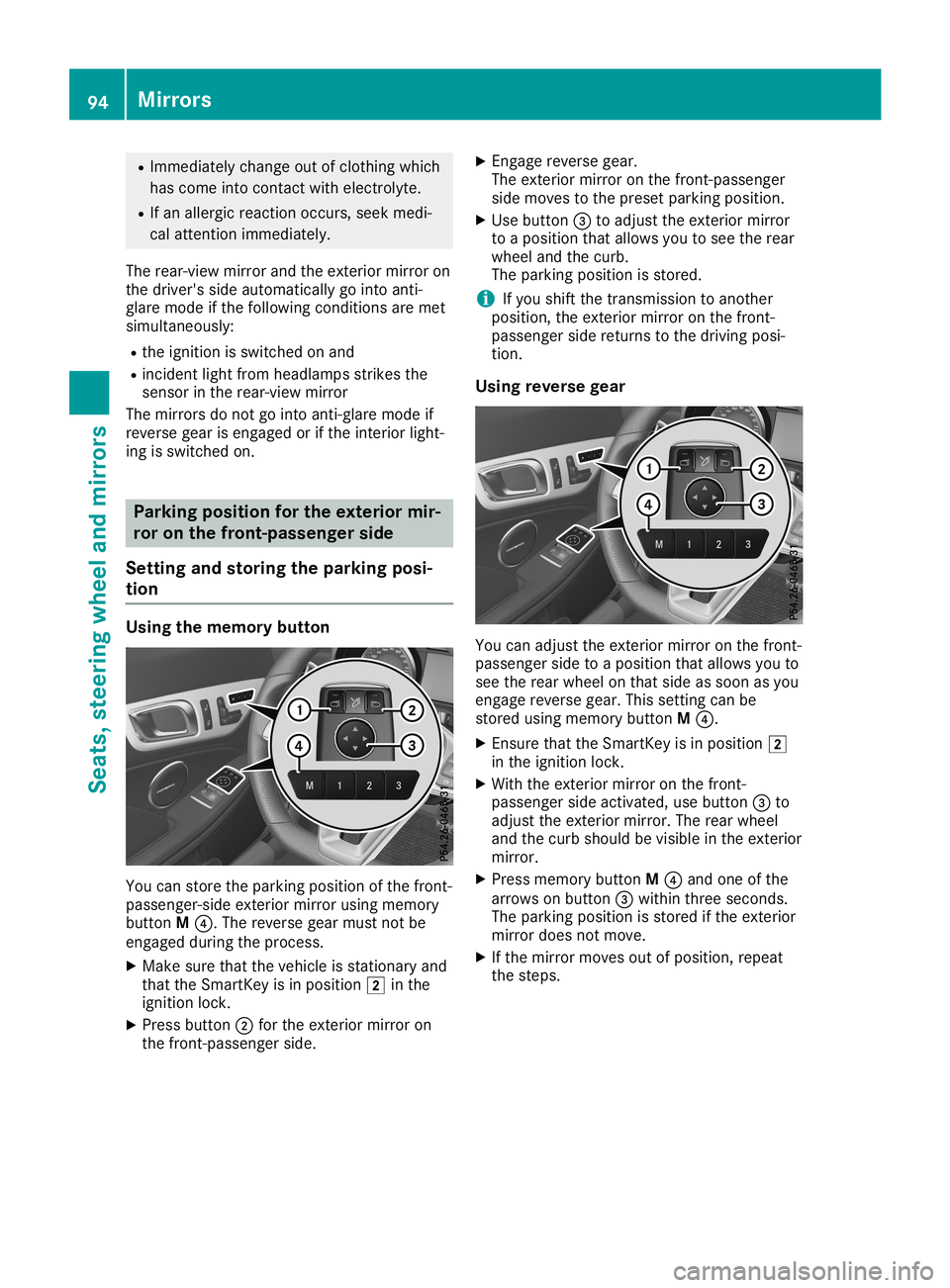
R
Immedia telychange outofclothing which
has come intocontact withelectroly te.
R Ifan allergic reaction occurs,seekmedi-
cal attention immediately.
The rear-view mirrorandtheexterior mirroron
the driver's sideautoma ticallygointo anti-
glare mode ifthe follow ingconditions aremet
simul taneousl y:
R the ignition isswitched onand
R incident lightfrom headlampsstrikes the
sensor inthe rear-view mirror
The mirrors donot gointo anti-glare modeif
reverse gearisengaged orifthe interior light-
ing isswitched on. Parking
positionfor the exterio rmir-
ror onthe front-passenge rside
Setting andstoring theparking posi-
tion Usin
gthe memory button You
canstore theparking positionof the front-
passe nger-side exteriormirrorusingmemory
button M0085. The reverse gearmust notbe
engaged duringthe process.
X Make surethatthevehicle isstationary and
that theSmartKey isin positio n0048 inthe
ignition lock.
X Press button 0044for the exterior mirroron
the front-passenger side. X
Engage reverse gear.
The exterior mirroronthe front-passenger
side moves tothe preset parking position.
X Use button 0087toadjust theexterior mirror
to apositio nthat allows youtosee therear
wheel andthecurb.
The parking positionis stored.
i If
you shift thetransmission toanother
positio n,the exterior mirroronthe front-
passe ngersidereturns tothe driving posi-
tion.
Usin greverse gear You
canadjust theexterior mirroronthe front-
passe ngersidetoapositio nthat allows youto
see therear wheel onthat side assoon asyou
engage reverse gear.Thissetting canbe
stored usingmemory buttonM0085.
X Ensure thattheSmartKey isin positio n0048
in the ignition lock.
X With theexterior mirroronthe front-
passe ngersideactivated, usebutton 0087to
adjust theexterior mirror.Therear wheel
and thecurb shoul dbe visib lein the exterior
mirror.
X Press memory buttonM0085 and one ofthe
arrows onbutton 0087within threeseconds.
The parking positionis stored ifthe exterior
mirror doesnotmove.
X Ifthe mirror moves outofpositio n,repea t
the steps. 94
MirrorsSeats,
steerin gwhe eland mirrors
Page 180 of 306
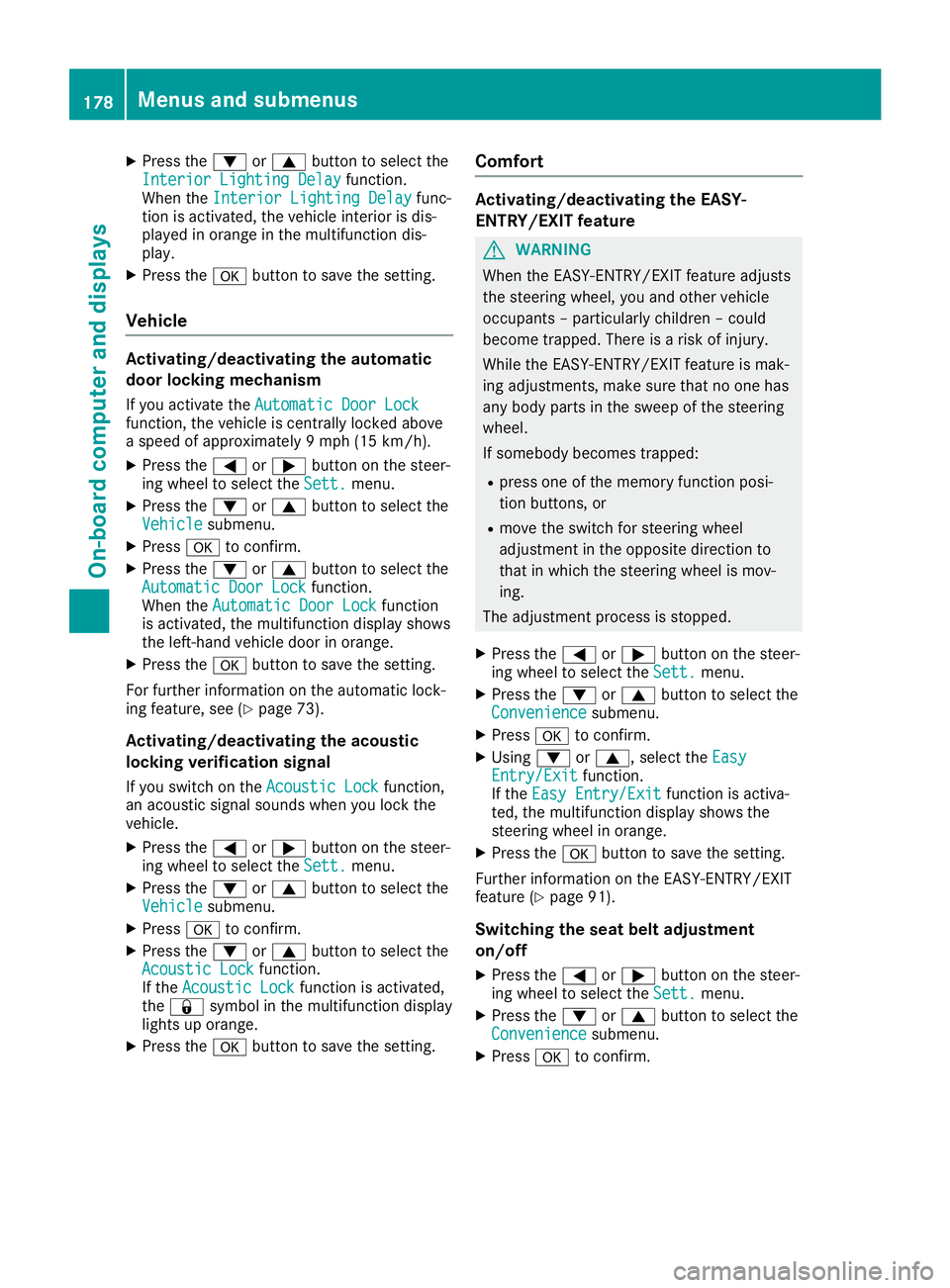
X
Press the0064 or0063 button toselect the
Interior Lighting Delay Interior
Lighting Delayfunction.
When theInterior LightingDelay Interior
LightingDelayfunc-
tion isactivat ed,the vehicle interiorisdis-
played inorange inthe multifunc tiondis-
play.
X Press the0076 button tosave thesetting.
Vehicle <002400460057004C005900440057004C0051004A001200470048004400460057
004C00590044>
tingtheautomat ic
door locking mechanism
If you activat ethe Automatic DoorLock Automatic
DoorLock
funct ion,thevehicle iscent rally locked above
a speed ofapproximately 9mph (15km/ h).
X Press the0059 or0065 button onthe steer-
ing wheel toselect theSett. Sett.
menu.
X Press the0064 or0063 button toselect the
Vehicle Vehicle
submenu.
X Press 0076toconf irm.
X Press the0064 or0063 button toselect the
Automatic DoorLock Automatic
DoorLockfunction.
When theAutomatic DoorLock Automatic
DoorLockfunction
is activat ed,the multifunc tiondisplay shows
the left- hand vehicle doorinorange.
X Press the0076 button tosave thesetting.
For further informationonthe automatic lock-
ing feature, see(Ypage 73).
<002400460057004C005900440057004C0051004A001200470048004400460057
004C00590044> tingtheacoustic
locking verification signal
If you switch onthe Acoustic Lock Acoustic
Lockfunction,
an acoustic signalsounds whenyoulock the
vehicle.
X Press the0059 or0065 button onthe steer-
ing wheel toselect theSett. Sett.
menu.
X Press the0064 or0063 button toselect the
Vehicle Vehicle
submenu.
X Press 0076toconf irm.
X Press the0064 or0063 button toselect the
Acoustic Lock Acoustic
Lockfunction.
If the Acoustic Lock Acoustic
Lockfunctionisactivat ed,
the 0037 symbol inthe multifunc tiondisplay
lights uporange.
X Press the0076 button tosave thesetting. Comfort <002400460057004C005900440057004C0051004A001200470048004400460057
004C00590044>
tingtheEASY-
ENTR Y/EXI Tfeatu re G
WARNIN
G
When theEASY-E NTRY/EXIT featureadjusts
the steerin gwheel, youand other vehicle
occupant s– particularly children–could
become trapped. Thereisarisk ofinjury.
While theEASY-E NTRY/EXIT featureismak-
ing adjustmen ts,make surethatnoone has
any body parts inthe sweep ofthe steerin g
wheel.
If somebody becomestrapped:
R press oneofthe memory functionposi-
tion button s,or
R move theswitch forsteerin gwheel
adjustmen tin the opposite direction to
that inwhich thesteerin gwheel ismov-
ing.
The adjustmen tprocess isstopped.
X Press the0059 or0065 button onthe steer-
ing wheel toselect theSett. Sett.
menu.
X Press the0064 or0063 button toselect the
Convenienc e Convenienc
esubmenu.
X Press 0076toconf irm.
X Using 0064or0063, select theEasy Easy
Entry/Exit Entry/Exit
function.
If the Easy Entry/Exit Easy
Entry/Exit functionisactiva-
ted, themultifunc tiondisplay showsthe
steerin gwheel inorange.
X Press the0076 button tosave thesetting.
Further informationonthe EASY-E NTRY/EXIT
feature (Ypage 91).
Switching theseat beltadjustm ent
on/off
X Press the0059 or0065 button onthe steer-
ing wheel toselect theSett. Sett.
menu.
X Press the0064 or0063 button toselect the
Convenienc e Convenienc
esubmenu.
X Press 0076toconf irm. 178
Menus
andsubmenusOn-board computerand display s