2019 MERCEDES-BENZ SLC ROADSTER ad blue
[x] Cancel search: ad bluePage 2 of 306
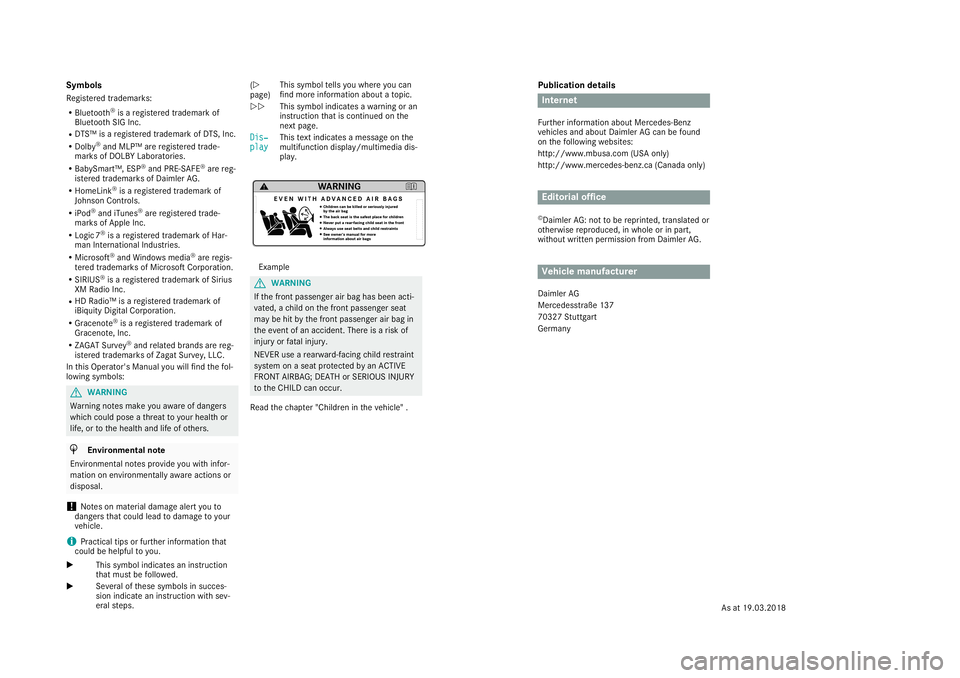
Publication
details Internet
Further information aboutMercedes-Ben z
vehicles andabout Daimler AGcan befound
on the following websites:
http: //www.mbusa.com (USAonly)
http: //www.mercedes- benz.ca(Canada only) Editorial
office
© Daimler AG:nottobe reprinted, translated or
otherwise reproduced, inwhole orinpart,
without writtenpermission fromDaimler AG. Vehicle
manufacturer
Daimler AG
Mercedesstraße 137
70327 Stuttgart
Germany
Symbols
Registered trademarks:
R Bluetooth ®
is aregistered trademark of
Bluetooth SIGInc.
R DTS™ isaregistered trademark ofDTS, Inc.
R Dolby ®
and MLP™ areregistered trade-
marks ofDOLB YLaboratories.
R BabySmart™, ESP®
and PRE-SA FE®
are reg-
istered trademarks ofDaimler AG.
R HomeLink ®
is aregistered trademark of
Johnson Controls.
R iPod ®
and iTunes ®
are registered trade-
marks ofApple Inc.
R Logic 7®
is aregistered trademark ofHar-
man International Industries.
R Microsoft ®
and Windows media®
are regis-
tered trademarks ofMicrosoft Corporation.
R SIRIUS ®
is aregistered trademark ofSirius
XM Radi oInc.
R HD Radi o™isaregistered trademark of
iBiquity DigitalCorporation.
R Gracenote ®
is aregistered trademark of
Gracenote, Inc.
R ZAGAT Survey®
and related brandsarereg-
istered trademarks ofZagat Survey, LLC.
In this Operator's Manualyouwillfind thefol-
lowing symbols: G
WARNING
Warning notesmakeyouaware ofdangers
which couldposeathreat toyour health or
life, ortothe health andlifeofothers. H
Environmental
note
Env ironment alnotes provide youwith infor-
mation onenvironm entallyawareactions or
disposal.
! Notes
onmaterial damagealertyouto
dangers thatcould leadtodamage toyour
vehicle.
i Practical
tipsorfurther information that
could behelpful toyou.
X This
symbol indicates aninstruct ion
that must befollowed.
X Several
ofthese symbols insucces-
sion indicate aninstruct ionwith sev-
eral steps. (Y
page) This
symbol tellsyouwhere youcan
find more information aboutatopic.
YY This
symbol indicates awarning oran
instruct ionthat iscont inued onthe
next page.
Dis‐ Dis‐
play play
This
textindicates amessage onthe
multifunct iondisplay /multimedia dis-
play . Example
G
WARNING
If the front passenger airbag hasbeen acti-
vated, achild onthe front passenger seat
may behit bythe front passenger airbag in
the event ofan accident. Thereisarisk of
injury orfatal injury.
NEVE Ruse arearward-facing childrestraint
system onaseat protect edbyan ACTIVE
FRONT AIRBAG; DEATHorSERIOUS INJURY
to the CHILD canoccur.
Read thechapter "Children inthe vehicle" .
Asat19.0 3.2018
Page 8 of 306

Jump
start ing .................................2 60
Overvi ew....... ................................. 257
Rep lacing .......................................260
Belt
see Seat belts
Belt warni ng....... .................................. 42
Blin dSpot Assist
Activating/d eactivating .................175
Displ aymessa ge....... ..................... 198
Notes/fu nction..............................163
Blueto oth®
Searchi ngfor amobi lephone ........221
Searchi ngfor amobi lephone
(de vice mana ger)........................... 222
see also Digita lOpera tor'sMan-
ua l....... .............. .............................217
Tel epho ny....... ...............................221
Brake AssistSyste m
see BAS (Brake AssistSystem)
Brake fluid
Displ aymessa ge....... ..................... 188
Notes .............................................301
Brake forcedistributi on
see EBD (electronic brakeforce
dis tribu tion)
Brake lamps
Adap tive....... ....................................60
Dis play mes sage ............ ................193
Brake s
ABS ............ ........................ ..............57
Ada ptive Bra keAssi st............ .......... 59
BAS ............ ............ ..........................57
Bra kefluid(no tes)............ .............301
Displ aymessa ge....... ..................... 183
EBD .............. ....................................63
High -perfo rmance brakesystem ....140
Impo rtant safety notes ............ ......139
Mai ntenance .................................. 140
Pa rking brake............ ....................135
Ri ding tips............ ..........................139
Wa rning lamp ............ .....................210
Breakdo wnassi stanc e
Re flective safety jacket ............ ......251
Whe rewillIfind...? ............ ............ 251
see Flattire
see Towingaway Brightn
esscontrol (instrumen t
cl uster lightin g)........... ........................32
Bulbs
see Repla cing bulbs C
Cal ifornia
Impo rtant notice forreta ilcus-
tomers andlessee s........... ...............24
Cal ling up amalfun ction
see Disp laymess ages
Car
see Vehi cle
Care
Carwa sh ........... .............................246
Exhau stpip e........... .......................250
Exterior lights ....... ......................... 249
Matte finish................................... 248
Notes .............................................245
Pai nt....... ....................................... 247
Pow erwa sher ................................247
Rea rview camera .......................... 250
Sensors ......................................... 250
Was hing byhand ........................... 246
Whee ls....... ....................................249
Windo ws....... ................................. 249
Wip erbla des ....... ........................... 249
CD
see also Digita lOpera tor'sMan-
ua l....... ...........................................217
CD player (on-bo ardcomputer) ........173
Ce nter conso le
Lowe rsection .................................. 35
Uppe rsection .................................. 34
Ce ntral locking
Automa ticlocking (on-board
compu ter)....... ...............................178
Locking/u nlocking(SmartKe y)....... .66
Cha nging bulbs
Sid emark erlamps (rear)... ............ 103
Child
Rest raintsyst em.............................. 55
Child seat
For ward- facing restraint system...... 56
On thefron t-passe nger seat ............ 56
Rearwar d-facin gres traint system.... 56 6
Index
Page 15 of 306
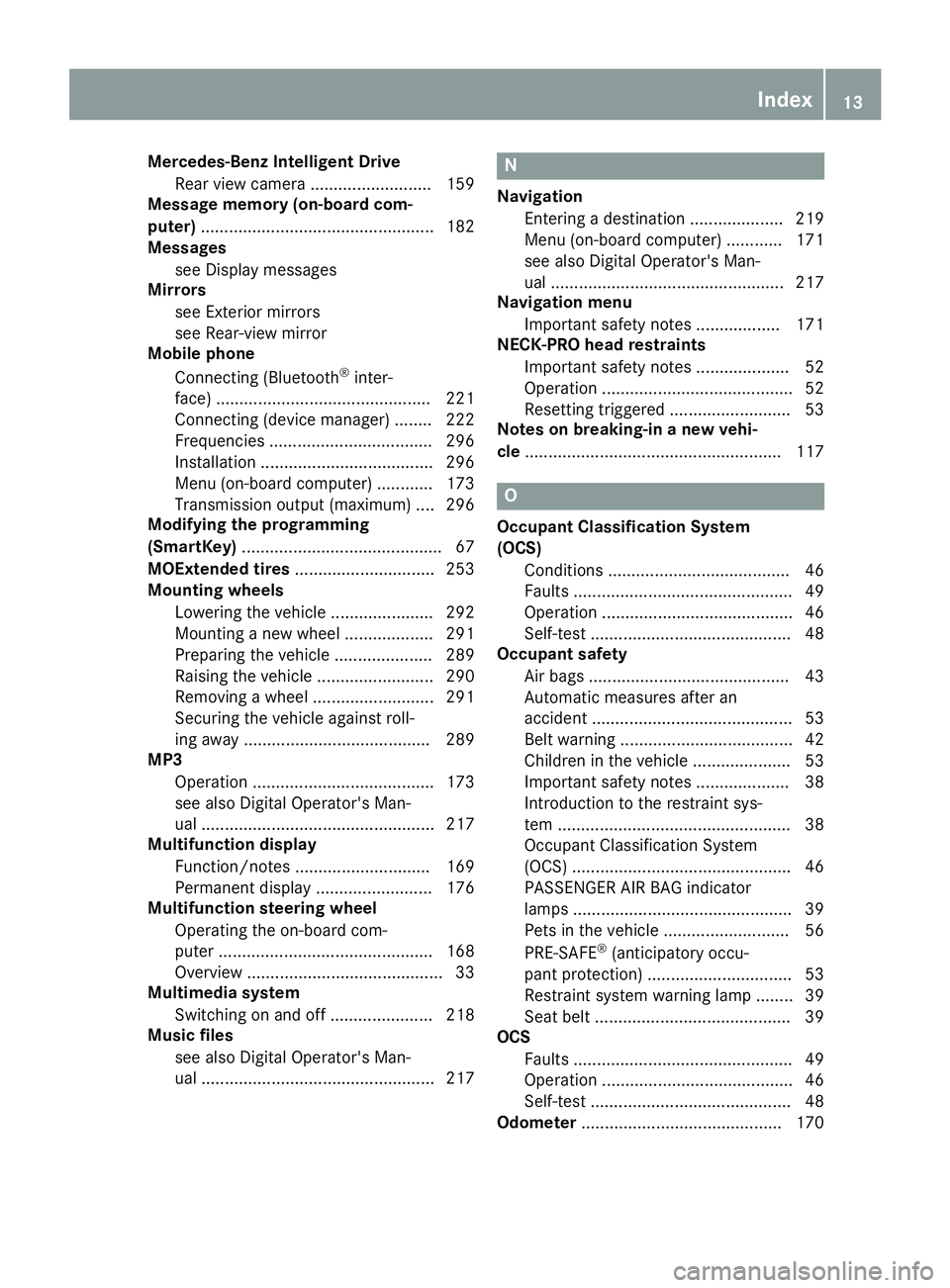
Merce
des-Ben zInte lligen tDrive
Rea rview camera ..........................1 59
Mess agememory (on-bo ardcom-
puter) .............. ....................................182
Mess ages
see Displ aymessa ges
Mirrors
see Exterior mirrors
see Rear-view mirror
Mobi lephone
Connecting (Bluetooth ®
inter-
face) .............................................. 221
Connecting (device mana ger)........222
Frequ encies ................................... 296
Install ation....... ..............................296
Menu (on-boa rdcompu ter)....... ..... 173
Transmi ssionoutp ut(ma ximum ).... 296
Modify ingthe programming
(SmartKe y)....... ....................................67
MOExte ndedtires.............................. 253
Mountin gwhe els
Lowe ringthevehicl e..... .................292
Mounting anew whee l..... .............. 291
Prepa ringthevehicl e..... ................2 89
Ra ising the vehi cle....... ..................290
Rem oving awhe el....... ................... 291
Securi ngthe vehi cleaga inst roll-
ing away ....... ................................. 289
MP3
Opera tion.......................................173
see also Digita lOpera tor'sMan-
ua l....... ...........................................217
Multifun ctiondisplay
Function/notes .............................169
Perma nentdispla y....... ..................176
Multifun ctionstee ring wheel
Opera tingtheon-boa rdcom-
pute r....... ....... ................................168
Overvi ew....... ................................... 33
Multime diasyste m
Switchi ngon and off....... ...............218
Music files
see also Digita lOpera tor'sMan-
ua l....... ...........................................217 N
Navigati on
Entering adesti nation .................... 219
Menu (on-boa rdcompu ter)....... ..... 171
see also Digita lOpera tor'sMan-
ua l<0011001100110011001100110011001100110011001100110011001100110011
0011001100110011001100110011001100110011001100110011001100110011
0011001100110011001100110011001100110011001100110011001100110011
00110011[ 217
Navi gationmen u
Imp orta ntsafety notes <0011001100110011001100110011001100110011001100110011001100110011
00110011[ 171
NEC K-PRO hea dres train ts
Imp orta ntsafety notes <0011001100110011001100110011001100110011001100110011001100110011
0011001100110011[ 52
Ope ration<0011001100110011001100110011001100110011001100110011001100110011
0011001100110011001100110011001100110011001100110011001100110011
001100110011001100110011001100110011> 52
Re setti ngtrig gered<0011001100110011001100110011001100110011001100110011001100110011
0011001100110011001100110011001100110011[ 53
Note son bre akin g-inane wve hi-
cl e <0011001100110011001100110011001100110011001100110011001100110011
0011001100110011001100110011001100110011001100110011001100110011
0011001100110011001100110011001100110011001100110011001100110011
0011001100110011001100110011[ 117 O
Oc cupa ntClass ificati onSys tem
(O CS )
Co ndi tions <0011001100110011001100110011001100110011001100110011001100110011
0011001100110011001100110011001100110011001100110011001100110011
0011001100110011001100110011> 46
Fau lts<0011001100110011001100110011001100110011001100110011001100110011
0011001100110011001100110011001100110011001100110011001100110011
001100110011001100110011001100110011001100110011001100110011> 49
Ope ration<0011001100110011001100110011001100110011001100110011001100110011
0011001100110011001100110011001100110011001100110011001100110011
001100110011001100110011001100110011> 46
Sel f-test <0011001100110011001100110011001100110011001100110011001100110011
0011001100110011001100110011001100110011001100110011001100110011
00110011001100110011001100110011001100110011> 48
Oc cupa ntsafe ty
Air bags <0011001100110011001100110011001100110011001100110011001100110011
0011001100110011001100110011001100110011001100110011001100110011
00110011001100110011001100110011001100110011> 43
Auto maticmea sures afte ran
acci dent <0011001100110011001100110011001100110011001100110011001100110011
0011001100110011001100110011001100110011001100110011001100110011
00110011001100110011001100110011001100110011> 53
Bel twa rning <0011001100110011001100110011001100110011001100110011001100110011
0011001100110011001100110011001100110011001100110011001100110011
00110011001100110011> 42
Ch ildre nin the vehicle<0011001100110011001100110011001100110011001100110011001100110011
00110011001100110011[ 53
Imp orta ntsafety notes <0011001100110011001100110011001100110011001100110011001100110011
0011001100110011[ 38
Introd uctiontothe restrai ntsys-
tem <0011001100110011001100110011001100110011001100110011001100110011
0011001100110011001100110011001100110011001100110011001100110011
0011001100110011001100110011001100110011001100110011001100110011
00110011[ 38
Occu pant Clas sifica tion System
(OC S)<0011001100110011001100110011001100110011001100110011001100110011
0011001100110011001100110011001100110011001100110011001100110011
001100110011001100110011001100110011001100110011001100110011> 46
PASSENG ERAIR BAG indicator
la mps <0011001100110011001100110011001100110011001100110011001100110011
0011001100110011001100110011001100110011001100110011001100110011
001100110011001100110011001100110011001100110011001100110011> 39
Pets inthe vehicle<0011001100110011001100110011001100110011001100110011001100110011
00110011001100110011001100110011001100110011[ 56
PR E-SAFE ®
(antici patory occu -
pa nt pro tectio n)<0011001100110011001100110011001100110011001100110011001100110011
001100110011001100110011001100110011001100110011001100110011[ 53
Re stra intsystem warning lamp ........ 39
Sea tbe lt<0011001100110011001100110011001100110011001100110011001100110011
0011001100110011001100110011001100110011001100110011001100110011
0011001100110011001100110011001100110011> 39
OC S
Fau lts<0011001100110011001100110011001100110011001100110011001100110011
0011001100110011001100110011001100110011001100110011001100110011
001100110011001100110011001100110011001100110011001100110011> 49
Ope ration<0011001100110011001100110011001100110011001100110011001100110011
0011001100110011001100110011001100110011001100110011001100110011
001100110011001100110011001100110011> 46
Sel f-test <0011001100110011001100110011001100110011001100110011001100110011
0011001100110011001100110011001100110011001100110011001100110011
00110011001100110011001100110011001100110011> 48
Odo mete r<0011001100110011001100110011001100110011001100110011001100110011
0011001100110011001100110011001100110011001100110011001100110011
00110011001100110011001100110011001100110011> 170 In
dex
13
Page 101 of 306
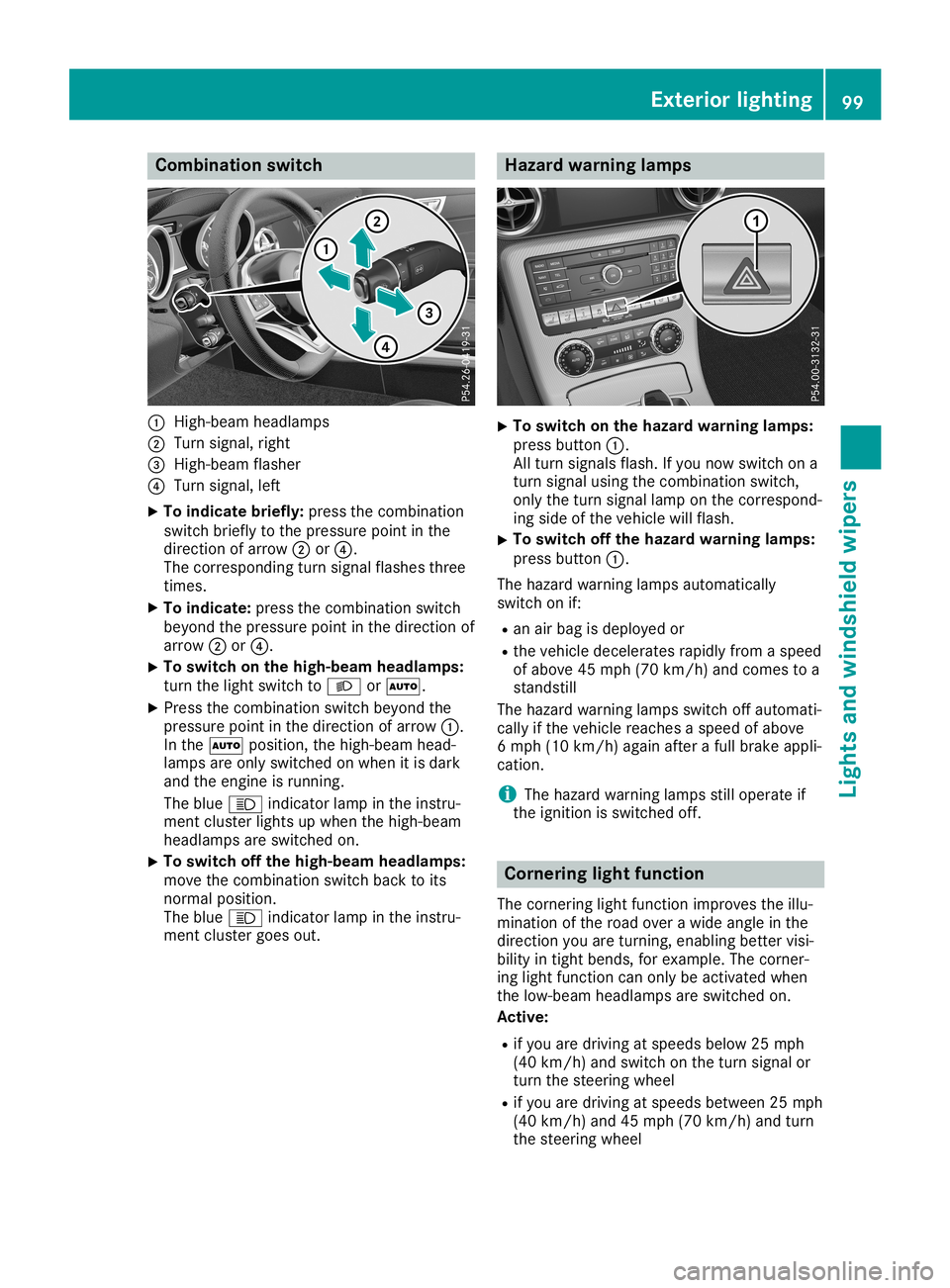
Comb
inationswit ch 0043
High-beam headlam ps
0044 Turn signal,righ t
0087 High-beam flasher
0085 Turn signal,left
X To ind icat ebr iefly :pres sth ecom binatio n
swit chbrie flytothepres sure pointin the
dire ction ofarr ow 0044or0085.
The correspon dingtur nsign alflas hes three
tim es.
X To ind icat e:pres sth ecom binatio nswit ch
beyon dth epres sure pointin thedire ction of
arr ow 0044or0085.
X To
swit chon thehigh -beamhea dlamp s:
tur nth elight switchto0058 or0058.
X Pre ssthecom binatio nswit chbeyon dth e
pres sure pointin thedire ction ofarr ow 0043.
In the0058 position,thehigh -beam head-
lamps areonlyswit ched on when itis dark
and theen gin eis run ning.
The blue 0057 indicat orlamp intheins tru-
men tclus terlight sup when thehigh -beam
headlam psare swit ched on.
X To
swit choff thehigh -beamhea dlamp s:
mov eth ecom binatio nswit chback toits
no rm alposi tion.
The blue 0057 indicat orlamp intheins tru-
men tclus tergoes out. Ha
zard war ning lamps X
To
swit chon theha zard war ning lamps:
pres sbut ton0043.
All turnsign alsflas h.Ifyou nowswit chon a
tur nsign alusin gth ecom binatio nswit ch,
on lythetur nsign allamp onthecor respon d-
ing side oftheveh icle willflash.
X To
swit choff theha zard war ning lamps:
pres sbut ton0043.
The hazard warn inglamps automaticall y
swit chon if:
R an air bag isdeplo yedor
R theveh icle deceler atesrapid lyfrom aspee d
of abov e45 mph (70km/h) and comestoa
st and still
The hazard warn inglamps switchoff auto mati-
cally ifth eveh icle reac hesaspee dof abov e
6 mph (10km/h) again afterafull brak eappli-
cat ion.
i The
hazard warn inglamps still oper ateif
th eign ition isswit ched off. Corn
ering ligh tfu nct ion
The cornerin glight function impr ovesth eillu-
min atio nof theroad overa wide anglein the
dire ction you areturnin g,en ablin gbet tervis i-
bilit yin tig ht ben ds,forexample .The corner-
ing light function can onlybe act ivat edwhen
th elow- beam headlam psare swit ched on.
Activ e:
R ifyou aredrivingatspee dsbelow 25mph
(40 km/h) and switchon thetur nsign alor
tur nth est eer ing wheel
R ifyou aredrivingatspee dsbet ween 25mph
(40 km/h) and 45mph (70km/h) and turn
th est eer ing wheel Ext
erior light ing
99Lightsand winds hieldwiper s Z
Page 176 of 306
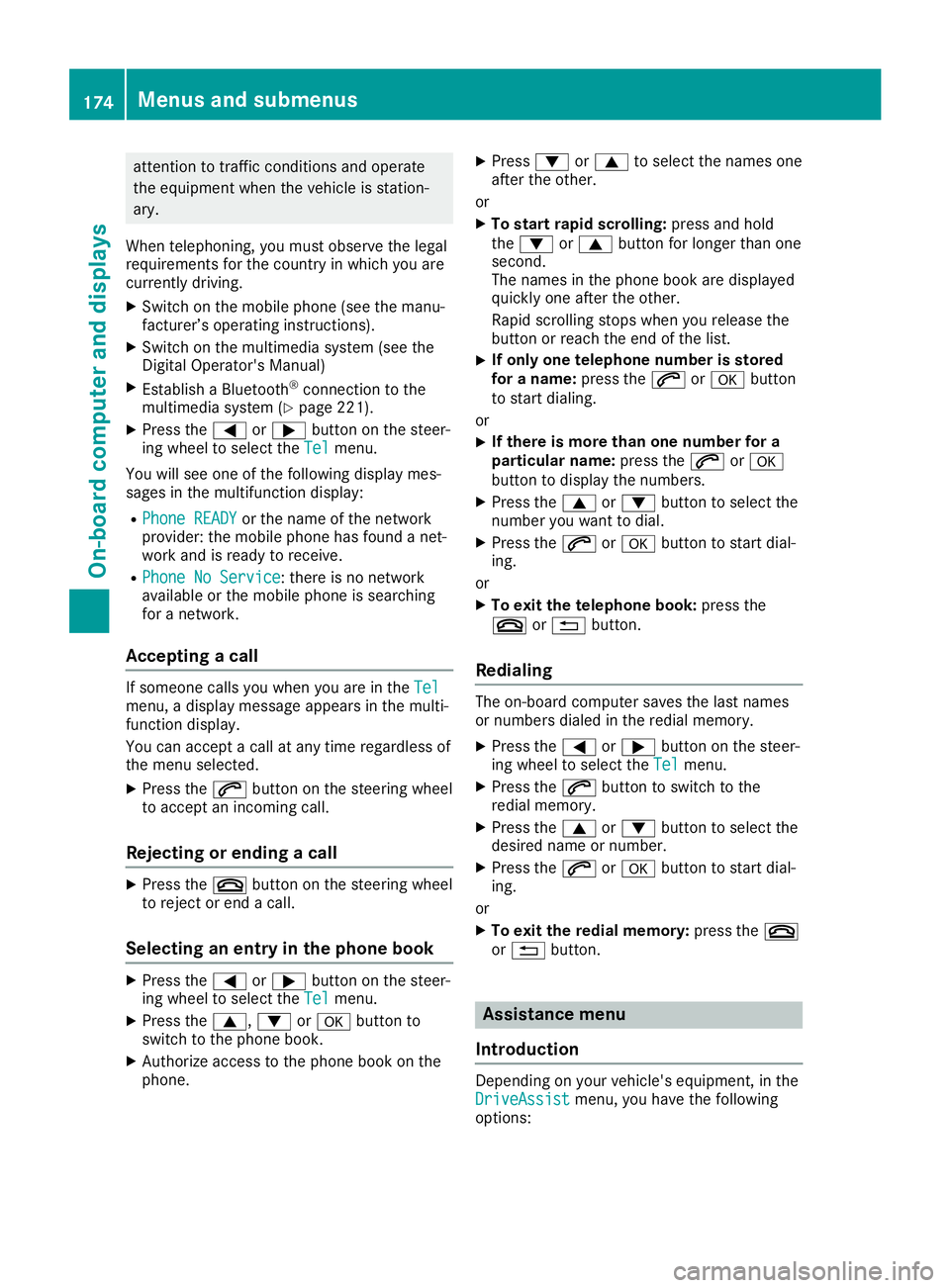
att
ent ion totraff iccon dition sand oper ate
th eequipm entwhen theveh icle isstatio n-
ary.
When telepho ning,you must observeth elegal
requi rementsfor thecoun try in whic hyou are
cur ren tlydriv ing.
X Swit chon themobi lephon e(see theman u-
fac turer’s oper atingins truct ions).
X Swit chon themult imed iasyst em(see the
Dig ital Oper ator'sMan ual)
X Estab lish aBluet ooth®
con nectionto the
mult imed iasyst em(Ypage 221).
X Pres sth e0059 or0065 buttononthest eer-
ing wheel toselec tth eTel Tel
men u.
You willsee oneof thefoll owin gdisplay mes-
sages inthemult ifunction display:
R Pho neREADY Pho
neREADYorthenam eof thenet work
prov ider:th emobi lephon ehas foun danet -
work andisready torec eive .
R Pho neNoService Pho
neNoService:there isno net work
availabl eor themobi lephon eis sear ching
for anet work .
Accept ingacall If
som eonecalls youwhen youareintheTel Tel
men u,adisplay message appear sin themult i-
fun ction display.
You canaccept acall atany timereg ardle ssof
th emen uselec ted.
X Pres sth e0061 buttononthest eeri ngwheel
to acc ept anincomin gcall.
Rej ectin gor endi ngacall X
Pres sth e0076 buttononthest eeri ngwheel
to reject orend acall.
Select inganent ryintheph one book X
Pres sth e0059 or0065 buttononthest eer-
ing wheel toselec tth eTel Tel
men u.
X Pres sth e0063, 0064or0076 buttonto
swit chtothephon ebook .
X Aut horize acc ess tothephon ebook onthe
phon e. X
Pres s0064 or0063 toselec tth enam esone
aft ertheot her .
or X To star tra pid scrolling: pressand hold
th e0064 or0063 buttonfor longer than one
sec ond.
The nam esinthephon ebook aredisplaye d
quick lyon eaft ertheot her .
Rapid scroll ing stops when yourelease the
butt onorreac hth eend ofthelist .
X If
only onetelephone num berisstored
for anam e:pres sth e0061 or0076 button
to start dialin g.
or X If
th ere ismor eth an one num berfora
pa rticula rnam e:pres sth e0061 or0076
butt ontodisplay thenum bers.
X Pres sth e0063 or0064 buttontoselec tth e
num beryou want todial.
X Pres sth e0061 or0076 buttontostart dial-
ing .
or X To exit thetele phone book: pressth e
0076 or0038 button.
Red ialin g The
on-bo ard com pute rsave sth elast nam es
or num bers dialed intheredi almem ory.
X Pre ssthe0059 or0065 buttononthest eer-
ing wheel toselec tth eTel Tel
men u.
X Pres sth e0061 buttontoswit chtothe
redi almem ory.
X Pres sth e0063 or0064 buttontoselec tth e
desir ednam eor num ber.
X Pres sth e0061 or0076 buttontostart dial-
ing .
or X To exit thered ialmem ory:pres sth e0076
or 0038 button. Assist
ancemenu
Intr odu ction De
pen dingon your vehicle'sequipm ent,in the
Dri veA ssist Dri
veA ssistmen u,you have thefoll owin g
opt ions: 174
Menu
sand subm enusOn-boar dcomp uter and displa ys
Page 181 of 306
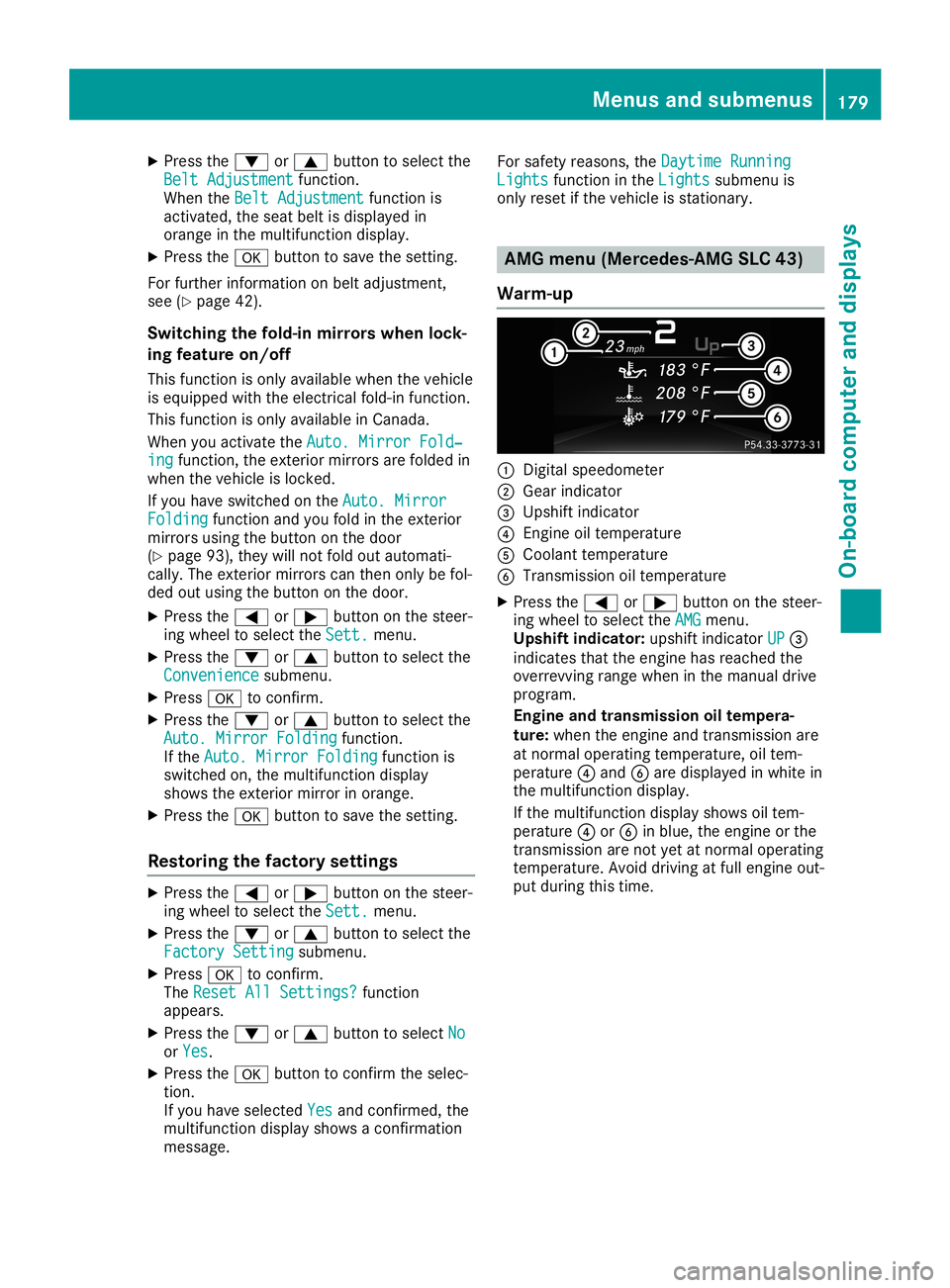
X
Press the0064 or0063 button toselect the
Belt Adjustment Belt
Adjustment function.
When theBelt Adjustment Belt
Adjustment functionis
activat ed,the seat beltisdisplayed in
orange inthe multifunc tiondisplay.
X Press the0076 button tosave thesetting.
For further informationonbelt adjustmen t,
see (Ypage 42).
Switching thefold-in mirrorswhen lock-
ing featu reon/off
This funct ionisonly availabl ewhen thevehicle
is equipped withtheelectric alfold-in function.
This funct ionisonly availabl ein Canada.
When youactivat ethe Auto. Mirror Fold‐ Auto.
Mirror Fold‐
ing ing
funct ion,theexter iormirrors arefolded in
when thevehicle islocked.
If you have switched onthe Auto. Mirror Auto.
Mirror
Folding Folding
functionand youfold inthe exter ior
mirrors usingthebutton onthe door
(Y page 93),they willnotfold outautomati-
cally. Theexter iormirrors canthen onlybefol-
ded outusing thebutton onthe door.
X Press the0059 or0065 button onthe steer-
ing wheel toselect theSett. Sett.
menu.
X Press the0064 or0063 button toselect the
Convenienc e Convenienc
esubmenu.
X Press 0076toconf irm.
X Press the0064 or0063 button toselect the
Auto. Mirror Folding Auto.
Mirror Folding function.
If the Auto. Mirror Folding Auto.
Mirror Folding functionis
switched on,the multifunc tiondisplay
shows theexter iormirror inorange.
X Press the0076 button tosave thesetting.
Restor ingthe factor ysettings X
Press the0059 or0065 button onthe steer-
ing wheel toselect theSett. Sett.
menu.
X Press the0064 or0063 button toselect the
Factory Setting Factory
Settingsubmenu.
X Press 0076toconf irm.
The Reset AllSettings? Reset
AllSettings? function
appears.
X Press the0064 or0063 button toselect No No
or Yes Yes.
X Press the0076 button toconf irmtheselec-
tion.
If you have selected Yes Yes
andconf irmed, the
multifunc tiondisplay showsaconf irmation
message. For
safety reasons, theDaytime Running Daytime
Running
Lights Lights
functioninthe Lights Lights
submenu is
only reset ifthe vehicle isstation ary. AMG
menu (Mercedes-AMG SLC43)
War m-up 0043
Digital speedometer
0044 Gear indicator
0087 Upshift indicator
0085 Engine oiltemperat ure
0083 Coolant temperat ure
0084 Transmission oiltemperat ure
X Press the0059 or0065 button onthe steer-
ing wheel toselect theAMG AMG
menu.
Upshift indicator: upshiftindicator UP UP
0087
indicates thattheengine hasreached the
overrevv ingrange wheninthe manual drive
program.
Engine andtransmission oiltemp era-
tur e:when theengine andtransmission are
at normal operating temperature,oiltem-
perature 0085and 0084are displayed inwhite in
the multifunc tiondisplay.
If the multifunc tiondisplay showsoiltem-
perature 0085or0084 inblue, theengine orthe
tran smission arenot yetatnormal operating
temperat ure.Avoid driving atfull engine out-
put during thistime. Menus
andsubmenus
179On-boardcomputerand display s Z
Page 223 of 306
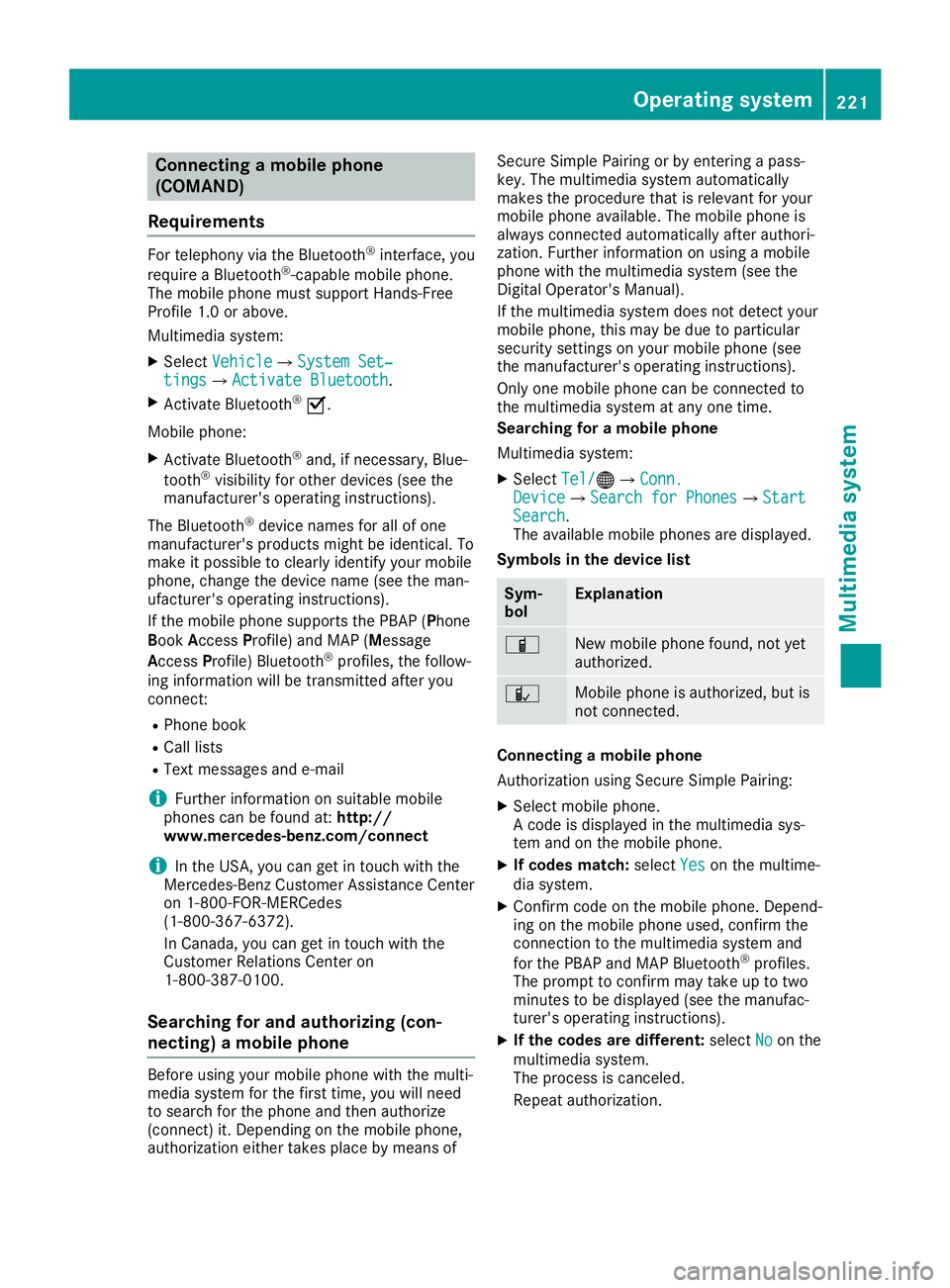
Connect
ingamob ilephone
(COMAN D)
Req uiremen ts For
telepho nyvia theBlue toot h®
int erf ace, you
requi reaBlue toot h®
-c apable mobilephon e.
The mob ilephon emust suppo rtHan ds-Free
Pro file 1.0or abov e.
Mult imed iasyst em:
X Sel ect Vehicle Veh
icle007BS ystemSet‐ Sys
tem Set‐
tin gs tin
gs007B ActivateBluetooth Act
ivateBluetooth.
X Ac tivate Blue tooth®
0073.
Mobil ephon e:
X Ac tivate Blue tooth®
and ,if ne ces sary, Blue-
to oth®
vis ibilit yfor other devi ces(see the
man ufacturer'soper atingins truct ions).
The Blue tooth®
devi cenam esfor allofone
man ufacturer'spro duct smigh tbe iden tical. To
mak eit poss ibletocle arly iden tifyyour mobile
phon e,chang eth edevi cenam e(see theman -
ufac turer'soper atingins truct ions).
If th emob ilephon esuppo rts th ePBA P(Pho ne
Book Access Profile)and MAP(Mes sage
Acc ess Profile)Blue tooth®
pro files,thefoll ow-
ing inform ationwill betrans mittedaft eryou
con nect:
R Phon ebook
R Call lists
R Tex tmes sages ande-mail
i Fur
ther inform ationon suit able mobile
phon escan befoun dat: http://
www.m ercedes-benz.com /connect
i In
theUS A,you can getintouch withth e
Mer cedes-Ben zCust omerAs sist anc eCen ter
on 1-80 0-FO R-M ERCe des
(1- 800-36 7-63 72).
In Cana da,you can getintouch withthe
Cus tomer Relations Center on
1-800-3 87-0100 .
Searchin gfor and authorizing (con-
nec ting) amobile phone Before
usingyourmobil ephone withthemulti-
media system forthe first time, youwillneed
to search forthe phone andthen authori ze
(connect) it.Depending onthe mobil ephone,
authori zationeithertakesplacebymeans of Secure
SimplePairing orby entering apass-
key. Themultime diasystem automatically
makes theprocedu rethat isreleva ntfor you r
mobil ephone available. The mobil ephone is
alw ays connected automaticallyafterauthori -
zation. Further information onusing amobil e
phone withthemultime diasystem (seethe
Digital Operator's Manual).
If the multime diasystem doesnotdetect your
mobil ephone, thismay bedue toparticul ar
security settings onyou rmobil ephone (see
the manufacture r'sopera tinginstructions).
Only onemobil ephone canbeconnected to
the multimed iasystem atany one time.
Searchin gfor amobile phone
Multime diasystem:
X Select Tel/ Tel/00A7007BConn. Conn.
Device Device007BSearc
hfor Phones Search
forPhones007BStart Start
Search Search.
The availablemobil ephones aredispl ayed.
Symbols inthe devic elist Sym-
bol Explanatio
n 00D3
New
mobil ephone found, notyet
authori zed. 00DC
Mobil
ephone isauthori zed,butis
not connected. Con
necting amobile phone
Authorization usingSecure SimplePairing:
X Select mobilephone.
A code isdispl ayedin the multime diasys-
tem andonthe mobil ephone.
X Ifcode smatch: selectYes Yes
onthe multime -
dia system.
X Confirm codeonthe mobil ephone. Depend-
ing onthe mobil ephone used,confirm the
connection tothe multime diasystem and
for the PBAP andMAP Bluetooth ®
profil es.
The prompt toconfirm maytake uptotwo
minutes tobe displ ayed(see themanufac-
turer's operatinginstructions).
X Ifthe code sare different: selectNo No
on the
multime diasystem.
The process iscanceled.
Repe atauthori zation. Operating
system
221Multimedia system Z
Page 224 of 306
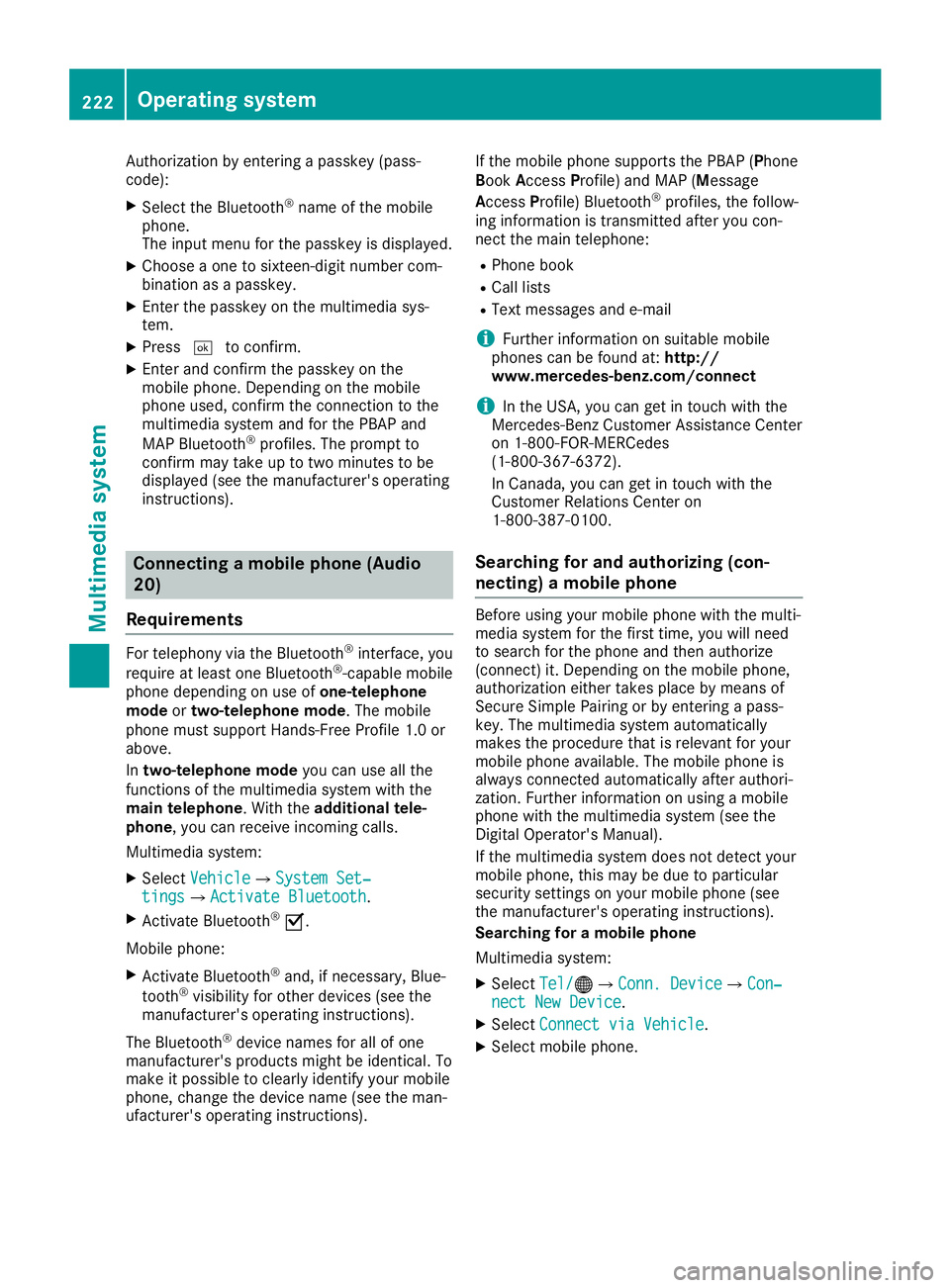
Auth
orizati onbyente ringapa sske y(p as s-
cod e):
X Sel ect the Bluetoo th®
nam eof the mob ile
pho ne.
The inputmenu forthe passke yis displ ayed .
X Ch oos eaone tosixtee n-digitnum bercom-
bi nati onasapa sske y.
X Enter thepasske yon the multimed iasys-
tem.
X Pre ss0054 toconfi rm.
X Enter andconfi rmthe passke yon the
mob ile pho ne.Dep endingonthe mob ile
pho neused ,confi rmthe conne ctionto the
mu ltimed iasystem andforthe PBAP and
MAP Bluetoo th®
pro files. The prompt to
confi rmmaytake uptotwo minu testobe
di spl ayed (seethe manuf actu rer'sop era ting
ins truc tions) . Co
nnectin gamob ile phon e(A udio
20 )
Requ iremen ts For
telephony viathe Bluetoo th®
inte rface, you
req uire atleas tone Bluetoo th®
-cap ablemob ile
pho nedependi ng on useof on e-te lepho ne
mode ortwo -teleph onemode. Themob ile
pho nemu stsupp ort Hand s-FreePro file 1.0 or
ab ove .
In two -teleph onemode youcan useallthe
fu nctio nsofthe multimed iasystem with the
main teleph one.With the additi onaltel e-
pho ne,yo ucan rece iveinco ming calls.
Mu ltimed iasystem :
X Sel ect Vehicle Veh
icle007BS ystemSet‐ Sys
tem Set‐
tin gs tin
gs007B ActivateBluetooth Act
ivateBluetooth.
X Activa teBlu etoo th®
0073.
Mob ile pho ne:
X Activa teBlu etoo th®
and ,if nece ssary,Blu e-
tooth ®
vis ibility for othe rde vice s(se ethe
ma nuf actu rer'sop era ting instruc tions) .
The Bluetoo th®
de vice namesfor allof one
ma nuf actu rer'spro ducts mig htbe identi cal.To
ma keitpo ssi ble to cle arly identi fyyour mob ile
pho ne,change thedevice name(se ethe man-
uf actu rer'sop era ting instruc tions) . If
the mob ile pho nesupp orts thePBAP (Phone
Bo ok Acce ssPro file) and MAP (Mess age
Acce ssPro file) Blu etoo th®
pro files, the follow-
ing info rma tionis trans mitte dafte ryo ucon-
nect themaintel ephone :
R Pho nebook
R Ca lllists
R Te xt mes sages and e-ma il
i Fur
ther informa tionon suita ble mob ile
pho nes can befou ndat: http:/ /
ww w.me rcedes -benz.c om/ conn ect
i In
the USA, youcan getin tou chwith the
Mer cedes-B enzCustom erAssi stance Center
on 1-800-FO R-MERC edes
(1-8 00-367 -6372).
In Ca nad a,youcan getin tou chwith the
Cu stom erRelatio ns Center on
1-800-3 87-0100.
Searching forand auth orizing (con-
necting) amobile phone Before
usingyourmobile phonewiththemulti-
media system forthe first time, youwillneed
to search forthe phone andthen authorize
(conn ect)it.Depending onthe mobile phone,
authorization eithertakesplacebymeans of
Secure SimplePairing orby enterin gapass-
key. Themultimedia systemautomatically
makes theprocedure thatisrelevant foryour
mobile phoneavailable.Themobile phoneis
alwa ysconn ected automatically afterauthori-
zation. Further information onusing amobile
phone withthemultimedia system(seethe
Digital Operator's Manual).
If the multimedia systemdoesnotdetect your
mobile phone, thismay bedue toparticular
security settingson your mobile phone(see
the manufacturer's operatinginstructions).
Searching foramobile phone
Multimedia system:
X Select Tel/ Tel/00A7007BConn.
Device Conn.
Device007BCon‐ Con‐
nect NewDevice nect
NewDevice.
X Select Connect viaVehicle Connect
viaVehicle.
X Select mobile phone. 222
Operat
ingsystemMultim ediasystem