2019 MERCEDES-BENZ SLC ROADSTER steering
[x] Cancel search: steeringPage 160 of 306
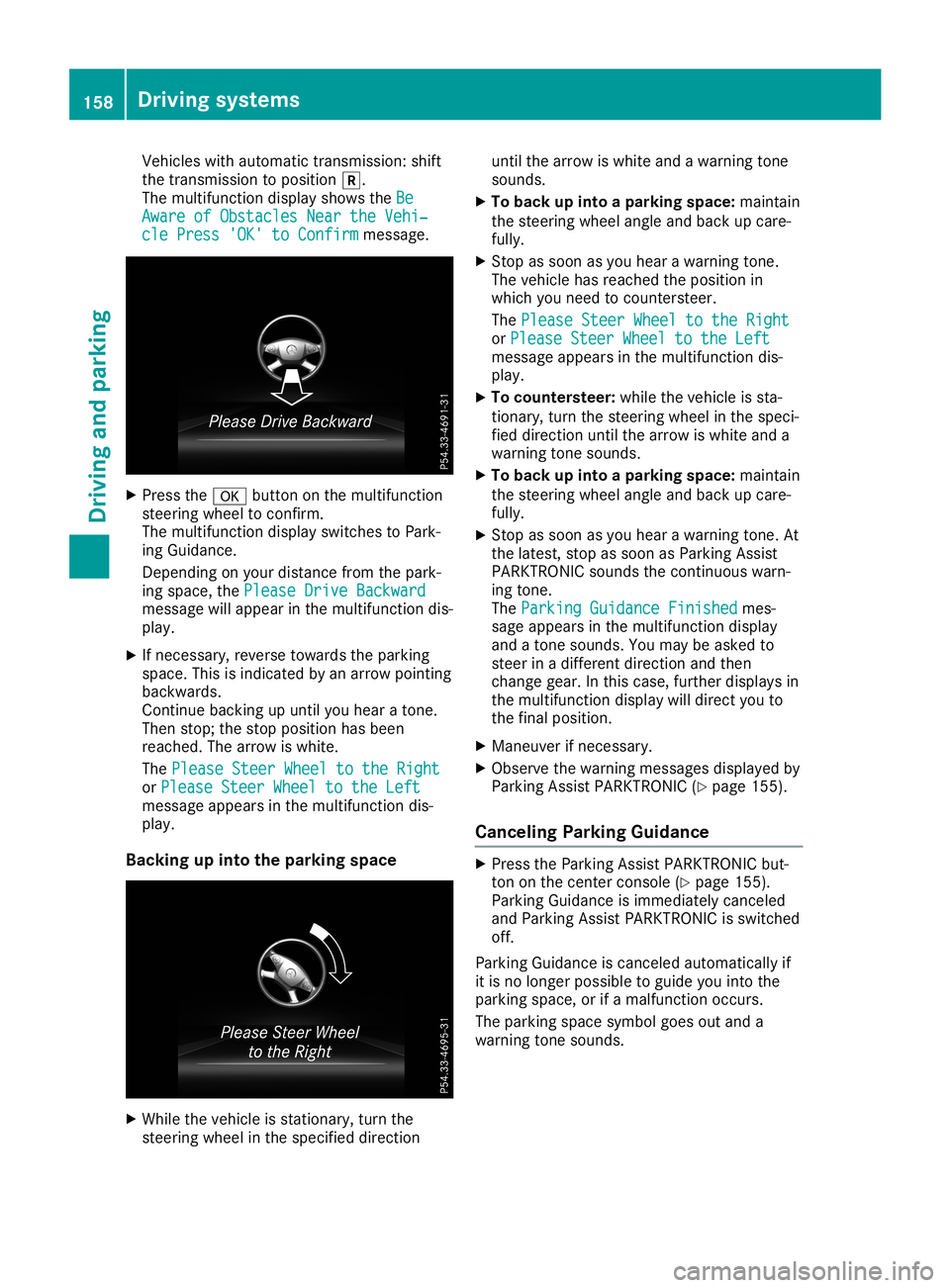
Vehicles
withautomatic transmission: shift
the transmission toposition 005E.
The multifunction displayshows theBe Be
Aware ofObstacles NeartheVehi‐ Aware
ofObstacles NeartheVehi‐
cle Press 'OK'toConfirm cle
Press 'OK'toConfirm message. X
Press the0076 button onthe multifunction
steering wheeltoconfirm.
The multifunction displayswitches toPark-
ing Guidance.
Depending onyou rdistance fromthepark-
ing space, thePlease DriveBackward Please
DriveBackward
message willappea rin the multifunction dis-
play .
X Ifnecessary, reversetowards theparking
space. Thisisindicated byan arrow pointing
backwards.
Continue backingupuntil youhear atone.
Then stop; thestop position hasbeen
reached. Thearrow iswhite.
The Please SteerWheel tothe Right Please
SteerWheel tothe Right
or Please SteerWheeltothe Left Please
SteerWheeltothe Left
message appearsinthe multifunction dis-
play .
Backing upinto theparking space X
While thevehicle isstationary, turnthe
steering wheelinthe specified direction until
thearrow iswhite andawarning tone
sounds.
X To back upinto aparking space:maintain
the steering wheelangleandback upcare-
fully .
X Stop assoon asyou hear awarning tone.
The vehicle hasreached theposition in
which youneed tocountersteer.
The Please SteerWheeltothe Right Please
SteerWheeltothe Right
or Please SteerWheeltothe Left Please
SteerWheeltothe Left
message appearsinthe multifunction dis-
play .
X To countersteer: whilethe vehicle issta-
tionary, turnthesteering wheelinthe speci-
fied direction untilthearrow iswhite anda
warning tonesounds.
X To back upinto aparking space:maintain
the steering wheelangleandback upcare-
fully .
X Stop assoon asyou hear awarning tone.At
the latest, stopassoon asParking Assist
PARKTRONIC soundsthecontinuous warn-
ing tone.
The Parking Guidance Finished Parking
Guidance Finishedmes-
sage appea rsinthe multifunction display
and atone sounds. Youmay beasked to
steer inadifferent direction andthen
change gear.Inthis case, further displaysin
the multifunction displaywill direct youto
the final position.
X Maneuver ifnecessary.
X Observe thewarning messages displayedby
Parking AssistPARKTRONIC (Ypage 155).
Cance lingParking Guidance X
Press theParking AssistPARKTRONIC but-
ton onthe center console (Ypage 155).
Parking Guidance isimmedia telycanceled
and Parking AssistPARKTRONIC isswitched
off.
Parking Guidance iscanceled automatical lyif
it is no longer possibl eto guid eyou into the
parking space,orifamalfunction occurs.
The parking spacesymbol goesoutand a
warning tonesounds. 158
Drivin
gsystemsDrivin gand parking
Page 162 of 306
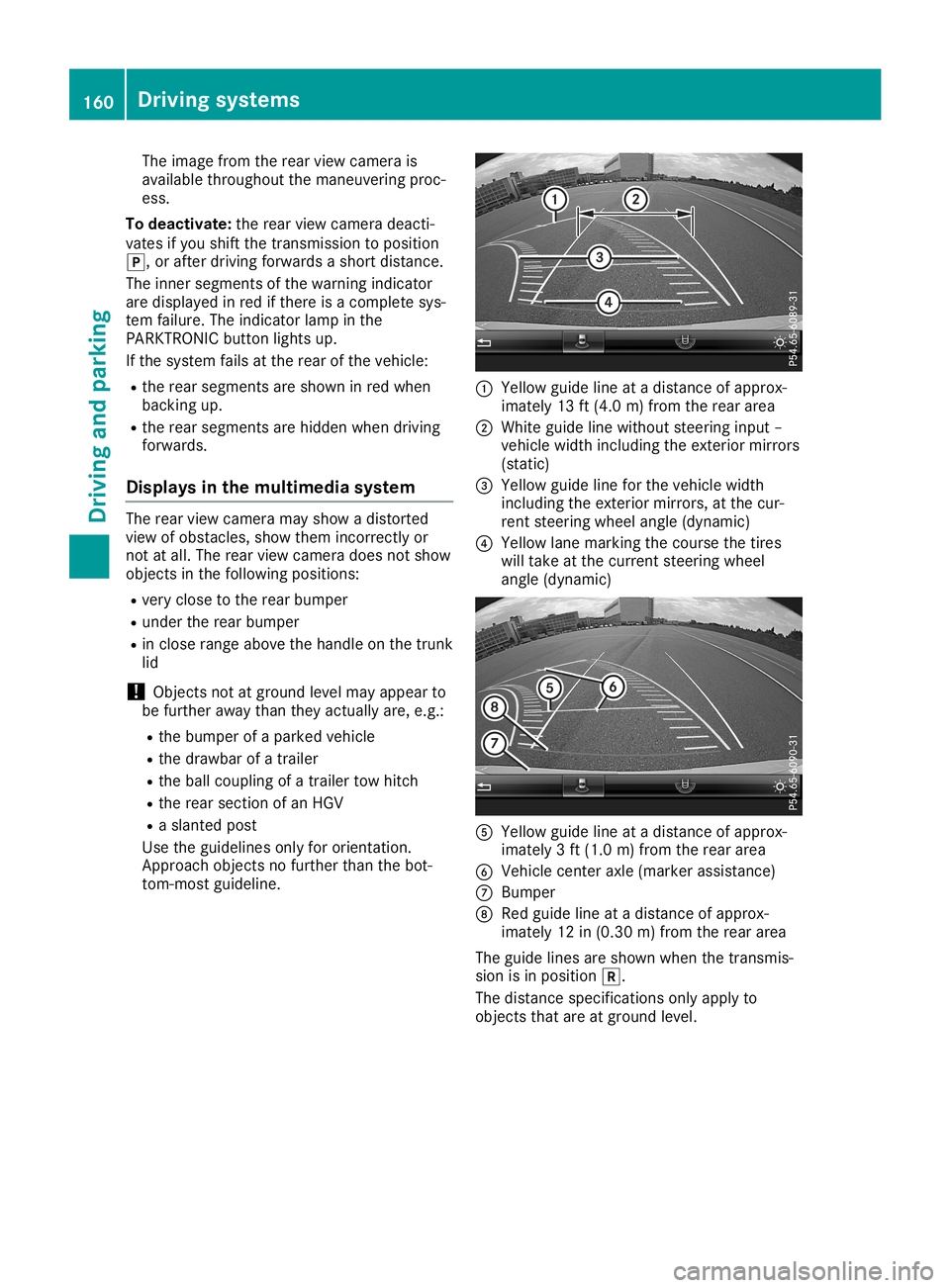
The
image fromtherear view camera is
availabl ethroughout themaneuvering proc-
ess.
To deactivat e:the rear view camera deacti-
vates ifyou shift thetrans mission toposition
005D, orafter driving forwards ashort distance.
The inner segment sof the warning indicator
are display edinred ifthere isacomplete sys-
tem failure. Theindicator lampinthe
PARKTRONIC buttonlightsup.
If the system failsatthe rear ofthe vehicle:
R the rear segment sare shown inred when
backing up.
R the rear segment sare hidden whendriving
forwards.
Displays inthe mult imedia system The
rear view camera mayshow adistort ed
view ofobstacles, showthemincorr ectlyor
not atall. The rear view camera doesnotshow
object sin the following positions:
R very close tothe rear bumper
R under therear bumper
R in close range above thehandle onthe trunk
lid
! Object
snot atground levelmayappear to
be further awaythantheyactually are,e.g.:
R the bumper ofaparked vehicle
R the drawbar ofatrailer
R the ball coupling ofatrailer towhitch
R the rear section ofan HGV
R aslanted post
Use theguidelines onlyfororient ation.
Approach objectsno further thanthebot-
tom- most guideline. 0043
Yellow guidelineatadistance ofapprox-
imately 13ft(4.0 m)from therear area
0044 White guidelinewithout steeringinput –
vehicle widthincluding theexter iormirrors
(static)
0087 Yellow guidelineforthe vehicle width
including theexter iormirrors, atthe cur-
rent steerin gwheel angle(dynamic)
0085 Yellow lanemarking thecourse thetires
will take atthe current steeringwheel
angle (dynamic) 0083
Yellow guidelineatadistance ofapprox-
imately 3ft (1.0 m)from therear area
0084 Vehicle centeraxle (marker assistance)
006B Bumper
006C Red guide lineatadistance ofapprox-
imately 12in(0.30 m)from therear area
The guide linesareshown whenthetrans mis-
sion isin position 005E.
The distance specification sonly apply to
object sthat areatground level. 160
Driving
systemsDriving andparking
Page 163 of 306
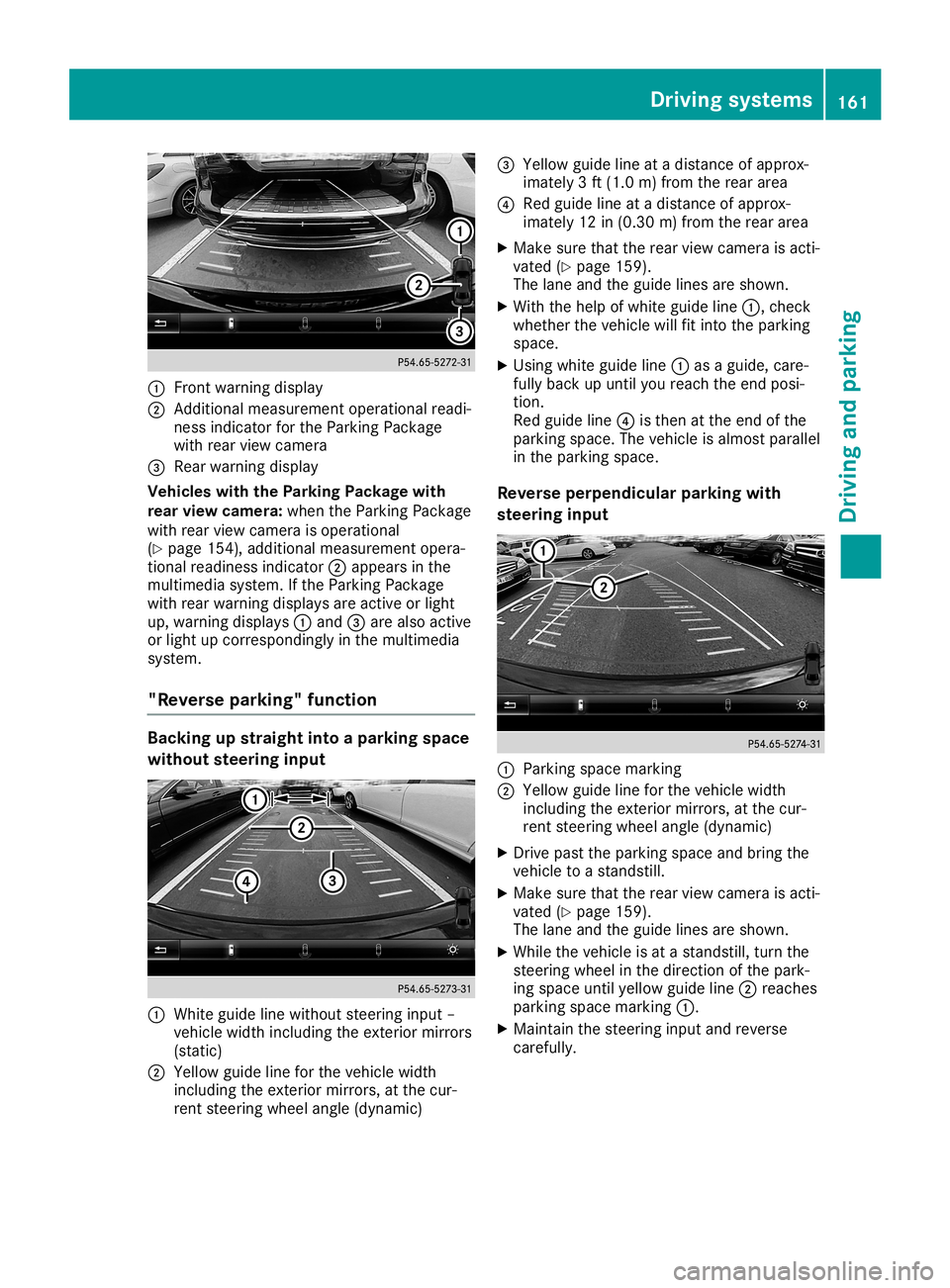
0043
Front warning displa y
0044 Addi tiona lmea surement operational readi-
ness indicator forthe Parking Package
wi th rea rvie wcame ra
0087 Rear wa rning displa y
Vehi cles with the Parkin gPac kage with
rear viewcame ra:whe nthe Parking Package
wi th rea rvie wcame raisope rational
(Y page 154 ),ad diti onal measurement opera-
tiona lrea dine ssindi cator 0044appea rsinthe
mul timed iasystem. Ifthe Parking Package
wi th rea rwa rning displa ysare activeorlight
up ,wa rning displa ys0043 and 0087are also acti ve
or light upcorre sponding lyin the multimed ia
sy stem.
"Rev erse parking "func tion Backi
ngup straig htinto aparking space
wi thout steering input 0043
Whiteguide line withou tsteer inginpu t–
vehi clewidth inclu ding theexteri ormirro rs
(sta tic)
0044 Yellow guide line for the vehi clewidth
inclu ding theexteri ormirro rs,atthe cur-
rent steer ingwhe elangl e(dy nami c) 0087
Yellow guide line atadis tance ofapprox-
ima tely 3ft (1.0 m)from the rearar ea
0085 Redgu ide line atadi sta nce ofappro x-
im ate ly12 in(0.3 0m) from the rearar ea
X Ma kesure tha tthe rearvie wcam eraisacti -
va ted (Ypage 159 ).
The lane and theguide lines aresho wn.
X Wi th the helpof wh ite guide line 0043, check
wh eth erthe vehiclewi llfit into theparki ng
sp ace .
X Usi ngwhite guide line 0043 asagu ide, car e-
fu lly ba ck up unti lyo urea chthe end posi-
tio n.
Re dgu ide line 0085 isthe nat the end ofthe
pa rki ng space .The vehicleis almos tpa rallel
in the parki ng space .
Rev erseperpe ndicular parki ngwith
ste ering input 0043
Parki ng space marking
0044 Yellow guide line for the vehiclewi dth
incl uding the exte riormi rro rs, atthe cur-
rent steering wheelang le(dyna mic)
X Driv epa st the parki ng space and bring the
veh icleto asta nds till.
X Ma kesure tha tthe rearvie wcam eraisacti -
va ted (Ypage 159) .
The lane and theguide lines aresho wn.
X Wh ile the vehicleis at asta nds till,tur nthe
ste ering wheelin the directi onofthe park-
ing space untilye llow guide line 0044 reache s
pa rki ng space marking 0043.
X Ma inta inthe steering inputand revers e
car efully. Dr
ivi ng system s
161Drivi ng andparki ng Z
Page 170 of 306
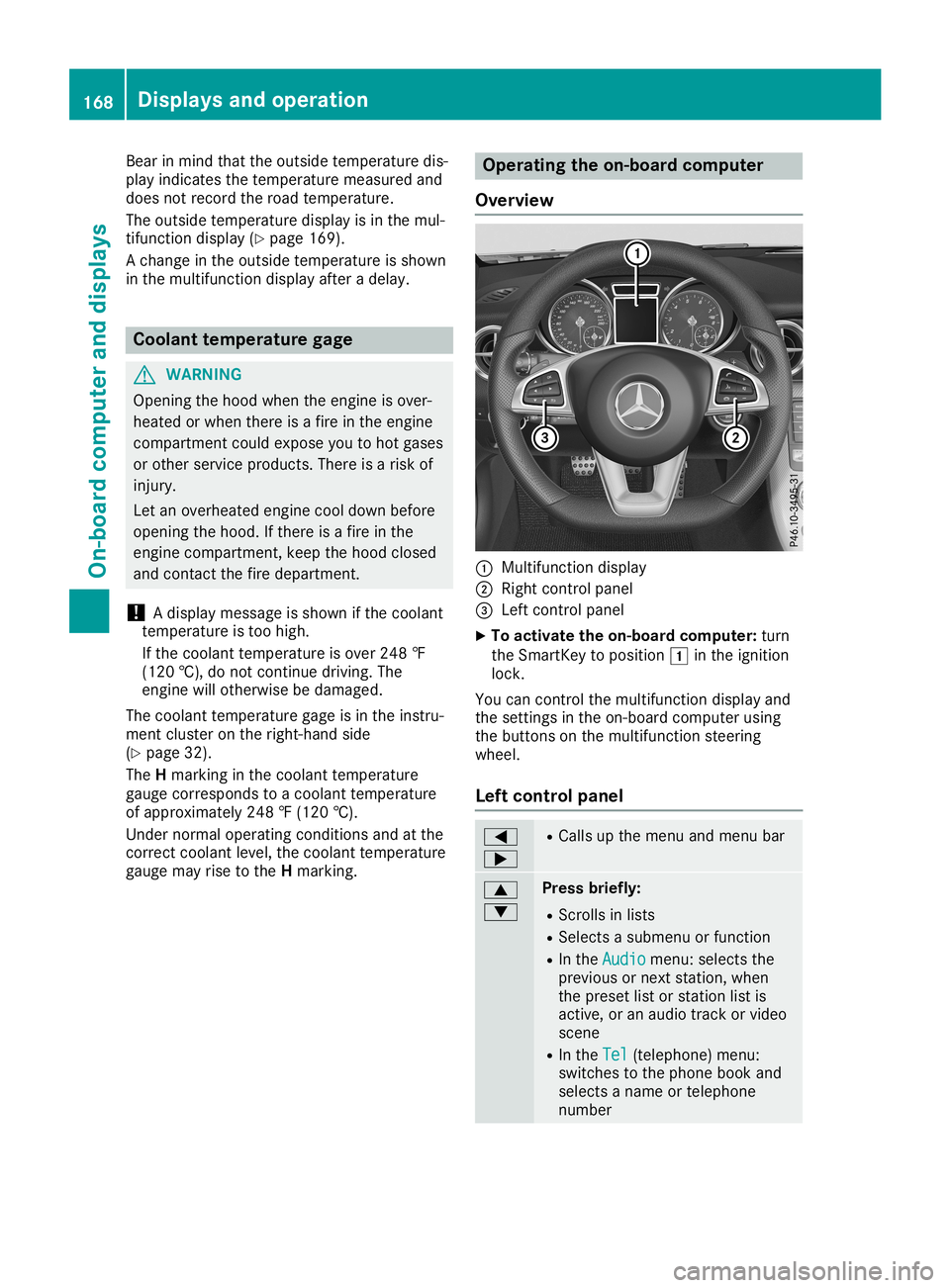
Bea
rin mind thattheoutsid etempe raturedis-
pl ay indi cates thetempe raturemea suredand
doe snot recor dthe roadtempe rature.
The outsid etempe raturedispl ayisin the mul-
tifu nction displ ay(Y page 169 ).
A chang ein the outsid etempe ratureisshow n
in the multifunction displ ayafte ra del ay. Co
olant temperature gage G
WARNI
NG
Ope ning thehoodwhe nthe engi neisover -
hea ted orwhe nthere isafire inthe engi ne
compa rtment couldexpo seyouto hot gases
or other serviceprod ucts. Thereisarisk of
inju ry.
Let anover heated engi necool downbef ore
ope ning thehood.Ifthere isafire inthe
engi necompa rtment, keepthehoodclos ed
and contact thefire departme nt.
! A
displ aymess ageis show nif the cool ant
tempe ratureistoo high.
If the cool anttempe ratureisover 248‡
(120 †),donot continu edri ving. The
engi newillother wise be damag ed.
The coolanttempe raturegage isin the instru -
ment cluster onthe right-ha ndside
(Y page 32).
The Hmarki nginthe cool anttempe rature
ga ug ecorre sponds toacool anttempe rature
of approxi mate ly248 ‡(120 †).
Unde rnorma lope ratingcondi tions andatthe
corre ctcool antlevel, the cool anttempe rature
ga ug emay risetothe Hmarki ng. Ope
rating theon-bo ard computer
Ove rview 0043
Multifunctio ndispl ay
0044 Right control panel
0087 Left control panel
X To acti vate theon-bo ard computer: turn
the SmartKe yto pos ition0047 inthe ignition
lock.
You cancontrol themultifunction displ ayand
the setting sin the on-bo ardcompu terusing
the buttons onthe multifunction steering
whe el.
Le ftco ntrol panel 0059
0065 R
Ca lls up the menu andmenu bar 0063
0064 Pres
sbrie fly:
R Scrol lsin lists
R Sele ctsasub menu orfuncti on
R In the Audi o Audi
omenu :sel ects the
pre vious ornext station,whe n
the preset list or stati onlist is
acti ve,oran audio track orvid eo
scene
R In the Tel Tel
(teleph one) menu :
swi tches tothe phoneboo kand
sel ects aname ortele pho ne
numb er 168
Di
splay sand operationOn-b oard computer anddispl ays
Page 171 of 306
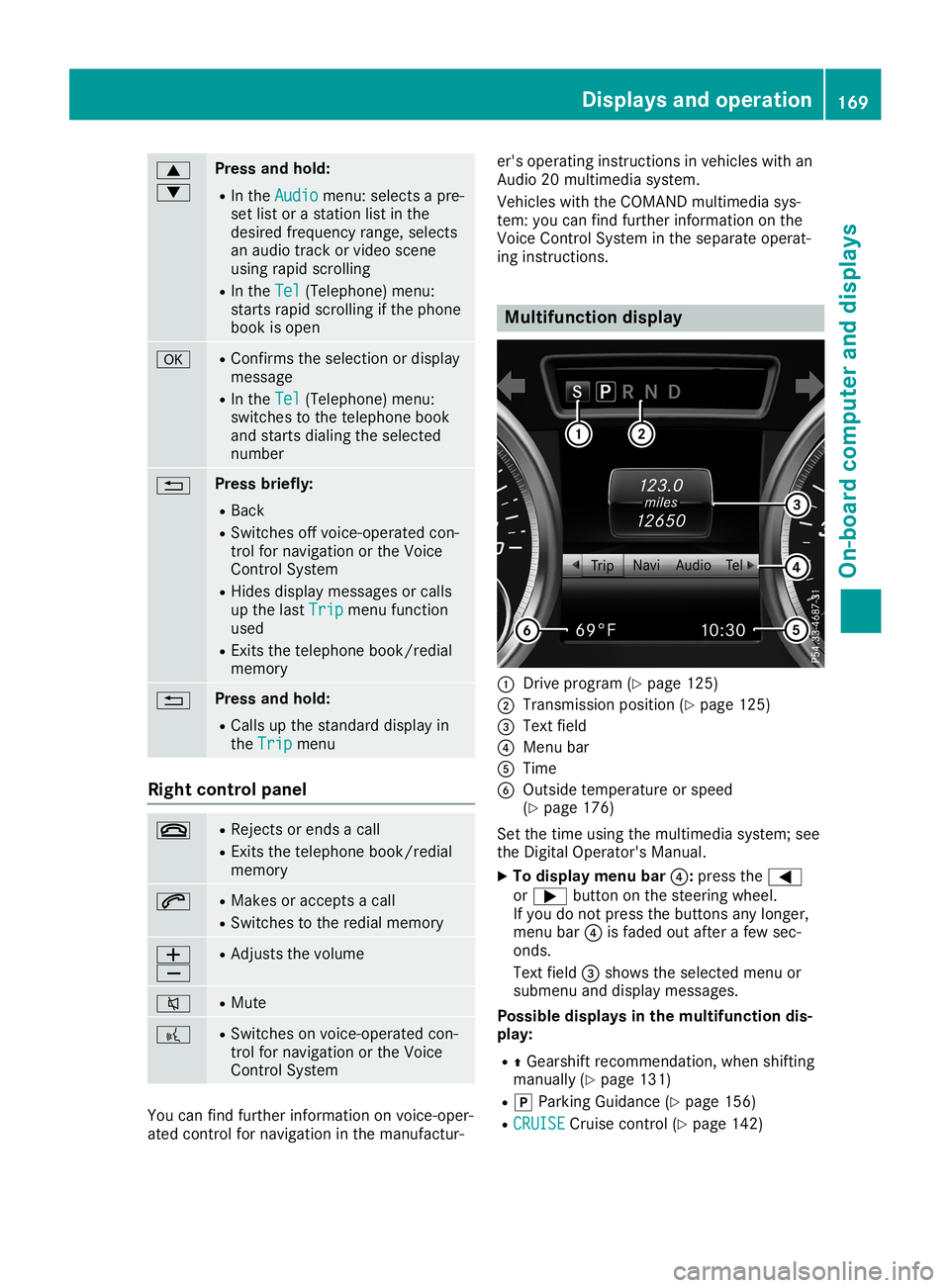
0063
0064 Press
andhold:
R In the Audio Audio
menu: selects apre-
set listorastation listinthe
desired frequency range,selects
an audio trackorvideo scene
using rapidscrolling
R In the Tel Tel
(Telephone) menu:
starts rapidscrolling ifthe phone
book isopen 0076 R
Confirms theselection ordisplay
message
R In the Tel Tel
(Telephone) menu:
switches tothe telephone book
and starts dialingthe selected
number 0038 Press
briefly:
R Back
R Switches offvoice-operated con-
trol fornavigation orthe Voice
Control System
R Hides display messages orcalls
up the last Trip Trip
menu function
used
R Exit sthe telephone book/redial
memory 0038 Press
andhold:
R Call sup the standard displayin
the Trip Trip
menu Right
control panel 0076 R
Rejects orends acall
R Exit sthe telephone book/redial
memory 0061 R
Makes oraccepts acall
R Switches tothe redial memory 0081
0082 R
Adjusts thevolume 0063 R
Mute 0059 R
Switches onvoice-operated con-
trol fornavigation orthe Voice
Control System You
canfind further information onvoice-oper-
ated controlfor navigation inthe manufactur- er's
operating instructionsinvehicles withan
Audio 20multimedia system.
Vehicles withtheCOMAND multimedia sys-
tem: youcan find further information onthe
Voice Control System inthe separate operat-
ing instruct ions. Multifunction
display 0043
Drive program (Ypage 125)
0044 Transmission position(Ypage 125)
0087 Text field
0085 Menu bar
0083 Time
0084 Outside temperature orspeed
(Y page 176)
Set thetime using themultimedia system;see
the Digital Operator's Manual.
X To display menubar0085:press the0059
or 0065 button onthe steering wheel.
If you donot press thebuttons anylonger,
menu bar0085isfaded outafter afew sec-
onds.
Text field 0087shows theselected menuor
submenu anddisplay messages.
Possible displaysinthe multifu nctiondis-
play:
R 0097Gearshift recommen dation,whenshifting
manually (Ypage 131)
R 005D Parking Guidance(Ypage 156)
R CRUISE CRUISE
Cruisecontrol(Ypage 142) Displays
andoperat ion
169On-board computerand displays Z
Page 182 of 306
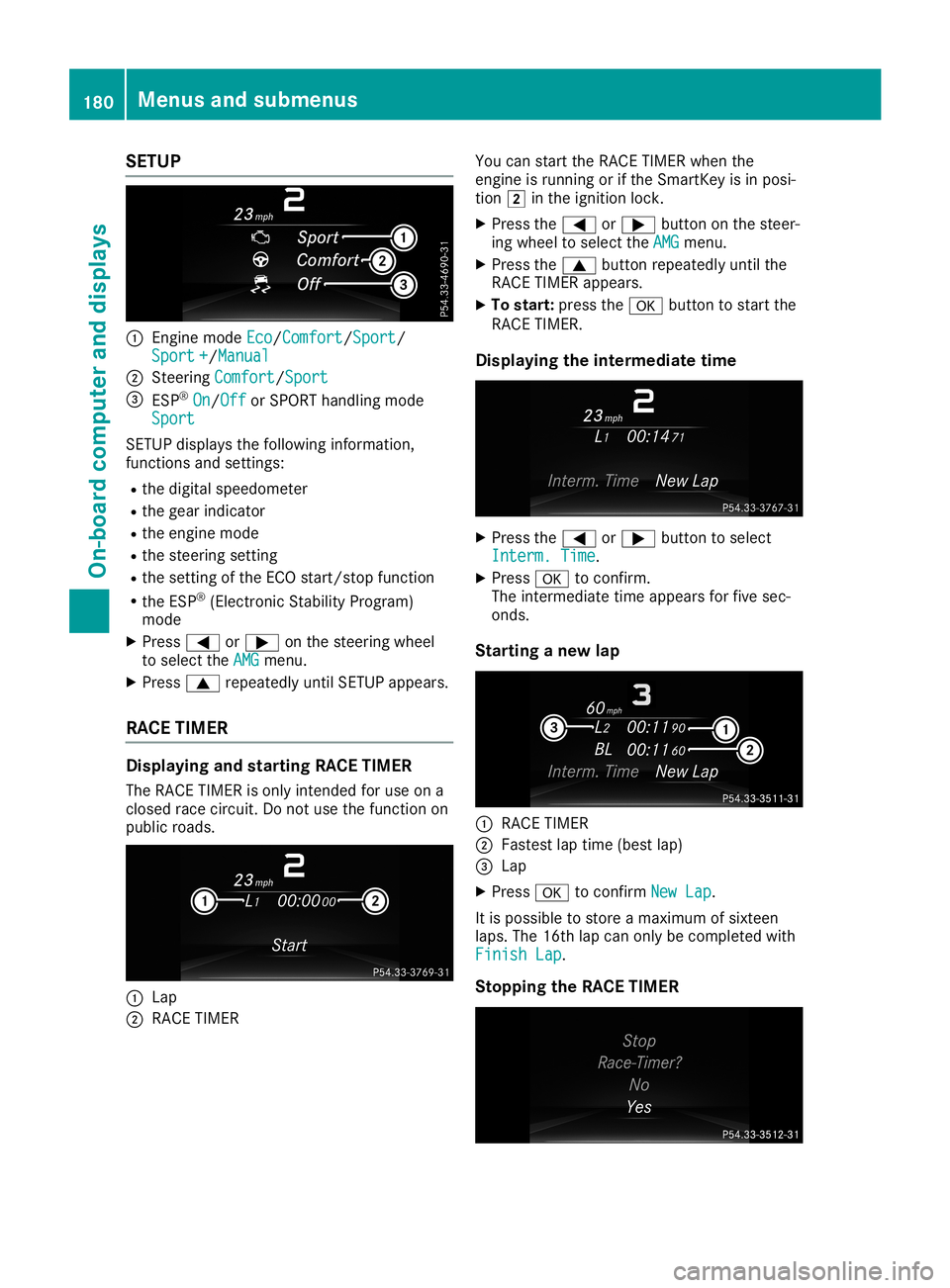
SETUP
0043
Engin emode Eco Eco/Comfort Comfort/Sport Sport/
Sport + Sport
+/Manual Manual
0044 Steerin gComfort Comfort/Sport Sport
0087 ESP ®
On On/Off Off
orSPORT handling mode
Sport Sport
SETUP displaysthe following information ,
funct ionsandsettin gs:
R the digital speedometer
R the gear indicator
R the engine mode
R the steering setting
R the settin gof the ECO start/ stopfunct ion
R the ESP ®
(Electr onicStability Program)
mode
X Press 0059or0065 onthe steering wheel
to select theAMG AMG
menu.
X Press 0063repeatedly untilSETUP appears.
RACE TIMER Displaying
andstarting RACE TIMER
The RACE TIMER isonly inten dedforuse ona
closed racecircuit. Donot use thefunct ionon
public roads. 0043
Lap
0044 RACE TIMER You
canstart theRACE TIMER whenthe
engine isrunning orifthe SmartK eyisin posi-
tion 0048inthe ignition lock.
X Press the0059 or0065 button onthe steer-
ing wheel toselect theAMG AMG
menu.
X Press the0063 button repeatedly untilthe
RACE TIMER appears.
X To star t:press the0076 button tostart the
RACE TIMER.
Displaying theintermed iatetime X
Press the0059 or0065 button toselect
Interm. Time Interm.
Time.
X Press 0076toconfirm .
The intermediate timeappears forfive sec-
onds.
Star ting anew lap 0043
RACE TIMER
0044 Fastest laptime (best lap)
0087 Lap
X Press 0076toconfirm NewLap New
Lap.
It is possible tostore amaximum ofsixteen
laps. The16th lapcan only becompleted with
Finish Lap Finish
Lap.
Stopping theRACE TIMER 180
Menus
andsubmenusOn-board computerand displays
Page 185 of 306
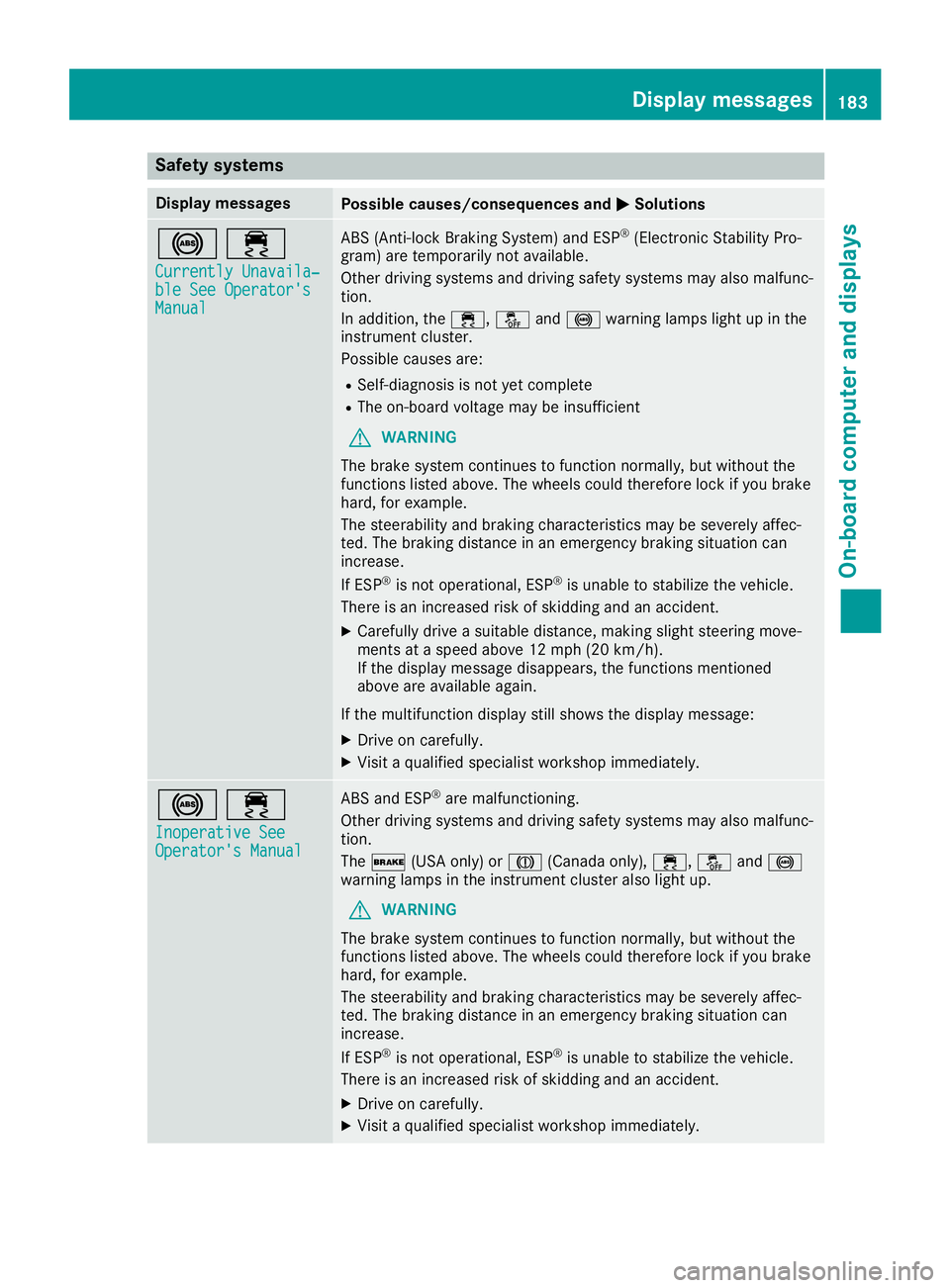
Safety
systems Display
messages Possible
causes/co nsequences and0050 0050
Solutions 002500E5
Currently Unavaila‐ Currently
Unavaila‐
ble SeeOperator's ble
SeeOperator's
Manual Manual ABS
(Anti- lockBraking System) andESP®
(Electronic StabilityPro-
gram) aretemporarily notavail able.
Other driving systems anddriving safetysystems mayalsomalfunc-
tion.
In addition, the00E5, 00BBand0025 warning lampslightupinthe
instrument cluster.
Possible causesare:
R Self-diagnosis isnot yetcomplete
R The on-board voltagemaybeinsufficient
G WARNING
The brake system continues tofunction normally, butwithout the
functions listedabove. Thewheels couldtherefore lockifyou brake
hard, forexample.
The steerabili tyand braking characteristics maybeseverely affec-
ted. Thebraking distance inan emergency brakingsituation can
increase.
If ESP ®
is not operational, ESP®
is unable tostabilize thevehicle.
There isan increased riskofskidding andanaccident.
X Carefu llydrive asuitabl edistance, makingslightsteering move-
ments ataspeed above12mph (20km/h ).
If the displa ymessage disappears,thefunctions mentioned
above areavail able again.
If the multifunction displaystill shows thedispla ymessage:
X Drive oncarefully .
X Visit aqual ified speciali stworkshop immediately . 002500E5
Inoperative See Inoperative
See
Operator's Manual Operator's
Manual ABS
andESP®
are malfunctioning.
Other driving systems anddriving safetysystems mayalsomalfunc-
tion.
The 0027 (USAonly)or004D (Canad aonly), 00E5, 00BBand0025
warning lampsinthe instrument clusteralsolight up.
G WARNING
The brake system continues tofunction normally, butwithout the
functions listedabove. Thewheels couldtherefore lockifyou brake
hard, forexample.
The steerabili tyand braking characteristics maybeseverely affec-
ted. Thebraking distance inan emergency brakingsituation can
increase.
If ESP ®
is not operational, ESP®
is unable tostabilize thevehicle.
There isan increased riskofskidding andanaccident.
X Drive oncarefully .
X Visit aqual ified speciali stworkshop immediately . Dis
play messages
183On-boardcomp uter anddisplays Z
Page 207 of 306
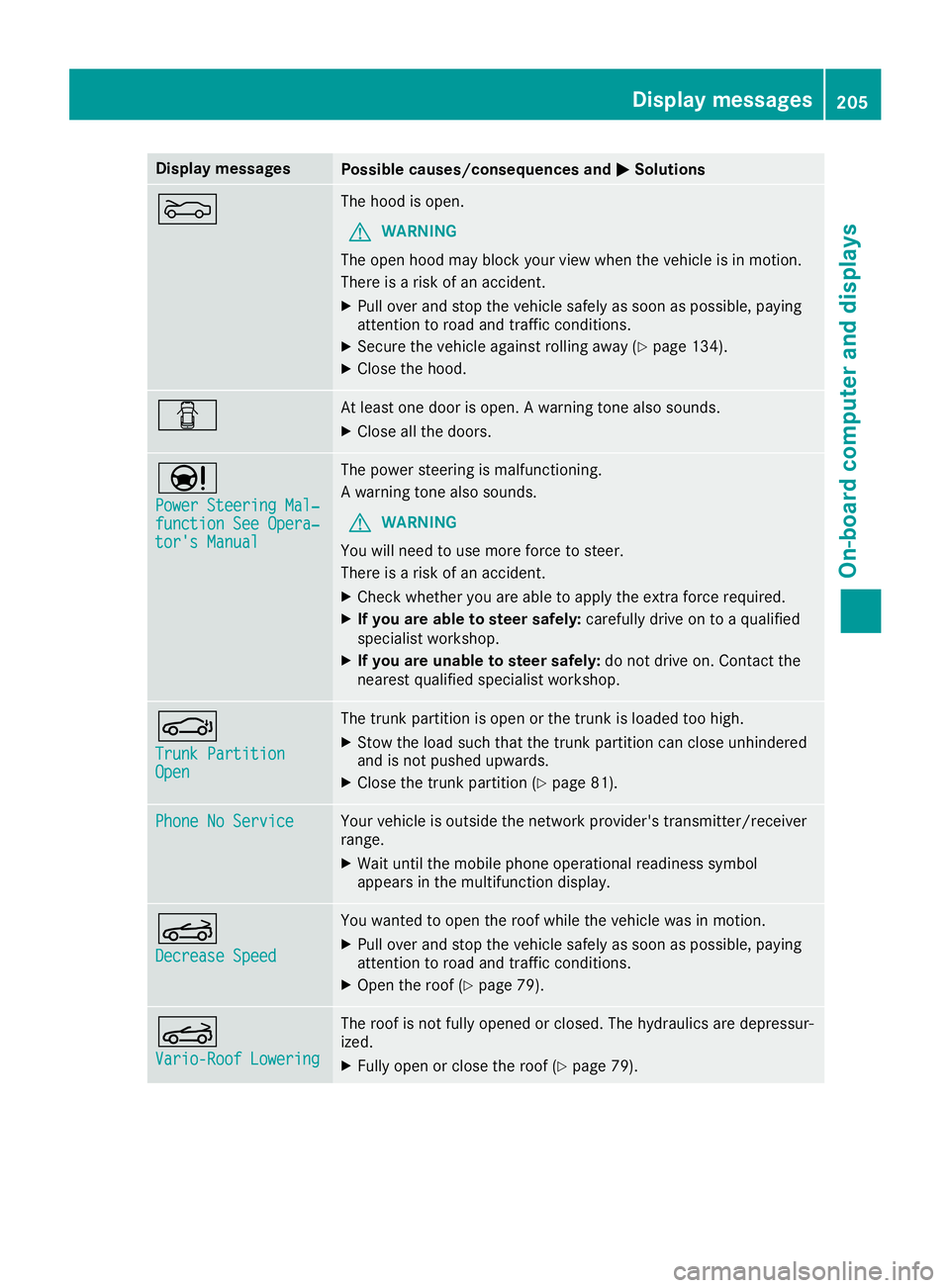
Disp
laymes sages Poss
iblecauses/co nsequences and 0050 0050
Solu tions 0083 The
hoodis open .
G WAR
NING
The open hoodmay blockyour viewwhen theveh icleis in mot ion.
The reisaris kof an acc iden t.
X Pull overand stop theveh iclesaf ely assoo nas pos sible,payin g
att ention toroa dand traff icco nd ition s.
X Se cur eth eveh icleagain strol lingaway (Ypage 134).
X Clos eth ehoo d. 0051 At
least onedoor isopen .A warn ingtone also soun ds.
X Clos eall thedoor s. 00CC
Pow erSteering Mal‐ Pow
erSteering Mal‐
fun ctionSee Opera‐ fun
ctionSee Opera‐
tor 'sManual tor
'sManual The
powe rst eer ing ismalf unction ing .
A warn ingtone also soun ds.
G WAR
NING
You willneed touse morefor ce tosteer .
The reisaris kof an acc iden t.
X Chec kwhet heryou areable toapply theex tra for ce req uire d.
X Ifyou areabl eto steer safely: careful lydri ve on toaqualif ied
spe cialistwor kshop .
X Ifyou areuna bletosteer safely: donotdri ve on.Con tactth e
ne ares tqualif iedspecialistwor kshop . 0058
Tru nkPartition Tru
nkPartition
Ope n Ope
n The
trunk partition isopen orthetrunk isloade dto ohigh .
X Stow theload suchth at thetrunk partition can closeunh indere d
and isno tpush edupwar ds.
X Clos eth etrunk partition (Ypage 81). Pho
neNoServic e Pho
neNoServic e Your
vehicleis out side thene two rkpro vider'strans mitter/ rec eiver
ran ge.
X Wait untilth emob ilepho neoper ationalread inesssymb ol
appear sin themult ifunction disp lay. 0059
Dec reaseSpeed Dec
reaseSpeed You
wantedto open theroo fwhile theveh iclewas inmot ion.
X Pull overand stop theveh iclesaf ely assoo nas pos sible,payin g
att ention toroa dand traff icco nd ition s.
X Ope nth eroo f(Y page 79). 0059
Var io-RoofLow ering Var
io-RoofLow ering The
roofis no tfull yopen edorclo sed .The hydr aulic sare depr essur-
iz ed.
X Full yopen orclo setheroo f(Y page 79). Disp
laymes sage s
205On -boar dcomp uter anddi sp lay s Z