2019 MERCEDES-BENZ SLC ROADSTER change time
[x] Cancel search: change timePage 126 of 306
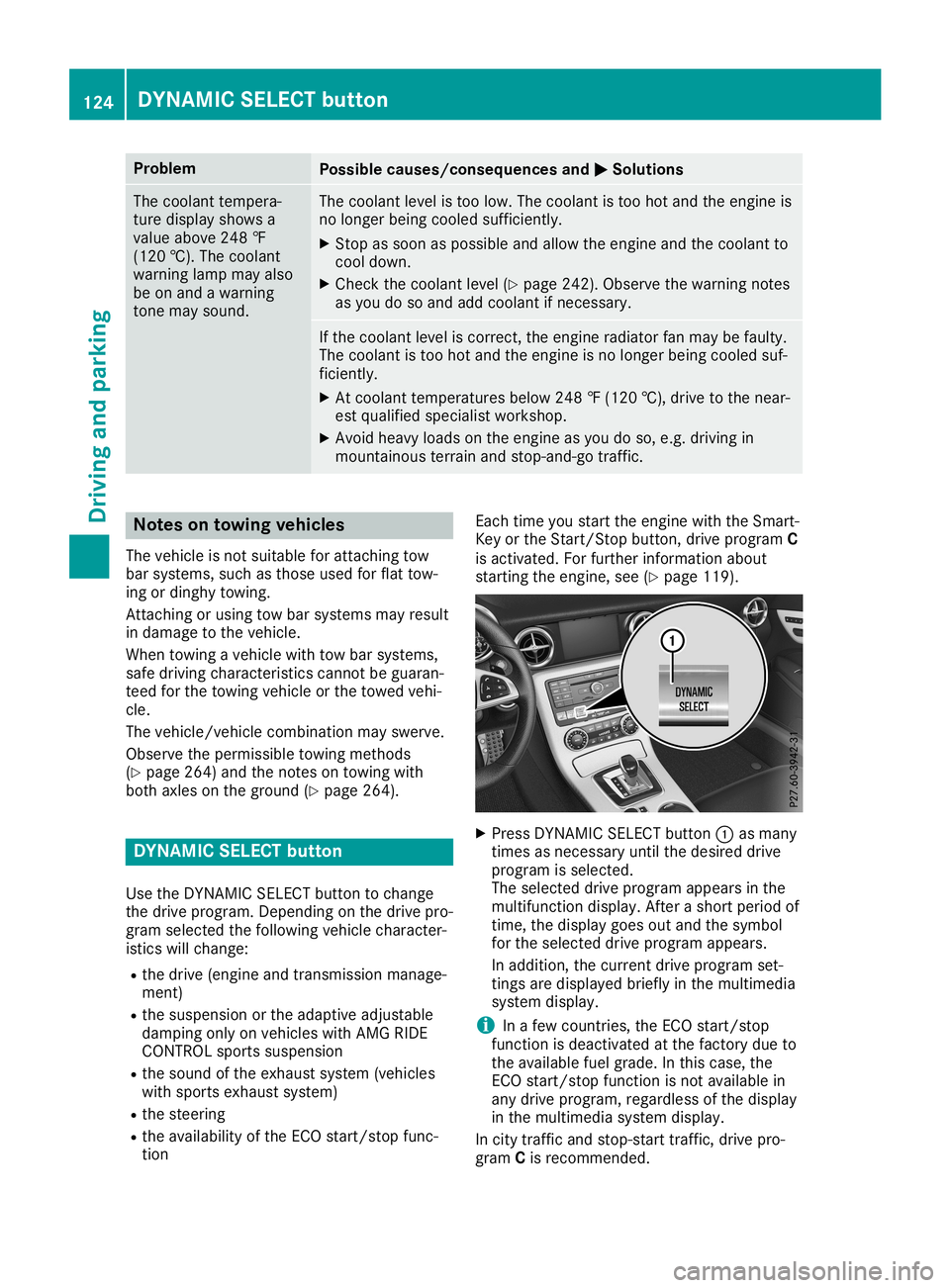
Problem
Possible
causes/co nsequences and0050 0050
Solutions The
coolant tempera-
ture display showsa
value above 248‡
(120 †).The coolant
warning lampmayalso
be on and awarning
tone maysound. The
coolant levelistoo low. Thecoolant istoo hotand theengine is
no longer beingcooled sufficiently.
X Stop assoon aspossible andallow theengine andthecoolant to
cool down.
X Check thecoolant level(Ypage 242). Observe thewarning notes
as you dosoand add coolant ifnecessary. If
the coolant leveliscorrect ,the engine radiator fanmay befaulty.
The coolant istoo hotand theengine isno longer beingcooled suf-
ficiently.
X At coolant temperatures below248‡(120 †),drive tothe near-
est quali fiedspecialist workshop.
X Avoid heavy loadsonthe engine asyou doso, e.g. driving in
mountainous terrainandstop-and- gotraffic. Notes
ontowing vehicles
The vehicle isnot suitable forattaching tow
bar systems, suchasthose usedforflat tow-
ing ordinghy towing.
Att aching orusing towbarsystems mayresult
in damage tothe vehicle.
When towing avehicle withtowbarsystems,
safe driving characterist icscannot beguaran-
teed forthe towing vehicle orthe towed vehi-
cle.
The vehicle/vehicle combinationmayswerve.
Observe thepermissible towingmethods
(Y page 264)andthenotes ontowing with
both axles onthe ground (Ypage 264). DYNAMIC
SELECTbutt on
Use theDYNAMIC SELECTbutton tochange
the drive program. Depending onthe drive pro-
gram selected thefollowing vehiclecharacter-
istics willchange:
R the drive (engine andtransmission manage-
ment)
R the suspension orthe adaptive adjustable
damping onlyonvehicles withAMG RIDE
CONTROL sportssuspension
R the sound ofthe exhaust system(vehicles
with sports exhaust system)
R the steering
R the availa bilityofthe ECO start/ stopfunc-
tion Each
timeyoustart theengine withtheSmart-
Key orthe Start /Stopbutton, driveprogram C
is activated. Forfurther information about
startin gthe engine, see(Ypage 119). X
Press DYNAMIC SELECTbutton 0043asmany
times asnecessary untilthedesired drive
program isselected.
The selected driveprogram appearsinthe
multifunct iondisplay .Aft erashort period of
time, thedisplay goesoutand thesymbol
for the selected driveprogram appears.
In addition, thecurrent driveprogram set-
tings aredisplay edbriefly inthe multimedia
system display.
i In
afew countr ies,theECO start/ stop
funct ionisdeactivated atthe factory dueto
the availa blefuel grade. Inthis case, the
ECO start/ stopfunct ionisnot availa blein
any drive program, regardless ofthe display
in the multimedia systemdisplay.
In city traffic andstop-st arttraffic, drivepro-
gram Cis recommen ded. 124
DY
NAMIC SELECTbutt onDriving andparking
Page 131 of 306
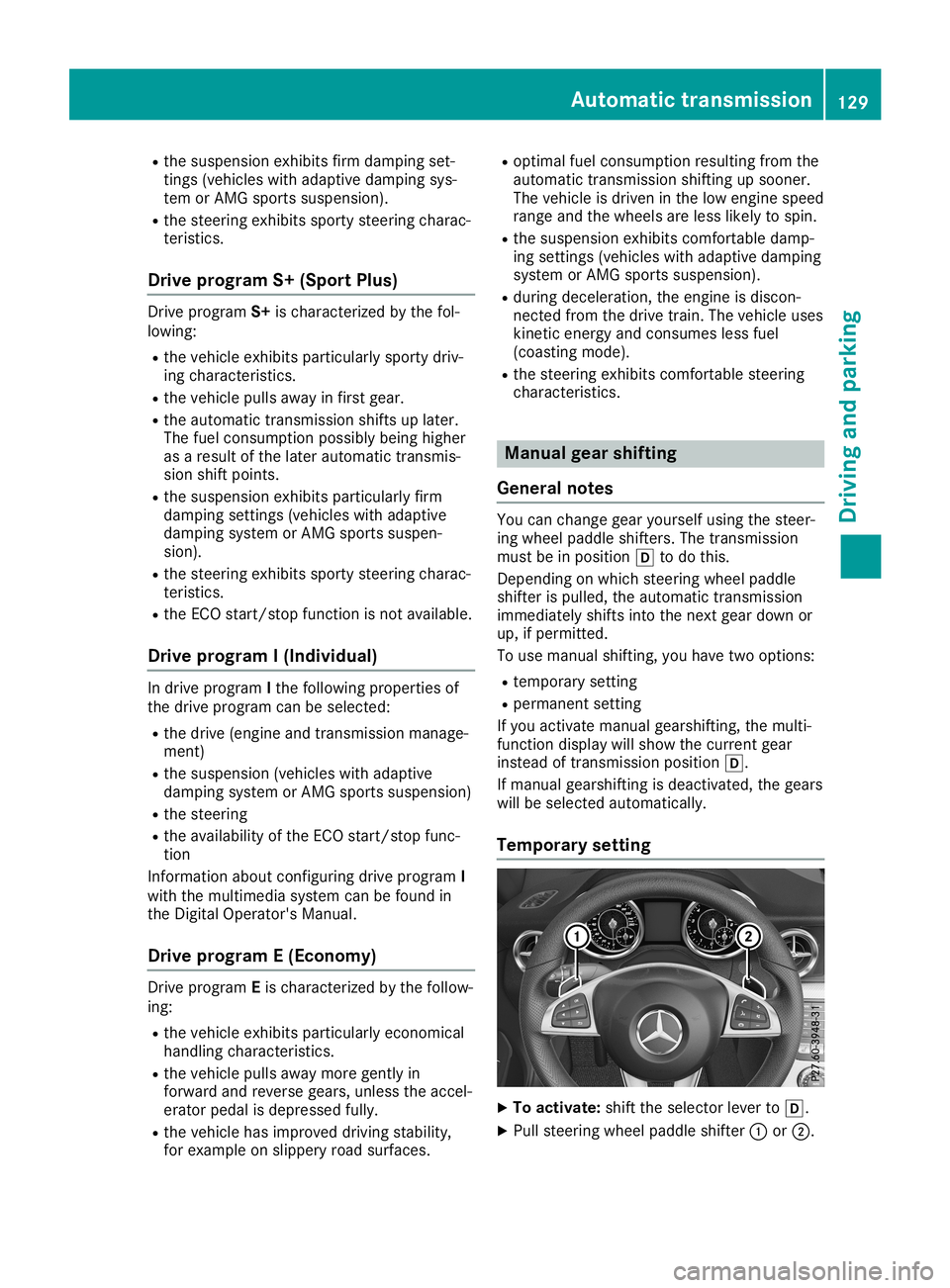
R
the susp ens ion exh ibits firm dampi ngset-
ting s(ve hicle swi th adaptive dampi ngsys-
tem orAMG sports susp ens ion).
R the steering exh ibits sporty steering cha rac-
teri stics.
Dri veprog ramS+(Sport Plus) Dri
vepro gramS+ ischa racteri zedbythe fol-
lo wi ng:
R the vehicleexh ibits partic ular ly sp orty driv-
ing characteri stics.
R the vehiclepu lls aw ay infirst gear.
R the automa tictransmi ssion shifts uplater.
The fuel cons umption possi blybe ing highe r
as ares ultof the later automa tictransmi s-
si on shiftpo ints .
R the susp ens ion exh ibits partic ular ly firm
da mpi ngsetting s(ve hicle swi th adap tive
da mpi ngsyste mor AMG sports susp en-
si on) .
R the steering exh ibits sporty steering cha rac-
teri stics.
R the ECO start/sto pfu nctio nis not availabl e.
Dri veprog ramI(I ndi vidual ) In
dri ve pro gramIthe followi ng pro pertie sof
the drive pro gramcan beselected :
R the drive (engi ne and transmi ssion manag e-
ment)
R the susp ens ion (ve hicle swi th adaptive
da mpi ngsyste mor AMG sports susp ens ion)
R the steering
R the availabi lity of the ECO start/sto pfu nc-
tio n
Info rma tionab ou tconfi gurin gdri ve pro gramI
wi th the multimed iasyste mcan befou ndin
the DigitalOp era tor' sMa nua l.
Dri veprog ramE(E co no my) Dri
vepro gramEis cha racteri zedbythe follow-
ing :
R the vehicleexh ibits partic ular ly eco nomi cal
ha ndl ing characteri stics.
R the vehiclepu lls aw ay mor ege ntly in
for wa rdand revers ege ars, unl essthe accel-
era tor pedalis de pre sse dfu lly.
R the vehicleha sim pro ved drivin gsta bility,
for exa mpl eon slip pe ry roa dsu rfa ces . R
op tim alfuel cons umption resulting fromthe
au toma tictransmi ssion shiftin gup soo ner.
Th eveh icleis dri ven inthe low eng inespee d
ra nge and thewheelsareless likel yto spin.
R the susp ens ion exh ibits comf ortable da mp-
ing setting s(ve hicle swi th adaptive dampi ng
sy ste mor AMG sports susp ens ion).
R du rin gde cel era tion,the engineisdisco n-
necte dfro mthe drive train. Theveh icleus es
kine ticene rgy and cons umesless fuel
(co asting mod e).
R the steering exh ibits comf ortable ste ering
cha racter istics . Man
ualgear shi fting
Ge neral notes Yo
ucan change gear yourse lfus ing the steer-
ing wheelpa dd leshi fter s.Th etra nsmi ssion
mu stbe inpo sitio n005B todo this.
Dep endingonwhich steering wheelpa dd le
shi fter ispu lled ,the automa tictransmi ssion
im med iatel yshi fts into thenext gear down or
up ,if pe rmi tted .
To usema nua lshi ftin g,youha ve two optio ns:
R temp orarysetting
R pe rma nent setting
If yo uacti vate ma nua lge arshi ftin g,the multi-
fu nctio ndisp laywi llsho wthe current gear
ins tea dof tra nsmi ssion positio n005B.
If ma nua lge arshi ftin gis de acti vated ,the gears
wi llbe selected automa tically.
Tempo rarysettin g X
To activ ate :shi ftthe selector lever to005B.
X Pu llste ering wheelpa dd leshi fter 0043or0044. Au
tomati ctrans mission
129Dr ivi ng andparki ng Z
Page 132 of 306
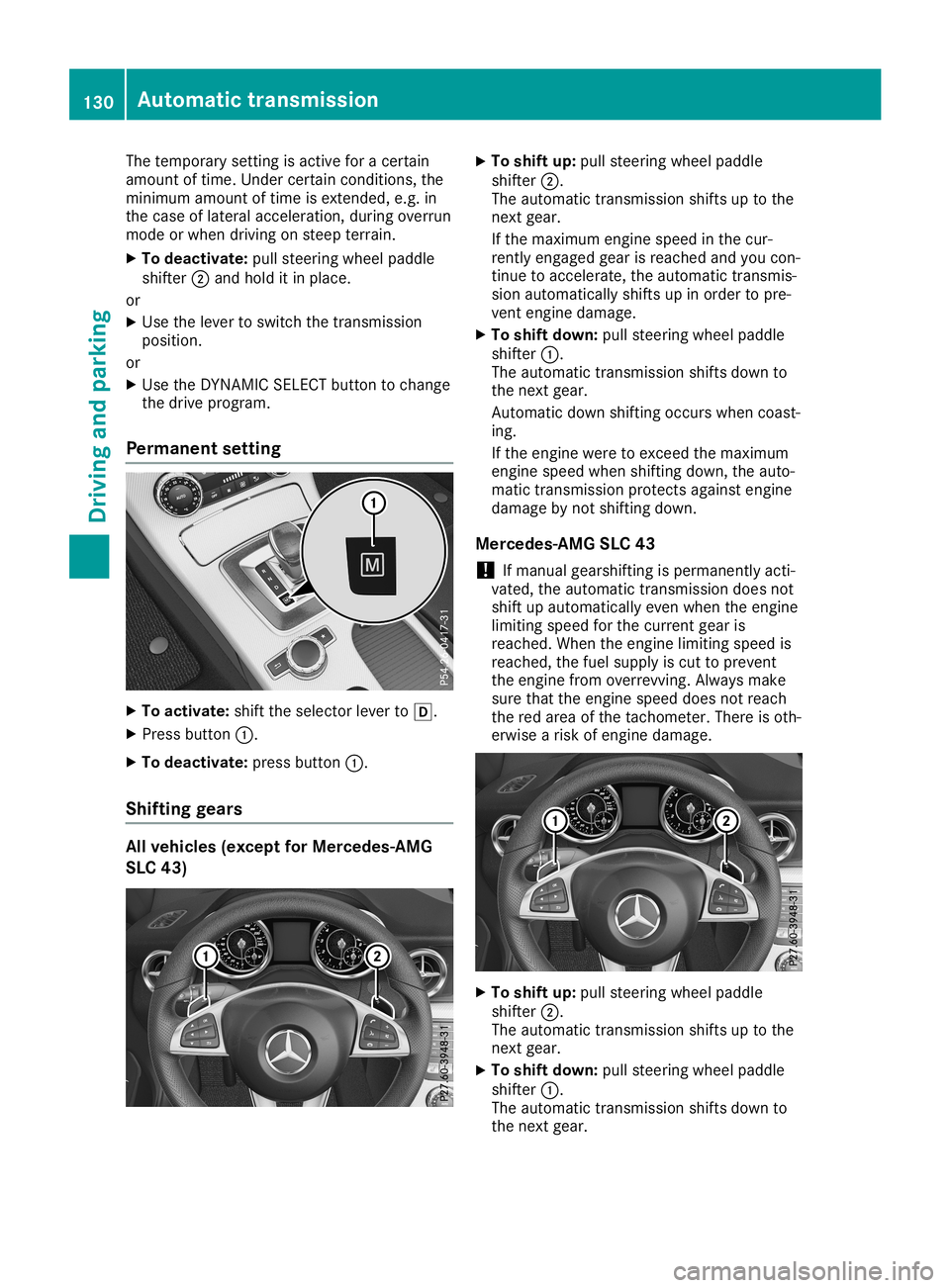
The
temporary settingisactive foracert ain
amount oftime. Under certaincondit ions,the
minimum amountoftime isexten ded,e.g.in
the case oflateral acceleration ,during overrun
mode orwhen driving onsteep terrain.
X To deactivat e:pull steerin gwheel paddle
shifter 0044and hold itin place.
or X Use thelever toswitch thetrans mission
position.
or X Use theDYNA MICSELECT button tochange
the drive program.
Perma nentsetting X
To activat e:shift theselector leverto005B.
X Press button 0043.
X To deactivat e:press button 0043.
Shifting gears All
vehicles (exceptforMercedes-AMG
SLC 43) X
To shift up:pull steerin gwheel paddle
shifter 0044.
The automatic transmission shiftsuptothe
next gear.
If the maximum enginespeedinthe cur-
rent lyengaged gearisreached andyoucon-
tinue toaccelerate, theautomatic transmis-
sion automatically shiftsupinorder topre-
vent engine damage.
X To shift down: pullsteerin gwheel paddle
shifter 0043.
The automatic transmission shiftsdownto
the next gear.
Automat icdown shiftin goccurs whencoast-
ing.
If the engine weretoexceed themaximum
engine speedwhenshiftin gdown, theauto-
matic transmission protectsagainst engine
damage bynot shiftin gdown.
Mercedes-AMG SLC43
! If
manual gearshifting ispermanent lyacti-
vated, theautomatic transmission doesnot
shift upautomatically evenwhen theengine
limiting speedforthe current gearis
reached. Whentheengine limiting speedis
reached, thefuel supply iscut toprevent
the engine fromoverrevv ing.Always make
sure thattheengine speeddoesnotreach
the red area ofthe tachomet er.There isoth-
erwise arisk ofengine damage. X
To shift up:pull steerin gwheel paddle
shifter 0044.
The automatic transmission shiftsuptothe
next gear.
X To shift down: pullsteerin gwheel paddle
shifter 0043.
The automatic transmission shiftsdownto
the next gear. 130
Automa
tictransmissionDriving andparking
Page 141 of 306
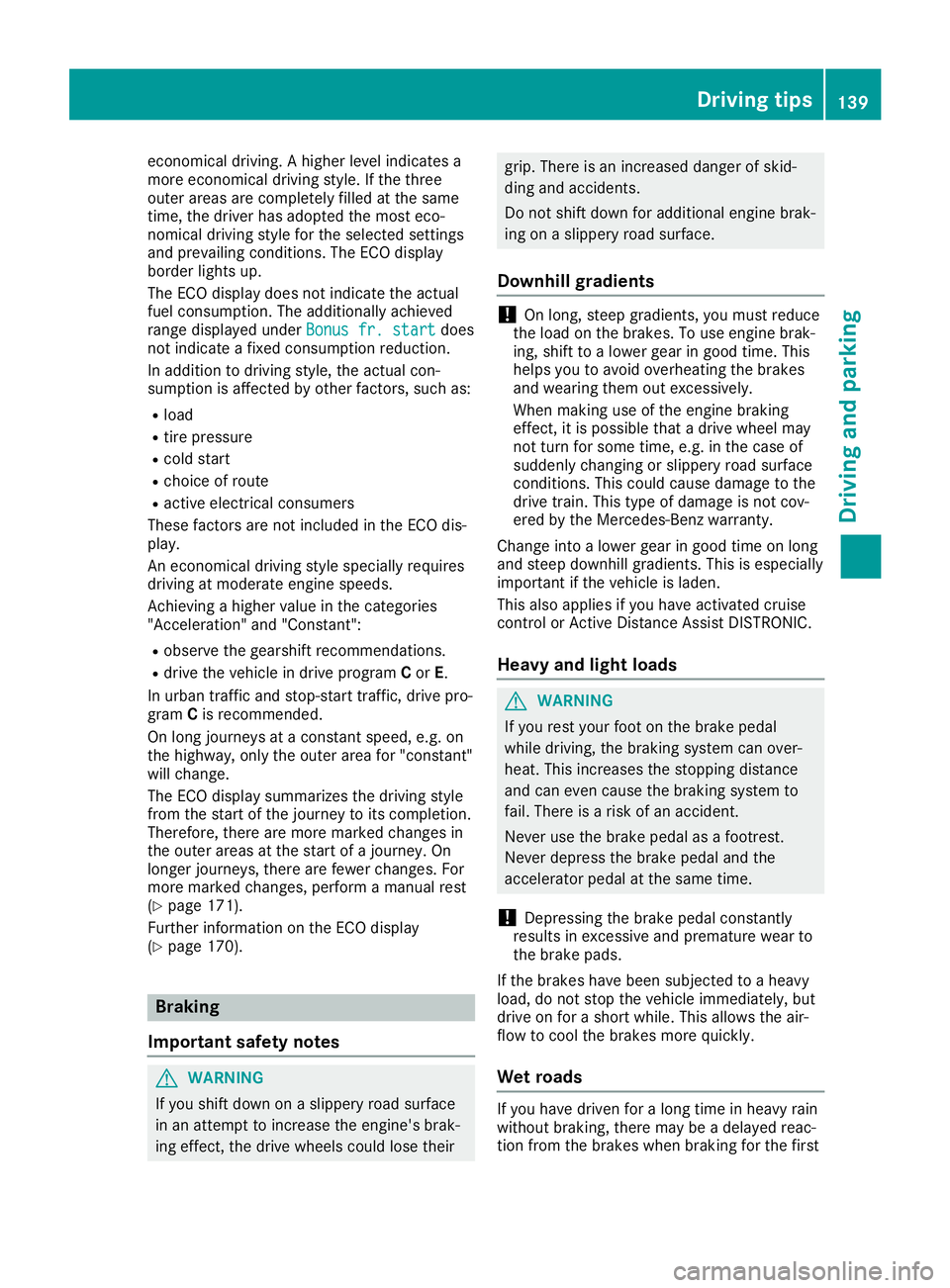
econ
omical driving. Ahigher levelindicat esa
more economical driving style.Ifthe three
outer areas arecomplet elyfilled atthe same
time, thedriver hasadopted themost eco-
nomic aldriving styleforthe select edsett ings
and prevailing conditions .The ECO display
border lightsup.
The ECO display doesnotindicat ethe actual
fuel consumption .The additionally achieved
range displayed underBonus fr.start Bonus
fr.start does
not indicat eafixed consumption reduction.
In addition todriving style,theactual con-
sumption isaffect edbyother factors, such as:
R load
R tire pressure
R cold start
R choice ofroute
R active electricalconsumers
These factorsare not included inthe ECO dis-
play.
An econ omical driving stylespecially requires
driving atmoderate enginespeeds.
Ach ieving ahigher valueinthe categor ies
"Acc eleration" and"Constan t":
R observe thegearshift recommendat ions.
R drive thevehicle indrive program Cor E.
In urban trafficand stop- start traffic,drive pro-
gram Cis recom mended.
On long journ eysatacon stant speed, e.g.on
the highway, onlytheouter areafor"const ant"
will change.
The ECO display summarizes thedriving style
from thestart ofthe journ eytoits complet ion.
Therefor e,there aremore marked changes in
the outer areas atthe start ofajourn ey.On
longer journeys,there arefewer changes .For
more marked changes ,perform amanual rest
(Y page 171).
Furt herinfor mation onthe ECO display
(Y page 170). Br
aking
Impor tantsafety notes G
WARN
ING
If you shift down onaslippery roadsurface
in an attem pttoincr ease theengine' sbrak-
ing effec t,the drive wheels couldlosetheir grip.
There isan incr eased danger ofskid-
ding andacciden ts.
Do not shift down foradditional enginebrak-
ing onaslippery roadsurface.
Downhill gradients !
On
long, steep gradient s,you must reduce
the load onthe brakes. Touse engine brak-
ing, shift toalower gearingood time. This
helps youtoavoid overheat ingthe brakes
and wearing themoutexces sively.
When making useofthe engine braking
effec t,itis possible thatadrive wheel may
not turn forsome time,e.g.inthe case of
suddenly changingor slippery roadsurface
con ditions .This could cause damage tothe
drive train.This type ofdamage isnot cov-
ered bythe Mercedes- Benzwarrant y.
Change intoalower gearingood timeonlong
and steep downhill gradients.This isespecially
import antifthe vehicle isladen.
This also applies ifyou have activat edcruise
con trol orAct ive Dist ance Assist DISTRONIC.
Heavy andlight loads G
WARN
ING
If you rest your footonthe brake pedal
while driving, thebraking systemcanover-
heat. Thisincreases thestoppin gdistanc e
and caneven cause thebraking systemto
fail. There isarisk ofan acciden t.
Never usethebrake pedalasafootr est.
Never depress thebrake pedalandthe
accelerat orpedal atthe same time.
! Depress
ingthe brake pedalconstant ly
results inexces siveandpremature wearto
the brake pads.
If the brakes havebeen subject edtoaheavy
load, donot stop thevehicle immediately, but
drive onfor ashort while. Thisallows theair-
flow tocool thebrakes morequickly.
Wet roads If
you have driven foralong time inheavy rain
without braking,there maybeadelayed reac-
tion from thebrakes whenbraking forthe first Driving
tips
139Driving andparking Z
Page 178 of 306
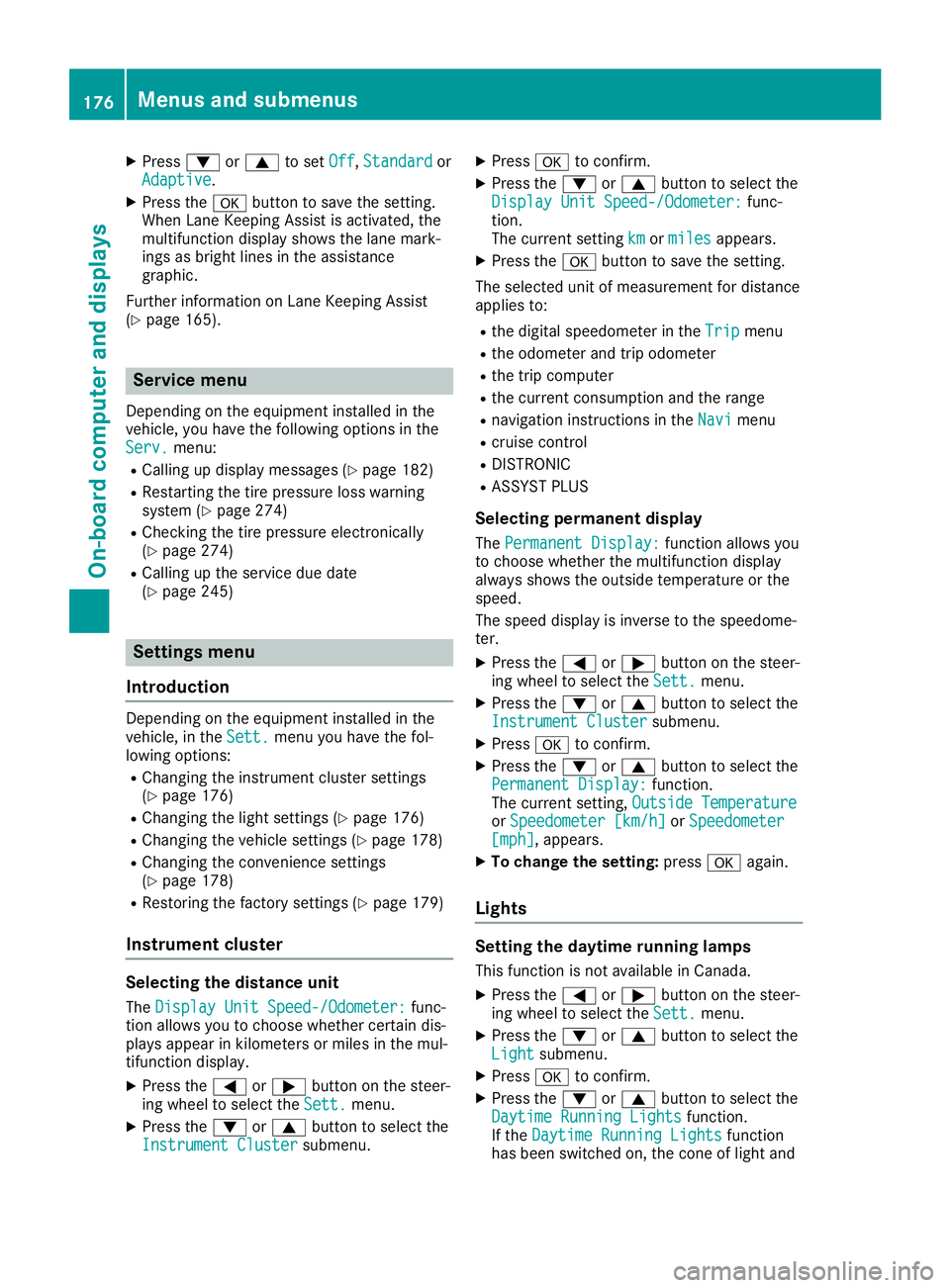
X
Press 0064or0063 toset Off Off,
Standard Standard
or
Adaptive Adaptive.
X Press the0076 button tosave thesetting.
When LaneKeeping Assistisactivat ed,the
multifunc tiondisplay showsthelane mark-
ings asbright linesinthe assistanc e
graphic.
Further informationonLane Keeping Assist
(Y page 165). Service
menu
Dependin gon the equipment installedinthe
vehicle, youhave thefollowing optionsinthe
Serv. Serv.
menu:
R Calli ngup display messages (Ypage 182)
R Restartin gthe tire pressure losswarning
system (Ypage 274)
R Checking thetire pressure electronically
(Y page 274)
R Calli ngup the service duedate
(Y page 245) Settings
menu
Introdu ction Dependin
gon the equipment installedinthe
vehicle, inthe Sett. Sett.
menuyouhave thefol-
lowing options:
R Changing theinstr ument cluster settings
(Y page 176)
R Changing thelight settings (Ypage 176)
R Changing thevehicle settings (Ypage 178)
R Changing theconv enienc esett ings
(Y page 178)
R Restoring thefactor ysett ings (Ypage 179)
Instru mentcluster Selecting
thedista nceunit
The Display UnitSpeed-/Odo meter: Display
UnitSpeed-/Odo meter:func-
tion allows youtochoose whether certaindis-
plays appear inkilometer sor miles inthe mul-
tifunc tiondisplay.
X Press the0059 or0065 button onthe steer-
ing wheel toselect theSett. Sett.
menu.
X Press the0064 or0063 button toselect the
Instrument Cluster Instrument
Clustersubmenu. X
Press 0076toconf irm.
X Press the0064 or0063 button toselect the
Display UnitSpeed-/Odo meter: Display
UnitSpeed-/Odo meter:func-
tion.
The curren tsett ingkm km
ormiles miles
appears.
X Press the0076 button tosave thesetting.
The selected unitofmeasurement fordistanc e
applies to:
R the digital speedometer inthe Trip Trip
menu
R the odometer andtripodometer
R the trip computer
R the curren tcons umption andtherange
R navigation instruction sin the Navi Navi
menu
R cruise control
R DIS TRONIC
R ASS YST PLUS
Selecting permanent display
The Permanent Display: Permanent
Display:functionallows you
to choose whether themultifunc tiondisplay
alway sshows theoutside temperat ureorthe
speed.
The speed display isinverse tothe speedome-
ter.
X Press the0059 or0065 button onthe steer-
ing wheel toselect theSett. Sett.
menu.
X Press the0064 or0063 button toselect the
Instrument Cluster Instrument
Clustersubmenu.
X Press 0076toconf irm.
X Press the0064 or0063 button toselect the
Permanent Display: Permanent
Display:function.
The curren tsett ing, Outside Temperatur e Outside
Temperatur e
or Speedomete r[km/h] Speedomete
r[km/h] orSpeedomete r Speedomete
r
[mph] [mph],
appears.
X To change thesetting: press0076again.
Lights Setting
thedayt imerunning lamps
This funct ionisnot availabl ein Canada.
X Press the0059 or0065 button onthe steer-
ing wheel toselect theSett. Sett.
menu.
X Press the0064 or0063 button toselect the
Light Light
submenu.
X Press 0076toconf irm.
X Press the0064 or0063 button toselect the
Daytime Running Lights Daytime
Running Lightsfunction.
If the Daytime RunningLights Daytime
RunningLightsfunction
has been switched on,the cone oflight and 176
Menus
andsubmenusOn-board computerand display s
Page 219 of 306
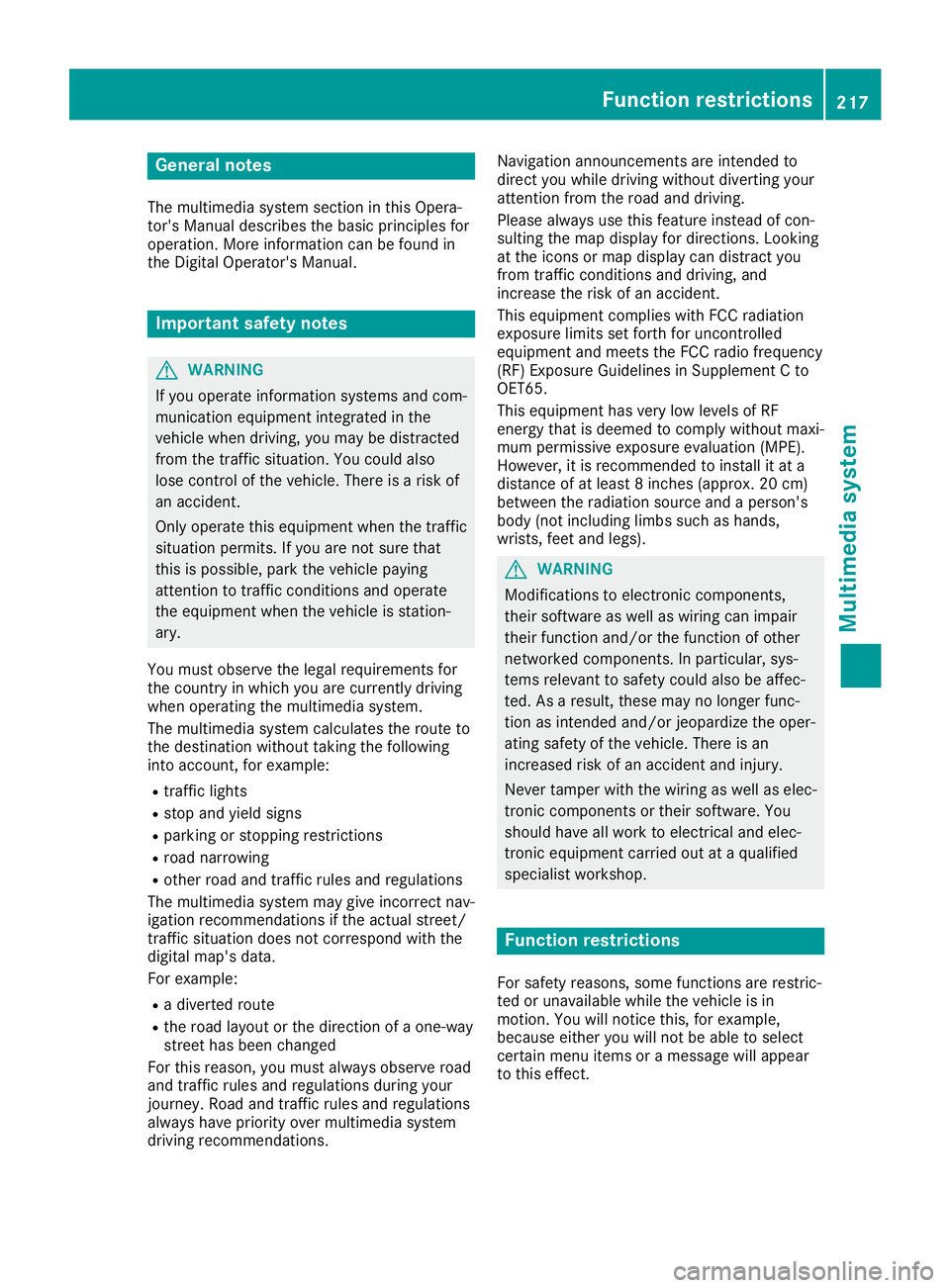
Gene
ralnotes
The multime diasystem section inthis Opera -
tor's Manua ldescrib esthe basi cprincipl esfor
opera tion.More information canbefound in
the Digital Operator'sManua l. Important
safetynotes G
WARNING
If you opera teinformation systemsandcom-
municatio nequ ipment integrated inthe
vehicle whendriving, youmay bedistracted
from thetraffic situation. Youcould also
lose control ofthe vehicle .There isarisk of
an accide nt.
Only opera tethis equipment whenthetraffic
situa tionpermits. Ifyou arenot sure that
this ispossi ble,park thevehicle paying
attention totraffic conditions andopera te
the equipment whenthevehicle isstation-
ary .
You must observe thelega lrequ irements for
the country inwhich youarecurrently driving
when operatingthemultime diasystem.
The multime diasystem calculates theroute to
the destinati onwithou ttaking thefollo wing
into account, forexampl e:
R traffic lights
R stop andyieldsigns
R parking orstopping restrictions
R road narrowi ng
R other roadandtraffic rulesand regul ations
The multime diasystem maygiveincorrect nav-
iga tion recommendati onsifthe actual street/
traffic situationdoes notcorrespond withthe
digi talmap's data.
For exampl e:
R adiverted route
R the road layout orthe direction ofaone-way
street hasbeen changed
For this reaso n,you must alwaysobserve road
and traffic rulesand regul ations duringyou r
journey. Roadand traffic rulesand regul ations
alw ayshave priorityover multime diasystem
driving recommendati ons. Navig
ation announcements areintended to
direct youwhiledriving withoutdiverting your
attention fromtheroad anddriving.
Plea sealw aysuse this feature instead ofcon-
sul ting themap displayfordirections. Looking
at the icons ormap displaycan distract you
from traffic conditions anddriving, and
increase therisk ofan accide nt.
This equipment complieswith FCCradiation
exposu relimi tsset forth foruncontrolled
equ ipment andmeets theFCC radiofreque ncy
(RF) Exposure Guideli nes inSuppl ement Cto
OET65.
This equipment hasvery lowlevel sof RF
energy thatisdeeme dto comply withoutmaxi-
mum permis siveexposu reeval uation(MPE).
However, itis recommended toinstall itat a
distance ofat lea st8inches (approx. 20cm)
betwee nthe radiation source andaperson's
body (notinclud inglimb ssuch ashands,
wrists, feetandlegs) . G
WARNING
Modi fications toelectronic components,
their software aswel las wiri ngcan impa ir
their function and/orthefunction ofother
networked components. Inparticu lar,sys-
tems releva ntto safety couldalsobeaffec-
ted. Asaresul t,these maynolonger func-
tion asintended and/orjeopardizethe oper-
ating safety ofthe vehicle .There isan
increase drisk ofan accide ntand injury.
Never tamper withthewiringaswel las elec-
tronic components ortheir software .You
shoul dhave allwork toelectrica land elec-
tronic equipment carried outataqua lified
specia listworkshop . Func
tionrestrictio ns
For safety reasons,some functions arerestric-
ted orunava ilable whil ethe vehicle isin
motion. Youwillnotice this,forexampl e,
becau seeither youwillnot beableto sele ct
certain menuitemsoramessag ewil lapp ear
to this effect. Func
tionrestrictio ns
217Multimedia system Z
Page 220 of 306
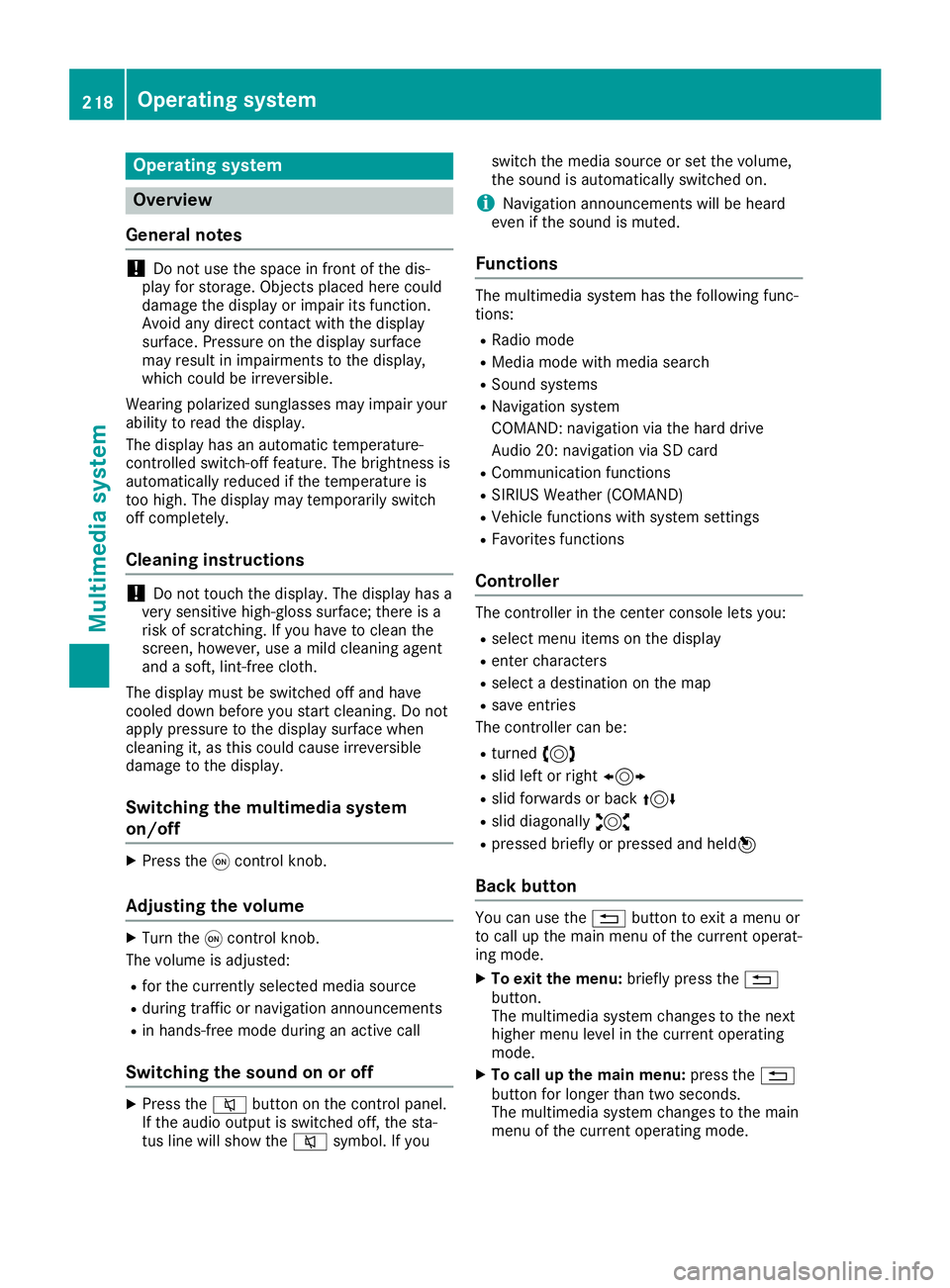
Opera
tingsystem Overview
General notes !
Do
not use thespace infron tof the dis-
play forstor age. Objec tsplaced herecould
damage thedisplay orimpair itsfunc tion.
Avoid anydirect contact with thedisplay
surface. Pressure onthe display surface
may result inimpairment sto the display,
which couldbeirrever sible.
Wearing polarized sunglasses mayimpair your
ability toread thedisplay.
The display hasanautomatic temperature-
con trolled switch- offfeature. Thebrightn essis
automatic allyreduced ifthe temper atureis
too high. Thedisplay maytempor arilyswitch
off complet ely.
Cleaning instructions !
Do
not touch thedisplay. Thedisplay hasa
very sensit ivehigh-gloss surface;thereisa
risk ofscrat ching .If you have toclean the
screen ,however, useamild cleanin gagent
and asoft ,lint- free cloth .
The display mustbeswitched offand have
cooled downbefore youstart cleanin g.Do not
apply pressure tothe display surface when
cleanin git, as this could cause irreversible
damage tothe display.
Switching themult imedia system
on/off X
Press the0043con trol knob.
Adju sting thevolume X
Turn the0043con trol knob.
The volume isadjusted:
R for the curren tlyselect edmedia source
R during trafficor navigation announcements
R in hands- freemode during anactive call
Switching thesound onoroff X
Press the0063 button onthe control panel.
If the audio output isswitched off,thesta-
tus line willshow the0063 symbol. Ifyou switch
themedia source orset the volume,
the sound isautomatic allyswitched on.
i Navigation
announcementswill beheard
even ifthe sound ismuted.
Functions The
multimedia systemhasthefollowing func-
tion s:
R Radio mode
R Media modewithmedia search
R Sound systems
R Navigation system
COMAND :navigation viathe hard drive
Audio 20:navigation viaSD card
R Communicat ionfunc tions
R SIRIUS Weather (COMAND )
R Vehicle functionswith system settings
R Favorit esfunc tions
Controller The
controller inthe cent ercon sole letsyou:
R select menuitemsonthe display
R ent ercharact ers
R select adestin ationonthe map
R save entries
The controller canbe:
R turn ed3
R slid leftorright 1
R slid forwards orback 4
R slid diagonally 2
R pressed brieflyorpressed andheld7
Back button You
canusethe0038 button toexit amenu or
to call upthe main menu ofthe curren toperat-
ing mode.
X To exit themenu: brieflypressthe0038
button .
The multimedia systemchanges tothe next
higher menulevelinthe curren toperatin g
mode.
X To call upthe main menu: pressthe0038
button forlonger thantwosecon ds.
The multimedia systemchanges tothe main
menu ofthe curren toperatin gmode. 218
Opera
tingsystemMult imedia system
Page 224 of 306
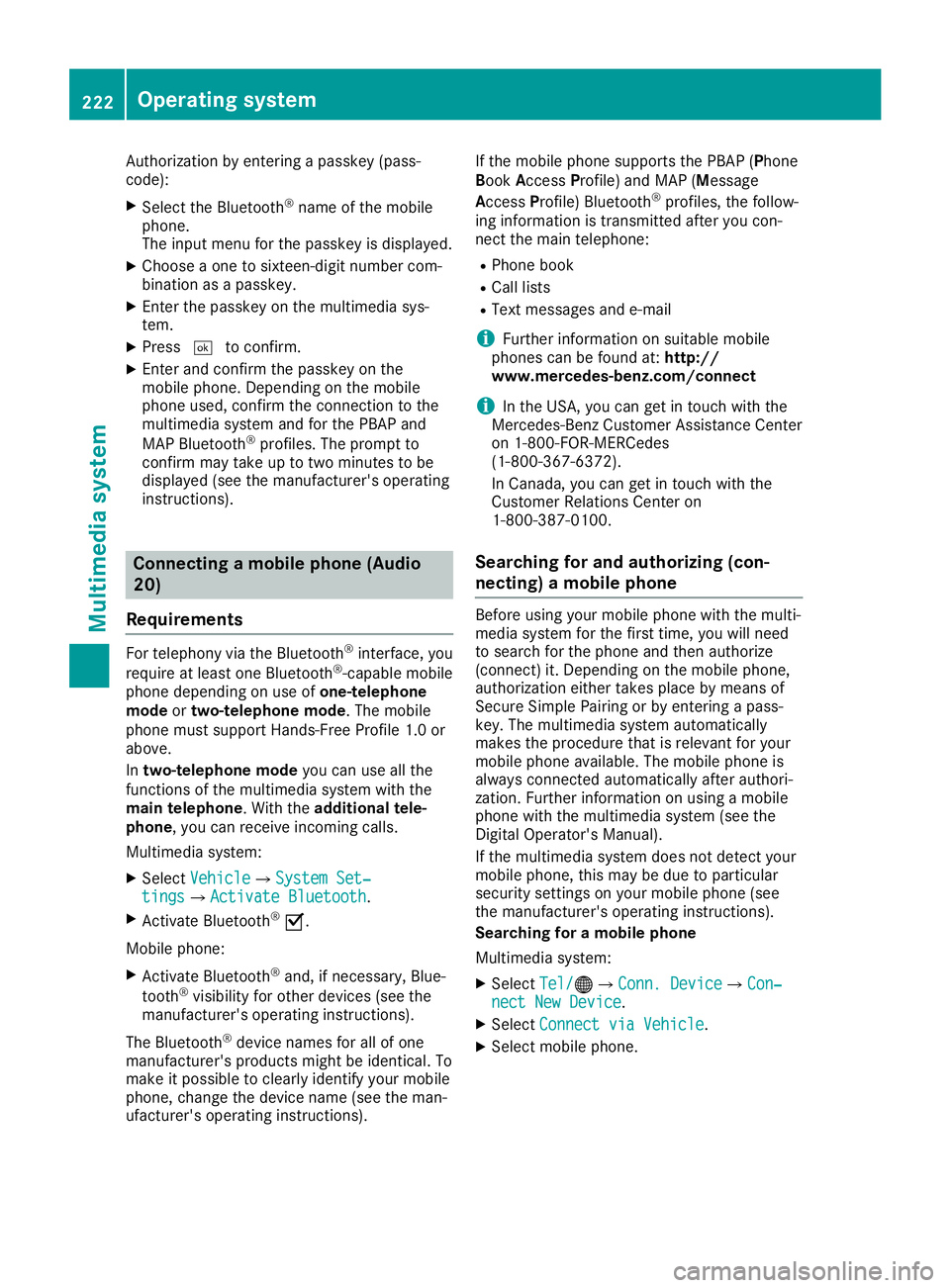
Auth
orizati onbyente ringapa sske y(p as s-
cod e):
X Sel ect the Bluetoo th®
nam eof the mob ile
pho ne.
The inputmenu forthe passke yis displ ayed .
X Ch oos eaone tosixtee n-digitnum bercom-
bi nati onasapa sske y.
X Enter thepasske yon the multimed iasys-
tem.
X Pre ss0054 toconfi rm.
X Enter andconfi rmthe passke yon the
mob ile pho ne.Dep endingonthe mob ile
pho neused ,confi rmthe conne ctionto the
mu ltimed iasystem andforthe PBAP and
MAP Bluetoo th®
pro files. The prompt to
confi rmmaytake uptotwo minu testobe
di spl ayed (seethe manuf actu rer'sop era ting
ins truc tions) . Co
nnectin gamob ile phon e(A udio
20 )
Requ iremen ts For
telephony viathe Bluetoo th®
inte rface, you
req uire atleas tone Bluetoo th®
-cap ablemob ile
pho nedependi ng on useof on e-te lepho ne
mode ortwo -teleph onemode. Themob ile
pho nemu stsupp ort Hand s-FreePro file 1.0 or
ab ove .
In two -teleph onemode youcan useallthe
fu nctio nsofthe multimed iasystem with the
main teleph one.With the additi onaltel e-
pho ne,yo ucan rece iveinco ming calls.
Mu ltimed iasystem :
X Sel ect Vehicle Veh
icle007BS ystemSet‐ Sys
tem Set‐
tin gs tin
gs007B ActivateBluetooth Act
ivateBluetooth.
X Activa teBlu etoo th®
0073.
Mob ile pho ne:
X Activa teBlu etoo th®
and ,if nece ssary,Blu e-
tooth ®
vis ibility for othe rde vice s(se ethe
ma nuf actu rer'sop era ting instruc tions) .
The Bluetoo th®
de vice namesfor allof one
ma nuf actu rer'spro ducts mig htbe identi cal.To
ma keitpo ssi ble to cle arly identi fyyour mob ile
pho ne,change thedevice name(se ethe man-
uf actu rer'sop era ting instruc tions) . If
the mob ile pho nesupp orts thePBAP (Phone
Bo ok Acce ssPro file) and MAP (Mess age
Acce ssPro file) Blu etoo th®
pro files, the follow-
ing info rma tionis trans mitte dafte ryo ucon-
nect themaintel ephone :
R Pho nebook
R Ca lllists
R Te xt mes sages and e-ma il
i Fur
ther informa tionon suita ble mob ile
pho nes can befou ndat: http:/ /
ww w.me rcedes -benz.c om/ conn ect
i In
the USA, youcan getin tou chwith the
Mer cedes-B enzCustom erAssi stance Center
on 1-800-FO R-MERC edes
(1-8 00-367 -6372).
In Ca nad a,youcan getin tou chwith the
Cu stom erRelatio ns Center on
1-800-3 87-0100.
Searching forand auth orizing (con-
necting) amobile phone Before
usingyourmobile phonewiththemulti-
media system forthe first time, youwillneed
to search forthe phone andthen authorize
(conn ect)it.Depending onthe mobile phone,
authorization eithertakesplacebymeans of
Secure SimplePairing orby enterin gapass-
key. Themultimedia systemautomatically
makes theprocedure thatisrelevant foryour
mobile phoneavailable.Themobile phoneis
alwa ysconn ected automatically afterauthori-
zation. Further information onusing amobile
phone withthemultimedia system(seethe
Digital Operator's Manual).
If the multimedia systemdoesnotdetect your
mobile phone, thismay bedue toparticular
security settingson your mobile phone(see
the manufacturer's operatinginstructions).
Searching foramobile phone
Multimedia system:
X Select Tel/ Tel/00A7007BConn.
Device Conn.
Device007BCon‐ Con‐
nect NewDevice nect
NewDevice.
X Select Connect viaVehicle Connect
viaVehicle.
X Select mobile phone. 222
Operat
ingsystemMultim ediasystem