2019 MERCEDES-BENZ SLC ROADSTER automatic transmission
[x] Cancel search: automatic transmissionPage 159 of 306
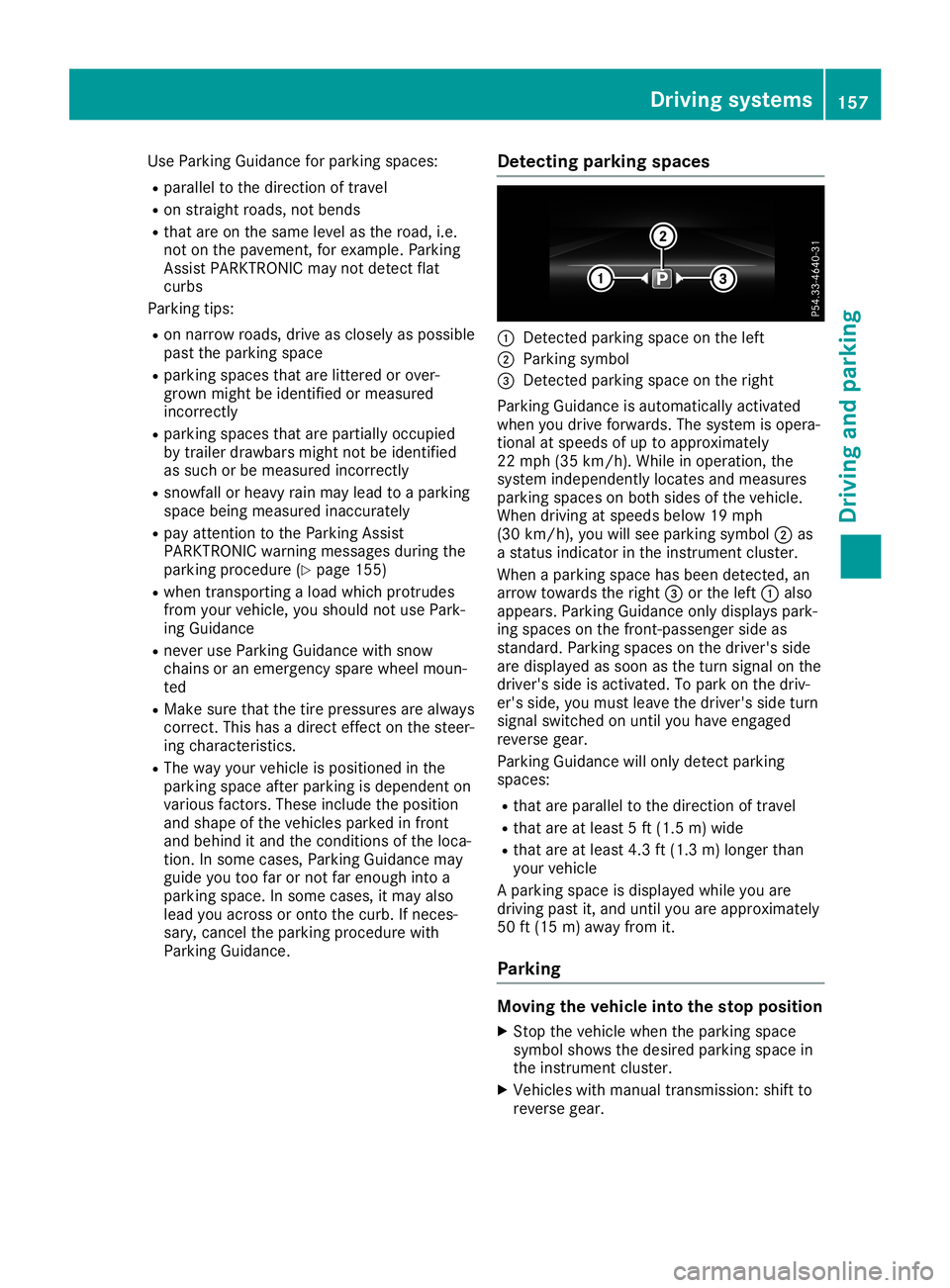
Use
Parking Guidance forparking spaces:
R paral leltothe direction oftravel
R on straight roads,notbends
R that areonthe same levelasthe road, i.e.
not onthe pavement, forexample. Parking
Assist PARKTRONIC maynotdetect flat
curbs
Parking tips:
R on narrow roads,driveasclosely aspossible
past theparking space
R parking spacesthatarelittered orover-
grown mightbeidentified ormeasured
incorrect ly
R parking spacesthatarepartiall yoccupied
by trailer drawba rsmight notbeidentified
as such orbe measured incorrectly
R snowfall orheavy rainmay lead toaparking
space beingmeasured inaccurately
R pay attent iontothe Parking Assist
PARKTRONIC warningmessages duringthe
parking procedure (Ypage 155)
R when transporting aload which protrudes
from yourvehicle, youshould notuse Park-
ing Guidance
R never useParking Guidance withsnow
chains oran emergency sparewheel moun-
ted
R Make surethatthetire pressures arealwa ys
correct .This hasadirect effectonthe steer-
ing characteristics.
R The way your vehicle ispositioned inthe
parking spaceafterparking isdependent on
various factors. Theseinclude theposition
and shape ofthe vehicles parkedinfront
and behind itand theconditions ofthe loca-
tion. Insome cases, Parking Guidance may
guide youtoofarornot farenough intoa
parking space.Insome cases, itmay also
lead youacross oronto thecurb. Ifneces-
sary, cancel theparking procedure with
Parking Guidance. Detec
tingparking spaces 0043
Detect edparking spaceonthe left
0044 Parking symbol
0087 Detect edparking spaceonthe right
Parking Guidance isautomaticall yactivated
when youdrive forwards. Thesystem isopera-
tional atspeeds ofup toapproximately
22 mph (35km/h ).While inoperation, the
system independently locatesandmeasures
parking spacesonboth sides ofthe vehicle.
When driving atspeeds below19mph
(30 km/h), youwillsee parking symbol0044as
a status indicator inthe instrument cluster.
When aparking spacehasbeen detected, an
arrow towards theright 0087orthe left 0043also
appea rs.Parking Guidance onlydispla yspark-
ing spaces onthe front -passenger sideas
standard. Parkingspacesonthe driver's side
are displa yedassoon asthe turn signal onthe
driver's sideisactivated. Topark onthe driv-
er's side, youmust leave thedriver's sideturn
signal switched onuntil youhave engaged
reverse gear.
Parking Guidance willonly detect parking
spaces:
R that areparal leltothe direction oftravel
R that areatleast 5ft (1.5 m)wide
R that areatleast 4.3ft(1.3 m)longer than
your vehicle
A parking spaceisdispla yedwhile youare
driving pastit,and until youareapproximately
50 ft(15 m)awa yfrom it.
Parking Moving
thevehicl einto thestop position
X Stop thevehicle whentheparking space
symbol showsthedesired parking spacein
the instrument cluster.
X Vehicles withmanual transmission: shiftto
reverse gear. Driving
systems
157Drivingandparking Z
Page 160 of 306
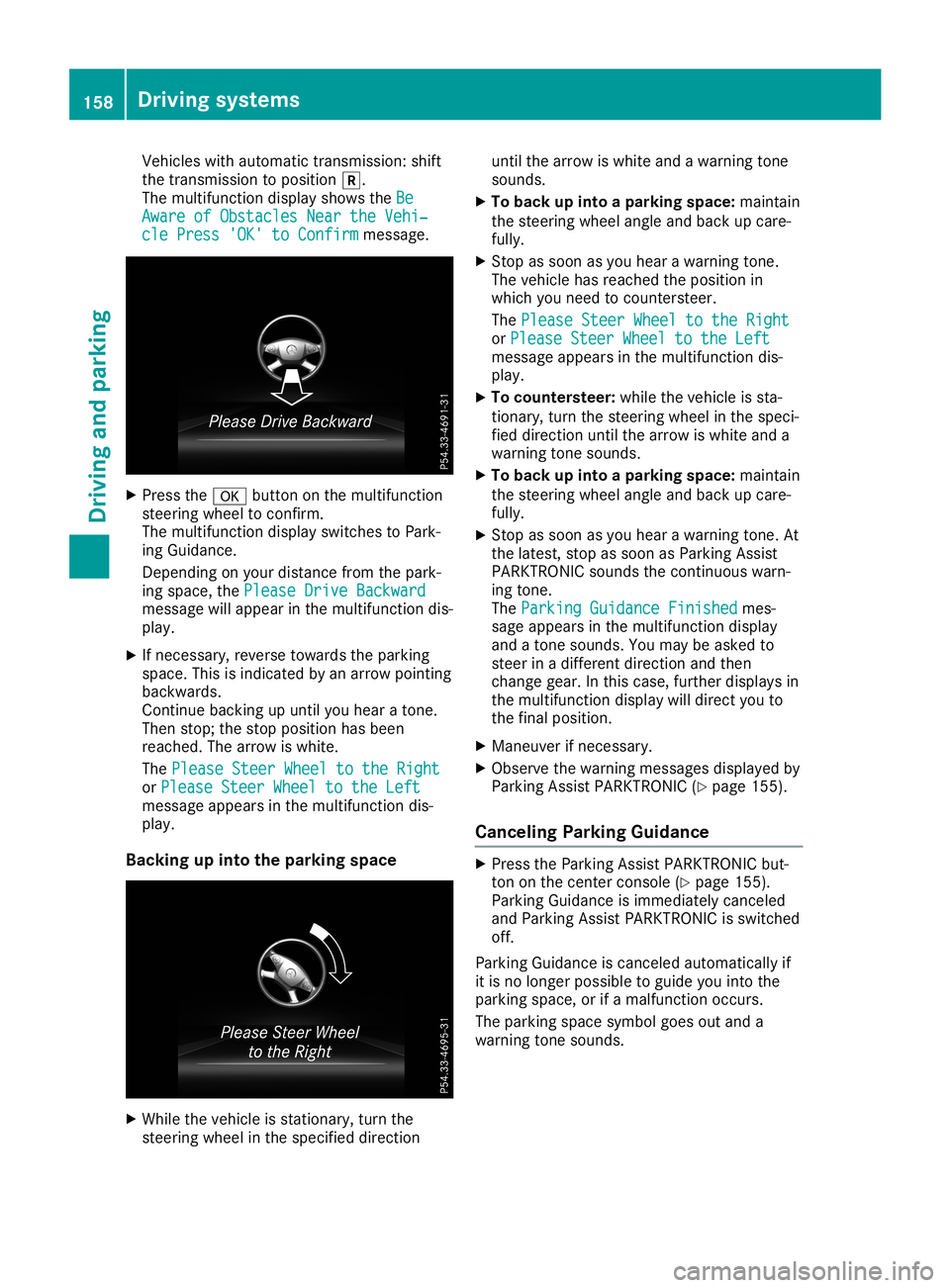
Vehicles
withautomatic transmission: shift
the transmission toposition 005E.
The multifunction displayshows theBe Be
Aware ofObstacles NeartheVehi‐ Aware
ofObstacles NeartheVehi‐
cle Press 'OK'toConfirm cle
Press 'OK'toConfirm message. X
Press the0076 button onthe multifunction
steering wheeltoconfirm.
The multifunction displayswitches toPark-
ing Guidance.
Depending onyou rdistance fromthepark-
ing space, thePlease DriveBackward Please
DriveBackward
message willappea rin the multifunction dis-
play .
X Ifnecessary, reversetowards theparking
space. Thisisindicated byan arrow pointing
backwards.
Continue backingupuntil youhear atone.
Then stop; thestop position hasbeen
reached. Thearrow iswhite.
The Please SteerWheel tothe Right Please
SteerWheel tothe Right
or Please SteerWheeltothe Left Please
SteerWheeltothe Left
message appearsinthe multifunction dis-
play .
Backing upinto theparking space X
While thevehicle isstationary, turnthe
steering wheelinthe specified direction until
thearrow iswhite andawarning tone
sounds.
X To back upinto aparking space:maintain
the steering wheelangleandback upcare-
fully .
X Stop assoon asyou hear awarning tone.
The vehicle hasreached theposition in
which youneed tocountersteer.
The Please SteerWheeltothe Right Please
SteerWheeltothe Right
or Please SteerWheeltothe Left Please
SteerWheeltothe Left
message appearsinthe multifunction dis-
play .
X To countersteer: whilethe vehicle issta-
tionary, turnthesteering wheelinthe speci-
fied direction untilthearrow iswhite anda
warning tonesounds.
X To back upinto aparking space:maintain
the steering wheelangleandback upcare-
fully .
X Stop assoon asyou hear awarning tone.At
the latest, stopassoon asParking Assist
PARKTRONIC soundsthecontinuous warn-
ing tone.
The Parking Guidance Finished Parking
Guidance Finishedmes-
sage appea rsinthe multifunction display
and atone sounds. Youmay beasked to
steer inadifferent direction andthen
change gear.Inthis case, further displaysin
the multifunction displaywill direct youto
the final position.
X Maneuver ifnecessary.
X Observe thewarning messages displayedby
Parking AssistPARKTRONIC (Ypage 155).
Cance lingParking Guidance X
Press theParking AssistPARKTRONIC but-
ton onthe center console (Ypage 155).
Parking Guidance isimmedia telycanceled
and Parking AssistPARKTRONIC isswitched
off.
Parking Guidance iscanceled automatical lyif
it is no longer possibl eto guid eyou into the
parking space,orifamalfunction occurs.
The parking spacesymbol goesoutand a
warning tonesounds. 158
Drivin
gsystemsDrivin gand parking
Page 212 of 306
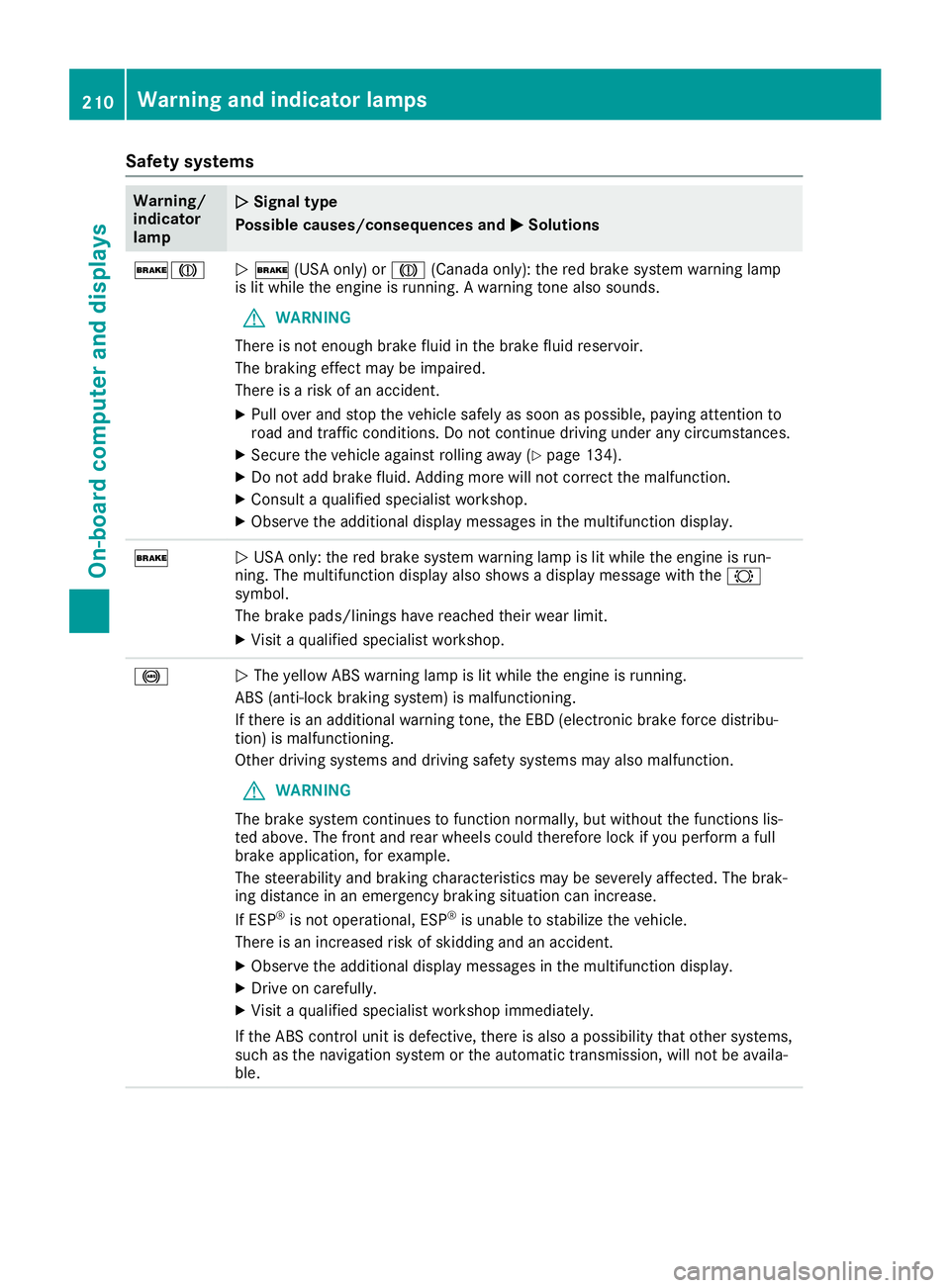
Safety
systems Warning/
indicator
lamp 00510051
Signal type
Possible causes/co nsequences and0050 0050
Solutions 0027004D
0051
0027 (USAonly)or004D (Canada only):thered brake system warning lamp
is lit while theengine isrunning. Awarning tonealsosounds.
G WARNING
There isnot enough brakefluidinthe brake fluidreservoir.
The braking effectmaybeimpaired.
There isarisk ofan accident.
X Pull over andstop thevehicle safelyassoon aspossible, payingatten tionto
road andtraffic condition s.Do not cont inue driving underanycircumst ances.
X Secure thevehicle against rollingaway(Ypage 134).
X Do not add brake fluid.Adding morewillnotcorrect themalfunction .
X Consult aquali fiedspecialist workshop.
X Observe theadditional displaymessages inthe multifunct iondisplay . 0027
0051
USA only: thered brake system warning lampislit while theengine isrun-
ning. Themultifunct iondisplay alsoshows adisplay message withthe0026
symbol.
The brake pads/linings havereached theirwear limit.
X Visit aquali fiedspecialist workshop. 0025
0051
The yellow ABSwarning lampislit while theengine isrunning.
ABS (anti-lock brakingsystem) ismalfunction ing.
If there isan additional warningtone,theEBD (electronic brakeforcedistribu-
tion) ismalfunction ing.
Other driving systems anddriving safetysystems mayalsomalfunction .
G WARNING
The brake system continues tofunct ionnormally, butwithout thefunct ionslis-
ted above. Thefront andrear wheels couldtherefore lockifyou perform afull
brake application, forexample.
The steerability andbraking characterist icsmay beseverely affected. Thebrak-
ing distance inan emergency brakingsituation canincrease.
If ESP ®
is not operational, ESP®
is unable tostabilize thevehicle.
There isan increased riskofskidding andanaccident.
X Observe theadditional displaymessages inthe multifunct iondisplay .
X Drive oncarefully.
X Visit aquali fiedspecialist workshop immediately.
If the ABS controlunit isdefective, thereisalso apossibili tythat other systems,
such asthe navigation systemorthe automatic transmission,willnotbeavaila -
ble. 210
War
ning andindicator lampsOn-board computerand displays
Page 248 of 306
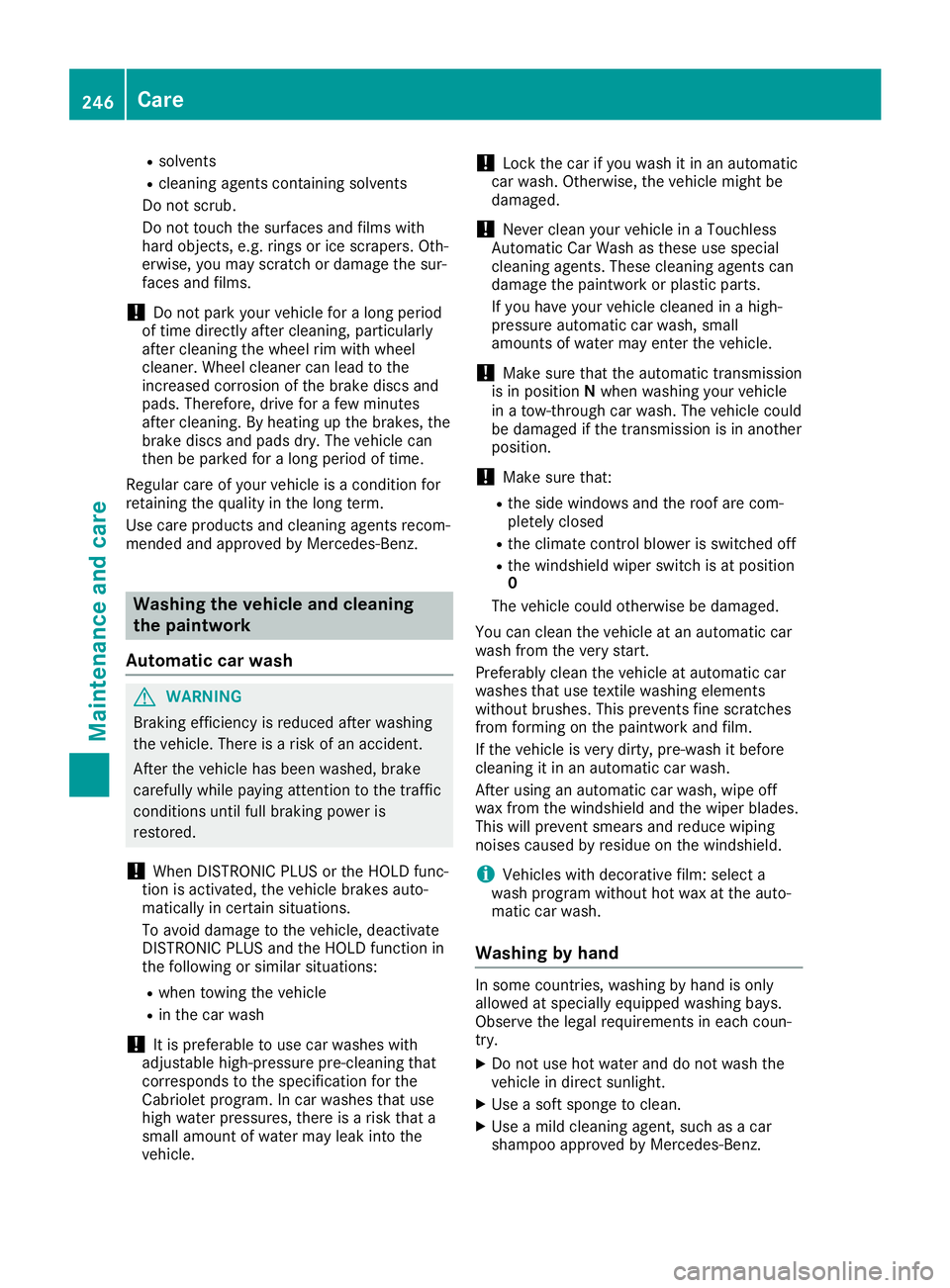
R
solvents
R cleaning agentscontaining solvents
Do not scrub.
Do not touch thesurfaces andfilms with
hard objects, e.g.rings orice scrapers. Oth-
erwise, youmay scratch ordamage thesur-
faces andfilms.
! Do
not park yourvehicle foralong period
of time directly aftercleaning, particularly
after cleaning thewheel rimwith wheel
cleaner. Wheelcleaner canlead tothe
increased corrosionofthe brake discsand
pads. Therefore, driveforafew minutes
after cleaning. Byheating upthe brakes, the
brake discsandpads dry.Thevehicle can
then beparked foralong period oftime.
Regu larcare ofyour vehicle isacondition for
retaining thequal ityinthe long term.
Use care products andcleaning agentsrecom-
mended andapproved byMercedes-Benz . Washing
thevehicl eand cleani ng
the paintwork
Automatic carwash G
WARNING
Braking efficiency isreduced afterwashing
the vehicle. Thereisarisk ofan accident.
Aft erthe vehicle hasbeen washed, brake
carefully whilepayingattent iontothe traffic
conditions untilfullbraking poweris
restored.
! When
DISTRONIC PLUSorthe HOLD func-
tion isactivated, thevehicle brakesauto-
matically incertain situations.
To avoid damage tothe vehicle, deactivate
DISTRONIC PLUSandtheHOLD function in
the followi ngorsimilar situations:
R when towing thevehicle
R in the carwash
! It
is preferable touse carwashes with
adjustable high-pressure pre-cleaningthat
corresponds tothe specification forthe
Cabri oletprogram. Incar washes thatuse
high water pressures, thereisarisk that a
small amount ofwater mayleakintothe
vehicle. !
Lock
thecarifyou wash itin an automatic
car wash. Otherwise, thevehicle mightbe
damaged .
! Never
cleanyourvehicle inaTouchless
Automatic CarWash asthese usespecial
cleaning agents.Thesecleaning agentscan
damage thepaintwork orplastic parts.
If you have yourvehicle cleaned inahigh-
pressure automatic carwash, small
amounts ofwater mayenter thevehicle.
! Make
surethattheautomatic transmission
is in position Nwhen washing yourvehicle
in atow-through carwash. Thevehicle could
be damaged ifthe transmission isin another
position.
! Make
surethat:
R the side windows andtheroof arecom-
pletely closed
R the climate controlblower isswitched off
R the windshiel dwiper switch isat position
0
The vehicle couldotherwise bedamaged .
You canclean thevehicle atan automatic car
wash fromthevery start.
Preferably cleanthevehicle atautomatic car
washes thatusetextilewashing elements
without brushes. Thisprevents finescratches
from forming onthe paintwork andfilm.
If the vehicle isvery dirty, pre-wash itbefore
cleaning itin an automatic carwash.
Aft erusing anautomatic carwash, wipeoff
wax from thewindshiel dand thewiper blades.
This willprevent smearsandreduce wiping
noises caused byresidue onthe windshiel d.
i Vehicles
withdecorative film:select a
wash program withouthotwax atthe auto-
matic carwash.
Washing byhand In
some countries, washingbyhand isonly
allow edatspeciall yequip pedwashing bays.
Observe thelegal requirements ineach coun-
try.
X Do not use hotwater anddonot wash the
vehicle indirect sunlight.
X Use asoft sponge toclean.
X Use amild cleaning agent,suchasacar
shampoo approved byMercedes-Benz .246
CareMaintenance
andcare
Page 266 of 306
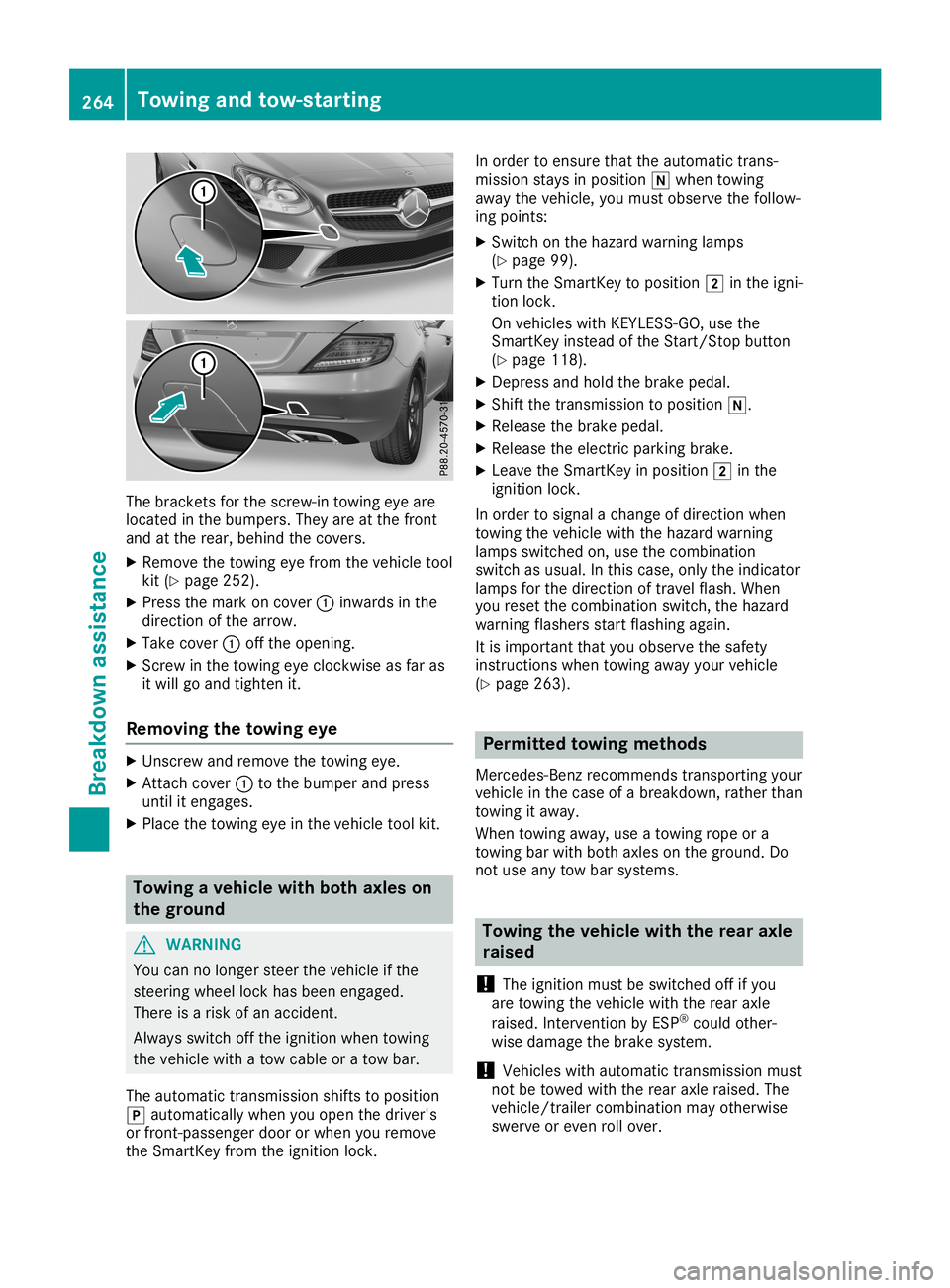
The
bracket sfor the screw-in towingeyeare
located inthe bumpers. Theyareatthe front
and atthe rear, behind thecovers.
X Remove thetowing eyefrom thevehicle tool
kit (Ypage 252).
X Press themark oncover 0043inwards inthe
direction ofthe arrow.
X Take cover 0043offthe opening.
X Scr ew inthe towing eyeclock wiseasfar as
it will goand tighten it.
Removing thetowing eye X
Unsc rewand remove thetowing eye.
X Attach cover 0043tothe bumper andpress
until itengages.
X Place thetowing eyeinthe vehicle toolkit. Towing
avehicle withboth axles on
the ground G
WARNIN
G
You cannolonger steerthevehicle ifthe
steerin gwheel lockhasbeen engaged.
There isarisk ofan accident .
Always switchoffthe ignition whentowing
the vehicle withatow cable oratow bar.
The automatic transmission shiftstoposition
005D automatically whenyouopen thedriver's
or front -passenger doororwhen youremove
the Smart Keyfrom theignition lock. In
order toensure thattheautomatic trans-
mission staysinposition 005Cwhen towing
away thevehicle, youmust observe thefollow-
ing points:
X Switch onthe hazard warning lamps
(Y page 99).
X Turn theSmart Keytoposition 0048inthe igni-
tion lock.
On vehicles withKEYLE SS-GO, usethe
Smart Keyinstead ofthe Start /Stopbutton
(Y page 118).
X Depress andhold thebrake pedal.
X Shift thetrans mission toposition 005C.
X Release thebrake pedal.
X Release theelectric parking brake.
X Leave theSmart Keyinposition 0048inthe
ignition lock.
In order tosignal achange ofdirection when
towing thevehicle withthehazard warning
lamps switched on,use thecombinat ion
switch asusual. Inthis case, onlytheindicator
lamps forthe direction oftravel flash.When
you reset thecombinat ionswitch, thehazard
warning flashersstartflashing again.
It is important thatyouobserve thesafety
instr uctions whentowing awayyourvehicle
(Y page 263). Permit
tedtowing methods
Mercedes- Benzrecomm endstransportin gyour
vehicle inthe case ofabreakdown, ratherthan
towing itaway .
When towing away,use atowing ropeora
towing barwith both axles onthe ground. Do
not use anytow barsystems. Towing
thevehicle withtherear axle
raised
! The
ignition mustbeswitched offifyou
are towing thevehicle withtherear axle
raised. Intervent ionbyESP ®
could other-
wise damage thebrake system.
! Vehicles
withautomatic transmission must
not betowed withtherear axle raised. The
vehicle/t railercombinat ionmay otherwise
swerve oreven rollover. 264
Towing
andtow-sta rtingBr eakdown assistance