2019 MERCEDES-BENZ SLC keyless
[x] Cancel search: keylessPage 10 of 306

Data
see Technical data
Data carrier
Selecting ........................................ 173
Daytime running lamps
Display message ............................ 193
Function/notes ................................ 97
Switching on/off (on-board com-
puter) .............................................176
Declarations of conformity................. 26
Decorative film
Cleaning instructions ..................... 248
Delayed switch-off
Exterior lighting (on-board com-
puter) ............................................. 177
Interior lighting .............................. 177
Diagnostics connection......................27
Digital Operator's Manual
Help .................................................22
Introduction .....................................22
Digital speedometer.........................171
Display messages
ASSYST PLUS ................................ 244
Calling up (on-board computer) ..... 182
Driving systems .............................197
Engine ............................................ 194
General notes ................................ 182
Hiding (on-board computer) ........... 182
KEYLESS-GO .................................. 207
Lights ............................................. 193
Safety systems .............................. 183
SmartKey ....................................... 206
Tires ............................................... 201
Vehicle ...........................................203
Distance recorder
see Odometer
see Trip odometer
Distance warning (warning lamp).... 215
Distance warning function
Function/notes ................................ 58
Doors
Automatic locking (on-board
computer) ...................................... 178
Automatic locking (switch) ...............73
Central locking/unlocking
(SmartKey) .......................................66
Control panel ...................................37
Display message ............................ 205
Emergency locking ........................... 73
Emergency unlocking ....................... 73
Important safety notes.................... 71
Opening (from inside) ...................... 72
Overview .......................................... 71
Drinking and driving......................... 137
Drive program
Automatic transmission ................. 128
Display ........................................... 125
SETUP (on-board computer,
Mercedes-AMG vehicles) ............... 180
Driver's door
see Doors
Driving
Towing vehicles ............................. 124
Driving abroad
Mercedes-Benz Service ................. 245
Driving on flooded roads.................. 141
Driving safety system
Active Brake Assist .......................... 58
Driving safety systems
ABS (Anti-lock Braking System) ....... 57
ADAPTIVE BRAKE............................. 64
Adaptive Brake Assist ...................... 59
Adaptive brake lights ....................... 60
BAS (Brake Assist System) .............. 57
Distance warning function ............... 58
EBD (electronic brake force dis-
tribution) .......................................... 63
ESP®(Electronic Stability Pro-
gram) ............................................... 60
Important safety information ........... 57
Overview .......................................... 56
Driving system
AMG sports suspension
(Mercedes-AMG SLC 43) ............... 152
Driving systems
Adaptive Damping System ............. 152
ATTENTION ASSIST ........................ 162
Blind Spot Assist ............................ 163
Cruise control ................................ 142
Display message ............................ 197
DISTRONIC PLUS ........................... 144
HOLD function ............................... 151
Lane Keeping Assist ...................... 165
Lane Tracking package .................. 163
Parking Guidance ........................... 156
PARKTRONIC ................................. 153
8Index
Page 11 of 306

Rear view camera .......................... 159
Driving tips
Active Distance Assist
DISTRONIC .................................... 150
Automatic transmission .................128
Brakes ...........................................139
Break-in period .............................. 117
Downhill gradient ........................... 139
Drinking and driving ....................... 137
Driving in winter .............................141
Driving on flooded roads ................ 141
Driving on wet roads ......................141
Exhaust check ............................... 138
Fuel ................................................ 137
General .......................................... 137
Hydroplaning ................................. 141
Icy road surfaces ........................... 141
Limited braking efficiency on sal-
ted roads ....................................... 140
Snow chains .................................. 270
Subjecting brakes to a load ........... 139
Wet road surface ........................... 139
DVD video
Operating (on-board computer) ..... 173
see also Digital Operator's Man-
ual ..................................................217
DYNAMIC SELECT button.................. 124
E
EASY-ENTRY feature
Activating/deactivating ................. 178
Function/notes ................................ 91
EASY-EXIT feature
Crash-responsive .............................92
Function/notes ................................ 91
Switching on/off ........................... 178
EBD (electronic brake force distri-
bution)
Display message............................ 185
Function/notes................................ 63
ECO display
Function/notes............................. 138
On-board computer ....................... 170
ECO start/stop function
Automatic engine start .................. 122
Automatic engine switch-off .......... 121
Deactivating/activating ................. 122
General information ....................... 121
Important safety notes .................. 121
Introduction ................................... 121
Electronic Stability Program
see ESP®(Electronic Stability Program)
Emergency
Automatic measures after an
accident ........................................... 53
Emergency release
Driver's door .................................... 73
Trunk ............................................... 75
Vehicle ............................................. 73
Emergency spare wheel
General notes ................................ 294
Important safety notes .................. 293
Removing ....................................... 294
Storage location ............................ 294
Stowing .......................................... 294
Technical data ............................... 294
Emergency Tensioning Devices
Activation ......................................... 50
Emissions control
Service and warranty information .... 24
Engine
Check Engine warning lamp ........... 213
Display message ............................ 194
ECO start/stop function ................ 121
Engine number ............................... 298
Irregular running ............................ 123
Jump-starting ................................. 260
Overview ........................................ 244
Starting problems .......................... 123
Starting the engine with the
SmartKey ....................................... 120
Starting with KEYLESS-GO ............. 120
Switching off .................................. 135
Tow-starting (vehicle) ..................... 265
Engine electronics
Notes ............................................. 296
Problem (malfunction) ................... 123
Engine oil
Adding ........................................... 241
Additives ........................................ 301
Checking the oil level ..................... 241
Checking the oil level using the
dipstick .......................................... 241
Display message ............................ 196
Filling capacity ............................... 301
Index9
Page 13 of 306
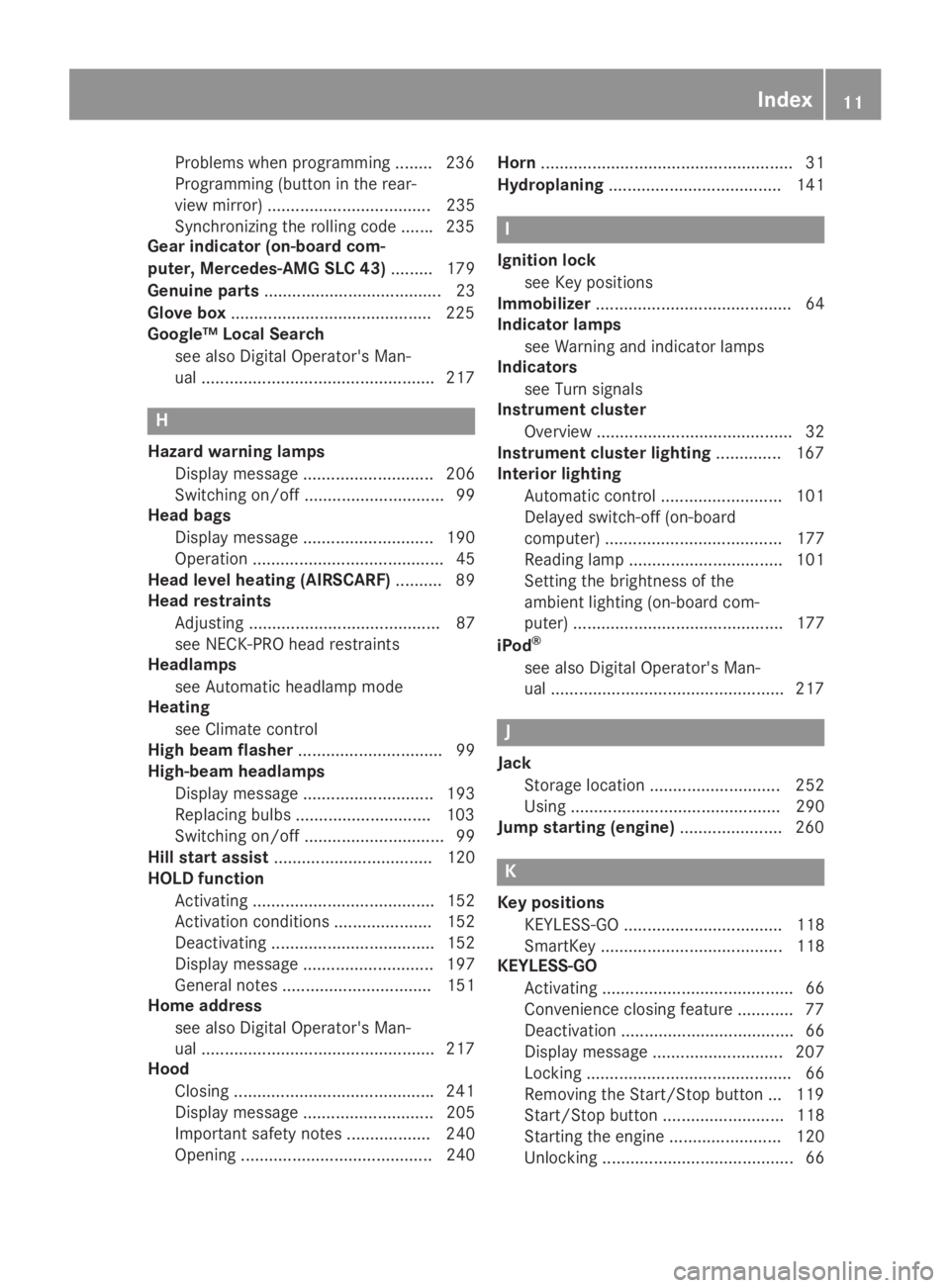
Problems when programming ........ 236
Programming (button in the rear-
view mirror) ................................... 235
Synchronizing the rolling code .......235
Gear indicator (on-board com-
puter, Mercedes-AMG SLC 43)......... 179
Genuine parts...................................... 23
Glove box...........................................225
Google™ Local Search
see also Digital Operator's Man-
ual ..................................................217
H
Hazard warning lamps
Display message ............................ 206
Switching on/off .............................. 99
Head bags
Display message ............................ 190
Operation ......................................... 45
Head level heating (AIRSCARF).......... 89
Head restraints
Adjusting ......................................... 87
see NECK-PRO head restraints
Headlamps
see Automatic headlamp mode
Heating
see Climate control
High beam flasher............................... 99
High-beam headlamps
Display message ............................ 193
Replacing bulbs .............................103
Switching on/off .............................. 99
Hill start assist.................................. 120
HOLD function
Activating ....................................... 152
Activation conditions ..................... 152
Deactivating ................................... 152
Display message ............................ 197
General notes ................................ 151
Home address
see also Digital Operator's Man-
ual ..................................................217
Hood
Closing ...........................................241
Display message ............................ 205
Important safety notes .................. 240
Opening ......................................... 240
Horn...................................................... 31
Hydroplaning..................................... 141
I
Ignition lock
see Key positions
Immobilizer.......................................... 64
Indicator lamps
see Warning and indicator lamps
Indicators
see Turn signals
Instrument cluster
Overview .......................................... 32
Instrument cluster lighting.............. 167
Interior lighting
Automatic control .......................... 101
Delayed switch-off (on-board
computer) ...................................... 177
Reading lamp ................................. 101
Setting the brightness of the
ambient lighting (on-board com-
puter) ............................................. 177
iPod®
see also Digital Operator's Man-
ual ..................................................217
J
Jack
Storage location ............................ 252
Using ............................................. 290
Jump starting (engine)......................260
K
Key positions
KEYLESS-GO .................................. 118
SmartKey ....................................... 118
KEYLESS-GO
Activating ......................................... 66
Convenience closing feature ............ 77
Deactivation ..................................... 66
Display message ............................ 207
Locking ............................................ 66
Removing the Start/Stop button ... 119
Start/Stop button .......................... 118
Starting the engine ........................ 120
Unlocking ......................................... 66
Index11
Page 40 of 306
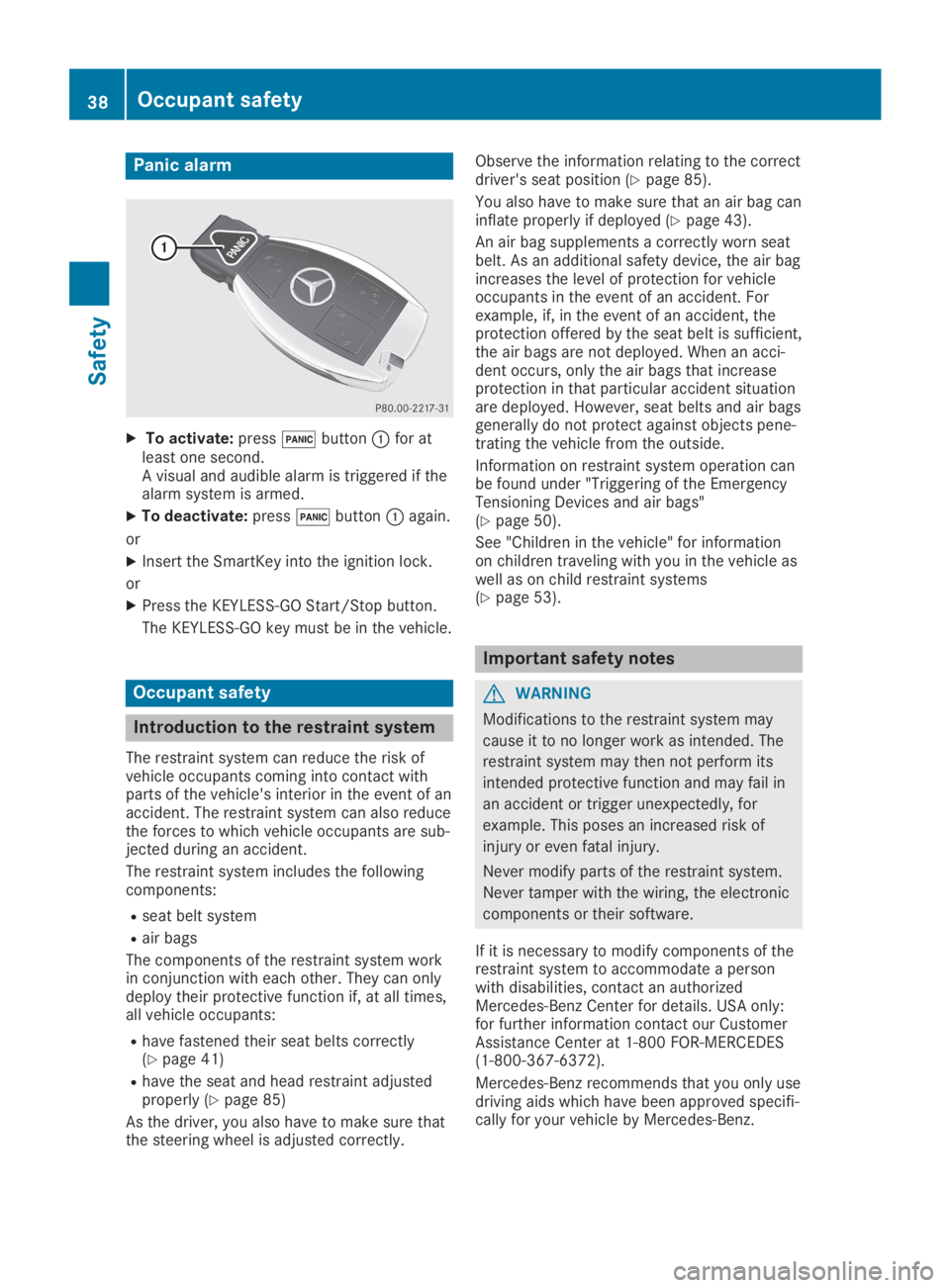
Panic alarm
XTo activate:press�3button�Cfor atleast one second.A visual and audible alarm is triggered if thealarm system is armed.
XTo deactivate:press�3button�Cagain.
or
XInsert the SmartKey into the ignition lock.
or
XPress the KEYLESS-GO Start/Stop button.
The KEYLESS-GO key must be in the vehicle.
Occupant safety
Introduction to the restraint system
The restraint system can reduce the risk ofvehicle occupants coming into contact withparts of the vehicle's interior in the event of anaccident. The restraint system can also reducethe forces to which vehicle occupants are sub-jected during an accident.
The restraint system includes the followingcomponents:
Rseat belt system
Rair bags
The components of the restraint system workin conjunction with each other. They can onlydeploy their protective function if, at all times,all vehicle occupants:
Rhave fastened their seat belts correctly(Ypage 41)
Rhave the seat and head restraint adjustedproperly (Ypage 85)
As the driver, you also have to make sure thatthe steering wheel is adjusted correctly.
Observe the information relating to the correctdriver's seat position (Ypage 85).
You also have to make sure that an air bag caninflate properly if deployed (Ypage 43).
An air bag supplements a correctly worn seatbelt. As an additional safety device, the air bagincreases the level of protection for vehicleoccupants in the event of an accident. Forexample, if, in the event of an accident, theprotection offered by the seat belt is sufficient,the air bags are not deployed. When an acci-dent occurs, only the air bags that increaseprotection in that particular accident situationare deployed. However, seat belts and air bagsgenerally do not protect against objects pene-trating the vehicle from the outside.
Information on restraint system operation canbe found under "Triggering of the EmergencyTensioning Devices and air bags"(Ypage 50).
See "Children in the vehicle" for informationon children traveling with you in the vehicle aswell as on child restraint systems(Ypage 53).
Important safety notes
GWARNING
Modifications to the restraint system may
cause it to no longer work as intended. The
restraint system may then not perform its
intended protective function and may fail in
an accident or trigger unexpectedly, for
example. This poses an increased risk of
injury or even fatal injury.
Never modify parts of the restraint system.
Never tamper with the wiring, the electronic
components or their software.
If it is necessary to modify components of therestraint system to accommodate a personwith disabilities, contact an authorizedMercedes-Benz Center for details. USA only:for further information contact our CustomerAssistance Center at 1-800 FOR-MERCEDES(1‑800‑367‑6372).
Mercedes-Benz recommends that you only usedriving aids which have been approved specifi-cally for your vehicle by Mercedes-Benz.
38Occupant safety
Safety
Page 66 of 306

tics. Have the brake system checked at a
qualified specialist workshop.
Observe information regarding indicator andwarning lamps (Ypage 210) as well as displaymessages (Ypage 185).
ADAPTIVE BRAKE
iObserve the "Important safety notes" sec-tion (Ypage 57).
ADAPTIVE BRAKE enhances braking safety andoffers increased braking comfort. In additionto the braking function, ADAPTIVE BRAKE alsohas the HOLD function (Ypage 151) and hillstart assist (Ypage 120).
Protection against theft
Immobilizer
XTo activate with the SmartKey:removethe SmartKey from the ignition lock.
XTo activate with KEYLESS-GO:switch theignition off and open the driver's door.
XTo deactivate:switch on the ignition.
The immobilizer prevents your vehicle frombeing started without the correct SmartKey.
When leaving the vehicle, always take theSmartKey with you and lock the vehicle. Theengine can be started by anyone with a validSmartKey that is left inside the vehicle.
iThe immobilizer is always deactivatedwhen you start the engine.
In the event that the engine cannot be star-ted (yet the vehicle's battery is charged),the system is not operational. Contact anauthorized Mercedes-Benz Center or call1-800-FOR-MERCedes (in the USA) or1-800-387-0100 (in Canada).
ATA (anti-theft alarm system)
XTo arm:lock the vehicle with the SmartKeyor KEYLESS-GO.Indicator lamp�Cflashes. The alarm systemis armed after approximately 15 seconds.
XTo switch off:unlock the vehicle with theSmartKey or KEYLESS-GO.
A visual and audible alarm is triggered if thealarm system is armed and you open:
Ra door
Rthe vehicle with the mechanical key
Rthe trunk lid
Rthe hood
Rthe glove compartment
Rthe stowage space under the armrest
XTo stop the alarm with the SmartKey:press the�6or�7button on theSmartKey.The alarm is stopped.
or
XInsert the SmartKey into the ignition lock.The alarm is stopped.
XTo stop the alarm using KEYLESS-GO:grasp the outside door handle. The Smart-Key must be outside the vehicle.The alarm is stopped.
or
XPress the Start/Stop button on the dash-board. The SmartKey must be inside thevehicle.The alarm is stopped.
The alarm is not stopped, even if you close theopen door that triggered it, for example.
If the alarm stays on for more than30 seconds, the Mercedes me connectemergency call system automatically sendsa message to the Customer Center.
64Protection against theft
Safety
Page 69 of 306

Locking/unlocking centrally
You can start, lock or unlock the vehicle usingKEYLESS-GO. To do this, you only need carrythe SmartKey with you. You can combine thefunctions of KEYLESS-GO with those of a con-ventional SmartKey. Unlock the vehicle byusing KEYLESS-GO, for instance, and lock itusing the�7button on the SmartKey.
The driver's door and the door at which thehandle is used, must both be closed. TheSmartKey must be outside the vehicle. Whenlocking or unlocking with KEYLESS-GO, thedistance between the key and the correspond-ing door handle must not be greater than 3 ft(1 m).
A check which periodically establishes a radioconnection between the vehicle and theSmartKey determines whether a valid Smart-Key is in the vehicle. This occurs, for example:
Rwhen starting the engine
Rwhile driving
Rwhen the external door handles are touched
XTo unlock the vehicle:touch the inner sur-face of the door handle.
XTo lock the vehicle:touch sensor sur-face�Cor�D.
Make sure that you do not touch the innersurface of the door handle.
XConvenience closing feature:touchrecessed sensor surface�Dfor an extendedperiod.
Further information on the convenienceclosing feature (Ypage 77).
Deactivating and activating
If you do not intend to use a SmartKey for anextended period of time, you can deactivatethe KEYLESS-GO function of the key. The
SmartKey will then use very little power,thereby conserving battery power. For the pur-poses of activation/deactivation, the vehiclemust not be nearby.
XTo deactivate:press the�7button onthe SmartKey twice in rapid succession.The battery check lamp (Ypage 69) of theSmartKey flashes twice briefly and lights uponce, then KEYLESS-GO is deactivated.
XTo activate:press any button on the Smart-Key.
or
XInsert the SmartKey into the ignition lock.KEYLESS-GO and all of its associated fea-tures are available again.
Changing the settings of the locking
system
You can change the settings of the lockingsystem. This means only the driver's door, thelockable stowage compartments in the vehicleinterior and the fuel filler flap are unlockedwhen the vehicle is unlocked. This is useful ifyou frequently travel alone.
XTo change the setting:press and holddown the�6and�7buttons simultane-ously for about six seconds until the batteryindicator lamp (Ypage 69) flashes twice.
If the setting of the locking system is changedwithin the signal range of the vehicle, pressingthe�7or�6button:
Rlocks or
Runlocks the vehicle
The SmartKey now functions as follows:
XTo unlock:press the�6button once.
XTo unlock centrally:press the�6buttontwice.
XTo lock centrally:press the�7button.
The KEYLESS-GO function is changed as fol-lows:
XTo unlock the driver's door:touch theinner surface of the door handle on the driv-er's door.
XTo unlock centrally:touch the inner sur-face of the driver or front-passenger doorhandle.
XTo lock centrally:touch the outer sensorsurface on one of the door handles.
SmartKey67
Opening and closing
Z
Page 70 of 306
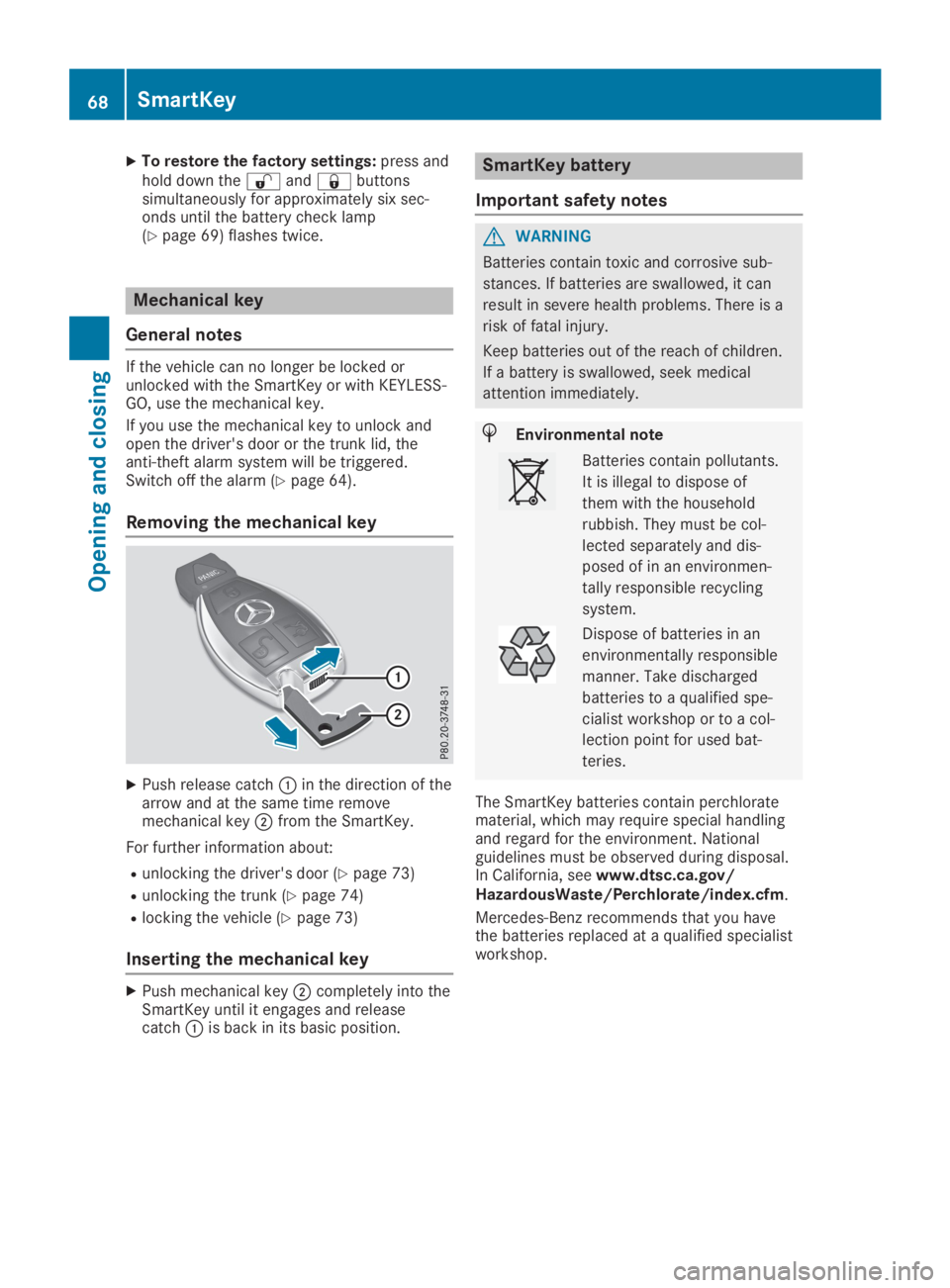
XTo restore the factory settings:press andhold down the�6and�7buttonssimultaneously for approximately six sec-onds until the battery check lamp(Ypage 69) flashes twice.
Mechanical key
General notes
If the vehicle can no longer be locked orunlocked with the SmartKey or with KEYLESS-GO, use the mechanical key.
If you use the mechanical key to unlock andopen the driver's door or the trunk lid, theanti-theft alarm system will be triggered.Switch off the alarm (Ypage 64).
Removing the mechanical key
XPush release catch�Cin the direction of thearrow and at the same time removemechanical key�Dfrom the SmartKey.
For further information about:
Runlocking the driver's door (Ypage 73)
Runlocking the trunk (Ypage 74)
Rlocking the vehicle (Ypage 73)
Inserting the mechanical key
XPush mechanical key�Dcompletely into theSmartKey until it engages and releasecatch�Cis back in its basic position.
SmartKey battery
Important safety notes
GWARNING
Batteries contain toxic and corrosive sub-
stances. If batteries are swallowed, it can
result in severe health problems. There is a
risk of fatal injury.
Keep batteries out of the reach of children.
If a battery is swallowed, seek medical
attention immediately.
HEnvironmental note
Batteries contain pollutants.
It is illegal to dispose of
them with the household
rubbish. They must be col-
lected separately and dis-
posed of in an environmen-
tally responsible recycling
system.
Dispose of batteries in an
environmentally responsible
manner. Take discharged
batteries to a qualified spe-
cialist workshop or to a col-
lection point for used bat-
teries.
The SmartKey batteries contain perchloratematerial, which may require special handlingand regard for the environment. Nationalguidelines must be observed during disposal.In California, seewww.dtsc.ca.gov/HazardousWaste/Perchlorate/index.cfm.
Mercedes-Benz recommends that you havethe batteries replaced at a qualified specialistworkshop.
68SmartKey
Opening and closing
Page 72 of 306

Problems with the SmartKey
ProblemPossible causes/consequences and�P�PSolutions
You can no longer lockor unlock the vehicleusing the SmartKey.
The SmartKey battery is discharged or nearly discharged.
XCheck the SmartKey battery (Ypage 69) and replace it if neces-sary (Ypage 69).
If this does not work:
XUnlock (Ypage 73) or lock (Ypage 73) the vehicle using themechanical key.
There is interference from a powerful source of radio waves.
XUnlock (Ypage 73) or lock (Ypage 73) the vehicle using themechanical key.
The SmartKey is faulty.
XUnlock (Ypage 73) or lock (Ypage 73) the vehicle using themechanical key.
XHave the SmartKey checked at a qualified specialist workshop.
You can no longer lockor unlock the vehicleusing KEYLESS-GO.
KEYLESS-GO was deactivated.
XReactivate KEYLESS-GO (Ypage 66).
The SmartKey battery is discharged or nearly discharged.
XCheck the SmartKey battery (Ypage 69) and replace it if neces-sary (Ypage 69).
If this does not work:
XUnlock (Ypage 73) or lock (Ypage 73) the vehicle using themechanical key.
There is interference from a powerful source of radio waves.
XUnlock (Ypage 73) or lock (Ypage 73) the vehicle using themechanical key.
KEYLESS-GO is malfunctioning.
XLock/unlock the vehicle using the remote control function of theSmartKey.
XHave the vehicle and SmartKey checked at a qualified specialistworkshop.
If the vehicle can also not be locked/unlocked using the remotecontrol function:
XUnlock (Ypage 73) or lock (Ypage 73) the vehicle using themechanical key.
XHave the vehicle and SmartKey checked at a qualified specialistworkshop.
70SmartKey
Opening and closing