2019 MERCEDES-BENZ SLC check oil
[x] Cancel search: check oilPage 7 of 306
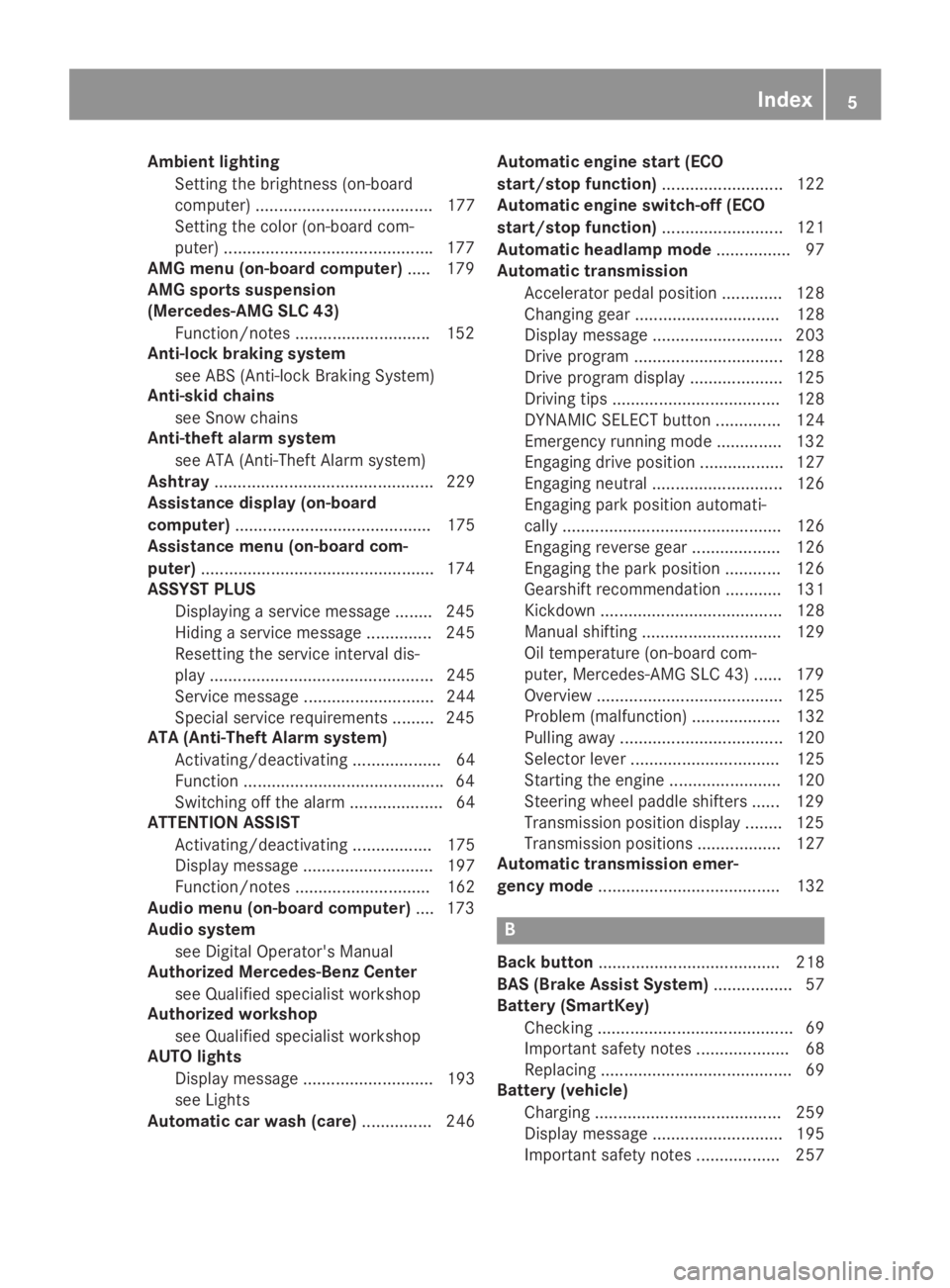
Ambient lighting
Setting the brightness (on-board
computer) ...................................... 177
Setting the color (on-board com-
puter) .............................................177
AMG menu (on-board computer)..... 179
AMG sports suspension
(Mercedes-AMG SLC 43)
Function/notes .............................152
Anti-lock braking system
see ABS (Anti-lock Braking System)
Anti-skid chains
see Snow chains
Anti-theft alarm system
see ATA (Anti-Theft Alarm system)
Ashtray............................................... 229
Assistance display (on-board
computer).......................................... 175
Assistance menu (on-board com-
puter)..................................................174
ASSYST PLUS
Displaying a service message ........245
Hiding a service message .............. 245
Resetting the service interval dis-
play ................................................ 245
Service message ............................ 244
Special service requirements ......... 245
ATA (Anti-Theft Alarm system)
Activating/deactivating ................... 64
Function ...........................................64
Switching off the alarm .................... 64
ATTENTION ASSIST
Activating/deactivating ................. 175
Display message ............................ 197
Function/notes............................. 162
Audio menu (on-board computer).... 173
Audio system
see Digital Operator's Manual
Authorized Mercedes-Benz Center
see Qualified specialist workshop
Authorized workshop
see Qualified specialist workshop
AUTO lights
Display message ............................ 193
see Lights
Automatic car wash (care)............... 246
Automatic engine start (ECO
start/stop function).......................... 122
Automatic engine switch-off (ECO
start/stop function).......................... 121
Automatic headlamp mode................ 97
Automatic transmission
Accelerator pedal position ............. 128
Changing gear ............................... 128
Display message ............................ 203
Drive program ................................ 128
Drive program display .................... 125
Driving tips .................................... 128
DYNAMIC SELECT button .............. 124
Emergency running mode.............. 132
Engaging drive position .................. 127
Engaging neutral ............................ 126
Engaging park position automati-
cally ............................................... 126
Engaging reverse gear ................... 126
Engaging the park position ............ 126
Gearshift recommendation ............ 131
Kickdown ....................................... 128
Manual shifting .............................. 129
Oil temperature (on-board com-
puter, Mercedes-AMG SLC 43) ...... 179
Overview ........................................ 125
Problem (malfunction) ................... 132
Pulling away ................................... 120
Selector lever ................................ 125
Starting the engine ........................ 120
Steering wheel paddle shifters ...... 129
Transmission position display ........ 125
Transmission positions .................. 127
Automatic transmission emer-
gency mode....................................... 132
B
Back button....................................... 218
BAS (Brake Assist System)................. 57
Battery (SmartKey)
Checking .......................................... 69
Important safety notes .................... 68
Replacing ......................................... 69
Battery (vehicle)
Charging ........................................ 259
Display message ............................ 195
Important safety notes .................. 257
Index5
Page 11 of 306

Rear view camera .......................... 159
Driving tips
Active Distance Assist
DISTRONIC .................................... 150
Automatic transmission .................128
Brakes ...........................................139
Break-in period .............................. 117
Downhill gradient ........................... 139
Drinking and driving ....................... 137
Driving in winter .............................141
Driving on flooded roads ................ 141
Driving on wet roads ......................141
Exhaust check ............................... 138
Fuel ................................................ 137
General .......................................... 137
Hydroplaning ................................. 141
Icy road surfaces ........................... 141
Limited braking efficiency on sal-
ted roads ....................................... 140
Snow chains .................................. 270
Subjecting brakes to a load ........... 139
Wet road surface ........................... 139
DVD video
Operating (on-board computer) ..... 173
see also Digital Operator's Man-
ual ..................................................217
DYNAMIC SELECT button.................. 124
E
EASY-ENTRY feature
Activating/deactivating ................. 178
Function/notes ................................ 91
EASY-EXIT feature
Crash-responsive .............................92
Function/notes ................................ 91
Switching on/off ........................... 178
EBD (electronic brake force distri-
bution)
Display message............................ 185
Function/notes................................ 63
ECO display
Function/notes............................. 138
On-board computer ....................... 170
ECO start/stop function
Automatic engine start .................. 122
Automatic engine switch-off .......... 121
Deactivating/activating ................. 122
General information ....................... 121
Important safety notes .................. 121
Introduction ................................... 121
Electronic Stability Program
see ESP®(Electronic Stability Program)
Emergency
Automatic measures after an
accident ........................................... 53
Emergency release
Driver's door .................................... 73
Trunk ............................................... 75
Vehicle ............................................. 73
Emergency spare wheel
General notes ................................ 294
Important safety notes .................. 293
Removing ....................................... 294
Storage location ............................ 294
Stowing .......................................... 294
Technical data ............................... 294
Emergency Tensioning Devices
Activation ......................................... 50
Emissions control
Service and warranty information .... 24
Engine
Check Engine warning lamp ........... 213
Display message ............................ 194
ECO start/stop function ................ 121
Engine number ............................... 298
Irregular running ............................ 123
Jump-starting ................................. 260
Overview ........................................ 244
Starting problems .......................... 123
Starting the engine with the
SmartKey ....................................... 120
Starting with KEYLESS-GO ............. 120
Switching off .................................. 135
Tow-starting (vehicle) ..................... 265
Engine electronics
Notes ............................................. 296
Problem (malfunction) ................... 123
Engine oil
Adding ........................................... 241
Additives ........................................ 301
Checking the oil level ..................... 241
Checking the oil level using the
dipstick .......................................... 241
Display message ............................ 196
Filling capacity ............................... 301
Index9
Page 12 of 306

General notes ................................ 300
Notes about oil grades ...................300
Notes on oil level/consumption .... 241
Temperature (on-board com-
puter, Mercedes-AMG SLC 43) ...... 179
Entering an address
see also Digital Operator's Man-
ual ..................................................217
ESP®(Electronic Stability Pro-
gram)
AMG menu (on-board computer) ... 180
Characteristics ................................. 61
Deactivating/activating (except
SLC 43 AMG) ................................... 61
Deactivating/activating
(Mercedes-AMG SLC 43) ................. 62
Display message ............................ 183
Function/notes ................................ 60
General notes .................................. 60
Important safety information ........... 61
Warning lamp ................................. 211
ETS/4ETS (Electronic Traction
System)................................................ 61
Exhaust check................................... 138
Exhaust pipe (cleaning instruc-
tions)..................................................250
Exterior lighting
Setting options ................................ 97
see Lights
Exterior mirrors
Adjusting ......................................... 92
Dipping (automatic) ......................... 93
Folding in when locking (on-
board computer) ............................ 179
Folding in/out (automatically)......... 93
Folding in/out (electrically) ............. 93
Out of position (troubleshooting) ..... 93
Storing settings (memory func-
tion) ................................................. 95
Storing the parking position ............. 94
Eyeglasses compartment................. 226
F
Favorites
Overview ........................................ 219
Filler cap
see Refueling
Filling capacities (Technical data)... 298
Flat tire
MOExtended tires.......................... 253
Preparing the vehicle ..................... 252
TIREFIT kit ...................................... 254
see Emergency spare wheel
Floormats........................................... 238
Frequencies
Mobile phone ................................. 296
Two-way radio ................................ 296
Fuel
Additives ........................................ 300
Consumption statistics .................. 170
Displaying the current consump-
tion ................................................ 171
Displaying the range ...................... 171
Driving tips.................................... 137
Fuel gauge ....................................... 32
Grade (gasoline)............................ 299
Important safety notes .................. 299
Problem (malfunction) ................... 134
Refueling ........................................ 132
Tank content/reserve fuel............. 299
Fuel filler flap
Opening ......................................... 133
Fuel level
Calling up the range (on-board
computer) ...................................... 171
Fuel tank
Capacity ........................................ 299
Problem (malfunction) ................... 134
Fuse allocation chart (vehicle tool
kit)...................................................... 252
Fuses
Allocation chart ............................. 265
Before changing ............................. 265
Fuse box in the engine compart-
ment .............................................. 266
Fuse box in the trunk ..................... 266
Important safety notes .................. 265
G
Garage door opener
Clearing the memory ..................... 237
General notes ................................ 234
Important safety notes .................. 235
Opening/closing the garage door .. 237
10Index
Page 20 of 306

Technical data
Capacities ...................................... 298
Emergency spare wheel ................. 294
Information .................................... 296
Tires/wheels ................................. 292
Vehicle data ................................... 303
TELEAID
Call priority .................................... 233
Emergency call .............................. 231
General notes ................................ 230
MB info call button ........................233
Roadside Assistance button .......... 232
Self-test ......................................... 230
System .......................................... 230
Vehicle Health Check .................... 233
Telephone
Accepting a call (multifunction
steering wheel) .............................. 174
Authorizing a mobile phone (con-
necting) ......................................... 221
Authorizing a mobile phone via
the device manager (connecting) ... 222
Connecting a mobile phone
(device manager) ........................... 222
Connecting a mobile phone (gen-
eral information) ............................ 221
Display message ............................ 205
Menu (on-board computer) ............ 173
Number from the phone book ........174
Redialing ........................................ 174
Rejecting/ending a call ................. 174
see also Digital Operator's Man-
ual ..................................................217
Temperature
Coolant .......................................... 168
Coolant (on-board computer,
Mercedes-AMG SLC 43) ................ 179
Engine oil (on-board computer,
Mercedes-AMG SLC 43) ................ 179
Outside temperature ......................167
Setting (climate control) ................ 111
Transmission oil (on-board com-
puter, Mercedes-AMG SLC 43) ...... 179
Timing (RACETIMER)......................... 180
Tire pressure
Calling up (on-board computer) ..... 274
Checking manually ........................ 273
Display message ............................ 201
Maximum ....................................... 273
Not reached (TIREFIT) .................... 256
Notes ............................................. 272
Reached (TIREFIT) .......................... 256
Recommended ............................... 270
Tire pressure loss warning sys-
tem
General notes ................................ 273
Important safety notes .................. 274
Restarting ...................................... 274
Tire pressure monitor
Checking the tire pressure elec-
tronically ........................................ 276
Function/notes .............................274
General notes ................................ 274
Important safety notes .................. 275
Radio type approval for the tire
pressure monitor ........................... 278
Restarting ...................................... 277
Warning lamp ................................. 216
Warning message .......................... 276
Tire-change tool kit........................... 252
TIREFIT kit.......................................... 254
Important safety notes .................. 254
Storage location ............................ 252
Tire pressure not reached .............. 256
Tire pressure reached .................... 256
Tires
Aspect ratio (definition) ................. 287
Average weight of the vehicle
occupants (definition) .................... 286
Bar (definition) ............................... 286
Changing a wheel .......................... 288
Characteristics .............................. 286
Checking ........................................ 267
Curb weight (definition) ................. 287
Definition of terms ......................... 286
Direction of rotation...................... 289
Display message ............................ 201
Distribution of the vehicle occu-
pants (definition) ............................ 288
DOT (Department of Transporta-
tion) (definition) ............................. 286
DOT, Tire Identification Number
(TIN) ............................................... 285
GAWR (Gross Axle Weight Rat-
ing) (definition) .............................. 287
18Index
Page 120 of 306
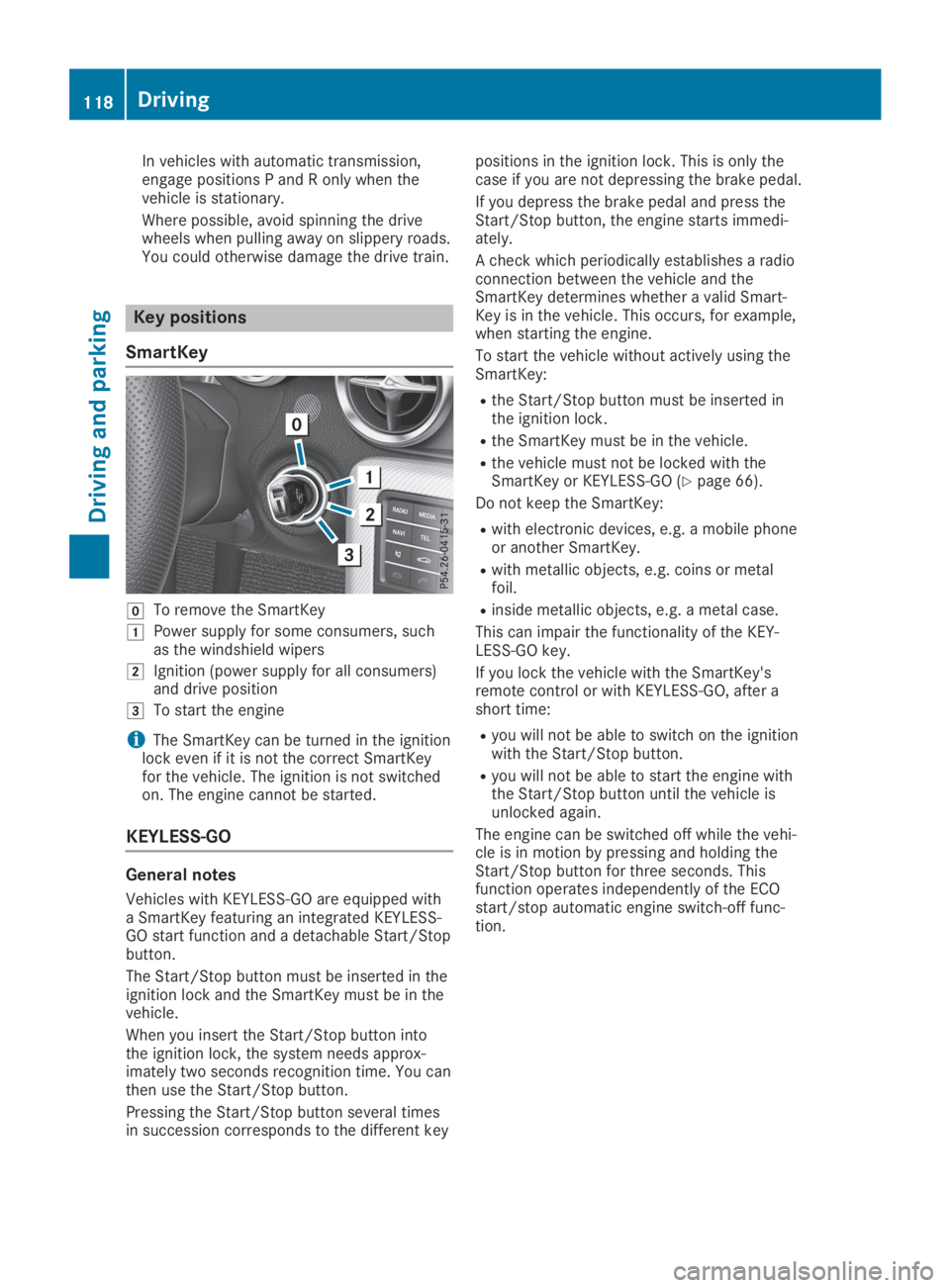
In vehicles with automatic transmission,engage positions P and R only when thevehicle is stationary.
Where possible, avoid spinning the drivewheels when pulling away on slippery roads.You could otherwise damage the drive train.
Key positions
SmartKey
�ZTo remove the SmartKey
�GPower supply for some consumers, suchas the windshield wipers
�HIgnition (power supply for all consumers)and drive position
�ITo start the engine
iThe SmartKey can be turned in the ignitionlock even if it is not the correct SmartKeyfor the vehicle. The ignition is not switchedon. The engine cannot be started.
KEYLESS-GO
General notes
Vehicles with KEYLESS-GO are equipped witha SmartKey featuring an integrated KEYLESS-GO start function and a detachable Start/Stopbutton.
The Start/Stop button must be inserted in theignition lock and the SmartKey must be in thevehicle.
When you insert the Start/Stop button intothe ignition lock, the system needs approx-imately two seconds recognition time. You canthen use the Start/Stop button.
Pressing the Start/Stop button several timesin succession corresponds to the different key
positions in the ignition lock. This is only thecase if you are not depressing the brake pedal.
If you depress the brake pedal and press theStart/Stop button, the engine starts immedi-ately.
A check which periodically establishes a radioconnection between the vehicle and theSmartKey determines whether a valid Smart-Key is in the vehicle. This occurs, for example,when starting the engine.
To start the vehicle without actively using theSmartKey:
Rthe Start/Stop button must be inserted inthe ignition lock.
Rthe SmartKey must be in the vehicle.
Rthe vehicle must not be locked with theSmartKey or KEYLESS-GO (Ypage 66).
Do not keep the SmartKey:
Rwith electronic devices, e.g. a mobile phoneor another SmartKey.
Rwith metallic objects, e.g. coins or metalfoil.
Rinside metallic objects, e.g. a metal case.
This can impair the functionality of the KEY-LESS-GO key.
If you lock the vehicle with the SmartKey'sremote control or with KEYLESS-GO, after ashort time:
Ryou will not be able to switch on the ignitionwith the Start/Stop button.
Ryou will not be able to start the engine withthe Start/Stop button until the vehicle isunlocked again.
The engine can be switched off while the vehi-cle is in motion by pressing and holding theStart/Stop button for three seconds. Thisfunction operates independently of the ECOstart/stop automatic engine switch-off func-tion.
118Driving
Driving and parking
Page 134 of 306
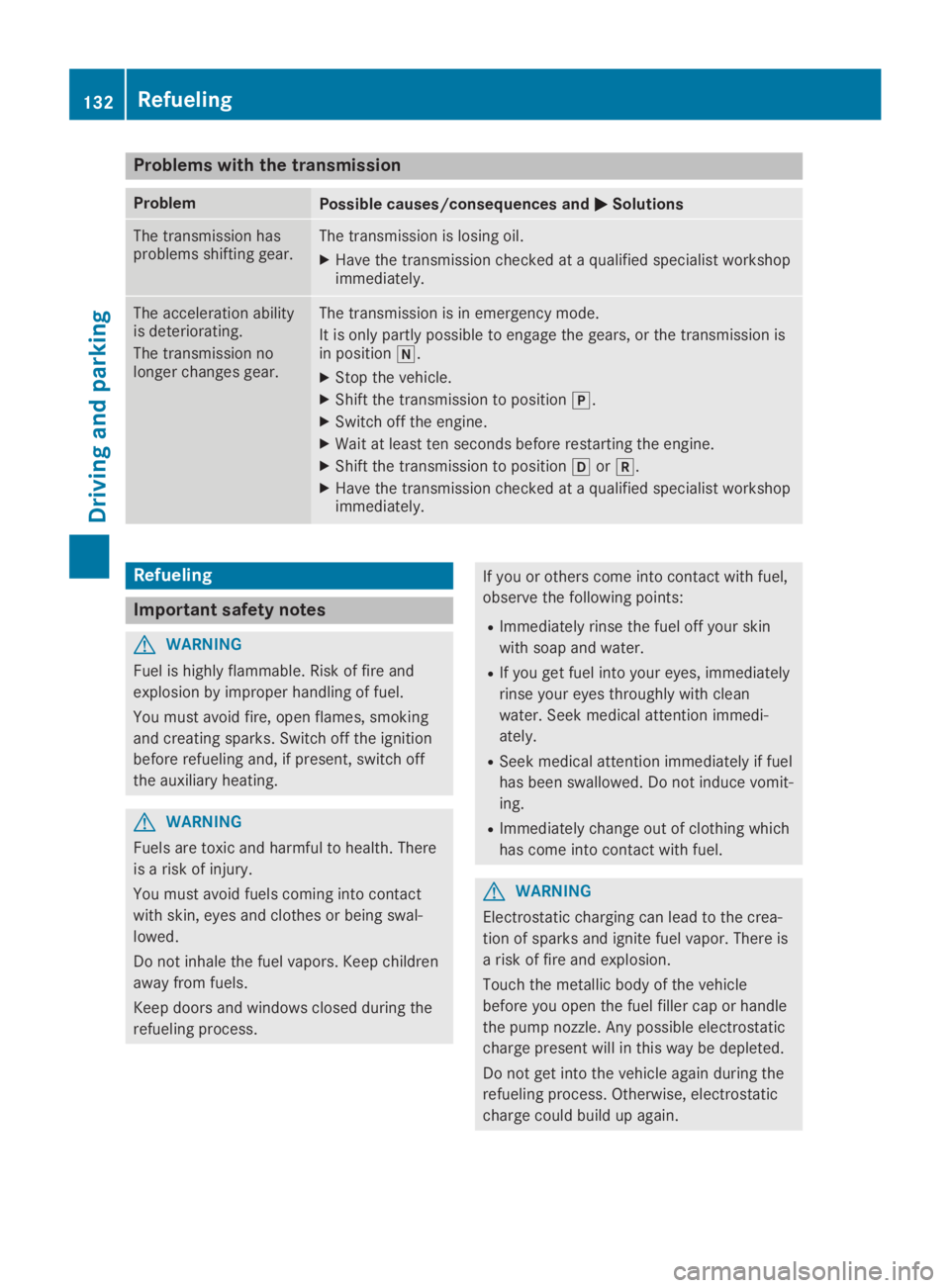
Problems with the transmission
ProblemPossible causes/consequences and�P�PSolutions
The transmission hasproblems shifting gear.The transmission is losing oil.
XHave the transmission checked at a qualified specialist workshopimmediately.
The acceleration abilityis deteriorating.
The transmission nolonger changes gear.
The transmission is in emergency mode.
It is only partly possible to engage the gears, or the transmission isin position�\\.
XStop the vehicle.
XShift the transmission to position�].
XSwitch off the engine.
XWait at least ten seconds before restarting the engine.
XShift the transmission to position�[or�^.
XHave the transmission checked at a qualified specialist workshopimmediately.
Refueling
Important safety notes
GWARNING
Fuel is highly flammable. Risk of fire and
explosion by improper handling of fuel.
You must avoid fire, open flames, smoking
and creating sparks. Switch off the ignition
before refueling and, if present, switch off
the auxiliary heating.
GWARNING
Fuels are toxic and harmful to health. There
is a risk of injury.
You must avoid fuels coming into contact
with skin, eyes and clothes or being swal-
lowed.
Do not inhale the fuel vapors. Keep children
away from fuels.
Keep doors and windows closed during the
refueling process.
If you or others come into contact with fuel,
observe the following points:
RImmediately rinse the fuel off your skin
with soap and water.
RIf you get fuel into your eyes, immediately
rinse your eyes throughly with clean
water. Seek medical attention immedi-
ately.
RSeek medical attention immediately if fuel
has been swallowed. Do not induce vomit-
ing.
RImmediately change out of clothing which
has come into contact with fuel.
GWARNING
Electrostatic charging can lead to the crea-
tion of sparks and ignite fuel vapor. There is
a risk of fire and explosion.
Touch the metallic body of the vehicle
before you open the fuel filler cap or handle
the pump nozzle. Any possible electrostatic
charge present will in this way be depleted.
Do not get into the vehicle again during the
refueling process. Otherwise, electrostatic
charge could build up again.
132Refueling
Driving and parking
Page 243 of 306
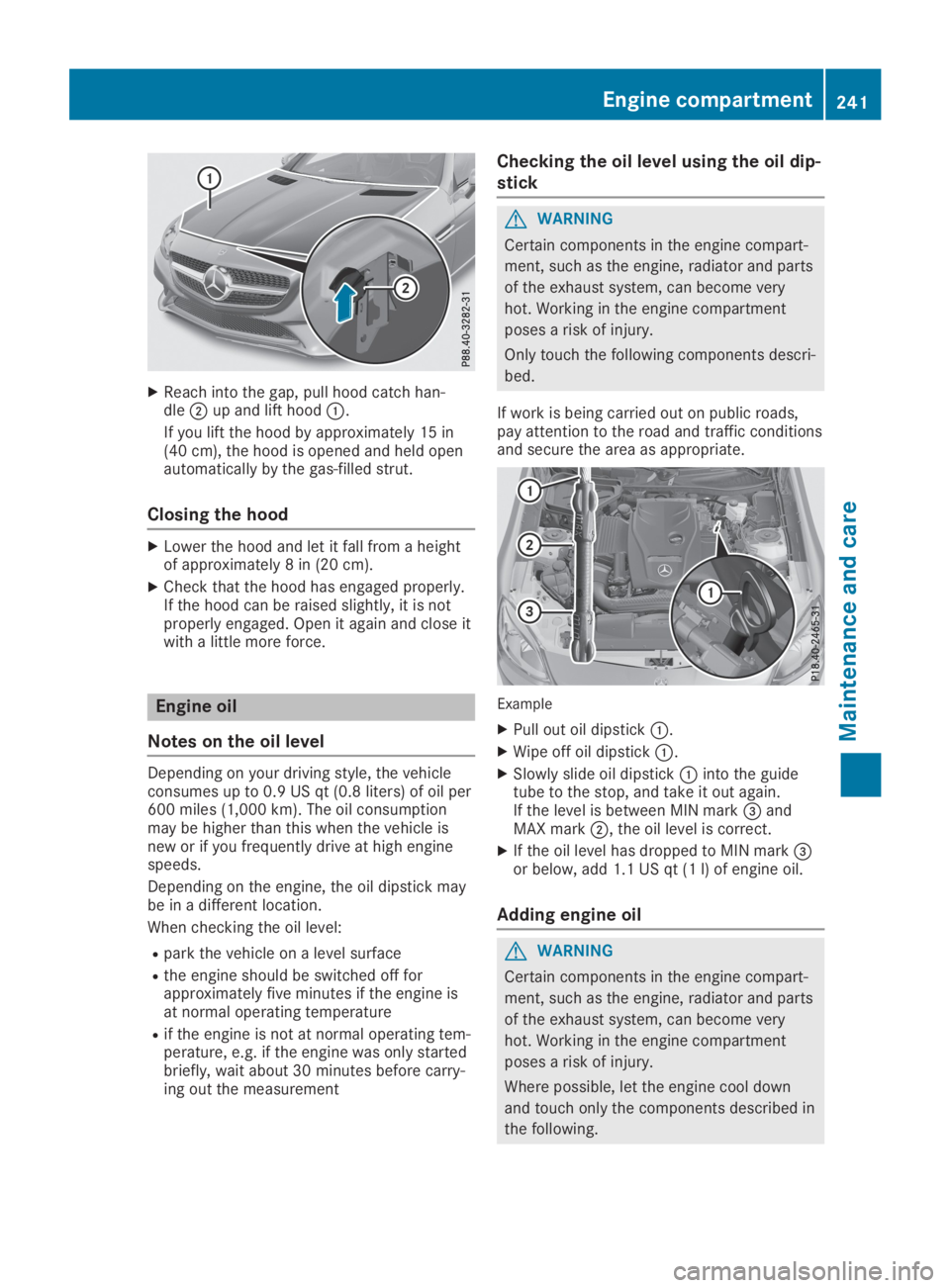
XReach into the gap, pull hood catch han-dle�Dup and lift hood�C.
If you lift the hood by approximately 15 in(40 cm), the hood is opened and held openautomatically by the gas-filled strut.
Closing the hood
XLower the hood and let it fall from a heightof approximately 8 in (20 cm).
XCheck that the hood has engaged properly.If the hood can be raised slightly, it is notproperly engaged. Open it again and close itwith a little more force.
Engine oil
Notes on the oil level
Depending on your driving style, the vehicleconsumes up to 0.9 US qt(0.8 liters) of oil per600 miles (1,000 km). The oil consumptionmay be higher than this when the vehicle isnew or if you frequently drive at high enginespeeds.
Depending on the engine, the oil dipstick maybe in a different location.
When checking the oil level:
Rpark the vehicle on a level surface
Rthe engine should be switched off forapproximately five minutes if the engine isat normal operating temperature
Rif the engine is not at normal operating tem-perature, e.g. if the engine was only startedbriefly, wait about 30 minutes before carry-ing out the measurement
Checking the oil level using the oil dip-
stick
GWARNING
Certain components in the engine compart-
ment, such as the engine, radiator and parts
of the exhaust system, can become very
hot. Working in the engine compartment
poses a risk of injury.
Only touch the following components descri-
bed.
If work is being carried out on public roads,pay attention to the road and traffic conditionsand secure the area as appropriate.
Example
XPull out oil dipstick�C.
XWipe off oil dipstick�C.
XSlowly slide oil dipstick�Cinto the guidetube to the stop, and take it out again.If the level is between MIN mark�
Page 244 of 306
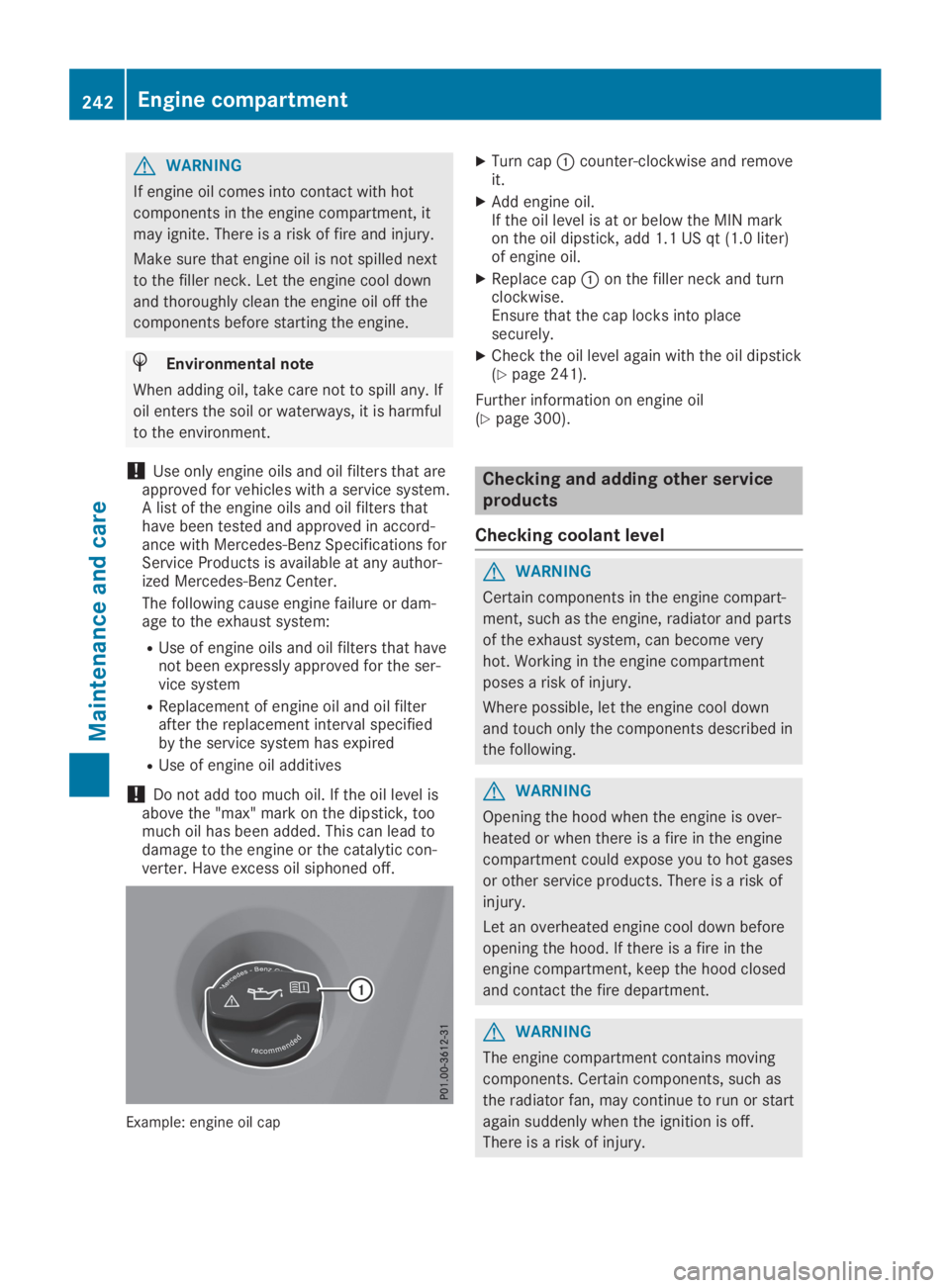
GWARNING
If engine oil comes into contact with hot
components in the engine compartment, it
may ignite. There is a risk of fire and injury.
Make sure that engine oil is not spilled next
to the filler neck. Let the engine cool down
and thoroughly clean the engine oil off the
components before starting the engine.
HEnvironmental note
When adding oil, take care not to spill any. If
oil enters the soil or waterways, it is harmful
to the environment.
!Use only engine oils and oil filters that areapproved for vehicles with a service system.A list of the engine oils and oil filters thathave been tested and approved in accord-ance with Mercedes-Benz Specifications forService Products is available at any author-ized Mercedes-Benz Center.
The following cause engine failure or dam-age to the exhaust system:
RUse of engine oils and oil filters that havenot been expressly approved for the ser-vice system
RReplacement of engine oil and oil filterafter the replacement interval specifiedby the service system has expired
RUse of engine oil additives
!Do not add too much oil. If the oil level isabove the "max" mark on the dipstick, toomuch oil has been added. This can lead todamage to the engine or the catalytic con-verter. Have excess oil siphoned off.
Example: engine oil cap
XTurn cap�Ccounter-clockwise and removeit.
XAdd engine oil.If the oil level is at or below the MIN markon the oil dipstick, add 1.1 US qt (1.0 liter)of engine oil.
XReplace cap�Con the filler neck and turnclockwise.Ensure that the cap locks into placesecurely.
XCheck the oil level again with the oil dipstick(Ypage 241).
Further information on engine oil(Ypage 300).
Checking and adding other service
products
Checking coolant level
GWARNING
Certain components in the engine compart-
ment, such as the engine, radiator and parts
of the exhaust system, can become very
hot. Working in the engine compartment
poses a risk of injury.
Where possible, let the engine cool down
and touch only the components described in
the following.
GWARNING
Opening the hood when the engine is over-
heated or when there is a fire in the engine
compartment could expose you to hot gases
or other service products. There is a risk of
injury.
Let an overheated engine cool down before
opening the hood. If there is a fire in the
engine compartment, keep the hood closed
and contact the fire department.
GWARNING
The engine compartment contains moving
components. Certain components, such as
the radiator fan, may continue to run or start
again suddenly when the ignition is off.
There is a risk of injury.
242Engine compartment
Maintenance and care