2019 MERCEDES-BENZ SLC USB
[x] Cancel search: USBPage 9 of 306
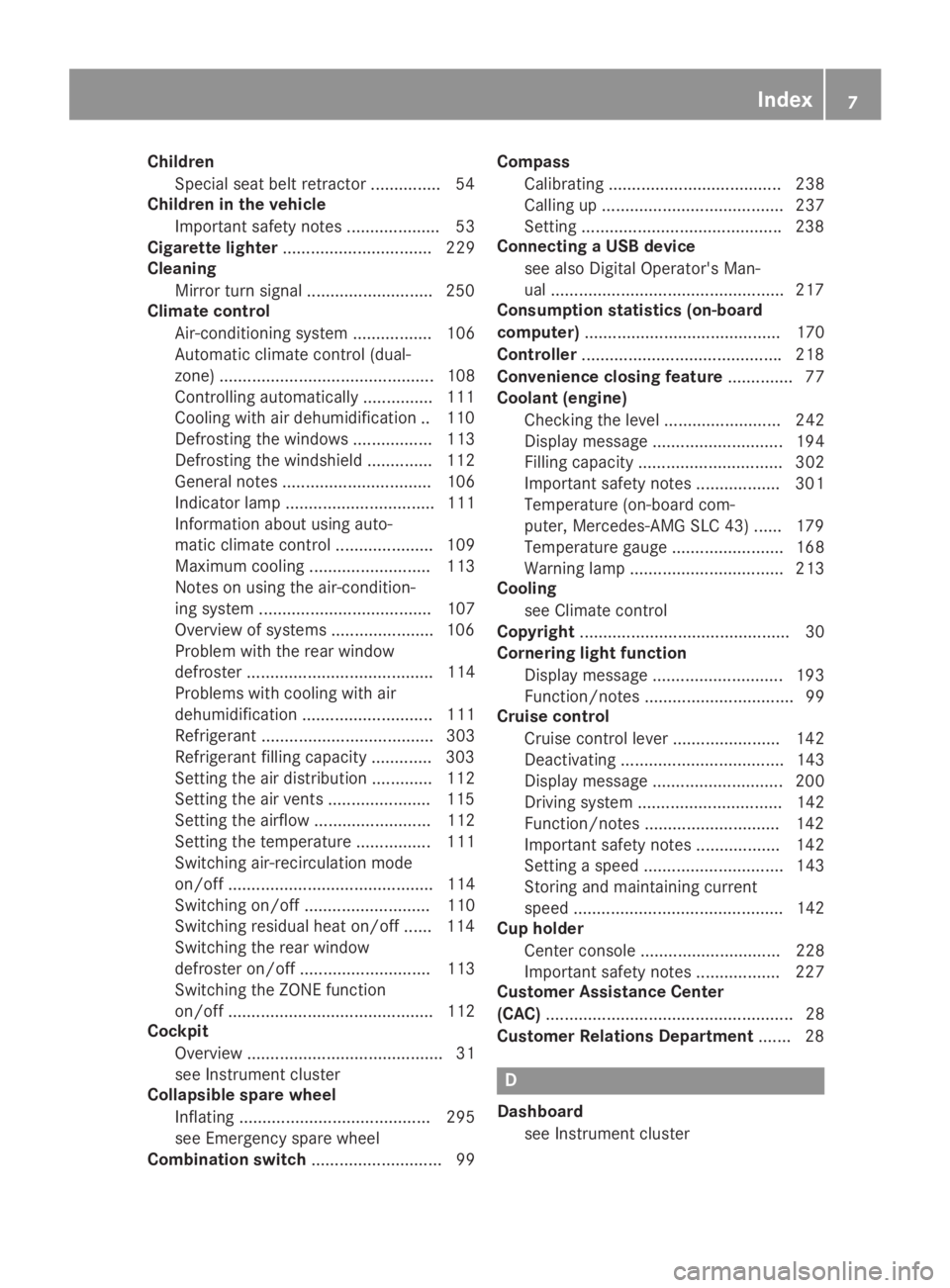
Children
Special seat belt retractor ...............54
Children in the vehicle
Important safety notes .................... 53
Cigarette lighter................................ 229
Cleaning
Mirror turn signal ...........................250
Climate control
Air-conditioning system ................. 106
Automatic climate control (dual-
zone) .............................................. 108
Controlling automatically ...............111
Cooling with air dehumidification .. 110
Defrosting the windows ................. 113
Defrosting the windshield .............. 112
General notes ................................ 106
Indicator lamp ................................ 111
Information about using auto-
matic climate control ..................... 109
Maximum cooling .......................... 113
Notes on using the air-condition-
ing system ..................................... 107
Overview of systems ......................106
Problem with the rear window
defroster ........................................ 114
Problems with cooling with air
dehumidification ............................ 111
Refrigerant ..................................... 303
Refrigerant filling capacity ............. 303
Setting the air distribution ............. 112
Setting the air vents ......................115
Setting the airflow ......................... 112
Setting the temperature ................ 111
Switching air-recirculation mode
on/off ............................................ 114
Switching on/off ........................... 110
Switching residual heat on/off ...... 114
Switching the rear window
defroster on/off ............................ 113
Switching the ZONE function
on/off ............................................ 112
Cockpit
Overview .......................................... 31
see Instrument cluster
Collapsible spare wheel
Inflating ......................................... 295
see Emergency spare wheel
Combination switch............................ 99
Compass
Calibrating ..................................... 238
Calling up ....................................... 237
Setting ...........................................238
Connecting a USB device
see also Digital Operator's Man-
ual ..................................................217
Consumption statistics (on-board
computer).......................................... 170
Controller...........................................218
Convenience closing feature.............. 77
Coolant (engine)
Checking the level ......................... 242
Display message ............................ 194
Filling capacity ............................... 302
Important safety notes .................. 301
Temperature (on-board com-
puter, Mercedes-AMG SLC 43) ...... 179
Temperature gauge ........................ 168
Warning lamp ................................. 213
Cooling
see Climate control
Copyright............................................. 30
Cornering light function
Display message ............................ 193
Function/notes ................................ 99
Cruise control
Cruise control lever ....................... 142
Deactivating ................................... 143
Display message ............................ 200
Driving system ............................... 142
Function/notes .............................142
Important safety notes .................. 142
Setting a speed .............................. 143
Storing and maintaining current
speed ............................................. 142
Cup holder
Center console .............................. 228
Important safety notes .................. 227
Customer Assistance Center
(CAC)..................................................... 28
Customer Relations Department....... 28
D
Dashboard
see Instrument cluster
Index7
Page 22 of 306
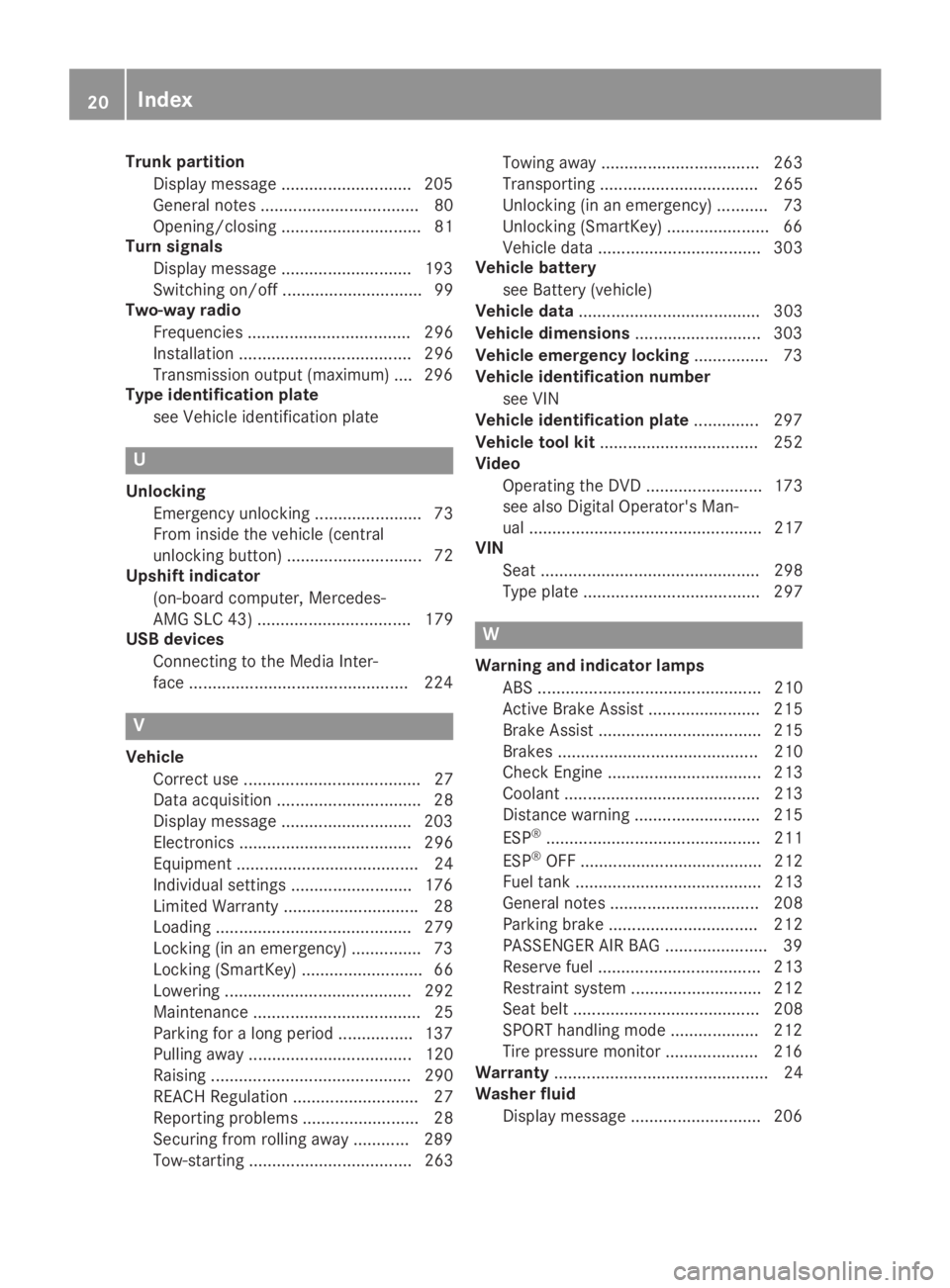
Trunk partition
Display message ............................ 205
General notes .................................. 80
Opening/closing .............................. 81
Turn signals
Display message ............................ 193
Switching on/off .............................. 99
Two-way radio
Frequencies ................................... 296
Installation ..................................... 296
Transmission output (maximum) .... 296
Type identification plate
see Vehicle identification plate
U
Unlocking
Emergency unlocking ....................... 73
From inside the vehicle (central
unlocking button) ............................. 72
Upshift indicator
(on-board computer, Mercedes-
AMG SLC 43) ................................. 179
USB devices
Connecting to the Media Inter-
face ...............................................224
V
Vehicle
Correct use ...................................... 27
Data acquisition ............................... 28
Display message ............................ 203
Electronics ..................................... 296
Equipment ....................................... 24
Individual settings .......................... 176
Limited Warranty .............................28
Loading .......................................... 279
Locking (in an emergency) ............... 73
Locking (SmartKey) .......................... 66
Lowering ........................................ 292
Maintenance .................................... 25
Parking for a long period ................ 137
Pulling away................................... 120
Raising ........................................... 290
REACH Regulation ........................... 27
Reporting problems ......................... 28
Securing from rolling away ............ 289
Tow-starting ................................... 263
Towing away .................................. 263
Transporting .................................. 265
Unlocking (in an emergency) ........... 73
Unlocking (SmartKey)...................... 66
Vehicle data ................................... 303
Vehicle battery
see Battery (vehicle)
Vehicle data....................................... 303
Vehicle dimensions........................... 303
Vehicle emergency locking................ 73
Vehicle identification number
see VIN
Vehicle identification plate.............. 297
Vehicle tool kit.................................. 252
Video
Operating the DVD ......................... 173
see also Digital Operator's Man-
ual .................................................. 217
VIN
Seat ............................................... 298
Type plate ...................................... 297
W
Warning and indicator lamps
ABS ................................................ 210
Active Brake Assist ........................ 215
Brake Assist ................................... 215
Brakes ........................................... 210
Check Engine ................................. 213
Coolant .......................................... 213
Distance warning ........................... 215
ESP®.............................................. 211
ESP®OFF ....................................... 212
Fuel tank ........................................ 213
General notes ................................ 208
Parking brake ................................ 212
PASSENGER AIR BAG ...................... 39
Reserve fuel................................... 213
Restraint system ............................ 212
Seat belt ........................................ 208
SPORT handling mode................... 212
Tire pressure monitor .................... 216
Warranty.............................................. 24
Washer fluid
Display message ............................ 206
20Index
Page 225 of 306

Connecting a mobile phone
XOne-telephone mode:selectConnect asConnect as
New Main PhoneNew Main Phone.
XTwo-telephone mode:selectConnect asConnect as
Additional PhoneAdditional Phonewhen a mobile phone isalready connected.
XAuthorization using Secure Simple Pair-ing:
A code is displayed in the multimedia sys-tem and on the mobile phone.
XConfirm code on the mobile phone. Depend-ing on the mobile phone used, confirm theconnection to the multimedia system and
for the PBAP and MAP Bluetooth®profiles.The prompt to confirm may take up to twominutes to be displayed (see the manufac-turer's operating instructions).
XIf the codes are different: selectNoNoon themultimedia system.The process is canceled.
Repeat authorization.
or
XAuthorization by entering a passkey(passcode):enter any one- to sixteen-digitnumber sequence which you have chosenyourself into the passkey input menu.
XPress�Tto confirm.
XEnter and confirm the passkey on themobile phone. Depending on the mobilephone used, confirm the connection to themultimedia system and for the PBAP and
MAP Bluetooth®profiles. The prompt toconfirm may take up to two minutes to bedisplayed (see the manufacturer's operatinginstructions).
Symbols in the device manager
The symbols are shown in color depending ontheir use.
SymbolExplanation
Mobile phone connected to themultimedia system
Main telephone with full range offunctions
Additional telephone for incom-ing calls in two telephone mode
Media mode
General notes
If you wish to play external media sources, theappropriate media mode must already beturned on. Further information on media mode(see the Digital Operator's Manual).
The following external media sources can beused:
RApple®devices (e.g. iPhone®)
RUSB devices (e.g. USB stick, MP3 player)(Ypage 224)
RCD
RDVD (COMAND)
RSD cards
RVia devices connected by Bluetooth®
iInformation on single CD/DVD drive orDVD changer (see the Digital Operator'sManual).
Selecting using the device list
Multimedia system:
XSelectMediaMedia�{DevicesDevices.The available media sources will be shown.The�;dot indicates the current setting.
XSelect the media source.Playable files are played.
Inserting/removing an SD card
Important safety notes
GWARNING
SD cards are small parts. They can be swal-
lowed and cause choking. This poses an
increased risk of injury or even fatal injury.
Keep the SD card out of the reach of chil-
dren. If a SD card is swallowed, seek medi-
cal attention immediately.
!If the SD card is no longer in use, youshould take it out and remove it from thevehicle. High temperatures can damage thecard.
Operating system223
Multimedia system
Z
Page 226 of 306

Inserting an SD card
The SD card slot is located on the controlpanel.
XInsert the SD card into the SD card slot untilthe SD card engages. The side with the con-tacts must face down.
Removing an SD card
XPress the SD card.The SD card is ejected.
XRemove the SD card.
Connecting USB devices
XConnect the USB device to the USB port.
There are two USB ports in the stowagespace under the armrest.
XSelect the media source (Ypage 223).
224Operating system
Multimedia system
Page 227 of 306
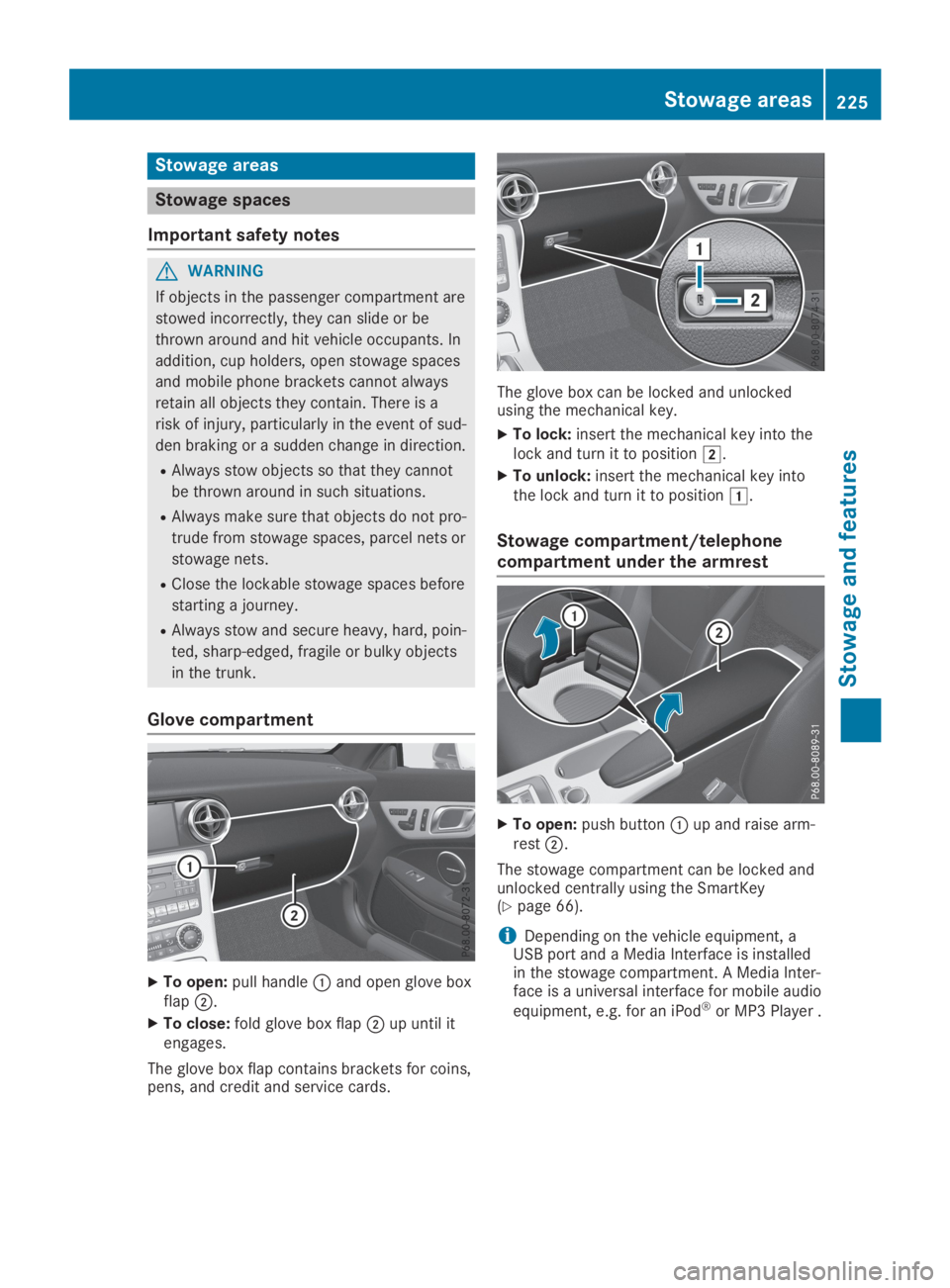
Stowage areas
Stowage spaces
Important safety notes
GWARNING
If objects in the passenger compartment are
stowed incorrectly, they can slide or be
thrown around and hit vehicle occupants. In
addition, cup holders, open stowage spaces
and mobile phone brackets cannot always
retain all objects they contain. There is a
risk of injury, particularly in the event of sud-
den braking or a sudden change in direction.
RAlways stow objects so that they cannot
be thrown around in such situations.
RAlways make sure that objects do not pro-
trude from stowage spaces, parcel nets or
stowage nets.
RClose the lockable stowage spaces before
starting a journey.
RAlways stow and secure heavy, hard, poin-
ted, sharp-edged, fragile or bulky objects
in the trunk.
Glove compartment
XTo open:pull handle�Cand open glove boxflap�D.
XTo close:fold glove box flap�Dup until itengages.
The glove box flap contains brackets for coins,pens, and credit and service cards.
The glove box can be locked and unlockedusing the mechanical key.
XTo lock:insert the mechanical key into thelock and turn it to position�H.
XTo unlock:insert the mechanical key intothe lock and turn it to position�G.
Stowage compartment/telephone
compartment under the armrest
XTo open:push button�Cup and raise arm-rest�D.
The stowage compartment can be locked andunlocked centrally using the SmartKey(Ypage 66).
iDepending on the vehicle equipment, aUSB port and a Media Interface is installedin the stowage compartment. A Media Inter-face is a universal interface for mobile audio
equipment, e.g. for an iPod®or MP3 Player .
Stowage areas225
Stowage and features
Z