2019 MERCEDES-BENZ SLC change time
[x] Cancel search: change timePage 161 of 306
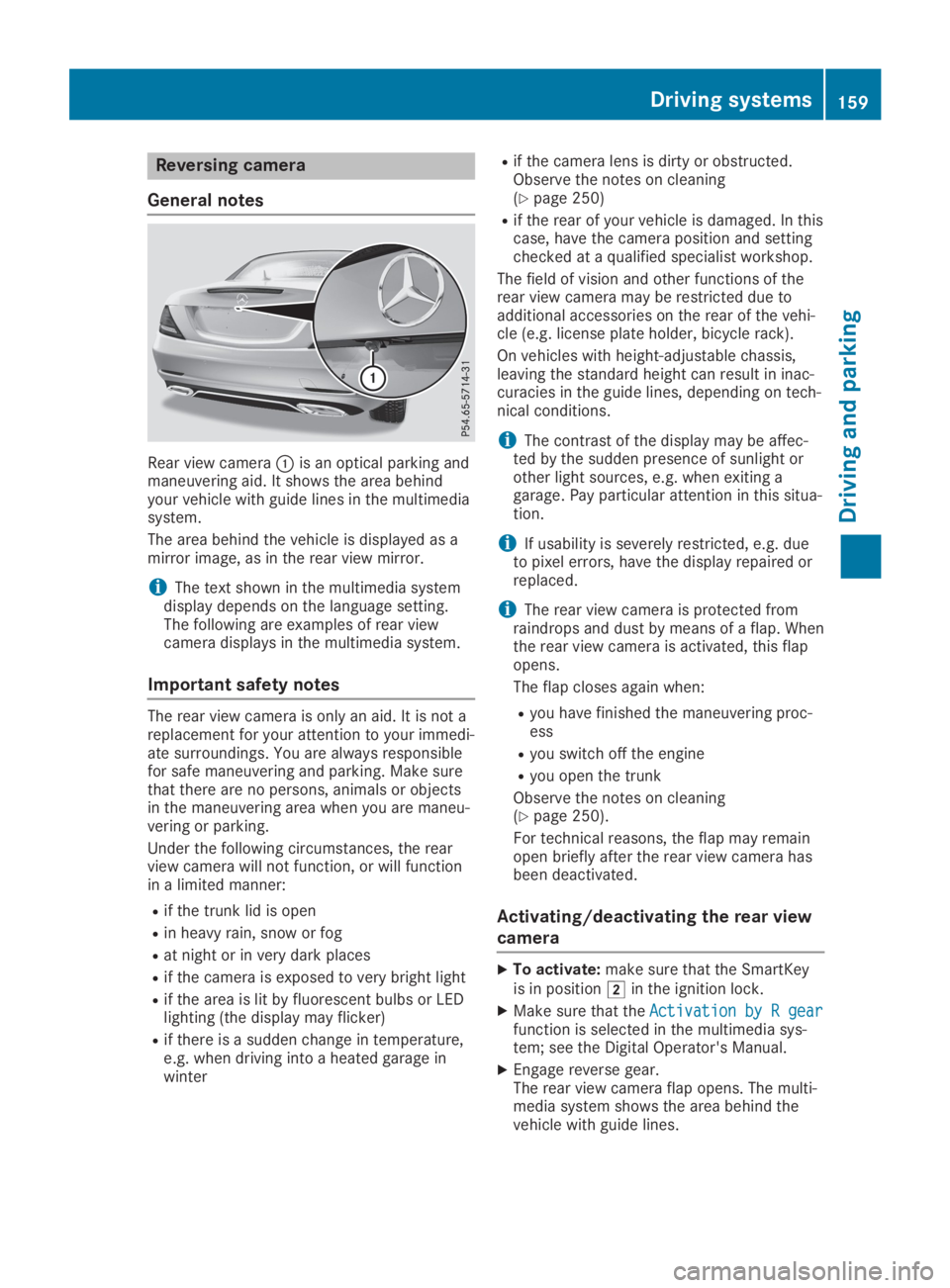
Reversing camera
General notes
Rear view camera�Cis an optical parking andmaneuvering aid. It shows the area behindyour vehicle with guide lines in the multimediasystem.
The area behind the vehicle is displayed as amirror image, as in the rear view mirror.
iThe text shown in the multimedia systemdisplay depends on the language setting.The following are examples of rear viewcamera displays in the multimedia system.
Important safety notes
The rear view camera is only an aid. It is not areplacement for your attention to your immedi-ate surroundings. You are always responsiblefor safe maneuvering and parking. Make surethat there are no persons, animals or objectsin the maneuvering area when you are maneu-vering or parking.
Under the following circumstances, the rearview camera will not function, or will functionin a limited manner:
Rif the trunk lid is open
Rin heavy rain, snow or fog
Rat night or in very dark places
Rif the camera is exposed to very bright light
Rif the area is lit by fluorescent bulbs or LEDlighting (the display may flicker)
Rif there is a sudden change in temperature,e.g. when driving into a heated garage inwinter
Rif the camera lens is dirty or obstructed.Observe the notes on cleaning(Ypage 250)
Rif the rear of your vehicle is damaged. In thiscase, have the camera position and settingchecked at a qualified specialist workshop.
The field of vision and other functions of therear view camera may be restricted due toadditional accessories on the rear of the vehi-cle (e.g. license plate holder, bicycle rack).
On vehicles with height-adjustable chassis,leaving the standard height can result in inac-curacies in the guide lines, depending on tech-nical conditions.
iThe contrast of the display may be affec-ted by the sudden presence of sunlight orother light sources, e.g. when exiting agarage. Pay particular attention in this situa-tion.
iIf usability is severely restricted, e.g. dueto pixel errors, have the display repaired orreplaced.
iThe rear view camera is protected fromraindrops and dust by means of a flap. Whenthe rear view camera is activated, this flapopens.
The flap closes again when:
Ryou have finished the maneuvering proc-ess
Ryou switch off the engine
Ryou open the trunk
Observe the notes on cleaning(Ypage 250).
For technical reasons, the flap may remainopen briefly after the rear view camera hasbeen deactivated.
Activating/deactivating the rear view
camera
XTo activate:make sure that the SmartKeyis in position�Hin the ignition lock.
XMake sure that theActivation by R gearActivation by R gearfunction is selected in the multimedia sys-tem; see the Digital Operator's Manual.
XEngage reverse gear.The rear view camera flap opens. The multi-media system shows the area behind thevehicle with guide lines.
Driving systems159
Driving and parking
Z
Page 165 of 306
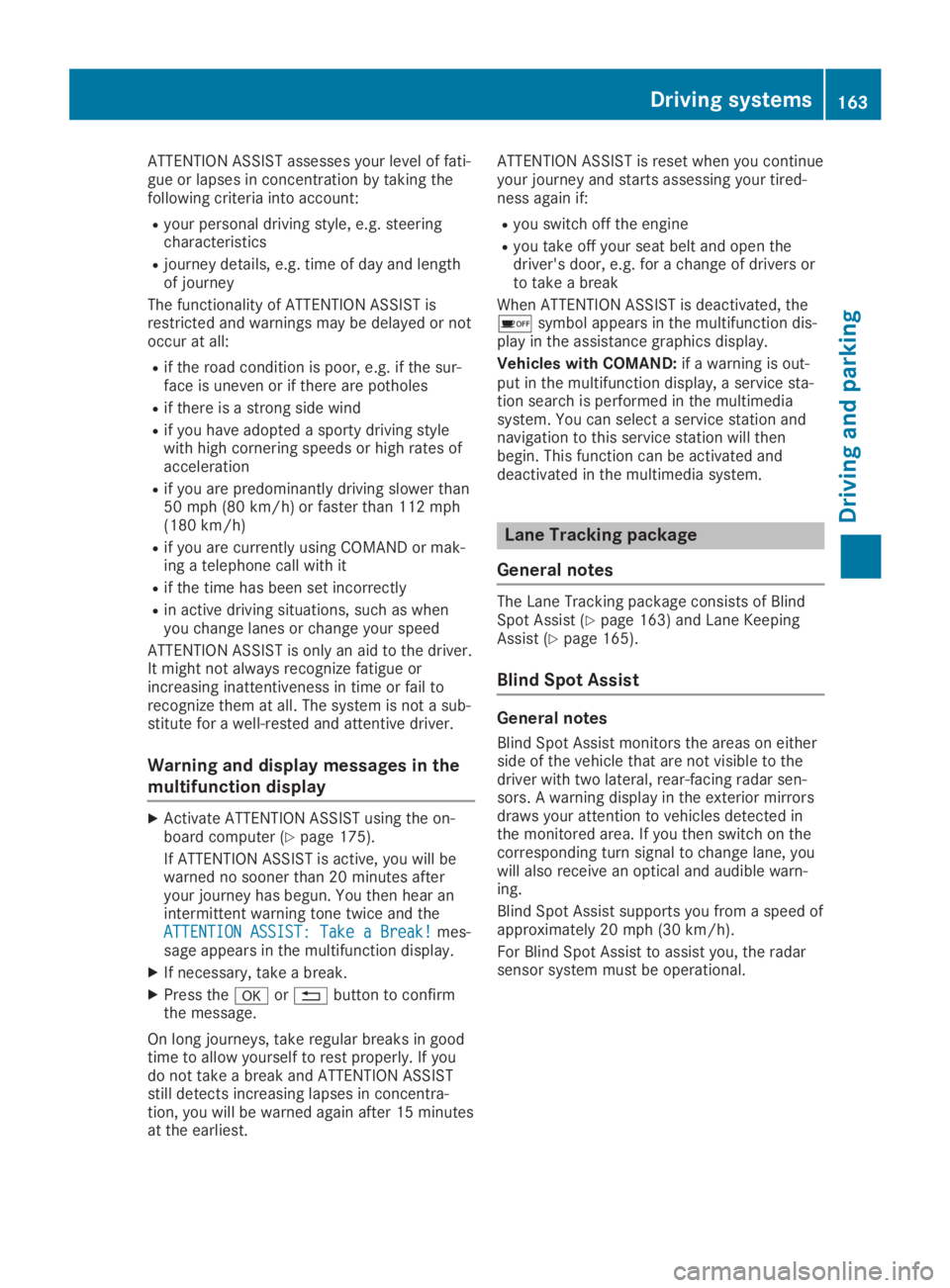
ATTENTION ASSIST assesses your level of fati-gue or lapses in concentration by taking thefollowing criteria into account:
Ryour personal driving style, e.g. steeringcharacteristics
Rjourney details, e.g. time of day and lengthof journey
The functionality of ATTENTION ASSIST isrestricted and warnings may be delayed or notoccur at all:
Rif the road condition is poor, e.g. if the sur-face is uneven or if there are potholes
Rif there is a strong side wind
Rif you have adopted a sporty driving stylewith high cornering speeds or high rates ofacceleration
Rif you are predominantly driving slower than50 mph (80 km/h) or faster than 112 mph(180 km/h)
Rif you are currently using COMAND or mak-ing a telephone call with it
Rif the time has been set incorrectly
Rin active driving situations, such as whenyou change lanes or change your speed
ATTENTION ASSIST is only an aid to the driver.It might not always recognize fatigue orincreasing inattentiveness in time or fail torecognize them at all. The system is not a sub-stitute for a well-rested and attentive driver.
Warning and display messages in the
multifunction display
XActivate ATTENTION ASSIST using the on-board computer (Ypage 175).
If ATTENTION ASSIST is active, you will bewarned no sooner than 20 minutes afteryour journey has begun. You then hear anintermittent warning tone twice and theATTENTION ASSIST: Take a Break!ATTENTION ASSIST: Take a Break!mes-sage appears in the multifunction display.
XIf necessary, take a break.
XPress the�vor�8button to confirmthe message.
On long journeys, take regular breaks in goodtime to allow yourself to rest properly. If youdo not take a break and ATTENTION ASSISTstill detects increasing lapses in concentra-tion, you will be warned again after 15 minutesat the earliest.
ATTENTION ASSIST is reset when you continueyour journey and starts assessing your tired-ness again if:
Ryou switch off the engine
Ryou take off your seat belt and open thedriver's door, e.g. for a change of drivers orto take a break
When ATTENTION ASSIST is deactivated, the�
Page 168 of 306
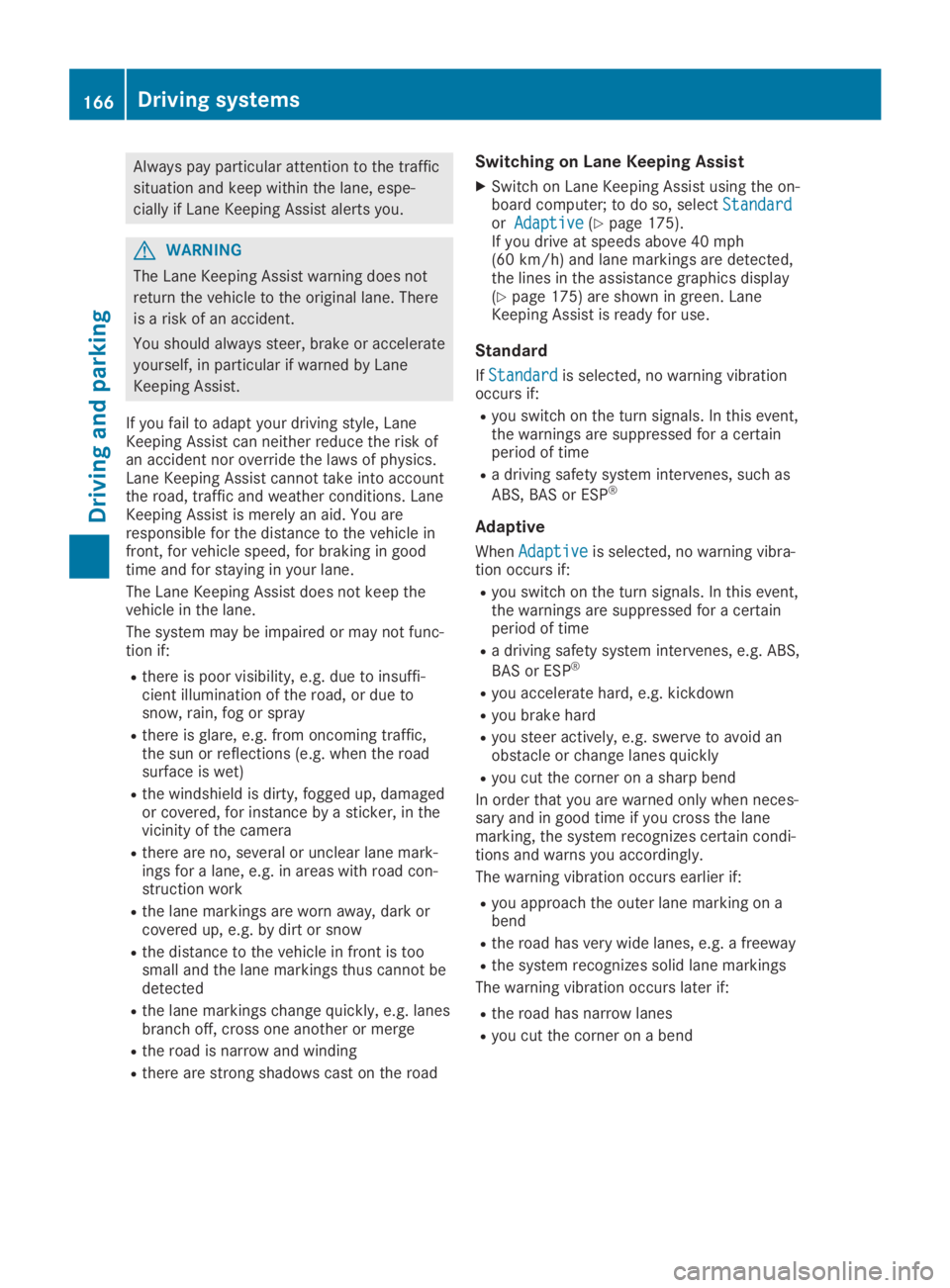
Always pay particular attention to the traffic
situation and keep within the lane, espe-
cially if Lane Keeping Assist alerts you.
GWARNING
The Lane Keeping Assist warning does not
return the vehicle to the original lane. There
is a risk of an accident.
You should always steer, brake or accelerate
yourself, in particular if warned by Lane
Keeping Assist.
If you fail to adapt your driving style, LaneKeeping Assist can neither reduce the risk ofan accident nor override the laws of physics.Lane Keeping Assist cannot take into accountthe road, traffic and weather conditions. LaneKeeping Assist is merely an aid. You areresponsible for the distance to the vehicle infront, for vehicle speed, for braking in goodtime and for staying in your lane.
The Lane Keeping Assist does not keep thevehicle in the lane.
The system may be impaired or may not func-tion if:
Rthere is poor visibility, e.g. due to insuffi-cient illumination of the road, or due tosnow, rain, fog or spray
Rthere is glare, e.g. from oncoming traffic,the sun or reflections (e.g. when the roadsurface is wet)
Rthe windshield is dirty, fogged up, damagedor covered, for instance by a sticker, in thevicinity of the camera
Rthere are no, several or unclear lane mark-ings for a lane, e.g. in areas with road con-struction work
Rthe lane markings are worn away, dark orcovered up, e.g. by dirt or snow
Rthe distance to the vehicle in front is toosmall and the lane markings thus cannot bedetected
Rthe lane markings change quickly, e.g. lanesbranch off, cross one another or merge
Rthe road is narrow and winding
Rthere are strong shadows cast on the road
Switching on Lane Keeping Assist
XSwitch on Lane Keeping Assist using the on-board computer; to do so, selectStandardStandardorAdaptiveAdaptive(Ypage 175).If you drive at speeds above 40 mph(60 km/h) and lane markings are detected,the lines in the assistance graphics display(Ypage 175) are shown in green. LaneKeeping Assist is ready for use.
Standard
IfStandardStandardis selected, no warning vibrationoccurs if:
Ryou switch on the turn signals. In this event,the warnings are suppressed for a certainperiod of time
Ra driving safety system intervenes, such as
ABS, BAS or ESP®
Adaptive
WhenAdaptiveAdaptiveis selected, no warning vibra-tion occurs if:
Ryou switch on the turn signals. In this event,the warnings are suppressed for a certainperiod of time
Ra driving safety system intervenes, e.g. ABS,
BAS or ESP®
Ryou accelerate hard, e.g. kickdown
Ryou brake hard
Ryou steer actively, e.g. swerve to avoid anobstacle or change lanes quickly
Ryou cut the corner on a sharp bend
In order that you are warned only when neces-sary and in good time if you cross the lanemarking, the system recognizes certain condi-tions and warns you accordingly.
The warning vibration occurs earlier if:
Ryou approach the outer lane marking on abend
Rthe road has very wide lanes, e.g. a freeway
Rthe system recognizes solid lane markings
The warning vibration occurs later if:
Rthe road has narrow lanes
Ryou cut the corner on a bend
166Driving systems
Driving an d parking
Page 178 of 306
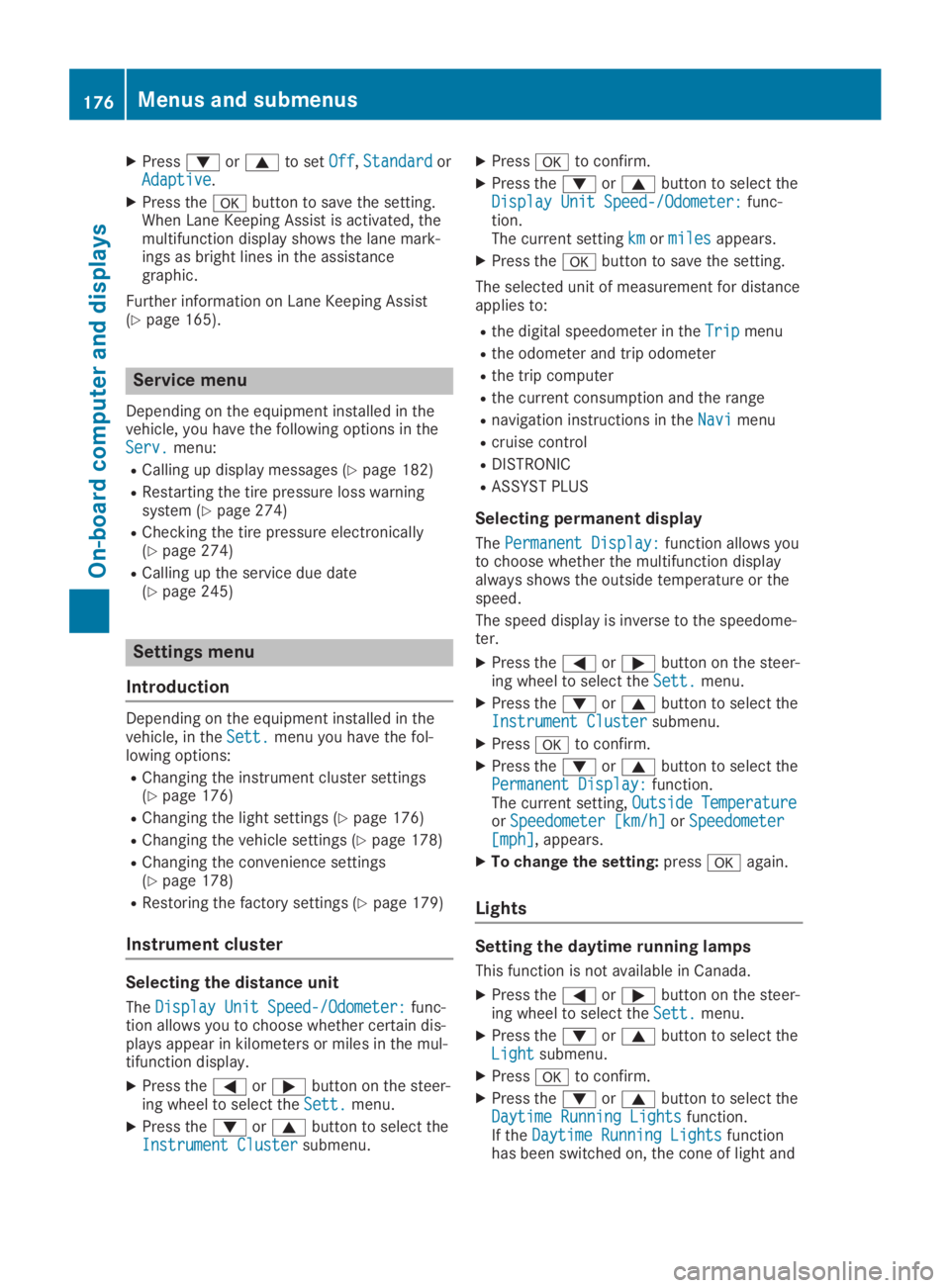
XPress�dor�cto setOffOff,StandardStandardorAdaptiveAdaptive.
XPress the�vbutton to save the setting.When Lane Keeping Assist is activated, themultifunction display shows the lane mark-ings as bright lines in the assistancegraphic.
Further information on Lane Keeping Assist(Ypage 165).
Service menu
Depending on the equipment installed in thevehicle, you have the following options in theServ.Serv.menu:
RCalling up display messages (Ypage 182)
RRestarting the tire pressure loss warningsystem (Ypage 274)
RChecking the tire pressure electronically(Ypage 274)
RCalling up the service due date(Ypage 245)
Settings menu
Introduction
Depending on the equipment installed in thevehicle, in theSett.Sett.menu you have the fol-lowing options:
RChanging the instrument cluster settings(Ypage 176)
RChanging the light settings (Ypage 176)
RChanging the vehicle settings (Ypage 178)
RChanging the convenience settings(Ypage 178)
RRestoring the factory settings (Ypage 179)
Instrument cluster
Selecting the distance unit
TheDisplay Unit Speed-/Odometer:Display Unit Speed-/Odometer:func-tion allows you to choose whether certain dis-plays appear in kilometers or miles in the mul-tifunction display.
XPress the�Yor�ebutton on the steer-ing wheel to select theSett.Sett.menu.
XPress the�dor�cbutton to select theInstrument ClusterInstrument Clustersubmenu.
XPress�vto confirm.
XPress the�dor�cbutton to select theDisplay Unit Speed-/Odometer:Display Unit Speed-/Odometer:func-tion.The current settingkmkmormilesmilesappears.
XPress the�vbutton to save the setting.
The selected unit of measurement for distanceapplies to:
Rthe digital speedometer in theTripTripmenu
Rthe odometer and trip odometer
Rthe trip computer
Rthe current consumption and the range
Rnavigation instructions in theNaviNavimenu
Rcruise control
RDISTRONIC
RASSYST PLUS
Selecting permanent display
ThePermanent Display:Permanent Display:function allows youto choose whether the multifunction displayalways shows the outside temperature or thespeed.
The speed display is inverse to the speedome-ter.
XPress the�Yor�ebutton on the steer-ing wheel to select theSett.Sett.menu.
XPress the�dor�cbutton to select theInstrument ClusterInstrument Clustersubmenu.
XPress�vto confirm.
XPress the�dor�cbutton to select thePermanent Display:Permanent Display:function.The current setting,Outside TemperatureOutside TemperatureorSpeedometer [km/h]Speedometer [km/h]orSpeedometerSpeedometer[mph][mph], appears.
XTo change the setting:press�vagain.
Lights
Setting the daytime running lamps
This function is not available in Canada.
XPress the�Yor�ebutton on the steer-ing wheel to select theSett.Sett.menu.
XPress the�dor�cbutton to select theLightLightsubmenu.
XPress�vto confirm.
XPress the�dor�cbutton to select theDaytime Running LightsDaytime Running Lightsfunction.If theDaytime Running LightsDaytime Running Lightsfunctionhas been switched on, the cone of light and
176Menus and submenus
On-board computer and displays
Page 219 of 306

General notes
The multimedia system section in this Opera-tor's Manual describes the basic principles foroperation. More information can be found inthe Digital Operator's Manual.
Important safety notes
GWARNING
If you operate information systems and com-
munication equipment integrated in the
vehicle when driving, you may be distracted
from the traffic situation. You could also
lose control of the vehicle. There is a risk of
an accident.
Only operate this equipment when the traffic
situation permits. If you are not sure that
this is possible, park the vehicle paying
attention to traffic conditions and operate
the equipment when the vehicle is station-
ary.
You must observe the legal requirements forthe country in which you are currently drivingwhen operating the multimedia system.
The multimedia system calculates the route tothe destination without taking the followinginto account, for example:
Rtraffic lights
Rstop and yield signs
Rparking or stopping restrictions
Rroad narrowing
Rother road and traffic rules and regulations
The multimedia system may give incorrect nav-igation recommendations if the actual street/traffic situation does not correspond with thedigital map's data.
For example:
Ra diverted route
Rthe road layout or the direction of a one-waystreet has been changed
For this reason, you must always observe roadand traffic rules and regulations during yourjourney. Road and traffic rules and regulationsalways have priority over multimedia systemdriving recommendations.
Navigation announcements are intended todirect you while driving without diverting yourattention from the road and driving.
Please always use this feature instead of con-sulting the map display for directions. Lookingat the icons or map display can distract youfrom traffic conditions and driving, andincrease the risk of an accident.
This equipment complies with FCC radiationexposure limits set forth for uncontrolledequipment and meets the FCC radio frequency(RF) Exposure Guidelines in Supplement C toOET65.
This equipment has very low levels of RFenergy that is deemed to comply without maxi-mum permissive exposure evaluation (MPE).However, it is recommended to install it at adistance of at least 8 inches (approx. 20 cm)between the radiation source and a person'sbody (not including limbs such as hands,wrists, feet and legs).
GWARNING
Modifications to electronic components,
their software as well as wiring can impair
their function and/or the function of other
networked components. In particular, sys-
tems relevant to safety could also be affec-
ted. As a result, these may no longer func-
tion as intended and/or jeopardize the oper-
ating safety of the vehicle. There is an
increased risk of an accident and injury.
Never tamper with the wiring as well as elec-
tronic components or their software. You
should have all work to electrical and elec-
tronic equipment carried out at a qualified
specialist workshop.
Function restrictions
For safety reasons, some functions are restric-ted or unavailable while the vehicle is inmotion. You will notice this, for example,because either you will not be able to selectcertain menu items or a message will appearto this effect.
Function restrictions217
Multimedia system
Z
Page 220 of 306
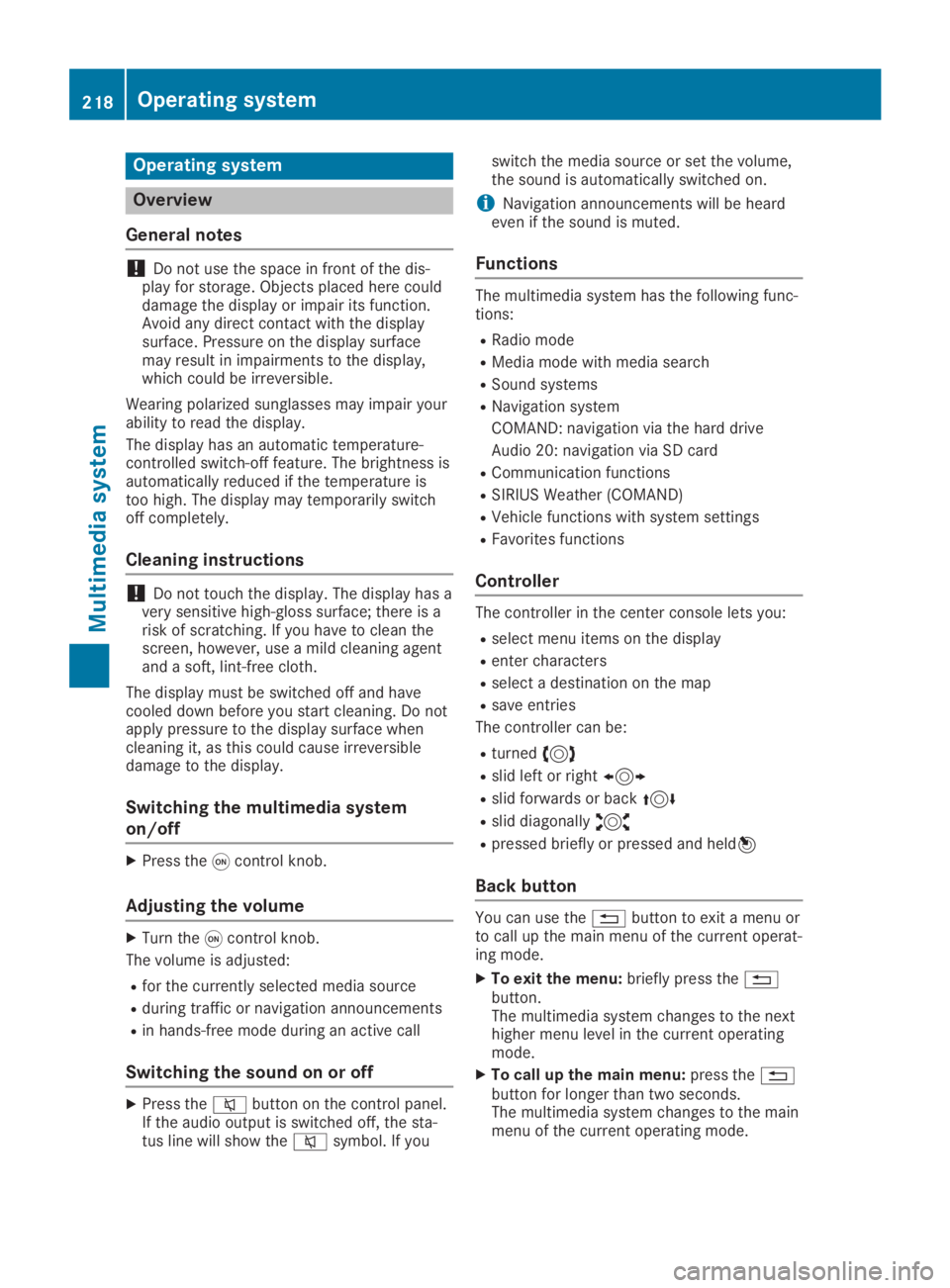
Operating system
Overview
General notes
!Do not use the space in front of the dis-play for storage. Objects placed here coulddamage the display or impair its function.Avoid any direct contact with the displaysurface. Pressure on the display surfacemay result in impairments to the display,which could be irreversible.
Wearing polarized sunglasses may impair yourability to read the display.
The display has an automatic temperature-controlled switch-off feature. The brightness isautomatically reduced if the temperature istoo high. The display may temporarily switchoff completely.
Cleaning instructions
!Do not touch the display. The display has avery sensitive high-gloss surface; there is arisk of scratching. If you have to clean thescreen, however, use a mild cleaning agentand a soft, lint-free cloth.
The display must be switched off and havecooled down before you start cleaning. Do notapply pressure to the display surface whencleaning it, as this could cause irreversibledamage to the display.
Switching the multimedia system
on/off
XPress the�Ccontrol knob.
Adjusting the volume
XTurn the�Ccontrol knob.
The volume is adjusted:
Rfor the currently selected media source
Rduring traffic or navigation announcements
Rin hands-free mode during an active call
Switching the sound on or off
XPress the�cbutton on the control panel.If the audio output is switched off, the sta-tus line will show the�csymbol. If you
switch the media source or set the volume,the sound is automatically switched on.
iNavigation announcements will be heardeven if the sound is muted.
Functions
The multimedia system has the following func-tions:
RRadio mode
RMedia mode with media search
RSound systems
RNavigation system
COMAND: navigation via the hard drive
Audio 20: navigation via SD card
RCommunication functions
RSIRIUS Weather (COMAND)
RVehicle functions with system settings
RFavorites functions
Controller
The controller in the center console lets you:
Rselect menu items on the display
Renter characters
Rselect a destination on the map
Rsave entries
The controller can be:
Rturned3
Rslid left or right1
Rslid forwards or back4
Rslid diagonally2
Rpressed briefly or pressed and held7
Back button
You can use the�8button to exit a menu orto call up the main menu of the current operat-ing mode.
XTo exit the menu:briefly press the�8button.The multimedia system changes to the nexthigher menu level in the current operatingmode.
XTo call up the main menu:press the�8button for longer than two seconds.The multimedia system changes to the mainmenu of the current operating mode.
218Operating system
Multimedia system
Page 223 of 306
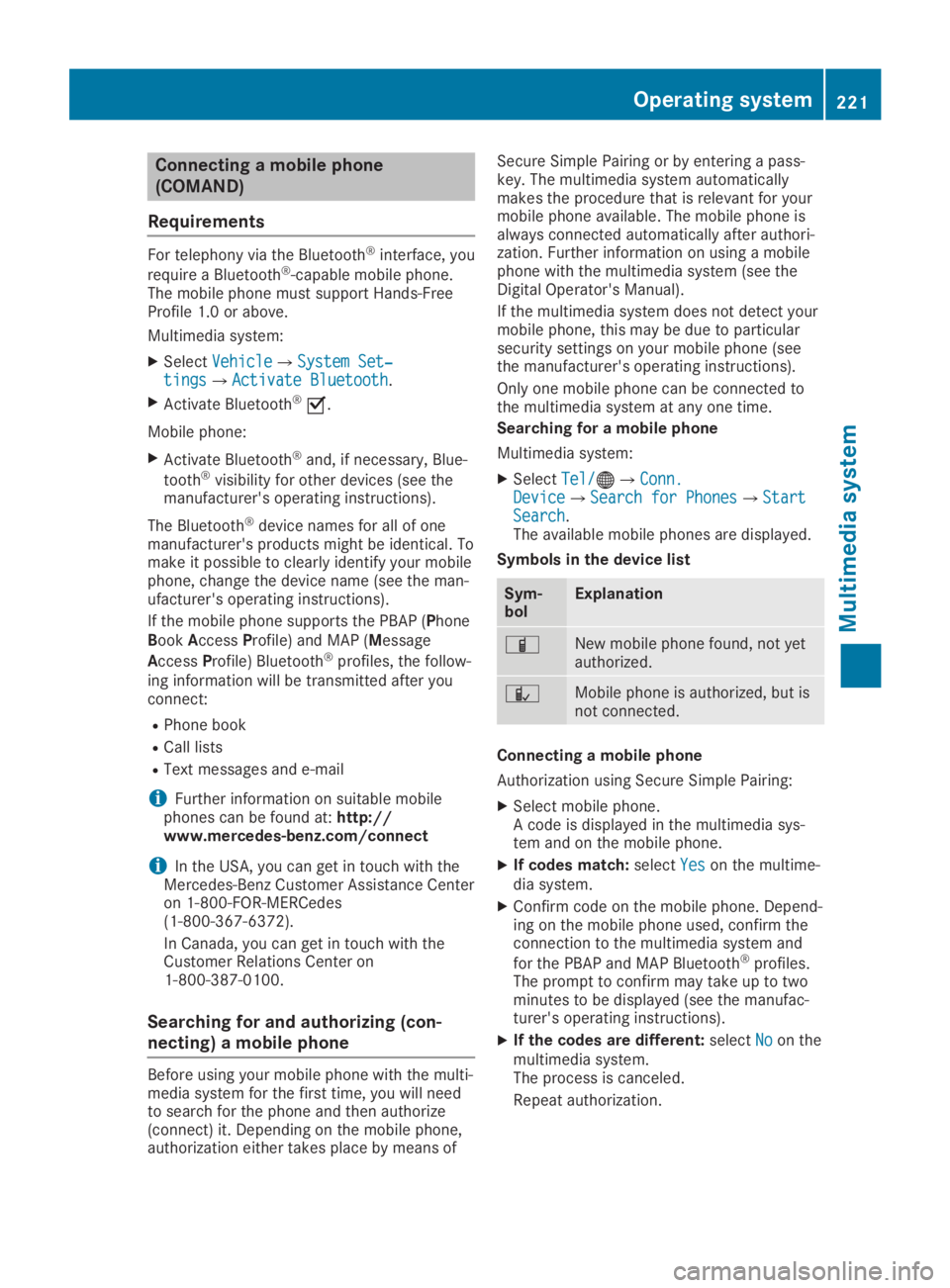
Connecting a mobile phone
(COMAND)
Requirements
For telephony via the Bluetooth®interface, you
require a Bluetooth®-capable mobile phone.The mobile phone must support Hands-FreeProfile 1.0 or above.
Multimedia system:
XSelectVehicleVehicle�{System Set‐System Set‐tingstings�{Activate BluetoothActivate Bluetooth.
XActivate Bluetooth®�s.
Mobile phone:
XActivate Bluetooth®and, if necessary, Blue-
tooth®visibility for other devices (see themanufacturer's operating instructions).
The Bluetooth®device names for all of onemanufacturer's products might be identical. Tomake it possible to clearly identify your mobilephone, change the device name (see the man-ufacturer's operating instructions).
If the mobile phone supports the PBAP (PhoneBookAccessProfile) and MAP (Message
AccessProfile) Bluetooth®profiles, the follow-ing information will be transmitted after youconnect:
RPhone book
RCall lists
RText messages and e-mail
iFurther information on suitable mobilephones can be found at:http://www.mercedes-benz.com/connect
iIn the USA, you can get in touch with theMercedes-Benz Customer Assistance Centeron 1-800-FOR-MERCedes(1-800-367-6372).
In Canada, you can get in touch with theCustomer Relations Center on1-800-387-0100.
Searching for and authorizing (con-
necting) a mobile phone
Before using your mobile phone with the multi-media system for the first time, you will needto search for the phone and then authorize(connect) it. Depending on the mobile phone,authorization either takes place by means of
Secure Simple Pairing or by entering a pass-key. The multimedia system automaticallymakes the procedure that is relevant for yourmobile phone available. The mobile phone isalways connected automatically after authori-zation. Further information on using a mobilephone with the multimedia system (see theDigital Operator's Manual).
If the multimedia system does not detect yourmobile phone, this may be due to particularsecurity settings on your mobile phone (seethe manufacturer's operating instructions).
Only one mobile phone can be connected tothe multimedia system at any one time.
Searching for a mobile phone
Multimedia system:
XSelectTel/Tel/�
Page 224 of 306
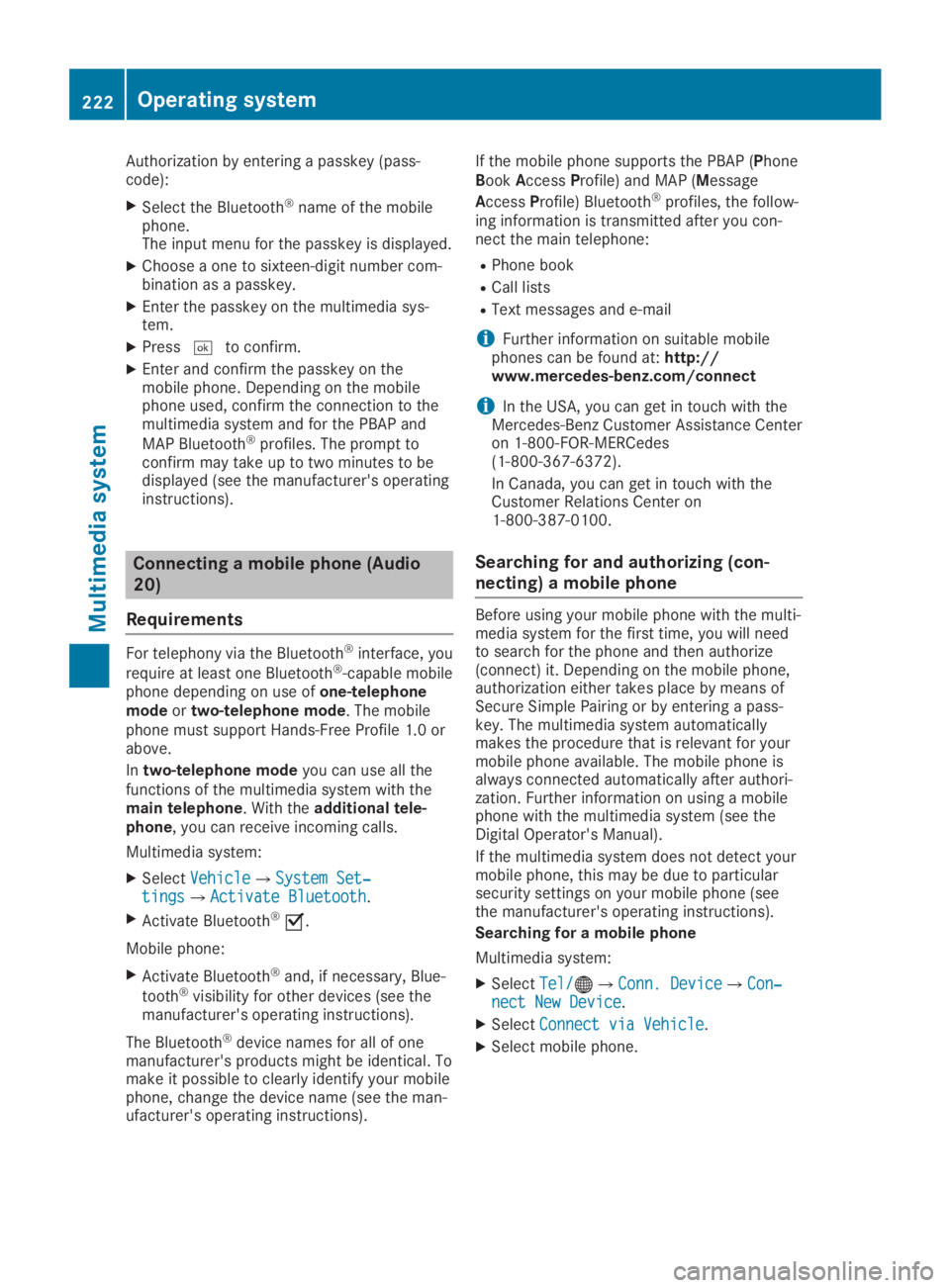
Authorization by entering a passkey (pass-code):
XSelect the Bluetooth®name of the mobilephone.The input menu for the passkey is displayed.
XChoose a one to sixteen-digit number com-bination as a passkey.
XEnter the passkey on the multimedia sys-tem.
XPress�Tto confirm.
XEnter and confirm the passkey on themobile phone. Depending on the mobilephone used, confirm the connection to themultimedia system and for the PBAP and
MAP Bluetooth®profiles. The prompt toconfirm may take up to two minutes to bedisplayed (see the manufacturer's operatinginstructions).
Connecting a mobile phone (Audio
20)
Requirements
For telephony via the Bluetooth®interface, you
require at least one Bluetooth®-capable mobilephone depending on use ofone-telephonemodeortwo-telephone mode. The mobilephone must support Hands-Free Profile 1.0 orabove.
Intwo-telephone modeyou can use all thefunctions of the multimedia system with themain telephone. With theadditional tele-phone, you can receive incoming calls.
Multimedia system:
XSelectVehicleVehicle�{System Set‐System Set‐tingstings�{Activate BluetoothActivate Bluetooth.
XActivate Bluetooth®�s.
Mobile phone:
XActivate Bluetooth®and, if necessary, Blue-
tooth®visibility for other devices (see themanufacturer's operating instructions).
The Bluetooth®device names for all of onemanufacturer's products might be identical. Tomake it possible to clearly identify your mobilephone, change the device name (see the man-ufacturer's operating instructions).
If the mobile phone supports the PBAP (PhoneBookAccessProfile) and MAP (Message
AccessProfile) Bluetooth®profiles, the follow-ing information is transmitted after you con-nect the main telephone:
RPhone book
RCall lists
RText messages and e-mail
iFurther information on suitable mobilephones can be found at:http://www.mercedes-benz.com/connect
iIn the USA, you can get in touch with theMercedes-Benz Customer Assistance Centeron 1-800-FOR-MERCedes(1-800-367-6372).
In Canada, you can get in touch with theCustomer Relations Center on1-800-387-0100.
Searching for and authorizing (con-
necting) a mobile phone
Before using your mobile phone with the multi-media system for the first time, you will needto search for the phone and then authorize(connect) it. Depending on the mobile phone,authorization either takes place by means ofSecure Simple Pairing or by entering a pass-key. The multimedia system automaticallymakes the procedure that is relevant for yourmobile phone available. The mobile phone isalways connected automatically after authori-zation. Further information on using a mobilephone with the multimedia system (see theDigital Operator's Manual).
If the multimedia system does not detect yourmobile phone, this may be due to particularsecurity settings on your mobile phone (seethe manufacturer's operating instructions).
Searching for a mobile phone
Multimedia system:
XSelectTel/Tel/�